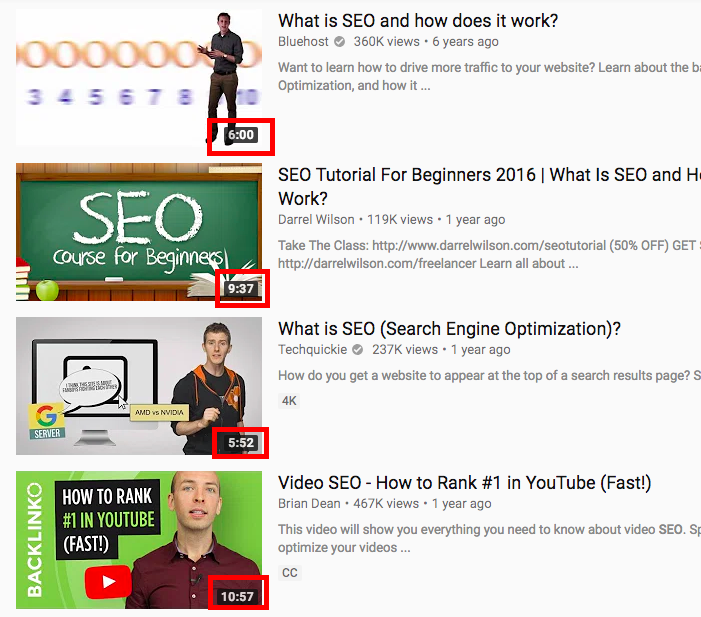Not seeing the results you want from your YouTube SEO campaigns?
Don’t panic – it could all be a matter of optimization.
In this article, I’ll take you through the video SEO process I use to optimize all my videos on YouTube.
What We’ll Cover:
- YouTube keyword research tools
- Optimize your title and thumbnail
- Optimize your description
- Choose an appropriate category
- Add tags
- Add cards
- YouTube ranking factors
- On-site YouTube SEO
- Video promotion
- Additional YouTube tips
SEO for YouTube isn’t your average optimization project.
YouTube is its own search engine, which means it plays by its own rules and follows its own ranking factors.
Don’t worry, we’ll get to all that soon.
But first, let’s focus on the rule that’s applicable across the SEO board: it all starts with keywords.
Video SEO: YouTube Keyword Research Tools
When looking at YouTube SEO tools, you will find that you can utilize the same ones as with Google SEO.
There’s no reason you can’t incorporate some broad keyword tools here such as: SEMRush, Google Keyword Planner, etc. to find applicable keywords for YouTube video SEO.
But there are a few tools designed specifically for YouTube and video SEO that anyone serious about video marketing needs to be aware of
But first, a quick note on keyword research: the best place to start is YouTube itself.
Load the website and type a keyword related to your business in the search bar.
I’m going with “digital marketing” for the sake of simplicity now.
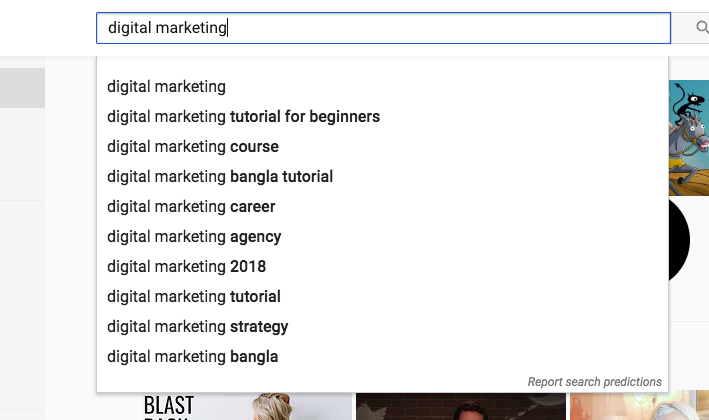
Video SEO: use YouTube to find keywords
See? The results here – digital marketing tutorial for beginners, digital marketing agency, digital marketing strategy – will give me a great idea of what users are actually searching for on the platform.
So take that list, head over to a tool like SEMRush, type them in, and expand your list even further.
Or, try a YouTube-specific tool like Keyword Tool.
A search for “digital marketing” will return a huge list of results, along with:
- Search volume – The average number of times people search for that exact term per month
- Trend – How the monthly search volume for the term has changed over the past 12 months
- CPC (cost per click) – Estimated amount that advertisers are bidding on that keyword
- Competition – The number of advertisers bidding on each keyword, relative to all keywords across Google
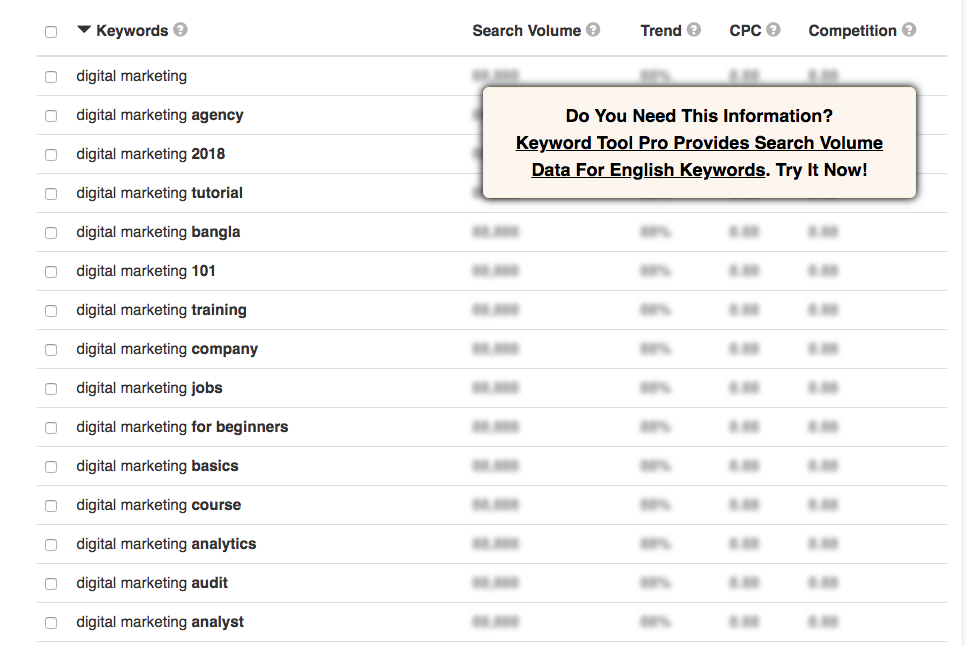
Video SEO: use Keyword Tool for keyword research
Granted, you have to sign up for the Pro plan to unlock these features, but there’s no denying how useful they can be in keyword planning.
Another super useful tool is Keyword Keg.
This will give you a broad overview of how the keyword performs both on YouTube and AdWords.
Like Keyword Tool, it will show you volume, CPC, competition and trend, as well as:
- SEO Difficulty – A value from 0-100 that estimates the quality of the on page and off page SEO for the top 10 SERPs. The lower the value, the easier the term is to rank for.
- CTR Scope – Indicates whether the organic results in the SERPs gets clicked on. The higher the number, the more traffic you’re likely to get from organic rankings
- Keyword Power – Consists of the SEO difficulty, CTR scope, search volume and CPC. The higher the keyword power the better.
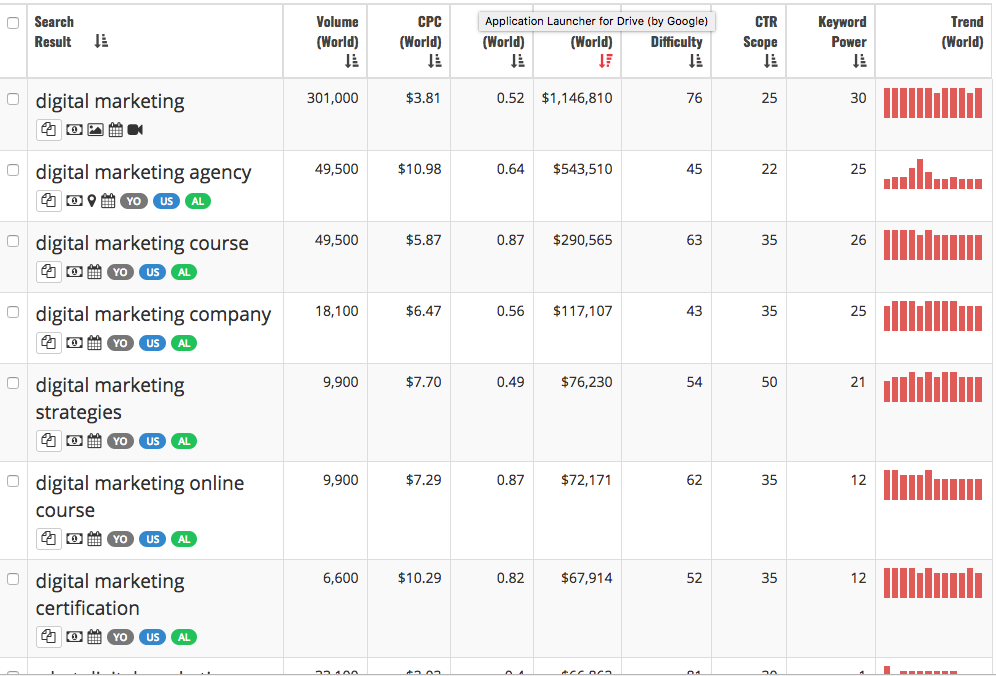
Keyword Keg is a great tool for video SEO
Whichever tool you decide to use for Youtube SEO, the thing to keep in mind is this: Choose one main keyword and theme your video around it.
Like any piece of content you produce, it should be relevant to your business, your goals, and most importantly, your audience and their interests.
And once you have that keyword, use it.
Here’s where and how you should be optimizing your videos for better YouTube SEO.
YouTube SEO: Optimize Your Title and Thumbnail For Better CTRs
Let’s take a closer look at YouTube SEO tips pertaining to titles and thumbnails.
This one probably goes without saying: your title should contain whatever target keyword you’re trying to rank for.
You can do this based, of course, on your keyword research.
One way to do this is to reverse engineer the search.
Basically, all that means is you do the search before you film or form a theme for your video.
Instead, search for what’s popular in your space, put together a list of solid, searched-for keywords, and then start brainstorming how you can build a video topic around them.
YouTube SEO tip for video titles: keep the keyword as close to the beginning as possible.
Also, keep in mind: click through rate (CTR) is a big factor in how well your video will rank.
And your title and thumbnail are what will determine whether or not users click on your video.
Create a title that’s engaging and intriguing enough that a viewer can’t help but click.
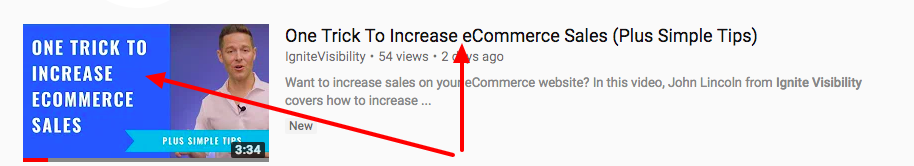
An intriguing title will help your video SEO and CTR
The importance of your title is followed closely by the thumbnail you choose.
A good thumbnail supports the title of the video and the overall theme.
Make sure it’s easy to understand what’s happening in the thumbnail, and that it is related to the video at hand (i.e. don’t put kittens as your thumbnail if your video is about how to bake cookies). Although many folks adore kittens, this is called clickbait, and no one likes to be tricked.
It’s also a good idea to include text in your thumbnail – just make sure it’s legible and also contains your target keyword.
And, as with all photos associated with your content, remember to include the target keyword in the file name.
Again, people will click based on your thumbnail, so make sure it’s catchy without being distracting.
A great YouTube SEO tool for thumbnails is Canva.
This graphic design site offers a meaty free account option.
You can pay for the premium account if you have the funds for it, but the free version will give you access to thousands of graphics and templates to create the perfect thumbnails to optimize your YouTube SEO.
YouTube SEO: Optimize Your Description
Your video description needs to accomplish a few key things.
First, it needs to tell people what the video is about.
Second, it needs to be compelling enough to warrant a click.
Third, make sure it points people in other relevant directions.
So here’s what you need to keep in mind about crafting effective descriptions.
Make them long enough that you can thoroughly cover your video topic (300 – 1000 words).
But put most of your focus on the first 125 words.
Why? Because YouTube pulls the first 125 words of your description and shows it in the search results. And after your title and thumbnail, that’s where your audience will be looking. So, be sure that you grab their attention.
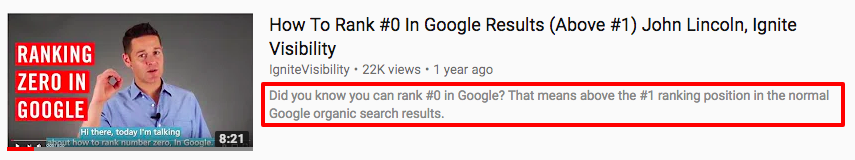
Focus on a good description for better video SEO
Also, try to use your main keyword at least three times throughout and try to mention it first within the first 25 words. This is critical to optimize YouTube SEO.
Then, choose two keyword variations to also include in your description and mention those two times each throughout the text.
When optimizing your description for YouTube SEO, also keep the following in mind:
- Link to the corresponding URL on your website
- Add timestamp links to link to specific times in the video (just click edit on your description and add in the time you want to link to, for example, 3:55, and hit save. The link will appear)
- Add links to your social media profiles
- Mention any people, locations, landmarks, etc. in the video that might be searched for by your target audience
These are some simple YouTube SEO tips to use in your description to make it much more effective.
YouTube SEO: Choose an Appropriate Category
When you upload your video to the platform, you’ll be asked to choose a category for it.
These are typically broad: autos and vehicles, beauty and fashion, science and technology, etc.
Choose the one that best fits what your video is about. This helps YouTube categorize your video so that the correct audience can find it easier.
Pro tip: look around at what kind of categories your competitors are choosing, or choose a category and what kinds of videos tend to perform best.
YouTube SEO: Add Tags to Your Videos (And Use Them For Keyword Research)
When thinking about YouTube video SEO, there is one thing to keep in mind that will be very handy for optimization.
YouTube has these nifty little things called tags.
These tags help you further categorize your video so YouTube has an easy way to understand what it’s about and what categories (and searches) it’s most relevant to.
Which means you need to choose your tags wisely for YouTube SEO.
YouTube limits the number of tags you’re allowed to use, and I recommend choosing 3 to 8 tags that resemble your main keyword.
For example, if I was uploading an explainer video about the Google Medic update, my tags might look like this:
- Google Medic update
- Google Medic update SEO
- Medic update
- August 1st Google Medic update
- What was the Google Medic update
- How to recover from the Google Medic update
But beyond your own categorization, tags are really useful for something else:
Keyword research.
By design, you can’t see competitor’s tags. They’re hidden and seen only by YouTube to determine the placement of your video.
But, if you’re ever having a tag or keyword brain freeze, just use the (free!) TubeBuddy extension.
This YouTube SEO software is an awesome app that will show you the exact tags your competition (or anyone) on YouTube is using for their video SEO.
Just install the extension on your Chrome browser and sign in with your YouTube account.
Then, where you would normally see nothing right above the video description, you’ll get options with the Tubebuddy logo next to it.
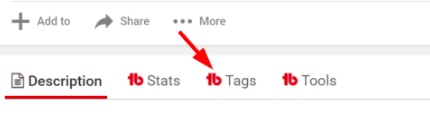
Video SEO: use TubeBuddy to find tags
One of the options is Tags.
Click on it to see a full list of the tags that specific video is using. Next to those tags, you’ll see a green number that shows you where that video for each term.
These are all keywords and phrases that are ranking well on their own, so if you see any ranking terms that could apply to one of your videos, take it and apply! Sometimes you have to get sneaky to boost your YouTube SEO.
YouTube SEO: Add Cards
Cards are, essentially, your call to action.
Cards are displayed throughout your video and can point viewers to specific URLs (from a list of eligible sites) and show customized images, titles, and CTAs.
These are super important when it comes to increasing user engagement for YouTube SEO, and should be treated like any other CTA.
Want your viewers to click through to your site? Tell them in a card.
Want them to subscribe? Again, use a card.
For full instructions on how to use and implement cards for YouTube SEO, click here.
YouTube SEO Ranking Factors
YouTube is its own search engine, remember?
Which means it comes with its very own set of ranking factors.
The major ones are:
1. Video Retention.
YouTube is pretty upfront about this one. Here’s what they had to say about retention:
“Your goal is to keep audience retention as close to 100% as you can (because this means viewers are watching all the way through your videos). And videos with consistently high audience retention and watch time have the potential to show up more frequently in Search and Suggested locations on YouTube.”
Makes sense, right?
The videos with higher retention and watch times are seen as more relevant, and YouTube does its best to serve its user’s relevant users (not unlike Google and its ranking factors).
But the real question, of course, is how you keep your viewers attention.
Well, you make great videos and use savvy YouTube SEO tactics.
That doesn’t mean investing in top-of-the-line equipment or spending hours in the editing room (though there are some pretty great video editing tools available).
It means crafting a video that speaks directly to your target audience. It needs to be a topic highly relevant to them and it needs to provide value.
Here are a few tips on how to create a great YouTube video:
- Introduce the topic early on, and tell the audience what you’ll cover in the video
- Make the first 15 seconds as engaging as possible – your most important points go there; don’t waste time on long introductions, jump right into the topic at hand. Even YouTube admits the 15 second window is when your viewers are most likely to drop off.
- Keep tabs on your Audience Retention Report – located in your YouTube Analytics, this will help you see any points in your videos where viewers are dropping off, or any points where attention increases.
- Keep them short(ish). Try to pack in all your information in as little time as possible. If it’s a complex subject, it’s okay to push it a little. But take a look at these videos under the search “what is SEO.” They all stay between 5-10 minutes. As a rule of thumb, try to keep yours in that time frame.
Keep your vidoes short(ish) to improve video SEO
- Create playlists. If you have several videos related to a common theme, put them all in one playlist to encourage viewers to keep watching more of your videos.
- Use subtitles in your videos – it’s another place to put your keyword, and it will help keep viewers engaged with your videos.
2. User Engagement.
Another major ranking factor for YouTube SEO is user engagement. That means, comments, shares, likes, and channel subscribers.
Nothing will get you more engagement than a well-thought, relevant video. For that, follow the tips above.
And when in doubt?
Ask your audience for help.
Ask for comments, subscribers, and likes. Do this at the very end of your video, and I bet you’ll see an increase.
Or, try one of my personal favorites: add an endscreen to boost YouTube SEO.
An endscreen typically plays between the last 5-20 seconds of a video and can show up to four elements.
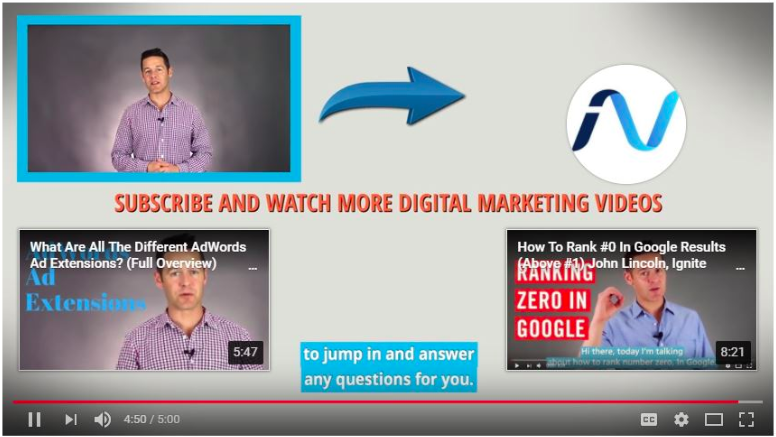
Use an endscreen for better video SEO
Elements are clickable widgets that you can use to:
- Link to another video – Use this option to link to a related video or the latest video you uploaded.
- Link to a playlist – If you have an entire playlist related to your video, advertise it on the end screen.
- Link to a channel – Ideally, you’d want to link to one of your own channels.
- Call for a channel subscription – If you want people to subscribe to your channel, ask them to do so in an end screen.
- Link to your site – Use this option if you’re using YouTube to bring more traffic to your website.
- Link to merchandise – A great option for ecommerce marketers.
Link to a crowdfunding campaign – A great way to use YouTube to raise money
One caveat? You have to be part of the YouTube Partner Program in order to gain access to these nifty features.
But it may just be worth it though for YouTube SEO gains.
I’ve seen a ton of success with this technique, and you can read more about it here.
On-Site YouTube SEO
If you’re uploading videos to your YouTube channel, chances are you’ll want to use them on your home site as well. You can embed the YouTube link to your video, or you can upload the same video onto your website without YouTube.
Luckily, the optimization is very similar.
Here’s a quick rundown:
- Select a target keyword (like we covered above, this time, you can rely more on SEMRush or Google Keyword Planner)
- Optimize title and description
- Optimize h1 and h2
- Include the keyword in the video file name and upload to your site using a native player or YouTube
- Add an image to the page the video will be, and optimize the title, file name, and caption with the target keyword
- Add a transcription to the video so people have the option to watch or read, and add subheadings to the transcription every 200 words or so that contain the target keyword
- Add keyword and related keywords throughout the transcription
- Link to related videos at the bottom of the post
YouTube SEO: Video Promotion
The last (but no less important) step in the YouTube SEO process?
Video promotion.
After all, you can’t rely solely on the search engine to do all the work for you.
Video promotion is similar to any other content promotion – which means you want to promote everywhere.
Run a blog post featuring your YouTube video (with the YouTube SEO tips mentioned above).
Include it in your email newsletters, and even add it to your email signature.
Run YouTube ads to get more eyes on your video.
And, don’t forget to syndicate for your other social channels.
Save your full-length videos for Facebook and YouTube, (and don’t forget to promote!) LinkedIn is also a great platform to drop a video if you operate a B2B.
For channels like Twitter and Instagram, create shorter teasers of your video.
These should be kept to one minute, and designed to capture interest and push the topic at hand.
As always, include links back to your website or YouTube channel where they can view the full video. Using backlinks in outside video post can really work to boost your YouTube SEO in the long run.
Other YouTube SEO Tips to Consider
When you are trying to find ways to optimize for YouTube SEO, there are a few more things you can do that will make the entire process easier.
- Try to get as many interactions and engagements as you can within the first 48 hours on the YouTube video going live. The first 2 days online are critical in building some acceleration and setting a pace.
- Subscribe to other channels and leave positive comments to get some attention. (Do not spam!)
- Embed the video on as many blogs as possible.
- Craft a well-written press release and be sure to link back to those blogs.
Wrapping Up YouTube SEO
Videos are just like any other piece of digital content you produce.
If you want people to find them, you have to optimize for YouTube SEO.
Your main focus should always be on producing high-quality content, but beyond that, the YouTube SEO tips above will help make sure your videos find their way to the top of the search engines.