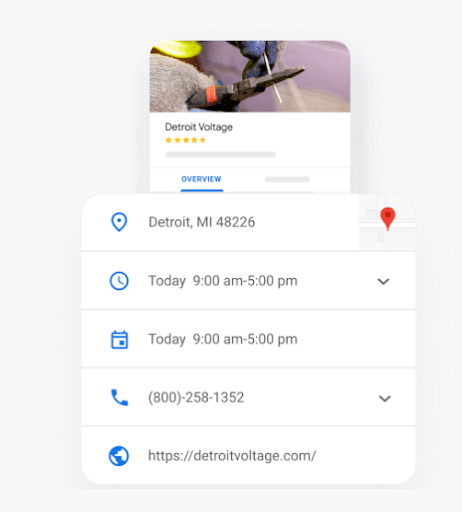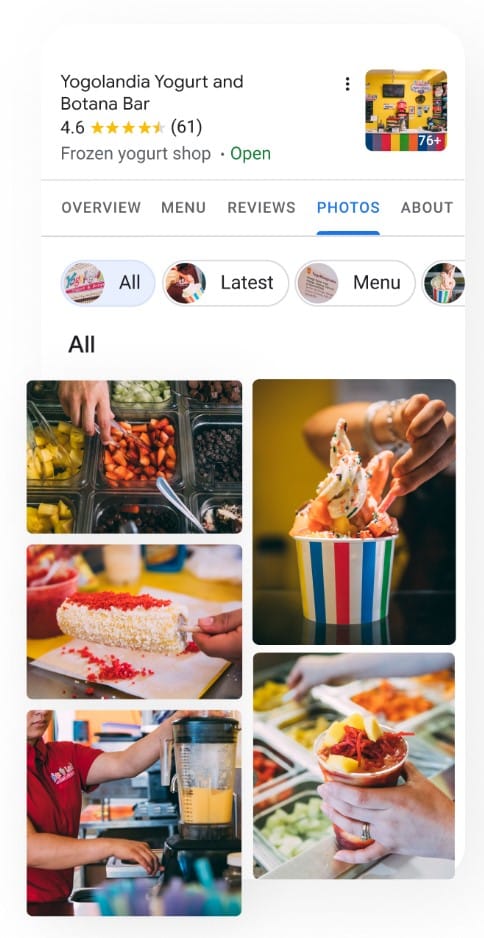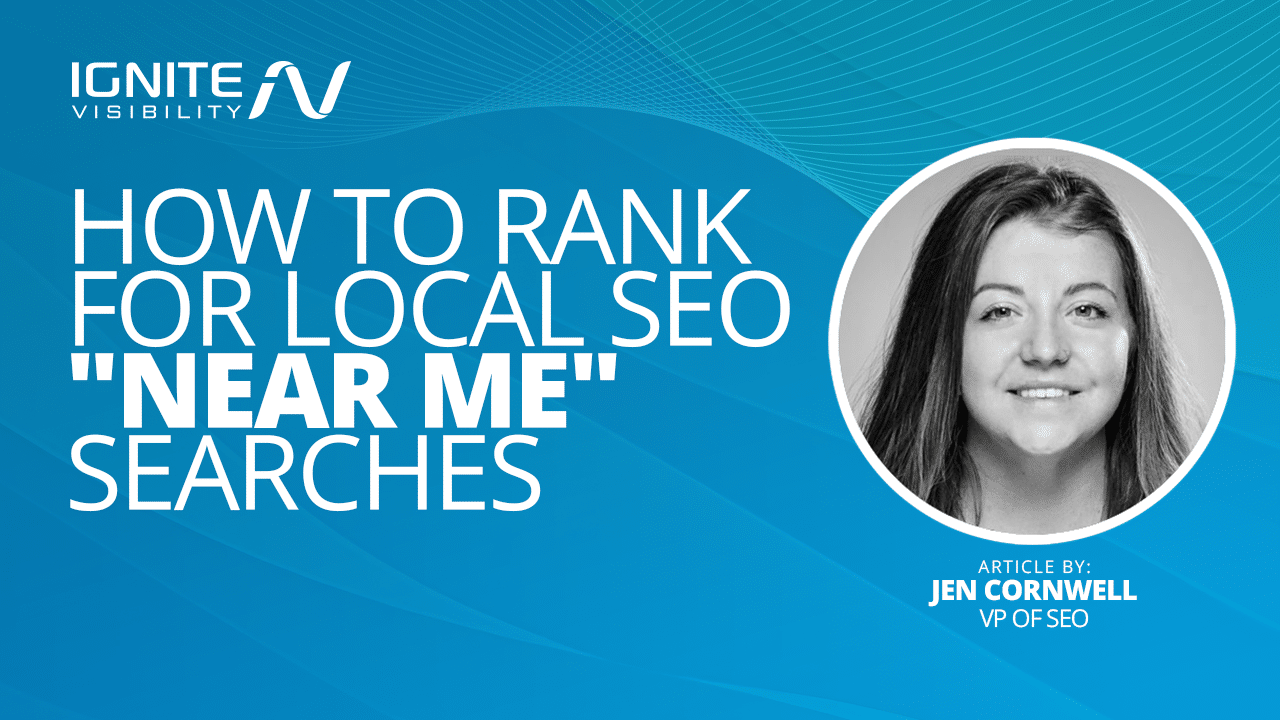
Did you know local and organic searches account for 69% of digital traffic? Those searchers often contain the “near me” tag as searchers seek solutions nearby.
In this blog, VP of SEO, Jen Cornwell, will describe what “near me” searches are and how you rank for them.
What You’ll Learn
- What You Need to Know About “Near Me” Searches
- How to Rank for Local SEO “Near Me” Searches in 10 Steps
- FAQs About Local SEO “Near Me” Searches
My Expert Insights on Local SEO “Near Me” Searches,
Local searches are the biggest driver of traffic. Those searching often have higher purchase intent when they add ‘near me.’ Using these two words has grown in the past few years as buyers seek convenient, local solutions.
This SEO subset is unique, as it translates digital research into physical foot traffic or direct calls to service providers. Any local business should include local SEO “near me” as a pillar of their content strategy. When businesses optimize for this, they can expect a significant return on their investment.
As Google continuously refines its algorithm to deliver more relevant results for users, they have evolved the descriptor, now treating “near me” as a proximity indicator versus an exact keyword match. Capitalizing on this search trend requires a variety of optimization tactics. When executed effectively, local companies can improve their visibility in search rankings to get attention and clicks from audiences in their backyard.
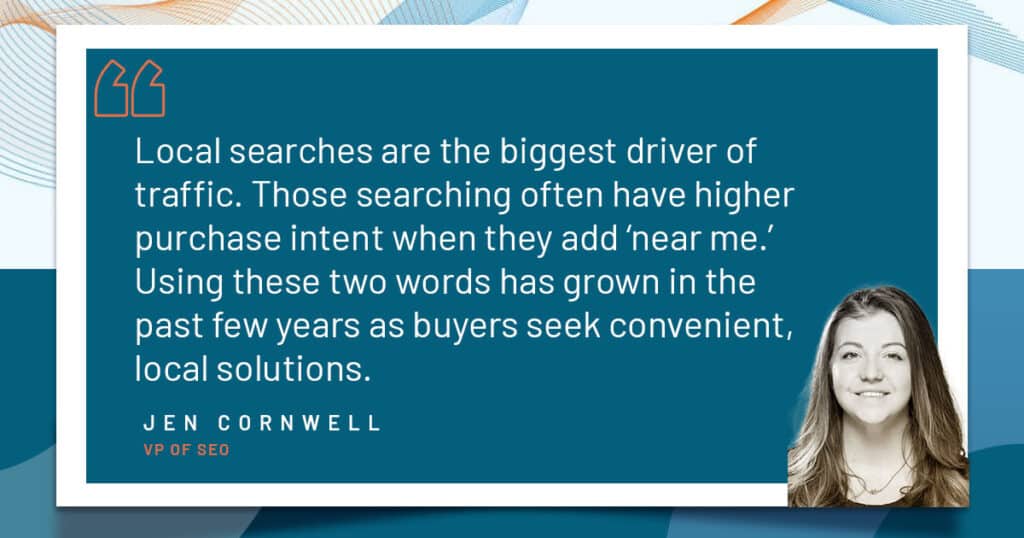
What You Need to Know About “Near Me” Searches
“Near me” SEO allows businesses to get in front of people at the decision phase of the customer journey. They are critical for local companies with a physical location and interface with customers.
A few examples include retail, restaurants, entertainment, hotels, spas, and field service companies like HVAC, plumbers, or electricians. These organizations all target audiences that are nearby.
So, how do local SEO “near me” searches work? Google “near me” searches interpret the phrase as about proximity, not a keyword match. They are often very specific, signifying a micro-moment for buyers needing your product or service.
So, how does Google decide who gets the top organic spot?
Google’s Three Ranking Factors
Google uses three criteria to determine local ranking:
- Relevance: The search engine assesses how well a local Business Profile matches a request. To optimize this, ensure your business information is completed, detailed, and accurate.
- Distance: This component considers how far the search result is from the location term in the query. With “near me,” users don’t specify a location like a city or ZIP code. Google calculates the distance based on what they know about your location.
- Prominence: This refers to how well-known a business is in the offline world. Google also uses information about a business in the digital landscape, from web links to articles to directories. Google will also figure in things like review counts and scores.
Google also stresses that businesses can’t “pay for a better local ranking.” Thus, they proclaim that paid search isn’t a factor.
Why Do SEO “Near Me” Searches Matter?
The data behind these local search options illustrate its importance. Google relayed that searches for “open near me” grew 400% year over year. It’s a trend with staying power. Since users add it more often these days and its connection to buying intent, you can win the SERP (search engine results page) competition.
Local search offers higher engagement and ROI than others, according to Milestone Research. It owns a 22% session share, more than referral, organic, and paid search.
By continuing to optimize for “near me” searches, you’re creating a direct link from Google to your front door.
How to Rank for Local SEO “Near Me” Searches in 10 Steps
Step 1: Complete Your Google Business Profile
Your Google Business Profile is one of the ways Google decides who gets top billing for “near me” searches. According to data from Statista, 77% of consumers use Google when looking for local businesses. This means potential customers are submitting queries right now to find you.
If the search results include your Google Business Profile, they can immediately view essential information, including name, address, phone number, and when you’re open. They can browse pictures of your store and reviews and ratings.
If you haven’t claimed your account already, follow these steps to sign up:
- Sign in to Your Google Account or Create One: Use your business domain email address rather than a personal one.
- Search For Your Business: A profile may already exist that you need to claim. If not, you’ll add it to Google.
- Go to Google Business Profiles: Navigate to this section to set up and manage your Google online presence. Then click “Manage Now” to get started.
- Select Location: Choose that you have a physical location and enter your address.
- Add Service Area: You can add up to 20 of these with cities or ZIP codes.
- Input Contact Details: Include your phone number(s) and website URL.
Input Your Business Details into Your Google Business Profile
- Upload Imagery: Your Google Business Profile will attract more attention with photos of the location, products, or services. In addition, post your logo and a branded cover image.
Images for Google Business Profile
- Define Your Business: Select the category that most aligns with what you do. By adding this, Google can more accurately present your business in SERPs.
- Highlight Your Business With Attributes: Google allows you to include tags that show who you are, such as being a veteran-owned business or minority ownership.
- Verify Your Business: Google requires a verification process to ensure your company is legitimate. There are several ways to do this: mailing a postcard, phone call, or email.
Step 2: Start Collecting Positive Reviews
Hearing directly from actual customers can greatly influence buyers when searching for local businesses. The majority of consumers (64%) said they are likely to do this on Google, per a ReviewTrackers report. Additionally, Google is the leading online review spot, with a 73% share.
While you may collect reviews on many channels, directing people to do so on Google can have the greatest impact. Google makes it easy for customers to write a review. Instructing customers to do this after they complete a purchase should be part of your customer lifecycle plan.
Adding more of these to your website can also boost you when Google crawls it. For it to be seamless, you’ll need to employ Schema markup. This is code that enables you to create descriptions that will appear in search results.
Not all reviews will be positive. Responding to these and the positive ones could improve local search rankings. It also gives context and demonstrates the humanness of your brand.
Step 3: Include NAP Everywhere
Local SEO NAP (name, address, phone number) describes putting these descriptors throughout your website. Doing so delivers more information to search engines, improving your local SEO “near me” rankings.
You’ll want to use Schema Markup, specifically the LocalBusiness markup. Another pro tip is to be consistent in how you present your address. It should be the same across all digital spaces.

Local Business Listing
Step 4: List Local Events You Sponsor
Another way to signal to Google that you’re in the neighborhood is to include local events you sponsor on your website. Schema markup, once again, is your ally here.
With the Event markup, you’ll tell the search engine the details. They’ll also need to be part of that website page for visitors. Location attribution in the markup is vital here to support local search SEO.
Highlighting these is good for local SEO “near me” rankings and demonstrates your connection to and care for the community.
Here’s a quick example.
You sponsor an annual craft market in your city that features local artisans. You’ll optimize the Event markup schema using the location attribute. On your website, you’ll add more information about what it is, where it is, your sponsorship, and other descriptors.
By searching “craft fair near me,” these are the local results.
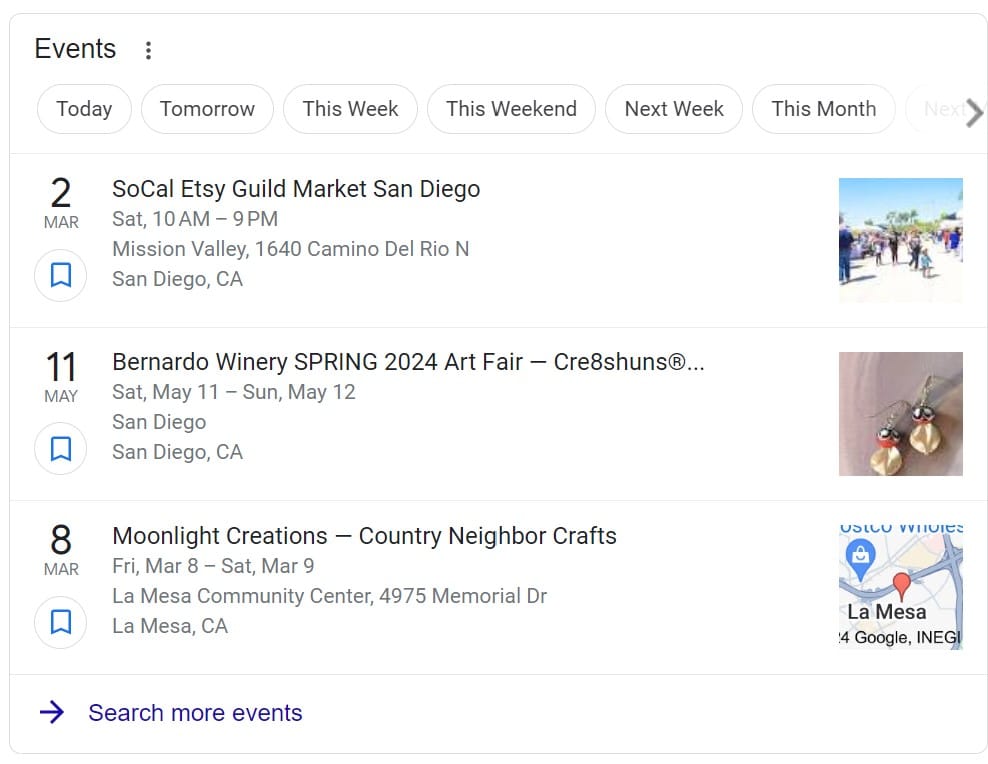
Examples of “Local SEO” Rank “Near Me”
Step 5: Include Geocode Images
Another way to outrank competitors with local search optimization is to geocode images. This practice allows you to associate images with your business location. Try one of the following ways:
- Use a photo-sharing app like Flickr. You simply upload images and geocode them with the location. Then, link back to your website from the Flickr description.
- Take pictures with a GPS-enabled camera. Doing so stores the geo-coordinates of the photo in the image EXIF (exchangeable image file format). Since it’s part of the metadata, uploading it to a photo-sharing site allows it to read this. It can be a good time saver for bulk uploads.
- Rely on schema markup. In this case, you’ll use the ImageObject markup. Whenever you add an image to your site, create more details about it with that markup. Be sure to enable the ContentLocation attribute to specify the location. Google will be more likely to recognize you in location-based searches with this workflow.
Step 6: Make Your Website Responsive and User-Friendly
One of the reasons that “near me” SEO searches have kicked up so much recently is because of mobile technology. People on the go just whip out their smartphones and perform searches like “restaurants near me.”
Mobile is now the leading device for Google searches at 63%. Further, Google confirmed that it transitioned to mobile-first indexing in October 2023.
Be sure to implement the following mobile-first best practices:
- Simplify navigation to make it intuitive.
- Embrace white space to avoid overwhelming pages of images and text.
- Employ mobile-first design techniques that account for micro-interactions, user flows, and checkout to eliminate friction.
- Design for taps and swipes, not mouse clicks. Buttons and navigation must be thumb-friendly.
- Make layouts adaptable by default rather than fixed for consistent user experiences across devices and browsers.
- Make typography responsive with em units for font sizes.
- Hide elements not needed for the mobile experience and leverage conditional loading so they don’t bog down the loading speed.
- Export all resolutions of images for each device type.
- Optimize your site for stickiness, meaning visitors will stay a while and not bounce. Content should be compelling and relevant and nudge people toward a conversion.
Step 7: Build a Backlink Profile With Geographic Anchors
Building a healthy backlink profile is essential for SEO. A SEMRush study found that 92.3% of the top-ranking domains for a term had these. These act as a referrer, which Google likens to credibility. You can have a clear advantage over competitors with this plan, as most pages have zero backlinks, according to Backlinko.
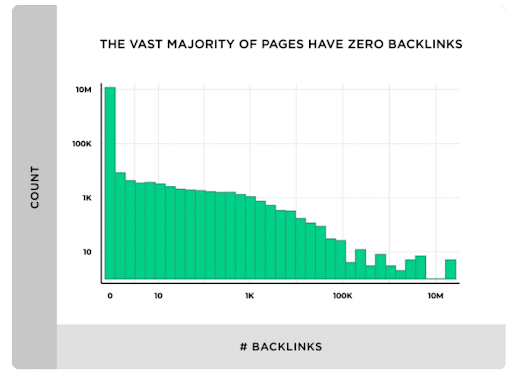
Analysis of backlinks
In the context of local SEO “near me” searches, you want to focus on geographic anchor text, which could include your business city and state.
For example: “Advantage Dental Services in Kalamazoo, Michigan.” Leveraging this is one more way Google identifies your business location.
Before you try these strategies out, use these link-building strategies:
- Niche-relevant backlinks help search engines understand your website’s context better, improving the indexing and ranking of your web pages.
- When gaining high authority links, identify a keyword with decent search volume. This keyword research is a critical first step in the process.
- Local media and community resource websites are a good place to start for backlinks. Many organizations have sections on their websites dedicated to giving local businesses more visibility.
- When aiming to generate backlinks, remember it’s about the quality, not just quantity. Google considers the quality of your backlinks in their SEO algorithm, not how many.
- Always stick to proper SEO by following search engine guidelines. Get creative with strategies like guest posting, infographics, and producing high-quality content that others want to link to.
Step 8: Use Landmarks and Neighborhoods
Another way to “tell” Google where you’re located is to use the names of nearby landmarks and neighborhoods on your site.
For example, add text like this to your home page: “We’re located at 123 Main St. in Springfield, just around the corner from the Washington Memorial and across the street from the Gobbler’s Cove subdivision!”
Think about any kind of proper nouns that identify your location and find a way to work those into your website.
We’ve used this strategy on our website with copy that includes specific neighborhoods in San Diego.
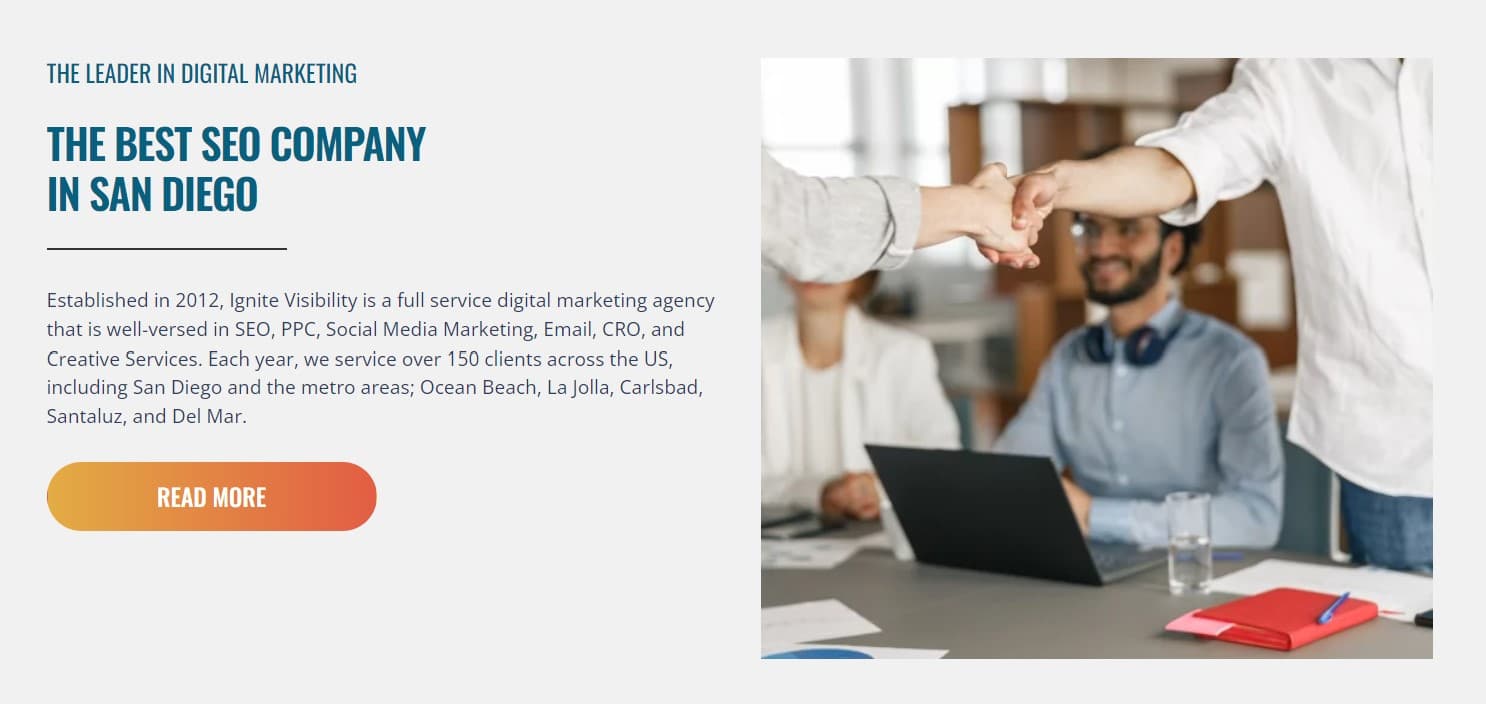
Example of Using Landmarks for “Near Me” SEO Searches
Step 9: Put Driving Directions on Your Website
Most of us don’t need directions anymore, as we rely on GPS technology. Search bots, however, find them important.
On your contact or location pages, add directions with several options, depending on where the person may be driving from. It’s another clue for Google to consume about your location and improve your local SEO strategy.
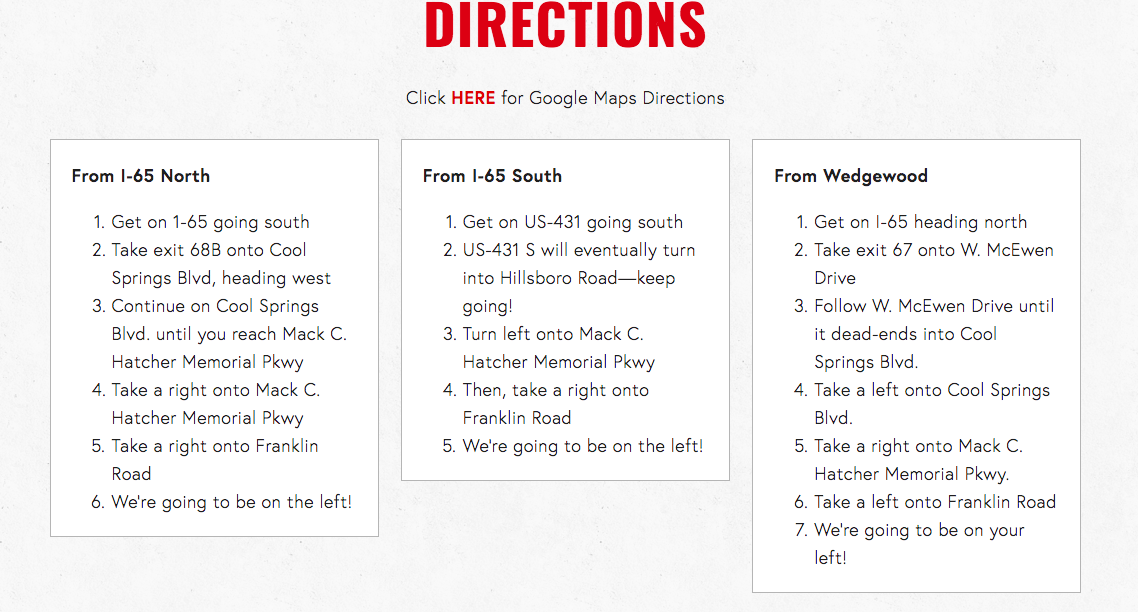
Rank for “near me” searches by including driving directions on your site
Step 10: Run an Ad
Google ads can be displayed in local “near me” searches. You’d need to include all the descriptors around the location for your ad to appear. It will not help with your organic rankings, per Google. However, it can complement your SEO efforts and drive traffic to locations or calls to your business.
For those with services over products, a Google Local Service Ads option. This example features a local plumbing company, and people can book services directly from the ad.
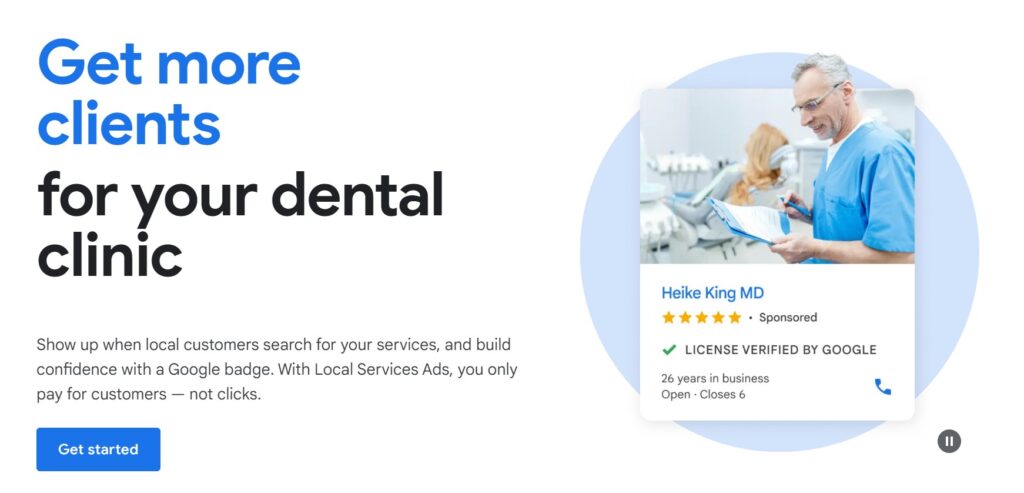
Unfortunately, these types of ads are not available to every service business… yet. While Google’s still rolling Local Service Ads out to every type of business, if yours is listed below, start experimenting now.
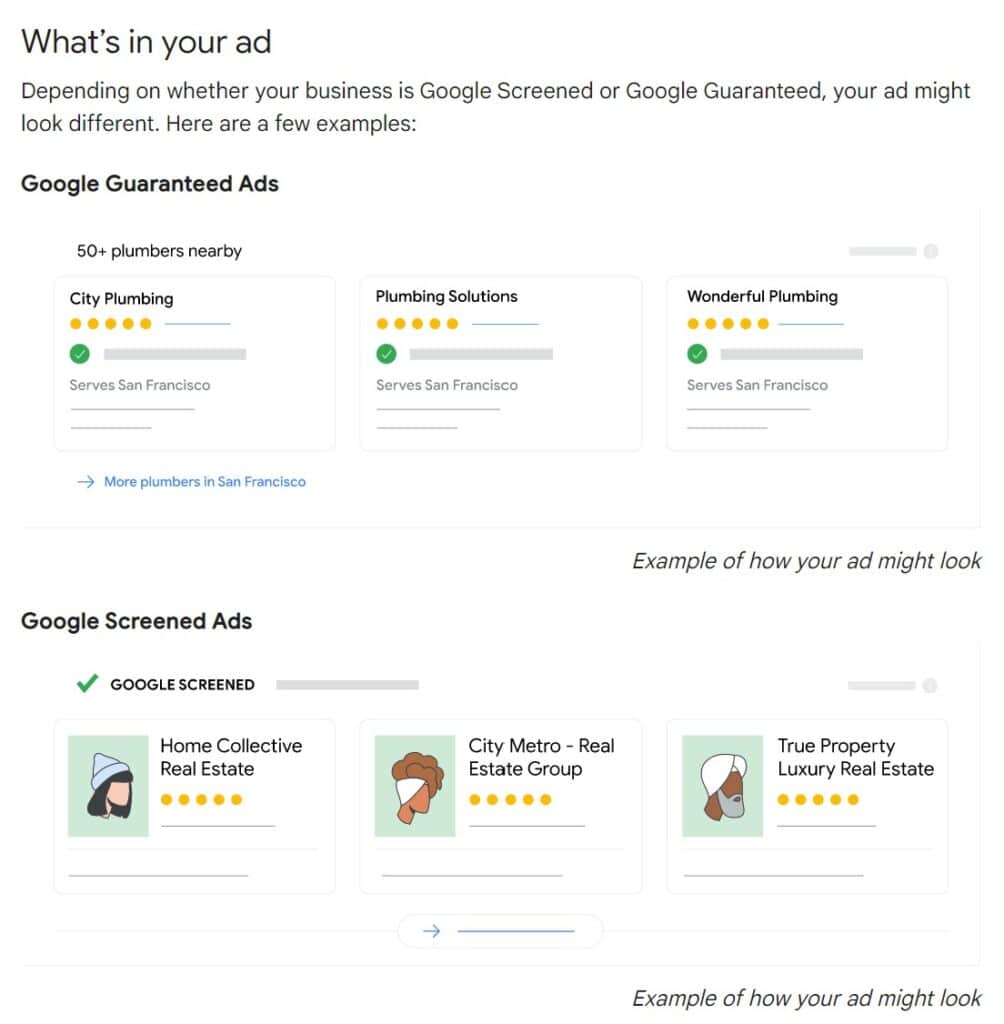
Types of Google Local Service Ads
Need more help? Tune into our webinar to start setting up your own Local Services Ads to improve your rank in “near me” searches.
FAQs:
1. What percentage of Google searches are local?
The official percentage, according to Google, hovers between 30%-50% of all searches.
The company has also confirmed that / searches are on the rise, and a recent study into local search habits by Uberall found that 82% of those surveyed had performed a “near me” search.
2. What types of businesses will benefit from a “near me” SEO strategy?
Local SEO is not suitable for 100% ecommerce businesses. Since these companies don’t have a physical location for customers to visit, a “near me” SEO strategy wouldn’t be possible.
Think about how confusing it would be to see e-commerce businesses listed when you’re browsing for a nearby hardware store. You want a place to look for and buy tools, not an online store to get the tools delivered.
Local SEO offers a great opportunity for businesses that interface directly with customers, clients, or patients in person.
3. What are some stats about “near me” searches?
- 98% of consumers used the Internet to find information about local businesses in 2022, up 8% from the year prior.
- 42% of millennials who perform a local search will visit a business most of the time.
- Local and organic searches account for 69% of overall digital traffic.
- 80% is the average conversion rate of local searches.
4. How do “near me” searches work?
Users enter a query for a type of business with “near me.” Based on Google’s ranking criteria and the location of the business, people see the most relevant results. Optimizing your Google Business profile and website with the tips above can improve your place.
5. How can you improve a business’s visibility to people located near you geographically?
The three pillars to making sure your business is visible to people located near you geographically are to make sure the following three things are clear and up to date:
1. Your phone number
2. Address
3. Business Hours
6. Why are “near me” searches important for businesses?
Ranking well for “near me” searches capitalize on the search trend. These searchers often have high buying intent and are ready to purchase products or services. Being a top result increases the chance that people will be more likely to visit your business, go to your website, or contact you by phone. Since most of these occur on mobile devices, potential customers could be steps away.
7. How often should a business update its Google Business Profile for optimum local SEO?
Your profile is your business’s digital storefront. When you update depends on changes you make to operations, new products or service offerings, expanding into additional locations, or anything else major. You can also use Google Business to create posts that are visible in the Knowledge Panel. Adding new images keeps it fresh, as well.
8. How do I measure the success of my “near me” SEO strategy?
These metrics are a good start for performance:
- Website views from organic keyword terms.
- Google Business Profile Insights offers data on how your profile is performing relating to actions people take.
- “Near me” keyword rankings improvements, which you can measure with SEO tools.
- Mobile traffic numbers provide information on the engagement of your mobile site.
Start Ranking Higher in Local SEO “Near Me” Searches
Hundreds of services utilize local search tactics to improve their traffic. It can be challenging to manage for any business, but we can help. Our local SEO experts and proven strategies help organizations improve their rankings and convert more customers.
Whether you’re looking for a few quick wins or building up your local search strategy, Ignite Visibility can help you:
- Increase your local traffic
- Boost overall sales
- Build a stronger backlink profile
- And more
Ready to test out some of these strategies? Contact us now to get started.