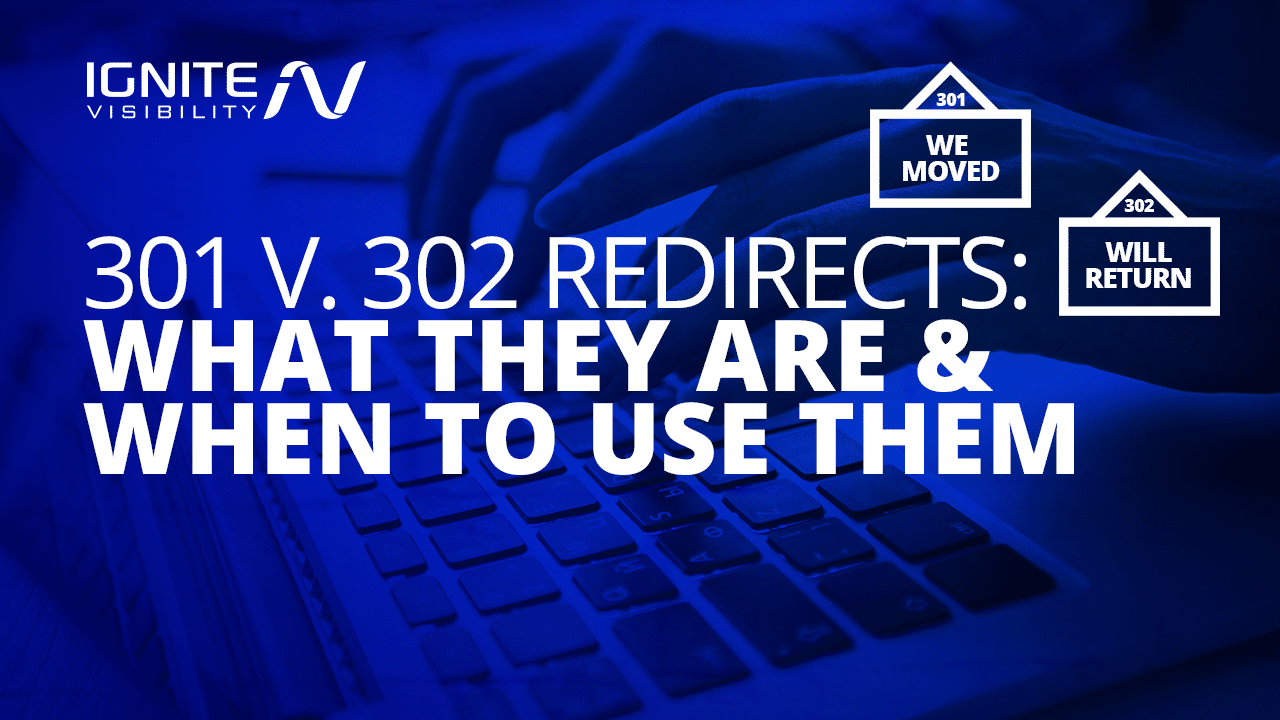
Search engines have a different approach to handling 302 redirects than the more common 301s.
In this article, I’ll dig into 302 redirects and when to use them appropriately. We’ll discuss what 302 redirects are, why they’re used, and what happens when you apply them to permanent page moves.
What is 302 Redirect?
A 302 redirect is a temporary redirect used to redirect website visitors and crawlers to a temporary page. Website owners should only implement 302 redirects if they are planning on restoring the original page.
This type of redirect doesn’t pass domain authority to the new location. Instead, its purpose is to redirect website users to a new location so that they don’t have a “bad experience.” In other words, 302 redirects prevent users from encountering 404 pages, errors, and broken links during site maintenance, testing, and redesigns.
By contrast, a 301 redirect is used to inform searchers and crawlers that a page has moved permanently and ensure that they make it to the new destination.
Essentially, 301 redirects function like a change of address form you’d fill out when you move, while 302 redirects are more like asking your neighbor to take in your mail for two weeks while you’re on vacation.
When to Use 302 Redirects
Since most page moves are permanent and 302s don’t pass page rank to the new page, there are few situations where a 302 is actually the best choice for redirecting traffic.
That said, there are some situations where using a 302 redirect is the appropriate option. Let’s look at a few scenarios where you might temporarily reroute certain pages on your website.
Website Redesigns & Updates
If you’re making changes to your website–be it a content refresh or a full-on redesign–it might be worth redirecting visitors to a version of the original page while you sort things out.
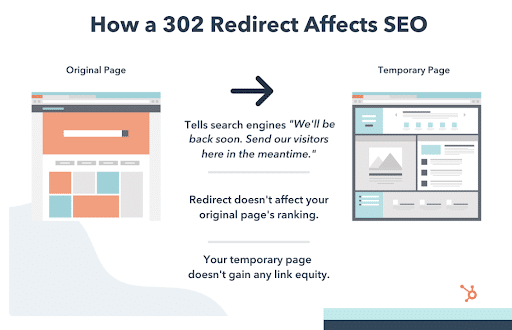
An example from HubSpot of using a 302 redirect for a temporary website update
Country Redirects
One of the more common use cases for 302 redirects is to ensure that users land on the version of the site that corresponds to their native language/region.
A/B Testing
302 redirects are also a good solution for brands conducting A/B testing on high-traffic web pages. You might implement the temporary redirect while you run your experiment and collect feedback before committing to changes.
The 302 code will ensure that this “downtime” doesn’t impact the rankings associated with the original page.
E-Commerce Page Updates
302 redirects are a great way for e-commerce brands to ensure that out-of-stock or out-of-season product pages don’t compromise the user experience. For retailers, 302s presents a timesaving solution, particularly when you’re working with thousands of SKUs at a time.
Here, you can redirect users to another section of your website such as a category page or a similar product to encourage them to check out other products, and ideally, make a purchase.
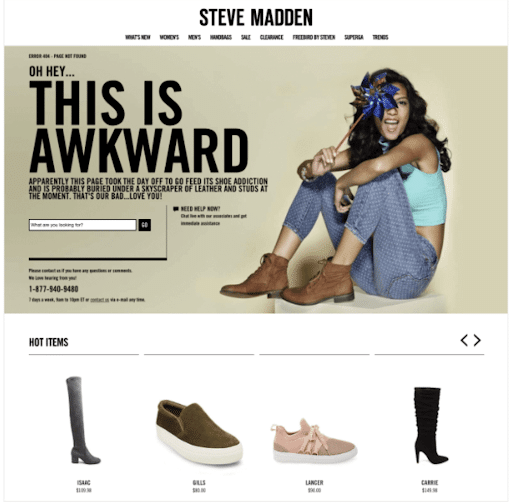
Example of an ecommerce website redirect
The 302 lets Google crawlers know that this page is offline temporarily, and therefore, its value should remain intact when the product is back in stock and open to visitors.
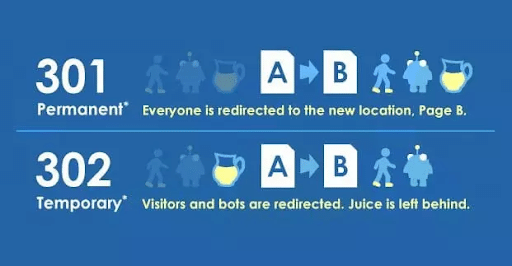
Difference between a 302 and a 302 redirect
Compared to 301 pages (if you’re curious how to do this, Google introduces the process here), a 302 redirect can be set up with a meta tag or Javascript, as well as several tools such as
- Site builders like Wix, Squarespace, Shopify, etc.
- SEO Redirection (WordPress Plugin)
In this case, there’s no need for the webmaster to access your server files or spend additional time rerouting pages with a 301 redirect.
How Do 301 and 302 Redirects Impact SEO?
Both 301 and 302 codes are HTTP status codes that belong to the 3xx class in the official HTTP status code registry. Any code that begins with the number three belongs to the redirecting class.
But as I’ve mentioned above, not all redirects are created equal. And that disparity between the 301s and the 302s primarily boils down to “link juice,” or the SEO value you’ve built for a particular page.
Essentially, pages with permanent 301 redirects get to keep their link equity post-move.
In most cases, 301s are your best bet for redirecting your website traffic.
When URLs are properly redirected to the new page, you maintain your SERP rankings and link equity—which means you don’t need to start from scratch to regain lost visibility. 301s also prevent your old page from competing with the new one.
Why Google Cares Whether You Use 302 vs. 301 Redirects
Google is used to webmasters applying 302 redirects to 301 scenarios. In fact, Google’s John Mueller has said just that in the past.

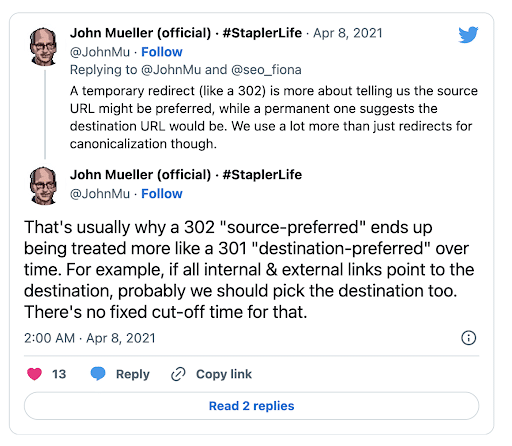
Tweets from John Mueller’s Twitter feed regarding how Google looks at 302 v. 301 redirects
While there’s no fixed cut-off time to change from a 302 to a 302 redirect, you probably should do it sooner rather than later. Because, unfortunately, when you don’t use each redirect properly, it can open your website up to serious technical SEO issues that impact rankings and indexing.
While the user experience will probably remain the same no matter which codes you use, the reason that understanding how to use redirects appropriately comes down to how crawlers treat permanent moves versus temporary ones.
Using a 302 when the situation calls for a 301 can cause problems for search engines when crawlers try to determine which page is a higher value.
See, when you use this type of redirect, the original page remains indexed like any other webpage. Google knows that this change is temporary and as such, doesn’t transfer link equity to the new URL. The idea is, once you’ve removed the directive, any rankings, authority, and traffic value associated with the old page will remain intact.
Using a 302 redirect while your website undergoes a few changes won’t have any noticeable impacts on SEO rankings. The problems come when people use 302s for permanent redirects.
Long-term redirect abuse can compound over time. The reason is, when both the temporary and original pages are indexed, the Googlebot is forced to make a decision to ensure that only one version appears in the SERPs.
As a result, this means that there’s a good chance that the search engine will list the wrong page. When 302s are used for multiple permanent redirects, they miss out on any value that those pages would have accrued since the change was implemented.
At the end of the day though, I wouldn’t stress too hard over 301 v. 302 redirects, especially if you’re in that holding pattern that occurs when you’re redesigning a page, performing A/B testing, or waiting for more stock to come into your ecommerce store.
Take a breath and a minute to figure out your next step. While you’re doing that, use a 302 redirect. If you don’t believe me, take it from John Mueller.
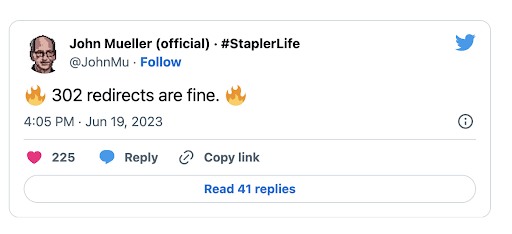
Another tweet from John Mueller’s Twitter feed regarding his feelings on 302 redirects
How to Monitor Your Redirects
Checking that all redirects are applied correctly is relatively easy. If your website doesn’t have a ton of pages, you can check your redirects by entering the complete URL of the original page and observing what’s happening on the page.
Check for 404 Errors
If the redirect is implemented correctly, you’ll see the response code–302 or 301. Perhaps more importantly–at least from a user-experience perspective is making sure all redirects are set up correctly so that visitors don’t run into 404 errors.
While 404 codes aren’t redirects, they’re designed to let users know that a webpage has been removed from a website, but links to that page still remain.
To find 404 errors, log into your Google Search Console account and navigate to the coverage section in the left-hand column. Then click the 404 section to quickly identify any URLs that result in this error.
Track Page Performance
While KPIs such as the number of page visits, amount of time spent on a page, and bounce rate are always an important part of monitoring your digital marketing performance, they become even more important when you’re monitoring your redirect activity.
If you’ve recently set up a redirect, keeping an eye on these KPIs will tell you whether the redirects are working or not. If visitors are finding the page that you’re trying to redirect away from, that means it’s not set up or working properly.
Best Tools for Checking Redirects
That said, ID-ing every 302 and 301 isn’t quite as easy if you have a large website with multiple pages and frequent updates.
In this article, I go over a “big list” of SEO analysis tools you might use to find technical SEO issues, but here are a few options particularly useful for spotting bad redirects.
- SEMrush: SEMrush is an all-in-one solution that comes with a robust set of auditing tools, including the ability to identify redirect chains and loops and fix any problems from inside the platform.
- ScreamingFrog: ScreamingFrog can crawl your website with its built-in redirect checker, which allows users to filter by response code, check internal redirect chains and loops, and bulk export your findings.
- Moz: Like SEMrush, Moz offers several SEO reporting and research tools, including the ability to crawl and audit your website for technical issues. Users receive alerts for new issues, along with an explanation of what it is and how to fix it.
- RedirectChecker.org: A no-frills web-based tool that allows users to check their websites for 301 and 302 redirects, redirect chains, HTTP headers, meta refresh & java redirects.
- Redirection: Redirection is a WordPress plugin that allows WP users to manage 301s, spot 404s, and quickly clean up any redirect problems hiding out in the depths of your website.
FAQs on 302 Redirects
1. What is a 302 redirect?
A 302 redirect is a code that lets a search engine know that a website or page has temporarily moved to another URL.
2. What is the difference between a 301 and a 302 redirect?
A 301 redirect is a permanent redirect, whereas a 302 is a temporary one. When you set up a 301 redirect, you’re telling Google and other search engine crawlers that this page has permanently moved. A 302 redirect tells them that the page has moved temporarily but that it will be back in the near future.
3. Are 302 redirects bad news for your SEO?
Not necessarily but they can be. You should get into the habit of using the correct redirect codes in the situations where they’re needed but if you use a 302 instead of a 301 once in a while, it’s not the end of the world.
Wrapping Up
In the end, 302 redirects are a useful tool for avoiding traffic losses while you update your site or temporarily remove pages.
That said, when used in place of the permanent 301 redirects, temporary pages can wreak havoc on your overall rankings.
The point is, while the 301 vs. 302 issues seems innocuous on the surface, there’s a reason you should take the time to learn how to properly direct site traffic.