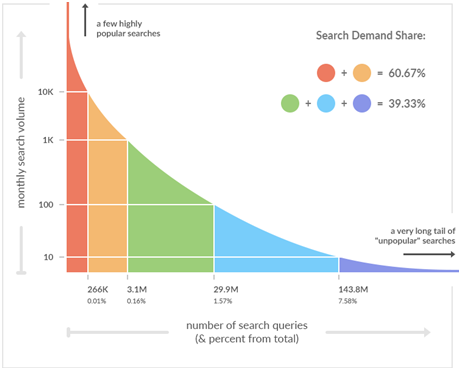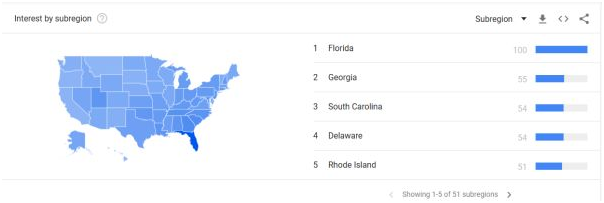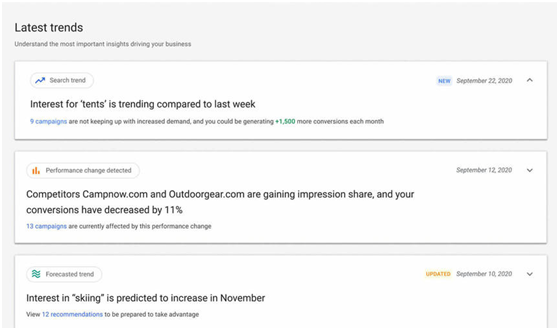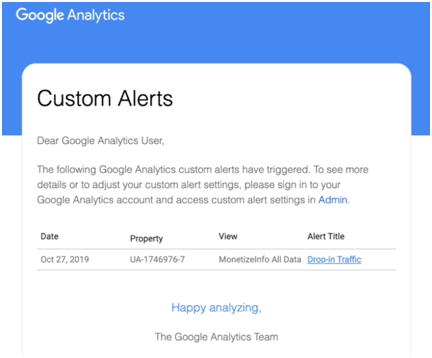Is search traffic for your industry rising or dropping? How can you tell?
Maybe you feel lost in the abyss of SEO keyword data?
Have no fear—I’m going to run through six different ways you can measure market demand to determine whether search traffic is going up or down based on search volume.
What We’ll Cover:
- What is Search Demand?
- Google Trends
- Google Ads Automated Insights
- Google Benchmark Reports
- SEMRush Data
- Google Keyword Planner
- Google Intelligence Events
What is Search Demand?
Put simply, search demand refers to your search traffic potential. It is the estimated traffic your niche has, which is based on the search volume of the keywords in your business and in your industry.
Finding the search demand and traffic potential of the niche you’re planning to enter is key to the success of your digital marketing endeavors.
You want to ensure your niche market has a big enough audience to provide a significant return on your investment, whether that be time, capital, or content creation efforts. The higher the search demand of a particular keyword, the more competitive it needs to be.
Thankfully, there are plenty of free tools available that can help you measure search demand and other key metrics.
Here are a few that will get the job done quickly, sparing you countless hours of sifting and sorting through heaps of data.
How to Measure Search Demand With Google Trends
Google Trends is one of the most powerful marketing insight and SEO tracking tools out there to measure market demand.
While traditional research tools focus on delivering exact-match monthly keyword volume, Google Trends was designed to build visual, dynamic insights that detail the lifecycle of a keyword—past, present, and potential future.
You can use Google Trends to:
- See which keywords are trending. Google Trends will then generate a graph of the how popular the search term has been over the past year or date range of your choosing. By examining the past three or four years of data, versus only the past year, you can distinguish between fleeting fads and real trends. You can also identify keywords that are growing in popularity and steer clear of keywords that are becoming less popular over time.
- Find related keywords. Google Trends has the ability to recommend related keywords that are growing in popularity. It will even display the keywords in order of popularity, along with the exact percentage of search volume increase of each term. When it replaces the percentage of search volume with the word “breakout,” this means the keyword has increased by a staggering 5,000%. In other words, it hasn’t officially become competitive yet.
- Target by location. At a cursory glance, it seems like Google Trends focuses exclusively on keywords. For optimal results, location needs to be factored into the mix too. Using local keyword trends, you can zero in on specific geographic locations with a higher demand for your products and/or services, allowing you to get more granular with your SEO measurement
Google Ads Automated Insights
With consumer behavior consistently changing, Google recently introduced a new set of advertiser insights to its already robust suite of machine learning tools.
As Google explains, “We’re introducing the new Insights page in Google Ads to give you custom insights specific to your business. The Insights page will feature a trends section that shows current and emerging search demand for the products or services most relevant to your business.”
These insights harness the power of Google Trends and import right into your Google Ads account.
Based on that, it will show you the top trending breakout terms most relevant to your business and forecasts the growth of these breakout terms over time.
For example, a clothing retailer can quickly take notice of the climbing demand for winter coats as consumers prepare for winter. And a fitness center might see a growing trend for indoor running clubs. Keeping a close eye on these trends can help you uncover opportunities for categories you may already be promoting in your campaigns, in addition to new, related areas you could explore.
Google’s new Insights page can play a critical role in your business planning, overall digital marketing planning, and allow you to tap into a new category before your competitors do.
Google Analytics Benchmark Reports
Benchmarking is one of the most useful tools in SEO Google Analytics.
Launched in 2014, benchmark reports look at your site’s performance, as well as how it’s trending within your industry.
It’s important to note that stats are pulled from the entire industry, not your niche within the industry.
So if the traffic levels look really high for a particular category, and the traffic falls outside the scope of your location, don’t fret! That might be the biggest competitor in your industry.
According to the announcement, users can choose reports from over 1,600 industry categories and 1,250 markets, enabling you to set meaningful targets and spot recurring trends across industries.
You can benchmark by channel, location, and device.
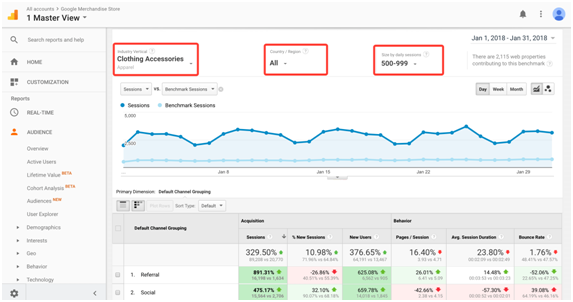
Measure Search Demand with Google Analytics Benchmark Report
These are some of the insights you can expect to receive from Google’s benchmark reports:
- Get a high-level snapshot of an industry
- Track the growth potential for a market
- Assess the complexity of expanding into that market
- Get a sense of who your competitors are
How to Measure Search Demand with SEMRush Data
SEMRush is made to address multiple facets of digital marketing and competitive research, offering everything you need to accurately measure search demand.
Using national level data, SEMRush’s keyword tool shows you how many times a keyword was searched over the last 12 months. You can see what the search volume is today and even go back three months, six months, etc.
And since SEMRush’s data is updated every month, you can take a monthly snapshot and see what the search volume was at a certain point in time.
To calculate volumes, SEMRush utilizes machine learning algorithms and petabytes of accumulated data pulled from search engines.
In fact, their total number of keywords in their software suite has surpassed 16.4 billion, making it the largest keyword database in the world.
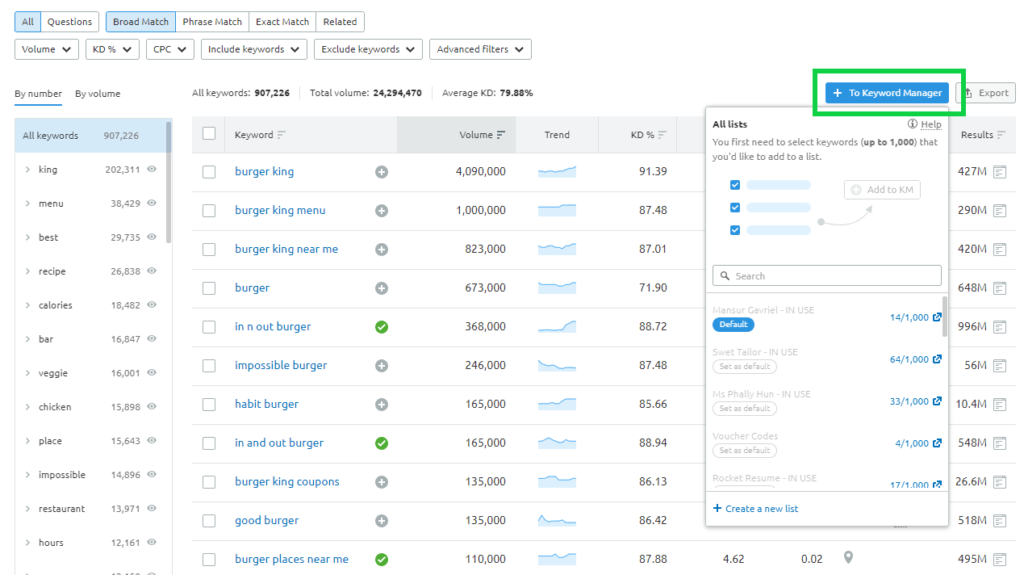
Measure Search Demand with Broad Match Keyword Manager
How to Measure Search Demand with Google Keyword Planner
Built into the AdWords interface, Google’s Keyword Planner is one of the main Google tools used for search volume today.
It combines two popular Google Ads tools—the Keyword Tool and the AdWords Traffic Estimator—and adds an integrated workflow to help users navigate the process of finding keywords to create campaigns for their business.
Similar to SEMRush Data, the Keyword Planner also gives you historical metrics so that you can see how things were trending in the past and how they might perform in the future.
The Forecasts section will also show you how many clicks and impressions you can expect should you opt to run ads for your selected keywords on Google AdWords over a 30-day period.
The Keyword Planner can even suggest keywords from a URL, giving you ample opportunity to get ahead of your competitors and measure search demand.
And when it comes to local SEO tracking, the tool provides users with keyword search volume for local areas, revealing how many people have searched for a term in a country, state, or city.
Google Intelligence Events
From MailChimp to Google, popular software platforms are continuing to release AI-based tools that help businesses make better sense of their analytics data.
With Google Analytics Intelligence Events, you can create custom alerts when significant changes are made on your website. Because it scans your data for anomalies, you don’t have to waste time manually digging through stats when it’s not necessary.
The best part is that you can set the criteria of when to receive alerts and whether you want them sent to your email or via text message.
Get notified when there’s:
- A spike or drop in traffic
- No traffic
- A drop in average session duration
- An increase in revenue
- An increase in bounce rate
- A spike or drop in goal completions
- A spike in conversions from blog
While Google tends to measure larger changes in data, Intelligence Events allows you to configure a custom alert that is triggered when there is a smaller fluctuation, such as a 15% increase in page visits.
Either way, Intelligence Events are a great way to keep up with any notable shifts that are taking place on your website.
Wrapping Up 6 Ways to Measure Market Demand
No matter how good your product or service is, uncertainties will remain.
Trends will come and go and change will always be difficult to predict, especially on the internet.
But in order to accurately measure search demand and stay one step ahead of competitors, you need to enlist the help of technology.
Using tools like Google Trends and SEMRush, you can get a pretty good idea of how your paid media, local search, and keyword campaigns are performing.
From there, you can channel more resources into the strategies that have proven beneficial and create a new game plan for those that haven’t.