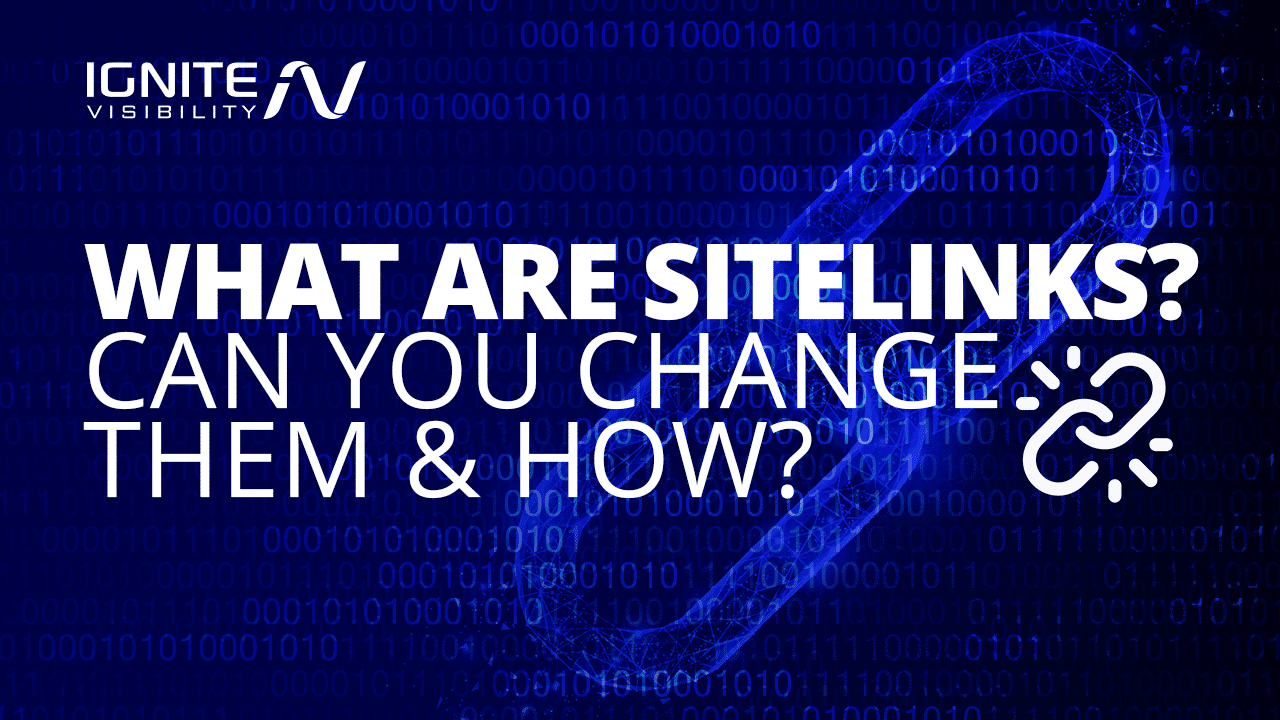
What You’ll Learn:
- What Are Sitelinks?
- Who Should Use Sitelinks?
- Breaking Down The Different Types of Sitelinks
- Step-By-Step: How to Change Your Sitelinks
- Start Tracking Your Sitelink Performance
- Sitelink FAQs
What Are Sitelinks?
Search engines are the bridge to information. People use them to answer questions, find products, or navigate to a company website. When considering how search engines work, you know they aim to deliver the most relevant results.
Those results can also deliver additional information through the home page with sitelinks. Sitelinks are links within the same domain group that appear to searchers on a search engine results page (SERP).
The type of search dictates their appearance. They exist for branded terms when people start a navigational search, which means they’re looking for a specific website.
They display based on Google’s analysis of a website’s link structure. Google states that they only show when algorithms determine they are useful for the search query. Their presence is to help people find what they are looking for faster.
Clicking a sitelink takes you to that part of the website. Those can include various pages—services, products, or the contact page. You may also see some that direct you to a landing page relevant to your search history or browsing activity.
For example, search “Target,” and you’ll see sitelinks for various parts of their website appropriate to you. You may see them for sections like Weekly Ad, Women’s Clothing or Home: Furnishings & Décor.
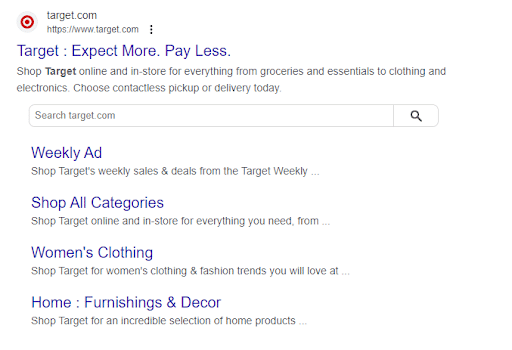
Example of Target’s Sitelinks
Sitelinks are common and have been part of Google results for navigational queries since 2006. According to Ahrefs, they appear in 1.8% of the SERPs in their database. They evolved during that time and remain a valuable component for searchers.
Who Should Use Sitelinks?
Searchers aren’t the only group that can benefit from sitelinks. They provide your business with more visibility in search results. First, they occupy more space, so competitors get less of the screen.
It’s also a way for users to navigate your site before visiting it. The faster they get to the content that applies to their needs, the better user experience they have.
Keep in mind that sitelinks are the product of search results from navigational queries. Navigational queries comprise about 18% of all search queries, so they’re no small factor. Moreover, navigational queries stem from branded keywords: or keywords that include a company or brand name.
Based on our internal research on branded search, branded keywords have a high conversion rate. On average, they deliver a conversion rate double that of non-branded terms. They yield such results because:
- Searchers have a specific brand and destination in mind; they aren’t looking for information on a service or product.
- Those inquiring want to go to a specific page on the site.
- People who use branded search terms are typically further down the sales funnel.
- The competition is usually less on these terms versus generic ones.
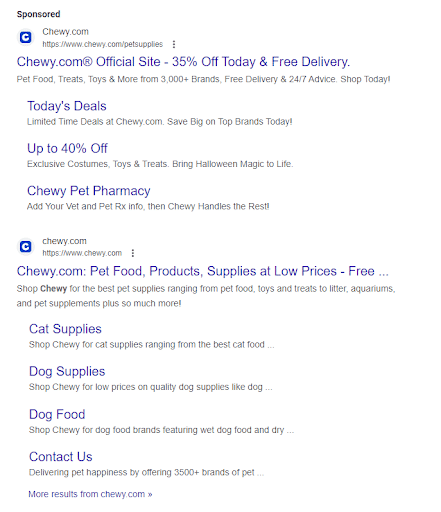
Sitelinks for Paid and Organic Listings
With this sitelinks example, the company has sitelinks for its paid ad and organic listing. It makes it easier for consumers to click where they want to go.
By optimizing your website to influence Google sitelinks, you can maximize your CTR on search engine platforms, ultimately boosting your chance of conversions.
On the other hand, avoiding sitelink extensions can cost you easy sales, which adds up over time. Focusing on Google sitelinks is smart, strategic and easy marketing.
Breaking It Down: Different Types of Sitelinks
Google has multiple types of sitelinks, which increases your company’s chance of getting them.
However, not all sitelinks are the same. They correlate with the various website types—ecommerce, nonprofits, service providers and specialty retail.
Organic Sitelinks
Organic sitelink variations include a 1-column, 1-line or a search bar.
Here’s some examples:
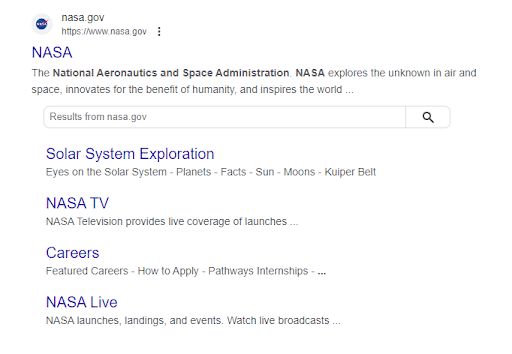
sitelinks example: 1-column with 4 URLs
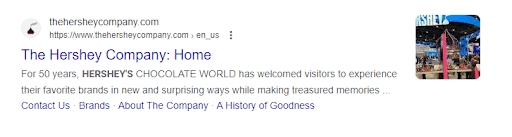
sitelinks example: 1-line with 4 URLs
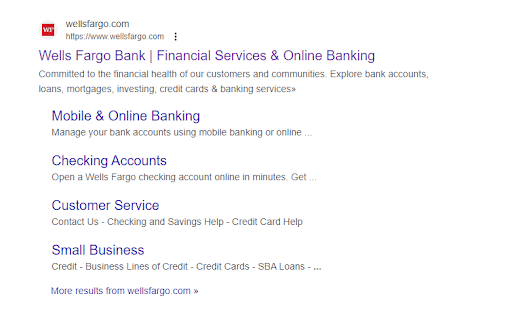
sitelinks example: searchbox
A sitelinks searchbox refers to a search bar being present on the SERP. Google-powered search bars offer real-time suggestions. Google Search may automatically present this without any effort from you.
You can provide information for one by adding website structured data, which helps Google better understand your site. Google provides this insight on implementing a sitelinks searchbox, which you can find here.
Sitelink Extensions
Sitelink extensions are the additional links included in paid search ads. They are a type of Google ad extension, now called ad assets. They can promote products or services.
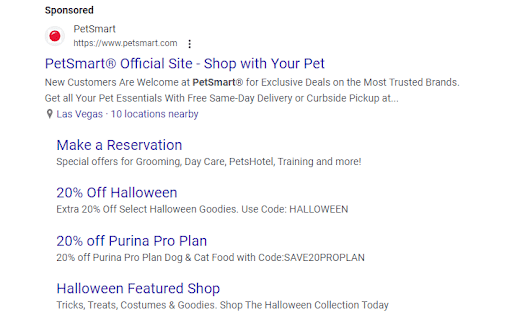
Sitelink Extensions Example
What’s a benefit of using the sitelink extension? According to Google’s internal data, advertisers can see a 20% increase in click-through rates (CTRs) when 4 sitelinks show in search ads.
So, How Do You Change a Sitelink?
You can’t directly change Google sitelinks from organic search results, but that doesn’t mean you’re out of luck.
Previously, you could demote them in Google Search Console, but Google removed it. The appearance of sitelinks is automated now, but you can optimize your content in a way that adheres to Google’s best practices and influences sitelink placement.
According to Google, using anchor text and alt text that’s “informative, compact, and avoids repetition” is one way to get sitelinks on a navigational SERP.
It’s rather vague because Google frequently changes its sitelinks algorithm to serve the needs of its users.
They also don’t want websites to be able to game the system with sitelinks when they don’t benefit the users.
Follow these best practices to optimize placement.
1. Review Brand Name and Website
This is the most basic — yet probably the most important — piece of the sitelinks puzzle. Sitelinks stem from branded keywords.
If your brand name doesn’t stick out, you’ll have difficulty ranking (even when someone searches your company’s name word for word). Without a solid ranking, you won’t get sitelinks.
Say your business name is something like “The Butcher.” If someone searches that term, they’ll probably find an array of results of other butchers — maybe including your business, maybe not.
But if you have a unique name, like Superior Meat Market a local, family-run operation in York, Pennsylvania, then you’re more likely to earn sitelinks.
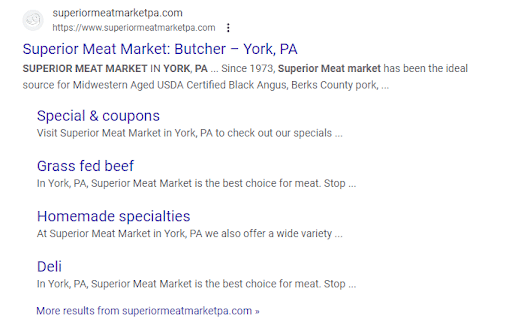
Have a Unique Brand Name
2. Add Structured Data
Inserting structured data or SEO schema into your website can help generate sitelinks because it helps Google understand your website’s purpose.
Add a code to your website that tells Google which piece of the pie to consider for sitelinks. You can specify your about, contact and menu pages, to name a few.
If you have a WordPress website, consider the Schema Pro plugin. It will install structured data for you using what seems like magic. With tricks like this, adding schema is easier than it looks.
For blogs with clear sections, you can add an article schema that tells Google which areas they should link to if they choose to do so.
3. Clean Up Your Website Structure, Navigation, Etc.
Let’s talk about website architecture. Your navigation, structure and page hierarchy are so important. They need to be clear enough for Google to decipher them easily.
Make sure your homepage is your “root” page. More often than not, it’s the most visited page on your site. Use this page as a hub to navigate visitors toward other pages.
Deeper pages should have a logical manner. Check out Made In Cookware, an ccommerce site that’s solidified its site structure.
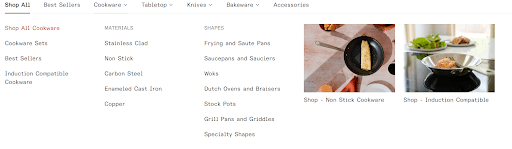
Made In Cookware Site Structure
Another part of navigation is clear page titles. Focus on clarity, not cleverness. Notice that Made In Cookware refers to each subpage using just the name of the cookware category.
A clear website architecture does more than help you influence sitelinks. It also makes for a more UX-friendly website, keeping people browsing longer and promoting on-site conversions.
4. Implement SEO Best Practices to Boost Rankings
SEO sitelinks are valuable in increasing rankings. You want to rank at the top for your brand name. Much of the time, you’ll be at the top. However, it can be harder if your brand name has other connotations.
Start by focusing on SEO sitelinks’ best practices to achieve the top spot for your branded keywords. Naturally, sitelinks will follow.
5. Put a Sitemap on Google Search Console
If Google has a sitemap of your website, they can crawl it easier. Do this within Google Search Console. Log into the dashboard and click Sitemaps. Then go to Add/Test Sitemap.
Once the pop-up box shows up, enter the location of your site map.
The URL should look something like this (replace the Ignite Visibility domain with your own): ignitevisibility.com/sitemap.xml
If you still need to generate a sitemap, use the Google XML Sitemaps plugin (for WordPress websites only) or XML-Sitemaps.com (for all HTML websites).
6. Practice Proper Internal Linking
Internal linking is a good practice for SEO and sitelinks. The more you link to a particular page within your website, the more you tell Google, “Hey, this page is important!”
If you search “Workweek Lunch” on Google, you’ll see that one of the sitelinks leads to the WWL Meal Prep Program.
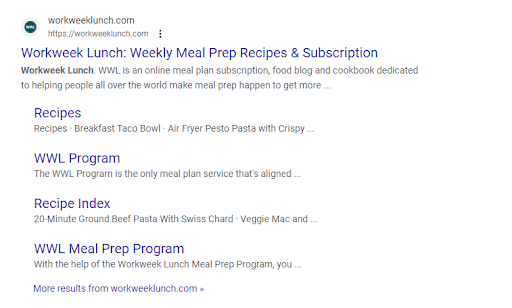
Workweek Lunch Meal Prep Program
The WWL program has a backlink throughout the site. This indicates to Google that it’s valuable content and designated it as a sitelink.
7. Assess Site Crawling and Index
Page crawling and indexing are necessary for sitelinks. Simply having a branded website doesn’t mean Google does this automatically.
You can use Fetch and Render — a tool from Google’s Search Console — to ensure the most essential pages on your website are rendering properly.
Log into the console and add the relative path of the URL (otherwise known as the last bit after the trailing slash) that you’re looking to render. Keep in mind that the tool is case-sensitive.
Render the page from the view of Google and the user using either a mobile or desktop device.
You can request indexing for any fetch made in the last 4 hours that received either a complete, partial or redirected status.
Track Your Sitelink Performance
You can track performance for Google Ads sitelinks. Tracking performance provides insights into their relevance to those you’re targeting. You’ll find sitelink performance data in two places: Google Ads and Google Analytics.
In Google Ads, access it by opening the ad extensions dashboard. It will display an aggregate of performance. You can view this for a campaign or ad group.
The data will be the total number of clicks when that sitelink showed. It’s not the number of times someone clicked on that specific link. You must use the Segment function and select This Extension vs. Other. Then, you’ll see the actual CTR.
In Google Analytics, select Acquisition. Then, go to Google Ads. You can look at each one and see the clicks.
What does the data mean? It depends on the objectives of your campaign. If it’s metric-based regarding CTR, you can see which ones perform the best and adjust accordingly. If the campaign is more specific to a promotion or event, you may look at it within a bigger picture of how it drove conversions.
This information can also provide organic insights, telling you which pages seem the most appealing. Knowing this could inform what topics you choose to write more about in your blog.
FAQs: Google Sitelinks
1. Is there a difference between sitelinks for mobile and desktop searches?
Yes, desktop can show up to 6 sitelinks and have descriptions. On mobile, there can also be up to 8, but there are no descriptions.
2. Can sitelinks appear in images or video searches, or are they exclusive to text-based searches?
Sitelinks are compatible with video campaigns on YouTube and AdSense for Search. How quickly can you expect Google to update sitelinks after making changes to your website?
It depends on when Google re-indexes the page. Normally, this happens within a few days, but it can take longer.
3. Do sitelinks have any role in voice search results?
No, not at this time.
4. What are some common mistakes to avoid when aiming for optimized sitelinks?
Make sure any pages you want to appear don’t have a noindex. Flat architecture of your site is something to avoid. Forgetting to use internal linking is another.
5. How do you track sitelink performance?
You can view metrics like clicks and CTR in Google Ads or Google Analytics.
Meet Your Search Goals With Ignite Visibility’s Help
Sitelinks are just one piece of the search puzzle. Getting SEO and paid search results is critical for any business to be visible and top of mind for its audience.
As a leading digital marketing full-service agency, you can achieve your search goals with our experienced team. In addition to SEO and paid search, we can support you with digital PR, social media, inbound marketing, interactive campaigns, conversion rate optimization, and more.
Let us be your marketing engine.
Sound like a great plan?
Get started by contacting us today.