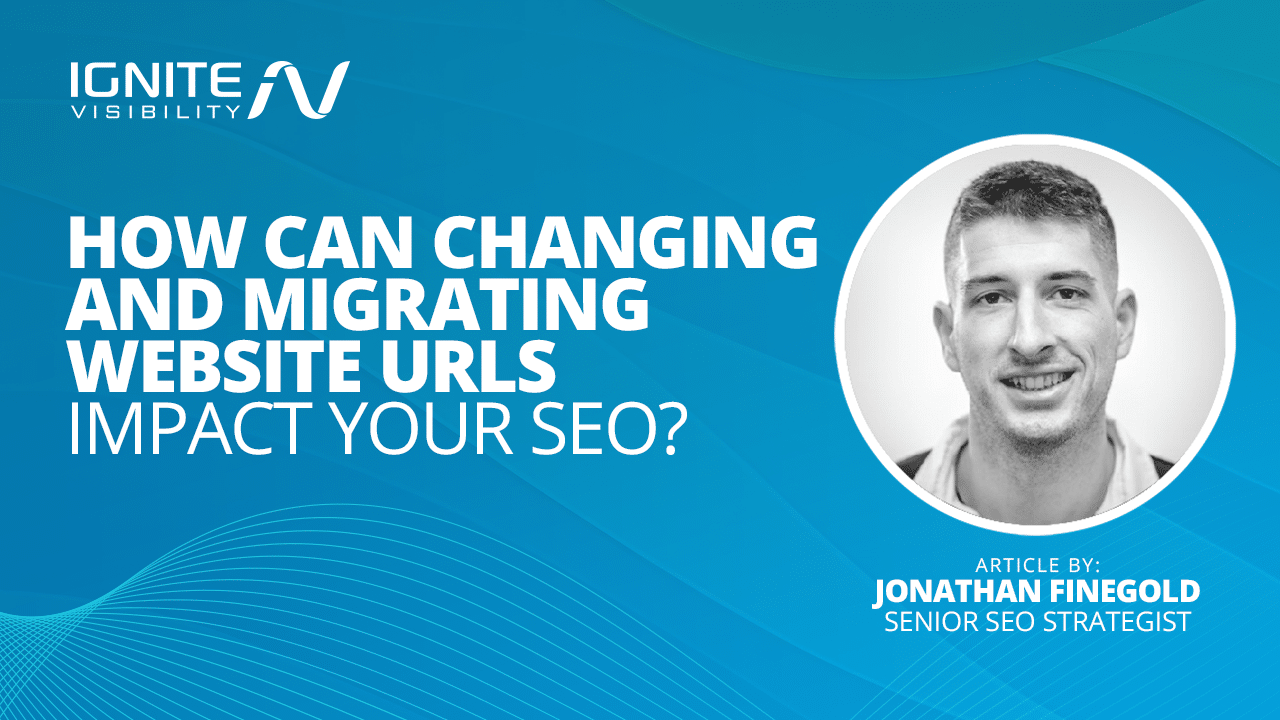
Can changing a website URL impact SEO performance?
In short: Yes it can.
Every indexed URL on your website carries some weight and every time you change a URL you either lose or dilute that value, depending on how well you prepare Google for the change. If you absolutely must change a URL, set up a 301 redirect between the old and new URLs. This allows Google to easily identify the new URL it should rank in the old one’s place.
Are there valid use cases for website URL changes? In this blog, Jonathan Finegold, our Senior SEO Strategist, will explain what to avoid when changing your URLs and what to expect when changing many website URLs at the same time.
What You’ll Learn:
- When to Change Your Website URLs
- 4 Ways Changing or Migrating URLs Affects Your SEO
- How Can Changing Your URL Affect Your Overall Marketing Strategy?
- Step-By-Step Guide to Migrating Your URLs the Right Way
- Optimize Your URL Structure to Avoid Costly URL Migrations
- Examples of Correct URL Structures
My Expert Insight on Changing URLs
Before making any changes to your URLs, map each change 1:1, pull in data from Google Analytics and Search Console, and measure the impact these changes will have on your bottom line. This is crucial, otherwise you’ll get blindsided with organic traffic and conversion loss.
When to Change Your Website URLs
While we don’t advise changing URLs, here are a few situations you might want to change yours:
When You’re Changing Domains
As part of a business name change or rebranding effort, you may need to change your root domain (www.rootdomain.com). Ideally, in this case, you keep all of the relative URL paths the same. Relative URL paths are the part of the URL that comes after the root domain (www.rootdomain.com/relative-path/).
When You’re Restructuring Your Website
You may want to change the way the content on your website is organized to improve user experience or to group relevant content. It’s important to understand the overall benefits of a website restructure before moving forward. The impacts can vary; if there is an SEO lift, it can be high and if there’s a negative SEO impact, it can be devastating. Consider running a CRO test to measure conversion rate lift before any URL migration.
When You’re Building a New Website
Unless you are changing root domains or have a highly convincing reason for changing website structure, it’s vital to maintain the same URL structure you had on the old website. If you have to restructure parts of your website, make sure you map all of the necessary redirects and implement the redirects before launching the new site. Consult with an SEO team to conduct a full SEO site audit on your organic traffic before restructuring.
When You’re Updating Your Product or Service Offerings
In cases where old products and services are no longer offered, a URL change is unavoidable. If you redirect an old URL to a new URL, make sure the new URL is relevant to the keywords the old URL was ranking for. This new relevant URL may not be a new product or service, rather you can redirect it to a resource that speaks to the old product, informs the user of the change, and directs them to alternatives.
When You’re Updating Event URLs
If you hold recurring events, you may want to redirect old event URLs to the most current URL. Consider hosting events on an evergreen URL, instead. If you can’t use an evergreen URL, the challenge will be to avoid redirect loops as you continue to update your event URLs. You’ll have to avoid a redirect loop such as the oldest event URL -> last event URL -> current event URL. All of the redirects will need to be updated to the newest URL. The reason for this is that redirects increase load speed.
When You’re Redirecting Traffic to a More Appropriate or Recent Piece of Content
A valid use case for redirects is to redirect old, underperforming content to newer, more comprehensive, and more up-to-date content. However, consult with an SEO company to make sure the SEO value overlaps and that you aren’t sacrificing keyword rankings that the new piece of content doesn’t optimize toward.
4 Ways Changing or Migrating Your URLs Affect SEO
Changing and migrating URLs on your website will have an impact on your SEO, especially if it’s not done correctly. It’s important to repeat: before making large-scale changes to your URLs, have your SEO team map the migration and measure the predicted impact on your organic traffic and conversions.
So, how do URL changes impact SEO?
- PageRank Loss: Even in the best case, a redirect will dilute the value of all the link equity you’ve built toward a specific page on the order of 15–30%. You can help minimize this impact with proactive digital PR by running a link reclamation campaign. Reach out to publishers and ask them to update the URLs on their end as well.
- Reindexation: With any URL change or website migration, there will be a period of reindexing. This is the process by which Google updates all of your organic listings to reflect the new domain name or URL path.
- Moving to a Low-Quality Domain: If you are buying a new domain, know its history before you make the purchase. If a domain has been used before and received a manual penalty, or has a highly toxic backlink profile, reconsider the change.
- Failing to Replace a URL With a Relevant Alternative: There are so many cases where websites will remove a page and fail to replace it with a relevant alternative. A great example is an ecommerce category page that isn’t carried over to a restructured website. That page may be producing a lot of business for you, and not having an alternative that targets the same keywords can be devastating to your bottom line.
How Changing Your URLs Affects Your Overall Marketing Strategy
URL changes and migrations can also negatively impact other channels in your marketing mix:
- Referral Traffic: Unless you correctly implement a redirect, changing a URL can lead to any URLs used by affiliates or referring websites to 404. This will impact traffic and conversions. Even when the redirect is correctly implemented, you risk impacting user experience by increasing load time. Lean on your digital PR team to update URLs on the referring website’s end.
- Email: Your email campaigns often link to URLs on your website. Dead URLs in your emails will impact unsubscribes, compromising your reputation with various email services as you risk being identified as spam. Have your email marketing team be sure to remove old URLs and replace them with relevant ones.
- Paid: Dead URLs will cause Google to stop ad campaigns sending traffic to these pages. Make sure that your paid media team is looped in and that they make the appropriate link changes on their end.
- Social: You likely have old posts linking to your website. Dead URLs will send users who see these posts to 404s. In cases where social posts are still getting traction, you’ll want to make sure a redirect is in place to not break the user’s experience. Consult with your social media team and provide them with a copy of redirects and other related content.
Step-By-Step Guide to Change and Migrate URLs the Right Way
To summarize everything I’ve said so far:
- URL changes, even in the best of cases, will adversely affect your organic traffic and conversions.
- Before moving forward with a URL change, have a strong understanding of (a) what you’re gaining and (b) what you’re losing.
In cases where the overall benefits of migrating your URLs outweigh the costs, you’ll want to follow the set of best practices below:
Step 1: Map the URL Changes
Create a spreadsheet with the URL(s) you want to change, then map them 1:1 with the new URL(s). This exercise will help organize your URL migration.
It will also help you identify old pages that don’t have new, relevant counterparts. This matters is because old pages without new alternatives will lose at least some of your keyword rankings. Pull in data from your analytics tool to understand the SEO impact on traffic and conversions, giving you a strong understanding of the cost of migration and how to mitigate that cost.
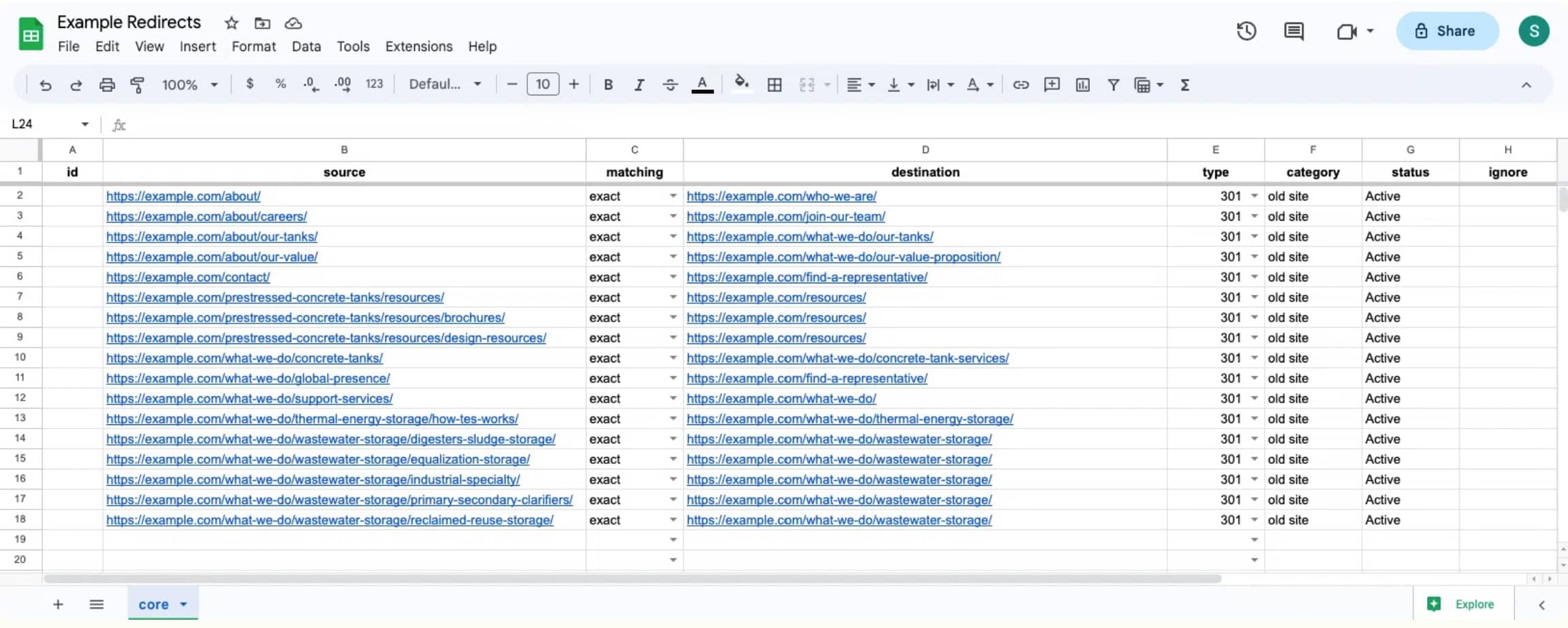
Example of a Redirect Map
Step 2: Set Up 301 Redirects
A 301 redirect is a permanent redirect, that informs Google an old URL is being permanently changed to a new URL. The effort you made in step 1 will make sure you have the right redirect strategy in place.
As an aside, if you are migrating HTTP to HTTPs, read our specific guide on making that transition.
Step 3: Manually Inform Google Through Search Console
Once the redirect is in place, have Google crawl the new URL through the inspect tool in Google Search Console. This can help speed up the reindexation process.
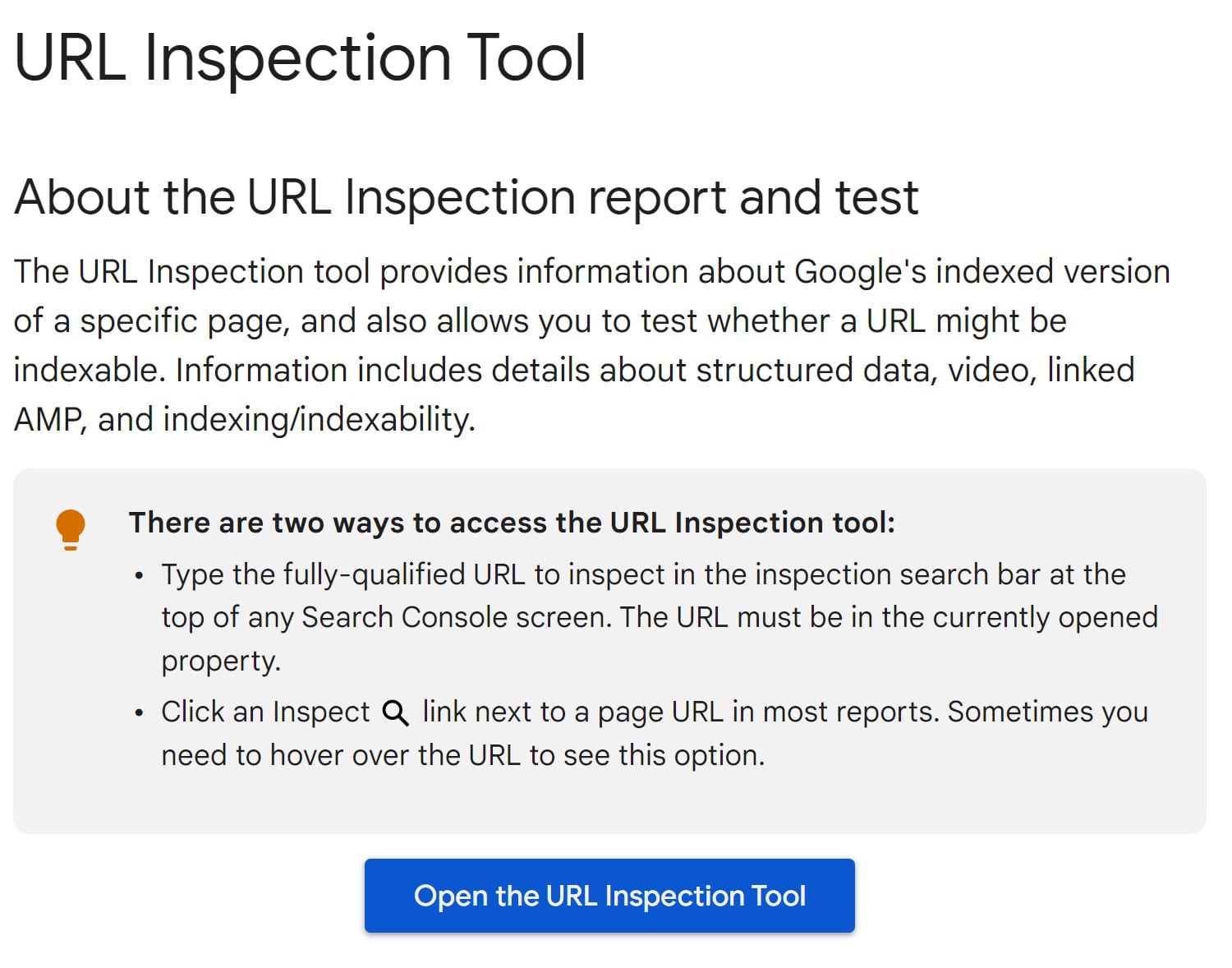
How to Use Google’s URL Inspection Tool
Step 4: Update All of Your Internal Links
Do not rely on redirects to make sure your internal links all take users to a functional page.
First, you may not have put the redirect in place, which may result in an internal link is broken. Second, redirects add to load time, impairing user experience. Third, the redirect dilutes the value of the internal link by reducing the link equity transferred between pages.
As part of your URL changes, you must change your internal links as well. The good news is that you can use a tool like Screaming Frog to pull all of your internal links, so you know exactly which ones you need to update and where.
Step 5: Fix Legacy Redirects
You’ve likely set up redirects in the past. If an old redirect points to a URL that you are changing again, what happens is what’s called a redirect loop: you are forcing users to go through several redirects before reaching the final destination.
This can be a huge drain on load speed. It can also lead to server timeouts. Redirect loops are huge no-nos. Update legacy redirects to point to the final destination.
Step 6: Audit Your Site With SEO Tools
Make sure to check your work with the right SEO tools:
- Broken Link Checkers: Ahrefs.com has a free broken link checker you can use to catch internal links you may have missed.
- Screaming Frog: This is an all-purpose tool that crawls your website and outputs tons of data. That data includes internal links, the pages they point to, and the status of these pages.
- SEMRush: This platform includes a great auditing tool that will, among other things, check for broken internal links and 404s. Run a new audit after your migration to catch mistakes.
- Google Search Console: The best thing about Search Console is that it’s free. It also gives you valuable insight into the queries that drive traffic, as well as page performance down to the individual level. You’ll be able to catch new 404s, among other issues that a change in URL may cause.
- Google Analytics: Use Google Analytics 4 to monitor search traffic after the migration to catch traffic drops quickly and implement strategies to mitigate this loss.
Getting It Right the First Time: Optimize Your URL Structure to Avoid Costly URL Migrations
You can avoid having to change URLs in the future by following these best practices:
- Organize Your URLs by Topic, With a Clear Hierarchy: Group your products under their relevant product categories. Likewise, group informational topics within the broad category. Although you want to keep this hierarchy simple, grouping relevant content together will help Google understand how comprehensively you are covering the topic.
- Make Your URL Structure Navigable: It should be easy for users to go between pages on your site. Use breadcrumbs and a clear hierarchy to allow users to explore the broader category, including other products, services, and blogs.
- Use Keyword-Focused URLs: Where appropriate, include the primary keyword in your URL. Don’t keyword stuff, just use your primary keyword when possible for an additional ranking signal.
- Don’t Use Special Characters: Special characters don’t render well on browsers, they are very difficult to remember and type, and can hurt your SEO.
- Separate Words with Hyphens: Avoid run-on URL structures and keep it simple by using hyphens to separate words.
The most important thing to remember is that you want to put thought into your website structure from the start, rather than have to go back and change it all later.
So, What Does a Good URL Structure Look Like?
For product or service pages, I recommend:
- www.rootdomain.com/category/product-or-service
For informational content, I recommend:
- www.rootdomain.com/topic/keyword-enriched-url
- www.rootdomain.com/topic/subtopic/keyword-enriched-url
I recommend keeping it to a single subfolder if possible, (the first bullet point directly above) but no more than two subfolders (the second bullet point directly above).
Changing URLs: Key Takeaways
Changing URLs can be tedious, complicated, and misunderstood. You want to avoid it when you can. When you absolutely need to, you want to consult with your SEO team. Don’t take the decision lightly. Understand the benefits and the costs.
Remember:
- Map your old URLs to new URLs
- Only redirect if there is a relevant new URL
- Update all of your internal links
- Update all of your old redirects
- Inform your referral partners
- Loop in your email, paid, and social teams
Want to Get the Most Out Of Your SEO Journey?
Ignite Visibility has a team of expert digital marketing professionals.
We leverage the power of SEO to help businesses improve their:
- On-page optimization
- Boost organic rankings
- Achieve their marketing goals
Our expert strategists work closely with clients to understand their unique needs and design customized SEO strategies that maximize return on investment. Whether it’s creating optimal content or catering to user intent, we handle every aspect of SEO to ensure our clients receive optimal results.
Want to learn more about our search engine optimization services?

