If you want to be successful in online marketing, you need to track what your competitors are doing. That’s why it’s important to monitor their websites for changes.
In this article, we’ll go over some of the best tools to monitor competitor websites to see how they’ve updated their SEO strategies.
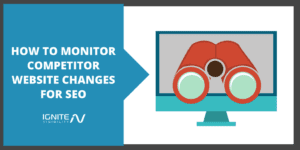
The good news is that there are plenty of online resources available to help you do just that.
We’ll divide the whole thing into two sections: one that covers websites you can use to view older versions of competitor websites and another that allows you to monitor more recent changes to their sites.
-
Wayback Machine
Wayback Machine is one of the best ways to bring up older versions of websites. Fortunately, it’s easy to use.
Just head over to the website and plug in the URL of a competitor. After some processing time, the site will take you to a page that displays a bar graph at the top and a calendar just below.
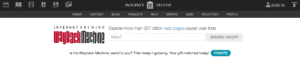
Competitor Website Analysis: Wayback Machine
The bar graph shows you the number of times that Wayback Machine attempt to crawl the site at a given point in time. The higher the bar, the more times it crawled the site.
The y-axis of the graph shows you a distribution of years going back to the mid-90s. That’s around the time that the Internet became a widely used platform for information exchange.
On the calendar below the graph, you’ll see a bunch of color-coded dots that show you the status of Wayback Machine’s efforts to crawl that URL. Here’s what the colors represent:
- Blue – a 2xx response code indicating a successful crawl
- Green – a 3xx response code indicating a redirect
- Orange – a 4xx response code indicating a client-side error
- Red – a 5xx response code indicating a server-side error
It’s best to click only on dates with a blue circle around them. That way, you’ll see the results of a good crawl.
Use Wayback Machine to check past versions of competitor websites to get an idea of how that competitor changed its SEO strategy over time.
For example, you might see that the home page is now optimized for a certain keyword. If you check previous versions of the website, you could find that the company made the optimization change two years ago.
If the company is still using that SEO strategy after two years, then you can be fairly certain that it’s successful. It might be a good idea to optimize your homepage or some content for that same keyword.
-
OldWeb
OldWeb is another website that lets you look at older versions of websites. It has a pretty unusual domain name extension (.today).
OldWeb is strikingly similar to the Wayback Machine with one noticeable advantage: it lets you view old websites with a specific browser.
Do you want to see what the Huffington Post looked like 8 years ago on an IE 5.5 browser? Or how would you like to check out what Moz looked like in 2012 on an Apple Safari browser?
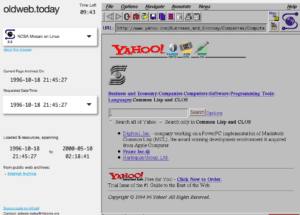
Competitor Website Analysis: OldWeb
You can do either one of those things on OldWeb.
Keep in mind, though, that OldWeb queues up user requests. If too many people are looking at old versions of websites at the same time, then some of those folks will have to wait in a virtual line.
If you get there when a lot of people are using the system, you’ll see a friendly notification that you’ll have to hang tight for a bit before you get your results.
Still, OldWeb is a great way to follow how a competitor’s SEO efforts have evolved over time.
-
Google Cache
A fairly quick way to look at an older rendition of a competitor website is with good ol’ Google.
Just type in the name of the competitor in the search bar and wait for the results to appear. When they do, you’ll have the option to view a cached version of the website.
Just click that little-used down-arrow next to the link that appears below the title. When that happens, you’ll see a drop-down menu that includes two items: “Cached” and “Similar”.
Click on “Cached” and Google will take you to an older version of the website that Google recently cached.
The key word in that last sentence is “recently.” You usually won’t be able to use Google Cache to find a page from years ago. Sometimes, the cached version will be just a couple of days old.
It’s a great idea to use Google Cache when you notice that something has changed about a competitor website just recently but you aren’t quite sure what it is. View the cached copy of the page and compare it against the current copy. You might uncover a strategy that you should imitate.
-
Cache From Chrome
Another way to view Google’s cached version of a website is with Google Chrome.
Just fire up Chrome and type “cache:” plus the target URL. In other words, you’ll substitute “cache:” for “https://”.
When you do that, Google will show you the version of the page that you’ll see by viewing the cached result from Google search.
If you’re looking for something a little more comprehensive, you can install the Web Cache Viewer as a Chrome extension. Then, you can just right-click on a page to view info about it from the Wayback Machine or Google Cache.
That extension will also redirect you to an archived version of a web page instead of just showing it to you as an image on the screen.
-
Competitor Webpage Monitor
Now that we’ve looked at some tools that enable you to view old versions of websites, let’s look at a few ways that you can actively monitor what’s going on with your competitors.
What we’re looking for here is something that’s a little bit different than the usual “competitor analysis” tools. Although we’ll cover some of those here, what we’re really looking for is a service that will tell you in almost real time about SEO changes to competing websites.
The first is the unimaginatively named Competitor Webpage Monitor. The reason it’s first is for a very good reason: it’s free.
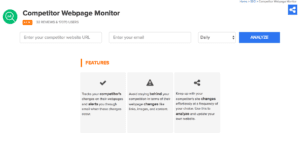
Competitor Website Analysis: Competitor Webpage Monitor
If you’re strapped for cash and still bootstrapping your way to success as a startup, you might find that you need to use the Competitor Webpage Monitor to spy on competitors.
Just head over to the website and plug in the URL of a competitor. Of course, you’ll also have to add your email address to receive periodic alerts.
The tool will track changes on your competitor’s website and notify you about those changes as often as you specify. You can choose to receive updates daily or weekly.
Competitor Webpage Monitor brags that it has more 17,000 users.
-
Google Alerts
Here’s another option that’s free. Also, like some of the other tools we’ve looked at, it comes to us courtesy of Google.
Google Alerts allows you to monitor the web for mentions of specific keywords. A lot of marketers use it to generate ideas for content.
You can also use it to monitor rivals, though. Just plug in the name of a competitor as a keyword and set the alert. You can choose to receive the alert as it happens, once a day, or once a week.
Sometimes, you’ll find that authors use the brand name when linking to a site. So if the company is mentioned, it might be because a journalist or blog author is linking to its homepage.
In other words, you can use Google Alerts as a free way to find out when people are linking to competing websites.
-
Link Alerts
“Like Google Alerts – but for Links.”
That’s how LinkResearchTools describes its Link Alerts tool. As the name implies, it will alert you when competitors receive new backlinks.
Once you’ve set everything up, Link Alerts will let you know when and where your competitors acquired new links. Even better: the tool has a “trust” rating so you can quickly see which links are the most valuable.
Link Alerts has been around since 2010 and uses 25 different data sources to crawl all over cyberspace and give you the most up-to-date info.
It’s not cheap, though. Prices start at $399 per month.
-
Ahrefs Alerts
You’ve probably already heard of Ahrefs. It’s a favorite tool used by some of the most high-profile names in digital marketing.
Ahrefs also offers an alert system that will notify you about new backlinks.
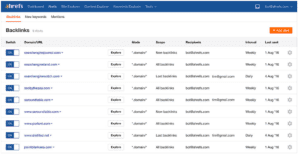
Competitor Website Analysis: Ahrefs
It’s often the case that you’ll use that kind of tool to monitor your own website. You can do that, but it’s also a great idea to monitor competing websites as well.
The alerts will come straight to your inbox so you won’t have to go fishing for them.
You can also specify the email address where you want to receive alerts. In other words, you aren’t forced to use the email address that’s associated with the account.
Ahrefs also offers you quite a bit of flexibility in the types of alerts you receive. For example, you can get an alert for an entire domain or just a single web page.
The alerts themselves contain a wealth of info, such as details about new referring domains, new backlinks, and lost backlinks.
You can choose to receive alerts daily, weekly, or monthly. However, there’s a caveat.
The least expensive Ahrefs monthly service charge is $99 per month. If you select that option, you’re stuck with only monthly reports.
If you move up to the next level of service at $179 per month, you can get weekly alerts.
You can only get daily alerts if you pay $399 per month.
Still, Ahrefs has a whole lot more to offer than just alerts. You’ll likely find that it’s worth it to pay for a higher level of service.
-
Moz Fresh Alerts
Moz Fresh Alerts is yet another tool that compares itself to Google Alerts. Again, though, it’s designed with the SEO professional in mind.
Fresh Alerts is an extension of the Moz Fresh Web Explorer. That’s a tool that enables you to compare mentions and links with a competitor’s website.
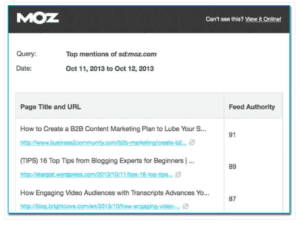
Competitor Website Analysis: Moz Fresh Alerts
You can also use it to set up as many as 10 alerts that will be sent daily or when anything new is discovered.
Keep in mind: the Fresh Web Explorer lives up to its name: it refreshes data every 8 hours. That means you could receive an alert within hours of a competitor getting a new backlink.
You can also use the alert system to notify you when media outlets mention your competitor by name. If that seems to happen all too often, it might be time to ramp up your PR game.
Of course, you can get ideas for building your own backlink profile when you see how your competitor is getting links.
-
Cognitive SEO
Cognitive SEO offers an alert tool as well. You can use it to monitor your own site as well as competing websites.
You can even use the service to monitor your own site for unnatural links. That way, if a competitor is trying to spam you off of the Google search results, you’ll know about it as it’s happening.
And “as it’s happening” isn’t an overstatement. While you can choose to receive alerts daily, you can also choose to receive them once a change is detected.
That can crowd out your inbox in a hurry, though.
Pricing for Cognitive SEO starts at $99 per month. You can get started with a 7-day, no obligation free trial.
-
BuzzSumo Alerts
You probably think of BuzzSumo as the company that gives you great ideas for content. That’s certainly the case, but did you know that BuzzSumo also has a link monitoring tool?
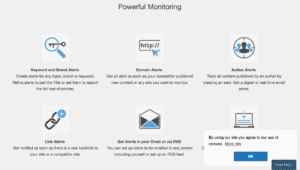
Competitor Website Analysis: BuzzSumo Alerts
As is the case with some of the other tools, BuzzSumo can alert you to a new competitor backlink as soon as it happens. Alternatively, you can choose to receive alerts on a daily basis.
You’re allowed no more than 5 alerts with the cheapest level of service. That’s going to cost you $99 per month. You can have as many as 30 alerts when you splurge on the $299 per month level of service.
Wrapping It Up
There you have it: plenty of tools to help you keep tabs on what your competitors are doing from an SEO perspective. Now that you know which tools can help you spy on your rivals, why not pick out a few of them and begin some espionage?