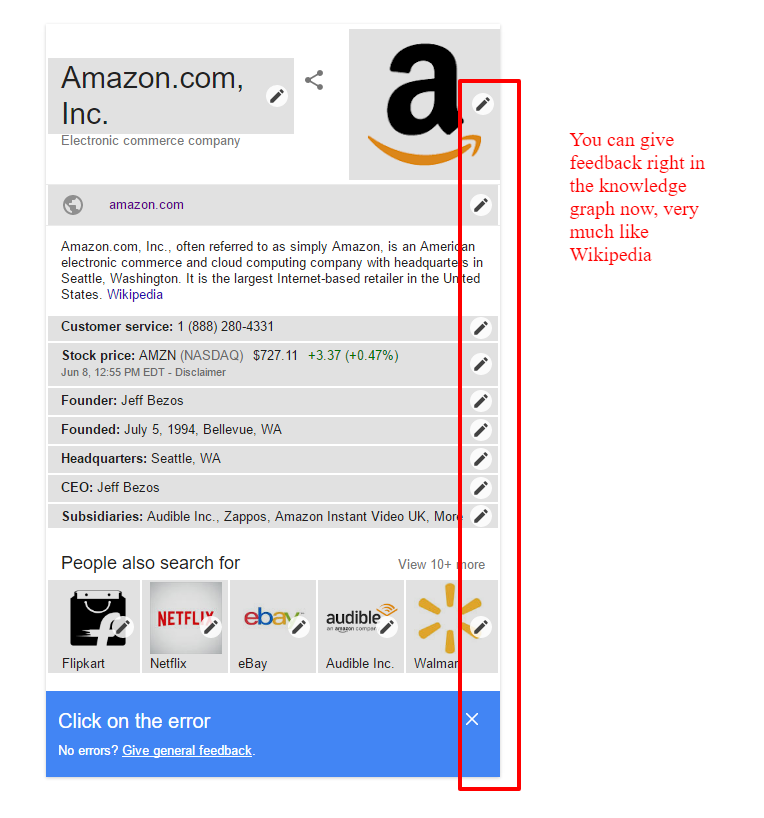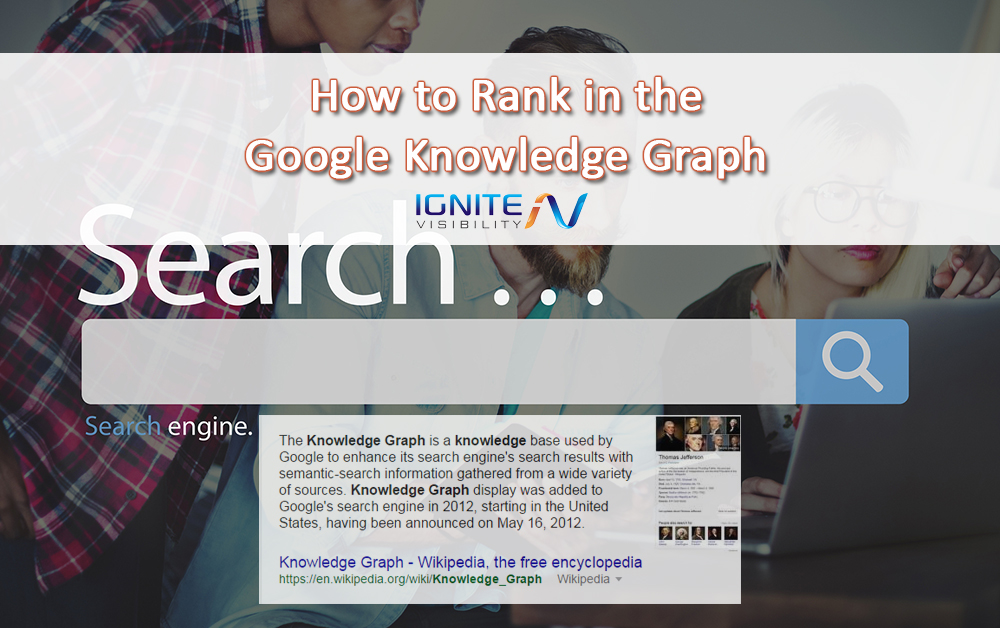
How to Rank in the Google Knowledge Graph
How would you like to be right at the top of the search engine results pages? You can make that happen if you rank in the Google Knowledge Graph.
If you’re unfamiliar with the Google Knowledge Graph, you can see it in action. Just head over to Google and search for something like “social media.” You’ll see a definition of social media at the very top of the SERPs. You can read that definition without even clicking a link.
If you Google the name of a famous company, like Amazon, you’ll see a Knowledge Graph on the right-hand side of the SERPs that gives you information about the company. For example, you can see the current stock price, the name of the founder, and the location of the company’s headquarters.
That’s the Knowledge Graph. It’s Google’s way of providing you with immediate access to information related to your search term.
From an SEO perspective, getting in the Knowledge Graph is a valuable digital real estate. That’s because the graph always appears at the top of the SERPs.
Remember when you Googled “social media” up above and saw the definition immediately so that you didn’t have to click anything? That’s certainly a convenient way to get a quick definition of social media, but what if you wanted more detail? You can do that by clicking on the Wikipedia link that appears just below the definition of social media in the graph.
Now, suppose that was your link below the definition. How great would that be?
You’d not only be at the very top of the SERPs, but you’d also position yourself as an authority on the search term (in this case, “social media”). That would give your brand a big boost online.
Now you know why you should try to rank in the Knowledge Graph. It’s an outstanding way to increase your reach.
In this article, we’ll cover the steps you need to take to rank your own brand in the Knowledge Graph.
Laying the Foundation
How would you like to Google your own name or the name of your company and see a beautiful box on the right-hand side of the SERPs that provides people with immediate information? That would definitely add a bit of prestige to your reputation.
Believe it or not, you can do that.
It all starts by thinking differently about how you approach marketing. You need to stop thinking about your brand as “a website” and think about it as a business entity.
That sounds trite, but it’s an important first step to ranking in the Knowledge Graph.
Why? Because you’re going to be looking at your brand (be it personal or professional) the same way that Google looks at your brand when its bot crawls all over cyberspace in a quest for knowledge.
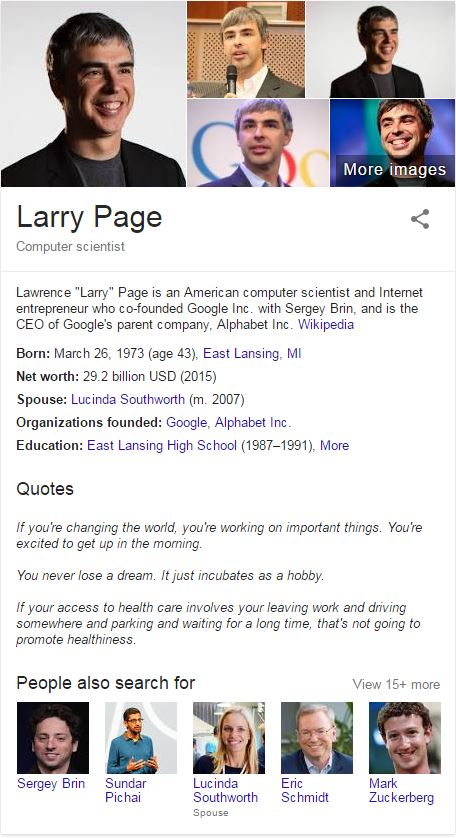
An example of the Google Knowledge Graph.
Specifically, you need to demonstrate that your brand is “worthy” of the Knowledge Graph by ensuring that you have each of the following:
- An authority website properly coded with structured data
- Active social network profiles
- A blog that includes multiple authors
- References, citations, and backlinks
- A branded Google+ page
- A Wikipedia Page
Yes, you read that last point correctly. You need a Wikipedia page. More on this in a bit.
Remember: the point of the Knowledge Graph is to show relationships between people, places, and things. That’s why you need to create those relationships online in such a way that Google can find them.
That’s also why you need to think differently about your brand. Start by asking yourself: “How would a computer identify my brand online?”
The answer to that question consists of the steps that you will take to rank in the Knowledge Graph.
But don’t kid yourself. Ranking in the Knowledge Graph will take time. It’s going to be a long, hard slog. Once you get there, though, you’ll be glad you did.
Structure Your Data
The first step you need to take to rank in the Knowledge Graph is to ensure that you have structured data on your website.
If you’re unfamiliar with structured data, it’s the markup that Google uses to present rich snippets in the SERPs. Ironically enough, if you Google “rich snippets,” none of the results on the first page show rich snippets.
However, if you Google “pancake recipes,” you’ll see plenty of rich snippets on the first page (in addition to the Knowledge Graph at the very top). You’ll probably see that the first couple of results have ratings. Google gets that rating information from rich snippets provided in the markup on those websites.
It’s that exact same type of markup you’ll need to provide on your site if you want to rank in the Knowledge Graph.
What, exactly, is the markup you need to use? It’s code you’ll add to your web pages that gives Google information about your content.
The markup itself is defined by schema.org. That’s an organization devoted to establishing a standard for defining structured data online.
Of course, once you’ve said “structured data” and “schema.org,” you still haven’t said everything. There are various ways that you can implement structured data on your website.
However, Google itself says that “structured data markup is most easily represented in JSON-LD format.” The search giant also recommends the JSON-LD format.
If it’s good enough for Google, it should be good enough for you. Use the JSON-LD format.
As a marketer who might not know a whole lot about the geek stuff that goes into software development, you might not have any idea what JSON-LD is. It stands for “JavaScript Object Notation – Linked Data.” It’s the code that you’ll use to markup your web pages.
Here’s an example of JSON-LD markup:
<script type=”application/ld+json”>
{
“@context”: “https://schema.org”,
“@type”: “Organization”,
“url”: “https://www.your-company-site.com”,
“contactPoint”: [{
“@type”: “ContactPoint”,
“telephone”: “+1-401-555-1212”,
“contactType”: “customer service”
}]
}
</script>
As you can see, a lot of that markup is intuitive. That is, you can immediately recognize that the markup is describing an organization because the “@type” attribute is set to “Organization.” You can also see the phone number clearly, not only because of its format, but also because it’s defined by the “telephone” attribute.
With good markup, you get the best of both worlds. The code is easily readable by both a human and a computer.
If you’re looking for a great overview of JSON-LD and how to use it to markup data on your own site, Google offers an excellent tutorial.
Fortunately, if you’re using WordPress, you can install and activate a free plugin that will mark up your pages for you so that you don’t even have to type one line of code. If that plugin doesn’t work for you, there are several other plugins available free of charge that might do the trick.
Why is all this structured data stuff important? Because that’s how Google learns about your brand. That’s how you spoon-feed it specifics about your business, such as its location, phone number, and other relevant data.
In other words: the information you define in the structured data is exactly the kind of information that will appear in the Knowledge Graph.
There Once Was a Place Called Freebase
Freebase.com is a database that Google once used to amass knowledge about a variety of entities on the web. Alas, that’s no longer the case. Freebase will be shut down at the end of August, 2016.
Freebase was also a great way for SEOs to get information into the Knowledge Graph. Now, that’s no longer an option.
Fortunately, a rival has emerged to take its place.
Wikidata (a site that is unsurprisingly a part of Wikipedia) has picked up where Freebase left off. Entries in Freebase are in the process of being merged with the data in Wikidata. As a result, the data that was in Freebase isn’t lost, it’s just moving to a different location.
Although Wikidata claims that “anyone can edit” its data, it’s definitely not a good idea for you to go in there and try to manipulate data just to rank. The site is under fairly intense moderation and if it looks like you’re trying to manipulate the search engines, you’re going to get bounced right out of there.
Still that doesn’t mean that you shouldn’t attempt to use Wikidata at all. Just make sure you’re contributing something of value to the community before you go in there and start adding your own information. Otherwise, you’ll be viewed as a spammer and get the boot.
Wikipedia
Want your brand to be in the Knowledge Graph? Then it needs a Wikipedia entry.
As with so many other things associated with this topic (if not SEO in general), that’s easier said than done.
Why is it important to get on Wikipedia? Because Google views that site as the “go to” source for information. Go back to the “social media” search you performed at the very beginning of this article. The definition of social media that you saw in the Knowledge Graph came from Wikipedia.
Yes, Wikipedia is that important. If you think of the Internet as a library, you can think of Wikipedia as the reference section filled with books you’re not allowed to check out because other people will always need them.
That’s how the people who work for Google view it, anyway.
And that’s why your brand needs an entry in Wikipedia.
How do you go about getting an entry in Wikipedia? It’s not as simple as just signing on and creating a new entry. The people who moderate Wikipedia are well aware that SEOs view the site as prime digital real estate and work feverishly to keep the spam to a minimum.
Here’s the bottom line: before you put an entry on Wikipedia, work to earn an entry on Wikipedia. Accomplish something. Be viewed as an authority in your domain. Invent a device that people love.
Ask yourself this question: “Is my brand well-known enough that somebody else would create a Wikipedia page for me?” If the answer to that question is “no,” then you shouldn’t create an entry just yet.
However, once you’ve “paid the price” by establishing your brand’s reputation, you can move forward with a Wikipedia entry.
Even under those circumstances, though, proceed with caution. If you get blacklisted by trying to list your brand too early, it’s going to be very difficult to get back in the good graces of the powers that be at Wikipedia.
Once you do have a Wikipedia page, though, it’s a lot more likely that you’ll end up in the Knowledge Graph.
Backlinks
Yes, you need backlinks to get on the Knowledge Graph just like you need backlinks to boost your rank in the organic SERPs.
The good news here is that the same principles apply for ranking in the Knowledge Graph as they do for ranking a site in general. You want backlinks from domains that are trusted authorities in their space. If all of your backlinks are from low DA sites, don’t expect Google to give you a space in the Knowledge Graph.
Keep in mind, though, that even if you do have a lot of great backlinks from high DA sites, you still might not make it into the Knowledge Graph. For example, Moz doesn’t have a Knowledge Graph entry.
Optimize Your Google+ Page
If there’s one company that Google loves, it’s Google.
That’s just part of the reason why you should optimize your Google+ page, though. Google also draws much of its information about businesses from their Google+ pages. Basically, if you optimize your Google+ page, you’re optimizing for the Knowledge Graph.
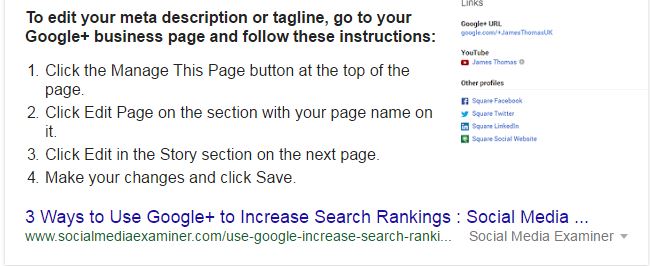
This Knowledge Graph explains how to optimize your Google+ page.
Remember, Google+ allows you to enter a great deal of information about your business, including its hours of operation, what you offer, and other details that would be important for customers to know.
That information can easily be aggregated by Google and displayed in your eventual Knowledge Graph entry.
Ask for Reviews
As we’ve seen, there are several types of results that appear in the Knowledge Graph, such as stock price, the name of the company founder, hours of operation, and more. In addition to that type of information, the Knowledge Graph can also include reviews.
That’s why you should encourage people who follow you on Google+ to leave a review of your business. Obviously, you’ll want to solicit reviews from people who you’re fairly certain will leave you a favorable review. A negative review in the Knowledge Graph won’t do you a whole lot of good.
Optimize Your Site for Local Search
It will be much easier to land your brand on the Knowledge Graph once it’s optimized for local search.
It’s beyond the scope of this article to go into detail about how to optimize your site for local search, but it’s likely that you’ve already taken a great first step if you used the aforementioned markup on your site. That’s because the markup should contain key information about your brand, such as its address.
Remember, local searches are driven predominantly by location. If someone very close to you searches for something related to your business and your site is properly marked up, your brand stands a good chance of ending up in the local 3-pack.
Beyond that, make sure that your address is displayed on all your social media profiles, and that’s it’s displayed consistently. In other words, if your business is located on “221B East Baker Street,” make sure that “East” is spelled out in every entry and that it’s not abbreviated with “E.”
Also, make sure that you have an entry in location-specific directories such as Bing Places, Yelp, Yellow Pages, Yahoo Local, Manta, the Better Business Bureau, and FourSquare.
Obviously, be sure your brand is also properly listed in Google’s own properties: Google+ Local, Google Maps, and Google My Business.
Wrapping It Up
No promises. You can do everything right and still not see your brand appear in the Knowledge Graph. Still, the steps you take to get into the Knowledge Graph are generally good SEO advice, anyway. In other words, unless you abuse the process, it’s not a waste of time to follow the steps listed here.
And you just might end up in the Knowledge Graph anyway.