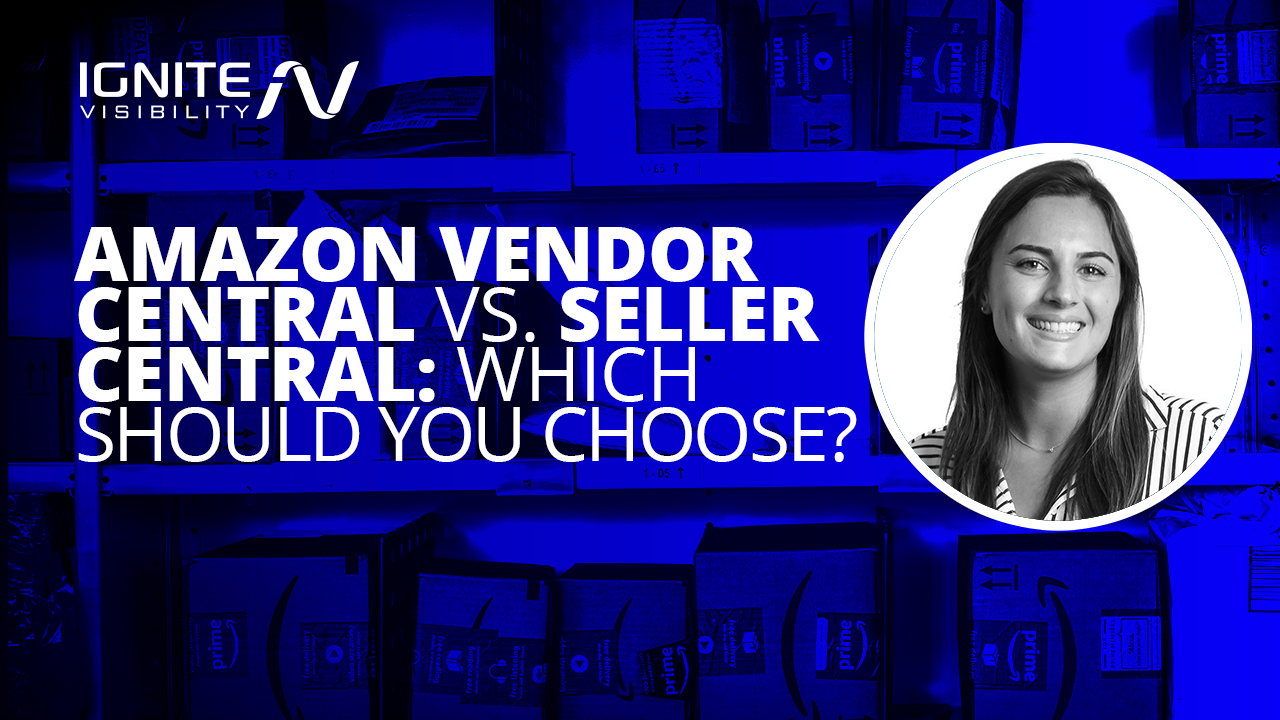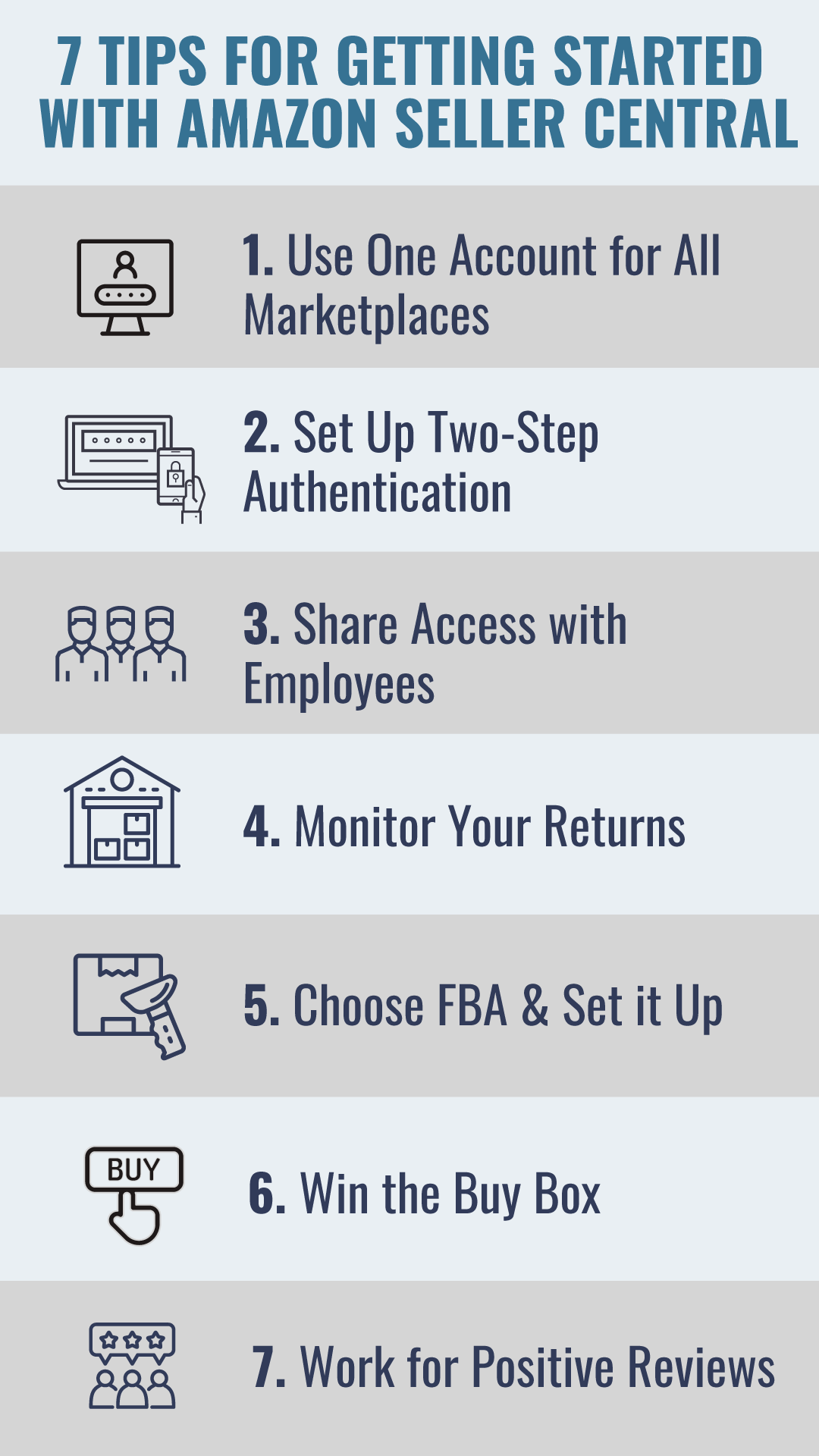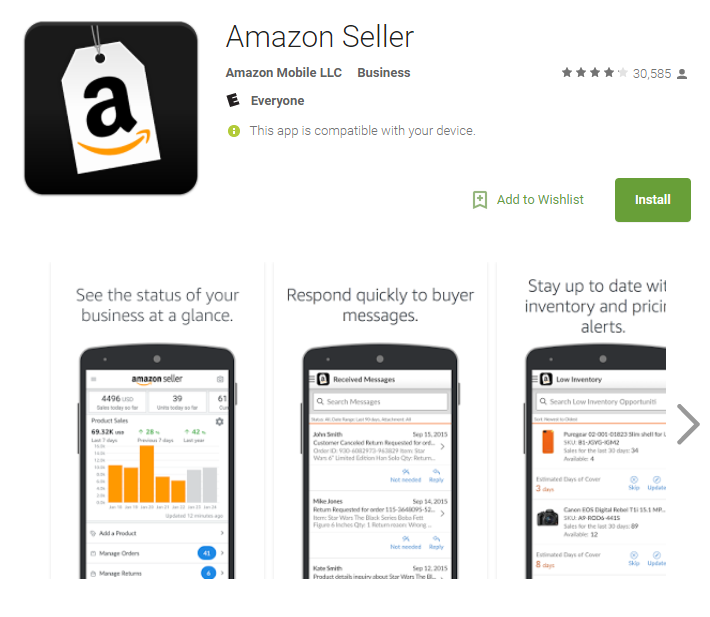Ready to learn the real differences between Amazon Seller Central and Vendor Central?
In this article, we’ll cover the differences you need to know.
What We’ll Cover:
- Background on Amazon Vendor Central and Seller Central
- Vendor Central vs. Seller Central:
- Tips for Getting Started with Seller Central
- Facts About Amazon Seller Central
- Facts About Amazon Vendor Central
- Amazon Vendor Central vs. Seller Central FAQs
The Background
When you sell on Amazon, you’re going to be selling as either a first-party or a third-party partner. And there’s a world of difference between the two types of accounts.
If you’re invited into the 1+ program, you’ll use Vendor Central as either a distributor or a manufacturer. You’re selling items in bulk to Amazon, and Amazon in turn sells those items under its own brand name to customers.
You can tell which items on Amazon are provided by Vendor Central partners by looking at the buy box and seeing “Ships From and Sold By Amazon.”
If you choose to become a third-party seller, you’ll use Seller Central. You can still choose to use Fulfillment by Amazon (FBA) so that the company processes and ships all your orders. Alternatively, you can handle shipping all by yourself.
But what are the advantages and disadvantages of Vendor Central vs Seller Central?
For the answer to that question, read on.
Vendor Central vs Seller Central: The Breakdown
Pricing of Vendor Central Vs. Seller Central
How would you set minimum pricing for your products? If that’s the kind of control that you’re looking for, then you’re going to want to use Seller Central.
Amazon says that it will honor any minimum advertised price (MAP) requests. However, Vendor Central partners are known to complain that the company rarely does so.
Remember, Amazon promises to match any other seller’s price. So if Amazon sees that there’s a cheaper price of a product you’re selling somewhere else online, you can expect the price of your item to drop.
That’s when the price war begins. And it’s difficult to get Amazon to raise the price back to the MAP once the battle lines are drawn.
The good news for Seller Central partners is that they can set their own price they want for the products they sell. So if they want to take a page out of Robert Cialdini’s playbook and jack up the price significantly as a way to promote the idea of quality, they can do that.
Advantage: Seller Central partners. They have more control over pricing than Vendor Central partners.
Seller Support – Vendor Central vs. Seller Central
Looking to partner with Amazon in such a way that the company supports you when things go awry? Good luck getting that as a Vendor Central partner.
The reality is that you aren’t likely to receive a lot of support when you sell through Amazon Retail unless your brand is a household name (in which case, you probably wouldn’t be reading this.) Thus, you might find yourself alone in a situation with payment issues or wondering why your Amazon account is on hold (which is not unusual for new sellers).
However, you can expect decent support if you use Seller Central. Amazon offers a Seller Support service that responds to problems related to inventory, payments, and listings.
You also have more flexibility as an Amazon Seller when it comes to updating your listings on Amazon. That includes changes to images, titles, bullet points, A+ content and descriptions.
Advantage: Seller Central partners. Vendor Central accounts receive minimal if any support. Seller Central partners have access to a Seller Support service.
Costs Differences Between Amazon Vendor Central vs Seller Central
Are you skilled in the art of negotiation? If not, then you’re probably going to struggle as a Vendor Central brand.
Why? Because Amazon will negotiate for the best possible wholesale price on your products so the company can earn a healthy profit margin.
In addition to that, you can also expect the company to ask for a 4-10% cash payout to cover what it calls “slotting costs.”
Also, don’t be surprised if Amazon tries to negotiate the price down even further at a future point in time as sales increase.
None of that will be of concern if you decide to use Seller Central. Instead, you’ll pay a flat fee (anywhere from 8-20%) that’s a percentage of the price for each item sold. You’ll of course pay extra if you opt for FBA.
Advantage: Seller Central partners. The flat fee that third-party sellers pay makes it easy to account for marketing costs.
Profit Margins Differences
As we’ve just seen, Amazon will try to maximize its profit margins by negotiating for as low a price as possible from Vendor Central partners.
But what about the profit margins of the partners?
If you’re invited to sell to Amazon as a Vendor Central partner, you can expect wholesale margins. On the other hand, if you sell as a Seller Central partner, then you’ll earn retail margins.
Which is better? That’s a question that you should ask your accountant.
As a Seller Central brand on Amazon, though, you’re free to set the price that you like. Of course, if it’s not competitive, you might find that you price yourself out of the market. You’ll likely have to thread a needle that gives you a great profit margin while still maintaining a competitive edge.
Advantage: Seller Central partners. They can dictate their own margins.
Staying Stocked
If you decide to become a Vendor Central partner, don’t be surprised if Amazon runs out of your products. The company is known to let that happen without any “low inventory” notice.
Also, Amazon tends to trim down its inventory of certain products over time, furthering the risk that it could run out.
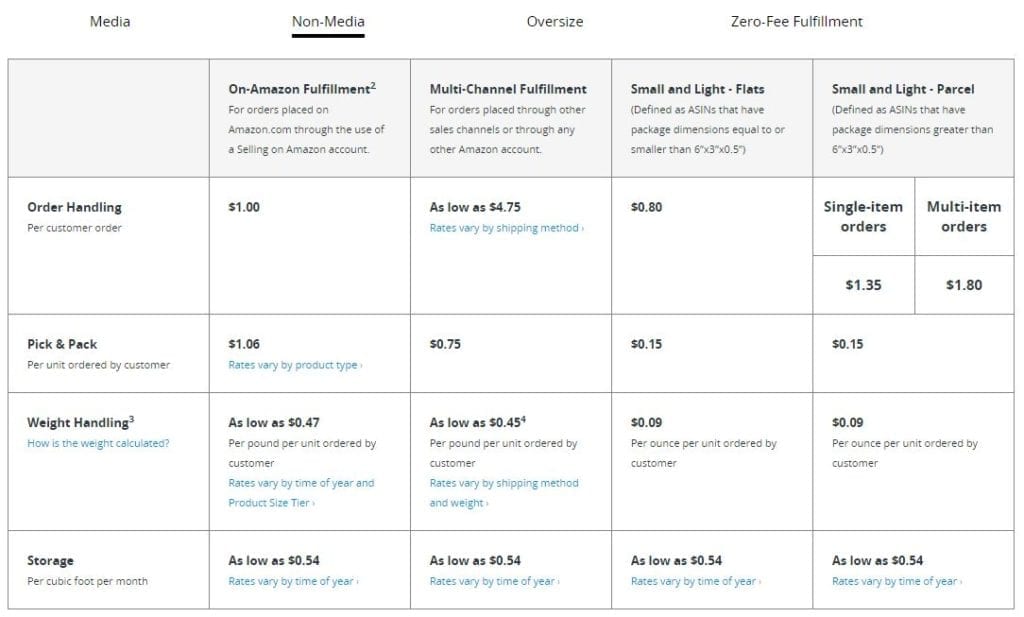
Staying Stocked Amazon Vendor Central Vs. Seller Central
If you opt to go with Seller Central, though, you have much more control over inventory. You can store it at your office or at an Amazon fulfillment center if you’re using FBA. Keep in mind that storage at fulfillment centers comes with a price tag based on the amount of space you use, so you need to manage your inventory wisely.
Advantage: Seller Central partners. They have greater control over their inventory.
Getting Paid
Sadly, there’s no shortage of horror stories about Amazon’s reluctance to pay Vendor Central partners.
For starters, the terms could cause cash flow problems for many small businesses. Amazon usually offers 2% Net 30, Net 60, or Net 90 terms.
In some cases, vendors who opt for Amazon Retail had to hire third-party companies to provide proof that products were actually delivered to Amazon. In other cases, Amazon insisted on a $25,000 co-op fee payment in order to receive $250,000 in accounts receivable.
If you can’t deal with those headaches, you definitely shouldn’t use Vendor Central.
On the other hand, Seller Central partners get paid every 7 or 14 days. Those payments are minus the sales commission and any applicable FBA fees, but the payment is much faster.
Advantage: Seller Central partners. Payments are much quicker.
Customer Service – Amazon Vendor Central Wins
Another area where Vendor Central partners have an advantage is when it comes to customer service. That’s because Amazon handles all aspects of customer service, including issues related to fraud.
It’s true that Seller Central partners can use FBA to handle most aspects of customer service. However, the seller will still be responsible for customers who make claims about receiving fake products, delivery delays, etc.
Advantage: Vendor Central partners. Amazon takes care of all issues.
Going International With Amazon
If you’re interested in selling to customers outside of the United States, you should use Seller Central.
Why? Because Vendor Central partners can only sell in the U.S. marketplace at the Amazon.com website.
If you want to sell on Amazon.ca (Canada) or Amazon.mx (Mexico), you can create a unified North American account and sell your products across the border.
Advantage: Seller Central partners. Expansion into foreign markets is much easier for third-party sellers.
Facts About Amazon Seller Central
- Anyone case set up and start selling
- You get fast payments
- Take get full control over your listing and inventory
- You may get higher margins
- Most brands use Seller Central
Facts About Amazon Vendor Central
- You need an invitation
- They offer standard payment terms
- You have less control over your price
Amazon Vendor Central vs. Seller Central FAQs
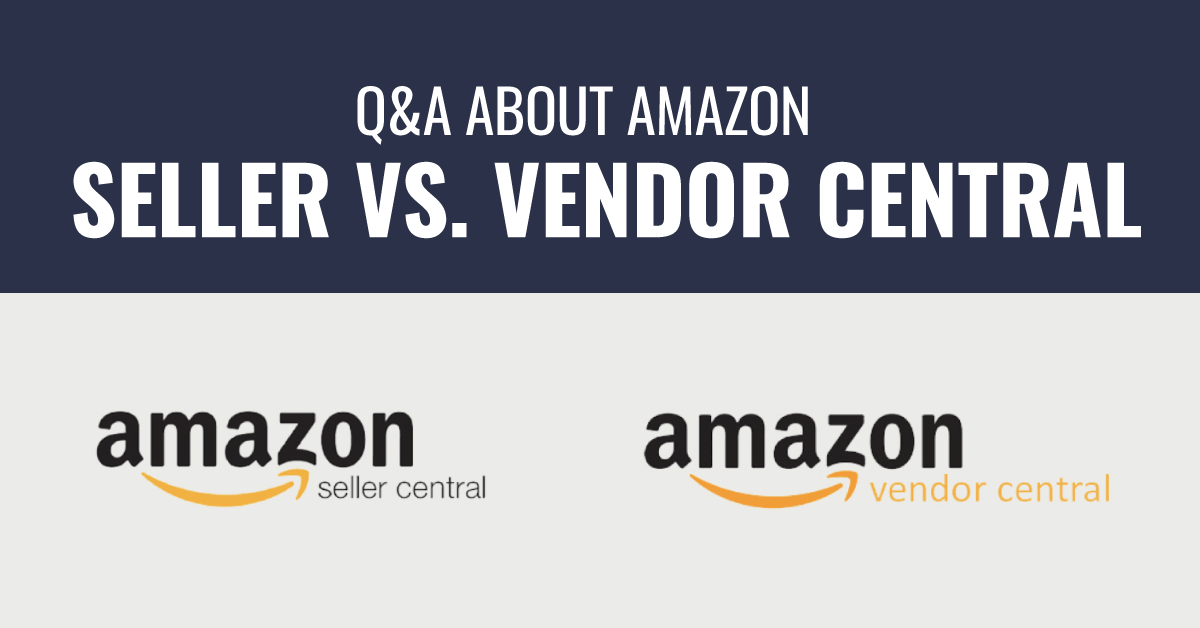
Amazon Seller vs Vendor Central Q&As
1. Is it possible to have both a Vendor Central and Seller Central account?
Yes, it is possible. It’s recommended when negotiating your contract with Vendor Central that you ensure you can keep your ability to list items as an independent seller.
However, it is a violation to have two seller accounts without prior approval from Amazon. Without approval, both accounts could be suspended.
2. Can anyone join Amazon Seller Central or Vendor Central?
Anyone is free to join seller central.
To become a member of Vendor Central, you must be invited by Amazon.
3. How do I get invited to Vendor Central?
Amazon will generally invite brands that have registered high sales in Seller Central. You may request an invite from your Amazon buyer, but there is no guarantee that you will receive one.
4. Who handles the shipping for Vendor and Seller Central?
With Vendor Central, Amazon will ship the orders to customers, unless another arrangement has been previously agreed upon.
With Seller Central, merchants handle shipping themselves or use Fulfilled by Amazon. If you choose to use Fulfilled by Amazon, you will pre-ship your supplies to an Amazon fulfillment center. Once someone places an order, Amazon will pack and ship the order to the customer and handle all customer support, including refunds and returns.
5. Do I get to set the price?
Using Seller Central, the merchants get to set the price of the items, subject to Amazon’s General Pricing Rule.
Using Vendor Central, Amazon sets the price and can lower it to match the lowest price available in other sites or stores.
6. What’s the difference between an Individual and a Professional in Amazon Seller Central?
Individual sellers sell only a few items and operate on a pay-as-you-go basis, meaning they are charged .99c for every item they sell. They also list each item individually.
Professional sellers are not charged by the item, rather charged a monthly subscription fee of $39.99. They are able to list multiple items at once using spreadsheets and uploads.
7. When should I convert to Professional in Amazon Seller Central?
Generally, if you sell more than 40 items a month it will be more cost-effective to switch to a Professional seller.
8. How long will it take to get paid using Vendor Central vs. Seller Central?
Using Seller Central, sellers are paid every 14 days through Amazon Payments. To initiate, sellers must register their bank account information with Amazon. After a sale, Amazon will process the order and credit the net proceeds to your account, which are then transferred to your bank every 14 days. It can take from one to three days for the funds to appear in your account.
You can expect much slower payments with Vendor Central. Most contracts are paid with an invoice on net 60 terms. If Amazon pays in 30 days, they give themselves a 2% discount. The payment time can vary greatly and you won’t necessarily know when it will arrive.
9. Which is more expensive? Vendor Central or Seller Central?
While there are no monthly or item fees associated with Vendor Central, it can still end up costing you more. Amazon takes out marketing fees, remittance fees, pre-payment fees and packaging fees. You may also encounter some unexpected costs due to purchasing A+ content and charge-backs if you miss a label or don’t package your product properly,
10. Which is harder to use: Vendor Central or Seller Central?
With Seller Central, you have more control over the process. You set your own prices and stock your items.
Using Vendor Central, you sell a wholesale amount directly to Amazon, which in return sells to consumers. They may not buy as much as you’d like, and Amazon sets the price each item sells for.
The flip side is that using Vendor Central, Amazon takes care of all the customer service issues, complaints, returns and refunds. Unless you use Fulfillment by Amazon in conjunction with your Seller Central account, you will have to handle the customer service aspects yourself.
Generally speaking, Vendor Central may be easier to use, but not necessarily the better choice.
11. Does Amazon Vendor Central require a warehouse in the USA? Is that mandatory?
If operating outside the United States, Amazon Seller Central is recommended.
As a seller, you can ship directly to a Fulfillment By Amazon warehouse or directly to the customer. Remember, you will have to clear the products through customs and pay any import duty or taxes. Your customs broker or freight carrier such as FedEx will handle this for you.
12. How much does shipping cost with Vendor Central Vs. Seller Central?
If you fulfill orders by yourself with Seller Central, Amazon standard shipping rates will apply to media products. The rates are based on the shipping service selected by the buyer and the product category.
For orders fulfilled by Amazon via Vendor Central, you will be charged fees for order fulfillment, storage and other optional services in addition to Selling on Amazon fees.
Is it against amazon’s policies to have both a vendor central and seller central account?
You cannot sell the same ASIN on Vendor Central and Seller Central
13. If using seller central, should I ship myself or enroll in Fulfillment By Amazon?
We recommend using Fulfillment By Amazon (FBA) to ship. It gives you more credibility with customers and can often lower shipping prices, and doesn’t require you to deal with returns, refunds or customer inquiries.
14. Are there service fees involved with Seller Central or Vendor?
Using Amazon Seller Central you will be charged a pay-as-you-go fee; .99c per item as an Individual or $39.99 as a Professional.
Because Amazon uses wholesale pricing with Vendor Central, they will generally ask for a payment of 4-10% to help cover marketing and slotting costs. If sales increase, they may also request more in marketing fees or ongoing account support fees.
15. Can I sell to customers outside the United States?
If you are using Vendor Central, your products will only be sold on Amazon.com, and therefore only the US marketplace. To sell outside of the country, you would need to have separate vendor accounts for Amazon.ca or Amazon.com.mx.
If you are using a Seller Central account, you can create a unified North American account (United States, Mexico and Canada) and a unified European account. Using an Individual account, you will pay fees per item depending on the marketplace where the item was sold. With a Professional account, you will only be charged a $39.99 monthly fee.
16. Is gift wrapping and gift messaging an option?
Yes. Amazon offers a Gift Wrapping service that allows users to select an additional gift wrap option and include their own messages.
17. Do I have to pay to list items on Amazon VendorCentral Vs Seller Central?
No. You pay per item sold or a monthly subscription using Amazon Seller Central and pay a percentage of sales using Vendor Central.
18. What will happen if we decline the offer to join vendor central? Will Amazon “blacklist” us?
Most likely you will continue to get offers from Amazon, but no negative action should occur.
19. Will I have access to analytics?
With Seller Central, you will receive detailed analytics that helps sellers predict when and how much to sell.
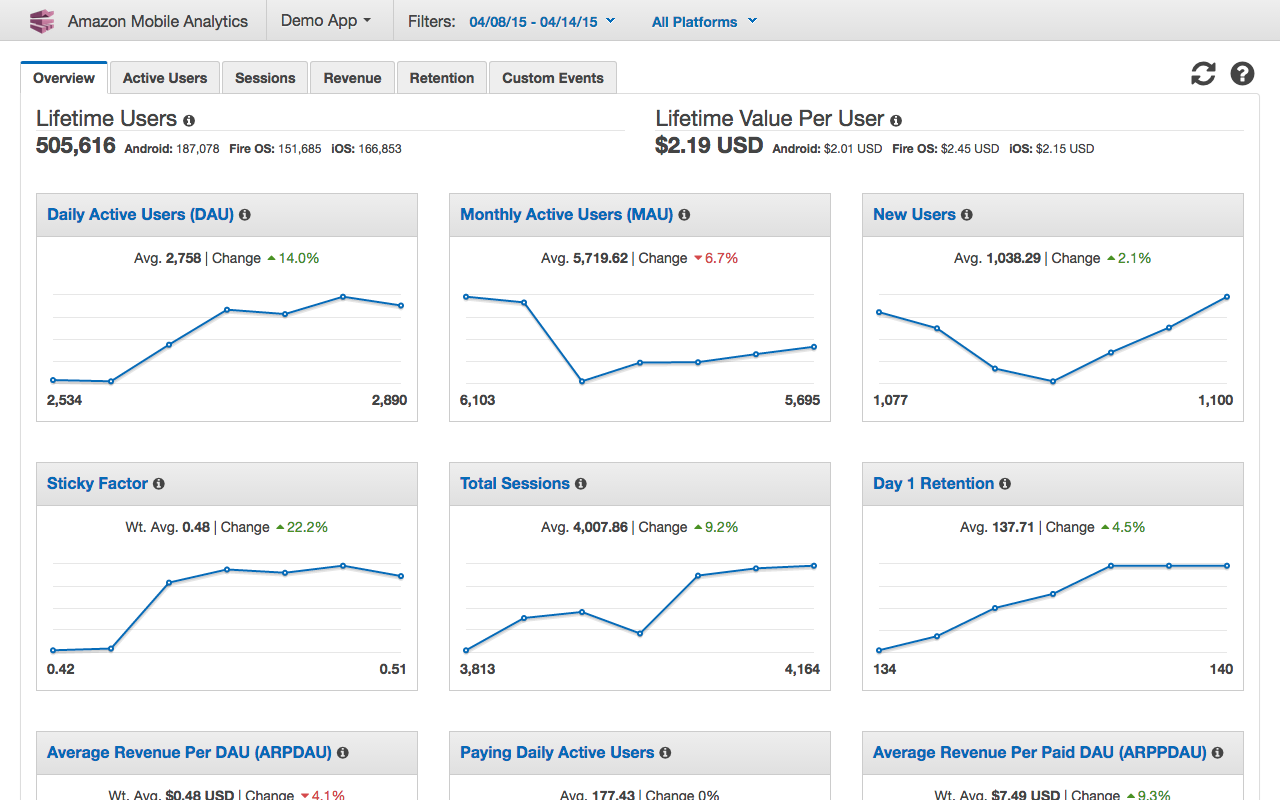
What are the analytics for Amazon Seller Central and Vendor Central?
Vendor Central account holders must pay for these analytics.
20. What would result in an account suspension?
Your account may be suspended if you violate any of Amazon’s policies, sell a restricted product, receive buyer complaints, or if Amazon feels your product is underperforming.
You will receive a notification informing you that your account has been suspended and can check your status in your Performance Notifications.
21. What should I do if my account is suspended?
You may appeal to Amazon. A successful appeal will include acceptance of what went wrong and a detailed Plan of Action to avoid the situation going forward.
Do not try to set up a new account. This is against Amazon’s policies and could result in a ban.
22. How do I Find Amazon Seller Central Phone Number?
Amazon Seller Central doesn’t make it easy to call them. In fact, they initially present you with every option but a phone number.
First, they’ll direct you to their FAQ section. If you don’t find your answer there, they ask you to email them.
To get to the contact, you’ll have to log in to your Seller account.
In order to speak to someone on the phone, you must have a Pro Seller account. If you do have a Pro account, navigate to the “help” section.
Once you’re in the contact section, you will have the option to open a case or click the “Click to Call” button. Rather than connecting you directly, Amazon will call you back.
If you’re not a Pro member you’ll have to use email to contact them or try contacting Amazon’s Customer Service and asking to speak with Seller Support.
23. Any More Details On Amazon Seller Central Fees?
There are two major categories associated with seller accounts (this does not include any shipping or FBA fees).
First, the sale-related fees. These are what you must pay when you sell any products on Amazon Seller Central and will depend on your selling price and item category.
The sale-related fees include:
- Referral fee – this is paid by sellers for every item that sells. It’s based on your item category and ranges between 6% to 20% of your item’s total selling price, with most sellers paying about 15%
- Minimum referral fee – this is assigned to some (not all) categories and must be paid on every item that sells in that category. Most categories carry a $1 fee, while some carry a $2 fee instead
- Variable closing fee – this is an additional fee for products sold in the Media categories. It’s $1.80 per item sold, in addition to other referral fees
Next, there are fees associated with your account. You will either pay a monthly fee or listing fee, depending on which kind of account you choose.
Your account options are:
- Individual Seller Account – this has no monthly fee but charges a $.99 per item sold listing fee
- Pro Merchant Account – this has a $39.99 monthly fee, but no listing fee
24. What Should I Know About Amazon Seller Central in the UK?
Amazon Seller Central UK is currently the biggest marketplace in Europe, with 60,893 active merchants.
When signing up for a Seller UK account, you will have the option to sell exclusively in the UK or sign up to sell in all five marketplaces (UK, FR, DE, ES, IT).
The process is similar to that of the US seller account, and using it you can choose to ship your products independently or sign up for Fulfillment by Amazon (FBA).
The account options are also similar. You can choose a Basic seller account, which allows you to sell up to 35 items a month, or a Pro account if you plan to sell more than that.
With a Basic plan, you pay only when an item sells, while a monthly fee is required with a Pro account. The fees associated are the same as US accounts.
If you are using Amazon Vendor Central UK you will notice the following:
- Amazon’s algorithm promotes its own products over anyone else’s.
- Credibility and trust can be gained by using “Ships from and sold by Amazon.com”.
- This program offers Amazon Prime to users.
- Amazon offers Vendor Central partners more protections.
25. What about Amazon Seller Central in Canada?
Selling in Canada is also similar.
One of the main differences between a Seller Central account in the US and Canada is the number of products you’re allowed to sell with an Individual plan.
Using Canada’s marketplace, an Individual Seller plan allows you to sell only 20 products a month. If you plan to sell more, you should go with the Professional plan.
Their fee system is set up the same as the US, with account fees (listing fee for an individual plan, monthly for professional), referral and variable closing fees.
Sellers also have the option to use FBA.
26. Can I Have an Amazon Seller Account in Germany?
Amazon’s Seller Central Germany (https://sellercentral.amazon.de) marketplace is currently the second most popular, with 49,946 active merchants. It’s also the most lucrative market in the UK.
Like selling in other countries, set-up is a simple process. If you are based in Europe, simply sign-up for a seller account as usual.
If you are based outside of Europe and would like to sell in Germany, the easiest way to create an account is to first sign up through Amazon.uk, and choose a unified account (this allows you to sell to all marketplaces in the EU).
Remember, selling products in another country will generally require you to translate your product listing to the native language. While Amazon can translate for you, it may not be optimized correctly.
27. How Do I Get Amazon Seller Central Support?
The type of support you have access to depends somewhat on whether you’re an individual or professional seller.
If you’re a professional seller, you have the option of phone support.
For either account, you can navigate to the help section where it will bring up the page “Contact Seller Support.”
From there, it lists ten of the most frequently asked questions for you to choose from. If none apply, click the “I have a question that’s not listed above” link.
You will then be prompted to log in. If you have a professional account, you’ll be able to either open a case (email Amazon support) or choose to have them call you.
Individual accounts can only use the email options.
Once you open a case it will be stored in your Case Log, which shows updates on all your open and closed cases.
28. What Marketplaces Can I Access in Europe?
Amazon EU currently consists of 5 marketplaces: Amazon UK, FR, DE, ES, and IT. All can be accessed with one login.
Most sellers use more than one marketplace (over 10% use all five). This is likely due to the fact that Amazon offers an EU-wide FBA service. Using the service, sellers can ship their inventory to warehouses all over the EU including France, Germany, Czech Republic, etc.
29. What About The Amazon Seller App?
The Amazon Seller App helps you manage your business over mobile devices.
It allows you to:
- Manage your orders – you can view pending orders, confirm shipments and receive notifications when a product is sold
- Manage your inventory – search for any items and update prices and quantities
- Search for new items to sell – check prices, sales ranks and reviews
- Estimate item profitability before selling – estimate total item cost including fees
- List items – create listings through the app
- Respond to messages – respond to customers on the go
- Access to Amazon Support – contact support through the app
30. How Does Amazon Seller Central Work in Japan?
Japan is a great market for sellers to break into – currently, Amazon’s e-commerce marketplace in Japan receives 17 million PC unique visitors and 30 million mobile unique visitors.
To sell in Japan, sellers have the option of using Fulfillment by Amazon, which can help ensure that deliveries arrive on time and as quickly as possible. Additionally, customer service will be handled in Japanese on your behalf.
As far as payment, sellers can register for Amazon Currency Converter, which will deposit your payments into your bank account every 14 days in your local currency.
31. How Many Marketplaces Does Amazon Operate?
Amazon operates in 11 countries across 3 continents and they each offer seller central:
- North America:
- United States
- Canada
- Mexico
- Europe:
- United Kingdom
- Germany
- France
- Italy
- Spain
- Asia:
- Japan
- China
- India
32. What are the benefits of Amazon Seller Central internationally?
The biggest one is that it allows sellers to expand their audience and leverage the Amazon name, rather than having to establish their brand independently in another country. And as of 2017, Amazon’s European online buyers reached over 340 million. By expanding, brands will gain access to that large audience.
Beyond that, Amazon will continue to handle packaging and shipping of your items through Amazon Fulfillment Centers located all over the world. Keep in mind, sellers will have to ship their products to an established Fulfillment Center, which may not be in the country the order was placed.
33. How does a company get started with global seller central and global selling?
According to Amazon, registering to sell globally is a four-step process:
- Decide where at what to sell – this is also where you should explore any additional requirements, including taxes and regulations, as well as crafting a marketplace entry strategy
- Register and list your products – this process will vary depending on the countries you plan to target; make sure you’re familiar with the different specific requirements of each marketplace
- Ship and fulfill – you have the choice to fulfill your own orders or use Fulfillment by Amazon
- Manage your business – this includes customer service and customer support
34. When it Comes to Vendor Central and Seller Central, what kind of taxes and additional fees can I expect?
That will depend largely on where you plan to sell.
In Europe, for example, you’ll have to deal with the VAT tax. Under EU law, Amazon is required to charge VAT fees on monthly subscriptions – even if a seller hasn’t made any sales.
Additional fees to consider are:
- International shipping costs
- International return shipping costs
- Shipping costs to send your inventory to fulfillment centers
- Customer support costs
- Conversion costs related to getting paid in your home currency
- Translation costs for listings
- Taxes and duties
35. What Is the Amazon Marketplace?
Amazon Marketplace is the e-commerce platform that enables third-party sellers to market their products on Amazon.
You can reach the Amazon Marketplace home page here.
If you start selling with Amazon, you’ll begin by using Amazon Seller Central. That’s part of the Amazon Marketplace platform.
When it comes to shipping products to your customers, you can choose to use either Fulfillment by Merchant (FBM) or Fulfillment by Amazon (FBA). While there are plenty of benefits to selecting FBA, it will eat into your profit margins.
36. What Is an Amazon Pro Seller Account?
As a rule of thumb, it’s best to opt for an Amazon Professional Seller Account if you’re moving a lot of merchandise every month.
When you sign on with Amazon Seller Central, you can choose an Individual or Professional Seller option. If you plan on selling more than 40 items per month, you should pick the Professional Seller plan.
It will cost you an additional $40 every month, but you won’t have to pay the $0.99 fee per item. So it’s a net benefit financially.
On Amazon Seller Central, you’ll still have to pay the referral fees and variable closing fees with a Professional Seller account.
37. Will Amazon Seller Central Provide a 1099 Tax Form?
Maybe.
Amazon Seller Central will provide you with 1099, but only if you meet certain criteria. You must have at least $20,000 in sales and more than 200 transactions.
You can find 1099 on your Amazon Seller Central page. Look under “Reports” and “Tax Document Library.”
Please note: if Amazon doesn’t provide you with a 1099 tax form, that doesn’t mean you don’t have to report the income. Talk to your tax advisor about how you should report Amazon income.
38. How Can I Cancel Amazon Seller Central?
If you’d like to close out your Amazon Seller Central, you can do so.
Keep in mind, if you want to just suspend the account for a while rather than formally close it for good, Amazon enables you to do that as well.
Once you close out your account, it can’t be reactivated or reinstated.
You can find complete instructions on how to pause or cancel your account on the Amazon Seller Central website.
39. How Can I Create Single-Use Promo Codes in Amazon Seller Central?
If you’d like to give a loyal customer a promotion code that can be used just once, you can set that up in Amazon Seller Central.
It’s typically a good idea to offer a single-use promo code as opposed to a multi-use promo code. That’s because hundreds of people could take advantage of your multi-use code and wipe out your inventory at rock-bottom prices.
Follow this guide if you’re interested in setting up a single-use promo code.
40. What Is the Amazon Vendor Central Demand Forecast?
Amazon Retail Analytics (ARA) provides vendors with important info regarding sales, market trends, geographic performance, and customer reviews.
Recently, Amazon added a new feature, called Probability Level Demand Forecast.
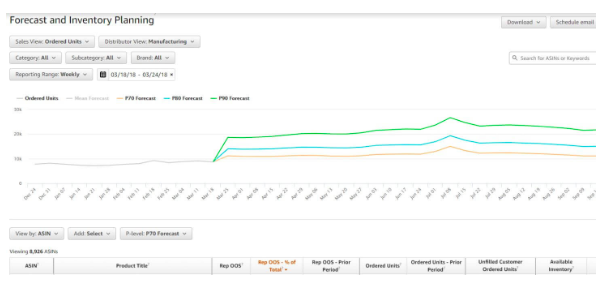
Amazon Seller Central’s new Probability Level Demand Forecast tool
It’s a forecasting model that helps vendors determine the inventory levels they need to set for the near future.
As with most predictive models, though, it’s not 100% accurate.
The report is included with ARA in Amazon Vendor Central.
41. What are some Amazon Vendor Central expanded advertising opportunities?
Amazon Marketing Services (AMS) allows Vendor Central partners to use keyword-targeted ad campaigns to drive traffic to their product pages.
This type of Amazon vendor service enables vendors to spend less money on advertising in the long run by targeting the right audience using optimized SEO tactics.
42. What are the key benefits to Vendor Central?
To summarize, the main benefits to using Vendor Central include the following:
- Invitation only
- Make bulk sales directly to Amazon
- Logistical options are fixed
- Conventional payment terms
- Retail pricing is controlled by Amazon
- Various advertising options
- Conventional sale process
- A+ content
43. What are the key benefits to Amazon Seller Central?
For future reference. the main benefits to choosing an Amazon Seller Central account include:
- Anyone can be a Seller Central partner
- You can control your account
- Sell directly to Amazon users
- Logistical options are flexible
- Fast payments
- You control the retail pricing
- Advertising options are limited but effective
- More complex sales process
- Brand content is enhanced
44. When it comes down to choosing Vendor Central vs. Seller Central, which one should I go with?
That is entirely up to you.
The best advice I have is to carefully go back over all the pros and cons presented in this article. Once you are finished weighing your options, you can make an informed decision about which account will be most useful for your business.
45. What is Amazon Seller Central?
Amazon Seller Central is the platform used by brands and merchants to sell and advertise their merchandise directly to Amazon customers. Having a Seller Central account means that you are a third-party seller on Amazon.
46. Can you have a Vendor Central and Seller Central account at the same time?
Yes, you can have a Vendor and Seller Central Account on Amazon at the same time. Amazon’s two key ways to sell products are through the Vendor program and as a Marketplace seller. Fortunately, you can use both in tandem.
47. What Is Amazon Shopify integration?
If you sell products through Shopify, you can link those products with Amazon listings. You can also sync up details like product information, images, and other important page aspects.
Be sure to use Shopify reports to help you reconcile your sales on Amazon.
48. What are the requirements to integrate Shopify with Amazon?
Once you have a Shopify store, you need to set up a Professional Seller account. This ensures you don’t overpay on transactions. Do not select FBA for product shipping. The currency on your Shopify and Amazon stores should be the same.
Keep your UPCs for all products ready to help with the integration process. Keep your stock levels synced up as well.
49. What is Amazon’s ‘Born to Run’ program?
In order to keep items in stock at Amazon, you need some sales velocity. But Amazon’s Born to Run program helps out vendors without any sales volatility under their belt. The program gives Vendors the chance to launch new products on Amazon at a faster rate so they don’t have to wait to garner sales and positive reviews.
5650How do you manage to Subscribe & Save products on Amazon Seller Central?
Products from eligible FBA sellers are automatically enrolled in Amazon’s Subscribe & Save program. You can also enroll manually at fba-sns-help@amazon.com or enable automatic enrollment on the Manage Products page. That same page will also help you manage your Subscribe & Save products. You can set your discounts, see all your subscriptions, and refresh your inventory to keep up with demand.
Wrapping It Up Amazon Vendor Central Vs. Seller Central
As you can see, the lion’s share of the benefits belongs to Amazon Seller Central partners. So if you’re in any way on the fence about which option to choose, select that one.
On the other hand, if you’re running a company with a distributor or manufacturer business model, you should become a Vendor Central partner. Keep in mind that you’re likely to face some challenges, though, especially if you’re running a small business.
You’ll have to wait a while to receive your money, deal with limited customer service, and manage your own inventory very carefully. Even with all those risks, the opportunities for marketing to Amazon Retailers are superior.
If you would rather talk to a real person about this. Contact us now and we will answer your questions.
Related Articles
Amazon Agency: How Hiring an Expert Will Help You Increase Sales
If you are interested in selling on Amazon or are already an established marketplace seller, you may want to consider partnering with an Amazon agency. This could allow your brand to reach its fullest potential on the platform. Learn the absolute must-haves when selling on Amazon and how an agency can help deliver what you’re looking for. Plus, discover how to find the right agency for your business and why you should work with one in the first place.
Amazon Review Guidelines: What’s Changed & How to Adapt
Stay on top of the latest Amazon review guidelines with Ignite’s help. Amazon has recently made changes to its review policies in an effort to provide customers with the best experience possible. No more publicly responding as a brand, no more early reviewer program. Find out what else is new on the blog.
Amazon’s A10 Algorithm: What it is and How You Can Use it to Increase Profitability
Amazon’s A9 algorithm impacted product ranking in certain ways, but the A10 algorithm changed the status quo. A10 focuses primarily on showing customers the most accurate results, regardless of profit. Find out how else it differs from the previous algorithm. Plus, learn how you can make the most of the algo moving forward.
Amazon IPI Inventory Score: What it Means and How to Leverage It
Amazon IPI, or Inventory Performance Index, measures inventory management over time. Learn why it’s important and what factors influence it. Plus, discover how to decode your own score and improve it over time. Inventory management is key to e-commerce success and Amazon helps you quantify it.
Amazon Attribution: What It Is & How to Use It
Amazon Attribution is a form of Amazon Advertising that functions as a measurement and analytics console. The tool is still in beta mode but it helps measure click-throughs and attribute conversions and sales of Amazon products. Learn if you’re eligible and, if so, how to implement it on the blog.