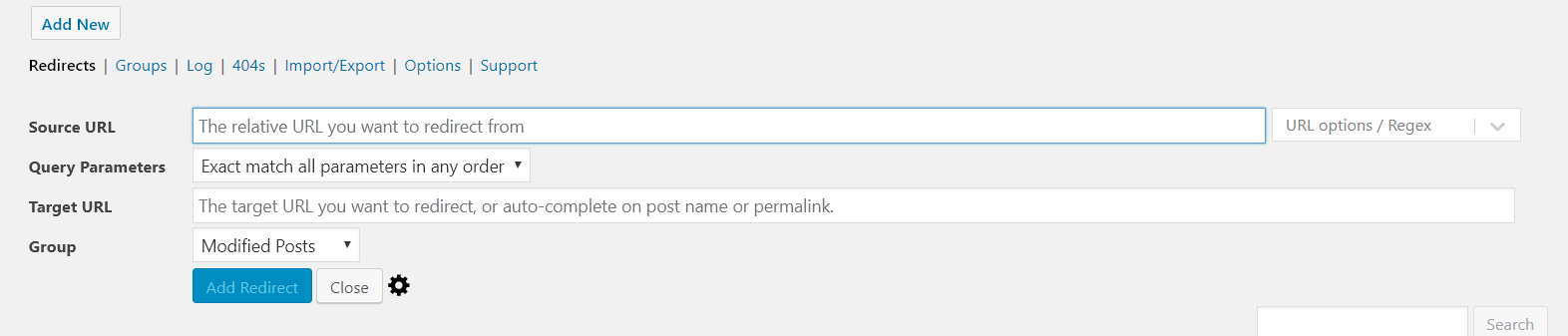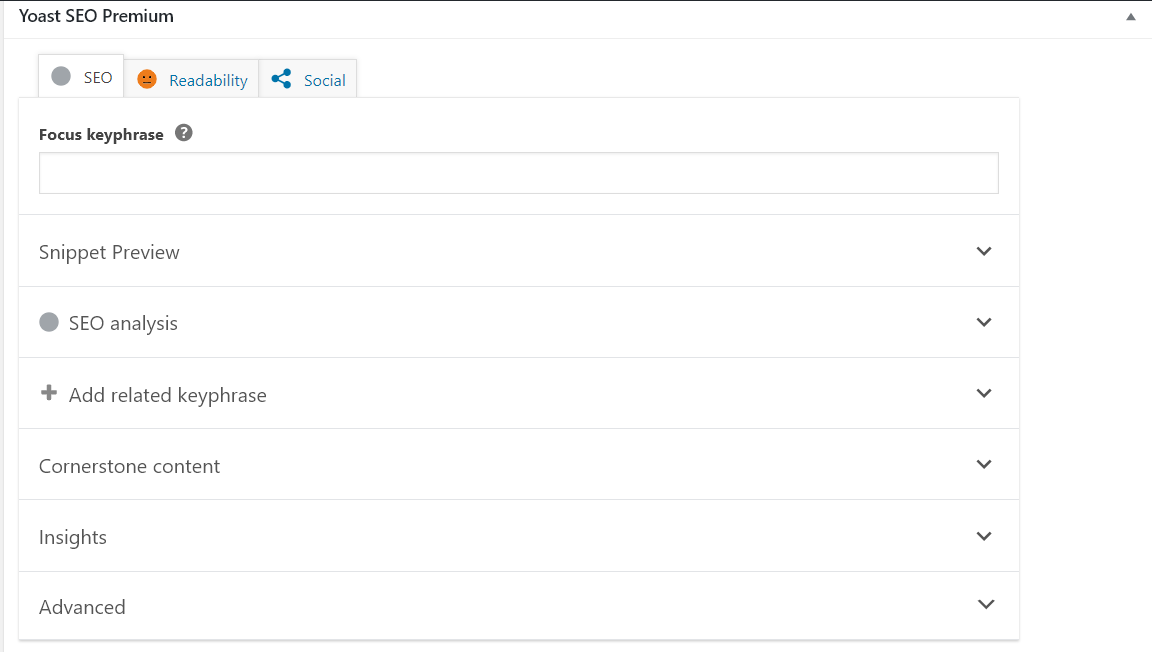An SEO-friendly website is far more likely to appear on the first page of the search results and drive constant traffic to your website.
In this post, I’ve compiled a list of SEO best practices that can make a significant difference in how well your site ranks in major search engines.
What We’ll Cover:
- Choose either categories or tags
- Incorporate multiple sitemaps
- Include an HTML sitemap
- Use Yoast
- Use dynamic SEO
- Install push notification plugins
- Optimize your site’s sidebar
- Add share buttons
- Add Simple 301 redirects
- Install W3 Total Cache
- Use Yoast Premium
- Add WP Engine
- Set up Google Site Kit
When your WordPress website is finally up and running, you want as many eyes on it as possible—whether you’re looking to inform and entertain readers or market your products and services.
Regardless of your end goal, the more visitors you receive, the better chance you have of building an audience you can count on.
And these days, it doesn’t matter how visually stunning and feature-rich your website is. Without optimizing it for search engines, it isn’t going to perform to its full potential. That’s where SEO, or search engine optimization, comes in.
1. Choose Between Categories or Tags
Both categories and tags are known as taxonomies in WordPress. Their sole purpose is to organize your content into different groups to improve the usability of your site.
This means that when someone visits your website, they can easily sift through your content and find what they’re looking for, instead of having to browse chronologically.
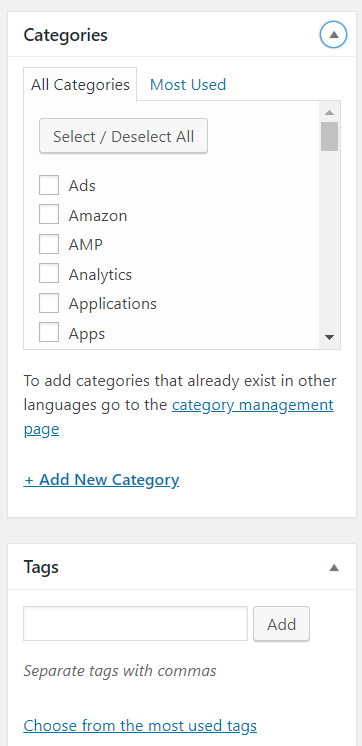
Use either categories or tags, not both
Categories are meant to group broad pieces of content together. Think of categories like the table of contents for your site. They are there to identify what your blog is about and to help readers find the right type of content on your blog.
Tags, on the other hand, are meant to cover specific topics that you want to use to associate related content. These are essentially your site’s index words.
While both categories and tags have their own advantages, we recommend you choose one or the other. By including both, your site will have competing URLs.
If you select categories, make sure to noindex tags and keep your News category live. Noindexing WordPress tags ensures that you avoid post duplication and only quality pages will become part of Google Search.
2. Incorporate Multiple Sitemaps
A sitemap is quite literally a map of your site—displaying the site’s pages, categories and more.
Sometimes, pages within a site have no internal links pointing to them, making them hard to find. Generated by Yoast SEO, an XML sitemap lists a website’s important pages, ensuring that Google can find and crawl them all.
The sitemap is essentially the list that navigates both its visitors and search engines to every accessible page on your blog.
The sitemap index and individual sitemaps automatically update as you add or delete content and will include the post types you need search engines to index. And these days, having multiple sitemaps is even more important than ever from an SEO perspective.
With WordPress, you can use the XML Sitemaps plugin to generate an image sitemap, a video sitemap, and a Google News sitemap. Be sure to configure the respective plug-ins for each one.
3. Include an HTML Sitemap
HTML sitemaps are vital to any site that’s looking to provide a positive user experience and improve SEO.
HTML sitemaps are similar to XML sitemaps with one major distinction – intended use. XML sitemaps are a special type of file (.xml), meaning that search engines can easily crawl to find site content without having to download entire pages or follow internal links.
Simply put, an HTML sitemap communicates to search engine crawlers which URLs to crawl first and how often they should crawl them. HTML sitemaps are useful when Google crawls your site naturally.
However, if you have more than a few hundred pages, you may want to create sitemap tiers so that Google can crawl from one site map to the next without having excessive links on the page.
4. Use Yoast
Yoast is perhaps the best SEO plugin for WordPress on the market, hands down.
It offers the most comprehensive set of tools to optimize your website and unlike most other plugins, Yoast gives you a generous amount of flexibility over your site’s content, letting you set up titles, meta descriptions, and social sharing information.
When writing the meta information, Yoast even shows you a Google search result snippet preview, allowing you to see exactly how your content will appear when a user searches for it in Google.
Yoast can also help you create XML sitemaps that support images, which gives you the opportunity to have advanced configuration such as eliminating certain posts, pages, post types, or categories from the sitemap.
Once you publish your content, search engines are notified automatically. Plus, with Yoast, you won’t have to worry about having any dead links or links not redirecting properly.
5. Use Dynamic SEO
When it comes to news and ecommerce sites, the demand for dynamic SEO continues to rise.
Generally speaking, dynamic SEO involves using a set of specific rules to optimize several pages simultaneously. Dynamic content has a strong advantage over static content since it delivers a more high-quality user experience and as a result, improves rankings.
Dynamic content offers the easiest and most streamlined way to automate the manual process of updated multiple pages of your website easily and effectively.
This will not only save you a ton of time, but you will get all the required pages optimized in each product, category, and subcategory. Moreover, these dynamic sites make managing the work on enterprise level websites that have thousands of products and categories much easier.
6. Install SumoMe and Pushnami
SumoMe is an all-in-one platform that features a collection of tools, each with their own unique set of capabilities.
These tools help you drive extra traffic, engage visitors, create email lists, increase email subscribers, and fire pop-ups. And since it’s a mobile friendly app, you don’t have to miss out on the traffic coming from smartphones and tablets.
Plus, SumoMe’s analytical and tracking tool can help you pinpoint exactly where your visitors are clicking, the percentage of blog posts read, and how often your content is being shared.
Similarly, Pushnami is an AI-powered push notification software that uses intelligent analytics to collect push subscribers and send them notifications.
Integrating seamlessly with your WordPress site, use the Pushnami platform to retarget and build engagement with subscribers, improve sales conversions, and automate cross-channel messaging. This technology is most suitable for enterprise-level websites that receive 500,000 or more monthly visitors and can be used across industries ranging from software to e-commerce.
7. Optimize Your Site’s Sidebar
While often overlooked, sidebars play an important role in the layout of a WordPress website.
They help users navigate your site and make the interface look cleaner and more streamlined. In short, sidebars can make or break someone’s opinion of your website.
While there aren’t any official guidelines for what a WordPress sidebar should look like, there a few design concepts that you should be aware of while designing yours:
- First and foremost, including text is a must. It tells the user where they are and what they need to know.
- Featured top content, which may include a list of the most recent or most popular articles, should also be part of the sidebar.
- An authored bio establishes expertise, authority, and trustworthiness, letting visitors to your site know that you are a credible source.
- Social media icons let you connect with your users and offers them the option to become subscribers.
- Email capture is important so people can opt in and receive content directly from you.
8. Add Share Buttons
Today, nearly every web user is active on various social media platforms like Facebook, Twitter, LinkedIn, Instagram, and so much more.
Making your content shareable via social share buttons allows your readers to share it across their social media timelines, while simultaneously driving huge traffic to your site.
And when your content is shared, friends and followers alike can interact by adding comments, liking, and re-sharing it.
And the best part is that there are tons of free WordPress plugins for integrating social media sharing buttons into your site. Plus, you get full control over where the buttons are displayed and a range of style options to choose from.
9. Use Simple 301 Redirects
The Simple 301 Redirects Plugin is an ideal plugin designed to redirect one URL on your WordPress site to another.
For instance, if you modify the URL of one of your pages, the Simple 301 Redirects Plugin takes the old URL and redirects it to the new one. This plugin works best when deleting a post or page to replace with new content or when you are planning on altering the permalinks of your post or page.
Not only does this retain some SEO value, but it improves the overall user experience as well. In fact, not creating a redirect will cause your users to see a 404 not found error, which can negatively impact your site’s SEO and your search engine rankings.
10. Install W3 Total Cache
Caching involves storing website data for later usage and can be accomplished multiple ways, with W3 Total Cache being one of the main methods.
Rated as one of the top WordPress plugins for performance optimization, W3 Total Cache is used by millions of sites to increase their overall site performance.
Additionally, W3 Total Cache is a free, open-source caching plugin that can easily integrate with a CDN and is a useful companion for websites with SSL certificates, making it the best option for eCommerce stores.
All the features are included with the base plugin, with no upgrades recommended along the way. Plus, it even works just as well for mobile-friendly sites as it does regular desktop ones.
11. Use Yoast Premium
While the free version of the Yoast plugin includes numerous SEO functions for any WordPress site, you can enjoy even more features with its premium extensions:
- Yoast News SEO can optimize a site to boost its chances for showing up in Google News feeds.
- Yoast Video SEO delivers tools for optimizing video content.
- Yoast Local SEO strategically positions your site for geographically relevant searches.
- Yoast SEO Premium also includes additional resources for webmasters, technical support, and several helpful tutorials for using Yoast.
12. Add WP Engine
WP Engine is a leading web host in the managed WordPress host category that is popular among business owners.
In addition to ensuring that you don’t have any of the wrong plugins installed, this web hosting service boasts excellent uptime, WordPress-specific security, routine backups, real-time threat detection, cloud platform flexibility, and numerous other innovative features.
WP Engine also guarantees the security of your site, which means if you are hacked, the hosting company will take care of the clean-up costs.
13. Set up Google Site Kit
It’s no secret that the integration between Google and WordPress has always been powerful.
While WordPress has earned the reputation of being one of the most popular content management systems out there, Google receives a sizable number of inquiries regarding everything WordPress.
To strengthen the integration, Google recently released a unified open-source plugin that website owners can utilize to monitor, analyze, and improve website performance effectively.
Essentially, Site Kit connects everything you need from Google directly to your WordPress site.
Tying it All together
With tons of competition online, it’s imperative that give your content the best chance possible of being discovered on the first page of major search engines.
Keep in mind that effective WordPress SEO takes time. After implementing these best practices, you need to give yourself ample time to see the results come to fruition. Additionally, make sure you are staying up-to-date with the newest SEO trends and adjusting your strategy according to industry-wide changes.
At this point, it’s our hope that we’ve given you enough information to work with. The ball is now officially in your court!