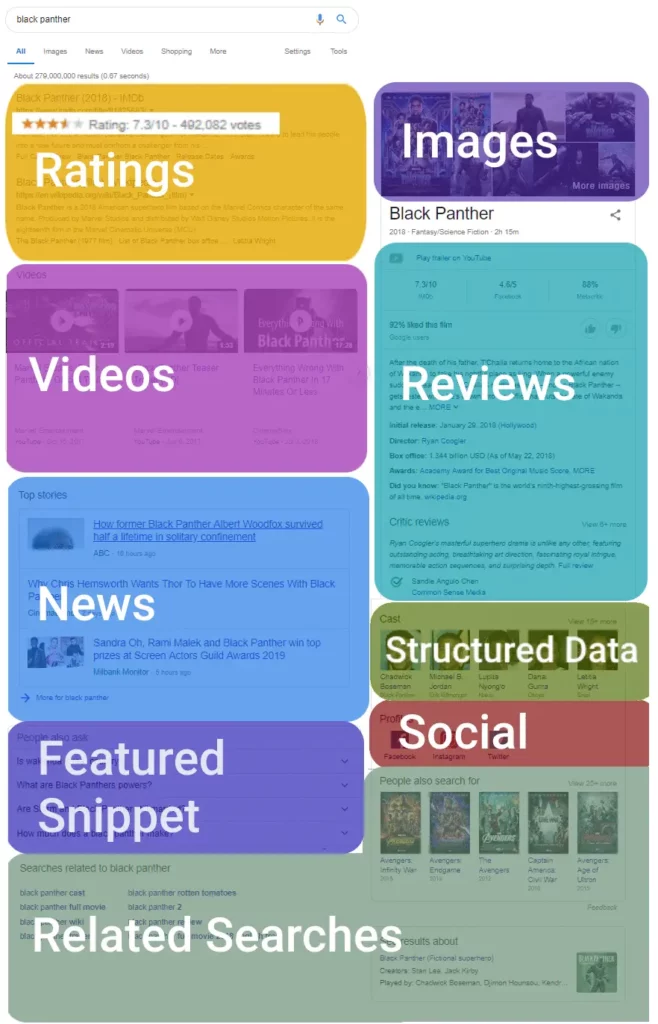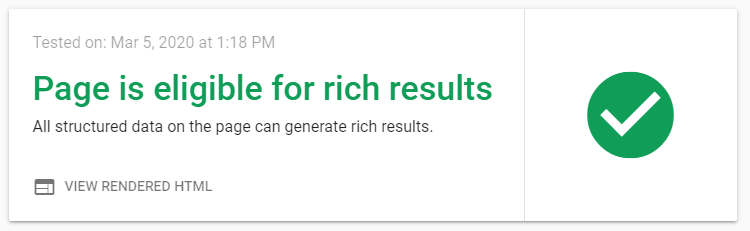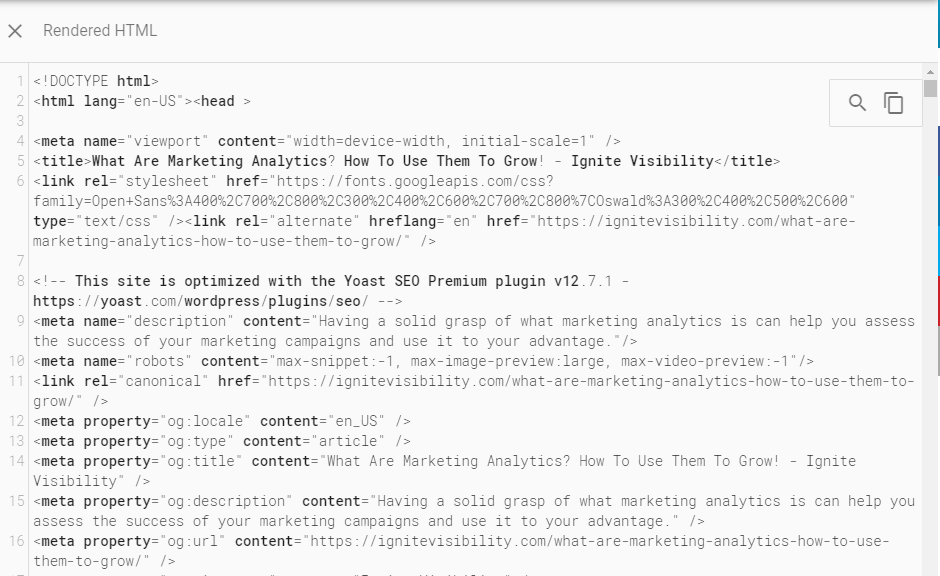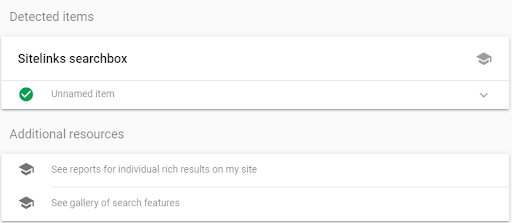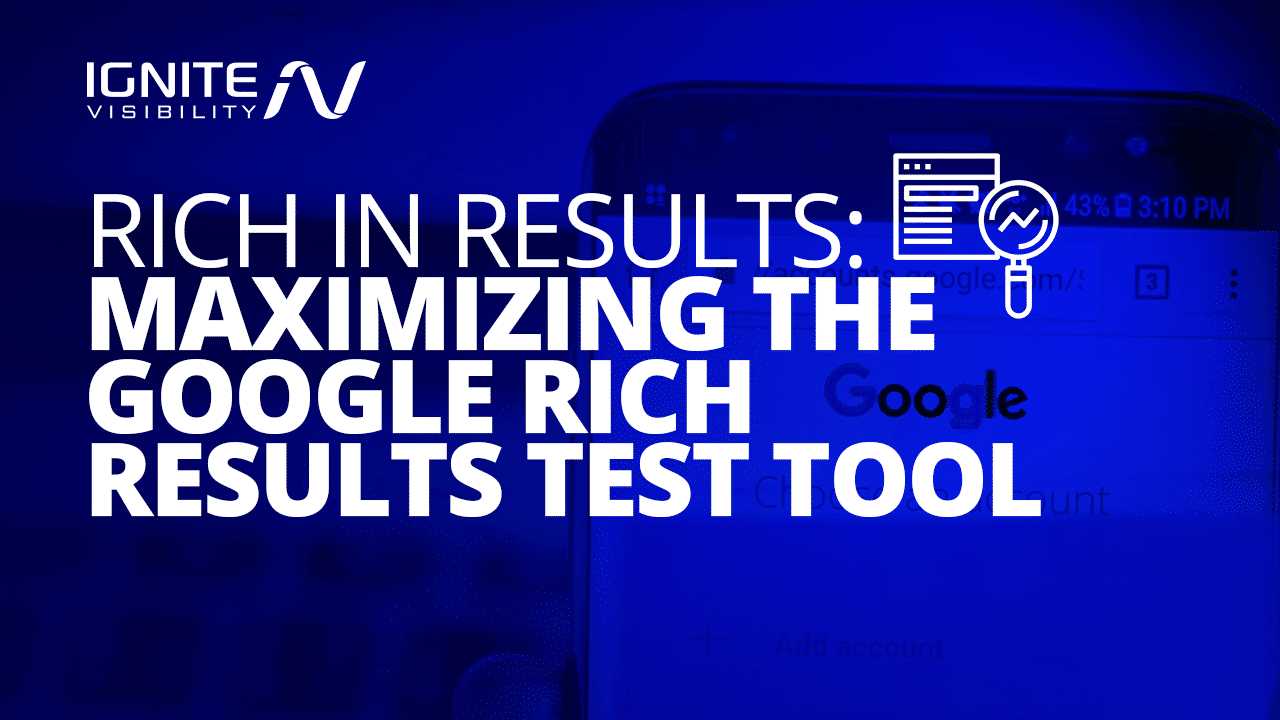
What You’ll Learn:
- What Are Rich Results?
- Schema vs. Structured Data vs. Rich Results
- All The Types of Rich Data
- Introducing: The Rich Results Test Tool
- Google Rich Results Test Tool FAQs
What are Rich Results?
If you’re new to SEO, you might not even know about rich results.
They’re highlights of key information found on your web page. They appear in various formats throughout the top of search results.
Why are they so valuable? Because they contain ready-to-click info that people are looking for.
For example, you can see the aggregate rating for a product or business as a rich result. That’s helpful for consumers.
Rich snippets first came about in 2009 when Google introduced them to improve the platform’s user experience (UX). The goal was to give users key information at a glance when they first perform a search.
If people see this data and find it helpful, they’ll be much more inclined to click through to learn more. While rich snippets began with reviews and ratings, rich results today comprise all types of information. People can see bulleted lists of basic facts, previews of page content, and more.
Lots of SEOs like to use rich snippets because they make it easy to stand apart from competitors.
Schema vs. Structured Data vs. Rich Results
These concepts are similar and related to each other, but there are some key distinctions to make between them to understand how they work together.
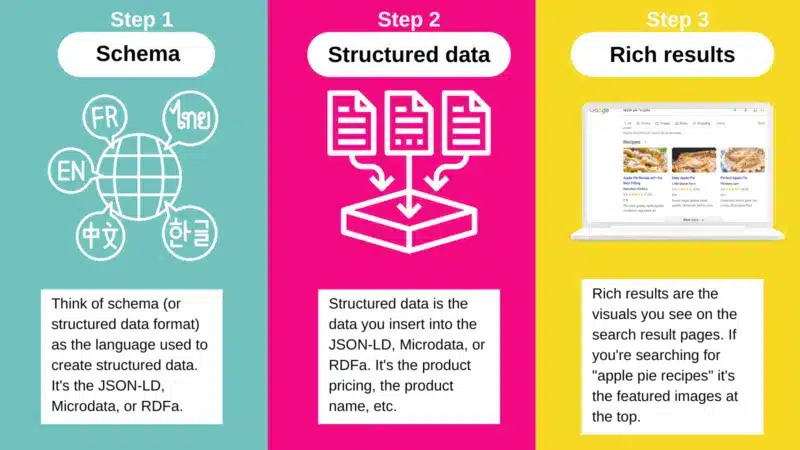
Schema vs. Structured Data vs. Rich Results
Schema
This idea involves the use of a common language between search engines that contains guidelines for implementing structured data. Using schema, specifically through Schema.org or Google Search Central documentation, it’s relatively easy to learn how to give search engines context for your pages using structured data.
For more information on how to use schema markup to your advantage, we’ve created a comprehensive SEO schema guide.
Structured Data
Structured data is the raw data you use to help search engines better comprehend your content, while schema is the language that contains this data in a presentable context to search engines. It’s a kind of metadata that describes what the content is all about, including whether your content is about ideas, people, or other things.
Rich Results
With the right use of schema markup and the structured data behind it, search engines may choose to display certain content in rich results. This content could appear at the forefront of search results and give people a clear idea of what your content is about before clicking on a link.
All the Types of Rich Data – The Complete List
If you want your website to appear in Google rich snippets, there are plenty of rich data types you could try to optimize your site for, including the following that the Google Rich Results Test covers:
- Articles — This rich data can summarize the details of articles, including large thumbnails and titles.
- Books — If a person searches for a book, this snippet could help them find it with the help of the Google Rich Snippets Test.
- Breadcrumbs — People can see the position of a specific web page in a website’s hierarchy.
- Carousels — If you have multiple items on one website, they can be displayed in a visual carousel that people can look through.
- Courses — The Rich Results Test may also help you rank for courses, which creates lists of courses with brief summarizations and titles.
- Datasets — If you have large data sets to display, these rich results can be displayed then.
- Education Q&As — If students have questions about certain educational topics, this type of result will display answers in the form of digital flashcards.
- Employer Aggregate Rating — Prospective employees can see what previous employees have rated an organization on platforms like Glassdoor with this snippet.
- Estimated Salaries — People can see estimated salaries for specific professions and regions.
- Events — Holding events or advertising them on your site? Potential attendees can learn more about them in a list of upcoming events.
- Fact Checks — Users can see whether a source of information is credible based on cross-references with other credible sources.
- FAQs — The Rich Snippet Testing Tool can also help you rank for a brief list of frequently asked questions and answers about a certain topic.
- Home Activities — Users can find out about activities they can do at home with this snippet.
- Image Metadata — Google will display more details about the images you post, including creators, usage rights, and credits.
- Job Postings — Advertise jobs in a presentable format that helps people find the right position for them.
- Learning Videos — Students and teachers alike can learn more about a topic with educational videos.
- Local Businesses — Users can see details about local businesses, including ratings, hours, and CTAs to help schedule appointments.
- Logos — People will clearly see your company logo when searching for your business.
- Math Solvers — Give guidelines to help people solve and understand mathematical problems.
- Movies — People can see a list of movies based on their searches, such as movies in specific genres or awards lists.
- Practice Problems — Allow teachers and students to practice solving different types of math and science problems.
- Products — Display details about products, such as reviews and pricing.
- Q&As — Provide details to users in the format of questions and answers.
- Recipes — People can find recipes in a carousel or a single rich result.
- Review Snippets — See blurbs from people’s reviews or ratings of all types of items, from businesses and apps to books and movies.
- Sitelinks Search Boxes — People can see a search box that allows them to explore your site specifically.
- Software Apps — Include details and ratings for apps, along with a link to download them.
- Speakables — The Google Rich Results Test can help you rank for these snippets, which read out details using text-to-speech applications for increased accessibility.
- Subscription and Paywalled Content — Protect content against spamming through cloaking by indicating paywalled content.
- Videos — This snippet shows details about videos and options to play them or skip to specific segments.
The Rich Results Test Tool
How would you like to draw a picture in the dark? You probably wouldn’t because you can’t see what you’re doing.
That’s the way it is when you’re developing a web page for rich snippets and you can’t see the finished product. Fortunately, you can see the finished product thanks to the Rich Results Test tool.
Even better: that tool will notify you of any errors on your page that prevent Google from properly displaying your rich results. On top of that, Google will offer suggestions about how to fix the problems.
In the next sections, I’ll explain how to use the Rich Results Test tool.
Option 1: Enter a URL or a Code Snippet
You can use the tool in one of two ways: you can enter a URL or you can enter a code snippet.
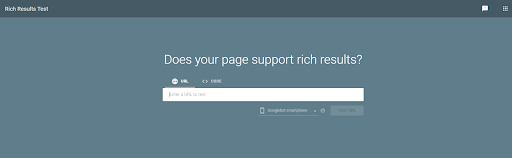
Use the rich results test tool to see if your URL supports rich snippets
Pro-tip: go the URL route. That way, you don’t have to copy and paste code that you might not even understand.
Option 2: Choose a User Agent
The Rich Results Tool also gives you the option to select a user agent.
If you’re unfamiliar with a user agent, it defines the kind of browser that the app will use to evaluate and display your rich results. You can choose to view it as the Googlebot smartphone or the Googlebot desktop. Keep in mind that a mobile testing tool in SEO is critical to ensure your site is mobile-responsive.
If you pick Googlebot smartphone, the tool will “see” your web page just like a smartphone would display it if a real person hit the URL. If you pick Googlebot desktop, the tool will “see” your web page just like a desktop browser would display it if a real person hit the URL.
Another pro tip: pick Googlebot smartphone.
Why? Because Google uses mobile-first indexing. That means when Googlebot is crawling all over cyberspace looking for web pages to index, it’s viewing those pages as a mobile browser.
So when you test with Googlebot smartphone, you’re getting a glimpse of how Googlebot normally sees your web page.
Also, Googlebot smartphone is the default. So you don’t have to do anything to use that option.
Review the Results
Once you’ve tested your URL or code snippet, Google will show you results.
The first thing you’ll notice on the screen is a statement about whether or not your page is eligible for rich results.
Hopefully, that box is green. If it’s not, then the tool will tell you what’s wrong and give you some tips about how to resolve the issues.
You can view the rendered HTML of your website as well. Just click the “View Rendered HTML” link in the results box. The HTML will appear on the right-hand side of the screen.
Take a look at the next box down. It shows you the detected items.
Those are the marked-up elements that Google will display as rich snippets in search.
Keep in mind: the tool doesn’t yet support all rich snippet types. That means some types of markup on your site won’t be listed in the detected items box.
Use the Rich Results Testing Tool With the Search Gallery
Whether you started working with an SEO company recently or you’ve optimized websites since the 1990s, you should periodically check out the Google Search Gallery just to see which types of rich snippets currently display in the SERPs.
Scroll through that list and get some inspiration about the kinds of snippets that people in your target market will appreciate. Pay particular attention to the right-hand side of the screen so you can see what they look like in search.
Then, implement the markup on your website.
If you’re not sure about the kind of markup you need to add, click the “Get Started” button in any one of the sections to get some details about what you need to do.
In a nutshell, you’ll need to add schema markup to your website. That’s going to be a challenge if you don’t know HTML and you’re not a web developer. It’s probably best to leave the whole effort to a qualified development team.
You could make things worse for your website if you muck around in code you don’t understand.
Once you’ve added the code to display the rich snippets, use the testing tool to make sure it works.
Rinse and repeat. Go find another rich snippet that works for your brand in search and add the relevant markup to your website.
Google Rich Results Test Tool FAQs
1. Is the Rich Results Test Tool free to use?
Yes, like many of Google’s very helpful tools, the Google Rich Snippets tool is entirely free to use. Whenever you want to see how your site is performing in these results, simply enter the necessary parameters and see the results for yourself.
2. Why are my rich results not showing up?
If you run your website through the Google Rich Snippets Testing tool and find that it’s not showing up for any rich results, this could come down to multiple potential reasons.
For example, your site may not do well with the Google Rich Results Test tool if:
- Your site’s structured data coding contains any errors.
- Your pages are new, and Google hasn’t crawled and indexed them yet.
- Your structured data isn’t of adequate quality.
- Your structured data is irrelevant or false.
- You’re using multiple languages for markup, such as schema and JSON-LD.
3. Can I test mobile and desktop views?
Yes, using the Google Rich Results Test, you can test both mobile and desktop versions of your site to see how well it performs on mobile devices and computer browsers.
4. Is coding knowledge required to use Google’s Rich Snippets Test tool?
While it helps to have some coding knowledge to sufficiently structure your website’s data for rich results, you don’t need this knowledge to use the Google Rich Results Test tool.
5. How do rich results differ from regular search results?
Rich results stand apart from conventional results in that they’re more visual and prominently displayed, providing more information at a glance to help gauge usefulness and relevance.
Get Started with Rich Results Now
Rich results help your website stand head and shoulders above the crowd in the search results. Fortunately, Google offers a testing tool so you can get a preview of what some of your rich results will look like in search. That tool will also highlight any coding issues you have in your markup.
Ignite Visibility is ready to help you land your company at the top of Google’s Rich Results to provide users with ready-to-click information that they’re searching for.
Ready to stand out from your competitors with our SEO strategies that will get you into the Rich Results?