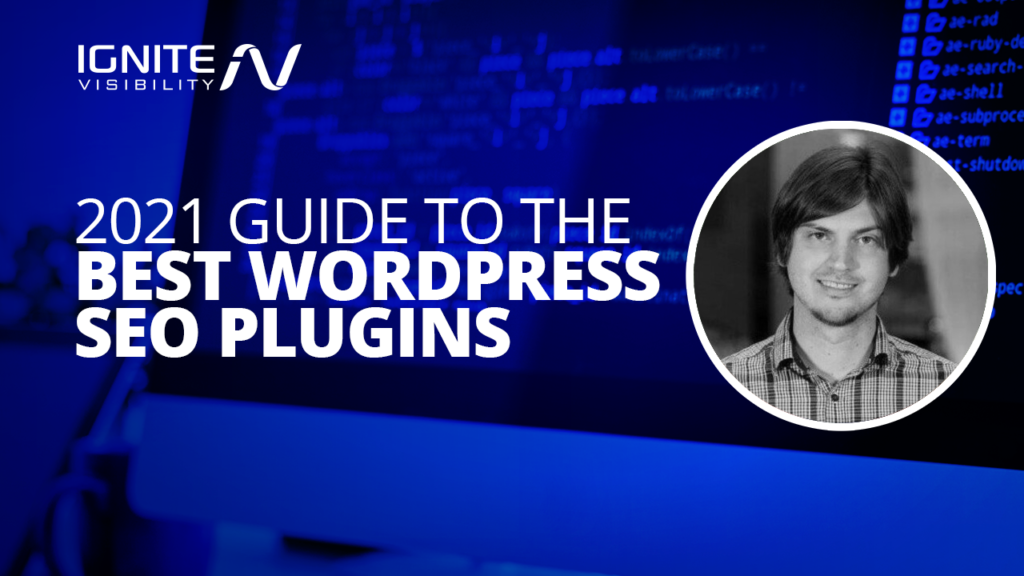
Running a successful WordPress website can be an intimidating process that most would rather leave to the experts.
Fortunately, there are plenty of simple SEO plugin options to give you the edge over your competitors, even if you’re not a coding connoisseur.
In this article, we’ll cover the best WordPress SEO plugins and SEO best practices that tackle the following categories:
What We’ll Cover:
WordPress SEO Plugins:
- YOAST + Toast Premium
- Rank Math
- All-in-One SEO
- SEOPress
- W3 Total Cache
- Google XML Sitemaps
- Squirrly
- Jetpack Boost
- Monster Insights
- Broken Link Checker
Best WordPress SEO Plugins for All-in-One
These plugins cover the bases for all your WordPress needs.
YOAST + Toast Premium
With over 11 million active installs to date, YOAST reigns supreme as the ultimate WordPress SEO plugin. It comes with a feature-packed free version, as well as YOAST Premium, which offers more data, tools, and overall keyword optimization. YOAST also does real-time SEO analysis of your copy (even while drafting) and offers free courses to users to learn more about SEO.
Key Features:
- Edit SEO titles, meta descriptions, and more
- Real-time SEO analysis
- Use Google to suggest focus keywords
- Optimize content for blogs, social media, and e-commerce
- Automatically set up sitemaps
- Permalink cleanups
Pros:
- Accessible and user-friendly
- Prevents your RSS feed from content scrapers
- Enhances content readability
Cons:
- Doesn’t understand the intent
- Inability to control structure of the site
- Slow site speed
Rank Math
Rank Math is one of the newer WordPress SEO plugins to hit the market. Like YOAST, Rank Math can help you manage all the technical aspects of SEO like titles and meta, in addition to analysis and research. Plus, you can see which keywords you’re ranking for, the search impressions your site is getting, and the types of errors Google sees on your site—all in one place.
Key Features:
- Pre-selected optimal settings
- Google Search Console integration
- Advanced SEO analysis tool
- Social media optimization
- Inbuilt XML Sitemap module
- Automated Image SEO
Pros:
- Completely free plugin
- Clean user interface
- Great customer support
Cons:
- No income model
- Conflicts with other plugins
- Limited to exact match for keyword analysis
All-in-One SEO
As one of the best WordPress SEO plugins on this list, the All-in-One SEO is pretty similar to YOAST. It’s active on more than 2 million WordPress sites and currently boasts a 4.4-star rating. While All-in-One SEO isn’t ideal for helping you analyze your content for SEO, it’s great for those already familiar with things like setting titles and descriptions.
Key Features:
- User-friendly interface
- RSS content
- Local SEO
- “Bad bot” blocker
- Automated and customizable XML maps
- Rich social media options
Pros:
- Simple to use and set up
- Easily edit title and description
- Multiple advanced features with the free plan
Cons:
- No customer support with the free version
- No content analysis
- Cannot easily import data from Google Search Console features
SEOPress
SEOPress is another new-ish WordPress SEO plugin that’s been gaining steam in recent years. Like its predecessor Yoast, it aims to collect all the necessary elements of SEO and categorize them within a single plugin. It’s the brainchild of Benjamin Denis, the same developer who created 2 other WordPress Plugins—WPCloudy and WP Admin UI.
Key Features:
- Offers breadcrumbs optimized for SEO
- 404 monitoring
- Custom Canonical URL
- Image SEO option
- Google Knowledge Graph
- Full control of titles and meta descriptions
Pros:
- Full-featured
- Beginner-friendly setup
- Affordable premium version available
Cons:
- Not as well-known as other plugins
- Learning curve
- Conflicts with Nginx servers
Squirrly
Squirrly is a great tool for an up-and-coming WordPress website owner looking for a basic plugin to boost their SEO ranking. The bonus of this particular WordPress SEO plugin is that it’s very much automated thanks to its backbone of AI technology. It also features the same live stoplight (red, yellow, green) rating system on your pages prior to publishing, so you know when your content is properly optimized.
Key Features:
- Auto content recycling
- Schema markup
- Live assistant
- Google Analytics integration
- Social media monitoring
- Custom Robot.txt for site crawlers
Pros:
- Detailed SEO audit for 1st page ranking
- Free coaching sessions
- Advanced ecommerce features
Cons:
- Limited pricing options
- No live chat is available
- Outdated user interface
Best WordPress SEO Plugin for Page Speed
Page speed has become an integral part of Google’s Core Web Vitals and it isn’t going anywhere anytime soon.
W3 Total Cache
Launched in 2009, W3 Total Cache is among the oldest caching plugins for WordPress. It’s also pretty popular, with a 4.4 rating and over a million users. For each page on your site, W3 Total Cache creates a static HTML page to ensure loading time isn’t an issue.
Key Features:
- Page caching
- Browser caching
- Database caching
- Object caching support
- Minification of HTML, CSS and JavaScript files
- Vanish and network performance
Pros:
- Compatible with shared hosting and dedicated servers
- Google AMP and Secure Socket Layer (SSL) support
- Non-blocking JavaScript embedding
Cons:
- Not beginner-friendly
- No database optimization
- Configuring plugins can be overwhelming
Best WordPress SEO Plugin for Sitemaps
For businesses trying to optimize their website for search engines, utilizing this software for WordPress is one of those SEO best practices you simply can’t afford to overlook.
Google XML Sitemaps
Despite its name, the Google XML Sitemap plugin isn’t just limited to Google. It’s actually readable by any search engine, including Bing, Yahoo, and Ask.com. With 9 years of active development, it has become one of the best WordPress SEO plugins for sitemaps, allowing search engines to index websites more effectively.
Key Features:
- Builds dynamic sitemaps
- No PHP skills or file changes needed
- Calculates a priority for every post based on the number of comments
- Supports WordPress generated pages
- Supports custom URLs
- Available in 35 languages
Pros:
- Completely free plugin
- Doesn’t take up much space
- Gives you full control over which web pages are crawled
Cons:
- Incompatible with older versions of WordPress
- Numerous outstanding bugs
- Vulnerable to cross-site scripting
Best WordPress SEO Plugin for Core Web Vitals
If you’re wondering how the Core Web Vitals update from Google will affect your site, you can meet Google’s update head-on with this SEO plugin.
Jetpack Boost
Jetpack Boost was created by Automattic, the same people who launched WordPress itself. Instead of installing multiple plugins to enhance your website functionality, Jetpack Boost is packed with enough features to ensure you just need one site to do it all. It consists of multiple modules that users can leverage to enhance and manage their self-hosted WordPress site.
Key Features:
- Local critical CSS
- Defer non-essential JavaScript
- Lazy image loading
- Traffic growth
- Centralized management
- Image delivery via CDN
Pros:
- Easy to use
- Fortified security
- Well-categorized interface
Cons:
- Slows site performance if all features are enabled
- Depends on WordPress.com
- Conflicts with other plugins
Best WordPress SEO Plugin for Analytics and Reports
Reporting not only improves your site’s functionality over time but will also help you build ranking dominance for SEO.
MonsterInsights
The MonsterInsights plugin is hands-down the most popular Google Analytics for WordPress websites. Unlike other Google Analytics plugins, with MonsterInsights, you can enable as many advanced Google Analytics tracking features as you want without the help of a developer. It’s no wonder millions of small businesses and big-name companies like Microsoft, Bloomberg, Subway, Yelp, and FedEx all use MonsterInsights on their WordPress sites.
Key Features:
- Displays easy-to-read analytics reports on your WordPress dashboard
- Connects to Google Search Console
- Tracks your site’s top keywords
- Delivers reports on mobile traffic with Google AMP
- Custom dimensions
- Cross-domain tracking
Pros:
- Completely free plugin
- Easy to use
- Personalized reports
Cons:
- More expensive compared to other plugins
- Limited free version
- Complex data privacy regulations
Best WordPress SEO Plugin for Broken Links
With broken links decreasing the ability of a search engine to rank your content, an SEO plugin is your best bet to secure a high spot on search engines.
Broken Link Checker
With more than 700,000 active installations, Broken Link Checker essentially scans your website and informs you of any issues that are hurting your search engine results. Once installed, the plugin will parse through your posts, bookmarks, and other content looking for broken links, redirects, and nofollow links. It also verifies HTTP status response codes of your web content, links, and images.
Key Features:
- Monitor external and internal links
- Prevents search engines from following broken links
- Search and filter links according to URL
- Edit links directly from the plugin’s page
- Highly configurable
- Uses basic HTTP and YouTube API
Pros:
- Completely free plugin
- High-quality user interface
- Notifies you through the dashboard or via email
Cons:
- Resource-intensive
- Slows down the server if kept active
- Frequent hiccups with URLs
Looking for Tips to Enhance your WordPress?
Wrapping Up
No matter how you slice it or dice it, plugins are a critical piece of the WordPress puzzle.
The best WordPress SEO plugins featured on this list can definitely help put your business on the path to success.
But remember to supplement your efforts with content optimization and other digital marketing techniques to get a complete picture of your website’s SEO performance.