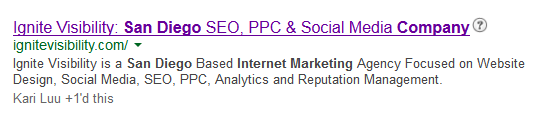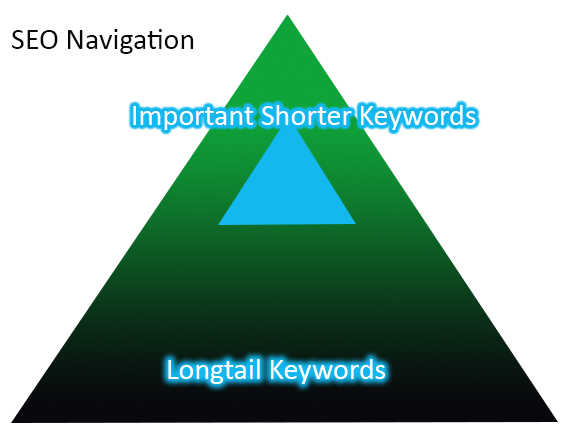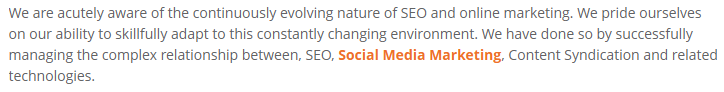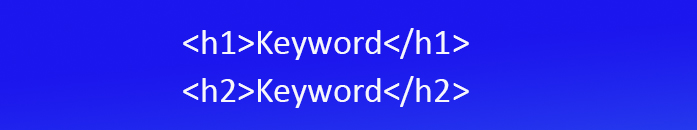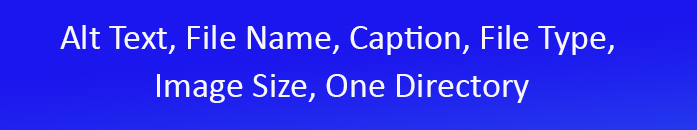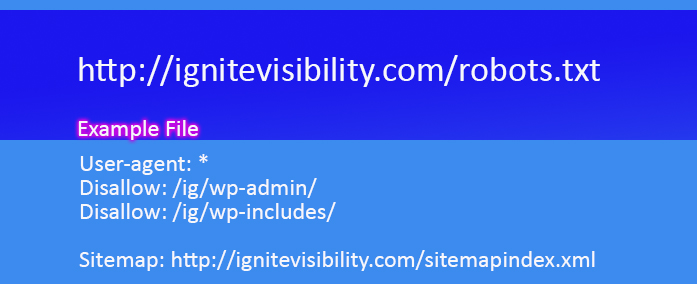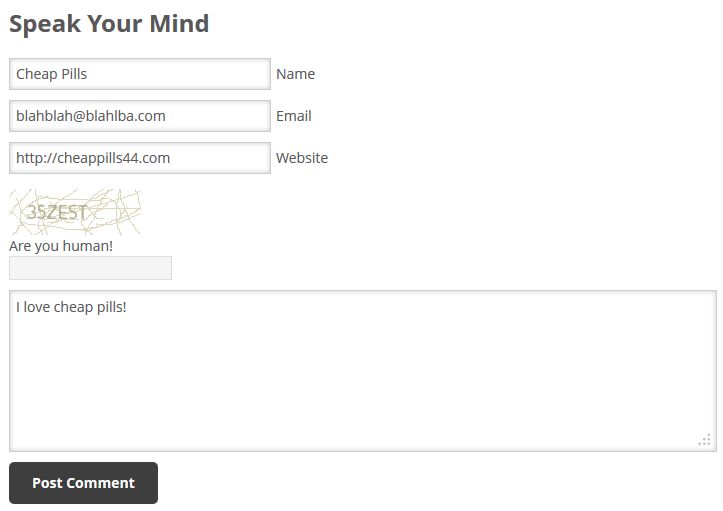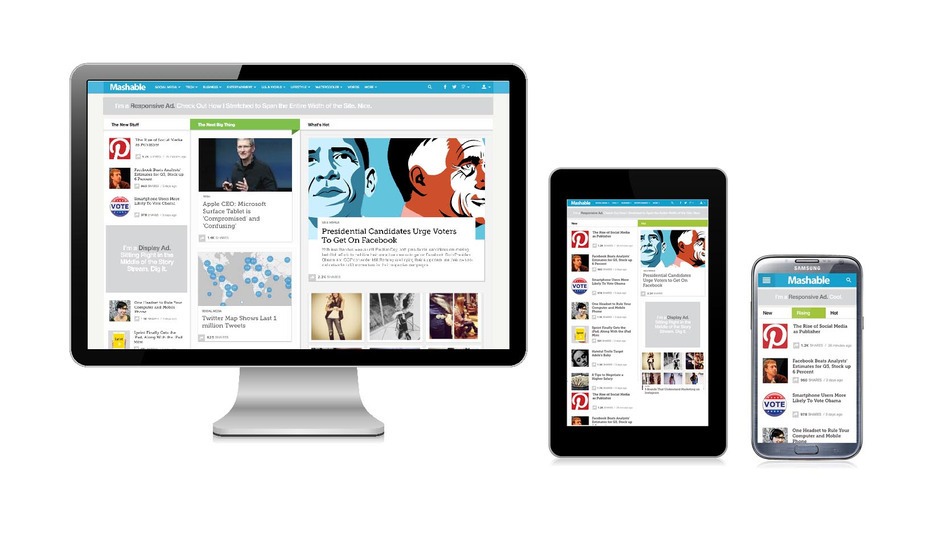This guide is packed with everything you need to know about SEO.
You can either read the information below or watch a series of videos where John Lincoln, Ignite Visibility CEO, walks you through all the most important pieces of the SEO puzzle.
Make sure to subscribe to our YouTube channel for the latest SEO strategies!
This SEO starter guide is intended to help those who are fairly new to search engine optimization get a basic understanding of the practice. (Guide updated 9/14/18)
Introduction to Search Engine Optimization Guide
Search Engine Optimization (SEO) is a technique used to increase the visibility and ranking of your website on search engines and, as a result, bring more visitors to your site.
By optimizing the organization, content, and coding of your website, search engines will more easily connect people to your business, and recognize it as an authoritative and relevant destination.
Additionally, SEO techniques will improve the visitor’s experience once they are on your site.
SEO may seem like a mysterious art to some, but the following Ignite Visibility SEO starter guide aims to demystify SEO techniques and present straightforward changes that will help make the most of your web presence.
By making incremental adjustments to a few key components of your website, this guide will help you implement a comprehensive SEO strategy.
More than just merely improving your website’s ranking through supposed “tricks”, this guide will help connect more people to your content and improve their overall interaction with your website, guiding them to find exactly what they seek.
SEO Best Practices
Keywords
A keyword is a particular word or phrase that describes the content of a web page. These words and phrases act as shortcuts to sum up an entire page and help search engines match a page to an appropriate search query.
- When developing keywords and phrases for your website, be specific and accurate about the content that you provide.
- Incorporate keywords and phrases fluidly into your content to keep the syntax and message of your website clearly understandable to the reader.
- Avoid misleading search engines and users by overloading your site with popular keywords in hopes of boosting your ranking and web traffic. Search engines can detect when a website abuses keywords and flags them as spam, and users will be turned off from your site if you misrepresent your content.
- Use tools like SEMRush, Ahrefs, etc. to research the top terms related to your industry or niche.
SEO Best Practices: Site Structure
After you have your keywords, it is a good idea to create your site structure for SEO. Watch this video to learn how to create a site structure.
Title Tags
Title tags will appear in the first line of the results, informing search engines and users of the topic and content of a particular web page.
- The title tag for your homepage should include the name of your website and possibly a few, brief words and keywords (roughly 70) describing what your website offers, or perhaps where your business is geographically located.
- The title tag will appear at the top of a user’s web browser, in search engine results and on external websites.
- Aim to accurately describe the page’s content with the title tag to help users and search engines know exactly what is on your web page.
- Each page of your website should ideally have a distinct title tag, so that search engines can easily distinguish between different pages.
Watch Video on Title Tags
Description Meta Tags
A description meta tag concisely summarizes the contents of a web page in a couple sentences or a short paragraph.
- The optimal length for a descriptive meta tag is roughly 155 characters, and should contain appropriate keywords.
- Description meta tags are significant because search engines often use them as snippets, a short piece of text displayed beneath the title of a search result.
- Write descriptions that accurately summarize the content of the page and ones that are compelling to users.
- Use unique descriptions for each web page where possible to help better connect users with the specific pages and content they seek.
- When words in a snippet match a search query they are often bolded, indicating that the content of the page is relevant to the user’s search.
- In some cases, a search engine might use another segment of visible text from your web page if it is relevant to a search. However, it’s a good idea to have description meta tag to increase the likelihood of a matching text segment.
Watch a Video on the Descriptions Meta Tag
SEO Guide: Site Structure
Improve URL Structure
Creating accurate, descriptive titles and filenames for your website’s pages and content will help you better organize your website and also allow search engines to better connect users to your web pages. Your website’s URLs, the address for a specific web page or file, should contain relevant words, including keywords, to the particular web page to clearly indicate to users and search engines what content the page contains.
Watch a Video on URL Structure for SEO
- Automatically generated URLs can contain lengthy numbers and letters that are challenging for users to remember and navigate.
- By creating shorter, more descriptive URLs, users can more easily navigate your pages and content.
- More accurate and succinct URLs also enable users to more easily share links with other users without accidentally cutting off portions of a long URL.
- Since URLs appear in web search results, a specific URL with relevant keywords will be easier for search engines to match the page to a user’s search query.
- Create only one version of a URL to reach a particular page or file to avoid confusing users and search engines.
SEO Best Practices: Improve Your Website’s Navigation
Improving the navigation of your website will not only help users easily find the content they are looking for, but will also help indicate to search engines what information is important on your website. Here are a few more SEO starter guide tips.
- Design your website’s structure by using the home or “root” page as a starting point, and as a place that is accessible from all subsequent pages and categories in your directory.
- Create a naturally flowing “breadcrumb” list on each page that clearly shows the trail of pages leading back to the homepage. This allows users to quickly and easily navigate back to previous pages and broader sections of your website.
- Create URLs that allow for portions of the address to be removed by users in order to find more general content pages and to move further up in your website’s directory.
Mapping Your Website
- Create a site map page that shows users a hierarchical listing of your website’s pages, so that they can easily find their way around your site.
- Create an XML Sitemap, a structured format provided to search engines that tells them about the pages on your website, their relative importance to each other and how often they are updated.
- Use text for most of the navigation on your website, rather than images, animation or drop-down menus. Maintaining a primarily text-based structure will help search engines more easily crawl or navigate your website and improve accessibility for users.
- Build a custom 404 page that will easily guide users back to a relevant working page of your website, in the event that they encounter a broken link or the wrong URL.
SEO Guide: Content
Offer Quality and Useful Content on Your Website
Creating a website that is well organized and search engine optimized is important, but providing relevant and quality content is more likely to build the reputation and traffic of your website.
- Maintain a high standard for the content on your website, ensuring that your text reads smoothly, intelligently and remains error-free.
- When writing content for your website, keep in mind different audiences that might be searching for your content and include topics and keywords that apply to both casual searchers as well as informed experts.
- Offer unique and original content or services on your website that aren’t found elsewhere.
- Organize your content into specific categories and topics that readers can easily navigate and quickly find the information they seek.
- Create content specifically for your site’s visitors and their interests, instead of trying to overload your content with unnecessary keywords or misspellings aimed at search engines.
- Focus on longform (1,500 words+) content. Longform content tends to rank higher in the SERPs.
SEO Best Practices: Improving Anchor Text
Anchor text is the visible, clickable text that users will see for a hyperlink. These links may connect to content on other internal pages of your website or to other websites.
- Use specific and descriptive anchor text to help users more easily navigate your website and enable search engines to clearly determine the subject matter of the linked content.
- The more accurately your anchor text describes what you are linking to, the more likely a search engine and users will recognize that link as relevant to a query.
- Keep anchor text relevant and concise, but avoid using the same exact text repeatedly for links, as many search engines prefer to seek links that were acquired naturally and not ones that are purposefully manipulative to drive traffic.
- Format links so they are distinct from other text so that users know to click them.
- Utilize internal links as well as external ones to help search engines navigate your website better.
Utilize Heading Tags
Although SEO starter guides often vary on opinion on this, it is clear that heading tags are important. Heading tags show users the hierarchical structure of the content on your web pages and help with rankings.
- Similar to an outline, these headings and subheadings provide a visual cue for readers and search engines to better understand the main points of your content and what information is being presented in each section.
- Heading tags also help to break up the visual layout of the page, catch the reader’s eye with important sections and keep the text from looking like one large, overwhelming block.
- Avoid overusing heading tags as they can overwhelm the reader and make it difficult to distinguish between different sections.
SEO Best Practices: Optimize Images
Providing images on your website with distinct filenames and “alt” attributes, alternative text shown when an image can’t be displayed, can help users and search engines better understand your website.
Watch a Video on Image Optimization for SEO
- Search engines can scan the text of “alt” attributes of images and will treat it like anchor text, helping the engines to better understand the information on your website. This is also useful if someone is viewing your website on a browser or a screen reader that doesn’t display images.
- Specific filenames and “alt” text will also help image-based search engines better understand your content.
- Keeping the file size of images small, while still viewable, will also help your pages load more quickly. Search engines are increasingly monitoring website page speeds, and users will appreciate the faster load times and be more likely stay on your website longer.
- Consolidating images into a single directory will help simplify the path to your images for search engines and users.
- Aim to use common file types (JPEG, GIF, PNG and BMP), so that most browsers will more likely recognize them.
SEO Guide: Web Crawlers
Limit Crawlers with robots.txt Files
By creating a robot.txt file you can limit what the web crawlers of search engines can access on your site. Restricting access to parts of your site can be helpful when certain pages wouldn’t be useful to users if they found the page in a search result.
- A robot.txt is a simple file that is located in your website’s root folder, which advises search engines which files or directories they should not access on a site. Not all search engines heed this advisory, but most of the major ones will obey the rules provided in the file.
- Most Webmaster guides provided by major search engines will provide a robot.txt generator and guide to help you create the file and limit crawler access.
- Do not use robot.txt to block access to sensitive or confidential files, instead opt to encrypt or password protect those areas of your website
Watch a Video on robots.txt files:
SEO Best Practices: Avoid Comment Spam
Any SEO starter guide will state that spam can hurt you. If your website allows for user comments on certain pages, spam comments and links can link your site to undesirable sites and harm your site’s reputation. Adding “nofollow” inside of a link’s anchor will inform search engine’s not to follow a particular link and avoid passing on your site’s reputation to the linked site.
- Set the value of the “rel” attribute of a link to “nofollow” inside of the link’s anchor tag.
- Adding “nofollow” to comment sections, message boards, and other sections that involve user-generated content is highly recommended to avoid spam links.
- You can also use “nofollow” if you wish to provide links to undesirable sites for reference purposes, but don’t wish to have your site associated with the linked content.
SEO Guide: SEO for Mobile Sites
Design Search Engine Friendly Mobile Sites
While you may have considered the appearance of your website on a mobile device, you should also optimize your mobile site for search engines.
- Responsive design is the best option, however, there are ways to optimize a site if you do not choose responsive design.
- Ensure that most major search engines recognize your mobile site by creating a mobile Sitemap and submit it to the appropriate search engines.
- The mobile Sitemap should only contain links to pages with mobile web content, so that search engines will recognize those pages.
- Redirect mobile users to the appropriate version of your website to avoid the mobile version appearing on a desktop browser and vice versa.
- Make sure that your site redirects users to the corresponding mobile page, instead of just the mobile homepage, which can be frustrating for users and can confuse search engines.
- Include a link to the full-version of your website on the mobile version in the event that a user wishes to access the functionality of the desktop version of your site.
Watch a Video About Google’s Mobile-First Indexing:
SEO Best Practices: Direct Users to the Appropriate Version of Your Site
Generally a responsive design site will take care of this for you. But if you are not using responsive, follow these SEO starter guide tips.
- Redirect mobile users to the appropriate version of your website to avoid the mobile version appearing on a desktop browser and vice versa.
- Make sure that your site redirects users to the corresponding mobile page, instead of just the mobile homepage, which can be frustrating for users and can confuse search engines.
- Include a link to the full-version of your website on the mobile version in the event that a user wishes to access the functionality of the desktop version of your site.
SEO Guide: HTTPS
In late 2015 and early 2016, HTTPS became a light Google ranking factor. HTTPS stands for Hypertext Transfer Protocol Secure and is heavily backed by all major browsers, social media sites and influencers. You can read the full Ignite Visibility guide on switching you website to HTTPS here.
Watch a Video on HTTPS Now
SEO Guide: Promoting Your Website
Promote Your Site through Organic Connections
Connecting with individuals and communities relevant to your topic or business can help “organically” or naturally grow your website’s reach and reputation
- Utilize blog posts on your website to share new content or services on your site with users and encourage more organic traffic. If other sites follow your RSS feed they will pick up your blog post and help spread your content to more potential visitors.
- Increase your website’s visibility and reach by including your URL on all of your business interactions, including newsletters, business cards and email signatures.
SEO Best Practices: Build Your Community
Connect and interact with other communities, businesses and individuals with similar interests on social media sites, including Facebook, Twitter, LinkedIn, YouTube and more.
- Become a reputable and reliable voice in your area of expertise by contributing to the social media community with useful and relevant content and advice.
- Avoid overloading followers and social media connections with too many self-promotion links, which can appear spammy and turn off followers.
- Steer clear of schemes that aim to artificially promote your websites rankings.
- Make sure to include all of your social links on your website.
Utilize Free Webmaster Tools
Most search engines provide free tools and guides for webmasters to learn how to optimize their websites.
- Webmaster tools can help you determine what changes can be made to improve how search engines and users interact with your website.
- Gain a more comprehensive understanding of your website’s traffic and activity by using analytic tools provided by most major search engines.
SEO Best Practices: Learn About Mobile SEO
Learn How to Maintain Google Rankings
Learn About Conversion Rate Optimization and SEO
Learn About SEO Reporting
SEO Best Practices: Learn About Ranking “0” in Google
Learn How to Improve Your Domain Authority for SEO
Learn How to Do an Internal Linking Structure For SEO
Learn About the Most Important SEO Initiatives in 2018
Ignite SEO Guide Summary
- Choose keywords that accurately describe what each web page is about. Don’t use an excessive amount of keywords, and make sure the copy is still readable.
- Write title tags and meta descriptions for each one of your webpages to help users and search engines differentiate what each page is about.
- Improve your URL structure and site navigation so that search engines know exactly what information is the most important on your site. Also, don’t forget to create a site map and 404 page.
- Create quality content that uses keywords, but is relevant and readable to users.
- Include hyperlinks that give the reader more information about the page by linking to other relevant internal pages.
- Use headings and optimized images to enhance both search engine optimization and user experience.
- Limit crawlers with robot.txt files and create nofollow links to avoid comment spam.
- Because more and more users and going online on their smart phones, make sure your mobile website is also optimized.
- Make sure your website is secure and on HTTPS
- Promote your website with innovative blogs and on all social media platforms. Make sure to interact with your followers and respond to comments on Facebook and Twitter.
- Use Google Search Console and other online sources to see your website’s traffic and make necessary changes in the future.
- Learn your SEO tools.
Updated 9/14/18