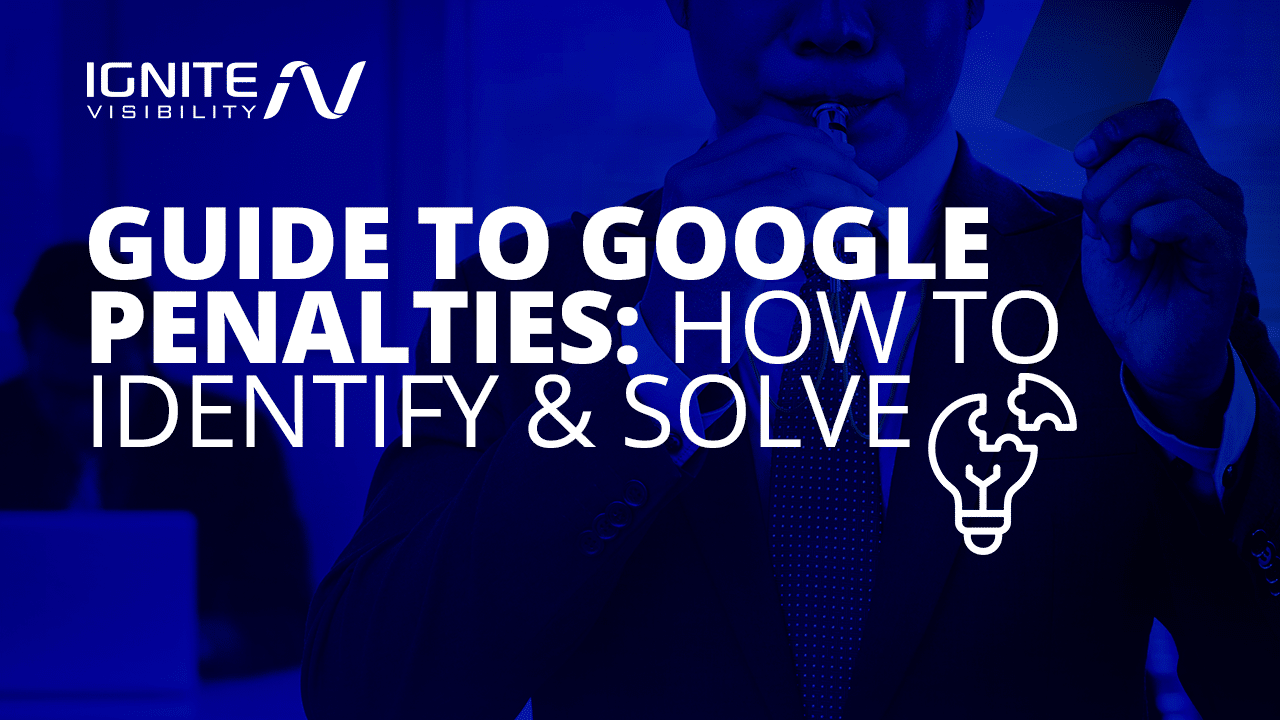
What We’ll Cover:
- What is a Google Penalty?
- How to Identify a Manual Action
- List of Google Penalties
- What to Do If You Get Hit With a Google Penalty
- FAQs About Google Penalties
What is a Google Penalty?
The only true penalty, according to Google, is what’s known as a manual action.
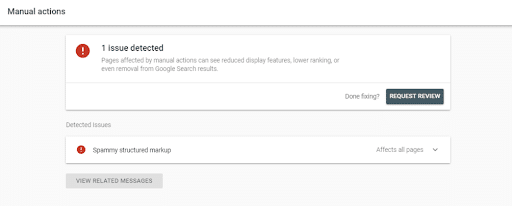
Example of a Manual Action
This means that a human reviewer has looked over your website and issued a penalty for violating some aspect of the Google Search Essentials, formerly known as the Webmaster Quality Guidelines.
Google penalties vary from site to site and differ based on the severity of the violation. If you receive one, you’ll need to take action and submit a reconsideration request to get back in the search engine’s good graces.
Algorithmic vs. Manual Penalties
It’s important to note that a loss of traffic caused by an algorithm update isn’t the same thing as a penalty, though for site owners reeling from huge hits to organic traffic, the word penalty seems to fit just fine.
That said, the key difference between an algorithmic devaluation and a penalty is that the penalty requires a reconsideration request. Coming back from an algorithmic downgrade does not require any communication with a webmaster.
Think of it this way: An algorithmic penalty is automated, while a manual penalty involves a direct penalty resulting from a violation of Google Search Essentials.
How to Identify a Manual Action
Luckily, Google is pretty transparent when it comes to letting you know that there’s a manual action on your account. If you get hit with a Google penalty, you’ll receive an email notification about the issue and you’ll see it next time you log into your Google Search Console account.
How Can You Tell if Google Has Penalized Your Site?
The easiest way to check if there are any official search engine penalties on your account is to check your Manual Actions report in Google Search Console. If you’ve noticed a drop in traffic, yet haven’t received any Manual actions, check your search traffic in Google Analytics to identify when the sudden decrease took effect.
You can also find out if your website is the victim of Google penalties by logging into Google Analytics and checking to see if your site has experienced a drop in organic traffic. If you see that the dates of dropped traffic are in line with the dates when a Google update took place, this could indicate a penalty.
Guide to Google Penalties
Need some help determining what kinds of issues count toward a penalty on Google? The following Google penalties guide will point you in the right direction.
Consider this the ultimate guide to Google penalties, including details about each type of penalty and how to avoid it.
1. Unnatural Links to Your Site
Links to your website from other sources could be unnatural, in which case Google will punish your site.
These are links to your site that Google thinks you have control over. This could mean that you’ve purchased links or participated in a link scheme, or there are a lot of links coming from irrelevant directories or content that holds little authority.
When Google detects unnatural links that have been artificially created by you or someone else on your website, it will penalize the unnatural links by devaluing them.
In this case, Google says to clean up the links if you can, but it shouldn’t hurt your website (they are a little unclear on this one, unfortunately).
Instead, they state that they’ll apply a targeted action on any unnatural links pointing to your site that appear to be out of your control. In this case, they will penalize your entire website as well as the links. This is a tough one, read about it here.
2. Unnatural Outbound Links
Unnatural outbound links can also lead to Google penalties. These links appear on other websites through link buying and selling, guest posts with links leading back to your site, submitting your website to illegitimate directories, or commenting with links.
If you are selling links, you’re in violation of Google’s rules and your website will get hit with a manual Google penalty.
As Google states, “The consequences for a linkselling site start with losing trust in Google’s search results, as well as reduction of the site’s visible PageRank in the Google Toolbar. The consequences can also include lower rankings for that site in Google’s search results.”
While selling links still comes with the risk of a Manual Action, the penalty doesn’t carry as much weight as it has in the past. While the search engine won’t actively punish your site for unnatural links, keep in mind that leaving low-quality links on your site may lower your E-E-A-T score, as it may undermine the authority of your content.
Generally, we recommend avoiding link-selling entirely if you want to avoid a penalty on Google of any form. Instead, try to build outbound links naturally.
3. Hacked Website
Hacking involves malicious third parties getting into a website, often to sneak in malicious content that enables them to install viruses, malware, or other dangerous programs or obtain people’s personal information through phishing. In any case, hacked content spam is on the Google penalties list.
If Google thinks your site has been hacked, it will be penalized.
The Google penalty is applied to sites where hackers have added malicious content without the owner’s consent. While the site owner isn’t responsible for adding spam to the site, Google holds them accountable for failing to provide sufficient security, as visitors could be at risk, too.
In this case, you’ll not only need to clean up any spammy content left by hackers, but you’ll also need to identify the vulnerability and make sure it’s patched. Also, take the right measures to prevent the reoccurrence of hacking, which will protect your site in the long term. There are also some ideas on how to check the security of your software.
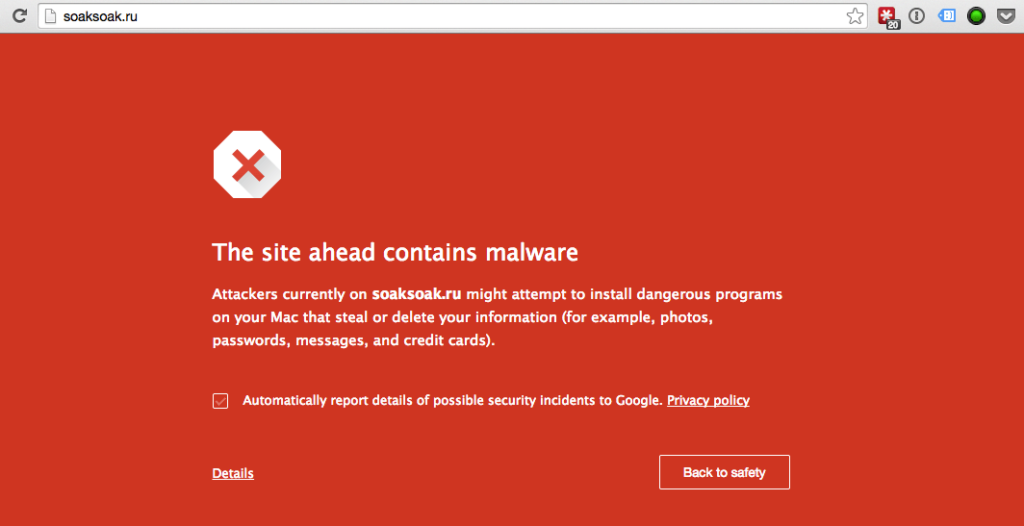
Example of Hacked Site – Google Penalty
4. Thin or Shallow Content
Increasingly, Google algorithms put a premium on the quality of content.
Thin or shallow content can include minimal, scraped, or otherwise low-quality content that doesn’t add any value to the website.
Because of this lack of value, thin and shallow content are both subject to Google penalties. They will be considered spam and treated accordingly.
So, what exactly is thin content? Well, Google defines it as content with little or no added value. Examples include content scraped from other sites, duplicate content, or affiliate posts that offer nothing but promotional links.
Their rationale here is, that content should be relevant and valuable to readers, and as a result, short, throwaway blog posts that fail to answer questions or say anything of substance are getting the boot.
To avoid a Google penalty due to thin or shallow content, make sure your website includes high-quality, fresh, and helpful content that truly benefits your visitors.
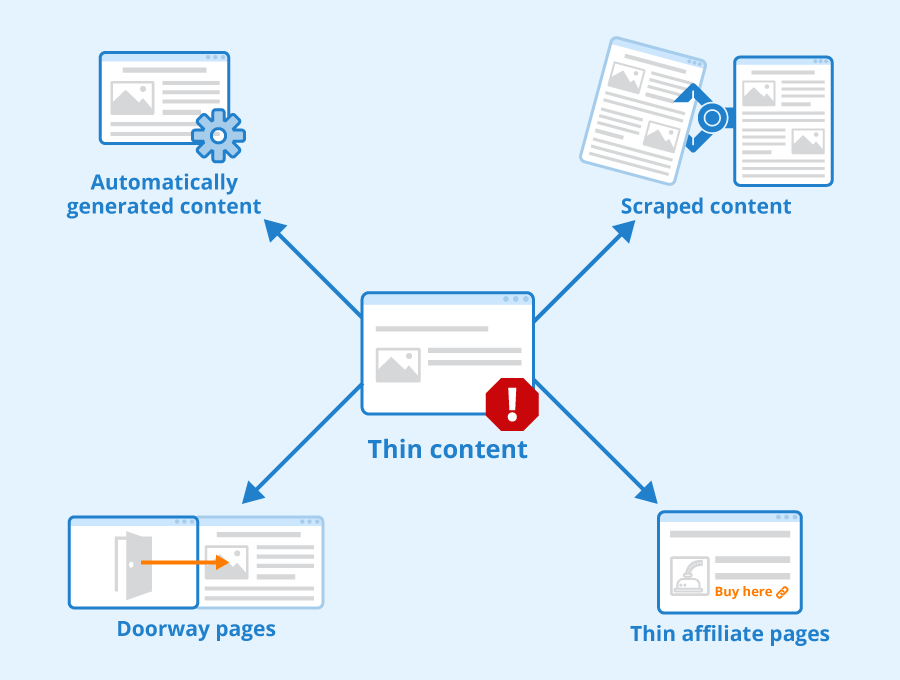
What is Considered Thin Content?
5. Pure Spam
Google hates spam. Spam, according to Google, is any kind of “deceptive or manipulative behavior” that attempts to help websites perform better on search engines without providing value to users.
Websites crammed with filler text, cloaked pages, scraped content, or other gibberish will draw a quick penalty.
According to Google, avoiding manual actions on web spam means following some basic principles. For example, avoid deceiving users with false information and click-bait headlines.
Avoid tricks aimed at improving rankings like link schemes or automatically generated content.
The point is, that everything on your site should work toward creating a better experience for your users, and adding spam in the hopes that you’ll move up in the SERPs will only work against you.
6. User-Generated Spam
Typically applied to websites where users create spam, such as forums, this earns the same penalty as user-generate spam.
For instance, people might post spammy comments, add spam content to forum threads, or include spam in user profiles. These types of user-generated content (UGC) are quite different from conventional, helpful UGC.
Google recommends taking various steps to eliminate and prevent UGC spam. One step is to look on your existing pages for any content from users that might be spammy or inappropriate, removing it as needed. You can also look for profiles on your site with commercial usernames or spammy posts.
You can also conduct a “Site:” search for your website on Google and include any terms that are commercial, adult, or otherwise irrelevant to your business and industry. Doing so will help you further avoid Google penalties resulting from UGC spam.
7. Keyword Stuffing
Excessive use of keywords can also get you into trouble, particularly now that voice search has made the SEO landscape more conversational. Use too many keywords now and the Google “refs” will throw the yellow flag and penalize your site.
People have historically been able to increase their rankings on Google with an abundance of keywords, but this practice is no longer effective and will just lead to a decrease in rankings more than anything, especially when users don’t find your content helpful or readable.
That said, there’s no upper limit for how many keywords you can use in your content, the idea is that it needs to sound natural. If you’re unsure, try reading your content out loud. Does it sound like something a normal person might say? If so, you’re in good shape.
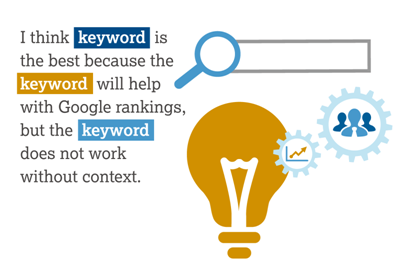
Example of Keyword Stuffing
8. Google Penalty: Hidden Text
Search engines are like accounting auditors – they want to see everything out in the open, with nothing hidden. This is true even with text that your readers may not want or need to see.
You can hide text in many different ways, such as making the font the same color as the background. Regardless of the technique, Google will consider it spam and may penalize your site accordingly.
To avoid Google penalties resulting from hidden text, ensure you’re not hiding anything. Keep your text out in the open and don’t try to work the system by including keyword-stuffed text or other types of concealed content.
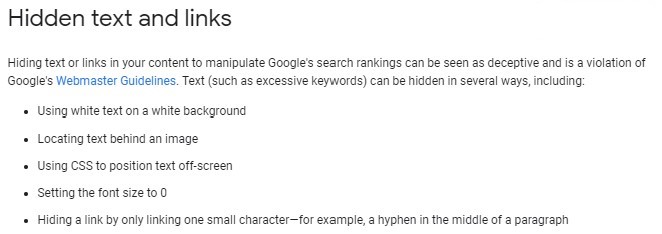
Hidden Text and Links
9. Cloaking
Cloaking is a sophisticated black hat technique that attempts to show search engines a different version of the website than the one visitors see.
While minor offenses are often accidental (think Ajax or Javascript rich sites), Google considers cloaking to be a deliberate attempt to manipulate its search results. Get caught cloaking and be prepared to suffer the consequences – up to and including a full ban.
You can avoid issues with cloaking by taking steps such as reviewing website elements to maintain a contrast of 4.5 to one, looking for hidden text in JavaScript, and seeking hidden CSS using certain site crawling tools.
10. Spammy Free Website Hosts
If you offer a free web hosting service that includes multiple websites, some websites might include spam content.
When Google detects spam on multiple websites hosted by the same host, it usually penalizes all the websites. This can then result in your hosting service suffering due to the irresponsible actions of other site owners.
To prevent this problem from affecting your hosting service and all websites under it, take steps to eliminate spam content. Google recommends removing spammy accounts from your service and implementing strict policies that prevent the abuse of your service.
11. Paid Links
Google’s rule on this one is crystal clear – no buying or selling links in a way that passes on search engine ranking credit.
Google dislikes this practice so much that they have banned companies like J.C. Penney and Overstock for months at a time. Paid links may seem like a cost-effective way to improve search rankings, but get caught doing it by Google and you’re bound to get hit with an SEO penalty. (Hint: don’t believe programs that tell you their paid links can escape Google detection.)
You can report paid links here.
Generally, it’s in your best interest to avoid paid links entirely. Stick with legitimate SEO and PPC campaigns that keep you on top of the Google SERP.
12. Automatically Generated Content
Automatically generated content, also known as auto-generated content, is content that a code or program automatically creates. Companies and individuals might use this black-hat technique to get ahead on search engines, but it’s also liable to land Google penalties.
Some may use AI to generate this kind of content, but keep in mind that not all AI content is punishable. Google allows AI content to rank, as long as it’s high-quality, helpful, and doesn’t violate any of its guidelines.
So, if you’re going to use AI-generated content, just ensure it’s not spammy and meant solely for optimization through black-hat SEO techniques. Otherwise, your content could contain common spam that lands you in trouble.
Are you having a program create content on your website? Learn more.
13. Sneaky Redirects
Websites sometimes attempt to gain illegitimate clicks from people by redirecting them from misspelled domains to the advertiser’s site.
This is a type of fraud called web attribution fraud in which a malicious publisher redirects users to an advertiser’s site, collecting a commission from sales made via the redirect. They could also redirect users on mobile devices to unrelated URLs that are different from the content that desktop users access.
Not all redirects are bad—some websites might have changed their domain, for example, and want to redirect people from the old domain to the new one. Some pages may also no longer exist, leading the website to direct users to the most relevant existing page from the non-existent page.
Google specifically punishes sites that redirect mobile device users to content that search engines can’t crawl. Directing users to an unrelated URL on mobile devices can result in a bad user experience, which is why this issue is on the Google penalties list.
14. Doorway Pages
Google defines doorway pages as “sites or pages created to rank for specific, similar search queries.” Often, these pages lead to content that isn’t as helpful as the endpoint. For instance, some pages may exist only to funnel visitors to relevant or usable parts of a website.
These pages could also have malicious behavior behind them, such as pages designed to install programs or codes on people’s computers.
Any type of doorway page could lead to Google penalties if you’re not careful. If you’re using doorway pages on your site, you’ll do well to eliminate them and instead push high-quality content on your other existing pages.
15. Scraped Content
Are you stealing content from other websites and re-purposing it as your own? If so, stop. Scraped content includes:
- Copying or republishing content from other sites.
- Taking content from other sources and switching it up with a few synonyms or slight modifications.
- Embedding media content from other sites with no added value to the user.
Of course, sometimes third parties might steal your content, leading Google to detect duplicate content and subsequently punish pages. This is why you should also check to ensure no one else is scraping your content.
Google points out that duplicate content doesn’t directly impact a website’s presence in search engines. Instead, the system filters duplicate content out.
Avoid getting penalized for scraping by making sure all content on your website is original.
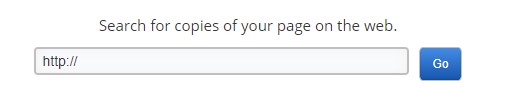
Avoid Scraped Content to Avoid Google Penalty
16. Incorrect Rich Snippets Markup
Structured data is becoming a bigger part of the SERPs, and as a result, some website owners are aiming to game the system by abusing structured data in an effort to achieve position zero.
Because snippets are so competitive, Google takes snippet abuse pretty seriously. If you highlight the wrong structured data, your snippets will be removed from the search results. Worse, even if you take steps to right your wrongs, regaining position zero is rare.
That said, if you do get hit with a spammy markup penalty, there are some things you can do to fix it. You can also identify any errors in snippets with Google’s Rich Result Reports.
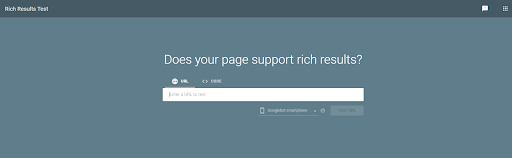
Use the rich results test tool to see if your URL supports rich snippets
17. Algorithmic Penalties
Some penalties might not be manual, in which case they count as algorithmic penalties. These penalties are automatic and won’t appear in Google Search Console reports, and you’ll be unable to submit a reconsideration request if your site gets hit.
You might be able to detect an algorithmic penalty by looking at traffic in Google Analytics. If you notice a decrease and yet there isn’t any manual penalty, your site may be the victim of an algorithmic penalty.
18. Piracy/DMCA Takedowns
You can thank Hollywood and the recording industry for this one. Google considers piracy and copyright violations to be serious issues.
In response to pressure from these powerhouse industries (and the government), Google now penalizes sites that receive multiple requests to remove copyrighted material.
If you post content on your site that might fall within this domain, it’s a good idea to regularly check your Google Console Account for any DMCA takedown notifications.
19. Fishy Terms
If your content includes any fishy terms, be sure to eliminate them.
Chances are your site has been hacked if you see these unexpectedly, especially when they include spammy links.
Some comments from users could also include these terms and corresponding spam links, so make sure your comments sections are cleaned up.
20. Top-Heavy Layout
Google understands that website visitors don’t want to have to slog through a mountain of ads in order to find the information they’re searching for.
While you might want to generate more ad revenue by having ads front and center, this practice can do more harm than good.
If Google’s page layout algorithm can’t identify enough useful content “above the fold,” it will lower your ranking. Users will also click away more quickly if they don’t find your content to be immediately helpful and informative.
To maintain high rankings, don’t make your readers search for content. Keep things simple and user-friendly, which will go a long way in helping your site avoid a penalty on Google.
What to Do if You Get Hit with a Google Penalty
Google understands that violations, especially minor ones, can be unintentional, and they’ve gotten better about alerting website owners when there’s a Manual Action on their account. Make sure you check your Google Search Console report regularly to keep an eye out for any penalties you may have missed.
To fix a manual action, Google recommends following these steps to get your site back on track:
- Expand the manual action description panel for details.
- There, you’ll see the type of issue and a short description, as well as which pages have been hit with the action.
- Fix the issue on all affected pages (don’t worry, they’ll give you a list of steps). Keep in mind, that fixing only some of the pages won’t help you get back in the search results.
- Make sure Google can reach your pages. This means they cannot be blocked by a paywall, noindex directive, or robots.txt. Use the URL inspection tool to make sure the crawlers can reach all pages in question.
- Once you’ve fixed all of the issues listed in your report, you’ll need to submit a reconsideration request. In the request, you’ll need to explain why you received a Manual Action, the steps taken to amend the issue, and proof that you’ve successfully resolved the problem.
Keep in mind, that reconsideration takes some time. According to Google, the process can take several days, sometimes a week. They also mention that you should not resubmit your request until the process is complete—they’ll keep you updated via email.
You can also learn more about how to recover from a Google update and other automated penalties.
FAQs About Google Penalties
1. What is a Google penalty?
A Google penalty, also called a manual action, is when Google determines that something on your site is not trustworthy or does not meet their current guidelines.
Google penalties are especially tricky because they are performed by human reviewers, not a computer algorithm. When you receive a Google penalty, it means that this person has reviewed your content and determined that some aspect, or aspects, of it violates their Webmaster Quality Guidelines.
2. What is important to avoid receiving a Google penalty?
Google penalties affect your search engine results ranking, which in turn, negatively affects the amount of traffic that is coming to your site.
If you’re trying to improve the traffic coming to your site, establish authority on your site, or boost your SEO ranking, this penalty will have a negative impact on all of those goals.
3. How will I know if my site receives a Google penalty?
Google is very transparent when it comes to notifying website owners when there is a manual action on their account. The owner of the site will receive an email about the penalty. There will also be a notification on the site’s Google Search Console account regarding the penalty.
4. What types of actions will lead to a Google penalty, or manual action?
There are a variety of things that can happen to or on your site that will lead to you receiving a Google penalty or manual action.
The following actions will result in a Google penalty:
- Unnatural links to your site
- Unnatural outbound links
- A hacked website
- Thin or shallow content
- Spam
- Keyword stuffing
- Hidden text
- Cloaking
- Paid links
- Automatically generated content
- Sneaky redirects
- Doorway pages
- Stolen or scraped content
- Comment Spam
- Automatically generated content
5. How can a site bounce back from a Google Penalty?
The first step in the process of regaining your site’s authority and reputation is to review the manual action description. This text will lay out exactly why your site received a penalty and how to solve it.
Next, follow the step-by-step instructions Google gives you to solve the problem. Once you’ve made the corrections on every page of your site, you can submit a reconsideration request.
In this request, you’ll explain the steps you’ve taken to solve the original issue and provide proof of your problem-solving.
After you’ve submitted your reconsideration request, all you can do is wait for Google to make a decision. Depending on how many reconsideration requests Google has, it could take up to a week to hear back from them with their decision on your site.
6. How long does a Google Penalty last?
Google penalties in the form of manual actions can last for around 10 to 30 days for minor transgressions. However, this period could be much longer if you commit more serious violations against Google’s guidelines.
7. Are there other tools to help identify potential Google penalties?
There are plenty of tools you can use to identify Google penalties and the risk of a penalty.
Some tools outside of Google include:
- Semrush
- MOZ Algorithm Change History
- Fruition Google Penalty Checker
8. How often does Google update its penalty algorithms?
Google updates its algorithms regularly. In fact, it often updates multiple times per day. However, somedays there will be no updates.
9. Can a Google penalty affect ad performance or only organic rankings?
Most Google penalties primarily affect organic rankings, but the Confirmed Click penalty is one that can hurt ads. This penalty occurs when Google detects a high number of invalid clicks on ads, often when people accidentally click on them. This penalty could then hurt ad performance and lead to reduced click-through rates.
10. Is there a grace period after a site is penalized to correct mistakes?
There is no advertised grace period after your site experiences a penalty to fix any issues. Once you fix them, you’ll simply have to wait until another update comes along to bring your site back up in rankings.
11. Do penalties affect global rankings or just specific regions?
Penalties on Google can impact all rankings for your site, regardless of region.
Be Proactive! Start Avoiding Penalties on Google
While this Google penalties guide can help you identify and avoid penalties affecting your website on Google, you might need some help. In addition to this ultimate guide to Google penalties, you can turn to the experts at Ignite Visibility for assistance with this.
We’ll work with you to:
- Identify specific potential penalties
- Optimize your website to avoid penalties
- Help you climb in rankings with good SEO
- Cover every aspect of your digital marketing
Want to find out more about what we can do for your website? Reach out to us today and speak with a team member!