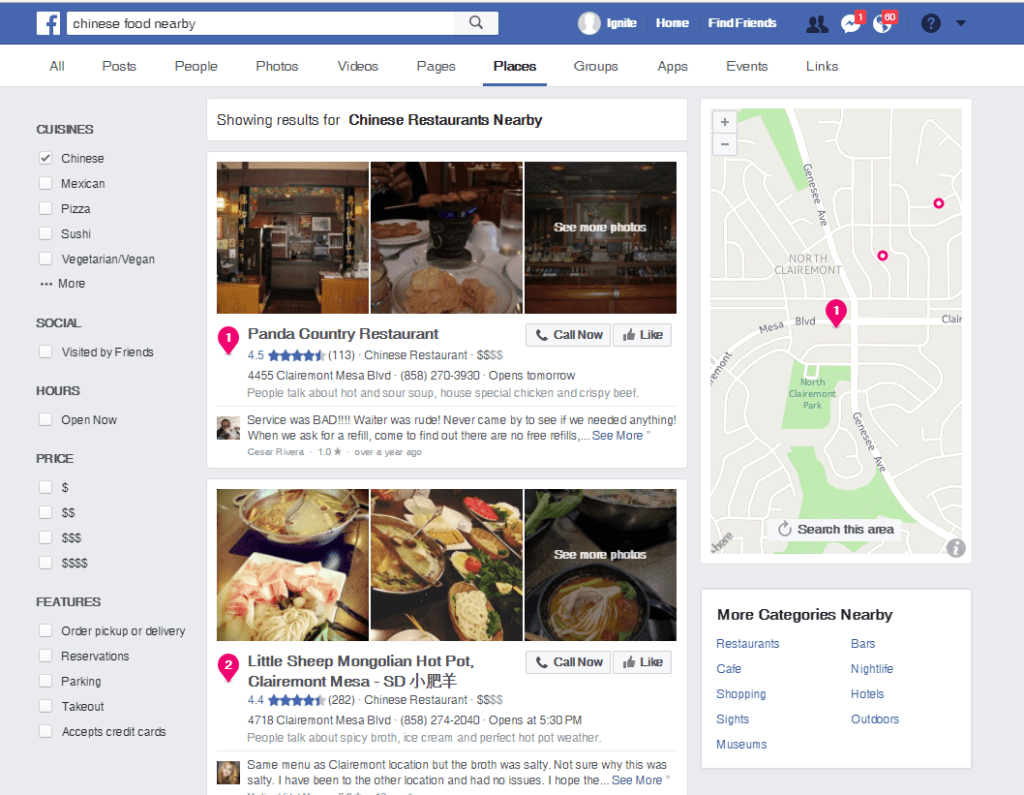These days, we know Facebook as a powerful social channel to connect brands to their clients.
But have you considered Facebook as a search engine? And is there such a thing Facebook search SEO? In this post, I’ll do a deep dive into these topics.
What You’ll Learn:
- What Facebook search is
- Overview of different search segments
- How Facebook search can be used for business
- How to optimize for Facebook image search
- How to optimize for Facebook search
- How engagement signals come into play, and how to increase engagement
What is Facebook Search?
Put simply, Facebook Search is exactly what it sounds like: It’s how you search for something on Facebook.
Facebook is home to a powerful (and woefully underused) search engine tool designed to display results for search terms and queries specifically within the Facebook platform.
It’s the big white box that says Search at the top of every page (you can’t miss it).
In fact, you’ve likely used it before to search for friends or pages – and likely not much else.
Facebook Search has a lot more going for it than simply finding friends, thanks in part to the introduction of Facebook Graph search in 2013.
According to Wikipedia, Graph search was “a semantic search engine…designed to give answers to user natural language queries rather than a list of links.”
In theory, this meant that you can type in something like “friends of friends who like hiking and live in Australia,” and return accurate results.
In practice, it was met with controversy and privacy concerns from users worldwide. Though it has undergone some changes, Facebook kept the basic principles of Graph search, and using it, people can search for very specific things and people.
Because Facebook uses natural language, it differs a bit from your traditional Google search. As you begin to type, Facebook will show personalized suggestions that vary from user to user.
What Do People Search For Using Facebook Search?
The options are almost endless here as Facebook serves up tons of results
First, you can break your results into categories, listed horizontally at the top of the search results. Those categories include:
- All
- Posts
- People
- Photos
- Videos
- Pages
- Places
- Groups
- Apps
- Events
- Links
- Facebook Search for Friends
This is the most common use of Facebook Search as most people look to connect with other users through Facebook.
You can search for friends based on name, city, education, work or mutual friends. Or, you can begin search queries with the following patterns:
- My friends
- My close friends
- Friends of my friends
- Friends of Laura
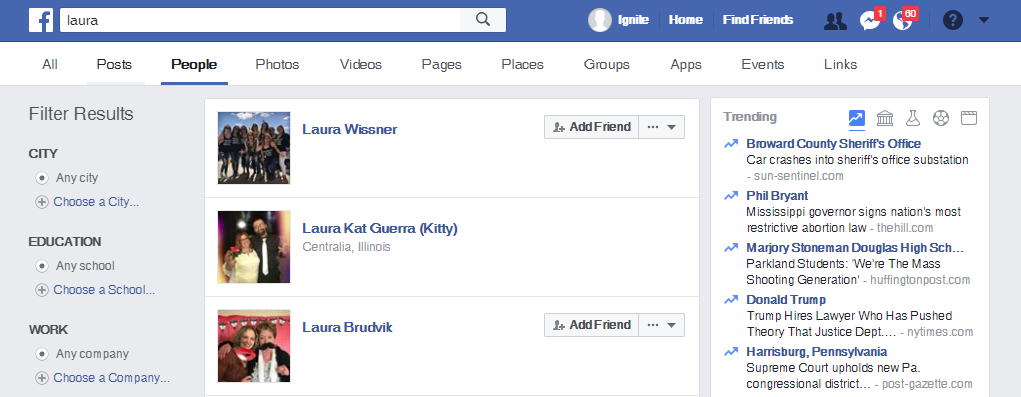
This is where you can search for friends with specifics likes and interests. For example, I can enter in “friends who like Metallica” and be served a list with friends who have listed the band in their likes.You can narrow the search even more by using the filters on the left-hand side; filter by people, photos, etc.Similarly, you can use the search in the same way to find photos. Possible queries include:
-
- Photos of [new zealand]
- Photos liked by me
- Photos liked by my friends
- Photos liked by [laura]
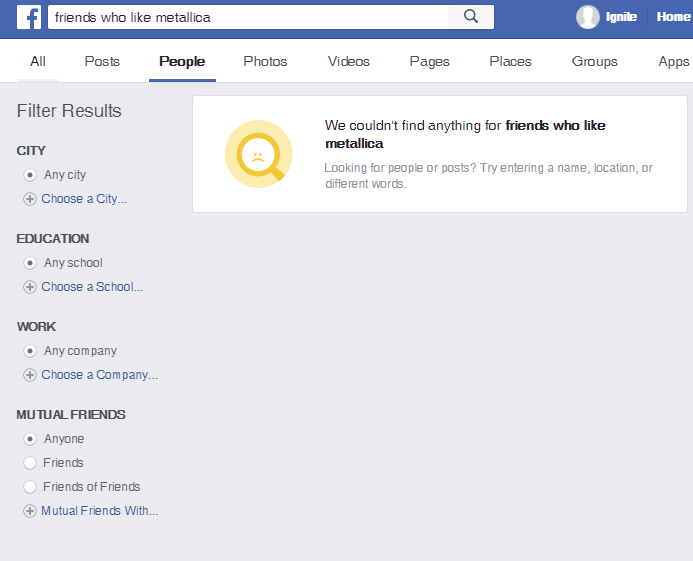
Craving some late night Chinese? Find the restaurant nearest to you with searches like “Chinese restaurants near me,” or find out what your friends like by asking “Chinese restaurants liked by my friends.”You can do the same for hotels, shops or any other businesses pages. etc.
4. Facebook Search for Most Popular Topics
While many searches tend to be friends-related, there are other categories that are clear winners.
As of June 2019, entertainment, food & drink, holidays & events, people & culture, and sports ruled the search bar.
Leading searches included the United States Women’s Soccer team, Father’s Day, Juneteenth, The Lion King, and Pride.
What does this tell us? It tells us that trending news, people, and events will receive a vast majority of searches. You can’t rely on brand searches when it comes to Facebook; instead, you need a clear content plan that incorporates current events as they relate to your business.
Facebook Search for Business
We’ve established that Facebook houses a powerful search engine. But why is this important for your business?
Worldwide, there are over 2.41 billion monthly active Facebook users. Facebook is still the place for users and business to be, and it doesn’t look like that’s changing anytime soon.
One thing that is constantly changing, however, is the Facebook algorithm and its effect on businesses.
It’s harder than ever for a business to show up organically in a user’s newsfeed as the algorithm prioritizes different types of content within the feed, regardless of whether you’re hoping it will turn up organically or if you’re paying to boost posts.
Search, however, is a different story.
Facebook Search Segments For Business
When we talk business, we’re generally talking about a few individual search segments: Pages, Groups, Places, Apps, Events, and Links.
Pages
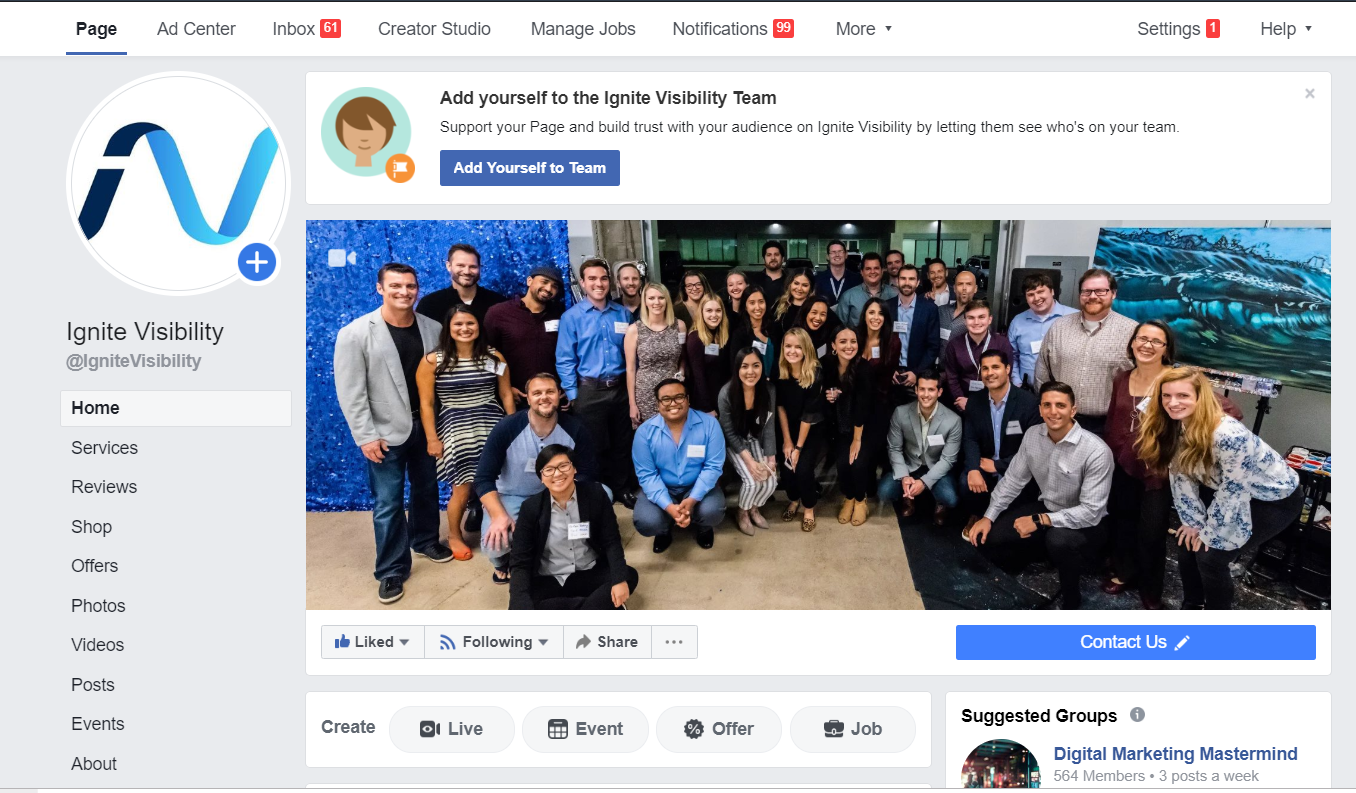
Creating a Facebook business page is the first step to being found in Facebook search
According to Facebook, more than 600 million people visit Facebook Pages every day.
To make it more likely that yours is one of them, make sure you’ve done the following:
- Complete all the information on your page.
The more information on your page, the more Facebook has to pull from to match search queries.
- Category and description: this is the most important when it comes to search; make sure you’ve assigned your page the most accurate category, and have completed your description using solid related keywords your ideal audience might be search for
- Address, opening hours, phone number, etc. – we’ll talk more about this in the Places section
- Profile and cover photo – people like pictures, and will be more likely to click on your Page if you have unique, eye-catching photos associated with it
- Spread the word.
The more fans and engagement your Page has, the higher it’s likely to rank. You can invite people right in Facebook, or even upload an email list and invite everyone on the contact list.
- Ask for reviews.
You’ll notice that when a business pops up in search results, it features a starred review under the title (if it’s received any reviews).
Good reviews signal to other user’s that your business is trusted and provides a solid product or service. The more good reviews you can gather, the more likely it is that other users will want to take a look at your Page.
Facebook Search for Groups
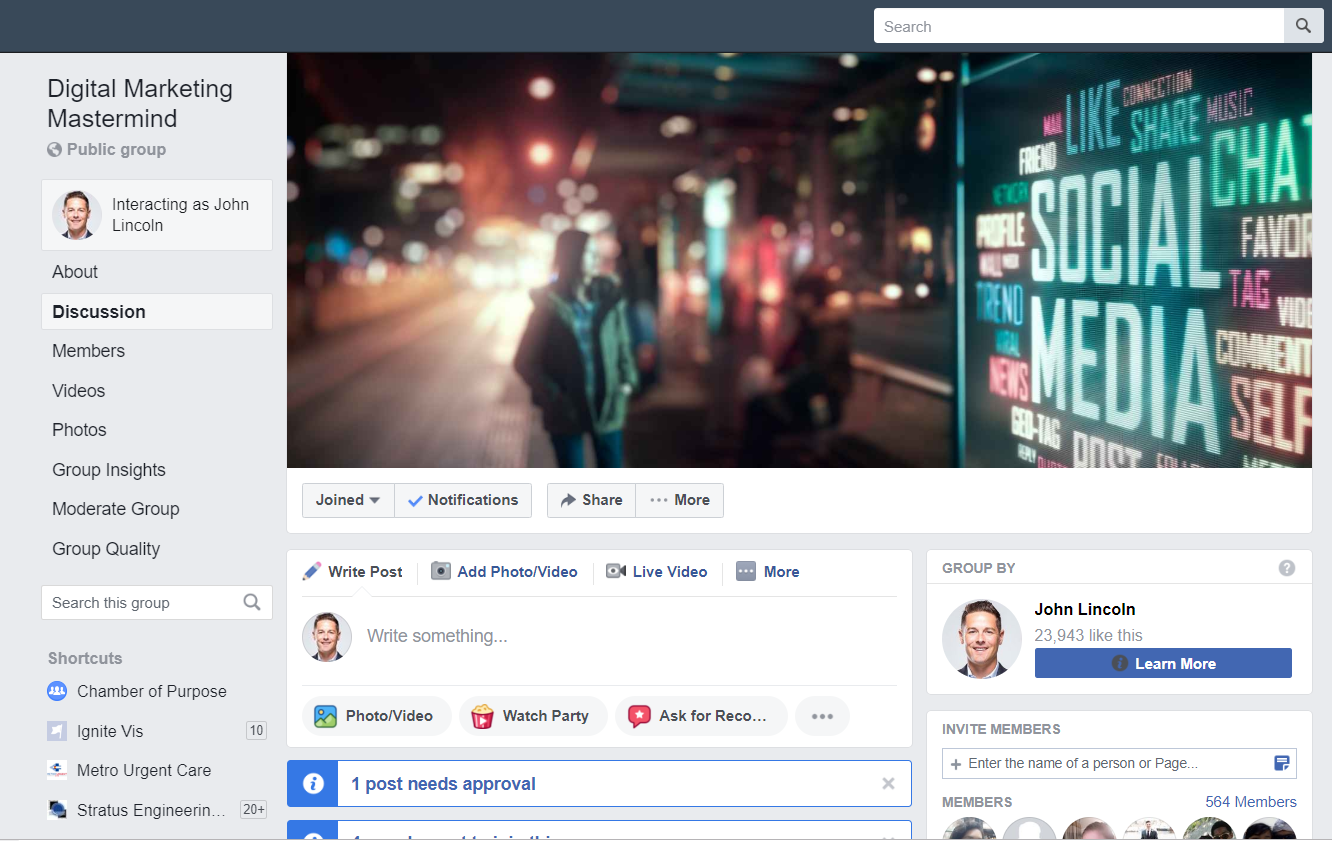
Optimize your groups for Facebook search
Groups is an extremely powerful tool available for brands on Facebook. Make sure yours is easily searchable by incorporating these basic best practices:
- Optimize the title and description.
Just like your Facebook Page, your Group needs to have an appropriate title and description that conveys the topic of your group.
Unlike your Page, your Group name doesn’t have to match your business. This is a great opportunity to include your target keyword and improve your rankings in the search results.
Make sure you also include that keyword and any secondary ones in the Group description. It should tell potential members what they can expect from the group and why they will benefit from joining it.
- Ask members to invite their friends.
Facebook is all about connections – namely, those with your family and friends.
So if your friend is a member of a certain Group, it’s more likely to show up in your search results. You’ll notice in the Group search tab that the top results include which of your friends have already like that group. The more friends that join, the higher it ranks.
Your goal is to reach as many connections and therefore show up in as many results as possible. The best way to do that is to ask your existing members to invite any friends with similar interests to the Group.
- Post consistently
The more engagement on your content – the higher it’s likely to rank.
In the Group search results, the top results are feature Groups that receive 10+ posts a day (and it tells you that under the name). Make sure your community is active by posting engaging consistent, engaging content like polls, open-ended questions, and running events like live Q&As.
Facebook Search for Places
If you’re a local business especially, you’ll want to pay attention to this part.
The places section returns results as they pertain to a specific user. So if you’re trying to attract a local clientele, make sure your Page is optimized for location.
- Fill in all location information – address, phone number, opening hours
You need to include your address, phone number, opening hours, website and all pertinent information about your business and location.
All of this should be kept up-to-date and accurate so users can find you.
- Adopt Local SEO best practices
Local SEO rules apply.
Make sure your titles and descriptions are optimized as well with any important keywords. Think about what people search for in regards to your business; words like “cafe,” “boutique,” and “pizza place” are common searches, and should be included if they’re relevant to your business.
Facebook Search for Apps
Facebook has a whole section dedicated to apps, so if you’re an app owner, there are plenty of potential benefits to be had.
You can connect your app to Facebook, and when clicked on in the search results users will be sent directly to your app page.
Optimizing an app for search is similar to how you would optimize any other category: the emphasis is on engagement and the inclusion of relevant keywords.
Remember, people might not be searching for your app specifically. Let’s say if your app offers recipes, you’ll want to include that keyword in your title and a short description.
Like physical businesses, you’ll also want to collect reviews for your app and invite users to share with their friends. The more monthly users your app has, the higher it will appear in search results.
Facebook Search For Events
Facebook Events have been around for a while, but they don’t just have to live on your Page.
They too have a dedicated section in the Facebook’s search engine.
To get to the top, fill out all information (title, description, overview) with descriptive keywords. Do not skip location information.
Searches on Facebook often use the “near me,” Graph keyword (for instance ”concerts near me.” In order to appear, your business needs to specify the exact location, date, and time of the event.
And remember: the title of your event is extremely event. It should be searchable and clearly get the topic of the event across.
How Can Brands Be Found on Facebook Image Search?
While Facebook doesn’t officially have an “image search” like Google, you can filter your search results to only show photos and videos. By searching for a keyword and selecting the “photos” or “videos” category, you’ll get results that include only photos or videos with those keywords in the caption, both from friends and popular public posts.
Say, for instance, you’re looking for “dogs.” By clicking on the photos tab, you’ll first see photos from friends and family that contain “dogs” in either the image caption or album name. Then, you’ll see popular public photos that contain “dogs” in either the caption, album name, or page name.
You’ll also notice that results can be filtered on the left-hand side by location, date, and source, so if you’re hoping to have your content found, be sure to include all relevant metadata.
How Can Brands Be Found on Facebook Search?
Facebook represents a unique take on your typical search features. To be found, businesses need to take into consideration both SEO and social best practices.
Barry Schwartz outlined a few important differences that hold true today:
“With Facebook Search, the objects we search for aren’t Web pages but instead virtual representations of real world objects: people, places and things. The connections are primarily Facebook Likes. Did such-and-such a person like a particular photo? A particular doctor? A particular restaurant? Those likes are the ties that bind the information in Facebook together.”
Facebook goes beyond traditional SEO by giving weight to the connectivity between followers and friends. If a friend liked it, you’re more likely to see it.
To be found in Facebook Search, businesses need to first focus on optimizing for traditional SEO. That means focusing on a few specific areas:
- Page titles, URLs
-
- Select the most appropriate category
- Completely fill in the description and About section using descriptive keywords
- Add a link to your website
- Content
-
- Post regular, quality content
- Make sure it’s related to your business
- Encourage interaction ─ ask questions, tell them to comment, like, or share, etc.
- Make it creative and unique
- Include descriptive keywords relevant to the post
- Offer a clear CTA and links to your blog or website
- Photos and videos
Engagement Signals for Facebook Search
Social signals and engagement – likes, comments, check-ins and shares – are important ranking factors for Facebook search.
As we covered above, the brands that earn the top spots in Group, Places, Events, App, etc. searches are those with the largest amount of followers and engagement.
The bottom line here is that you need to build a strong, engaged following to excel in Facebook searches.
First, build brand awareness.
Once you’ve created a Facebook presence, you need to promote it to your target audience in every way possible. Talk about on your blog and email newsletter, and include links wherever you can.
It also means utilizing Facebook’s tools, like brand awareness ads.
Next, create engagement.
A big following isn’t enough. You need a big, engaged following.
Easier said than done, yes, but there are a few proven ways to get your audience talking:
- Ask the audience a question
- Hold a contest
- Include calls to action (CTAs)
- Run a poll
For more on how to boost engagement, click here.
Introduction to EdgeRank
To maximize your exposure and potential engagement, you have to take EdgeRank into consideration.
EdgeRank is Facebook’s algorithm for deciding when and if a post appears to a specific user. The more a user has interacted with a page, the more likely it is to appear in their feed.
The EdgeRank equation looks like this: E = UWD
- U = Affinity score between you and your audience; the more interaction, the higher the score
- W = Weight for EdgeRank type; videos, images, and text with different types of tags all have a different weight.
- D = Time decay factor: is the post recent and relevant?
Facebook combines all those factors to determine what’s shown in user’s newsfeeds.
Improving your EdgeRank will improve your overall visibility, and therefore your ability to appear in relevant searches.
Start by making sure you’re targeting the right people with the right content.
To do so, I like to run a sentiment analysis focused on the following:
- Sources of traffic: find this in Facebook Insights; it will tell you which sources sent traffic to your page, and lets you create more content that will align with the traffic that’s coming to your page
- Tab Analytics: Facebook will show you your individual tabs and how much traffic each gets; if you find some are getting more traffic and engagement, focus more on them. If some aren’t, cut them out and start over (or remove altogether)
- Demographics of people visiting your page: look inside Google analytics and find the demographics, take that information and compare it to your social media demographics and use that combined information to create your personas and content
- Action on page: you can see how many actions are taken on the page and which demographics are taking those actions; then you can then refine your strategy to better target
- Where fans are online: find when your audience is most active to form a more effective posting schedule
- Top posts – filter your best posts by engagement and apply that information to your future editorial calendar
- Tags and hashtags: make sure you’re using the right tags and hashtags to improve your EdgeRank
Once you’ve completed the analysis, you should have a better handle on who is actually engaging with your content (and which kinds of content they prefer), which will help you form a more effective strategy going forward.
Other Ways to Improve Engagement for Facebook Search
Use Videos
Post format is important when it comes to Facebook and none are as popular as video.
Facebook video has as many as 3 billion views daily, with more than half of that being on mobile.
If interaction is what we’re going for, clearly, video is the way to get it.
Narrow Down Your Audience
This may seem counterintuitive, but hear me out.
Hopefully, you have a pretty solid handle on your target audience. But if it’s a pretty broad one, it may be helpful to narrow down by certain interests or locations.
Facebook allows you to set preferences for each post, and though it will reach less people, honing in on only those your post is most relevant to will likely lead to a boost in engagement.
Go Live
According to Facebook, users spend 3X more time watching Live videos than non-Live videos, and they’re more likely to appear higher in news feeds.
So spend some time brainstorming with your marketing team different ways you can use live videos for your business.
Participate in Groups
Remember, it’s all about exposure. By joining and participating in groups related to your industry or product, you can expose your brand to a large community of like-minded friends and followers.
As you begin to post quality feedback and answer community questions, members of the group will be more likely to seek you and your business out on Facebook and engage with you there.
Facebook Search Key Takeaways and Tips
In general, here are a few of the most important tips you want to keep in mind when optimizing for Facebook Search:
- Always include photos – whether it’s your Page, Group, or Event photos are a necessity. Both a profile and cover photo are required to make your business Page visible in searches
- Set a call-to-action button – on your Page, make sure you click the call-to-action button and select the most appropriate one for your page
- Post consistently – the more posts your Page or Group has, the higher it will rank. If you don’t have an active community yet, make sure you’re posting engaging content a few times a week
- Fill out all information – again, this one applies across the board. Make sure you’ve filled in a searchable title, location information, and an optimized description
- Consistently work on building engagement – remember, Facebook is all about connections and prioritizes posts and pages that are liked by the user’s friends. The more follows or likes you have, the larger your network will be.
Facebook Search FAQ:
-
Does Facebook Search Offer Any Kind of Filtering?
Yes.
Type any search term in the search bar and check out the results. Then, look at the content in the left-hand sidebar. You’ll see that there are plenty of ways to filter the results.
Specifically, you can filter by:
- Post author
- Post type
- Group
- Location
- Date
Note that when you click on any of those elements, the filter will take effect immediately. That’s unlike some other where apps where you have to click a button to apply the filter.
-
Can People Use Facebook Search for Shopping?
Yes, Facebook Marketplace results show listings of items for sale.
For example, go to Facebook and type “car” in the search bar. Scroll down through the results and you’ll see a section called “Marketplace.” which shows items listed for sale that contain that keyword. You can also click on the Marketplace tab at the top to only see these listings.
Although most people use Amazon or Google to search for products they’d like to buy, Facebook Marketplace shows items immediately available in a user’s area, most like a Craigslist or other local exchange message boards.
There’s also another Marketplace section that shows photos of cars that you can buy. In addition to the photos, you’ll also see the price in a black bubble.
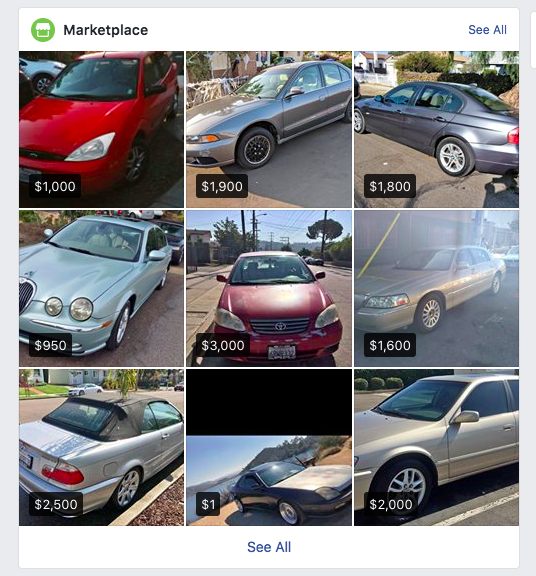
Facebook search can be used for shopping
-
Can Developers Use the API to Find Pages With a Facebook Search?
Facebook offers access to an API that includes a search function.
You will need a user access token to use it, though.
Additionally, your app will have to go through a review process for the Public Content Access feature permission.
Once you’ve completed those steps, you can search for a page based on its name, ID, location, or link.
By default, the Facebook API will return a JSON response that your application can parse.
-
Is There Software I Can Use To Improve My Facebook SEO?
Any software you are using for traditional SEO can be used to improve your Facebook SEO as well.
For example, SEMrush has a great Facebook tool with improved analytics that can help you gain insight into improving your ranking on Facebook Search.
-
Is There Any Correlation Between Messenger And Facebook SEO?
While not as directly related to SEO as other methods, chatbots such as Facebook messenger certainly do have a small impact.
Because of the convenience and the ability to serve up content and information to users quickly (i.e. sending a link to a particular post or area of your Facebook page), messenger can help improve relevancy and engagement.
-
Does Becoming A Verified Page Help Improve My Facebook SEO?
Not only will having a verified business page improve your Facebook SEO, it will help with your Google ranking as well. A verified business page helps establish trust and credibility because it lets consumers know your business is authentic.
Verified pages are, as a result, given a higher relevancy score which therefore, leads to a better ranking.
Wrapping Up Facebook Search
We’ve covered a lot here. But the most important takeaway is this: your focus should continue to be on growing your audience on Facebook.
Combined with incorporating SEO best practices, it’s the best way to increase your reach on Facebook.