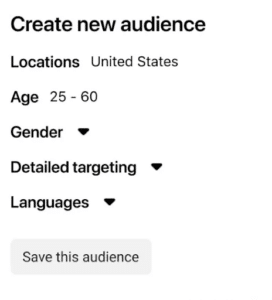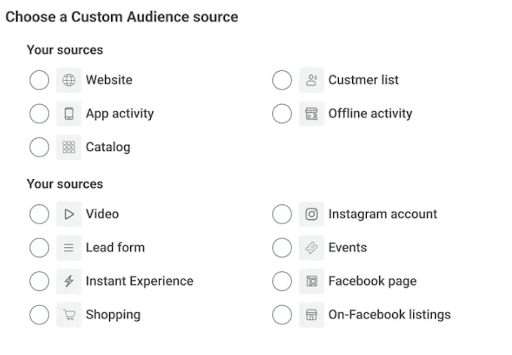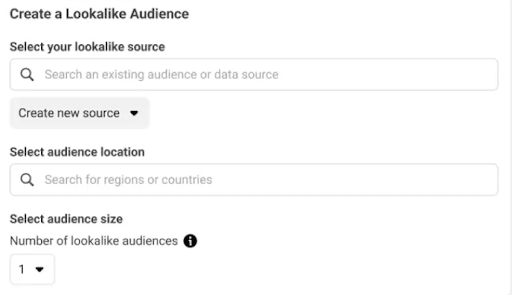Successful Facebook advertising is more than just posting a cool graphic. There’s a lot to think about when developing your advertising strategy, namely, understanding Facebook’s specific rules and steps to ensure your ad’s success.
In this article, we’ll go over why to advertise on Facebook, the benefits of Facebook advertising, the reasons why people’s ads fail, and what makes a Facebook ad successful.
What You’ll Learn:
- Why You Should Advertise on Facebook
- 7 Benefits of Facebook Advertising
- Prepare for Your Facebook Advertising Campaign
- 5 Steps to Follow to Build Your Facebook Ads
- FAQs About Facebook Advertising
Our Expert Insight on Advertising on Facebook

Carl Bivona – The Necessity of Facebook Advertising
That’s how many people use Facebook on a monthly basis. That’s almost 30% of the entire world’s population! Second only to Google and YouTube, Facebook is the third most visited site on the internet.
With that many people using the platform, it’s no surprise that Facebook’s total ad revenue topped $113 billion dollars in 2022. Regardless of what other social media platforms pop up, one thing remains true – Facebook has a hold on the market.
7 Benefits of Facebook Advertising
So before diving in, brands understandably need to know: is it worth it?
Absolutely.
There’s a reason why 64% of marketers still find Facebook advertising successful and use the platform to reach their audiences, grow their businesses, increase customer loyalty, and effectively pinpoint quality leads.
Here are a few of the (many) benefits:
- According to Social Media Examiner, 34% of marketers say their Facebook ads result in the most conversions, second to 25% of marketers saying the same thing about Instagram.
- If you’re looking for traffic alone, Facebook has you covered there, too. A whopping 52% of marketers say that they get the most traffic from their Facebook Ads over any other type of paid media.
- Your customers are willing to support you on the platform. In fact, 37% of marketers say that they cultivate the biggest brand fans from Facebook.
- Facebook ads are popular for both B2C and B2B brands. Almost all (94%) of B2C marketers in Social Media Examiner’s study say they successfully use Facebook Ads in their marketing campaigns. Of the B2B brands questioned, 82% of them use Facebook ads, second only to LinkedIn.
- Its incredible targeting options make reaching your ad’s target audience easier.
- Facebook ads are some of the most (if not the most) effective on the web. On Facebook, brands are seeing conversion rates of almost 10% across industries, with some industries seeing rates even higher than that.
- Thanks to the built-in data collection and marketing dashboard tools, the success of your Facebook ad campaigns is easy to track.
This is by no means an exhaustive list, but it’s obvious that many brands run successful Facebook advertising campaigns.
Preparing For Your Facebook Advertising Campaigns
By now, you’re probably eager to get the ball rolling on your first Facebook ad.
But before you jump in, there are a few things you need to consider:
- Your Business Goal – What are you trying to achieve with your goal?
- Your Target Audience – Who are you trying to reach with your ad?
- A Campaign Budget for Your Ad – How much are you willing to spend over the duration of your ad campaign?
- Your Ad Creative – What photos, videos or text will you use in your ad?
To better decide on the above, you need to be familiar with all the options available to you regarding objectives, audiences, and ad types.
So let’s dig in.
5 Steps for Successful Facebook Advertising
Your Facebook Ad journey will start in the Meta Ads Manager. Here, you can find all of the information about setting up your ads and all the data you’ll need to analyze your ads’ success rate.
Step 1: Select Buying Type and Campaign Objective
The first thing Facebook will ask you to do is to decide between two buying types: auctions or reservations.
Auctions offer less predictable results but more choice, flexibility, and efficiency when designing your campaign. They can be placed throughout Facebook, Instagram, Messenger, or the Meta Audience Network. With auctions, there are 6 campaign objective options: awareness, traffic, engagement, leads, app promotion, and sales.
Reservations are more controllable but offer less flexibility in placement. Only available on Facebook and Instagram, this buying type affords you more control over your results by letting you plan and buy your campaigns in advance. And when it comes to reservations, you can only choose between awareness, engagement, and traffic.
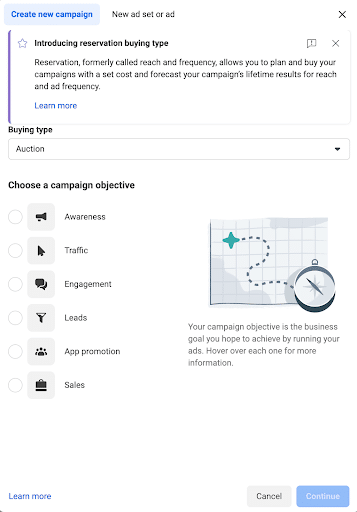
Step 1: Start Creating a New Facebook Advertising Campaign
Awareness is most successful for increasing your reach and video views and building brand and store location awareness. Facebook will show these ads to the people who are most likely to remember them.
The Traffic objective is used to increase link clicks, landing page views, direct messages, and calls to your business. This objective will send people to a particular destination like your website, Facebook event, or app.
If you choose Engagement as your objective, you’re probably looking for an increase in direct messages, video views, post engagement, conversions, and calls. You really just want to get people talking about your brand and products.
If you want to increase lead generation, choose Leads as your objective. This tells Facebook that the goal of your ad is to increase instant forms, direct messages, conversions, and calls. You don’t just want people to talk about your brand. You want them to act on it.
Are you using your Facebook ad to promote an app? Select App Promotion as your campaign objective! This will help Facebook know that the goal is to introduce people to your app and encourage them to install it.
And finally, the sixth campaign objective option is Sales. If you are aiming to close a deal or make a sale, select this objective so that Facebook can find the people who are most likely to purchase your product or service.
Sometimes you won’t find success right away. After a few tries, it could be due to selecting the wrong campaign objective. If your ad doesn’t seem to be performing, consider revisiting your objective.
Step 2: Establishing Target Audience and Advertising Estimates
Next, you have to define your audience. Whether you want to reach a large audience of 10 million or a smaller, more detailed one, Facebook provides you with all of the options you need to define your target.
To help you narrow down your audience, Facebook suggests deciding between these three buckets:
- Core Audience: Brand-new consumers with similar locations, demographics, behaviors, or interests
Core Audience Targeting Option for Facebook Advertising
- Custom Audience: Custom audiences that have been exposed to your brand, whether by visiting your website, using your app, engaging with your profile, or joining your customer list
Custom Audience Selection for Facebook Advertising
- Lookalike Audience: Brand new consumers who have things in common with your existing audience
Facebook Advertising Lookalike Audience
Successful Facebook advertising relies a lot on your ability to select the correct audience. After all, if you’re showing off to the wrong people, why would they buy your product?
Step 3: Budgeting for Facebook Advertising Success
The next step is deciding how much you’re willing to spend on your campaign. Here, you’ll have the option to choose between a daily budget and a lifetime budget.
If you choose the daily budget, you’ll enter the maximum amount you’re willing to spend per day.
If you choose the lifetime budget, you’ll enter the maximum amount you’re willing to spend over the duration of your campaign. This also requires that you select and start and end date for your campaign.
To drill down even further, Facebook offers advanced options such as:
- Bid Amount – Choose whether you want Facebook to set a bid for you or if you’ll do it manually
- When you’re Charged – Either by CPC (cost per click) or CPM (cost per impressions)
- Ad Scheduling – Choose if you want your ad to run all the time or on a schedule (only available with lifetime budgets)
- Delivery – Choose between standard delivery (ads are shown throughout the day – recommended by Facebook) or accelerated delivery (ads are shown as quickly as possible)
Before we move on to the next step, it’s important to take a deeper dive into Facebook’s bidding system. So much of what makes a Facebook ad successful depends on your ability to understand this process.
How Facebook Advertising Bidding Works
Like many other advertising platforms, Facebook ads are subjected to an ad auction. The auction aims to match the interests of both the advertiser and Facebook user, and “reach the right person at the right time.”
To determine which ad wins the auction, Facebook considers three factors:
- Your Campaign Bid – The more you pay, the more your ad will show
- Estimated Action Rates – These are determined by Facebook, and represents how likely they think a person is to take a given action
- Your Ad’s Quality – If your ad has low-quality attributes, such as sensationalized language or engagement bait, or if it receives negative feedback from other viewers, it will affect how valuable Facebook views your ad.
The ad with the highest total value ultimately wins the auction.
The takeaway here is that your ad’s ability to win an auction isn’t tied exclusively to the amount you’re willing to spend but to the overall quality of your ad.
Step 4: Choose Your Facebook Advertising Format
The last step is choosing your advertising format. Each format is tied to certain campaign objectives, so you may find that some formats are incompatible with certain objectives.
Generally speaking, there are 8 formats: photo, video, stories, messenger, carousel, slideshow, collection, and playables. Regardless of your chosen format, it’s important to pay attention to the Facebook ad sizes and specs for each one. In order to find Facebook advertising success, you must make sure that your ad fits Facebook’s requirements.
Photo Ads
Photo ads are just that – photos. They are perfect for when you want to drive traffic to your website or raise brand awareness. They also work really well for boosted ads. Facebook boosted posts versus Facebook ads is a whole other conversation to have, but both types of ads can positively benefit your brand if used correctly.
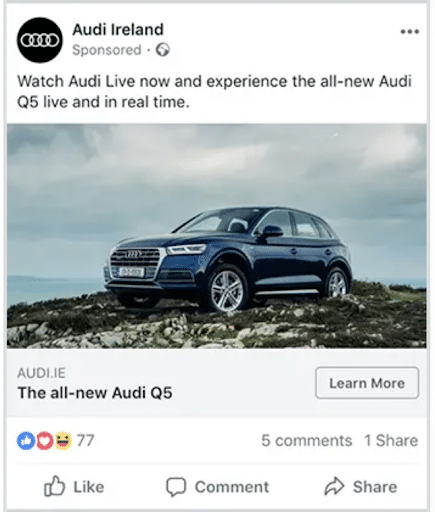
Example of a Photo Ad on Facebook
Video Ads
Video ads offer a great way to make your brand feel more interactive. Whether you choose in-stream or in-feed, these ads will reach your target audience, uplevel your brand, and stand out where static photos cannot. Create video ads directly in Meta Ads Manager or boost a video post that’s already live.
Story Ads
Speaking of video ads, Stories are incredible immersive ads that create a different experience for your audience. They come across as very authentic and inclusive, and many consumers enjoy receiving content this way.
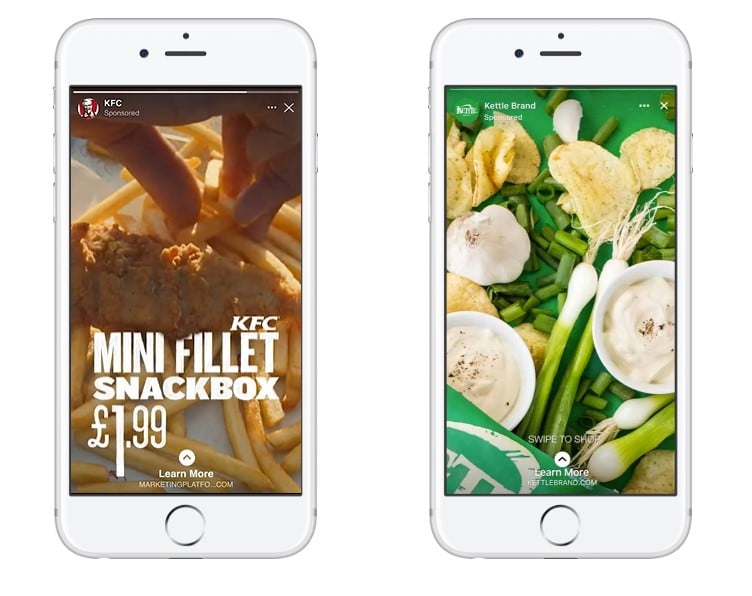
Story Ad Examples for Marketers
Messenger Ads
Messenger ads are another way to meet your consumers where they are. They are also interactive, which a lot of consumers really enjoy.
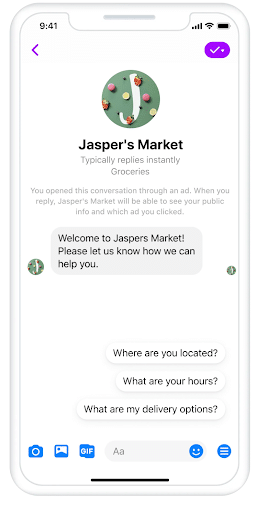
Example of a Facebook Messenger Ad
Carousel Ads
Carousel ads are one of the most recognizable Facebook ads. Whether you want to showcase one product or a handful, carousel ads grab the attention of consumers and encourage them to scroll through your ad to get the whole story.
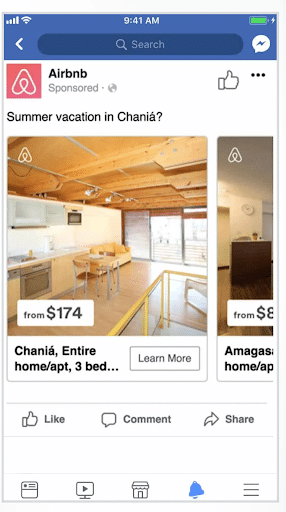
Facebook Carousel Ads Example
Slideshow Ads
Slideshow ads are similar to carousel ads; instead of static pictures, they showcase video-like content with motion, sound, and copy. These types of ads create the same immersive experience as a video ad without hours of video editing or a large video budget.
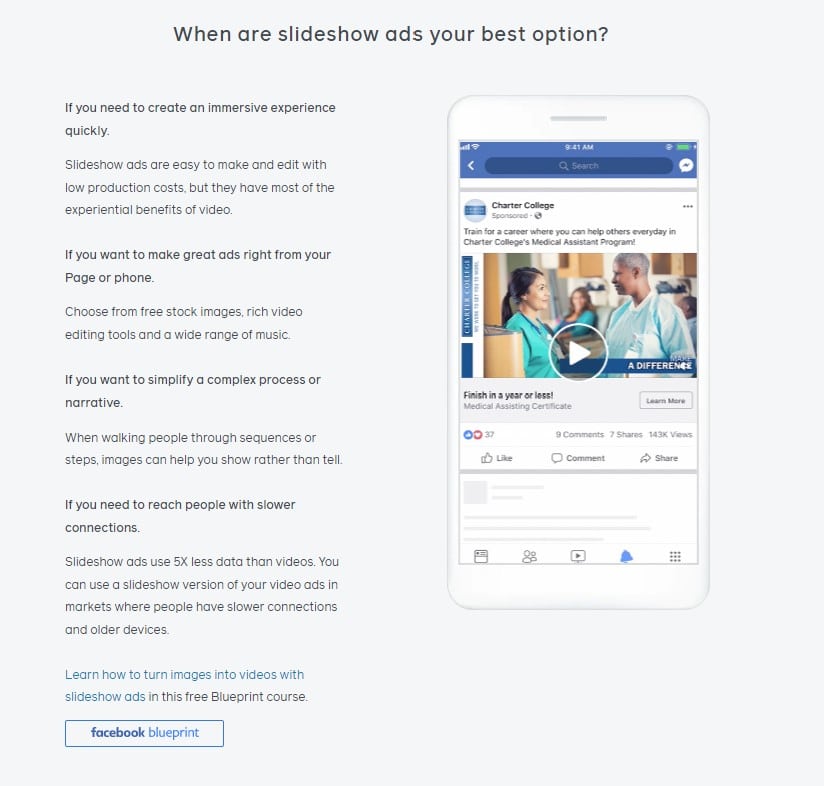
When Are Slideshow Ads Your Best Option?
Collection Ads
Collection ads are perfect for ecommerce businesses that want to show off more than one product. Think of collection ads as your very own instant storefront. They create a lookbook of products that your audience can browse, leading them right to your website to make their purchase.
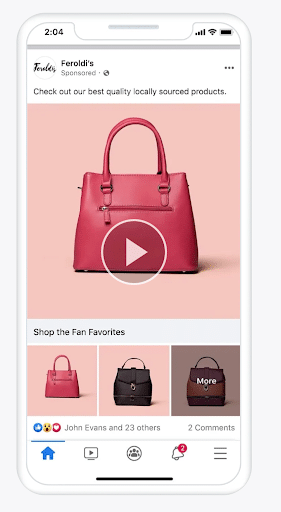
A Collection Ad Found on Facebook
Playable Ads
Finally, playable ads are Facebook ads most used to advertise games or interactive apps. They give the viewer an opportunity to experience the game through a video before encouraging them to download the app or game themselves.
So, as you can now see, a lot goes into successful Facebook advertising. Now let’s talk a little bit about some advanced targeting techniques and other ways that you can be sure that your efforts are leading to the return on investment you’re interested in.
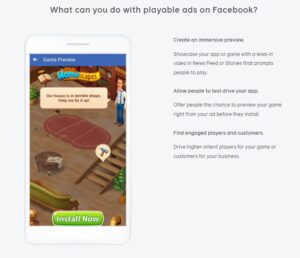
Interactive Playable Ads for Apps
Advanced Facebook Targeting Techniques
In order to find success with Facebook advertising, you have to be sure that you really know your target audience. To help you shift through the billions of Facebook users, the platform has a few advanced targeting techniques that might help.
The first are Facebook Automated Ads. After answering a few guided questions, Facebook will make some targeting and budgeting suggestions based on your responses and the platform’s data. This helps you start a successful Facebook advertising plan and continue to build ads that run continuously.
Another more advanced targeting option is Facebook Dynamic Ads. Again, with the help of Facebook’s behavioral data, you can target audiences that are already interested in your brand or product. Many businesses use Dynamic Ads to help them retarget previous visitors, push conversions, or build stronger brand awareness.
Step 5: Measure Success With Facebook Advertising
Of course, no ad campaign is complete without a way to measure its performance. When it comes to determining your Facebook advertising success, there are a few things to keep in mind.
A/B Testing
A/B testing is a fantastic way to see what ad graphics and copy are pulling your audience’s attention the most. To run successful A/B tests, try changing everything from your ad copy to the graphics to the CTAs you use. Even your placement, audience, and delivery should be tested occasionally.
In order to know which aspect is really affecting your ad the most, only change one thing at a time, publish your ad, and run it for a few days. Once you’ve done this with multiple changes, you can analyze your data to see which one is having the most effect on your Facebook advertising success.
Even if you perform a ton of market research, you truly never know which ads will reach and resonate with your target audience the most. The best way to find out is through A/B testing.
Track Specific KPIs
In addition to getting creative with your A/B testing, be sure to pay attention to your data.
When it comes to recording accurate data, Facebook has you covered. The platform offers a comprehensive overview of each campaign’s analytics. Your analytics can be accessed through your dashboard in the Meta Business Suite and can be measured by ad sets (a collection of ads in a particular campaign) or specific ads.
Keep track of key metrics such as:
- Performance Metrics: results, cost per result, conversion rate, ad spend, and ROAS (return on ad spend)
- Delivery Metrics: impressions, cost per impressions, frequency, delivery, and reach
- Engagement Metrics: clicks, click-through-rates, and engagement
All of these metrics will give you insight into whether or not you’re running successful ads on Facebook, what to continue to do, and what to change.
FAQs About Facebook Advertising
1. How can small businesses maximize ROI with limited Facebook ad budgets?
The best part about Facebook ads is that you can be successful regardless of your budget! To make the most of a smaller budget, it’s important to really narrow down your target audience, lean into Facebook’s advanced targeting strategies, and develop high-quality content that Facebook and its users will love.
2. How does Facebook’s algorithm impact ad delivery and visibility?
Facebook’s algorithm has a significant impact on your delivery and visibility. The goal is to show your content to viewers who want to see it and the same is true for your Facebook ads. The Facebook bidding algorithm will assign you an estimated action rate. If this rate isn’t likely to be high for a particular viewer, there’s a good chance your ad won’t be shown to them.
3. What are the best practices for A/B testing in Facebook ads?
Don’t be afraid to test often when it comes to A/B testing in Facebook Ads. Change everything, including your heading copy, graphics, ad placement, ad copy, and CTAs to see which resonates most with your audience.
While you should test often, only change one thing at a time so that you can truly see what is affecting your audience the most.
4. What are common mistakes to avoid in Facebook advertising?
The biggest mistake when it comes to Facebook advertising is missing your target. Narrowing down your target audience is one of the most important things to do in order to see success with Facebook Ads.
Other common mistakes include broad audiences, the wrong ad type, the wrong campaign objective, boring copy, or low-quality graphics.
5. How do I optimize my Facebook ads for mobile users?
The two biggest things to do to optimize your Facebook ads for mobile users is to crop your ad to fit a mobile screen and use a clear call-to-action. If a mobile user struggles to see your ad because it’s too big or too small for their screen, they are going to scroll right past it. The same is true for a convoluted call to action. They won’t take that next step toward conversion if they aren’t sure what to do next.
Get Started With Facebook Advertising Now!
Whether you’re looking to build your brand awareness, increase your website traffic, or make more sales, Ignite Visibilty’s incredible paid media team has you covered!
Since 2012, Ignite has been at the forefront of paid media, working with hundreds of brands across the country. Our team of expert Facebook marketers can help you:
- Set up and run successful ads on Facebook
- Develop a comprehensive social media strategy
- Create graphics and craft copy that your audience will engage with
- And more!
Are you in? Reach out to schedule a free consultation with one of our paid media experts today!