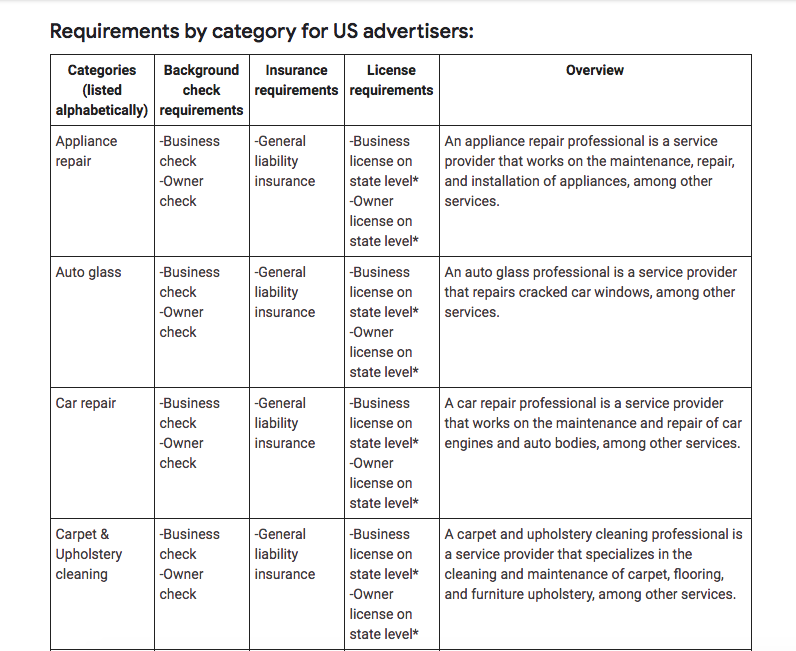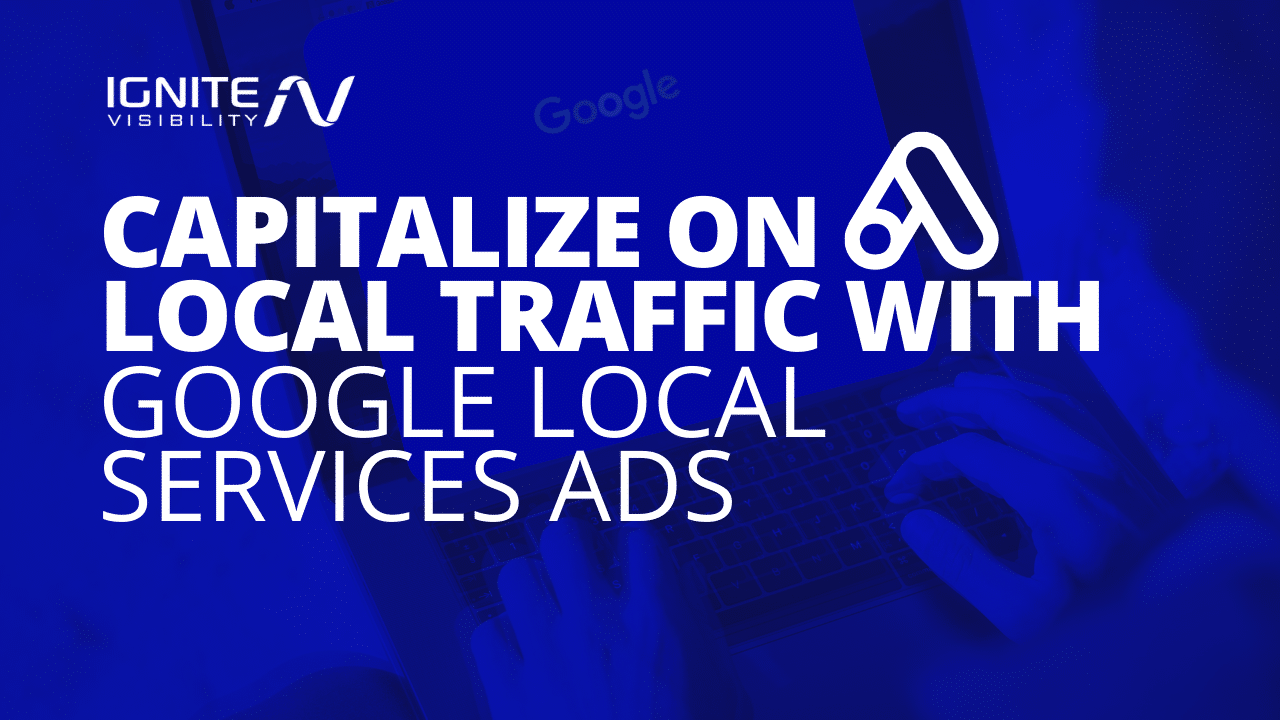
What You’ll Learn:
- Introducing Google Local Services Ads
- Google LSA vs. Google Ads
- How Does Google Rank Local Services Ads?
- Google LSA for Google Home
- Google Local Services Ads Guide: How to Set Up LSA
- Build an Ad Strategy with Google LSA
- Google Local Services Ads: FAQs
Google Local Services ads launched back in 2015, but the program has largely flown under the radar until recently. For one, the service was only available in California until mid-2017.
Today, Local Service Ads have access to some of Google’s most visible spots—edging out both paid and organic search. They also allow searchers to call or message your business directly from Google and now, you can advertise through Google Assistant.
Naturally, local services are a can’t-miss opportunity. But, there are some things you should know about the program—including eligibility requirements, the sign-up process, and that Pinkerton-issued background check.
What Are Google’s Local Services Ads?
Google’s Local Service Ads, or LSA, is a pay-per-lead advertising platform designed to connect local businesses with potential customers searching for services on Google.
These ads help businesses generate leads by showcasing their services and providing relevant information to customers.
Where Do Local Service Ads Appear?
Local Service Ads are available on Google’s search results pages and Google Maps. They appear at the top of the search results, marked with a “Google Guaranteed” badge.
What’s cool about these is that they’re shown at the very top of the SERPs, but in card form rather than as a traditional text ad.
Say, for example, you type in a search for “Auto Shops Near Me.”
On a typical results page, you’ll see some text ads, followed by the map and some general HTML listings inside of Google (Local Map Pack).
Below that will be articles and websites, and at the bottom of the page will include links to related searches and queries.
Under the cards, you’ll see an arrow and a link to “More auto shops in [local area].” When clicked on, you’ll be taken to a page with a full list of local providers.
Users can click on Google local listing ads to view detailed business profiles that include information like the business’s service area, hours of operation, ratings, reviews, and contact details.
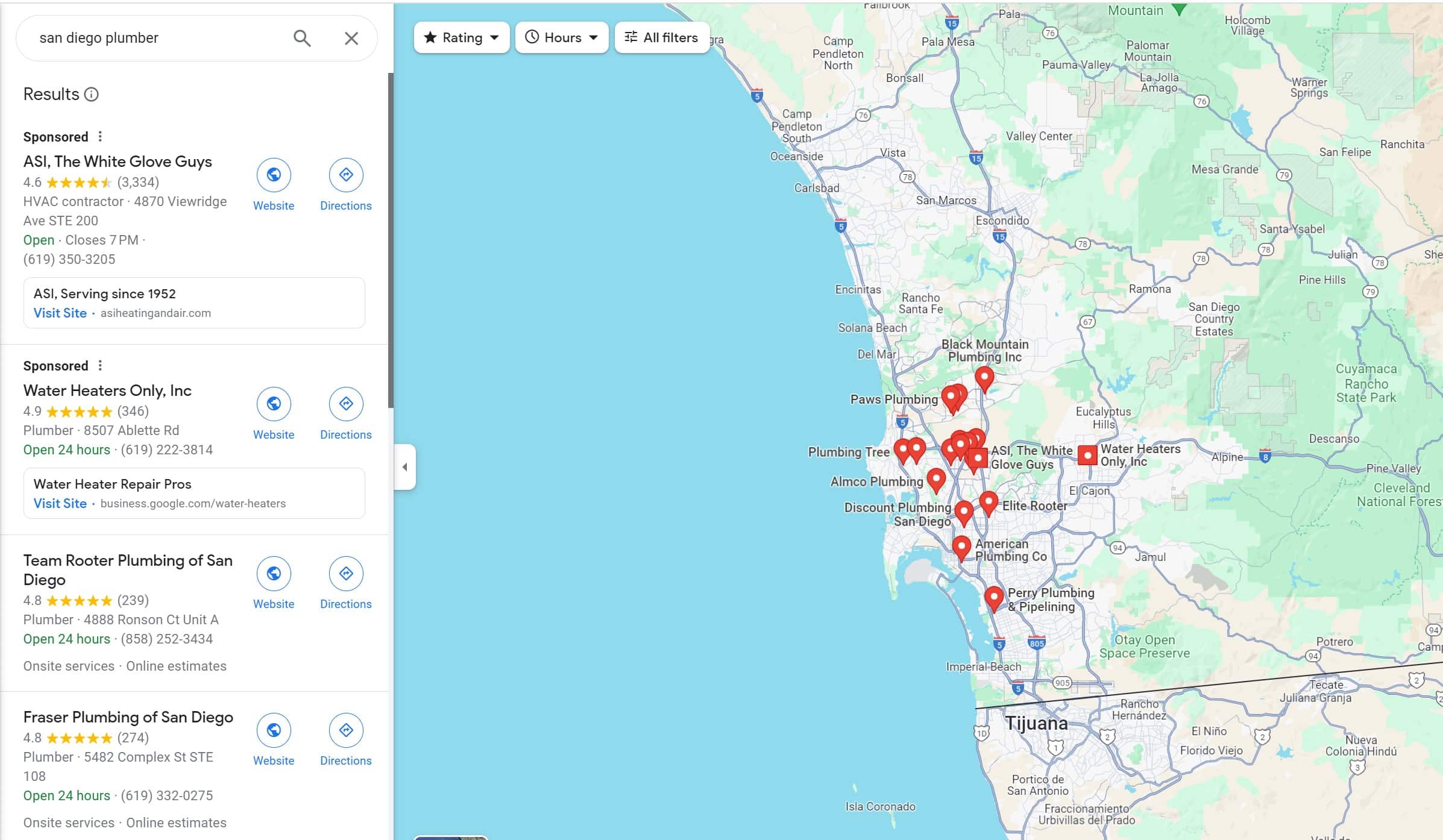
Example of Local Service Ads Map View for San Diego Plumber
What Information Should Your Local Service Ads Include?
When creating Local Service Ads, Google says it’s essential to include relevant information that helps potential customers make informed decisions about your services.
Here’s some key information you’ll need to set up Google Local Service Ads:
- Services Offered: Clearly list the services you offer, including descriptions, pricing, and any special promotions or discounts.
- Service Area: Be specific about your service area and where you’re based. If you have multiple locations, make sure to include all of them.
- Contact Information: Provide a reliable phone number, email, or website where customers can easily reach you for inquiries or to schedule services.
- Reviews and Ratings: Highlight positive customer reviews and ratings on your profile to build trust and establish credibility with potential customers.
- Qualifications and Certifications: Share any relevant qualifications, certifications, or licenses that show your expertise and professionalism in your field.
- Business Hours: Be clear about your business hours so that customers can know when they can expect to contact or receive services from you.
- Photos or Videos: Use visually appealing photos or videos to showcase your work, your team, or your premises.
Including these details in your Local Service Ads can increase your visibility and connect you with potential customers.
Why Local Services Matter to Brands (And Why to Use Them)
Businesses use Google local listing ads for good reason. They improve visibility, are cost-effective, and you can target a specific audience.
But, using Google Local Services offers several more benefits for businesses, including:
- Increased Visibility: Google Local Services Ads appear at the very top of search results, above Google Ads and Google Business Profile listings.
- Reach Targeted Customers: Targeted advertising ensures that your ads are shown to relevant and potential customers, increasing the likelihood of conversions.
- Pay-Per-Lead: Unlike traditional advertising models, Local Services Ads operate on a pay-per-lead basis. You only pay when a customer contacts you directly through the ad via phone call, message, or booking request.
- Sign of Trust and Credibility: Google Local Services Ads display badges on your ad that indicate your business has passed Google’s screening and licensing requirements.
- Simplified Lead Management: The Local Services Ads platform provides tools to track, respond to, and manage all of your leads.
- Access Google’s Support: As a user of Google Local Services Ads, you have access to dedicated support.
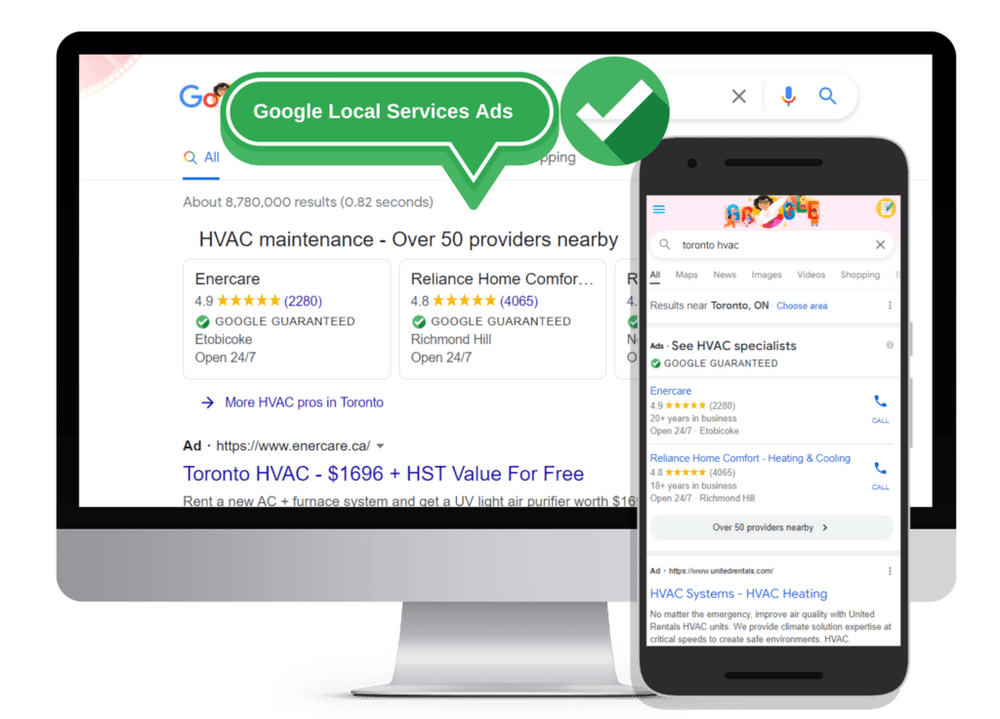
Who Can Participate in Local Service Ads?
As it stands, local service ads are only available to service providers in the US, the UK, and Canada. In the US, the program is available throughout the country, listing major metropolitan areas and surrounding suburbs. If you do business in a rural area, it may be worth checking in with Google to see if you’re eligible to participate.
According to Google, only the following industries can participate in the Local Services Ads program. Those industries marked with an asterisk are not available in every participating area:
- Air Duct Cleaner
- Appliance Repair Service
- Auto Glass Service
- Auto Service Technician
- Carpet Cleaner
- Electricians
- Event Planner
- Garage Door Professional
- Handyman
- Home Improvement Pro
- House Cleaner
- HVAC
- Junk Removal Provider
- Lawn Care Provider
- Locksmiths
- Mover
- Professional Painter
- Pest Control Technician
- Pet Care Provider
- Pet Groomer
- Photographer
- Plumbers
- Roadside Assistance Service
- Roofer
- Tree Service Provider
- Tutor
- Upholstery Cleaner
- Water Damage Service Provider
- Window Cleaner
- Window Service Provider
Do keep in mind that a representative from the Google Local Services team might reach out either by phone or email. We mention this because it’s long been conventional wisdom that Google will not call or email out of the blue—so if someone from “Google” calls, it’s likely a phishing scam.
Google Local Services is its own service, separate from Google Ads and Google Business Profile, and things like Gmail or Google Drive—so don’t be alarmed if someone from the company tries to get in touch. Of course, you should ask for additional verification if you’re wary of the rep.
Google Local Service Ads vs. Google Ads: What’s the Difference?
Google Local Services Ads (LSA) and Google Ads are both advertising platforms provided by Google, but there are several key differences between the two:
- Ad Format: Google Ads allows businesses to create text-based search ads, display ads, video ads, and more. On the other hand, Google LSAs are specifically designed for local service providers and appear as a featured listing at the top of the search results, showcasing the business’s name, phone number, review rating, and hours of operation.
- Pricing Model: Google Ads operates on a pay-per-click (PPC) model, whereas Google LSA uses a pay-per-lead model, where advertisers only pay when a lead contacts them through the ad.
- Verification Process: With Google Ads, businesses can create ads without going through a verification process. However, in order to run Google Local Services Ads, businesses must go through a screening process to verify their licenses, insurance, and background checks. This is to ensure that only trusted and reliable service providers are featured.
- Placement and Visibility: Google Ads can appear in various locations on the search results page, but Google Local Services Ads appear prominently at the top of the search results, above the traditional Google Ads.
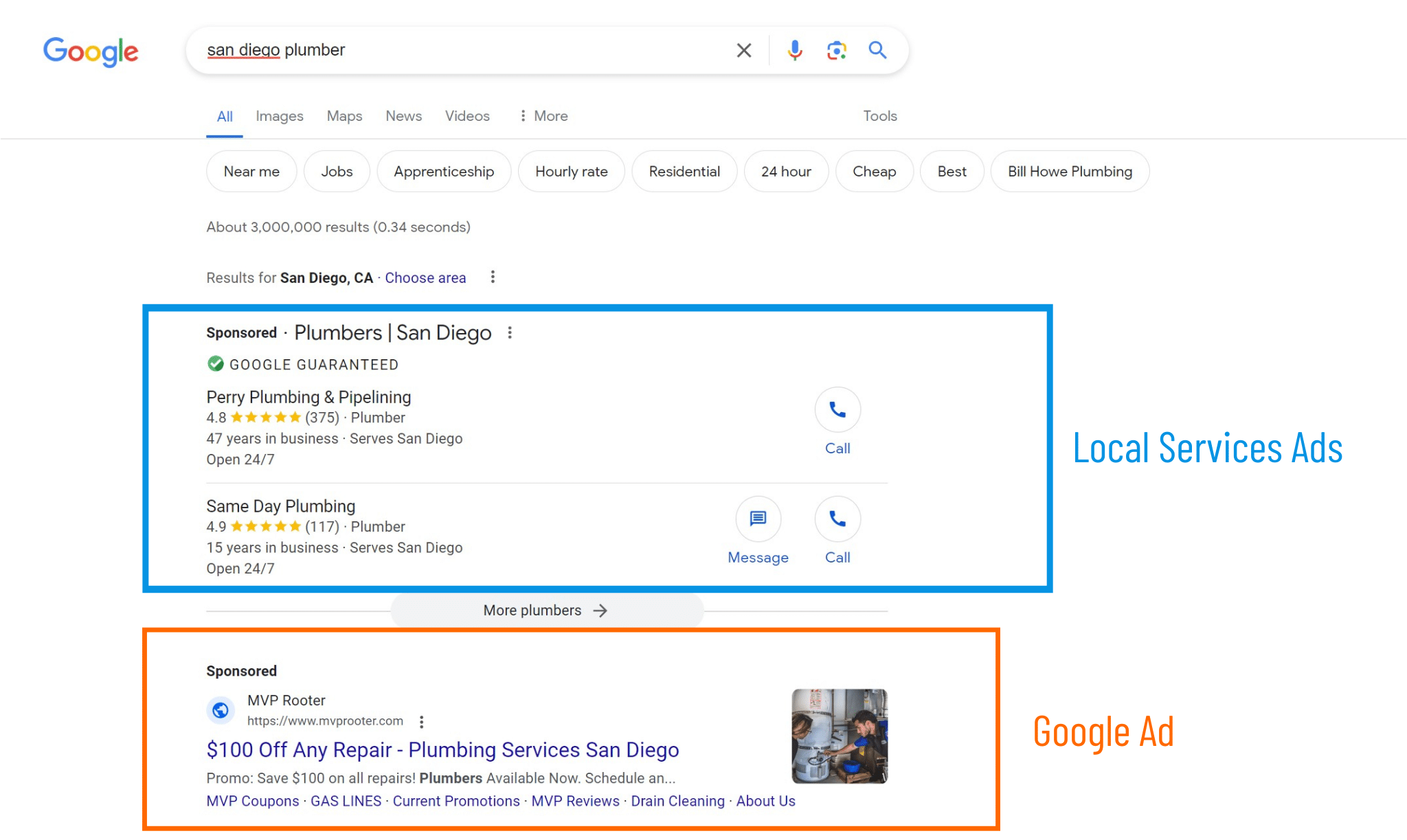
Google Local Services Ads vs. Google Ads
How Does Google Rank Local Services Ads?
Google ranks LSAs based on an auction system, where ads are displayed and ranked based on the highest bid and other factors.
Consider these factors for how to rank higher on Google local services:
- Proximity: Businesses that are closer to the customer’s location may receive a higher ranking.
- Reviews: Google considers the quantity and quality of reviews when determining the ad’s ranking.
- Responsiveness: Businesses that respond promptly and provide quality customer service may receive a higher ranking.
- Completeness: Having a complete and detailed business profile on Google Business Profile (GBP) can improve your ad’s ranking.
- Relevance: Google considers how well the services offered by a business match the user’s search intent.
Google LSA for Google Home
Google has begun rolling out Google Assistant ads for local services.
Now, searchers can say “Ok, Google, I need a plumber” and the Assistant will provide them with a few nearby options. You can sign up for Google Assistant ads by filling out the short Google form here.
Anyone who has passed the screening process is eligible to advertise on Google Assistant, but all results are organic at this point. Meaning, getting Google to verbally recommend you depends on a few different factors, much like Google’s featured snippets.
To increase your chances of “appearing” in the Assistant results, you’ll want to make sure you’re collecting reviews, providing top-tier service and responding to incoming requests FAST.
Google LSA Guide: How to Set Up Google Local Service Ads
Local Service ads aren’t run through your usual AdWords account, so you’ll need to set up a separate profile to go with them.
The settings you choose here will act as your targeting data, so make sure you’re as accurate as possible with all information.
That means accurately entering all areas you’re interested in collecting leads from (remember, you’ll be paying for the leads you collect through the ads).
Simply follow the steps in this guide to get started:
- Go to the Local Service Ads website.
- Click on the Get Started button to start creating your Local Service Ad account.
- Enter your business information such as business name, address, phone number, and email address.
- Set your services and budget.
- Complete your background check and screening process.
- Review your ad’s content and submit it to Google.
- Wait for approval from Google.
As soon as you’re approved, which typically takes 3-4 weeks, your ad will be live and start displaying to potential customers!
You’ll also be able to edit:
- Your business hours
- Your service areas
- Your job types
- Your weekly budget
It’s important to note that eligibility for Local Services Ads varies based on location and industry.
For example, certain services like plumbing, electrical work, and HVAC may require licensing before becoming eligible.
Keywords and Local Services
Because Local Service Ads are triggered when people search for services in a specific location, keywords work a bit differently than they do with your typical PPC campaign.
Keywords relevant to LSAs categories will trigger the ads, but those keywords are things like “Denver cleaning services” or “plumber near me.”
The good news? You don’t need to manage or bid on keywords anymore. The ads are triggered based on thousands of relevant search terms, which Google has deemed relevant based on industry and location.
The slightly less good news? That means that unfortunately, you don’t get to review which keywords are sending over the most leads.
Though these don’t operate on keywords, they are matched based on the service types you indicate.
You’ll also want to be as specific as possible when setting your service areas. You set these by choosing the cities and/or postal codes you’d like your ad to show in.
Your ad will be shown to people estimated to be in that geographic location, or to someone that enters that location into their search (“plastic surgeon san diego”).
Get Certified
To certify businesses, Google conducts a screening and verification process.
The certification process involves the following steps:
- Business Information: Provide accurate and up-to-date information about your business, including your name, address, and contact details.
- Background Checks: Undergo background checks, both for the business owner and the service professionals working for the business.
- Verification: Verify that your business meets the necessary requirements for advertising with Local Services Ads, such as licenses, certifications, or other qualifications relevant to your industry.
For example, if you are applying as an HVAC tech, you’ll need to upload your contractor license, plus any additional credentials relevant to your business.
From there, Google reviews your documents to determine whether they’ll allow you to advertise. If you don’t pass, you won’t be able to advertise.
If you fail the first time, you do get a chance to re-apply within 30 days of submitting the initial application. However, if you fail to meet the requirements a second time, you won’t be able to apply again for another year.
Once you pass the screening and verification process, your business may receive the Google Guarantee badge, which signifies that you have met Google’s requirements.
About the Google Guarantee Badge
The Google Guarantee builds customer confidence and loyalty by providing reassurance that certified businesses are reliable and committed to delivering high-quality services.
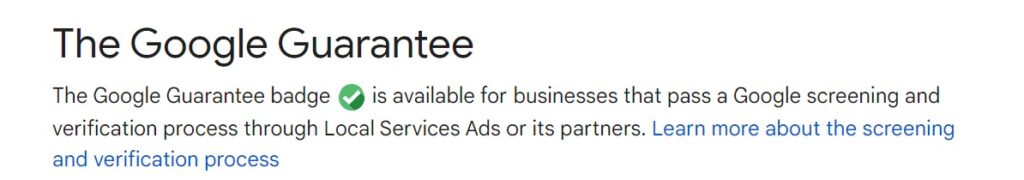
The Google Guarantee
This means that if a customer is not satisfied with the services provided by a Google Guaranteed business, they can submit a reimbursement request to Google.
Valid complaints may be eligible for reimbursement of up to the amount paid for the initial service.
Any company working within a local service industry can go through the process and display the badge on their traditional paid ads, Google My Business Profile, and on their website. The major benefit of the badge is that it functions as a shorthand for customer protection, which helps companies build trust.
Google also recommends businesses that have been certified by Porch or HomeAdvisor. These companies have their own screening methods, but all check for criminal records and make sure that the business is a legitimate operation.
Building an Ad Strategy That Includes Local Service Ads
When creating an ad strategy that includes Google Local Services Ads, it’s important to consider a few key elements.
Here are some steps to help you develop an effective ad strategy:
- Define Your Target Audience: Identify the specific audience you want to reach with your ads. Consider factors like location, demographics, and the services you offer.
- Set Clear Business Goals: Define your business objectives for using Local Service Ads, such as increasing leads or boosting brand awareness.
- Conduct Keyword Research: Research relevant keywords that potential customers might use when searching for services like yours. Optimize your ad content to match these keywords and improve your visibility in search results.
- Craft Compelling Ad Copy: Create compelling and concise copy that highlights your unique selling points, like your expertise, customer satisfaction, or competitive pricing.
- Optimize Landing Pages: Make sure that the landing pages you link to in your ads provide a seamless user experience, are mobile-friendly, and clearly showcase the services you offer. Optimize them for conversions by including clear call-to-action buttons and contact information.
- Monitor and Optimize Performance: Regularly monitor the performance of your Local Service Ads using the Google Ads dashboard. Analyze metrics such as impressions, clicks, and leads to identify areas for improvement. Adjust your strategy as needed to maximize your ROI.
Pay-Per-Lead
What’s nice about Google Local Services Ads is you are only charged for the viable leads that come through the platform. This setup allows you to make more accurate forecasts about your return on ad spend, as you can review the number of leads against the percentage of leads that become customers.
Cost-per-lead varies based on your industry, but local providers are charged when they receive a text, email, or voice message from a lead or if you answer a call from a potential customer.
They also charge for missed calls that can be returned—meaning, if someone calls and you respond by text, email, or voicemail you will get charged.
Local Service Ads are designed to qualify your leads, making sure that the customer lives within your service area and that they are looking for a service that you provide.
How does it work?
Google asks the searcher a few questions after the results come up before passing it along to the service provider.
According to Google, if you end up paying for a poor-fit lead, you can dispute the charge and Google will process your request within one week.
They won’t always take your side here, but it’s definitely worth submitting a claim if there’s a problem with a lead—they reportedly cost between $5 and $130 apiece, depending on the industry. Mistakes left unattended will add up fast, so Local Services Ads do need to be monitored.
Classifying Leads
A valid lead is classified as:
- A text message or email from the customer (US only)
- A voicemail from the customer
- An answered call and conversation with the customer
- A missed call (without a voicemail), later returned with a text message, email or call where you speak with the customer or leave a voicemail
You can check out your leads through your Google Local Services account—which is available on iOS, Android, and your web browser. The portal will allow you to receive and manage leads, meaning you can communicate with customers about their requests and record notes about the job.
You can also use the portal to ask customers for reviews and track bookings.
To access, open your Local Services inbox, click the menu bar at the top and select Reports.
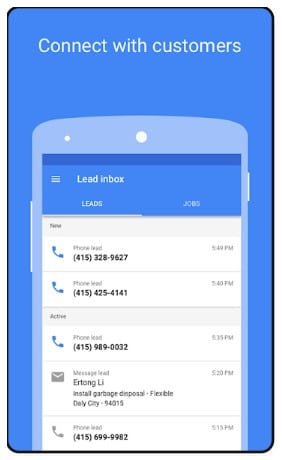
Local Services Inbox
Inside, you can select specific time periods to view and see a full report on:
- The number of charged leads that you received in the period from those who saw your ad on Google search results pages
- The total amount you were charged during this period
- The amount of disputed lead credits you received during this period
- The number of bookings and your booking rate (percent of leads marked as booked out of charged leads received during the period)
- A list of all leads you received
In the reports, you can also mark any qualifying leads as Booked to add a booking rate to your report.
Google recommends pausing ads if you start to get too busy to respond to new requests. Because responsiveness is a ranking factor, keeping the ad running if you can’t keep up might harm your ad performance long-term.
Frequently Asked Questions About Local Service Ads
1. What is the minimum budget for Google Local Service Ads?
Local Services Ads works with the budget set by the business owner. There is no minimum spend requirement, and business owners can adjust the amount they spend or pause their ads whenever they want.
2. Can I run Google Local Service Ads in multiple locations?
Yes, businesses can create multiple Local Services Ads accounts for each location they wish to target. Each account must be verified and meet the eligibility requirements for the service area it covers.
3. What happens if I exceed my budget on Local Service Ads?
When you set up your Local Services Ads account, you have the option to set a weekly budget. If you reach or exceed that budget, your ads will be paused for the remainder of the week to prevent any additional spending.
Once the new week begins, your ads will automatically resume, and you can continue receiving leads. This ensures that you won’t exceed your intended budget.
4. Is my business information secure?
Google follows strict privacy protocols and adheres to industry-standard security practices to safeguard your business information.
Google has developed robust security measures to protect user data, including encryption, access controls, and regular security audits.
5. Can I use my existing Google Ads budget for Local Service Ads?
Absolutely! Google has integrated Local Services Ads into the Google Ads platform, making it convenient and efficient to manage your advertising budget. This gives you the option to allocate a portion of your Google Ads budget for Local Services Ads.
6. How can I rank higher on Google Local Services?
Encourage your happy customers to leave reviews, pay attention to the little details, utilize keywords, stay active with posts, and be responsive. Note your competition, stay adaptive, and invest in Local Services Ads.
Ready to Ignite the Power of Google Local Services Ads?
Google Local Services comes with a wide range of benefits — starting with prime placement. Our paid media experts are ready to guide you through the process of integrating these valuable ads into your digital marketing strategy.
With the easy-to-measure return on ad spend and integrations with Google Home and Google Assistant (and possibly more), LSA just makes good business sense.
As it stands, Local Services Ads are available to a limited selection of vendors. But, that could change soon.
Our Google Local Service Ads Agency can:
- Create your Local Services Ads profile
- Qualify for the Google Guarantee Badge
- Build a strategy that incorporates Local Services Ads
- And more!
Sound interesting? Contact us today!