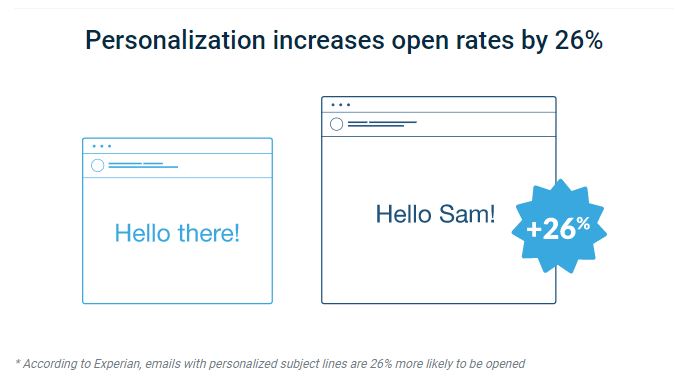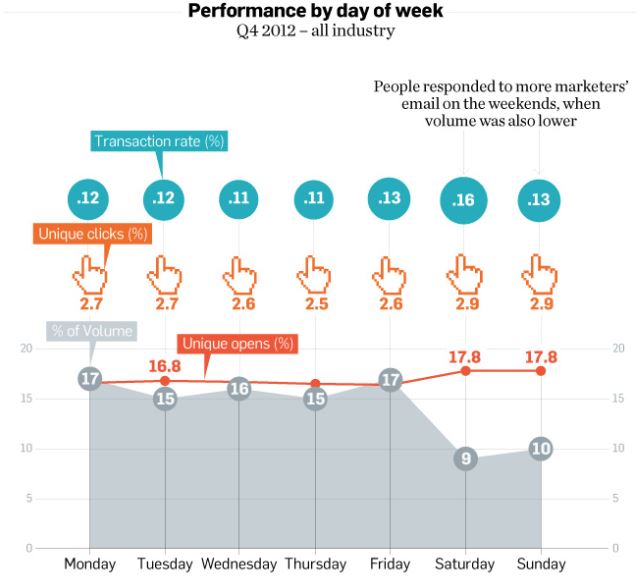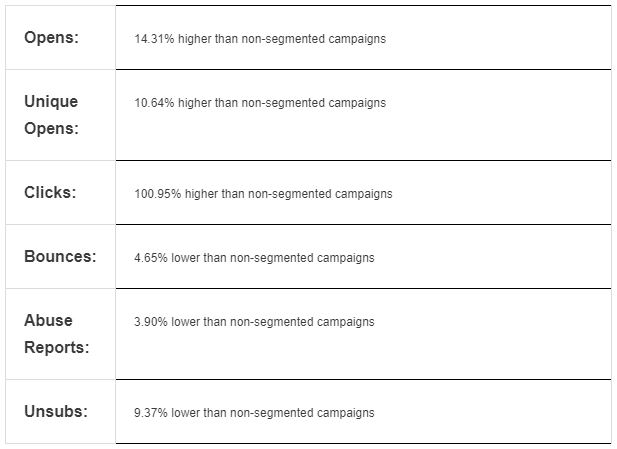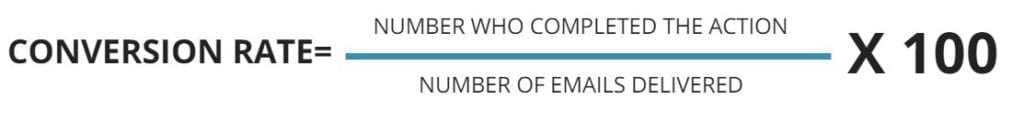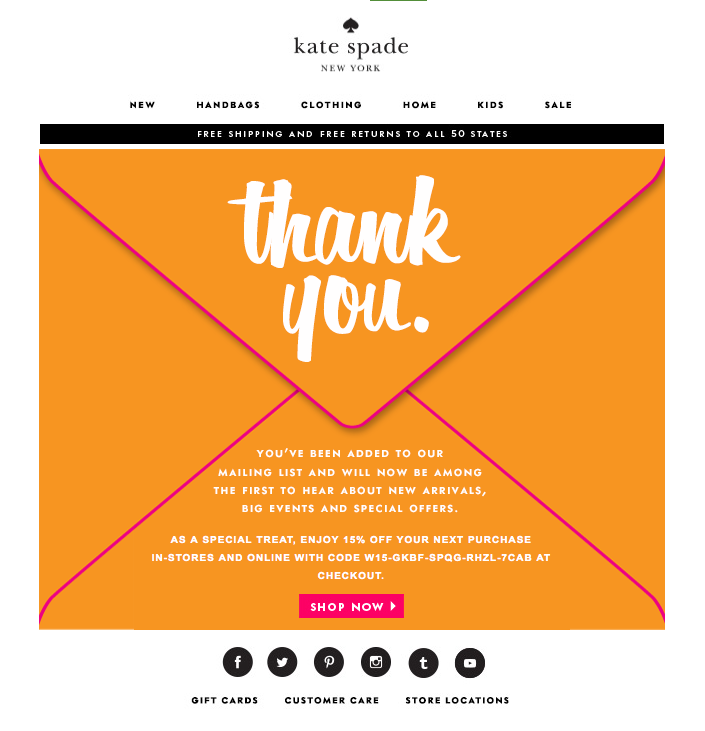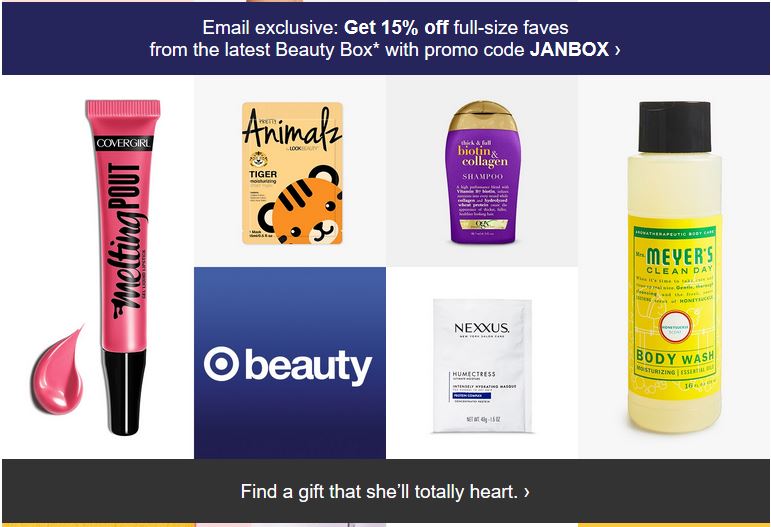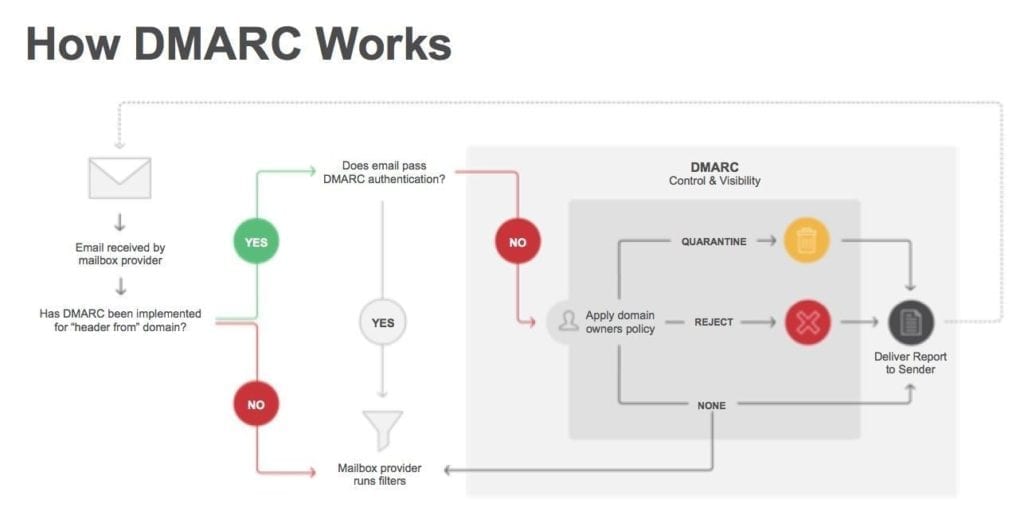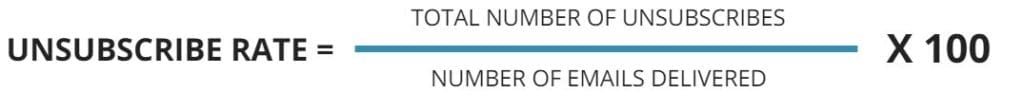Really good marketers understand the power of email marketing analytics.
But, tapping into that power can be so overwhelming that finding insights in an over-stuffed dashboard isn’t always easy.
In this article, I’ve laid out the most important email analytics, how to calculate them, plus a few ways you can keep your numbers in good shape. Let’s have a look, shall we?
What We’ll Cover:
Email Marketing Analytics – Open Rate
After all these years, open rates are still an email marketing KPI worth tracking.
The metric, of course, measures the number of people who open an email compared to how many people you sent that message to. While open rates don’t necessarily track with revenue or conversions, they do help marketers learn whether their subject lines are enticing users to see what’s inside.
How is open rate calculated? The formula is pretty simple: Open rate = emails opened/emails delivered. So, if your open rate is 30%, it means that for every 10 emails sent, 3 were opened.
According to Campaign Monitor’s 2019 Benchmark Report, the average open rate for all industries is 17.92%, though keep in mind, these numbers vary when you drill down into individual markets.
Other factors that might impact open rates include the following:
- Email list size. As your list gets bigger, open rates tend to fall
- Enthusiasts and supporters (like church groups, sports teams, etc.) generally provide higher open rates
- Specific niche groups also see higher open rates
- An average-or-higher open rate is crucial to any campaign; after all, if your subscribers aren’t even opening your emails, there’s clearly room for improvement.
Luckily, there are a few things to focus on specifically when considering your open rate and how to improve it.
Work on a killer subject line
The more engaging and intriguing the subject line, the more opens you’ll get.
Strong subject lines are creative and capture the reader’s attention. Generally, they accomplish one of the following:
- Provide a benefit
- Pique curiosity
- Include an offer
- Capitalize on urgency
- Appeal to a person’s humanity
- Tell a story
- Rely on humor
Whether you opt for a well-placed pun or an offer your audience can’t refuse, investing more time into creating subject lines will likely lead to positive changes next time you run an email campaign data analysis.
Use personalized subject lines and from names
A personal touch can go a long way with email marketing. Rather than using a company name, use your first name in the from line. Note: make sure the name is recognizable before you use it and can be associated with your brand.
Also, make sure to use your subscriber’s first names. Not only will it stand out to subscribers, but emails with personalized subject lines are 26% more likely to be opened.
Your email marketing analytics can help you send emails at the right time
Your analytics can help you send emails at the right time, by learning when your audience is most likely to check their email.
In order to reach your audience, you have to make sure you’re sending them at a time when your audience is most receptive.
To start, try using the general best practices and go from there. A study conducted by Experian found that emails sent on the weekends saw the highest unique open rates, while Tuesdays and Thursdays had the lowest.
That said, timing varies considerably across industries. Use your marketing automation tool to experiment with different send schedules and compare the data.
Segment your email lists to better target audience
It’s no secret that segmenting your emails will help you get better results – across the board. Better segmentation will lead to better open rates, CTRs and conversion rates.
In fact, segmented email campaigns have an open rate that is 14.32% higher than non-segmented campaigns, and click-throughs are 100.95% higher in segmented email campaigns than non-segmented campaigns.
Savvy marketers are taking segments further using predictive automation to deliver hyper-personalized recommendations to users.
Email Marketing Analytics – Click Through Rate
As far as email campaigns are concerned, CTRs go a step further than opens and provide another clue into whether or not your content appeals to your target audience. This metric represents the percentage of email subscribers who not only opened your email, but clicked through to your website.
Click through rate = total number of clicks/number of emails delivered
The main benefit here is that you’ll get a sense of how engaging your content is. For example, if you’re noticing a high open rate and a low CTR, chances are, you’re dealing with a message mismatch or the text doesn’t live up to the expectations implied in the subject line.
As is the case with open rates, a “good” CTR depends on several factors, including the following:
- Industry
- Seasonality
- Content
- Company size
- B2B or B2C
Average CTR rates vary by industry, but the average across industries is about 7.77% and up to an additional 14% higher if you personalize the content. Additionally, if you work in a niche industry, your data may reveal even higher CTRs.
To ensure a good CTR or improve a less-than-ideal one, make sure you’re doing the following:
Provide something of value
If you want your readers to take the desired action, you have to give them a reason.
That reason will vary based on your audience, whether you’re in B2B or B2C, and what stage in the buying funnel you’re messaging. If you want people to regularly visit your blog, make sure you’re providing valuable answers and information.
Use a clear call to action
A strong call to action an easy and effective way to increase your CTR. Clearly telling your readers what you want them to do, whether it’s “download now” or “click here” will increase the odds of them actually doing it.
Also, consider using buttons instead of links. They’re more visually pleasing and work well with mobile devices.
Include the link multiple times
One time may not be enough. To make the desired action even clearer, include the link you want to be clicked multiple times.
Note: don’t go overboard here. Two times should be plenty.
Keep it simple
Like your subject line, the body of your email should act as a teaser, requiring your readers to click through if they want to continue. Keep your copy short and break it into scannable paragraphs and bullet points.
Split test your emails
Split testing (also called A/B testing) is one of the best ways to ensure your combination of creative, CTA, and any images or videos you choose to use are effective.
As you test, you’ll see which version is producing the most clicks and be able to apply what you’ve learned to future campaigns.
Email Marketing Analytics – Conversion Rate
Conversion rate is the percentage of recipients who clicked on the link and completed the action you desire from them, whether it’s a purchase or submission.
Conversion rate = number who completed the action/number of emails delivered
This is a big one. A conversion is ultimately what you want out of any email campaign, and the higher the rate, the more successful you’ll be.
Luckily, due to its one-on-one, personal nature, email marketing is especially effective for lead nurturing.
But average conversion rates depend very much on the kinds of emails your sending. According to research by Remarkety, average conversion rates are as follows:
- Newsletters – 1%
- Order follow-up emails – 5%
- Inactive customer emails – 2%
- Abandoned cart emails – 5%
- Member follow-up emails – 2.7%
To make sure you’re earning as many conversions as possible, make sure to do the following:
Send welcome emails
When someone signs up for your blog or downloads your white paper, let people know you’re happy their on board by quickly sending a welcome email.
It may seem like a small step, but it’s incredibly effective: on average, 320% more revenue is attributed to them on a per email basis than other promotional emails.
Set up a drip, lead-nurturing campaign
Don’t stop with the welcome email. Every few days, send them an email that pushes further them through the sales funnel.
Your email series should start with a welcome or thank you email, then hit them with social proof (real customers who have used and enjoyed your product or service). Eventually, you’ll start them sending them targeted, relevant content based on what you know about your target audience and their motivation for buying your service.
Good news here: you don’t have to worry about manually sending out these emails to each contact. Instead, popular email automation tools like MailChimp and Constant Contact will automate the process for you.
Incentivize your audience
If you really want people to convert, sometimes the best way is to offer an incentive.
For example, if they made it to your checkout page, offer them free shipping. If they spent a good amount of time on a particular product page, send a 10% off coupon or a collection of related items.
Or, send them an offer simply for being a loyal reader.
On average, consumers who purchase products through email spend 138% more than those that don’t receive email offers.
Make sure you’re not missing out on those numbers.
Email Marketing Analytics – Bounce Rate
Bounce rate is the percentage of your emails sent that could not be delivered compared to the number of emails sent.
Bounce rate = Total number of bounced emails/number of emails sent
Beyond the numbers, it’s important to note that there are two types of bounces, each requiring a different action. Here’s the quick break down:
- Hard bounce – these come from email addresses that are invalid or nonexistent; these should be immediately removed from your email lists. Otherwise, your IP address may get flagged for falling victim to a spam trap. If this happens, you may wind up on a spam list, which may be disastrous for deliverability rates.
- Soft bounce – these are usually temporary problems due to full inboxes or the email server; these can be delivered at a later date or resent
High bounce rates can be attributed to a variety of factors, including outdated email lists and list import errors.
Keep in mind that some bounces are inevitable as people change or abandon email addresses or jobs. But generally speaking, you should be looking for a bounce rate of 2% or less.
If you start to see your bounce rates increase, here are a few things that may be causing this to happen:
Make sure you always use opt-in’s for your email lists
The quickest way to someone’s spam folder? Sending them emails they didn’t ask for.
Always make sure you have a plan for maintaining quality subscribers and make sure they have opted-in to receive your emails.
In your opt-in form, make sure you tell your readers what kind of content they can expect in your emails, how often they will receive them, and provide a clear call-to-action.
You’ll find that people are more willing than you think to sign up; in fact, 77% of people prefer to get permission-based promotional messages via email.
Finally, you’ll want to make sure that you make privacy a key priority. Not only does it help build trust with your audience, it protects your reputation. Where a tiny unsubscribe link was good enough a few years back, you’ll now need to convince your audience that you are up-to-date with the latest data protection practices—especially with the new CCPA ruling coming to California early next year.
Use a respected send from domain
Businesses and brands should always use their business domain to send out emails.
Commonly used, free domains like Gmail or Yahoo are more likely to get caught by Spam filters or DMARC policies.
Clean up your email lists
If you’re lucky, your email lists will be growing consistently. While this is good for business, it can make it harder to monitor old addresses.
If you have a list you haven’t looked over in a while, it may be a good idea to do so. Also, be on the lookout for any obvious spelling errors or generic addresses like info@ or noreply@.
Email Campaign Analytics – Unsubscribe Rate
Your unsubscribe rate is the percentage of recipients who choose to unsubscribe from your emails.
How is unsubscribe rate calculated?
Unsubscribe rate = Total number of unsubscribes/number of emails delivered
An unsubscribe means that your emails are no longer relevant to that particular customer.
And though it’s normal to have unsubscribes in your email lists, it’s something no marketer likes to see.
An unsubscribe can be attributed to many reasons; oftentimes, someone will sign up for a free download with no intention of becoming an avid subscriber.
Also, keep in mind that your unsubscribe rate isn’t always the most accurate measure of your subscriber’s engagement level; many won’t go through the process of officially unsubscribing and will simply send your emails straight to the trash.
With that in mind, it’s important to monitor metrics like CTR and conversion rate along with unsubscribe rate to get the most accurate idea of your subscriber’s engagement.
To keep your unsubscribe rate as low as possible, keep the following in mind:
Send emails consistently
Once you’ve built up your email list, it’s key to keep your campaigns consistent.
How often you send them will depend on the content; news organizations will likely send daily updates, while others opt for weekly blog or industry roundups.
The critical part is finding the frequency that works best for your audience. You can do this through tests or even audience polls.
Again, you should give your readers some idea of the frequency they can expect in your opt-in form.
Don’t over-promise and under-deliver
This goes back to your original opt-in. If you promise relevant, industry-related news stories and instead send out motivational quotes or fluff pieces, you’ll likely lose a good portion of your audience.
Always, always, make sure the content you’re sending out is relevant to your target audience. Again, if you’re concerned about poor messaging, look toward your email marketing analytics tools to see if the open to click-through rate seems out of whack.
Offer alternatives
A complete unsubscribe isn’t always the answer. And sometimes, offering an alternative can keep someone on your list.
So, when they click unsubscribe, give them a few options. Maybe they just want to receive emails on a monthly basis, rather than weekly. Or, perhaps they only want to receive emails related to a certain subject.
It may not always work, but it’s likely to save you a few subscribers.
Final Thoughts on Email Marketing Analytics Worth Tracking
Keeping track of your email analytics will help you better grow, maintain, and convert your email lists.
Ultimately, the most important metrics are those that have a direct link to your business goals – whether it’s to grow your subscriber list, collect leads, or increase your average deal size. And while there are other metrics you can (and should) measure, those KPIs outlined above are a great place to start measuring, tracking, and improving your email campaign performance.