
What Spending Over 10 Million On Branded Search Taught Me
Google’s most recent fiscal year shows they raked in a massive revenue of $181.69 billion. A lot of that revenue comes from branded search.
These branded keywords are so popular for two reasons: First, brands run ads on their own name. Second, competitors run ads on that same brand name, creating an auction around the branded keywords.
As CEO of a digital marketing agency, I’ve run millions of dollars in branded search. I get a lot of questions on whether it’s something you should be doing, and I’m going to give you a clear answer on it.
This Blog Will Cover:
Competitors Bidding on Branded Keywords
Affiliates Using Your Brand Name in Ads
Want to watch the video instead? Check it out:
Brand Ads Are a Must If You Want to Succeed
The bottom line is this: If other people are bidding on your brand name, then you should be, too.
This is especially true if you have a big brand name and run other types of ads to grow the size of the brand (such as TV, radio, or upper funnel ads).
In that case, you’re growing the inventory for your branded search. This increases your opportunity to get conversions from people who are Googling and performing searches around your brand name. This is the case whether they’re using Google or any other search platform out there.
Why should you bid on your own brand terms? Branded keywords have a high conversion rate. On average, they deliver a conversion rate about double that of non-branded keywords. If competitors are swooping up your branded terms, you’re missing out on a ton of leads.
Keep in mind, if people are performing a branded search for your brand, they’ve likely heard of you before. So the real question is this: should you be spending more money on those familiar with your brand, or those who aren’t (non-branded search)?
That’s what you’ll find out in this article.
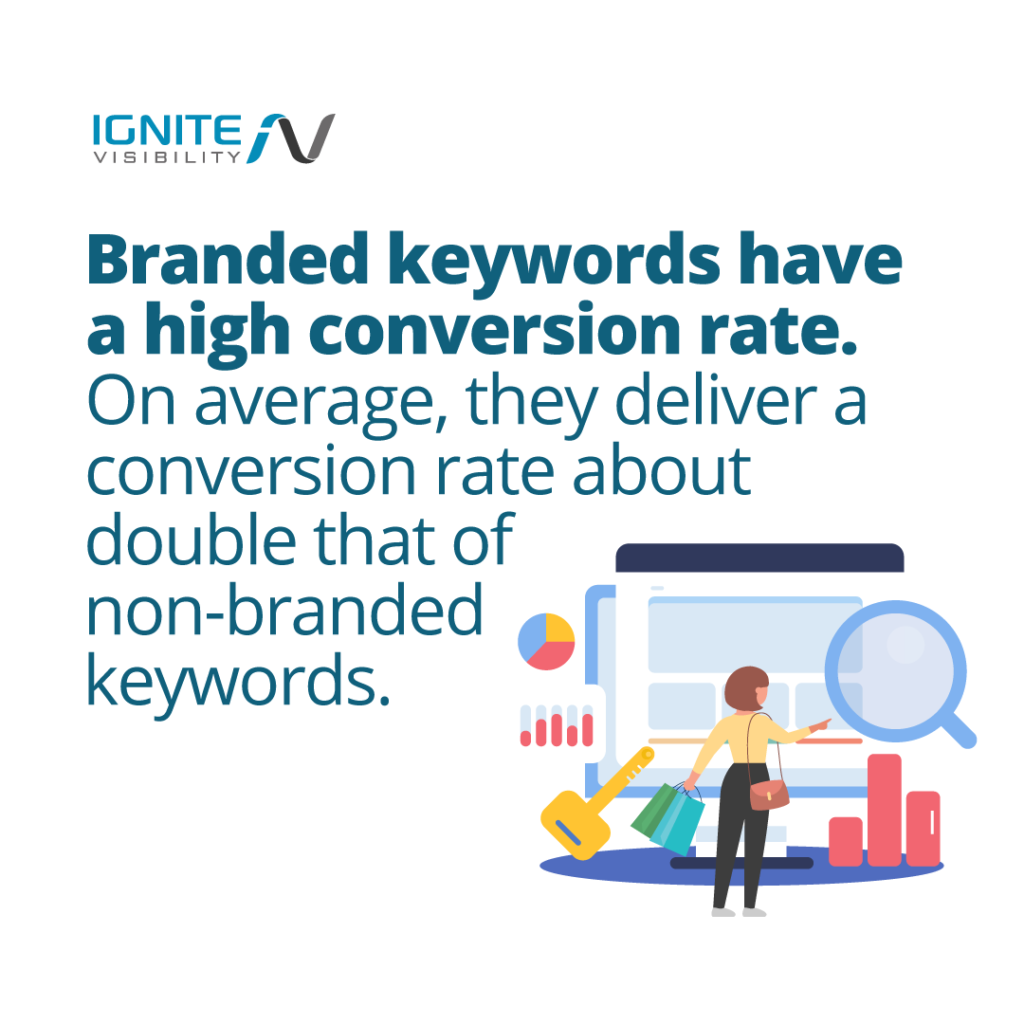
Branded Keywords Have a High Conversion Rate
When Dealing with Branded Search, You Need to Know About Absolute Top Impression Share
Let me give you a little bit of info on something called absolute top impression share.
What is it?
Absolute top impression share in search can be abbreviated to impression share. This metric is the percent of impressions your ad’s received in the absolute top location of the search results.
The absolute top location in the search engine results page (SERP) is the very first ad above the organic search results. To find your impression share, you take the absolute top location divided by the estimated number of impressions you were eligible to receive in the absolute top location.
The formula looks like this: Absolute top impression share = absolute top impressions/total eligible top impressions.

Absolute Top Impression Share
For example, if 50 of an ad’s 200 impressions appear at the absolute top of the page, and the ad enters 400 auctions (100 of which are auctions for the absolute top of the page), absolute impression share is the percent of 50 divided by 100, which is 50%.
This auction is going on consistently. There are only a certain number of impressions you can get for that first result that’s delivered for the brand name, and you want to decide what percentage of that absolute top impression share you want to have. That way, another competitor doesn’t sneak in there—which is really important to focus on!
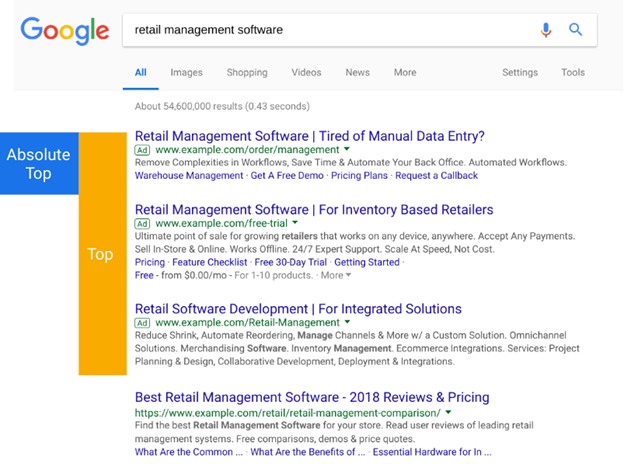
Absolute Top Location on SERP from Google Support
How to Find Impression Share in Google Ads
To get impression share data on your Google Ads account by clicking on the following path:
- Click Campaigns, Ad groups or Product groups (for shopping campaigns), or Keywords
- Columns Icon > Modify Columns
- Click Competitive metrics, and add impression share columns by checking the boxes next to column names.
- Click Apply. Now you’ll see impression share data in your statistics table.
- Alternatively, you can enable the impression share column for an easy workflow from your Ad groups or Keywords pages.
Determining your ideal percentage takes time. You need to find out your conversion rate over time, and determine what absolute top impression share works for you.
This is a metric you’ll look at pretty consistently if you’re running a lot of branded ads in search.
Find Out What Competitors Are Using Your Branded Keywords…and Shut It Down
Let’s get a little bit more tactical.
The first thing you need to do is find out who is using your brand name out there on the internet for brand ads. Once you find them, you need to shut it down.
To find them, use clever tools like SEMrush or SpyFu. There’s also BuzzSumo and AdWords Auction Insights.
To stop competitors from using your branded keywords, you have the option to send a cease and desist letter. Additionally, you can inform Google that you own the trademark for your branded keywords (you will be asked to show proof of trademark), and the platform will make it so that your competitors can’t run ads using the terms you specified.
RELATED: Considering Bidding On Competitor’s Branded Terms?
Thinking About Allowing Affiliates to Use Your Brand Name In Ads? Think Again
If you have affiliates that you’ve allowed to advertise using your brand name, you might want to rethink that.
Why? Because a lot of the time, affiliates or third-party aggregator sites will make a ton of money simply from running ads on your branded keywords. They will try to use your brand name or some variation similar to it. As a result, they’ll be running ads on your terms and getting conversions.
What happens is the cost of dealing with branded search just continues to rise and rise and rise. You’re spending a lot of money to display brand ads on your own brand name.
Meanwhile, other brands are doing the same thing. This causes the auction to get increasingly competitive and expensive for everyone involved.
In short, they’re essentially selling you back your own business.
The question then becomes: Should you, in fact, allow affiliates or third-party aggregator sites to use your brand name?
Usually, the answer is no.
Should you allow affiliates or third-party aggregators to even be in the auction? In a lot of cases, you can’t stop them. However, these parties can be in the auction and bid on terms that are adjacent to your exact brand name (like something a little bit different). Just make sure you get a contract that says they can only bid on adjacent terms that don’t use the exact brand name.
Ultimately, it’s a really good idea to look at all the people who are competing in the branded space of your auction. Then, you can systematically go through each one and try to eliminate as many as possible.
If you’re going to leave some people in the mix because they’re affiliates for you or they send you business, make sure that the cost-benefit analysis checks out. Don’t just rely on gut instinct here, because the numbers may surprise you.
Should You Spend More On Branded Search Or Non-Branded Search?
The main discussion around branded keywords is how much money you’re spending.
There are people who have never heard of your brand before, and then there are people who are searching for your brand specifically. So should you be spending more money on your branded search, or should you be spending more money on your non-branded search so you can get people who have never heard of your brand before?
Branded search is generally cheaper than non-branded search simply due to more streamlined traffic and search volume.
In your ad campaigns, use a mixture of both and revisit your strategy every month (eventually slowing down to every quarter) to determine what branded vs. non-branded ad spend ratio works for you.
Bottom Line on Branded Search: Do It, But Do It Right
As someone who has spent more than $10 million on branded search, I have a lot to say about the dos and don’ts.
Whatever you do, definitely run branded ads in search. Be sure you don’t let anybody use your brand name. Watch out for affiliates and make sure that it’s worth it if you choose to allow them to use your branded keywords.
Try to come up with a metric for absolute top impression share that you’re comfortable with, and keep an eye on how your branded search develops in all different platforms out there (not just Google, but also Amazon, Facebook, Bing and all the other places where you could potentially be running ads on your own brand).
Learn more about PPC, branded advertising and more on the Ignite blog.