
Bad Amazon Reviews? Here’s the Right Way to Fix Them
If you’re an Amazon seller who has ever felt jipped by bad Amazon reviews, you’re not alone.
I’m Marisa Duffy, and as an Amazon Specialist at Ignite Visibility, I’ve seen it countless times.
If your product is the bee’s knees and you want everyone to know it, you’re going to have to get past those unsavory reviews—the right way.
Here’s how to contact customers on Amazon to turn those bad reviews around.
All About the New Feature That Lets Sellers Fix Bad Amazon Reviews: What Is It?
In an effort to reduce black-hat review tactics (like review sabotage from other sellers—yes, it really happens), Amazon made a new feature.
This new feature allows sellers to contact customers who have left a review between 1–3 stars (this is considered a critical review).
While the seller-to-buyer messaging must follow a very specific template, this feature still opens the door for sellers who want to connect with customers. It’s a great way to ensure customers have a positive experience in the marketplace, even if they’ve run into hurdles before.
Like any Amazon feature, this helps sellers in a big way—but its main goal is to improve the user experience for customers.
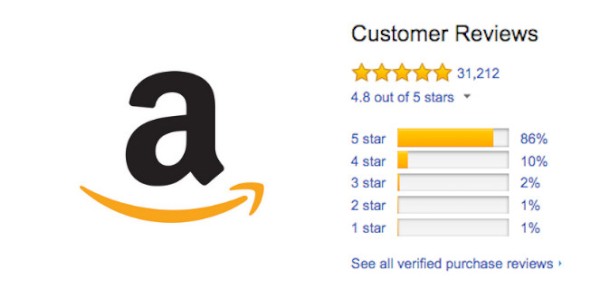
Amazon Customer Reviews
The Context: Amazon Left a Message for Sellers
How did Amazon come up with this new feature for sellers to contact customers? Well, Amazon heard their own reviews from sellers, and the marketplace responded by saying:
“We listened to your feedback!
We’ve been tracking feedback from brands related to the Customer Reviews experience. We heard that you love having a way to see all your reviews in one place and that it is nice to be able to filter by star rating and time period. You also shared your frustrations over not being able to directly engage with your customers who left critical reviews.
We’re now offering a brand-only benefit that allows you to reach out to buyers who purchased your branded product directly from you, who left critical (1–3 star reviews) via templated emails that allow you to communicate with buyers via buyer-seller messaging.
We believe this will build brand trust and help establish stronger relationships between you and your customers.”
So sellers, rejoice!
Why Should You Respond to Bad Amazon Reviews?
Should you leave a bad Amazon review as is? No, and here’s why.
Responding in these situations gives you an opportunity to turn a customer into a brand advocate or a customer for life. This is a lot more profitable and better for your brand than letting dissatisfaction seep.
Responding to reviews also improves the customer’s experience with your brand. By personalizing your Amazon customer service and taking the time to find out what went wrong (and how you can fix it), you’re elevating your ecommerce shop to a whole new level. This camaraderie between customer and brand could be a game-changer for your Amazon marketing.
Frankly, you have nothing to lose. Think about the worst thing that could happen: the customer ignores you. There’s no harm in making the effort to reach out and resolve the situation.
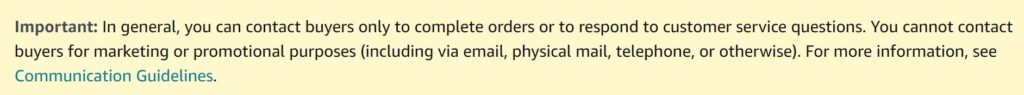
How to Contact Customers On Amazon with the New Customer Review Update Feature
Let’s cover how to ask for reviews on Amazon from people who’ve already left a bad review.
You have to access the customer contact feature on Amazon through your Seller Central account (you’ll see that this is a requirement below).
Once you’re in your Seller Central account, follow these steps:
- In the Brands menu, go to the Customer Reviews tab.
- Filter reviews so you can only see the ones that are 1–3 stars. This helps you determine who you can contact.
- For the buyer, you want to contact, click Contact Buyer. From here, two options will pop up: Courtesy Refund or Customer Review. Whichever option you choose, Amazon provides a template message for you to follow to ensure you don’t break the communication guidelines. Here’s what the selection looks like:
- If you choose to make a courtesy refund: You’re electing to offer your customer a full refund or a replacement item. Amazon will present you with its pre-written message to offer one of the two options for courtesy refunds. Because the message is a template, you cannot change or edit any part of the message. In this step, you will also be able to view the customer’s Order ID. For security purposes, do not share this personal information outside of the customer reviews tool.
- If you choose to request a new customer review: You can directly contact the customer to ask about their review. Just like with the courtesy refund message, you can’t change or edit the text of this email. This helps Amazon keep the tool a white-hat feature, as some seller is bound to try to take advantage of it otherwise. The key purpose of the message is to help you resolve customer issues relating to the order or product. That way, you can prevent the issue from happening again in the future. Whether the product itself has an issue or the customer had a personal issue with the order, you can use the message to investigate (and resolve) the matter.
Requirements to Use Amazon’s Customer Reviews Feature
The customer contact tool that helps fix bad Amazon reviews doesn’t work for all Amazon sellers. In order to be eligible to use the tool, you must:
- Be a brand-registered seller, which requires a trademark
- Have a Seller Central account
Most brands either already meet the requirements or can get there with just a few steps. There are only two must-haves, so it’s not a difficult task.
As long as you meet these requirements and observe the strict buyer-seller communication guidelines that Amazon lays out, you’re in the clear to start fixing those bad Amazon reviews.
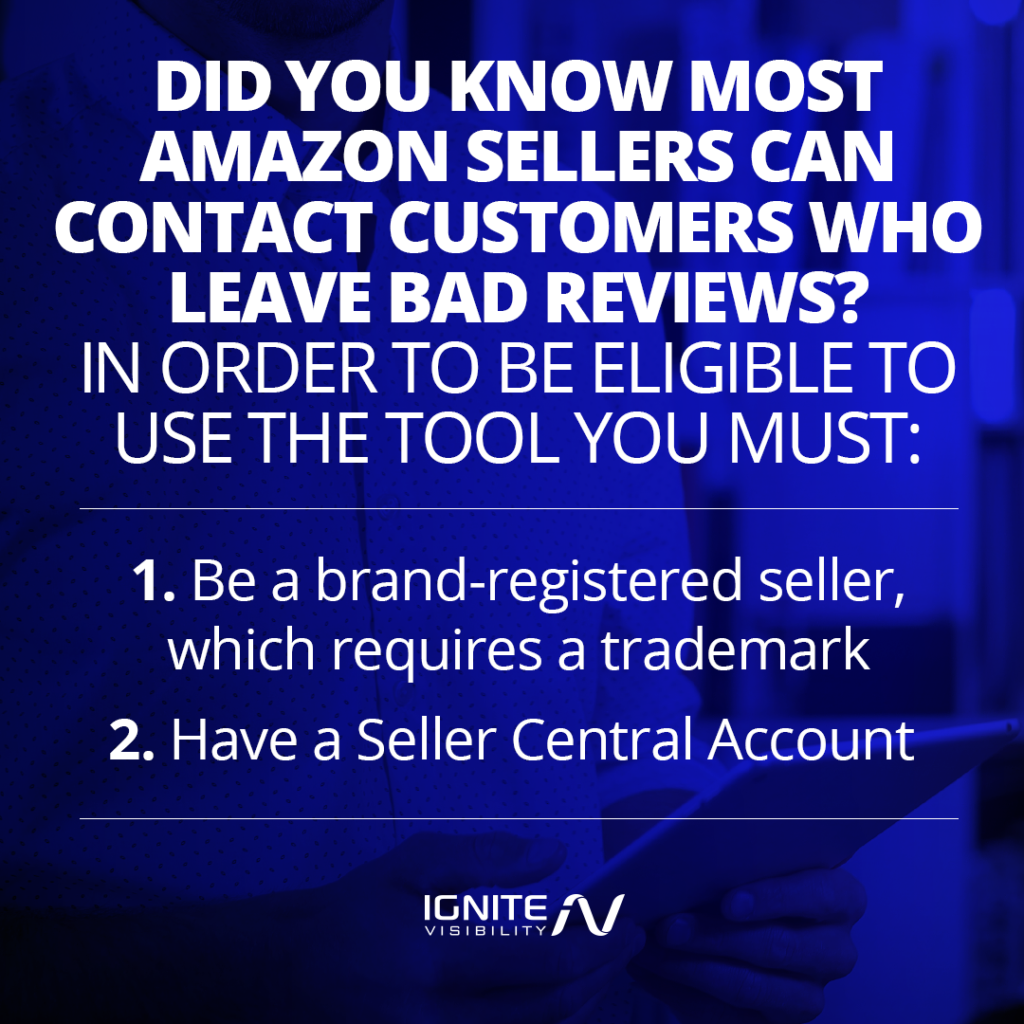
Requirements to Use the Customer Review Feature
Possible Outcomes: What Could Happen When You Reach Out?
As I said, you have nothing to lose when it comes to contacting customers, as long as you do it the right way. So what are the potential outcomes when you do open the lines of communication?
There are a few:
- The customer removes the negative review.
- The customer updates their review.
- The customer doesn’t respond.
It’s possible the customer may be annoyed by you reaching out to them after they’ve had a bad experience with your brand. However, this isn’t so bad.
None of these are any worse than having a bad review to begin with, so why not take the plunge?
More On Buyer-Seller Communication Guidelines
According to Amazon, “You may only send permitted messages to customers who have contacted you about purchasing a product or who have already purchased a product from you on the Amazon store.”
Requesting a product review is one type of practice permitted message on Amazon. However, if the review is also up, certain strict guidelines remain in place.
For example, you cannot use any language that offers an incentive or serves to persuade the buyer to submit positive product reviews or seller feedback. This includes discounts, gift cards and more.
You can’t directly request that a buyer remove or update an existing product review on your own, either. That’s why you have to go through Seller Central and use the pre-written template message. Any and all product reviews must allow for any type of honest feedback, not just positive reviews.
You also cannot send a review request more than once per order.
With about 1.9 million active sellers on Amazon (and many more inactive sellers), it’s no wonder Amazon takes reviews so seriously. By combatting black-hat tactics with a nifty new customer reviews tool, you can take control over your own e-commerce brand.
FAQs: Responding to Bad Amazon Reviews
1. Can you change the template message from Amazon when requesting customer review updates?
No. You must use the pre-written message that Amazon provides. This helps prevent sellers from infringing on the strict buyer-seller communication guidelines. It also helps promote white-hat review practices in the marketplace.
2. Should you request a review update or process a courtesy refund?
This really depends on the specific customer review and what the customer didn’t like about the order or product. For example, if the product was delivered broken or malfunctioning, a replacement may be the best option. However, if the customer did not like the product in its ideal form, you may be better off offering a full refund or requesting a review update. By communicating with the buyer in this case, you may be able to talk down the bad review. Sometimes, misunderstandings contribute to critical reviews, so clearing up the issue could be a big help.
In short, take it review-by-review.
3. Will everyone respond by updating their customer review?
Most likely, no. However, if you follow up with all critical reviews, you are bound to get some customers that appreciate you reaching out. Hopefully, you can get some brand converts by employing this practice consistently.
4. Can you request a review update twice for the same order?
No. Review requests and review update requests are limited to one per order. If the customer is willing to give an update, you get what you get.
5. Can you request an update for 4-star Amazon product reviews?
No. You can only request an update for critical reviews ranging from 1–3 stars.
6. Can you use the customer reviews tool if you don’t have Amazon Brand Registry or Seller Central?
No. Right now, the customer review update tool is only available for brand-registered sellers with a Seller Central account.
7. Is this tool bug-free?
Right now, the tool is brand new. That means Amazon is still working out some kinks, and sellers have experienced a couple of hiccups along the way. If you’re experiencing an issue, reach out to your digital marketing agency’s Amazon specialist or Amazon help services. If you have a point of contact at an agency, it may be easier than trying to get in touch with tech yourself.
Wrapping Up What to Do with Bad Amazon Reviews
If you’re a brand-registered seller with a Seller Central account, consider adding review outreach to your workflow. Learn how to ask for reviews on Amazon from people who’ve already left a bad review, and you may just shift the balance on your shop.
By fixing existing bad reviews, you can improve your presence on the top ecommerce marketplace in the world. You may even resuscitate some customer relationships you thought you lost, and that can be worth its weight in gold!
