Amazon has come a long way from its early days as an online bookseller.
In this post, Ignite Visibility Amazon Coordinator, Marisa Duffy, will run through everything you need to know about how to create an Amazon Storefront so you can take your business to the next level.
Let’s jump right in!
What We’ll Cover:
- What is an Amazon Storefront?
- Why Should You Create an Amazon Store?
- What Makes a Good Amazon Storefront?
- How to Drive Traffic to Amazon Store
- Benefits of Having an Amazon Storefront
- Amazon Storefront Best Practices
What is an Amazon Storefront?
If you want to sell on Amazon, chances are you’re going to face some stiff competition. After all, it leads the pack as the most popular shopping app in the U.S.
To ensure your brand stands out in a crowded marketplace, Amazon introduced Amazon Stores (often called Amazon Storefronts) in September 2018.
Put simply, Stores allow brands to create their own website within the Amazon platform to provide customers the ability to browse their products and learn more about the seller.
It’s essentially a no-cost branded site you get all to yourself—free of competitors and advertisers taking up any real estate on the page.
With an Amazon Storefront, you can engage customers and cultivate loyalty by doing things such as building great-looking web pages, running seasonal promotions, and producing single product landing pages.
Currently, Stores are only available for vendors and sellers who are enrolled in Amazon Brand Registry. There’s no minimum number of products you need to sell and you don’t actually have to advertise on Amazon to launch a Store.

Amazon Storefront
Why Should You Create an Amazon Store?
The reality is if you don’t have a branded website, you’re likely missing out on some major sales opportunities. That’s where Amazon Stores come into play.
These storefronts can deliver a brand-centric shopping experience unlike any other. It’s a surefire way to bring in sales and grow brand awareness, making it easier than ever for shoppers to find you online.
What’s also nice about Amazon Stores is that they do most of the heavy lifting for you. All you need to source is the product and Amazon will handle the rest by providing you with a steady stream of traffic to your listings.
Plus, Amazon Storefronts let you create multiple subpages and view the performance of your store through the Stores Insights dashboard.
If you already have a website, you’ll still want to drive a portion of traffic off Amazon and all Amazon shoppers to your store for two main reasons:
Amazon has shifted its algorithm to reward brands who drive off-site traffic sales. So, by bringing traffic to your storefront, your product ranking will inevitably improve.
If you are running a demand-side platform, you’ll want to drive traffic to your store to run ads on all of Amazon’s owned and operated sites and gain access to all the data that comes with it. This data allows you to target specific consumer segments and will increase both awareness and sales.
RELATED: Amazon Marketing Expert Tips to Elevate Your Brand
What Makes a Good Amazon Storefront?
Perhaps there’s no single aspect of marketing more important than a compelling website. It’s meant to accurately reflect your brand and your product line. This same principle applies to your Amazon Store.
In addition to offering high-quality items at reasonable prices, the best Amazon Storefronts also drive great customer service and do whatever it takes to earn those coveted 5-star reviews.
RELATED: Amazon Review Guidelines: What’s Changed & How to Adapt
Here are a few other things that will make your Amazon Storefront look less like a typical Amazon listing and more like a sophisticated branded website:
- Easy to navigate. Shoppers should have no issues clicking between the pages and browsing the various categories. Each page needs to be functional and load quickly as any one of them could potentially be a user’s first and only impression of your business.
- Features subcategories to show range in product selection. No matter what you’re selling, your product will typically fall under one category and several subcategories. Each subcategory should be thoroughly vetted to ensure the correct classifications are being used. Listing an item in the wrong subcategory could make it much harder for shoppers to find your products on Amazon.
- Using videos to boost engagement. Videos serve as a gateway into your brand and help provide shoppers with key information about what you’re selling. According to a study from MultiVision Digital, customers are 64% more likely to purchase a product after watching a product video first.
- Including high-resolution images, a brand logo, and engaging content. This improves the overall shopping experience for customers and gives them an accurate idea of who you are as a company.
- Adding shoppable images. These images allow customers to click directly to the product detail pages of products featured in the photos. You have the option to display a single product or collections with complementary products in your portfolio.
- Featuring a “Best Sellers” section on the homepage. In addition to Amazon, several other websites call out their best-selling products. With seemingly unlimited options, a “Best Sellers” list will enable customers to make smarter shopping decisions.
- Adding an “About Us” page. You only have a few seconds to win your visitors over. An “About Us” page, gives you the chance to communicate who you are and what you offer fast. It also builds rapport that will hopefully convert searchers into loyal customers.
- Including multiple pages. Amazon states “on average, stores with 3+ pages have 83% higher shopper dwell time and 32% higher attributed sales per visitor.”
RELATED: Selling on Amazon, Advanced Ways to Optimize your Product

Elements of a Good Amazon Storefront
How to Drive Traffic to Your Amazon Store
Market research firm Survata recently revealed that nearly 50% of U.S. consumers begin their product search on Amazon. And since the platform is only going to continue getting bigger, you need to know exactly which tactics can drive quality traffic back to your Amazon Storefront:
- Use Sponsored Brands ads, display ads, and demand-side platform ads to drive traffic on and off Amazon to your store. Linking your Sponsored Brands ads to your Store can even increase RoAS.
- If you have a website, but don’t sell products directly to consumers, send traffic to your Amazon Storefront.
- Partner with affiliates/influencers to encourage people to buy from your business.
- Use social media content to direct shoppers to your Amazon Store.
- Share your store’s link through company email newsletters and marketing campaigns.
- The “Brands related to your search” and “Customers also viewed” sections on product detail pages allow customers to discover Stores by grabbing their attention.
RELATED: The Ultimate Guide To Amazon Advertising
Benefits of Having an Amazon Storefront
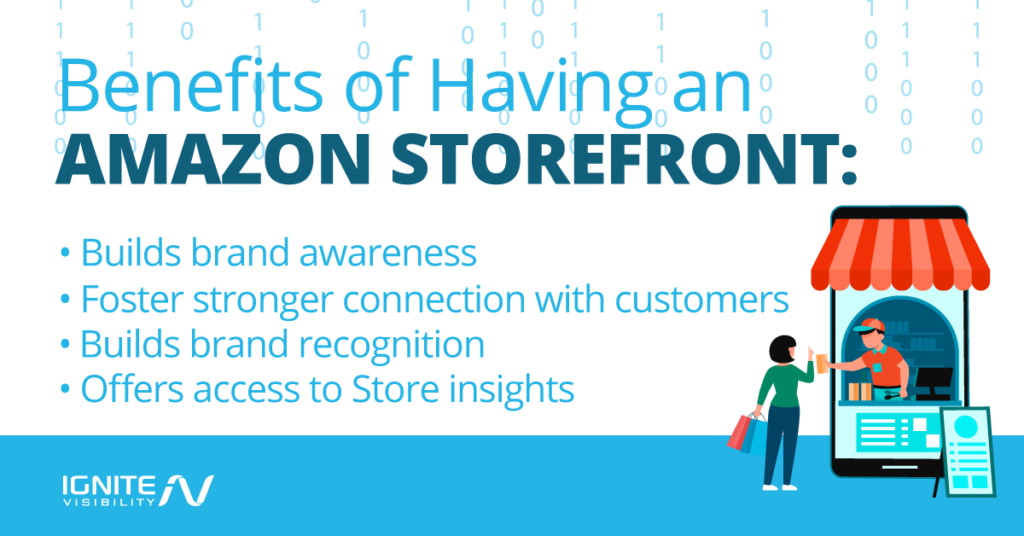
Benefits of Having An Amazon Storefront
Let’s say you are already having a ton of success on Amazon. You’ve optimized your listings, run several Amazon PPC ads, and generated ample sales. What’s next?
If you want to keep the momentum going, creating an Amazon Storefront will provide the following benefits:
- It builds brand awareness on Amazon and creates a connection with visitors, resulting in an increase in repeat purchases and happy customers.
- Also, building brand recognition can help strengthen the discoverability of your Amazon brand store by using brand logos and small banners on product detail pages. These Stores are easy to create, customize, and change over time.
- You’ll want to constantly update your storefront, adding new products, and shifting messaging based off the season. Amazon says “stores that have been updated in the past 90 days have 21% more repeat visitors and 35% higher attributed sales per visitor.”
- You’ll receive access to valuable Store insights, which offer data regarding store-related sales, visits, page views, units sold, top pages, tagged sources, and traffic sources on and off Amazon.
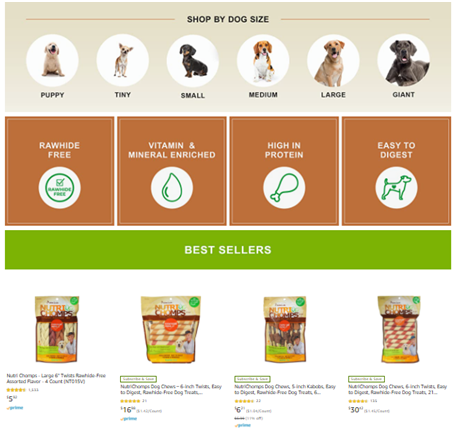
Amazon Storefront Example: Nutri Chomps
Amazon Storefront Best Practices
Your Amazon Storefront is the ultimate first impression to thousands of potential customers who might otherwise not know anything about your brand. To make sure it’s a positive one, we’ve put together a list of best practices to keep in mind when optimizing your Store:
- Tabs should be easy to navigate to showcase your product catalog.
- Include a descriptive video to grow brand awareness and show visitors why they need your products.
- Add striking, high-quality imagery to capture shoppers’ attention.
- Use shoppable images to make it easy for customers to be directed to the Product Detail Page of products they are interested in.
- Highlight various categories using images to show your product offerings.
- Make it easy for customers to get exactly what they are looking for by adding clickable subcategories.
- Feature key product information that sets your brand apart and helps customers select your product.
- Include the best sellers on the home page so customers can quickly find and buy your top products.

Amazon Storefront Best Practices
Wrapping Up
There you have it—we’ve given you all the tips and tricks regarding how to create an Amazon Storefront that makes your brand stand out from the crowd.
If your brand doesn’t already have an online presence, an Amazon store can be a great home base for your ecommerce business.
Doing so will undoubtedly unlock a new customer base and tell a stronger brand story.
