Want more returns from your PPC campaign in 2019?
In this article, Ignite’s Head of Paid Media Eythor Westman walk you through our PPC process, and the four major factors you need for a successful campaign in 2019.
PPC Plan: Our Approach
You probably know that if you want to
And, when executed correctly, you can expect 30%-50% of your total digital revenue to come from PPC.
That’s a sizable chunk – and one your brand definitely doesn’t want to leave on the table.
But to get maximum results, you need a solid PPC plan.
That starts with which channels you choose to advertise on, and an understanding that not all channels will generate the same profit margin.
For reference, in PPC speak total profit is calculated like this: (revenue*profit margin) – ad cost. Some channels, like the search network, will naturally generate a higher profit margin, while others will be used primarily to elevate your brand awareness.
Typically, we recommend brands focus on the following networks:
- Google Search
- Bing Search
- Facebook and Instagram
- Google Display and Programmatic
- YouTube
- LinkedIn/Twitter/Quora
- Amazon
Not surprisingly, Google search is the behemoth in total ad revenue, making up 42%. It’s followed by Facebook, which commands 21% of total ad revenue.
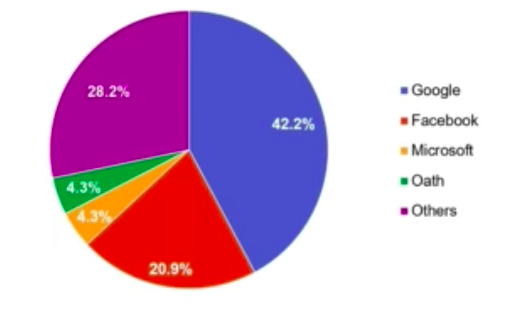
PPC plan: ad share by network
So, how do you know which channel is right for you?
Generally speaking, most businesses should focus their efforts on Google Search, provided there’s sufficient search demand exists.
Max out your advertising budget on AdWords You’ll want to dedicate and max out a substantial budget to AdWords. Doing so will help determine which of your ads and keywords are the most effective.
The more ads you run, the more chances you have to see how people in your market respond to your ads.
An analytics platform like Google Analytics or SEMRush will help you identify the keywords your target customers search and engage with the most.
Redirect resources as needed to bid higher on successful terms and eliminate the ads that aren’t getting attention.
Then, once you’ve validated your creative model and targeting through AdWords, enhance your PPC outreach by using Bing Ads.
Though Bing is often ignored in favor of Google, don’t discount the network completely. In fact, we typically see returns as good – if not better – on the Bing market.
On the other hand, if you’re a new product or service category – meaning one people don’t typically search for – then Facebook will be the best place to start due to how granular the targeting options are.
Of course, there will be some variation in strategy and channel selection based on your industry. For example, retailers top channel will likely be Amazon, followed by Shopping ads on Google and social media platforms.
But if you operate in more of a lead generation business model, paid search will be your best bet.
PPC Plan: What to Focus on in 2019
As always, your main focus for paid search will be on improving profit.
And to do that, you’ll need to pay attention and adopt some of paid search’s newer features and innovations.
-
Leverage Machine Learning & Automation
The past year has been huge for AI in all facets of marketing, and paid search is no exception.
Google, in particular, has put a major emphasis on the role of AI and machine learning in their search results – paid and otherwise.
Here are a few to focus on in the coming year.
Smart Display – Google
Google Smart Display ads allow advertisers to build high-converting campaigns as seamlessly as possible.
Essentially, you upload a number of different images, headlines, descriptions, etc., and telling Google you want to get as many conversions as possible within your budget.
From there, Google uses machine learning to optimize your campaign by mixing and matching the different components you upload to find the combination that converts best.
Fair warning: this does mean giving up a bit of control in the ad process.
But the benefits here are numerous.
First of all, you have Google working for you on this one, actively selecting the right combination of creatives to produce as many conversions as possible.
Beyond that, all bids are automated based on your target CPA. It also uses automated targeting, which optimizes your campaign as it runs.
PPC Plan: Smart Shopping – Google
Smart Shopping is very similar to Smart Display, with the obvious exception of it being meant to work with Shopping Ads.
To be more specific, Smart Shopping ads combine Google Shopping and display remarketing campaigns.
In this scenario, you give Google your product feed and budget, and again use machine learning to test different combinations of images, text, etc. to determine which gets the best results.
It tests this across networks – search, Display, YouTube, Gmail – to determine which network works best for your ad as well.
Remember, this too is all automated, meaning there’s no targets or places for you to set. Instead, Google works to show the right products in the right places to the right audience.
For any retail or e-commerce brands, Smart Shopping is well worth a try.
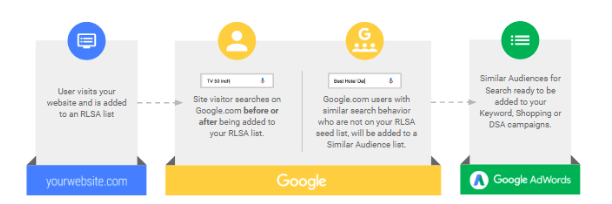
PPC Plan: Similar Audiences
Bidding Automation
Bidding automation is another feature most advertisers can benefit from.
It’s been built into Google for some time now, giving advertisers options like Enhanced cost-per-click, which automatically adjusts your manual bids to get more conversions, and Target CPA, which aims to increase conversions at your indicated target CPA.
More recently, Google released automated bidding for Maximized Conversions. This bidding option tells Google that you want to maximize conversions within your particular budget.
And in other good news, Bing finally jumped on board by adding Target CPA to their bidding options.
Now, whether automatic bidding is right for your business will ultimately depend on your overall campaign objective and budget.
For more on how to select the best bidding strategy, read our full article here.
-
Integrate Layered Audiences & Audience Bidding in Your PPC Plan
The way brands run PPC campaigns has shifted.
Now, we don’t have to rely solely finding and bidding on specific keywords your audience is using, but rather combine those keywords with the powerful targeting options available on each platform.
And the coolest part? You can layer those audiences on top of each other.
For example, you could take the original keyword targeting and layer demographic targeting on top of it, which would make your ad appear to anyone searching for that keyword in your demographic.
Doing so will help ensure your ad is only being shown to the most qualified audience.
Here are a few targeting methods you should consider experimenting with.
Similar Audiences – Google
Similar audiences are an incredibly effective way to reach a set of pre-qualified leads.
Why? Because they’re based off your existing remarketing lists.
Similar audiences target users with interests and browsing history similar to that of those on your remarketing list, meaning you can essentially take your existing list of customers and leads and amplify it ten-fold.
Layering this kind of audience with demographic or keyword targeting will further ensure it reaches the most appropriate audience for your brand.
Detailed Demographic Targeting
While demographic targeting is nothing new, Google recently released a new, more detailed set of targeting options to advertisers.
Some of the detailed options include the ability to target based on whether or not someone is a college student, homeowner, new parent (and what age their children are), household income, company size, industry, etc.
Previously only available on Facebook, this kind of targeting gives advertisers the ability to layer these demographics on top of other targeting methods, and effectively narrow down their target audience as tightly as possible.
PPC Plan: Custom Intent Audiences – Google
Custom intent audiences are intended to help advertisers on the Display Network to find people who want to buy the specific products they’re offering.
You can build these by yourself, or let Google automate them.
In-Market Audiences – Google and Bing
In-Market Audiences are another really cool feature from Google.
As Google says, they allow you to “reach potential customers while they’re actively browsing, researching or comparing the types of products you sell.”
It works by analyzing the search and browsing history of users to determine where they are in the buying process.
These have actually been available for some time on the Display network and YouTube, but only recently extended to search campaigns.
This kind of audience layering works especially well when layered with retargeting, which allows you to reach people who have not only interacted with your brand, but show high purchases intent.
For more on In-Market audiences and how to use them, check out our guide here.
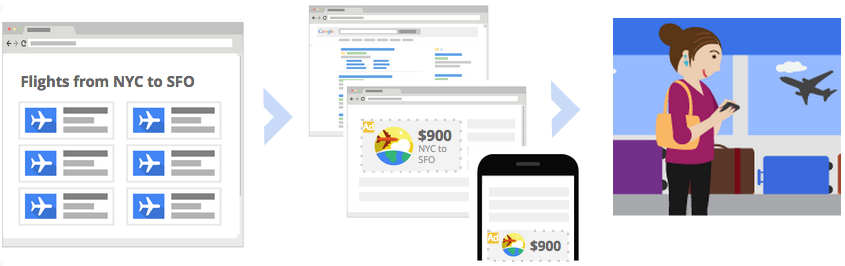
PPC plan: In-market audiences from Google
Microsoft Audience Targeting
In case you haven’t heard, Microsoft recently bought LinkedIn.
That means that Bing now has access to LinkedIn audience targeting data.
This enables advertisers to access and target users based on job function, title, company, and other information available through LinkedIn.
This is big news – especially for any brands in the B2B space – to leverage in their upcoming Bing Network campaigns, and proves to be another reason advertisers should be seriously considering Bing.
-
Maintain Continuous Experimentation
This one certainly isn’t new, but it’s it remains essential to a successful PPC plan.
When it comes to PPC (and really, all marketing), you absolutely do not want your campaigns to get stagnant.
To avoid that, make sure you’re running experiments every month (at least every quarter), and taking advantage of the tools that can help you do that.
And remember – with all of these, don’t just run an experiment or test once. Keep testing and tweaking different elements of your ad campaigns to optimize as much as possible.
Google Experiments
Another super cool new feature from Google, Experiments let you do things like test which automated bidding method is best for your business.
For example, if you wanted to test Manual CPC vs. Enhanced CPC, you could run an Experiment to determine which is most effective for your ad campaign.
Similarly, if you were unsure whether you should be using Target CPA or Maximize Conversions, you could run that test as well.
And that’s really just the tip of the iceberg when it comes to Google Experiments.
PPC Plan: Google Optimize
Google Optimize allows you to run A/B testing as well as multivariate landing page testing.
Optimize integrates with both AdWords and Google Analytics, which means you can leverage your Analytics audiences and goals.
So for example, you could run a test using three different texts, colors, and CTA buttons, and let Google Optimize filter through each option to see which gets the best results.
Check out our article on Google Optimize for tips and help getting started.
Facebook Split Testing
Last but not least, you can now split test your ads through Facebook.
This will allow you to set up a split test (one control ad, one feature the variation) that could test a variety of factors, including target audience, delivery optimization, placement, creative, and product sets.
Facebook will show each version to a randomized group to ensure the test is fair, and only allows you to test one variable at a time to ensure results are as accurate as possible.
Once the test is over, Facebook will send you a notification with the test results, which is determined by measuring the cost per result of each ad set.
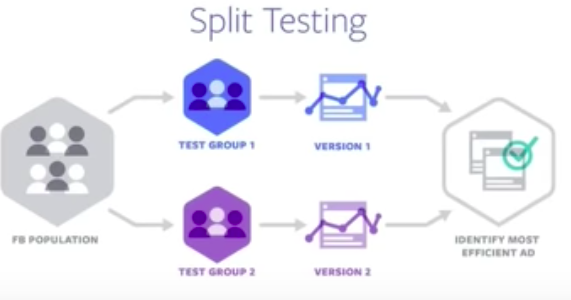
PPC plan: Facebook split testing
-
Utilize New Creative Formats & Features
Every quarter, ad networks release new ways to present your brand through PPC ads.
Brands that take advantage of those newer formats are more likely to get a higher click-through rate and engagement on their ads.
Here are the ones you should be using in 2019.
Responsive Search Ads
Another big innovation by Google is responsive search ads.
And again, they’re somewhat similar to Smart Display campaigns, though as the name implies these are for paid search ads.
Using responsive search ads, advertisers can enter multiple headlines and descriptions – up to 12 headlines and 4 descriptions – and over time, Google will test different variations to learn which perform best.
They’ll also be automatically formatted to look great across desktop, mobile, laptop, and any other device.
It also gives advertisers access to a lot more real estate on the search results page – always a plus for advertisers looking for a chance to stand out.
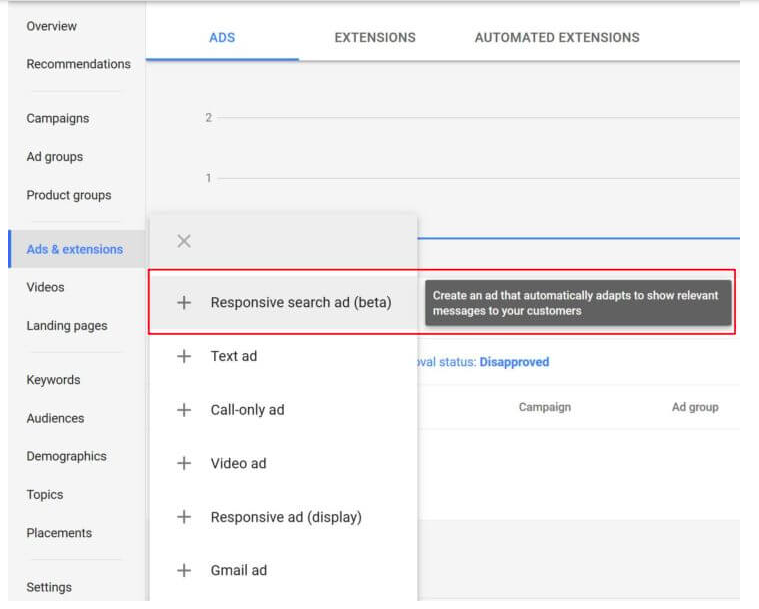
PPC plan: responsive ads
HTML5 Ads for Display
HTML5 ads for Display let advertisers inject a little more creativity into their ads.
Based, of course, on HTML, allow motion graphics to occur within the ad.
Think of a static background with rotating text, videos that transition to imagery, or an animation that reacts to a user’s mouse movement.
Because of the range of graphics you can add, these stand out much more than your typical, static ad, and I highly recommend anyone advertising on the Display network experiment with them.
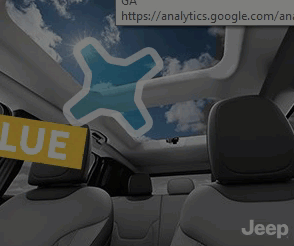
PPC plan: HTML5 ads
TrueView for Action – YouTube
The latest from YouTube is one of the newest ad formats on the list.
Essentially, it allows advertisers to integrate a form into their video ad. That way, users can submit their information (and advertisers can gain a lead) without ever having to leave YouTube.
In my experience, click-through’s from YouTube ads has always been a bit of a challenge, but I expect that to change with the new TrueView for Action format.
Because the user can stay in YouTube, it’s less disruptive of their video experience, making it far more likely that advertisers will be able to collect the lead.
Instant Experiences – Facebook
Previously known as Canvas ads, Instant Experiences give you the ability to mirror a website experience inside Facebook.
These are full-screen “experiences” designed to meet a desired industry objective.
Through them, you can create an Instant Storefront to help sell products, Instant Lookbooks to display products in the context of a lifestyle image, Instant Storytelling to give people a better feel for your brand, etc.
If you’re not in the retail or e-commerce space, you can use them for customer acquisition objectives or to display a form.
A word of warning: these ads are complicated to set up and can be very time consuming, but if you have the resources on hand, they’re well worth it due to their interactive nature.
Creative Hub – Facebook
Looking for a little feedback before pushing your ad live?
The Creative Hub is Facebook’s place to do that. In it, you can upload any ads you’ve created, and share them for collaboration, edits, or approval from coworkers or clients.
Additionally, you can preview ads in mobile format or view examples of similar ads from other advertisers.
Because of its easy collaboration tools, I highly suggest you take of advantage of this Facebook tool.
Wrapping Up PPC Plan for 2019
PPC remains an essential element of your digital marketing strategy.
Luckily, new innovations and ad formats are making it easier than ever to reach and engage with your audience.
