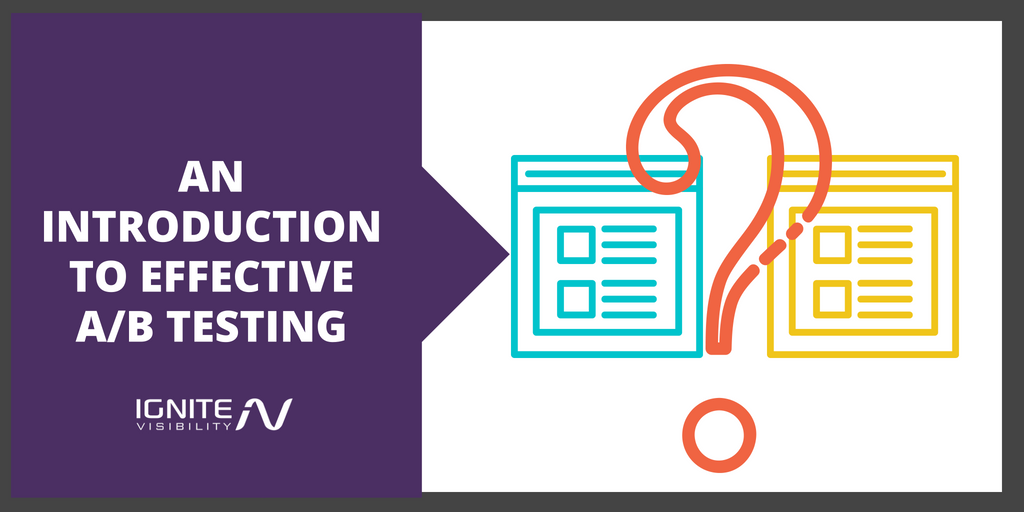Want to know which marketing strategies work best for your brand?
Test ‘em.
More specifically, a/b test them.
Not familiar with a/b testing? Don’t worry.
After this article, you will be.
What is A/B Testing and Why Do We Use It?
By definition, a/b testing isn’t complicated.
It’s simply the process of testing two elements against each other.
For example: email subject lines. Undeniably important and incredibly hard to get just right. So instead of running with one, you pick your two favorites and test them to see which performs best.
That’s an a/b test.
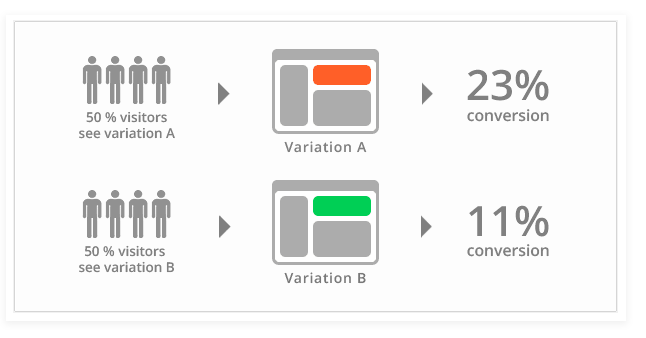
A/B Testing. Image courtesy of Crazy Egg
We do it because marketing isn’t a one-size-fits-all strategy, and a/b testing is one of the most effective ways to figure the best marketing strategy for each individual businesses.
And when done correctly, it has a big impact on conversions. Even Barack Obama’s campaign used a/b testing. By split testing their website, they collected 2.8 million more emails.
A/b testing is often confused with multivariate testing. The difference is that multivariate tests multiple variables at one time, while a/b testing focuses on just two.
So, to run an effective a/b test you need to create two different versions of one piece of content, with one significant change to each.
Yes, it takes a little more time and a little more work, but the benefits of a/b testing provide more than makeup for any additional hassle.
What to A/B Test?
Here’s the cool part: you can use a/b tests to effectively test almost any aspect of your marketing strategy and collateral.
While it’s impossible to list all the ways you can use a/b tests in your marketing, let’s go over some of the most common ways these test are used.
- Websites – this is a big one, and you’ll want to run quite a few tests, including:
-
- Typography – you might not think it, but the typography you use has a big effect on conversions, and it includes fonts, colors, and size
- CTAs – test the position (pop-up? sidebar?), and of course the text itself. Try different action words and lenghts.
- Landing pages – another big one; after all, the whole point of landing page is to convert. Test your copy (short? long?), creatives (videos? Images?), links, colors, etc.
- Email – email marketing remains one of the most effective ways to reach customers, which means it well worth to make sure you get all the elements just right.
- Subject line – test the length, the text, emojis, etc.
- From name
- Day of the week
- Time of day
- CTAs
- Font
- Etc.
- Ads – these don’t come cheap, so make sure you do them right by testing everything you can, including:
- Headline
- Images
- CTAs
- Copy
- Time of day
- Frequency
Now, this is by no means an extensive list. But it does give you an idea of the elements you can (and should) be testing.
But just knowing what you can doesn’t mean you’re ready to run an a/b test effectively. Before jumping in, you need a plan of attack.
A/B Testing: Planning the Test
Before you starting testing everything you can get your hands on, make sure you know why you’re testing it.
That starts with knowing your overall goals.
Say you want to run tests on your website. Start by evaluating what you want to improve:
- Improve click-through rates?
- Reduce bounce rate?
- Increase conversions?
- Reduce cart abandonment?
Knowing what you want to accomplish will help inform the elements you should be testing. If your goal is to increase to conversions, you might want to focus on tests surrounding your CTA.
On the other hand, if you want to reduce bounce rate you need to test elements that will help improve overall engagement with your site. In that case, you would focus on your images, videos, text length, etc. to see which appeals most to your target audience.
This is where Google Analytics is your friend. It will help you identify any red flags regarding your key performance indicators (KPIs) and goals.
Let’s take a look at another scenario.
Say you’re running an ad for a free ebook download, and your goal is to collect as many form submissions as possible.
In your Analytics, you can see that many people are clicking through to your landing page. But you also find that few people actually go through with downloading the book and submitting the form.
Because this is directly tied to your goal, it’s something you’ll need to investigate.
Based on the high number of CTRs on your ad, you can deduce that the problem has to do with your landing page or form. So take a deeper look: does your form ask for too much for information? Is your CTA not clear enough?
These are the elements you know to test.
Another thing? Before you start, decide how significant the results need to be for you to decide the change needs to be made.
A/B Testing: Only Test One Thing at a Time
I know, you’re eager to get the bottom of your problem and have no time to waste.
But with a/b testing, it’s best to stick with one element at a time.
Let’s work the ebook example again. You may have decided to test both your form length and CTA to see if different versions improve your results.
Again, it’s tempting to do it all at once.
Think of it this way: if you try to test both your form and CTA at the same time and find positive results, how will you know which tweak actually lead to the improvement?
Well, you won’t.
Testing too much at once will muddy the results, so make sure you separate them into different tests.
You can, of course, test both variables. Just make sure each test is independent of the other.
A/B Testing: Choose a Control and Challenger Version
As with any test – scientific or otherwise – you need a control group.
In an a/b test, it’s important to keep your original, standard version intact. So if you’re testing your website typography, don’t go altering your original site.
Save what you would normally use, and create another version with any changes to the typography to test against the control version.
Select Your Sample Size
Obviously, you want enough people to see each version of your test to get an accurate read on which one outperforms the other.
Because it’s a test, you’re not sending each version to everyone you hope eventually sees the final version. Instead, you want to select a sample size that represents your target audience and is big enough for accuracy.
As a rule of thumb, you want to have at least 1,000 subjects in your experiment. Remember, this is a split test, so half of that number (500) will be seeing one version, and the other half the other version.
You’ll also want to make sure you segment your audience appropriately to target your most qualified audience members (i.e. those most likely to perform the action you’re looking for.)
How (and where) you segment will depend on what kind of test you’re running.
So if I’m running a test on my email newsletter, I’d employ the use of the email software I use to send said emails.
Usually, this software comes with segmentation and an option to a/b test – though some require more advanced payment plans to gain access.
If I’m targeting website visitors, I’d rely instead on Google Analytics to group my visitors based on similar characteristics.
A/B Testing: Google Analytics
As usual, there’s a lot you can do with Google Analytics.
And one of the best ways to run A/B tests is through Google Optimize.
You can test almost anything on your site by entering a Hypothesis (Google’s example: changing the color of the “Add Cart” button will increase conversions by 10%).
Then, you can set up the experiment through your Optimize Account (Main menu > Accounts.)
But maybe you don’t want to test your homepage.
Maybe you want to test your PPC ad instead.
Not a problem. You can do so with Google Optimize.
Google Optimize integrates AdWords with Google Analytics, which means you can use the audience and data in your Analytics account to test your PPC campaigns.
Pretty cool, right? It doesn’t stop there. For more on how to set up and use Google Optimize, read my full article here.
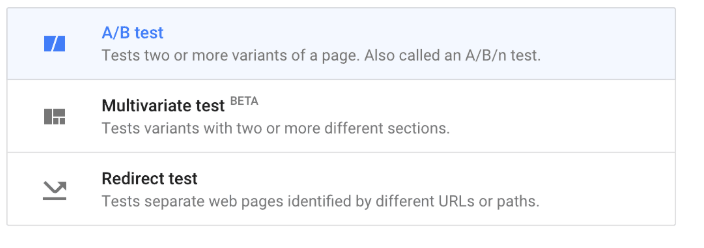
Run an A/B test in Google Analytics
A/B Testing: Running the Test
Once you have goals, variables, and audience in place, you’re ready to deploy your a/b test.
The key here is making sure you run your test long enough to ensure you have enough samples and statistics to pull from.
Unfortunately, there’s no magic number here.
Some tests can pull results in days, while others take weeks on weeks.
Generally speaking, it’s a good idea to give your test about two weeks to run before making any major decisions.
And remember, the amount of time it takes will be greatly impacted by the traffic it sees.
Smaller sites will see less traffic, which means it will take longer to gather enough samples. Conversely, larger sites that generate heavy traffic will be able to draw conclusive results much sooner.
The same go for email lists, ad placement, etc.
In the end, A/b testing is a game of patience. Don’t rush it, and you’ll begin to see results.
Wrapping Up A/B Testing
Hopefully, you have a better idea of what a/b testing is and how it can help conversions.
Keep in mind, split testing can get complicated. There are statistical significance and confidence levels to take into consideration (we’ll call that the advanced version).
For now, you should be prepared to analyze different variables and pinpoint what needs to be tested, and begin to form your own plan, and get testing.