Not sure how to pick the Google Ads bid strategy that’s right for you?
In this article, Ignite Visibility’s Paid Media Strategist Christian Nicolini goes over a few tips to get you started.

What We’ll Cover:
- How bid strategy affects ad placement
- The differences between automatic and manual bidding
- How to choose a Google ads bid strategy
- How to adjust your Google Ads bid strategy
How Your Google Ads Bid Strategy and Budget Affects Your Ad Placement
Before we jump into strategy, let’s take a look at the role your budget and bid plays in how your ad is shown.
Where your ad shows up in the search results is a direct result of your bid, combined with your quality score.
Your quality score is a metric Google uses to determine how relevant and useful your ad is to the user (made up of CTR, relevance, and landing score). You can read more about quality scores and how to improve them here.
Your ad rank, which is where your ad appears, is determined by your max bid and quality score combined.
Whichever advertiser has the highest ad rank related a given search query will get the highest placement in the SERPs.
Of course, that’s a super brief rundown of the best bidding strategy for Google Ads.
Keep in mind, though, that bidding is complicated. For more detail, I highly suggest you read up on the in’s and out’s of how pay per click works.
Automatic Vs. Manual Google Ads Bid Strategy
The first question you’ll likely yourself when determining the best bidding strategy for Google Ads is if you want to go automatic or manual.
The difference between the two? Pretty self-explanatory: Google Ads automated bid strategies are controlled by Google, while a manual bid strategy is controlled by you.
But let’s break that down a bit further.
Using an automatic Google Ads bid strategy, Google will automatically sets bids for you based on that ad’s likelihood to result in a click or conversion.
The most obvious benefit to using Google Ads automated bid strategies is that most of the work is off your shoulders. You don’t have to worry about manually update bids for keywords or ad groups, it’s all done for you.
Automatic bidding is kind of an umbrella term, and you can use it to focus on different goals.
So within automatic bidding, you can narrow down your best Google Ads bidding strategy to:
- Maximize Clicks – automatically sets your bids to help get as many clicks as possible within your budget.
- Target Impression Share – automatically sets bids with the goal of showing your ad on the absolute top of the page, on the top of the page, or anywhere on the page of Google search results.
- Target CPA – automatically sets Search or Display bids to help get as many conversions as possible at the target cost-per-acquisition (CPA) you set.
- Enhanced Cost-Per-Click – automatically adjusts your manual bids to help you get more conversions while trying to achieve the same cost-per-conversion.
- Target ROAS – automatically sets bids to help get as much conversion value as possible at the target return on ad spend (ROAS) you set.
- Maximize Conversions – automatically sets bids to help you get the most conversions for your campaign while spending your budget.
The other really cool thing about automatic bidding is that it learns as it goes by using information it collects on a bid’s performance an applying it to future bids.
The downside to automatic bidding, of course, is less control over your bid.
If that’s an issue for you, good news: you can choose to control your best Google Ads bidding strategy manually.
That means you set a maximum price on the cost of someone clicking your ads. So, you set your max cost-per-click (CPC), and that’s the highest you’ll pay for an ad click.
Often, you’ll end up paying less than your max CPC, because the most you’ll pay is what’s minimally required to hold your ad position and any ad formats shown with your ad.
Determining your bid manually will, however, require work on your end.
For starters, you can take the value of your business’s products or services into consideration.
As Google puts it, if you sell US$5,000 diamond rings, one new customer is probably worth more than if you sell US$0.99 packs of gum.
You can also use tools like Google’s Bid Simulator and First-page bid estimates to help you set a manual bid amount.
But before you jump into any of that, you need to understand how to find the best bid strategy for Google Ads.
How to Choose a Google Ads Bid Strategy
Deciding which bid strategy will depend on a few factors.
First, Determine Your Campaign Objective
Establishing your goal will inform almost every decision you make in the ad creation process, and that absolutely goes for find the best bid strategy for Google Ads.
Most notably, you’ll want to decide if you’re objective is geared more towards driving website traffic or conversions.
If conversions are more important to you, Google has a number of automated strategies designed specifically to meet that goal.
In particular, you’ll want to pay attention to four of the automatic strategies mentioned above: Target CPA, Target ROAS, Maximize Conversions, and Enhanced CPC.
With Target CPA, you set an average amount you’d like to pay for a conversion. Then, It uses advanced machine learning to automatically optimize bids and offers
This is a good option to use if your goal is to convert users at a specific acquisition cost (the amount you can afford to spend on acquiring one customer).
Or, you could try a Target ROAS bid strategy with Google Ads. That will help drive conversions.
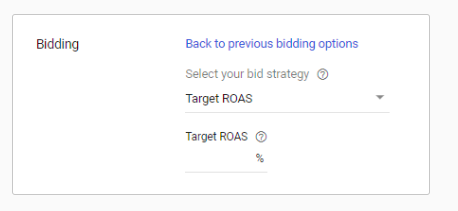
Google Ads bid strategy: target ROAS
Using this method, Google Ads will set your bids to maximize conversion value based on the return you want from your ad spend.
If you have an overall goal in mind of how much you want to spend on your ad campaign, this is a good option for you.
It does, however, require a little math on your hand. Don’t panic – we have a full guide to calculating ROAS right here.
Then we have Maximize Conversions.
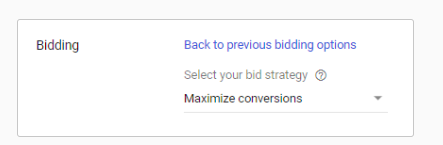
Google Ads bid strategy: maximize conversions
This is one of the simpler Google Ads bid strategies available, based on a maximum daily budget you set.
Google will run your bids automatically to get as many conversions as possible within that budget.
It’s a great option for anyone budget-conscious or new to Google Ads.
Last, if conversions is your goal you can choose to run an Enhanced CPC Google Ads bid strategy.
This one gives Google a little more free reign, and essentially says that Google has the right to increase or decrease your bid amount based on the likelihood of driving the sale.
This bid strategy for Google Ads is actually in addition to manual bidding, as it adjusts your manual bids that seem more or less likely to lead to a conversion.
But let’s switch gears here.
If your overall objective is website traffic over conversions, you may want to think about manual bidding.
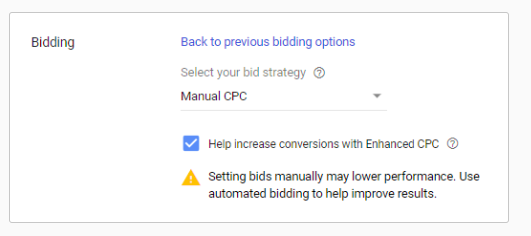
Google Ads bid strategies: manual CPC
Manual bidding gives you more control over the cost and click volume of your ads, and allows you to set your own budgets for ad groups or placements.
This is a good strategy for you if:
- You’d like to control maximum CPC bids for individual ad groups, keywords, or placements.
- You’re mainly interested in increasing website traffic, not necessarily brand awareness.
- You don’t need to reach a target budget every month. (If you do need to reach a target budget, Maximize Clicks may be a better choice.)
Determining Your Google Ads Bid Strategy: How Much Time Do You Have For Ad Management?
Once you’ve considered your overall objective and determined the best Google AdWords bid strategy, you’ll also want to factor in how much time you can devote to managing your ads – and how much experience you have in doing so.
For starters, if your brand new to Google Ads and bid strategies, I highly recommend you stick to automated bidding.
There’s far less for you to manage, track, and test. And less moving parts = less chance of racking up a monstrous Google Ads bill.
Similarly, if you don’t have a ton of time on your hands to spend on manual bidding, your Google AdWords best bid strategy might be an automated solution.
On the other hand, if you have the time to manage the account in detail, you’ll want to explore your options.
I suggest you review all bidding strategies that point towards your objective and a/b test accordingly.
For example, if your objective is traffic, you could go with either Manual CPC or Maximize Clicks.
Both of those options are good for driving traffic and each allows you to set your own daily budgets, but manual gives you more control.
On the other hand, if you want to maximize conversion with Google Ads, it might be best to more tightly target your market and max out your bidding.
Again, this is why it’s important to thoroughly A/B test your bidding strategies to see which ultimately gets the desired results. That’s how you’ll maximize conversion with Google Ads.
Consider Your Budget When Determining Your Google Ads Bid Strategy
No surprise here: budget is a big factor when it comes to bidding.
Everyone has a budget, and if you’re not careful, it’s all too easy to throw money away on ad campaigns – especially if you choose to go with a manual bidding strategy.
This is where monitoring your keywords really comes into play.
Usually, when picking your keywords, you want to choose ones with a high search volume.
But it’s important to watch those keywords and make sure they’re converting. If a keyword has a high search volume but low conversion rate for you, it may not be worth the price tag.
In this scenario, you’re paying for every click and generating a lot of ad spend, but not seeing the results to justify it.
You may want to take a deeper look into optimizing your landing page or consider limiting the audience you show your ads to or, in some cases, pause that keyword altogether.
You can also take a look into your competitive metrics to see if you are missing out on an impression share.
Impression share is the number of impressions you’ve received divided by the estimated number of impressions you were eligible to receive.
In short, it tells you what you’re missing out on.
Monitoring it is an excellent way to determine whether or not your ads may reach a wider audience if you increased your bid amount or budget.
To find your Impression Share, sign into your Google Ads Account and click Campaigns > Ad Groups or Keywords.
Then, click on the columns symbol > Modify Columns.
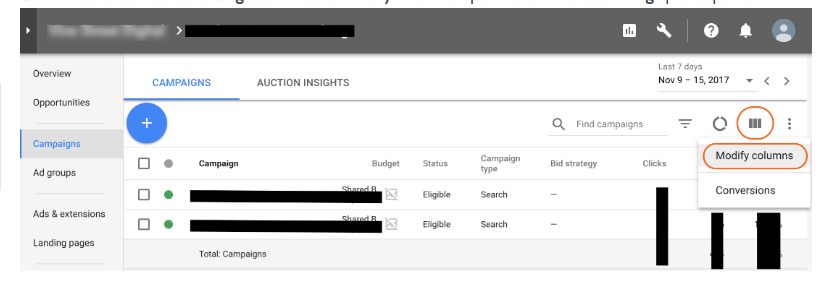
Keep an eye on impression share when determining your Google ads bid strategy
Next, click Competitive Metrics and check the boxes next to the columns name to add Impression Share columns.
Once you click Apply, your data will be available.
You can check your Impressions on the Search and Display networks and see how percentages of time your ads weren’t shown due to insufficient budget on both networks.
If you find that you are missing out on Impression Share, it might be a good idea to either your budget, bids, or change to automated positioning bid strategy.
Do Keyword Research As Part of Your Google Ads Bid Strategy
Remember: your Google Ads bid strategy is keyword specific. That’s why you need to do some up-front keyword research.
Fortunately, if you’re an active advertiser, you have access to a Google keyword bid tool. It’s called Keyword Planner.
And, best of all, you get it for free.
Use the Google keyword bid tool to find search terms related to your niche. Then, use it to find related keywords that you might not have considered.
With just a little bit of research, you should find a healthy collection of keywords that you can split up and use to target specific market segments.
But Keyword Planner offers much more than just search terms. It also advises you about suggested bids for each keyword you identify.
So you can use the tool to not only uncover popular search terms, but you can also use it to determine your advertising costs for each keyword.
Once you’re armed with that info, get with your accountant and run the numbers. Find out which keywords are likely to give you the best return on ad spend (ROAS) and start split-testing ads with those search terms.
Then, use the results of your split-testing to refine your Google Ads bid strategy.
Adjusting Your Google Ads Bid Strategy
As your campaign continues, it’s common to adjust your bid strategy over time.
If you find you have a low Impression Share, for instance, you might want to look into switching to an automated strategy.
But before you do, make sure you have enough data collected to back it up.
Ad tools need time to learn and optimize on their own, especially when dealing with automatic bids. Make sure you give it sufficient time before switching things up.
The moral of the story: don’t be hasty. Even if things aren’t going as well as you’d hoped, give it a little time before completely changing gears.
If you continue to change strategies without waiting for the learning curve to end then you could be throwing money down the drain.
Lastly, remember that making constant bid strategy changes will likely limit the growth of your account.
Wrapping Up Google Ads Bid Strategy
A good ad campaign requires a strong bid strategy.
Luckily, you have options and can choose one to best fit your overall objectives.
Remember, take time and experience into consideration when deciding whether to go automatic or manual. And either way, give your campaign some time before you rush into any adjustments.
