Wondering how to schedule Instagram posts?
The ability to schedule posts has only recently become available to marketers on the platform and presents an invaluable way to save time and increase engagement.
In this article, I’ll walk you through how to schedule Instagram posts step-by-step.
What You’ll Learn:
- Why scheduling in advance is important
- How to schedule Instagram posts, step-by-step
- Tips for consistent, quality posting
Scheduling Instagram posts is one of the best things that Facebook has brought to the table in some time.
Why? Because in many cases, businesses that use Instagram have a hard time keeping up with a posting schedule, and up until recently, functionality on the platform was limited, especially for those using desktops.
While scheduling tools for platforms like Facebook and Twitter have long been available, the ability only recently came to Instagram.
In fact, for years, scheduling posts on Instagram was impossible.
But to the relief of social media marketers everywhere, Instagram made changes to its Application Programmer Interface (API) in 2018 that now allows users to schedule their posts in advance.
Though the company stated they wouldn’t limit the scheduling feature to businesses only, personal profiles haven’t been able to access the scheduling system to date.
This means if you’re still working out of a personal profile, you’ll need to switch over to a business one to gain access to the scheduling process.
Why is Scheduling on Instagram Important?
As you well know, crafting a social media presence for marketing takes time and effort.
Scheduling your posts within a social media channel helps the account stay active and gain visibility from users following the account.
Setting up a posting schedule offers a lot of options for a business looking to expand its visibility and outreach. Among the many benefits are:
It Saves Time
The most obvious benefit of scheduling your posts on Instagram is that it saves you time.
Scheduling, especially if you use analytics to determine the highest point of engagement for your audience, needs to take place at a specific time.
While you might hit your post-goal most days, you should aim to hit it every day. The best way to guarantee that is by queueing up your posts to release at a specific time of the day, on every day you plan content.
And, scheduling posts in advance saves you valuable time throughout the week. Reserve one hour a week to schedule out your posts, and bam, you’re done. On the flip side, if you choose to create posts daily, you’ll end up dedicating more time than if you’d scheduled ahead, and run the risk of missing a post altogether if the day gets busier than intended.
Craft a Visually Stunning Homepage
Instagram is a visual medium.
It’s also an incredibly busy one. Statista mentions that, as of June 2018, there were a billion active users on Instagram.
To stand out from the noise, you need to be able to offer a visually stunning experience. Scheduling your posts aids you in getting that done.
When a new user lands on your feed, the time you have to convince them that you’re worth following is just a few seconds. Curating the look-and-feel of your Instagram profile allows you to develop a homepage that immediately grabs your visitor’s attention and stays on-brand.
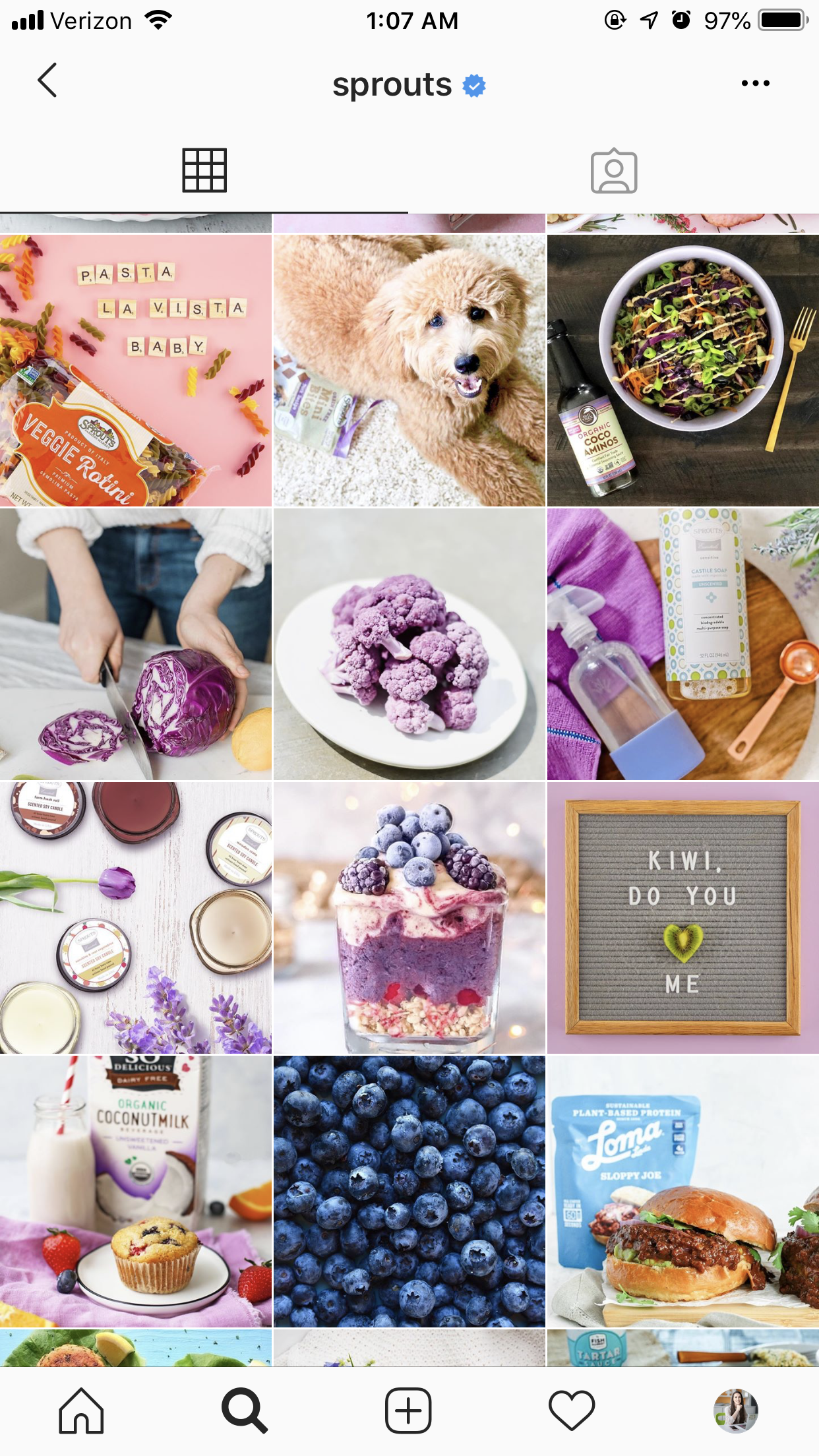
Sprouts uses similar filters and colors to make each post pop
Manage the Flow of your Posts
Putting together one post a day for a series of days can be a challenging task, especially if you want your brand to tell a story with their pictures.
Developing a flow is something best done when you have a series of pictures already planned and scheduled. Image is everything on Instagram, and curating your content on the profile to tell the right story is crucial to catching the right users’ attention.
Developing flow for your images is much easier when you can figure out what the order of those posts is.
Craft Your Captions
Good Instagram captions don’t get nearly as much attention as they deserve.
Keyhole states that while a good Instagram caption might catch the eye of a scrolling user, a great caption will make them stop and take notice.
Even though Instagram is a heavily visual social media platform, humans still connect with words. Crafting perfect captions is a lot easier when you can sit and think about them instead of having to come up with them within the space of seconds before you post.
You can do a lot more with your captions when you have the time to draft and redraft them until they’re perfect.

Images will capture their eye, but a well-crafted caption your audience’s full attention. Source.
How to Schedule Instagram Posts
To gain all those benefits, you have to figure out exactly how to schedule those Instagram posts.
Instagram, unfortunately, doesn’t give you a simple method of scheduling, and personal accounts can’t use the scheduling function at all. So, for individual users, your only option is to connect your account to a third-party provider or switch over to a business account.
Instagram itself doesn’t have an official tool for bulk scheduling, and you may spend an excessive amount of time using the posting feature on the app to schedule.
Ideally, you may want to look into a trusted third-party provider that can help you to release your Instagram posts on time.
Good news is, once you’ve found one, the steps to scheduling for Instagram aren’t too complicated:
Step 1: Switch to a Business Account
If you have a personal account, you may want to switch over to a business account.
You don’t need to have a business to use this account; it’s just the way Instagram keeps track of companies that use its service for social media marketing.
The scheduling system is ONLY available to business accounts. Even if you use a third-party provider to connect to your Instagram account, it’ll still need the permissions from a business account to schedule your posts properly.
Switching over to a business account is a simple matter, but you need to have a Facebook Business Page set up to link to the Instagram account. The steps are as follows:
- Tap your profile icon in the bottom right
- Tap the menu icon and select Settings
- Hit “Account”
- Tap “Switch to Professional Account”
- Choose “Business” and follow the prompts in order
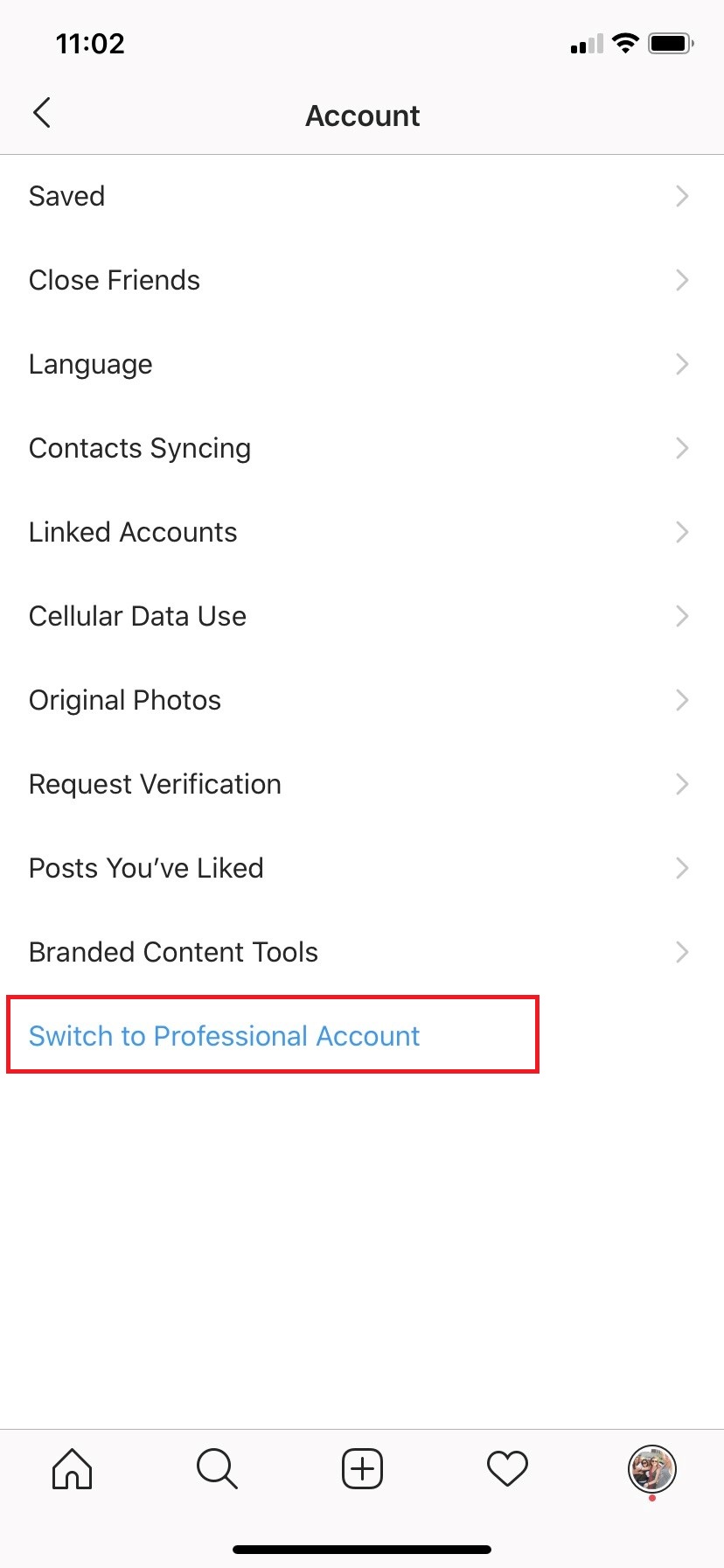
You’ll need to switch to a professional account to schedule Instagram posts
Congratulations! You’re officially a business page on Instagram.
Step 2: Choose a Scheduling Tool
There are several scheduling tools available to streamline your posting.
While each will have a unique method of scheduling, most have made things easy for users by including Instagram as an option in their standard social media integrations.
Most software will allow you to schedule both newsfeed posts and Instagram Stories.
Four of the most popular social media scheduling tools are:
- Schedugram: Very simple interface, but requires your username and password since they will have someone manually posting your post for you from their home offices in Australia. While not an ideal solution, the tool is compatible with personal accounts that don’t have the schedule feature.
- Later (formerly Latergramme): Later offers a desktop app to go with its mobile app and keeps all uploaded content available to both platforms. It require a business account for scheduling and provides tools for collaboration and even research into what time is best to post based on follower activity.
- Buffer: One of the most well-known applications to deal with scheduling social media posts is Buffer. Its mobile app allows for push notifications to be sent to your phone so that you can approve the post right before it goes live. It’s a useful feature and allows you to have a bit more control over your scheduled posts than a simple fire-and-forget mentality.
- Hootsuite: Another commercial provider of scheduling for multiple social media networks. It comes with analytics that gives businesses more insight into their userbase and even allows for bulk scheduling. Hootsuite provides substantial support for businesses, not just on Instagram but across all social channels, making them a robust option for companies who may want to track and be active on more than one social network.
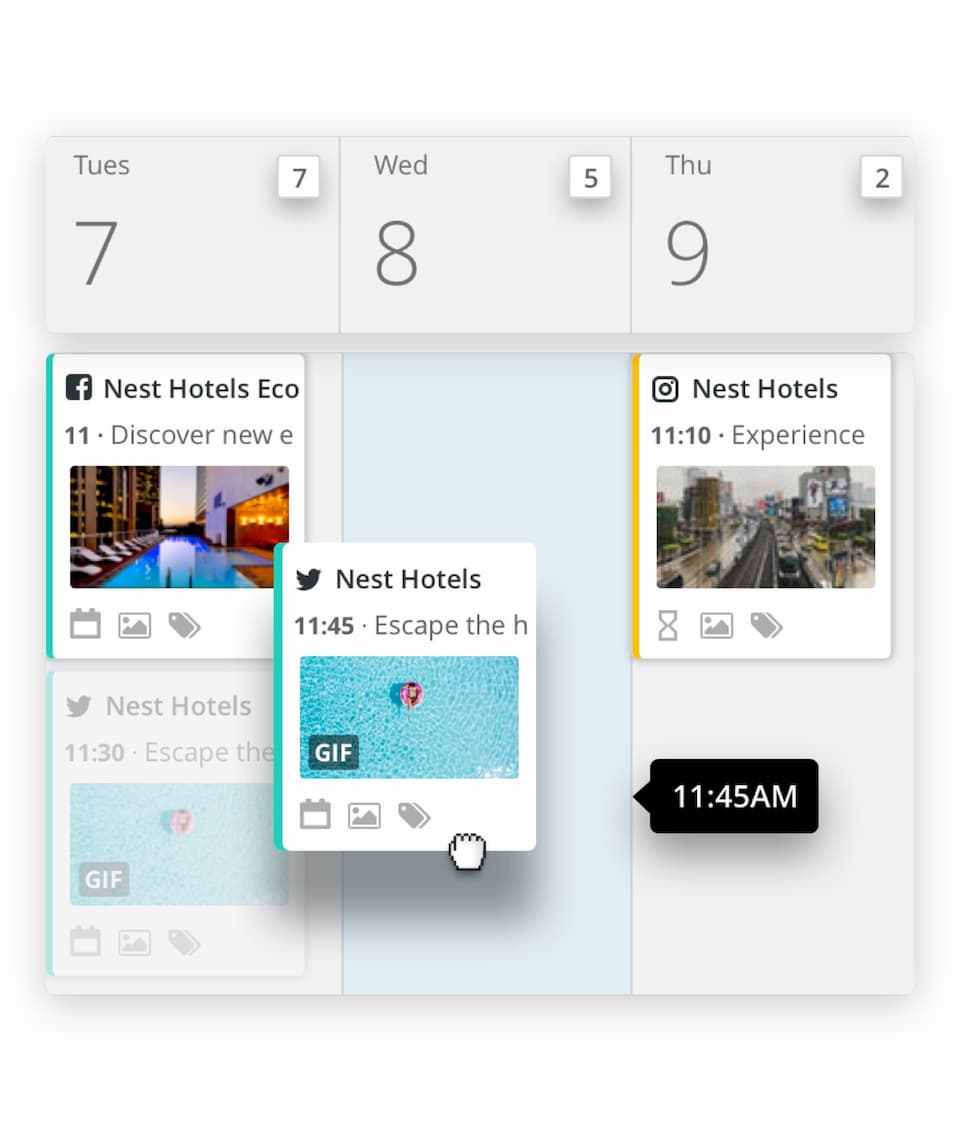
Schedule your Instagram posts using a tool like Hootsuite. Source.
While these third-party options are useful, a business can still opt to post with their own schedule if they see fit.
Step 3: Plan your Posting Schedule
Scheduling is primarily about planning.
As mentioned above, the look-and-feel of your profile is of significant interest to your visitor.
It’s the first interaction they have with your brand, and first impressions count a lot in visual media. Scheduling your posts to give a good flow and vibe to connect with your audience is critical, and that comes from your planning stage.
Additionally, at this stage, you should be doing some analytics to figure out what time is ideal for posting to your page.
Many of the tools mentioned above give you access to in-depth data about what time your Instagram followers are most active, allowing you to set your post schedule to suit. This information is vital to engage the users that are most important to the brand.
And, regardless of the tools you use, your built-in Instagram Analytics will give you an idea of when your posts are most likely to reach your followers.
Step 4: Compose and Schedule your Posts
Upload your picture, research, and write your caption, and pick a date and time that you want your post to go live.
That’s it.
But before you hit that “Schedule” button, make sure you’ve done your research into trending hashtags and any relevant people or brands you may want to help include your post.
Scheduling gives you the benefit of taking your time, which means you can dedicate more of it to find ways to reach as many people as possible with each post.
Once you’ve got that sorted, schedule away. And remember, the beauty of scheduling is even if you didn’t come up with that perfectly clever caption the first time, you can always go back in and edit it before sending it to the masses.
Scheduling Instagram Posts the Right Way
Scheduling isn’t random. There’s a right and wrong way to go about it, and just like on other social media platforms, you’ll find that some things work while others just don’t.
Much of this will come down to experimentation, but in general, there are a few critical pieces of advice that any business scheduling posts should be aware of.
Quality over Quantity
Now that you can schedule your posts, you may be tempted to post something new every half an hour.
But remember to ask yourself if you have enough quality content to warrant a spike in posting frequency, or if you’re simply posting for the sake of it.
If the latter’s the case, stop, and click away from your scheduling tool.
Sacrificing quality for quantity has the potential downside of driving away users that don’t want your content flooding their feeds.
Instagram’s algorithm puts a lot of emphasis on engagement, and if you post too much, you’ll strain the relationship you’ve cultivated with your followers.
Keep it Close to Current
Trends change on almost a daily basis, and what’s buzzing today may be old news by next week.
Scheduling allows you to set posting times well into the future. The downside is that if you wish to remain relevant, posting with such a long lag time may mean you miss your window, and consequently won’t find much engagement.
Scheduling things over a week in advance can be disastrous. The exception to this rule would be anything that counts as evergreen content (content that is relevant regardless of current events).
Pay Attention To Your Words
Captions, as I mentioned before, are what make your visitors stop and take notice of your account.
To craft an ideal caption, you need to write, edit, rewrite, and re-edit a few times. Scheduling offers you the luxury of doing this at your leisure since you can come back to the caption before it’s published.
Doing this can be instrumental in making sure your copy has the charisma and style to catch your reader’s interest and turn them into a follower.
Wrapping Up
Businesses shouldn’t overlook the power of scheduling Instagram posts.
Social media’s importance to a business comes from building relationships, and scheduling your Instagram posts allows you to build that relationship through consistency.
As you post more consistently, you will engage your audience more and become more visible to new users.
