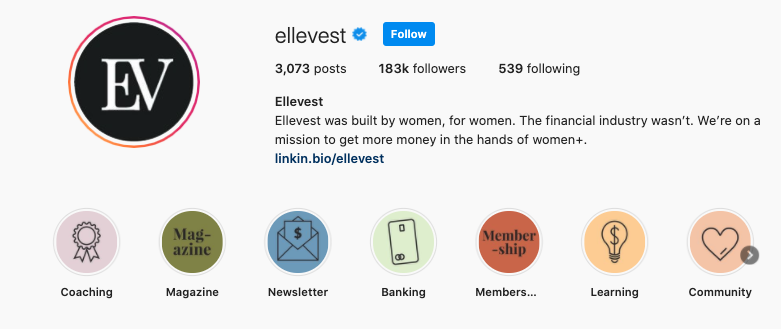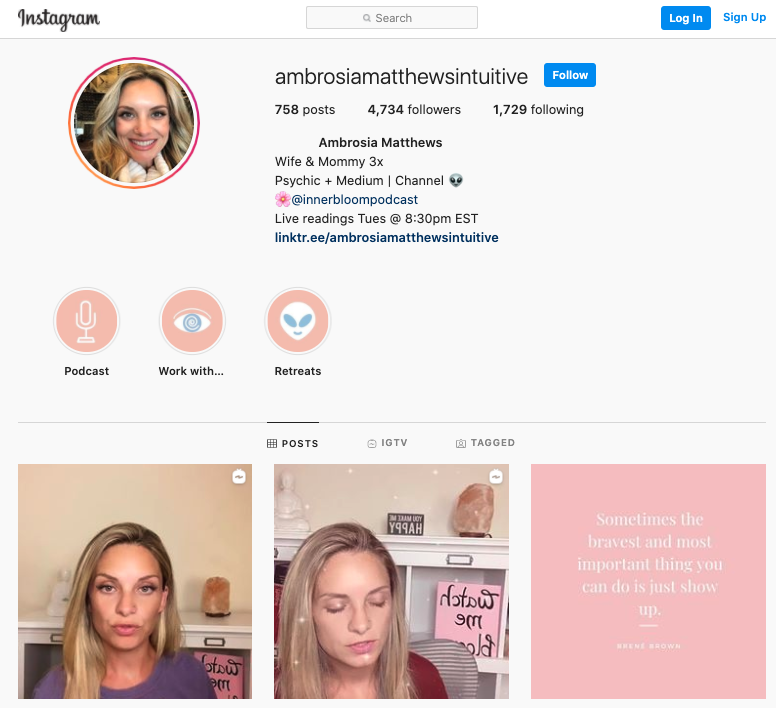It’s not just for Gen Z. This 2020, 87% of online marketers report using video as a marketing tool.
At the same time, Instagram boasts 1 billion active monthly users who interact with features like posts, stories, video ads, IGTV and Instagram Live.
Knowing Instagram video ads best practices can open your brand up to sea of targeted opportunity.
What You’ll Learn:
- The importance of knowing these best practices
- Different type of Instagram videos and how to optimize them
- Apps to help you create the best videos
- Instagram video marketing tips
- FAQ
Why Focus On Instagram Video Ads Best Practices?
Instagram started out simple: a basic social media platform where users could share, like and comment on photos. Since then, they’ve added numerous features, many of which focus on videos.
While photos continue to hold top rank for engagement on the app, videos are picking up speed. In fact, Instagram video engagement is growing at a faster rate than photos.
Metrics matter, but that’s not the only factor you should focus on when considering tips for Instagram videos. In a changing world, when issues of justice and public health are at the forefront of people’s minds (even on Instagram), videos do something that photos cannot. They let you share complex ideas, in-depth stories and nuanced campaigns.
You can write lengthy captions, and many people do. But on average, 95% of viewers retain information from a video, compared to only 10% of readers.
If that’s not worth focusing on in the Information Age, I don’t know what is.
Different Types of Videos (& How To Optimize Each)
Video Posts
This is the OG way to post videos on Instagram. Using this format, your MP4 video can be anywhere from 3-60 seconds long (so, a snack-sized snippet that should be easy to digest and share).
Share horizontal, vertical or square videos. You’ll want to do some prepping for this kind of video, because the Instagram community has been spoiled with tons of well-polished video content.
Here are a few specific ideas for video posts:
- How-tos and tutorials
- Time-lapse
- Behind the scenes (BTS)
- Seasonal topics and current events
- Comedic content
Don’t forget to include a caption with your post, as well as a few relevant hashtags. Tag other users if appropriate to boost visibility. If all goes well, your post will wind up on the Explore page!
Check out this post from REI, an outdoor co-op that’s heavily invested in their community. They collected user-generated content (UGC) and made a nifty commercial-sized clip out of it:
View this post on Instagram
And another one from Rifle Paper Co. to give some background on their latest addition to the product line (there’s something utterly soothing about watching wallpaper get printed):
View this post on Instagram
Video Stories & Ads
Instagram stories are only up for 24 hours. They’re 15 seconds long, though users can post longer videos that will play in sequential increments.
Upload MP4 content (vertical is best) at the recommended resolution of 1080 x 1920 pixels. In this format, users are okay with watching more casual content.
It’s a great segway into the video marketing segment for businesses who might be new to the game.
Here are a few specific ideas for your video stories and ads:
- Repost UGC
- Quick product demos
- Brand explainers and intros
When posting video stories and ads, you’re better off keeping your branding subtle.
Make sure the content is actually relevant to your users, instead of just an annoying ad that warrants an unfollow.
This is a great place to showcase your personality and relate to your audience. Use features like questions and polls to incite engagement.
You can add stories to your profile’s highlights once they’re live. This keeps the stories up as long as you want, and you can delineate categories to help your audience easily find resources.
Certain accounts can also add links to their stories to help lead people to resources and landing pages quickly.
Check out Ellevest, who uses their story highlights to guide users in the right direction:
Instagram Live
Apparently, 80% of audiences would rather watch a Livestream than read a blog post (oof, we’ll try not to take it personally).
All feelings aside, we get the intrigue. Your videos can be up to 60 minutes long, so there’s tons of time for talkin’. Your MP4 video will appear vertical.
Here are a few specific ideas for your Instagram Live video:
- Q&A
- Livestream of an event or speech
- New product launch
Users can comment on your video in real-time, so you can get feedback and interact with your audience while you’re live.
Remember, you can get creative with this. For example, Ambrosia Matthews is a psychic and medium. Every Tuesday evening, she hops on Instagram Live and does free mini-readings for anyone who comments.
Whatever your belief system, it’s worth noting that her live streams are extremely popular and she’s booked out for months.
IGTV
The latest video feature addition, IGTV lets you upload vertical or horizontal MP4 videos up to 15 or 60 minutes long (15 minutes is the max if you upload on mobile, while 60 minutes is the max if you upload from your desktop).
Since it’s a TV-esque platform, you’ll want to invest a healthy amount of resources into creating these videos. Users expect more than they would from a basic story.
Here are some specific ideas for your IGTV video:
- Long-form tutorial
- Video tour
- Documentary
Once your IGTV video is posted, don’t forget to cross-promote it via your feed and story.
Check out Tartine Bakery’s IGTV channel. They took that sourdough trend from quarantine and made an awesome, thorough and authentic series out of it:
View this post on Instagram
Try These Apps To Help You Make Awesome Instagram Videos
If you want to make a banging Instagram video but aren’t familiar with video editing software, consider testing one of these apps to get started.
- Adobe Spark Video lets you animate still photos. Start out with the free plan and upgrade for $19.99/month. It’s available online and for iOS operating systems.
- Adobe Premier Rush for Video is a premium-level video editing platform that costs $9.99/month. It’s available for Android and iOS operating systems.
- Magisto costs anywhere from $4.99/month to $59.99/month. It’s available for Android and iOS operating systems. This is great for beginners.
- VSCO is a popular site that offers gorgeous filters for photos and video. Join for free or upgrade to a membership for $19.99/month. It’s available for Android and iOS operating systems.
- Splice is owned by GoPro. It’s free, easy to use and offers a library of music to tack on your creations. It’s available for iOS operating systems.
The Adless Ad
While you legally can’t promote sponsored content on Instagram without disclosing it’s an ad, there are ways to build a content calendar for your own profile that’s a bit more subtle.
People want captivating content. To us, that means straying from traditional commercials and focusing on the wants and needs of the community.
When we see things like how-tos, BTS looks, new product launches and interviews, we watch.
On the contrary, overt advertisements are boring and don’t do much for the user unless they just so happen to be actively seeking a product or service just like yours.
Our point? Go for the adless ad. Create content with value. Above all else, that’s one of the Instagram video ads best practices you ought to remember.
Beating the Algorithm: Instagram Video Marketing Tips To Get the Word Out
As much as you may hate it, Instagram video marketing tips go beyond your audience. You need to appeal to the algorithm, too.
Instagram feeds are no longer a chronological look of the profiles you follow.
Fortunately, videos have the upper hand in the algorithm, so prioritizing the moving picture is bound to get you noticed.
But there are other things to keep in mind when considering the algorithm and Instagram video ads best practices.
- Post frequently and consistently
- Monitor your analytics so you’re posting when your audience is likely to be online
- Upcycle your best-performing content
- Utilize UGC to get your followers to share your content
- Collaborate with other brands and influencers on Instagram
- Respond to comments, shares and DMs as much as possible
There’s an endless stream of tips for Instagram videos, but knowing how to build, share and optimize your video for each Instagram feature is the best place to start.
Instagram Video FAQs
Let’s cut to the chase here with Instagram video marketing tips that answer the most pressing questions.
1. How do you make an engaging Instagram video?
Short Answer: To engage your audience, your video needs to entertain, solve a problem, answer a question, or provoke thought.
When making an Instagram video, consider which of the app’s features you plan to use (we dive into the logistics of each feature below).
This will affect the length of your video, whether you can build it in advance or if you have to perform a script live.
Once you figure out which type of video you’ll make, it’s time to start getting creative. Instagram users upload more than 100 million photos and videos each day, so standing out in such a saturated pool is important.
2. How do you post a 5-minute video on Instagram?
Short Answer: On Instagram, you can only post videos up to 60 seconds long to your feed. But if you want to post a 5-minute video, you can do so via Instagram Live or IGTV.
Instagram Live: Open the app on your phone, click the camera icon in the top left corner and swipe from Normal mode to Live mode.
After you end the stream, you can share your Instagram Live videos to your IGTV so they stay on your profile. Once you upload your video to IGTV, your viewer count will restart.
PRO TIP: We recommend preparing a script or agenda for your live video. This keeps you on topic and helps mitigate any awkward pauses, excessive filler words and funny thinking faces.
IGTV: You can upload to IGTV via mobile device or desktop. Your video must be in MP4 format. Hit the + button, swipe to the video screen, select your 5-minute video and press next.
Then, select ‘long video’. Once here, you’ll be able to choose a cover photo, title and description. You can add the video to a series or upload it as a standalone video.
PRO TIP: Choose an engaging cover photo before you hit the upload button; you can’t change it once it’s up. Be sure to upload a preview of the IGTV video to your feed; viewers will be able to see the first 15 seconds, then hit the IGTV logo to see more.
3. What are Instagram video best practices for 2020?
Like everything on the internet (except, of course, the internet’s first blog), Instagram is an ever-evolving platform. Here are Instagram video ads best practices you should be prioritizing in 2020.
- Make your videos accessible to non-hearing individuals by adding subtitles right on the screen. It’s friendly to the deaf community and an awesome act of inclusion. (This also helps people watch your videos even if they’re being sneaky in the office.)
- Choose an engaging cover photo and add a quick clip in the beginning that shows the catchiest part of the video.
- Try out a video series to foster a greater depth of engagement.
- Post teaser clips in your story a day or so before you actually post the video.
- Once your videos are up, cross-promote them. For short videos on your feed, this means boosting them in your story. For longer videos on your IGTV, this means adding previews in your feed and story. For Instagram Live posts, this means posting the stream to your IGTV and feed after you’re done.
- Perform split tests on different video types. See which performs best and adjust your marketing campaign accordingly.
- If you’re going to address current events and social justice issues, do so from a place of transparency and authenticity. Back up your media with actions. These days, viewers know the difference between fluff and legitimacy.
- Use your platform to link back to landing pages, and make sure those landing pages are optimized for mobile.
- Analyze your business account’s metrics and post your videos on the day and time that’s most popular for your audience.
- Consider off-Instagram shareability when you post. How will your video look on Facebook and Twitter? You may want to consider watermarking your content so every viewer knows where it comes from, regardless of where they found it.