Do you want to win in SEO? Well, then this new system I am using is for you.
I call it the “Google Plugin Strategy.” You’re about to find out how it can boost your rankings!
What’s the Google Plugin Strategy?
It’s not enough for SEOs to create acceptable user experiences anymore. Anyone serious about topping the ranks must develop comprehensive answers to user queries.
In the context of an entire website, this can be demanding. This strategy is essential for anyone aiming to achieve top rankings. It involves a meticulous process, applied to an entire website, which can be overwhelming given the multitude of tasks involved.
I follow a set plan that shows me how to rank for any keyword. My Google Plugin Strategy boils down the content optimization process into two stages:
- Analysis of SERP Results: Examine all types of content returned by Google for a specific keyword, including text, images, videos, and rich results.
- Content Creation and Enhancement: Develop a superior version of this information and integrate it into your website, effectively “plugging it” into Google.
It seems simple, but it’s an advanced SEO strategy to beat your keyword competitors. Next, I’ll tell you what it can do for you.
Why Do You Need The Google Plugin Strategy?
Unfortunately, “good enough” pages don’t cut it anymore; it’s thorough answers to user queries that win the day.
You need to understand everything your competitors are doing right. Then, beat them at their own game.
The Google Plugin strategy makes that simple. My plan will help you revolutionize your content production. It’s a comprehensive plan to create 10x content that wallops competing sites.
Here’s what you’ll get out of it:
1. Higher Rankings
By creating content that effectively answers user searches, this strategy aims to achieve better rankings. It focuses on developing the best possible responses to user queries, which Google favors.
This approach emphasizes the importance of keeping content up-to-date. It counters the common issue of content becoming outdated, ensuring that your material remains relevant and preferred by Google.
2. Advanced Content Gap Analysis
While content gap analysis is a known concept in SEO, I don’t see the community taking it to its full potential. The Google Plugin Strategy helps you take it a step further. It identifies and exploits weaknesses in competitors’ content, giving you an edge.
3. A Refresh Strategy
Most content marketers don’t use article refreshes to their full potential. I’m constantly seeing sites push out great content, only to let it rot and become outdated.
This approach emphasizes the importance of keeping content up-to-date. It counters the common issue of content becoming outdated, ensuring that your material remains relevant and preferred by Google.
4. Organic Backlinks
By producing top-quality articles, this strategy naturally attracts backlinks from other sites. When your content is the best available, it earns organic referrals, enhancing your site’s authority and SEO.
The Google Plugin Strategy: Step by Step
This part is where the fun begins! I’ll break down each step of the Google Plugin Strategy for you. You’ll know everything you need to get started by the end of this section.
Google Plugin Strategy Step 1: Choose Your Keyword and Google It
It starts with your target keyword: the search phrase for which you want to rank. Once you have that figured out, pop it in the Google search.
Google Plugin Strategy Step 2: Analyze Top Ranking Results
Now’s when the Google Plugin Strategy works its magic. It’s time to analyze the results Google provides for your keyword.
With these results, you’ll understand what works when ranking for your keyword. Then, we’ll “plugin” all that information into your page.
Type of Article/Page
Pay close attention to the pages Google is returning for your keyword. Those pages will show search intent, especially if the keyword has a lot of coverage.
For example, I’ll search for the term “SEO tools.” Here’s what Google returned:
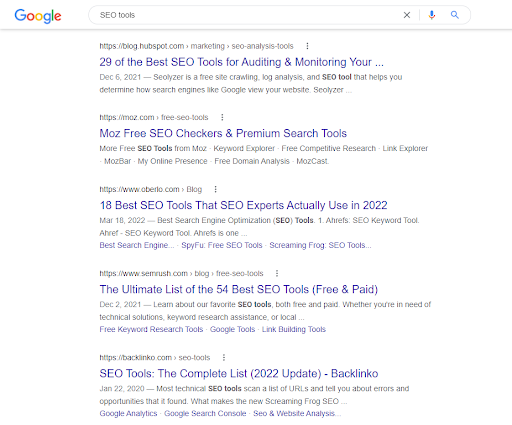
Google Search Results for “SEO tools”
Except for the Moz page, we find one kind of page in the top results: listicles. This consensus means searchers like listicles the best, so we should make one too.
Searcher Intent
The types of articles Google returns will also be a key indicator of searcher intent.
Free tools show people aren’t ready to buy anything and likely prefer free tools. However, the paid tools show that searchers will buy if they have to.
That’s the information we need to plug into a hypothetical article targeting “SEO tools.” Using the information you’ve gathered, list the best SEO tools, both free and paid. A listicle like that will best match the searcher’s intent.
Article Structure
Next, look at the structure of the articles found in your search. Notice how they organize headings to present information as efficiently as possible.
Going back to our “SEO tools” example, we’ll see most of the articles structured something like this:
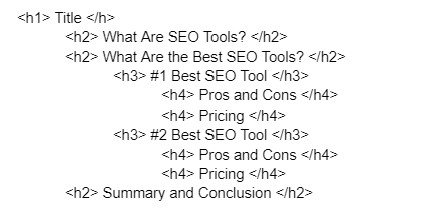
Example of Article Structure for “SEO tools”
You also might see some articles dividing it up into more specific sections, like free and paid.
Media
Media—such as pictures, videos, and audio clips—play a massive role in SEO success.
Rich content conveying information makes for a great user experience, which Google loves. So pay close attention to the media in articles ranking for your keyword.
For example, maybe images are not present on your page, but they are on your competitors. Take that as a cue to include one on your page. Perhaps there are videos explaining the article’s content? Consider creating one yourself.
Article Length/Word Count
You should pay attention to the average word count of articles ranking for your keyword. Article length is a good indicator of how much information is required to answer the user’s question comprehensively.
Let’s say you’re targeting the keyword “email outreach.” The average word count for pieces ranking for that is 5,000. In that scenario, your chances of ranking with an article smaller than 5,000 are slim; searches have indicated they want an exhaustive presentation of the subject.
Frequently Asked Questions (FAQs)
Content pros use FAQs to present widely searched info to readers quickly. They’re added to the end of articles to answer any remaining questions the user may have.
If you notice FAQs being a standard fixture in competing pages, it’s good to include one yourself.
Structured Data
You need structured data to make sure search engines can understand your site. Search engines present information on web pages in dynamic ways using structured data.
Here’s an example of a rich snippet enabled by structured data:
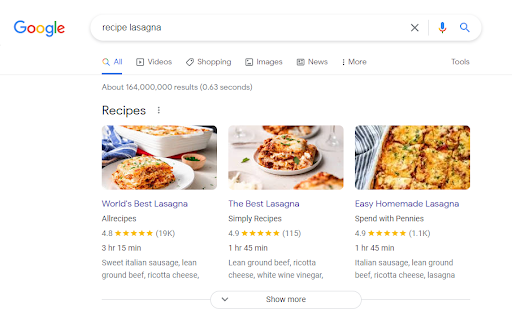
Rich Snippet Enabled by Structured Data
In the above results for a lasagna recipe search, notice the outstanding things you see:
- Recipe title
- Website name
- Ratings out of five, plus the number of reviewers
- Recipe length
- Ingredients
That’s just the beginning, however. Rich results can also present how-to guides, product information, events, videos, and more.
Imagine searching for a lasagna recipe and seeing all the information shown above. In contrast, the standard block-text results below seem pretty dull.
You can see how structured data can make a big difference with all those cool features. So, it’s essential to see how your competitors use structured data and use it for yourself.
Content
Note all the information presented in articles ranking for your keyword. It’s easy to get caught up in the big picture of the topic and miss all the minute details, making each piece unique.
Do your pieces of content have lots of quotes, research, and unique insight? Make sure your pieces are rocking all those bells and whistles.
Core Web Vitals
Last—and certainly not least—let’s discuss the Core Web Vitals (CWVs) defining the technical performance of top pages. If you don’t know, Core Web Vitals are a set of three metrics Google uses to measure a website’s performance:
Core Web Vitals are a great way to make sure your pages are loading quickly for visitors. If your CWV tests are returning poor results, you’ll find your rankings suffer. After all, it doesn’t matter how great your content is if users can’t load it.
Google Plugin Strategy Step 3: Plugin the Information
Now that you’ve analyzed the competition for your keyword, it’s time to apply everything you’ve learned. Review the observations you’ve made and plug each of them into your content.
Google Plugin Strategy Step 4: Update Your Pages Often
A core principle of the Google Plugin strategy is that it’s not one-and-done; it’s ongoing. Google’s mission is to provide the best information possible; freshness is a huge part of that.
So, you need to plug in new and improved information into your web pages. Otherwise, Google will bump pages with fresher content over your own.
Use the strategies in the first three steps, updating based on how competitive the keyword is.
For example, less competitive keywords only need quarterly or monthly updates. However, ultra-competitive keywords will need new plugins weekly, if not daily.
Google Plugin Strategy Step 5: Build Links to Your Pages
As superb as your content might be, nothing says “authoritative” to Google like backlinks. There’s no alternative to the rankings boosts backlinks provide.
High-quality content will naturally receive links, but that can be a years-long process. To turn the wheels of link building faster, you’ll need a good outreach strategy to earn those placements.
Ignite Your Rankings in SERPS with Ignite Visibility
The greatest SEO trick is providing the best answer to the user’s question. So, in creating the Google Plugin strategy, I wanted a blueprint for always doing that.
The Google Plugin strategy is the perfect intersection of hard and intelligent work. While it’ll need some elbow grease on your part, it’s a recipe for success in an increasingly competitive field.
Our SEO experts are ready to jump in and:
- Identify your top keywords
- Analyze competitor pages and top-ranking results
- Plug in valuable information and assets across all your pages
- Spend time building quality links to your page
Ready to see what John Lincoln’s Google Plugin Strategy can do for your SEO rankings overall? Reach out today to speak with one of our SEO experts.
