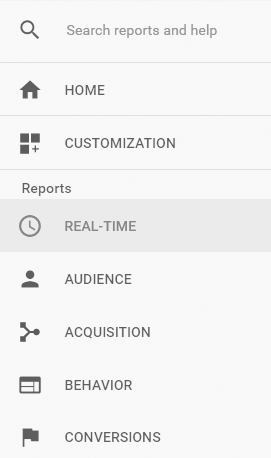Sometimes, the best customer insights are right under your nose.
I’m Danny Conlon, Director of Product Management at Ignite Visibility. I’m here to tell you about how the site search function and Google Analytics’ site search report can change the way you understand your audience.
What can you get from digging into site search results?
You’ll see exactly what people are searching for in the search box on your website. Ultimately, you can use that data to build a better website and deliver more relevant content to your audience.
What We’ll Cover:
- What is a Site Search Function?
- What to Know About the Site Search Function and Report
- How to Turn On and View a Site Search Report in Google Analytics
What is a Site Search Function?
Many websites have a site search function. This function allows users to use a search bar to find what they’re looking for. This is helpful for people who don’t want to navigate through the website manually.
Besides an in-site search functionality, website developers can also use what Google calls a “Programmable Search Engine.”
This “lets you include a search engine on your website to help your visitors find the information they’re looking for,” according to Google. Because Programmable Search Engine is based on Google’s core search technology, you can be confident that your users are getting high-quality, relevant results.
Site Search Function and Report: What to Know
Many people don’t realize this.
Google Analytics has a report that shows you what people search in your site’s search bar. You can turn on this report to collect data on in-site searches. These searches tell you two things:
- Internal queries that people search
- The pages people land on from this search
Basically, the Google Analytics site search reports help you in a big way. You can understand the words and queries people type into the search box that appears on your website
This data is super valuable for a few key reasons. It can show what queries you could use to build an SEO or paid media strategy. Site search queries can become the basis point for target keywords.
Plus, it can show what users are looking for but can’t find in your navigation.
As a site manager, you can ask yourself questions to help you take action on your data. Are these pages I should bring to the forefront in the navigation, create internal links to, and even add more calls to action (CTAs) to? More often than not, the answer is yes.
The site search report helps you understand how people think of your brand. This includes the products and services you deliver. It tells you the exact words they use to search.
More on Site Search Reports – Straight From Google Analytics
How to Turn On Site Search Report in Google Analytics
Before accessing your search report in Google Analytics, you need to turn on the reporting function. Google offers precise instructions on how to set up site search in Google Analytics. Here are some things to know about turning on your site search report:
- You need to set up a search report for each reporting view you want to see. Google says, “A view or reporting view is a subset of a Universal Analytics property that can have its own unique configuration settings. You can create multiple views for a single property and configure each view to show a different subset of data for the property.”
- Go to the Admin page of your Google Analytics account and view settings. Go to Site Search Settings and turn on Site Search Tracking.
- Once you’ve done this, you can set Query Parameters. You can identify search query parameters by looking at the URL of the site search results. You could also find them by visiting your webmaster. In a URL, the query parameter may follow q=, s=, or the words term, search, query, and keywords. You can add up to five parameters here (only letters, omit the equal sign).
- You can leave Site Search Categories on or off. It depends if your site offers categories to help with searches. If you turn Site Search Categories on, you just need to identify Query Parameters for those categories as well. Those parameters may follow sc= or another parameter in the URL. Again, use only letters and omit the equal sign.
- Make sure you save your settings! Once you save, you’re ready to view your site search report in Google Analytics.
How to See the Site Search Report in Google Analytics Once You’re Set Up
Follow these steps to see the Site Search Reports in Google Analytics:
1.Sign in to your Google Analytics account.
2. Navigate to your view. You’ll do this by visiting the admin page and navigating to the account, property, and view.
PRO TIP: Google says, “The account you select determines which properties you can see. The property you select determines which views you can see.”
3. Open Reports in your account.
4. Select Behavior > Site Search. This is where the fun begins! (Well, it’s fun if you’re a director of product management like me.)
Once you land on Site Search, you can start collecting and analyzing data. From here, you can see a Search Term report. These are the queries users are searching for in the search bar.
Here’s an example of what the site search results report will look like:
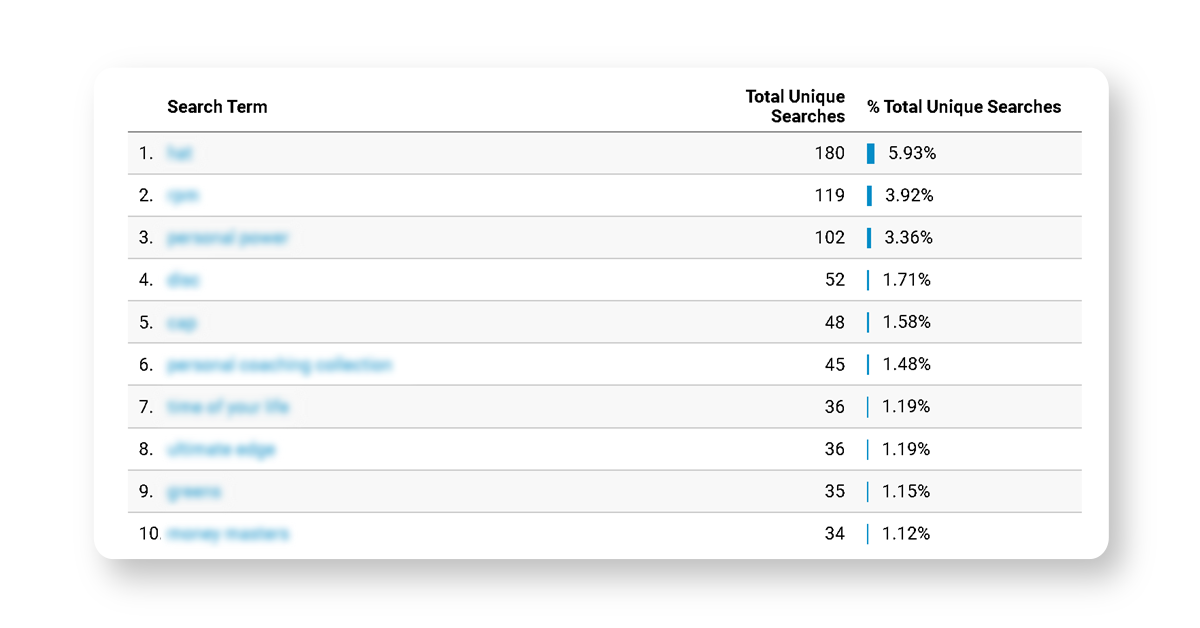
Top Page
Of course, your searches will be unique to your site.
Elements include the search term, total unique searches for that term, and the percentage of total queries that term makes up.
The more people that are searching for a specific term, the more important that term could be. It could help you make site navigation, SEO, and paid media decisions.
You will also see a Start Page report. These are the pages users click into from search.
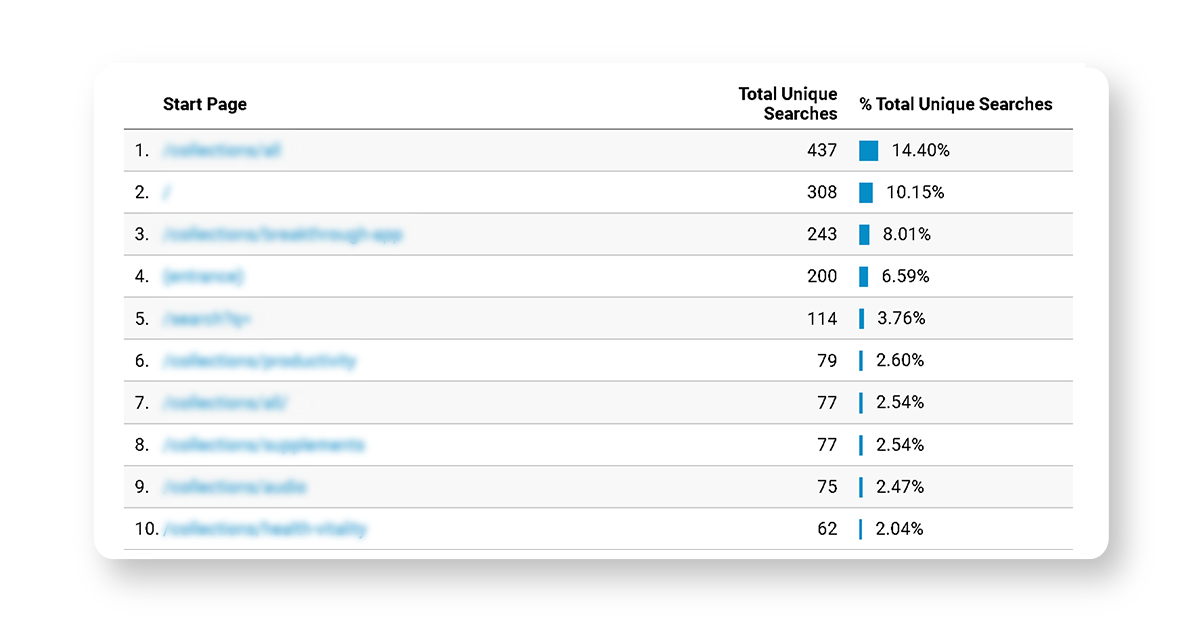
Start Page
The elements on the Start Page report show the links people land on from search, the total unique searches that link traces back to, and the percentage of URL traffic from total unique searches it makes up.
Pro Tip: Add a Site Search Bar to Your Website if You Haven’t Already
Want to gain access to this data but don’t have a site search bar? Now’s the time to get one!
A site search bar isn’t right for every website, but it could be the solution you’re after. Work with a website developer or other related professional who can help you set search functionality, create the user interface, adjust site search results, and integrate and style the search bar into your website.
Bottom Line: Site Search is Valuable Data Under Your Fingertips
Methods like heatmaps, path analysis, and—yes—site search reports help you follow your site visitors’ movements.
Accessing and using site search results data helps you understand what you can do better and how you can develop content that delivers what your audience is literally searching for.