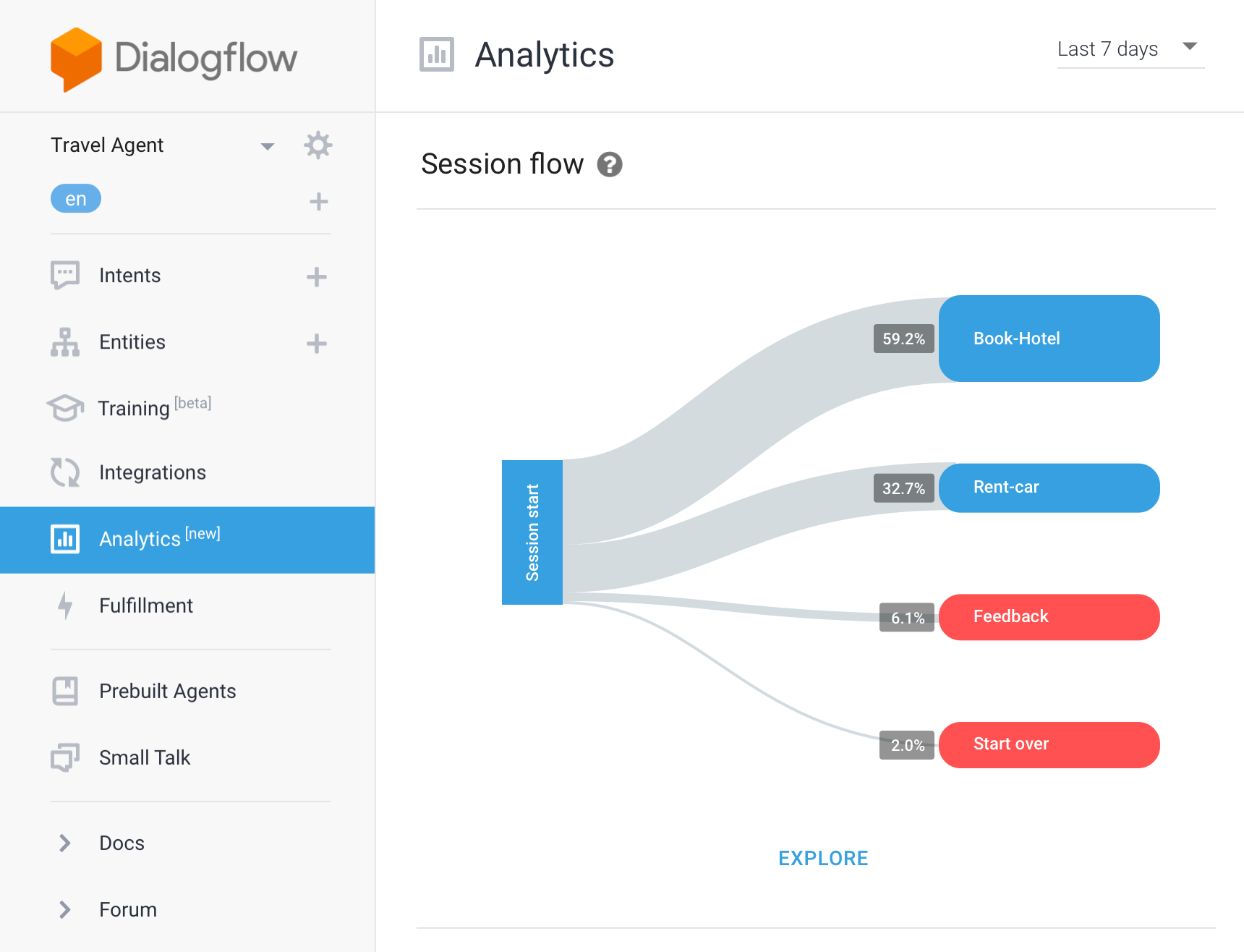The future of marketing isn’t about Instagram photos or perfectly placed PPC ads.
It’s about conversation and connection. It’s about reaching your audience in a relevant way and offering them a seamless experience that requires little work on their end.
How to do that? Through conversational marketing and Dialogflow.
Dialogflow is a Google-owned AI platform designed to help you build conversational experiences. Here, we’ll dive into the tool—a “chatbots for all” platform—and talk about why I think that it’s part of this changing face of marketing.

Why Dialogflow is the Future of Marketing
What You’ll Learn:
- What Dialogflow is
- What you can do with Dialogflow
- How to use and set up a Dialogflow
- Why conversational marketing and Dialogflow are integral to the future of marketing
- How to set up a dialog strategy
- How brands can benefit from Dialogflow
What is Dialogflow?
Before I dive into everything you can do with a conversational chatbot, here’s a little background on what, exactly, Dialogflow is.
The platform is a closed-source Google product that allows developers to create and manage their own chatbots, voice apps, and conversational interfaces through an easy-to-use dashboard.
What makes this tool so revolutionary is that it offers an affordable way to bring more utility to your customers across a wide range of platforms, from Slack Bots and Messenger to Google Assistant and Alexa.
Dialogflow is powered by Google and runs on Google infrastructure. So, while the closed-source code might seem limiting to some users, the average website owner gains access to millions of users and builds on the tech giant’s existing machine learning effort.
By contrast, if you were to develop a machine learning API yourself, you would need to train the software to understand the full breadth of the English (and possibly more) language.
The benefit of Dialogflow is that it’s extremely accessible. Users can take advantage of the company’s machine learning capabilities even if they don’t have any experience with programming or AI.
What Can You Do With Dialogflow?
Oh, where to begin.
The main benefit of using Dialogflow is that businesses can engage with their leads, prospects, and customers on any device. According to Google, there’s an experience gap that happens when customers are forced to create separate accounts across different websites and apps. As such, users tend to abandon off-site experiences because there’s that irritating extra step of logging in.
Digital assistants and chatbots provide an alternative to apps, bypassing the account creation process and allowing brands to extend their experience across existing tools like Amazon Alexa, Facebook, Slack, and more.
Brands can use Dialogflow to develop two different kinds of interfaces: actions and chatbots. Here is a quick overview of each.
Agents: Actions, Alexa
Google allows users to create software applications, known as “actions” that essentially extend the functionality of the Google Assistant on the smart home speaker, Google’s Allo app, and the Pixel Smartphone.
Google Actions are ideal for businesses that have an existing app that they’d like to enhance with voice commands. Or, something like a restaurant or a salon where customers would make a reservation in advance.
Alexa Skills are Amazon’s version of Actions (in fact, they were created well before Actions hit the market). Though Dialogflow is a Google product, it does come with an Alexa Exporter feature, which allows you to export your agent as Amazon Alexa compatible files.
Dialogflow also comes with a Cortana Exporter.
Chatbots
Google Dialogflow isn’t limited to digital assistants. Perhaps even more useful is the platform’s ability to let just about anyone create a chatbot within a matter of minutes. Google allows you to integrate your bot with your website, Facebook Messenger, Slack, Twitter, and more.
You can create a basic chatbot with minimal effort, or you can level up your bots with webhooks, which connect your bot with outside data sources or access to Google’s machine learning database.
As we’ve mentioned before, bots have shaken up the marketing scene, and can be used to connect with customers and create a seamless experience, as well as help companies collect feedback and data to inform future marketing efforts.
According to Chatbot Life, benefits range from quick resolution time for solving problems, to lead nurturing, and a better social media presence. In short, they allow brands to do more without running their employees ragged.
How Does Dialogflow Work?
You’ll get started with Dialogflow by opening up the Console, which is your home base for building and managing your applications, much like what you’d open up to access your Ads account or Google Analytics.
Let’s look at the “bones” of the platform for a brief moment, so you can get a sense of what elements make up a chatbot or action. While there are several components that make up how your application sorts information and responds to a query, here are the main things you should know:
Agent
The term agent refers to your project and the various components that make it tick. Google says that agents are best described as Natural Language Understanding modules, and can be added to a website, application (think Slack or Facebook Messenger), or device (Google Assistant, Alexa, Cortana). The agent’s job is to collect requests from the user and translate that information into actionable data.
Intents
User intent refers to what people actually mean when they type in a specific query.
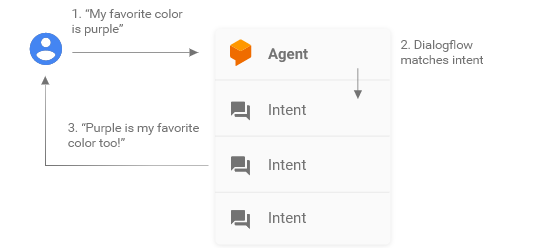
Dialogflow: Intents
The intents section allows you to input between 10 and 20 “training phrases,” or examples of what a user might say to match a certain intent.
Dialogflow adds those to its massive database and expands those phrases to match similar user queries. This way, when users ask a question, they’ll get a response that fits the context.
Here, you’ll also set parameters that define what relevant information looks like in the context of your business, and assign an action based on set parameters. Actions might include looking up information, completing a task, or returning a response.
Dialogflow also comes with a few default intents: a Welcome Intent, which welcomes the user, and a Fallback Intent, which is used when the agent doesn’t understand a user’s intent.
Another pre-built intent is the Small Talk Intent, which is used to engage in casual conversation.
From there, you can create your own Custom Intents, which are built to fulfill specific functions you provide, such as providing weather updates, booking hotels, or providing tips.
Fulfillment
Fulfillment refers to a code that Dialogflow deploys as a webhook, allowing your agent to call on Google’s NLP database to generate a dynamic response or trigger an action inside your app’s backend.
You might use fulfillment to set a series of questions that help you qualify a lead visiting your site—is your solution within their budget, what are their pain points, and so on. From there, if this visitor meets the right criteria, it triggers an alert, so a sales rep can follow up.
Google gives the following examples of fulfillment use cases:
- To generate dynamic responses based on information looked up from a database.
- To place orders based on products a customer has asked for.
- To implement the rules and winning conditions for a game.
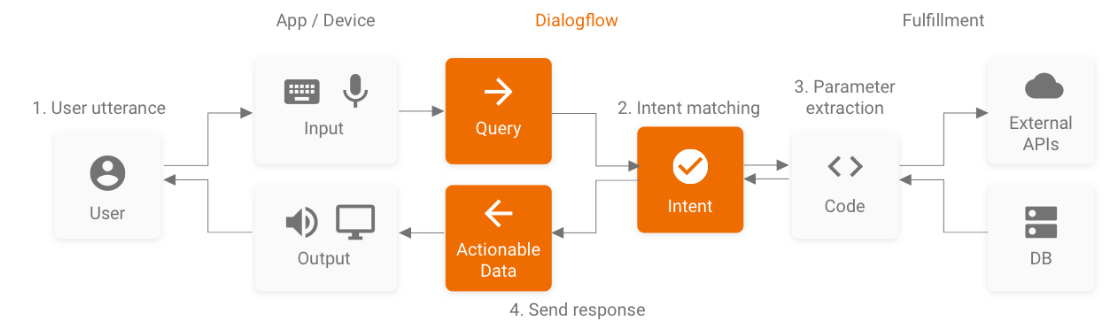
Dialogflow: Fufillment
Step-by-Step Dialogflow Query
Here’s the breakdown for how a Dialogflow action would work:
- The user sends a query through an app or device—so, this could be a typed out message in a chat window or a verbal request to a Google Assistant.
- That app or device then transfers the input to Dialogflow
- The message is then categorized and assigned to an intent. The developer will manually define intents when they set up their program.
- Each intent is attributed to an action (defined in Fulfillment webhook)—again, set by developers based on what they want the agent to accomplish.
- When Dialogflow discovers an intent, the webhook uses external APIs to search for a response that corresponds with the query.
- API sends information back to the fulfillment webhook
- The webhook then sends formats an answer to match intent
- Which then creates actionable data
- The actionable data is sent to the output stage, where the program translates that information into human language.
- The user receives a text or voice-based response.
Here’s an example of how Ignite Visibility might use Dialogflow with the Google Assistant:
User: “Ok, Google. Talk to Ignite Visibility.”
Assistant: Alright, here is Ignite Visibility. (Opens Ignite Visibility agent, much like when you say, “OK, Google, play Spotify.”)
IV: Hi, I am Ignite Visibility. Would you like to hear a digital marketing tip?
User: Yes
IV: Tip 1: Did you know you can use chatbots to qualify leads without a form? Here’s how you can do X, Y, Z with a chatbot…
Would you like to hear another?
User: No
IV: OK, please select the option that works best for you.
Play our podcast | Visit our blog | Learn more about us
How Dialogflow Fits in with Conversational Marketing – And Why it’s the Future of Marketing
Conversational marketing is a relatively new concept that’s been gaining some traction in the space over the past couple of years, with chat moving from novelty to essential both on and off social media.
By definition, conversational marketing is a marketing tactic that allows businesses to have one-on-one conversations with customers and prospects. This makes it easier for brands to answer questions in real-time and uncover information about what their audience wants.
That definition, of course, is pretty broad, but it’s important to understand that conversational marketing is less about, say picking up the phone, and instead, centered around live chat and chatbots.
Live chat is an application that allows you to add an instant messaging feature to your website or social media channels, allowing visitors to talk to a real person directly. Chatbots, by contrast, are software programs that use machine learning technology to mimic human conversation. Website owners can pre-program their chatbots to answer specific questions, filling in for real people after hours or fielding simple questions to save employees time.
The other side of conversational marketing comes in the form of digital assistants. As their usage and voice search continues to grow, consumers will come to expect brands to have Google Actions or Alexa Skills available to them. These are essentially the apps of digital assistants and provide a seamless way for brands to connect with consumers on the devices they’re using the most.
As more and more consumers move away from physical practices like phone calls and emails, conversational marketing gives brands a way to stay connected, relevant, and helpful to their audience.
Not only that, but the sheer intelligence AI offers is unignorable. Because AI-powered features like Dialogflow learn from interactions, they’re constantly getting smarter and learning more appropriate and intelligent responses to consumer queries.
It takes a lot of the work away from brands; there’s no longer such a strong need to closely monitor and take over chats. But it also provides a much more natural interaction for consumers, in an age where authenticity is key to forging ongoing relationships.
Any brand looking to remain relevant simply must embrace this new form of marketing as central to their communication with consumers.
Setting a Dialog Strategy
The experience offered by chatbots and digital assistant gives the allusion of speaking to a real person, with all the convenience of real-time answers.
Keep in mind, Dialogflow is just one tool in the growing arsenal of conversational marketing software. Because it’s perhaps the most well known, it represents what a well-planned dialog strategy can do for a brand.
That last sentence is key here: any Dialogflow conversations you create must be looked at as their own marketing strategy. You can’t simply write up a conversation you think will be relevant. You have to do your research into your target audience, find their pain points, and create dialogs around each.
That means keeping in mind things like:
- What is this person’s attitude like in this dialog?
- How does their voice sound? Are they casual, frustrated?
- Will they interact better with a man or a woman?
- What is the purpose of your specific dialog? What will it provide users, and how is it unique from others in your industry?
- How will you promote your chatbot or Action?
- How will you monitor and test your dialog?
A dialog strategy, like any other marketing strategy, starts with creating well-rounded personas. More so than perhaps any other channel, knowing exactly who you’re talking to will help you form the most relevant conversations possible and inform everything from the attitude your agent adopts to the words you program it to use.
Then, you need a clear method in place to fit this chatbot or Action into your overarching marketing strategy. It needs to be on-brand and work with your other channels to achieve your marketing goals.
And of course, you need a way to track the success of your dialog strategy. In the case of chatbots and Actions, that means monitoring analytics such as:
- Active users
- User ratings
- Average length of conversation
- Number of default responses (which signals your bot or Action was unable to answer a certain question)
No surprise here, as a Google product, Dialogflow itself comes with some pretty detailed built-in analytics. Just make sure you’re monitoring them consistently and taking action to improve.
How Brands Can Benefit from Dialogflow
A lot of websites use chatbots as a less invasive alternative to pop-ups. You’ve probably seen this yourself—the chatbot greets a new user, in the hopes that they’ll respond and share some information. In some cases, brands use them to collect data, then alert a sales rep or customer service agent if their “human skills” are needed.
Programming a conversational chatbot requires some pretty advanced tech skills. Dialogflow helps bridge the gap for brands that understand the benefits of conversational chat but don’t have a background in machine learning.
Access to Rich Customer Data
One thing that’s super important to understand about bots is that they can do way more than offer support. They offer brands the ability to collect direct feedback from their website visitors. This is huge for the future of marketing, as well as sales and customer experience teams for two key reasons.
Lead Generation
For years, the hallmark of a lead generation campaign has been driving people toward completing a form on a landing page. People are still using forms to collect leads, but chatbots collect data that can let your marketing and sales teams know which leads are worth pursuing and which are unlikely to buy.
Program your agent to ask a series of questions that uncover customer pain points or guide them toward relevant content that proves your brand offers something of value.
Collect Feedback
Want to know how your customers really feel about your products and services? Ask them.
Unlike a multiple choice survey, chatbots allow brands to ask pointed questions and customers can answer in their own words. This could help you identify problems you didn’t know existed or understand they “why” behind a poor review.
What’s more, brands can fix problems faster than ever, allowing them to get ahead of problems before they do some serious repetitional damage.
Deliver a Better Customer Experience
As we just mentioned, brands benefit not only from the added convenience of an AI-powered bot, but also the vast amount of data these tools can collect. Multiple bots can come together to create a vast network of specialized knowledge that marketers can use to create individualized experiences in real time. This capability is a powerful way to nurture connections with your audience, made possible by storing data in a central repository, not scattered across multiple apps.
Wrapping Up Dialogflow
We’re in the midst of a shift in how we think about and use AI.
Tools like Dialogflow give brands of all sizes the ability to develop a conversational experience across multiple touchpoints. The reason there’s so much promise with Dialogflow, in particular, is that the platform is so accessible.
You don’t need to be a machine learning expert to create your own Google Action or benefit from adding a Facebook Messenger bot to your marketing stack—and that accessibility, I believe, is driving marketing forward.