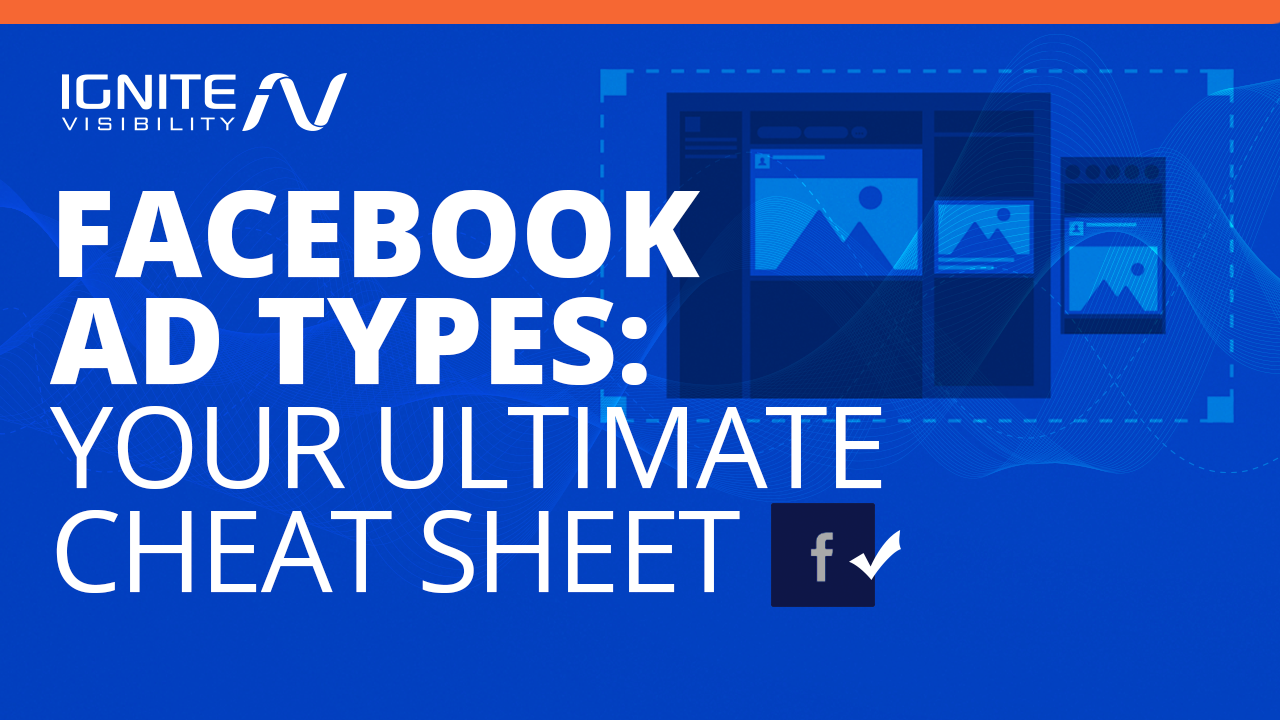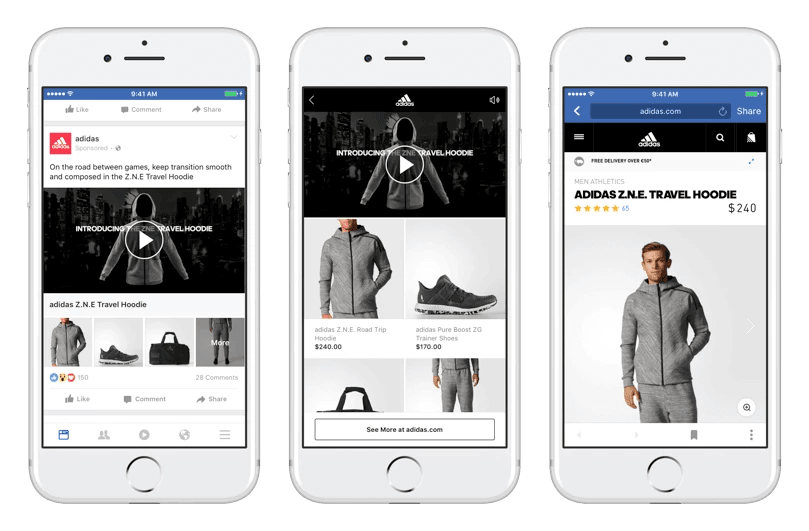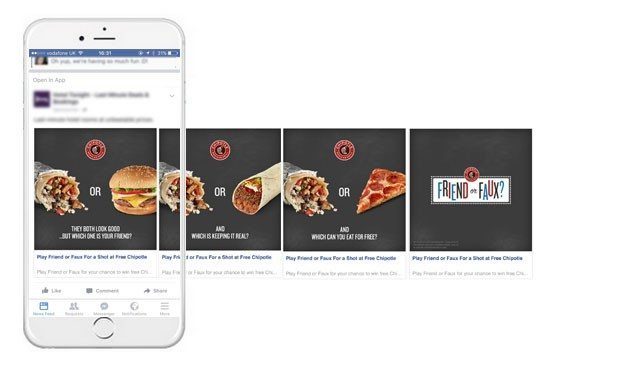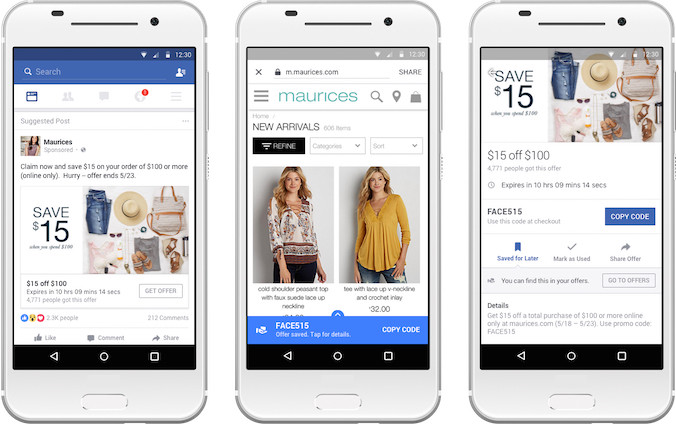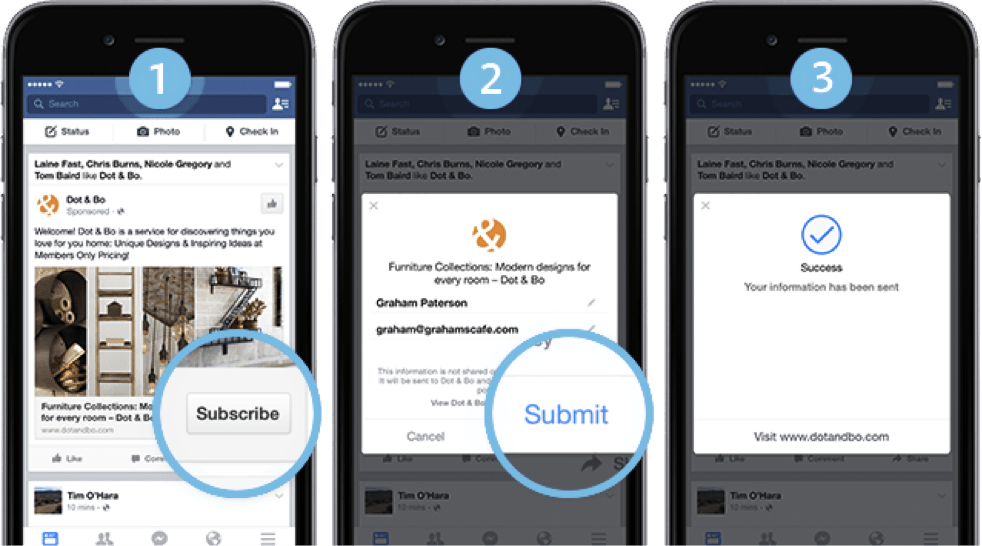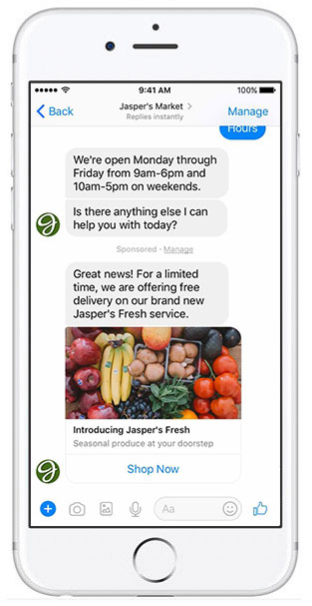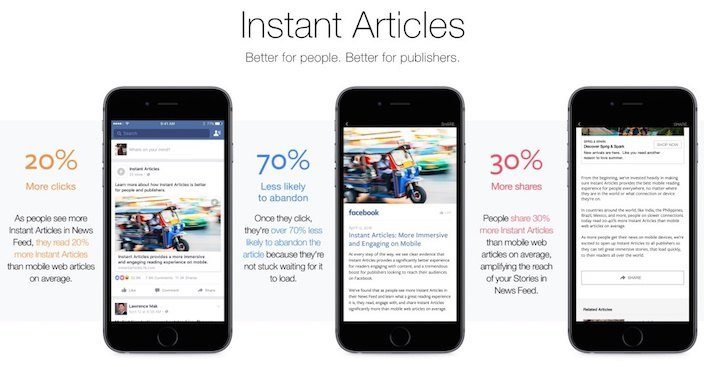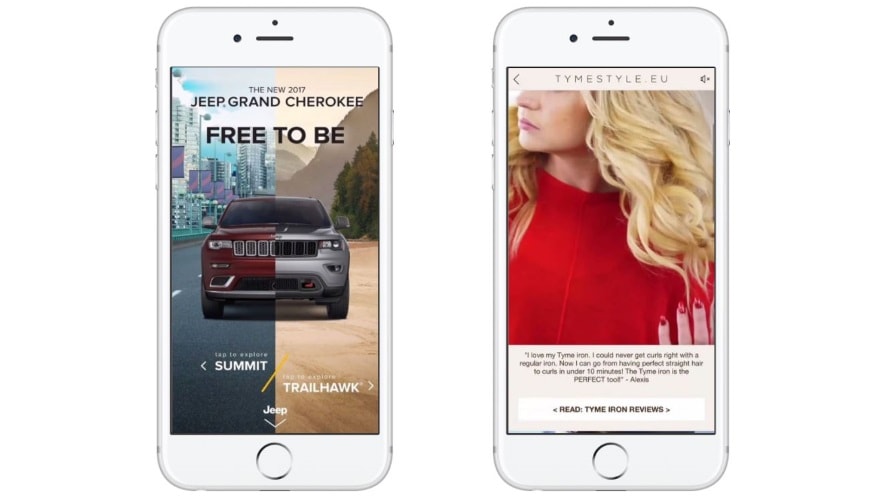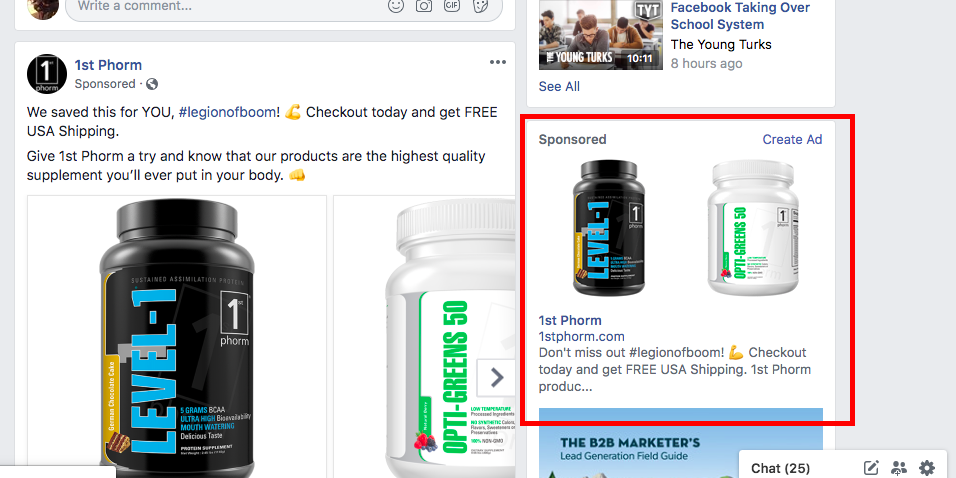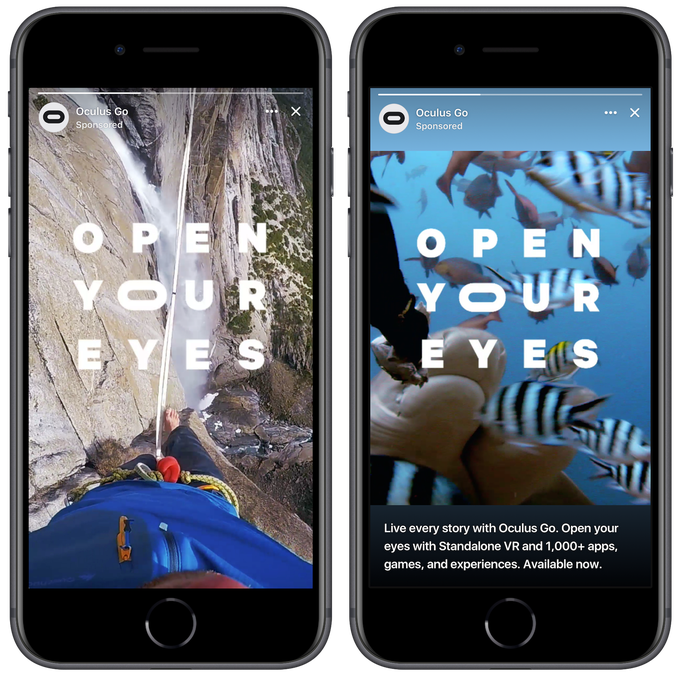There’s no doubt that Facebook is a force to be reckoned with as far as paid ads are concerned.
Given Instagram’s success with video content and more interactive brand-experiences, Facebook has added a whole host of new advertising features to keep pace.
From Stories to Carousel to Videos and the Instant Experience, here’s a look at Facebook’s 2019 ad lineup.
Facebook Ad Types:
- Photo Ads
- Facebook Collection Ads
- Carousel Ads
- Offer Ads
- Video Ads
- Lead Ads
- Messenger Ads
- Instant Articles
- Instant Experience Ads
- Right Column Ads
- Stories Ads
Photo Ads
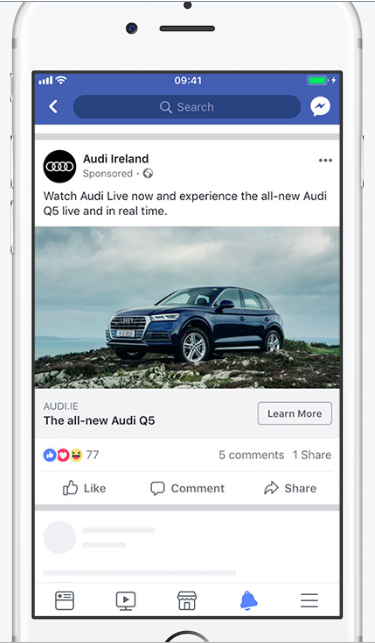
Facebook ad types: photo ads
All ads on Facebook are required to have an image, but what we’re talking about here is Facebook’s single image ads.
This is the simplest type of ad you can create, a straightforward photo-based ad that appears in users’ news feeds alongside updates from friends and family. While the humble photo ad may be simple, it still has some solid benefits for advertisers.
Feed-based ads are highly visible, as you’re placing your brand right where the action is. The only downside is, when you’re competing with video, Messenger, and Stories, you’ll need to create some really compelling images to stand out against all that noise.
Who Should Use Photo Ads?
Photo ads support the full spectrum of objectives from driving traffic to increasing engagement, app installs, and generating leads. What’s nice about photo ads is, you can add them to the mobile news feed and present them to desktop users.
While just about any advertiser can benefit from a well-executed photo ad, you should have a dedicated landing page and a goal in mind before you get started.
Consider what you want the viewer to do when they click on the ad and how to reinforce that goal with a strong visual element.
How to Use Them
Facebook recommends using photo ads when you want to create an ad within a few minutes and raise awareness for your brand. In this case, you’re presenting a single focal point.
Photo ads work best when you have a tangible product and can show a high-quality photo of people using that product. In-feed ads should look at home with posts from users’ friends and family, so keep things simple when it comes to ad copy.
As a point of reference, here are your character limits:
- 125 characters for text
- 25 characters for your headline
- 30 characters for your link description
Hubspot ran a test comparing in-feed video ads to photo ads and initially, they found that video ads saw about 20% more engagement than their static counterparts. However, when they compared video with photo ads with optimized ad creative, they found that images generated more clicks at a lower CPC.
Brands can add up to 10 images or video per ad and five versions of each piece of text per ad (CTA, headline, body) and Facebook will automatically generate optimized combinations aimed at delivering the best results.
Facebook Ad Types: Facebook Collection Ads
Collection ads are a new addition to Facebook’s ad stack, available exclusively on mobile. These types of Facebook ads are designed to guide the viewer from the initial discovery phase to a purchase.
There’s some cross-over here with Facebook’s Instant Experience ads, as the advertisement appears inside the feed like a typical video ad (the difference is that you’ll see a scrollable selection of products below).When they click the ad, it opens into a full-screen version of the ad.
Who Should Use Facebook Collection Ads?
E-commerce companies, particularly beauty and fashion brands come to mind. This format is an effective way to drive sales and build brand awareness, but tends to work best if you have a lot of visual content to share.
Travel, food, and retail are probably your best bets here.
Collection ads are mobile-only and present an immersive, visual experience for people that click your ad. As you might imagine, collections are best suited for companies that sell physical products. This type of ad can be used to generate traffic, drive sales, sign-ups, or even prompt an in-person store visit.
How to Use Them
Collection ads are best used to drive clicks to your website and increase conversions. To get the most out of your collection, you’ll need to have several high-quality photos or videos of your products in action.
Collections come in a few different formats:
- Instant Storytelling–Best for creating brand awareness through video, photos, or a combination. You’ll use this template to send people to learn more on your app or mobile website.
- Instant Storefront–Presents products as a grid, so people can browse them in one location.
- Instant Customer Acquisition–Use this to drive conversions from your mobile landing page. Best used to direct people toward a specific action.
- Instant Lookbook–Ideal for showing products in action, kind of like a digital catalog.
Carousel Ads
Carousel ads are a type of Facebook ad that allows you to show up to 10 cards (images or videos) at a time and add calls to action, headlines, and links that support your goal(s).
What’s especially attractive about carousel ads is, if you have ten unique cards in one ad, that’s ten different ways for your audience to interact with your brand.
According to Facebook, advertisers have seen some pretty compelling results attached to the format, too—with a whopping 30-50% lower cost-per-conversion and 20-30% lower CPC than single image ads.
Who Should Use Carousel Ads?
E-commerce brands are the most obvious use case for carousel ads, as they can show off multiple products in a new line—or address several audiences at once. Think–retailers with offerings for the whole family or meal kits that offer a box for vegans, vegetarians, and low-carb dieters.
Carousel ads could also work for SaaS or professional services companies, hospitality brands, or online subscription companies.
How to Use Them
Rather than looking at carousels as a series of product shots, remember that your cards can include videos and GIFs that flow together to create a story. So, this could be an excellent way to create an awareness campaign for your brand.
Drive traffic to your site by using several different calls-to-action that lead back to a single landing page. An example of this might be a restaurant that shows a handful of menu items, each with their own card—but all headed back to a landing page that allows them to book a reservation.
Or, a hotel might show a series of cards where you have a short video of people enjoying the pool, some views of the rooms, and so on. Within those cards, you’d have the ability to target several demographics—the family with kids, the couple on a romantic getaway, or the business traveler.
Another idea is embedding lead generation forms into your ad (two ads in one!). The advantage here is, brands can show a few “sides” of their offer, then invite the prospect to learn more by entering their information.
Facebook Ad Types: Offer Ads
These Facebook ad types are focused on promoting a product in the most straightforward way. When you start setting up your ad, Facebook’s Ads Manager will ask if you’d like to choose the Traffic, Conversions, or Store Traffic objectives. What’s nice about this ad, is while it’s not particularly high-tech, it can be customized to drive sales online or off.
This type of ad likely makes the most sense for e-commerce sellers who want to share promotions with a broader audience, but offer ads can also be useful to brick-and-mortar stores as well.
For example, Facebook can let people know about your promotion when they’re in the area—and you can ask people to present the ad to receive a discount—meaning, this is one of the more trackable ways to measure marketing ROI at your physical location.
Who Should Use Offer Ads?
The target demographic for offer ads are stores, both online and in-person. We could see this ad type working well for restaurants or personal care services, as well — think salons or yoga studios.
When you set up an offer, Facebook will ask you to choose whether you’d like to promote an online offer or an in-store offer.
People who claim mobile offer ads will receive a discount code they can use when they check out.
In-store ads are only available to users who have an in-person store. Customers who redeem the offer will receive a scannable code they can present when they check out. They’ll also get an email confirmation so they can print off the discount code if they’d rather do things that way.
How to Use Them
Offer ads are pretty self-explanatory. This Facebook ad type is best used for companies looking to bring in more local traffic, attract new customers, or get more sales.
Facebook allows you to choose from three goals: conversions, web traffic, or store traffic. Use this type of ad to promote a discount to first-time customers or boost retention by targeting people who have shopped at your store in the past.
Facebook Ad Types: Video Ads
Video ads are king among Facebook ads. Use them in the same way that you’d use an in-feed photo ad or as part of Facebook’s other ad types like Carousel, Collections, or Instant Experiences.
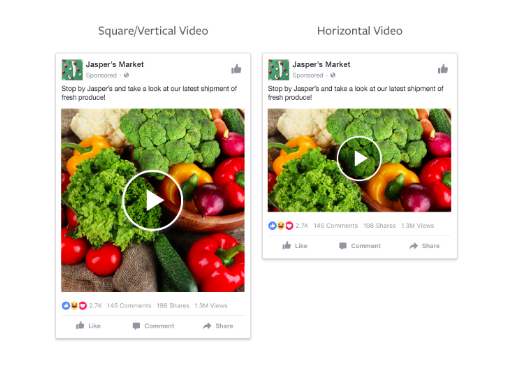
Facebook ad types: video ads
According to the platform, people spend five times longer looking at video content than static photos, so they tend to give marketers a better ROI than regular photo ads.
Even though video’s strengths are common knowledge, many marketers stick with still images because they’re familiar. But, given the fact that all of us have powerful cameras in our pockets at all times, it seems silly to avoid video just because you don’t have a slick in-house production team.
Video ads come with a long list of benefits. For one, advertisers can get more bang for their buck by using CPM bidding (not cost per click) to make sure their ads run on autoplay. The benefit here is, advertisers can catch fast scrollers as they move through the newsfeed.
Finally, just because people love video doesn’t mean they always want their device to make noise (especially if videos are on autoplay). Facebook found that video ads that enabled automated captions increased their average viewing time by 12%.
Who Should Use Video Ads?
Facebook video is ideal for the brand that has a narrative they’d like to share with a broader audience. For instance, maybe you’re an e-commerce brand that uses sustainable materials to make clothing. In that case, you could run short behind the scenes content that lets potential buyers know what you’re all about. Tour the factory floor, catch up with suppliers, or introduce your staff.
Brands that sell software or a piece of technology can run a product demonstration, while food and beverage sellers can host short cooking tutorials.
Alternatively, you can treat video ads like a commercial. Here, you’ll want to keep things short and give customers a clear call-to-action. Because viewers might not watch the whole ad, experiment by adding a text overlay while it plays. That way, viewers see the CTA no matter how long they hang around.
In any case, video works for just about any type of brand, from e-commerce to SaaS to food and entertainment, the list is endless.
The exception to the rule is that video might not work so well if you don’t have any visual elements to share. In which case, we have some tips for creating killer visual content to get you up to speed.
How to Use Them
You’ll have a couple of options here. There are in-feed ads, which work just like photo ads. The benefit of using this approach is, marketers can capture viewers’ attention as they scroll.
Brands have up to 120 minutes to make an impression (we don’t recommend maxing out) and the opportunity to tell a story, demo a product, or introduce yourself to your customer base.
The other option is in-stream advertising. Here, brands have just 15 seconds to make an impression, but because they’re attached to published content see higher completion rates than standalone video.
As with other types of Facebook ads, you can tie video ads to a number of goals, including:
- Boost posts
- Increase conversions
- Reach a local audience
- Gather event registrations
- Increase app engagements
- Attract video views
- Promote a page
- Send people to your website
Of course, your approach depends on your goal. Videos meant to encourage shopping will look a lot different than what you’d upload to generate brand awareness.
Facebook Ad Types: Lead Ads
Facebook’s lead ads are similar to other types of paid advertisements. Their claim to fame is that this type of Facebook ad offers an alternative to traditional lead collection forms. Lead ads are, essentially, promoted lead generation forms.
Typically, marketers use paid ads as a way to attract people to a landing page that collects their information. Often, that extra step – leaving Facebook to get to the landing page – is an ad’s downfall. But Facebook has presented a handy workaround.
These ads are designed to help you collect leads directly from the ad. Meaning, you don’t have to send your leads to a second location or go through the trouble of setting up a dedicated landing page.
Instead, prospects stay on the platform, and brands get access to data they can use to nurture these leads down the pipeline. What makes these especially useful is that you can either sync new lead data to your CRM or download them as a .CSV file.
Who Should Use Lead Ads?
Lead ads are a great tool for B2B brands, sales reps, and event companies; really, any brand that collects names and emails or depends on viewers booking appointments or signing up for a free trial can benefit from this Facebook ad type.
But, given that the whole point of this format is to remove some friction from the lead generation process, brands that stand to see the most results will be those with a clearly-defined conversion path.
The benefit of Facebook lead ads is that users no longer need to leave the site to complete the conversion path. Instead, they’ll see a popup form inside the app. Once they’re done filling out the fields, they can go back to browsing their Facebook feed.
How to Use Them
You can choose whether you’d like to connect a lead gen form to a video or a static ad.
When planning your ad creative, It’s important to keep in mind that the call-to-action and the ad content line up with where your target audience falls in the sales funnel.
Lead ads are best used in the following situations:
- To collect email subscribers
- Promote an offer
- Collect webinar signups
- Target specific groups
- Manage inquiry forms
- Book a demo or free trial
- Schedule a call or consultation
Don’t go in blind with lead forms. You’ll need to tie them to a specific goal, understand your audience, and develop your calls-to-action. Like traditional website forms, you’ll also want to make sure you limit the number of fields to only what is necessary.
Facebook does make things easy for users. You can take care of customer segmentation directly inside the app and you’ll be prompted to choose from a menu of objectives and associated conversions.
Facebook Messenger Ads
Facebook Messenger is a powerhouse for marketing pros. It outshines Facebook proper in terms of mobile downloads, and users no longer need a Facebook account to sign up for the chat app.
According to Drift, chat reportedly gets 15% higher engagement rates than traditional ads. So, if you opt out of Facebook Messenger ads, you’re missing a significant opportunity to connect with your audience.
The benefits of looking toward Messenger for your paid strategy are enormous. Ads appear inside a user’s inbox, and this outreach method still feels relatively fresh to users who are used to tuning out all kinds of ads across social media, search engines, and beyond.
Click to Messenger
Click to Messenger ads are ads you can promote on Facebook, Instagram, or Messenger where the goal is to get people to start a conversation with your business in Messenger.
Because Messenger requires customers to initiate the first conversation with a brand, these ads work kind of like a traditional lead generation campaign. Your call-to-action should get people into the chat box.
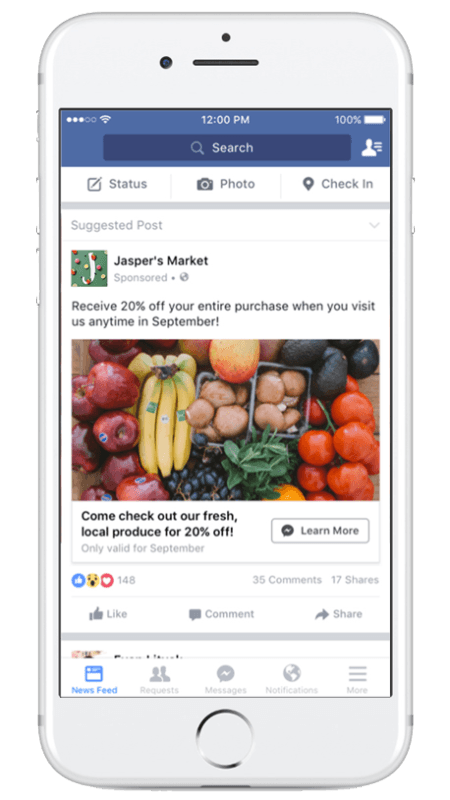
Facebook ad types: Click to messenger
Sponsored Messages
Sponsored Messages are another iteration of Messenger ads. You can only send them to people who have already interacted with your page—Facebook policy states that users must initiate the conversation first, perhaps to ask a question—and that qualifies as consent in the same way as adding your email address to a subscribe now box does on a website.
From there, you’ll be able to send Sponsored Messages to users. But, you’ll need to keep this in mind— these are not meant to be “promotional.” If you’re thinking, “well, what’s the point then?” the answer is simple—you’re building a connection.
Who Should Use Messenger Ads?
Brands of all kinds can benefit from Messenger Ads, but they’re really useful for sales reps and retailers. Direct messages offer a personal touch, allowing sales reps to connect with prospects in a whole new way.
Think about it: live chat is a major step up from collecting leads through a form, then having the rep follow up days later. Instead, salespeople can connect with a prospect the second they show interest in an offer.
Messenger ads also allow for real-time marketing, which gives retailers the ability to promote time-sensitive offers to their audience. Offer discount codes or let customers know an item they viewed is on sale or “almost gone.”
Finally, content creators can use this platform as a way to promote new articles to their subscribers.
How to Use Them
You can create Facebook Messenger ads by adding Messenger Inbox as a placement for your campaign. However, Facebook says that you’ll likely see better results by using automated placements.
Sponsored Messages work best if you’re running a branding campaign—i.e., trying to get more people to look at your content or have a positive perception of the brand. If the goal is more about getting users to take your desired action, lead ads, video ads, or the classic photo format are better bets. But again, the customer needs to initiate contact before you’re able to send messages.
Brands can use Facebook’s targeting tools to run a click-to-messenger campaign. This allows you to invite new customers to chat in place of a traditional call-to-action.
Facebook Instant Articles
Facebook Instant Articles are paid campaigns that online publishers can use to drive traffic toward their content library or a particular article. According to Facebook, these ads are a “new way for publishers to create fast, interactive articles.”
Articles load instantly, like content found through Google’s Accelerated Mobile Pages (AMP), the difference is, readers won’t leave the Facebook platform when the click on an article.
Who Should Use Instant Articles?
Any publisher can submit articles, but to get started with this tool, Facebook will need to approve a batch of articles.
Instant Articles probably isn’t the best fit for brands that don’t publish a ton of content. It seems as though it was set up for media companies, but branded content—provided you’re distributing high-end content–may be a good fit. Facebook lays out its guidelines for branded posts here, in case you’re curious.
How to Use Them
Use this tool to attract more traffic to your website and grow your readership, or get people to pay for subscriptions. We should mention that Instant Articles shouldn’t be treated like traditional ads what you’re paying for the chance to reach a broader audience.
We’d advise avoiding this format if your content is promotional–i.e., you’re. If that’s the case, you can pay for ad placement inside publishers’ Instant Articles to reach readers with from a similar demographic as your customers.
Facebook Ad Types: Instant Experience Ads
Another newcomer to the Facebook game, Instant Experience ads (previously Canvas ads) are an immersive, full-screen experience that the platform calls a “powerful storytelling tool.”The “instant” part of the equation refers to Facebook’s response to Google’s AMP.
AMP was designed to get people to stop using apps and use the search engine to discover news, videos, and other types of content on mobile. Because mobile speeds have long been super slow, Google (and now, Facebook) are making things easier on viewers by eliminating that pesky load time.
The ads are hosted completely on Facebook but are designed to facilitate interaction and content discovery. On the user side, viewers scroll through their Facebook app and see the experience displayed much like a typical feed ad. However, if that user clicks, they are then transported to a full-screen experience that covers the entire mobile screen.
Who Should Use Instant Experience Ads
Instant Experiences are relatively versatile, and given the variation you’ll find within the format, apply to a broad range of business types.
According to Facebook, Instant Experiences load up to 15 times faster than a typical mobile website. Companies with high bounce rates might benefit from experimenting with this platform as a way to share content.
E-commerce companies are the most natural fit with Facebook Instant Experiences, as the platform offers a variety of shopping-specific templates like the Instant Lookbook and the Instant Storefront.
How to Use Them
Brands have a lot of room for creativity here. For example, you can create a video, then dress it up with text, CTAs, and more. Or, approach it more like a slideshow experience, or include GIFs. Instant Experiences come with some pretty compelling features.
Instant experiences can be tied to a series of goals. Brands can choose from the following formats or build one from scratch if they have something else in mind.
- Instant Storefront—Allows brands to showcase products in grid format so they can explore your full catalog. The key benefit here is, you can show multiple products at once, allowing shoppers to browse without leaving their Facebook page.
- Instant Form—Viewers can share their contact details if they want to learn more about a product or service. Best used for lead generation or answering inquiries.
- Instant Storytelling—A full-screen swipable experience. Use this to guide viewers through a story about your products or brand and add descriptive text to guide them through the journey.
- Instant Customer Acquisition—Designed to drive conversions by sending viewers to a landing page. This option works much like a traditional ad designed to send the viewer to a landing page, where they’ll complete an action like sign up for an account, leave their info, or register for an event. Use this to collect customer information or to promote a lead magnet.
- Instant Lookbook—Template designed to show off products—best for fashion or beauty niche, but could work for items like jewelry, cars, and home decor. Brands can include a video or series of photos and include stoppable items on below the content.
Right Column Ads
Right column ads are photo ads that appear on the right side of the Facebook feed, taking advantage of our natural tendency to scan web content in an “F-shaped pattern.”
We should mention that since Facebook rolled out design changes earlier this year, there are fewer column ads than those that appear inside the newsfeed.
The right column ads are available on desktop only, and they don’t exactly stand out in the same way that an in-feed video would, but they can be pretty effective. According to AdEspresso, column ads, when used with newsfeed ads, get up to three times more engagement.
Who Should Use Right Column Ads
Right column ads make the most sense for ecommerce brands. Since the primary use here is retargeting desktop users, this placement works best for promoting a product with a picture and a call-to-action.
This type of placement is best for brands with that sell physical products. Like in-feed photo ads, top-performers use minimal text and a hi-res image to promote their products. Because this is a desktop only placement, you’ll need a dedicated landing page on your website for best results.
How to Use Them
Right column ads aren’t the right move if your goal is a first-time conversion. These work best as a retargeting tool for customers who have already interacted with your brand. Look toward custom audiences to set up a right column ad to follow-up with people who have expressed interest in the past.
According to Facebook, right column ads support the following objectives:
- Drive traffic
- Increase conversions
- Promote catalog sales
We should also mention that you don’t have the option to customize your call-to-action. Instead, Facebook gives you a dropdown menu with a list of pretty standard CTA fare–buy now, book now, download, shop now, and so on.
Facebook Ad Types: Stories Ads
Facebook’s Stories ads are relatively new and look nearly identical to Instagram’s version of the feature. The format launched in September 2018 and gives marketers a new way to connect with users through short advertisements.
Advertisers can use Facebook Stories to create videos up to 15 seconds long, while photo-based stories are on display for up to six seconds.
Stories present a few advantages over the traditional feed-based ad. There’s not a whole lot of competition in the space and brands can use the same content on both Facebook and Instagram since the specs are the same — meaning, you’ll get more bang for your buck as far as content creation is concerned.
Who Should Use Stories Ads?
When Facebook first rolled out Stories Ads in late 2018, brands like KFC, Kettle Chips, and Norwegian Airlines got first crack at the new format. Any brand can use Stories, but it makes most sense for a B2C company looking to connect with an audience.
If you go over to Facebook’s Business Page, you’ll see a lot of known brands like Bic, Hello Fresh, and Ritz. These examples are a lot like mini TV placements; they’re colorful, engaging, and they tell a story.
Ritz uses a slideshow format with different cracker toppings, while ClassPass shows quick cuts of different fitness classes and Hello Fresh offers a short story that hints at the contents you’ll find inside a meal kit.
We recommend Stories primarily for brands that sell consumer products or “experiences.” SaaS companies or professional services firms might not be the right fit for this format, as their visual assets are typically limited to infographics and charts.
How to Use Them
Like more traditional ads, Stories ads are best used as a way to get customers to “swipe off” a story to shop, sign up, or follow whatever CTA you’ve included in your ad. Basically, you’re sending viewers to a landing page to complete the planned action.
Facebook Stories can be used for the following:
- Driving traffic to your site
- Increasing reach
- Getting viewers to download an app
- Lead generation
- Building brand awareness
Keep in mind that like traditional Facebook ads, you’ll still need to create a landing page that matches the offer and a call-to-action that entices the viewer to take the next step. Users “swipe up” to follow the CTA, which you can create through text overlays. For better-looking Stories, be sure to check out our top picks for video marketing tools.
Wrapping Up Facebook Ad Types
Facebook ads are big business.
And, whether you’re a fan of the company or not, there’s no denying that the platform has tons of options for ads—meaning, you can use ads to do everything from grow a readership to drive in-person sales, collect leads, and more.
To learn how to optimize your Facebook campaigns without blowing your PPC budget, check out this article.