No coding experience? No problem, thanks to the new Twilio Studio.
As one of the major services that currently allows designers to add customer engagement tools to their apps, Twilio is now introducing a version specifically for those with no technical design experience.
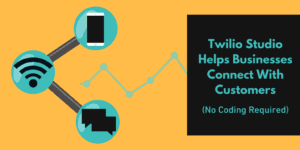
Twilio Basics
For those unfamiliar, Twilio is a developer platform for communications.
Using the Twilio API, designers can easily add capabilities including voice, messaging, and video to their apps (think Netflix, Lyft, Airbnb – all communications are powered using Twilio).
For example, Netflix uses Twilio’s SMS and voice notifications to allow customers quick password resets and other timely deliver other account alerts. Lyft uses the platform to allow customers to directly contact drivers – cutting their support services by 100%.
“With Twilio, you can reach customers in the ways they prefer, and engage with them effectively using context related to that interaction,” says Twilio. “As customer experience can increasingly make or break your brand, programmable communications has become more crucial than ever to the success of businesses today.”
Currently, over 1.6 billion designers use the cloud-based platform to power over 40,000 businesses all over the world.
Introducing Twilio Studio
Twilio Studio allows the same functions as the traditional API, only this time it’s targeting non-developers.
In its announcement today, Twilio states:
“Twilio Studio is a visual interface that allows companies to accelerate the development of world-class customer engagement applications. With Twilio Studio, software developers and cross-functional teams can collaborate to build a variety of engagement solutions, such as interactive voice response (IVR) systems, conversational messaging bots, or notification workflows in minutes instead of weeks.”
The big advantage here is that it allows basically anyone to create the services listed above. Rather than relying on code, the Studio uses a drag-and-drop application.
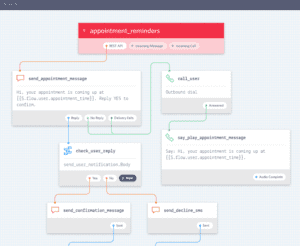
Twilio Studio’s drag-and-drop simplifies the process for non-developers
These drag-and-drop boxes come in the form of widgets like “send & wait for reply” and “make outgoing call.” The widgets can be dragged into a central canvas and arranged into workflows.
Studio also allows for more advanced systems by letting businesses add custom code to the pre-set widgets.
While Studio offers most of the same functionality of Twilio, the video feature is not yet available.
What This Means for Business
A recent Twilio survey found that 81 percent of consumers complain it’s difficult to communicate with businesses.
That same study found that 55% of consumers say that communicating with a business via their preferred channel results in a positive experience, yet only 27% of businesses have adopted a fully integrated omni-channel communications strategy which would allow them to communicate this way.
But when done correctly, 97% of consumers will give more business to companies that respond quickly to them.
So what does this mean for you? Businesses that focus on producing timely, channel-specific communication will increase customer satisfaction and retention.
The beauty of the Studio tool is that it allows multiple members of a team to use, create and edit workflows. Marketers can be directly involved in the creation of a new customer experience, copywriters can make their own changes to messaging, and it frees up designer’s time to work on more complex functions.
Ultimately, this will save brands valuable time and resources and help them utilize high-quality customer engagement tools.
According to Twilio, its Studio tool can enable developers and businesses develop engagement apps in minutes instead of weeks.
Because of its simplicity, the tool could be a powerful new way to connect brands with customers – utilizing every member of its team.
Twilio Studio was introduced today and is currently available for preview.