Facebook is far more than just a social platform.
For marketers, it’s become an ideal avenue to conduct serious business (or at least, run some serious ads).
In this article, I’ll let you in a little-known Facebook ads strategy that will help secure the best leads for your business.
What You’ll Learn:
- Where to start your Facebook ad strategy
- How to incorporate proper targeting
- How to use data to inform your Facebook ad strategy
- The most effective kind of content to use in your Facebook ads
- How to incorporate remarketing
- How to use advanced audiences
- Creative strategy
Facebook Ads are a powerful tool for marketers no matter the industry.
But truly nailing your ad strategy is a delicate art form. Though the platform boasts over 2B monthly active users and you can target just about anybody without leaving the platform—Facebook ads are too complex to dive in without a solid plan in place.
Over 60% of small business owners say that their Facebook advertising efforts miss the mark.
If you’re struggling with Facebook ads for any reason, I’ll let you in on a little secret: your strategy should start at the bottom-of-the-funnel. You need a solid foundation you can build upon.
Facebook ads are all about the long game. You need to connect with the exact people you want to work with and build loyalty over time. Keep reading, and I’ll explain this in more detail.
Start from the Bottom Up
You might think that starting your Facebook ad strategy from the top down makes good sense.
It sure seems like a logical approach to run lead generation or awareness campaigns to get more people to land on your site. And from there, you can nurture them from the awareness phase, straight through the point of conversion.
It makes sense, but there’s a big problem with that approach. It isn’t informed by data—and if it is, it’s likely going to be broad data that doesn’t hone in on your Facebook audiences with a laser beam focus.
Brands often waste a lot of money when they start advertising on Facebook (or any PPC channel for that matter) and they target the wrong audience or they go too broad with their messaging.
Instead, your Facebook Ads strategy should begin by promoting your content to people who have already “warmed” to your brand. This means that you want to go after people who have previously interacted with your brand in some capacity and expressed interest.
Where Does Targeting Start in a Facebook Ad Strategy?
Starting from the bottom up depends on honing in on people who have a history with your brand.
If you’re new to Facebook ads, website data might be your best bet. Here are a few examples of audiences you might want to target as a starting point.
- Actual customer lists
- People who have filled out the contact form
- Best customers—frequent customers, people who spend the most money, your biggest accounts
- Qualified leads–people who book a demo, sign up for a free trial, ask for pricing, etc.
Don’t get too general with the data or rely on buyer personas to inform your targeting strategy. Instead, you’ll want to identify the real people who like your brand (not composites like Social Media Sally) and learn everything about how they interact with the content you share on Facebook.
Speaking of data, if you’re newer to Facebook ads, you might not be able to get much out of Facebook’s built-in insight dashboard.
How to Add Data for Your Bottom of the Funnel Campaigns
When you go to build an audience on Facebook, you’ll see that one of the prompts is adding a source.
Facebook tracks interactions via the Pixel code, but if you haven’t installed this yet, you won’t be able to track your ad performance after visitors click away from the ad and onto the website.
So, what you’ll want to do is manually upload your customer lists. According to Facebook, you’ll need to upload your data as either a CSV or TXT file. They’ll walk you through the process here, laying out exactly which columns to include and why.
Install Facebook Pixel to Measure Your Efforts
Before you start targeting the audiences from your customer lists, install the Facebook Pixel on your website so you can track audience behavior once they leave the social media site.
The Facebook Pixel is a piece of code you can add to your website that allows you to collect information about your existing customers, leads, and visitors. You can then use that data to build custom audiences for your ad campaigns.
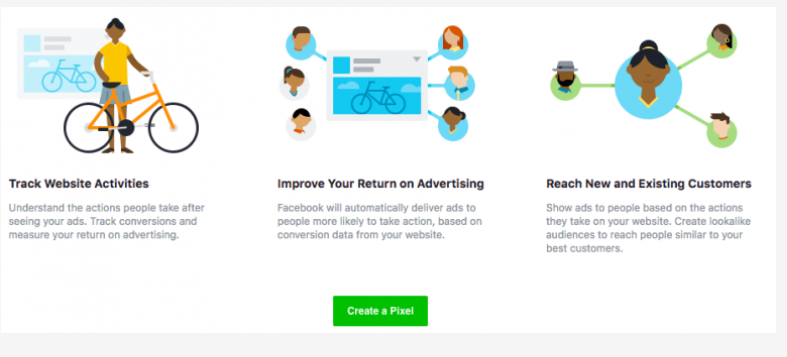
Your Facebook ad strategy starts with installing the Facebook pixel
The Pixel works like this: anytime someone visits your site (from a Facebook ad) and takes action, it triggers the Facebook Pixel, prompting it to report back to your Facebook Business account.
As a point of reference, an action includes making a purchase, filling out a form, interacting with a chatbot, subscribing to an email list, downloading a resource, and so on.
This allows you to see which ads and audiences are most responsive to your campaigns. You’ll also be able to re-market to this customer using the custom audience feature.
Over time, Facebook will get better at showing your ads to the people most likely to complete an action on your webpage.
This process is called conversion optimization, but it’s important to note the platform’s machine learning process depends on large datasets. As such, it might take a while to fully understand the traits and behaviors that compel your audience toward a specific action.
What Kind of Content Should You Share On Facebook?
Your best resources will be high-value pieces that demonstrate thought leadership in your niche market.
Granted, that explanation sounds a little buzzword-y.
What I mean is, your bottom-of-the-funnel Facebook push must begin by positioning yourself as a valuable source of information.
As such, you’ll want to gather and present original research, write in-depth blog posts that show people how to do something new, record videos where you weigh in on the latest trends in your industry. Then, you’ll use Facebook ads to push those pieces to a wider audience.
Over time, you’ll want to learn more about the types of content your audience likes best. A few things to look for as you begin rolling out campaigns:
- Are your followers avid blog readers?
- Do they love podcasts?
- Are they more responsive to videos?
- How to how-tos compare to resources like infographics or case studies?
Building a brand doesn’t just mean expanding your reach to a new audience, it means fostering a sense of trust, even fandom, with an existing user base.
How to Use Facebook Ads Strategy for Remarketing
Most people, unfortunately, aren’t ready to buy on their first visit to your site, which is exactly why Custom Audiences or remarketing ads are a game-changing Facebook ad strategy.
These ads target people who have interacted with your business in the past. That might include people who have bought something from you before, subscribed to a newsletter, filled out a form, and so on.
Build that remarking effort off of the best things that you have; these are your top-performing assets like videos, how-tos, product demos, and most-clicked blog posts.
Inside Facebook, you can create a custom audience from the following sources:
Your Sources (that’s the data that you upload manually)
- App activity
- Website traffic
- Customer file
- Offline activity
Facebook Sources (data from Pixel)
- Video
- Lead form
- Instant experience
- Instagram business profile
- Events
- Facebook pages
While remarketing is generally associated with things like abandoned carts or a certain time spent on a product page, it can also be used to keep your brand top of mind for those who have expressed interest in the past.
Run remarketing campaigns as a way to boost engagement through video content, case studies, and blog posts. This will help you increase your visibility and become a go-to source for your fan base.
Facebook ads Strategy: Loyalty, Then Lookalikes
After you’ve really honed that bottom of the funnel strategy, have a list of loyal fans and know what drives them, your next move is going after the lookalikes.
Facebook’s lookalike audiences are people who look like current customers, page visitors, or those who have liked your page. These folks are your best bet when it comes to lead generation or consideration campaigns, as you already have a sense of who they are and what compels them to take action.
How to Create a Lookalike Audience
Per Facebook, you can create a lookalike audience by following a few simple steps:
- Navigate to Audiences
- Click Create Audience and select Lookalike Audience from the dropdown menu.
- Then choose a source — these can be customer lists you upload, data collected from the Facebook Pixel, or people who have liked your page. Note: Facebook recommends using groups of 1,000 to 50,000 customers based on factors like lifetime value, order size, or engagement.
- Choose the region you’d like to target
- Then choose the audience size
- And, set it up by hitting Create Audience
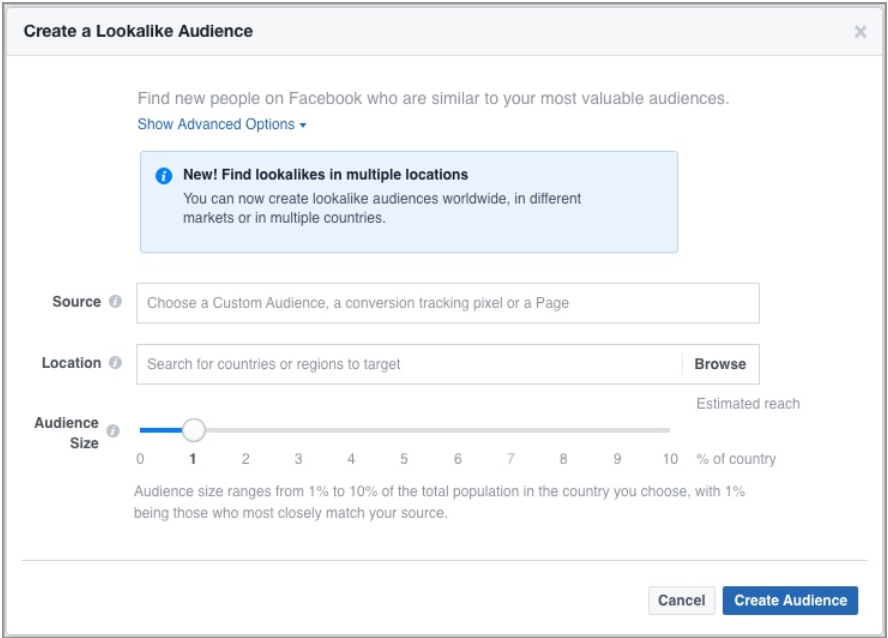
Create a Lookalike Audience as part of your Facebook ads strategy
You’ll want to create multiple lookalike groups so you can tailor each campaign to different campaign objectives.
Keep Campaign Goals and Objective Top of Mind
Know that three general goals should determine what kind of creative you use and how you present it.
There’s awareness—or top of the funnel content, there’s consideration—which encourages prospects to take action, and there’s conversion—which aims to convince people almost ready to buy to become actual customers.
Beyond that basic, three-stage funnel, Facebook offers 12 campaign objectives, listed here:
- Brand awareness
- Conversions
- Lead generation
- Local awareness
- Reach
- Traffic
- Engagement
- Video views
- All installs
- Messages
- Catalog sales
- Store traffic
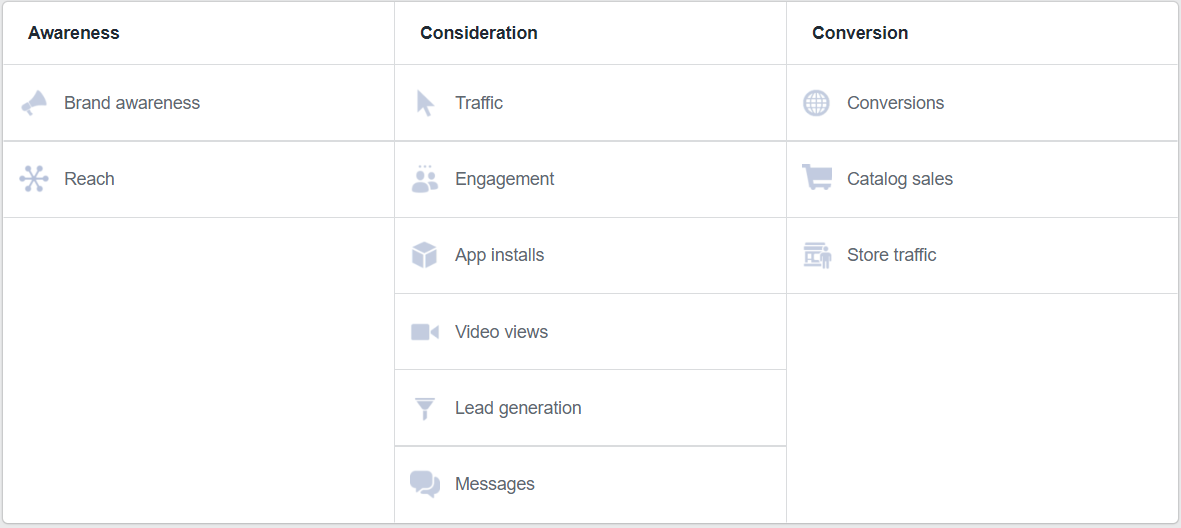
Choose the objective that best aligns with your Facebook ad strategy
It’s important to note that brand awareness or engagement campaigns can be useful for these bottom-of-the-funnel groups, not just generating new leads.
After you create audiences, you’ll need to make sure you’re staying in front of them to reinforce brand visibility. Make sure you’re posting at least once a week—and that you post varied, valuable content.
Facebook Ad Strategy: Consistently Refresh Your Creative
At a minimum, you’ll want to refresh your creative at least every two to four weeks. Having a great sequence of creative ads lined up will make it easier to build ad campaigns around those assets.
For example, many companies will shoot a bunch of video content and then enlist the help of a company like Ignite Visibility chop that content up into 50 or 100 different pieces. Each piece then becomes it’s own creative.
This way, brands can fill up their content calendar in one go. As we mention here, one piece of content can be used in a variety of ways and posted on multiple channels.
Outside of ads, you’ll want to post something that’s value-driven every couple of days. Building a loyal following means you’ll want to focus more on education, quality, and relationship building over hard selling tactics.
That same kind of value-driven content can be used to form your ad creative. Think about it this way, if someone buys a high-value product like enterprise-level marketing software, you can use paid ads to educate your audience about how to use specific features.
Targeting existing customers with educational content reinforces the positive feelings associated with your brand they felt when they made the initial purchase.
Those positive feelings can, in turn, prompt those customers to share your posts with their audience or recommend your product/service to a friend.
The other thing to think about is entertainment. No matter what kind of product or service you’re offering, advertising depends on presenting something that’s attractive to your audience. Video content is great for this–and as we’ll discuss here, can be applied to any stage in the sales funnel.
You’ll also want to keep your content varied so you’re not repeatedly showing the same person the same content. Otherwise, that person gets the sense that you’re not really paying attention to them; rather, you’re running the same ads on repeat and not taking specific needs and interests into consideration.
Don’t Forget About the Reporting Features
Facebook gets incredibly specific when it comes to reporting tools. With every campaign, you’ll want to review your results to see if you’re getting a positive ROI. As you work toward building a loyal audience, here are some things you’ll want to track:
- Conversions — in this case, the conversion would be something like subscribing to your blog, YouTube channel, or other social media accounts.
- Page likes
- Shares
- Comments
- Impressions
Above all, these metrics will show you if your audience is engaging with your ads. If your message isn’t resonating, it will show in a low number of likes, shares, comments, etc. While you may be getting a good number of impressions (which means your audience is, at the very least, seeing your ads) low engagement means that something about your ad just isn’t appealing enough.
If you find that’s the case, try tweaking the creative (images, videos, CTAs, etc.), or reevaluating your audience and how often you’re showing them ads.
As you start to understand more about what makes people follow your brand and share your content with others, you can start diving deeper into the metrics associated with hard sales.
Conclusion
Now that I’ve let you in on the secret to a winning Facebook ads strategy, I’d like to reiterate—Facebook Ads take time to master.
Unfortunately, many marketers never entirely move beyond that wide-net approach that costs them money in the long-run.
It’s easy to get caught up in the engagement numbers and new ad formats, but the best results come from knowing just what to do with your data.
