Familiar with LinkedIn Showcase Pages?
In this article, Ignite’s Social Media Strategist Morgan Dixon walks you through what they are and when you should use them.

Rarely does one business cater to one single target audience.
Think about it: we spend loads of time creating our buyer persona – but how many times do you come up with just one?
Because even though your general audience may have the same needs from your business, they’re coming from different places.
They’re facing different problems and pain points. They’re different ages, genders, and maybe even from different parts of the world.
And that’s okay. Because the more personas you can identify, the wider the audience you can reach.
But the other key to successful digital marketing in today’s landscape is, of course, personalization.
Which means that once you’ve identified your multiple personas, you need to find a way to cater specifically to each one.
That’s where features like LinkedIn Showcase Pages come in.
What are LinkedIn Showcase Pages?
Showcase Pages are extensions of your Company Page on LinkedIn.
With them, you can highlight a particular product line, brand, company initiative, or content targeted to a specific segment of your audience.
Take a brand like Adobe.
They represent multiple product lines that appeal to different types of buyers, so they formed individual Showcase pages to represent each.
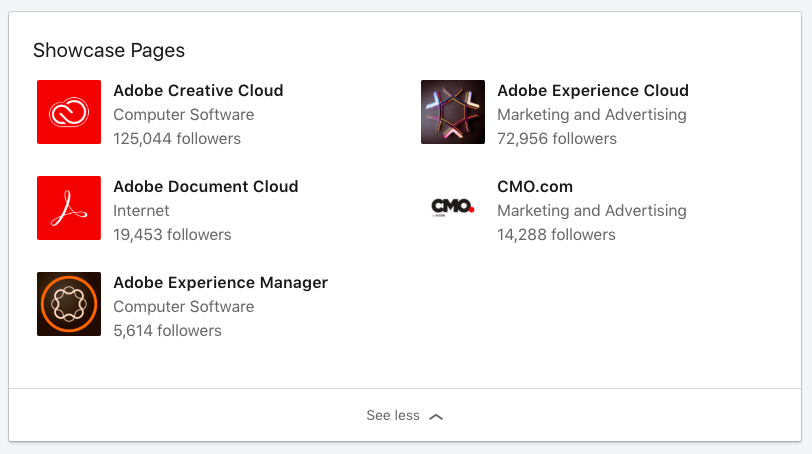
Adobe’s LinkedIn Showcase pages
One of the Adobe Creative Cloud, Experience Cloud, Document Cloud, etc.
If you click on one of the Showcase pages, you’ll be taken to a page that looks almost identical to the brand’s overarching Company Page.
Take the Creative Cloud page. It too features About Us and Recent Posts sections, only this one features content tailored to an audience interested specifically in the Creative Cloud.
In fact, a Showcase Page operates almost identically to a Company Page.
Most of the same features are available, including:
- Page analytics
- Update notifications
- Sponsored updates
- Featured groups
- Managing content through social media
- Appear in search results
- Members can follow pages
Users can choose to follow a brand’s Showcase page without having to follow the Company Page.
And by creating separate pages for your different user segments, you can target your content as specifically as possible to your buyer personas.
When to Incorporate Linkedin Showcase Pages Into Your Strategy
Showcase Pages can be awesome additions to your LinkedIn strategy.
But that doesn’t mean they’re for everyone.
Showcase pages are best used for businesses that serve as parent companies to signature products (think Adobe), or have particular aspects of your business that cater to different segments.
For example, Ignite could easily create Showcase pages dedicated to SEO, social media, PPC, and email marketing.
Because those are our main content segments, they could each have a page featuring content geared towards those most interested in each segment.
But if our major focus was just SEO, our audience would be much narrower and therefore reached primarily through a singular Company page.
Another thing to keep in mind: these pages are for the long haul.
As LinkedIn says, “these pages are intended to develop long-term relationships with a specific audience and do not make sense for short-term marketing campaigns.”
While they can absolutely be used to represent any ongoing initiatives or events, one-off promotions or short-term initiatives don’t need a dedicated page.
It’s also worth noting that some small to mid-size businesses may not find as much benefit in LinkedIn Showcase pages.
They require their own content updates, promotion strategies, and follower building campaigns.
Essentially, they can be double (or triple, or quadruple..) the work associated with a singular LinkedIn page.
So before making the decision, ask yourself:
- How different are your audience segments? And are they different enough to warrant separate pages?
- Are these initiatives something you can dedicate yourself to long-term?
- Do you have enough consistent content to fill one or more Showcase pages?
- Do you have the time and resources to devote to Showcase pages?
- Can I provide better value to my audience by separating content into different pages?
If your answers are mostly yes’s, then it’s time to get to work.
Creating Your LinkedIn Showcase Pages
To get your LinkedIn Showcase pages up and running, you’ll initially need:
- A Showcase page name
- A Showcase page description (75-200 characters)
- Industry
- And the name of at least one Showcase page administrator
With those on hand, log in to your LinkedIn Company page and click the “me” icon in the top left.
Under the Manage section in the dropdown, select the Company page you’d like to create a Showcase page for.
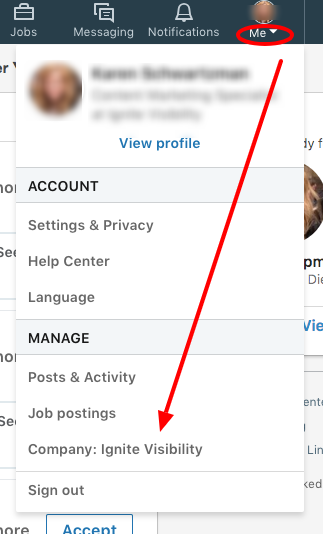
Step 1: Create your LinkedIn Showcase page
Once on the page, click on “Admin Tools” in the top left and select Create a Showcase Page.
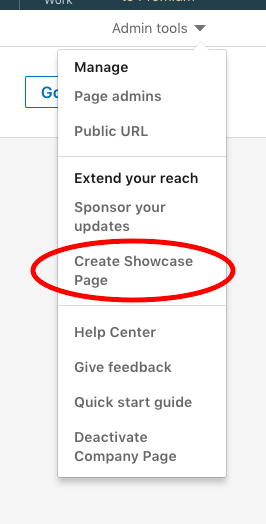
Step 2: select Create Showcase Page
After you’re prompted to enter the page name and URL, you’ll be taken to the Showcase page admin center where you can edit the page.
When the page is created, it will appear under the “me” icon for easy navigation.
You can create up to 10 Showcase pages per company, though if you need more, you can contact Support for assistance.
Optimizing Your LinkedIn Showcase Pages
Naturally, creating your page isn’t quite so straightforward.
This is digital marketing, after all. Which means optimization needs to be built into your creative process.
Start with the name.
LinkedIn Showcase page names must be totally unique within the channel. So if someone else took the name “Getting Started With SEO,” sorry, you can’t have it.
And when you’re thinking names, think keywords.
You want your Showcase to be easy to find in searches, so pay special attention to what the target audience of each page will most likely be searching for.
This is your basic keyword research right here, and you more than likely already have a few target keywords picked out for your different content segments, products, or services. Those are the ones you’ll use in your title.
You’ll also need to think about your photos – the cover and smaller, profile photo.
These should reflect the content, product, or service you’re dedicating the page to, and if possible be the same as one you’re already using on a dedicated landing page.
Same goes for the smaller “profile” image. It should be unique to your other images but still represent the page topic.
When in doubt? Do it how does Microsoft does and simply include your title in the image.

One of Microsoft’s LinkedIn Showcase Pages
Next, the page description.
This isn’t about your company overall. Remember, this Showcase page serves a very specific purpose for a specific group of people. So state that purpose, and why that group of people should care.
This is another section that should be optimized with your primary and secondary keywords for easier searching and discoverability.
Creating Content For LinkedIn Showcase Pages
When it comes to content, you need to keep the golden rules in mind: consistently produce quality, relevant content.
This will be different then what goes on your Company page. Remember, keep your content marketing strategies separate for each persona.
General company information won’t go over well, and neither will a post about organic dog food on a page dedicated to cat adoption.
As with all marketing, that means you need a strategy – address pain points, identify points of interest, and create content that speaks to your audience – in each segment.
Think about incorporating subjects like:
- Product launches or announcements relevant to that audience
- Upcoming events that may be of interest
- Specific industry news or updates
- Blog posts, videos, or podcasts that falls into that content segment
The content you publish on the showcase page should amplify the product you are trying to showcase to your audience.
That means information or news directly related to the product; and in some cases, you can even use a showcase page as a place where users can find training on how to use or troubleshoot the product.
Remember, more Showcase pages could mean more writing and work on your end, so make sure you’re not going too narrow with your audience segments.
How to Grow Your LinkedIn Showcase Page Audience
The good news about Showcase Pages is that any you create will appear on your Company Page, so they’ll be easily visible to your existing audience.
The less-good news is that those followers won’t automatically transfer to your Showcase Page.
Instead, you’ll have to work at building up the audience for each page.
This won’t be unlike the strategies you used to promote your original Company Page.
You’ll want to:
- Post updates introducing and linking to your new Showcase page, targeted to relevant company followers
- Use LinkedIn Matched Audiences to remarket to relevant members of your website visitors, contact lists or automation platforms
- Use the ad options available on LinkedIn and target to the right audience, including Sponsored Content and Followers Campaigns
- Promote your Showcase pages in your other marketing initiatives: push out through social media, include in email newsletters, feature links on your blog, etc., and ask your employees to do the same
LinkedIn Showcase Page Examples
As you’ll notice, the best company Showcase pages have a few things in common: great content, strong visuals, and consistent promotion.
Again, you’ll see that most of these are large, enterprise businesses with multiple product lines and groups of customers, making their business model ideal for Showcase pages.
Here are some of my favorites.
Microsoft
With an impressive 15 different pages, Microsoft seems to have this Showcase thing down.
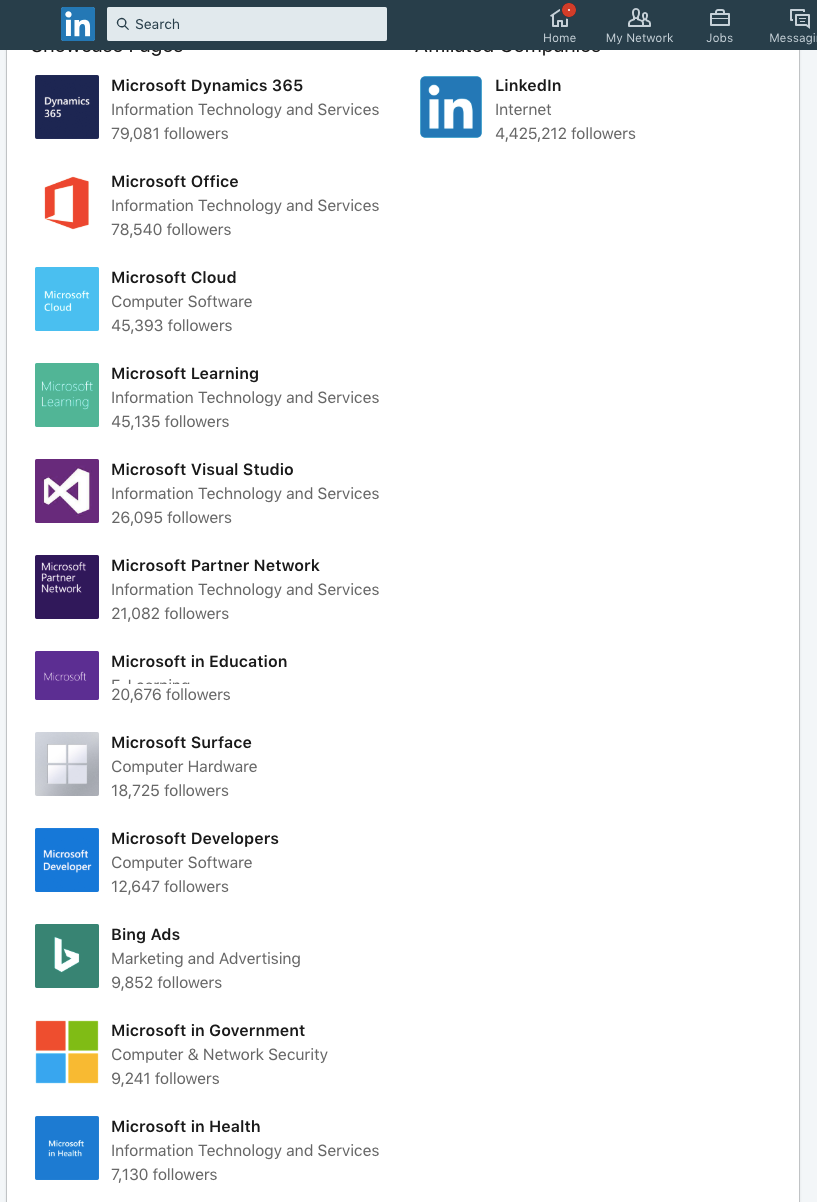
Microsoft’s LinkedIn Showcase Pages
It has the pages you’d expect dedicated to major products and services like Microsoft Office and Bing Ads.
But beyond that, it has pages dedicated to different interest sectors like how Microsoft is involved in health care and education, as well as a Learning page featuring tutorials and certifications.
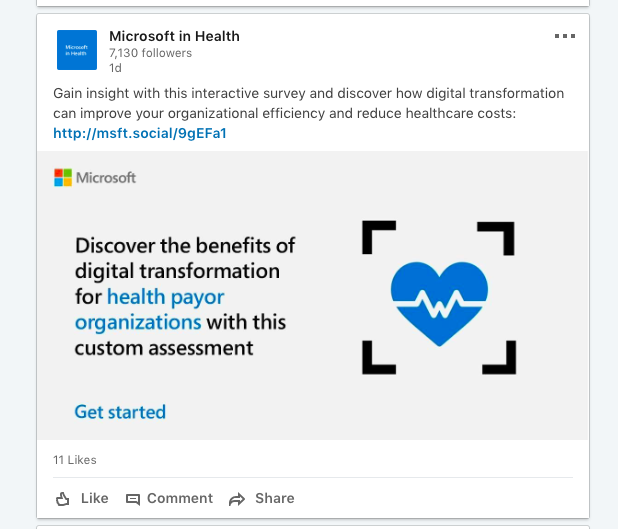
Microsoft’s LinkedIn Showcase Page Microsoft Health
And of course, it doesn’t hurt that they update each page almost every day with comprehensive, compelling content.
LinkedIn Showcase Pages: Salesforce
Another good one to look out for is Salesforce.
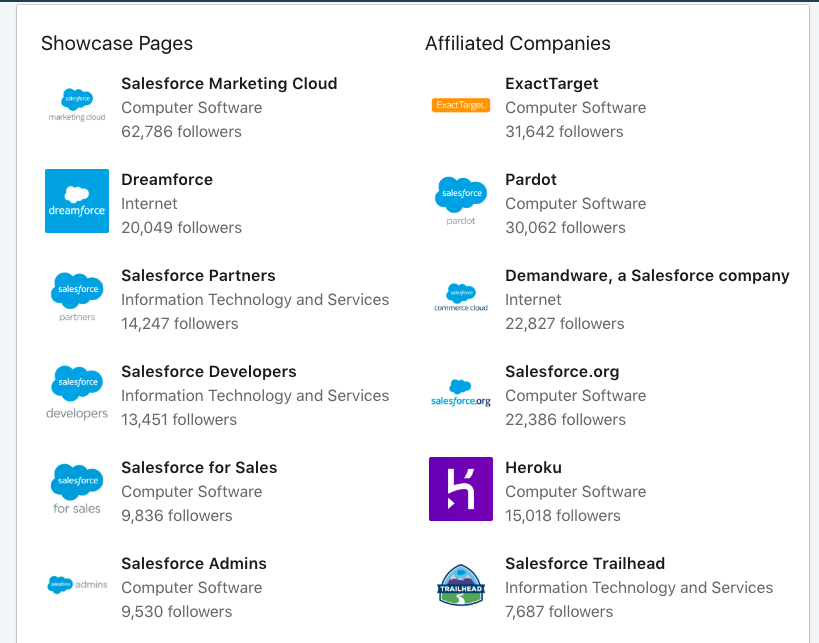
Salesforce LinkedIn Showcase pages
Their pages are pretty cool because the segment based on product audience; for example, they have pages titled “Salesforce for Small Business,” “Salesforce for Sales,” and “Salesforce for Government.”
Each page has its own strategy with content geared towards each type of consumer.
On its sales page, the posts deal with the unique challenges faced by a sales team:
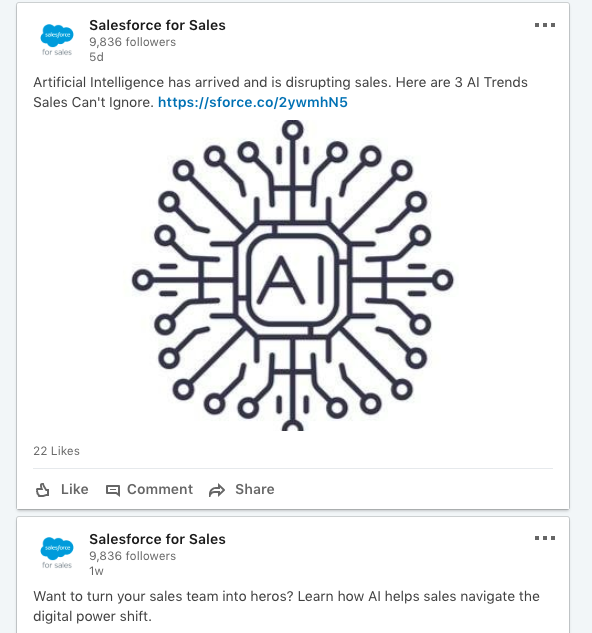
Salesforce “Salesforce for Sales” LinkedIn Showcase page
While on its small business page, the content appeals more to everyday small business highlights and operations:
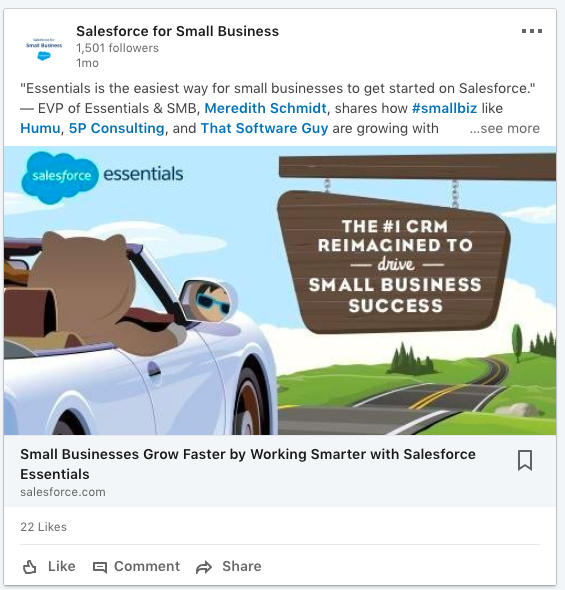
Salesforce “Salesforce for Small Businesses” LinkedIn Showcase page
It’s an excellent example of how to set up your Showcase pages if you have a product or service that can be used in a variety of settings.
Adobe
Adobe keeps their Showcase pages pretty straightforward: one for each program.
Posts in the Creative Cloud page deal specifically with news, announcements, and products under the Creative Cloud.
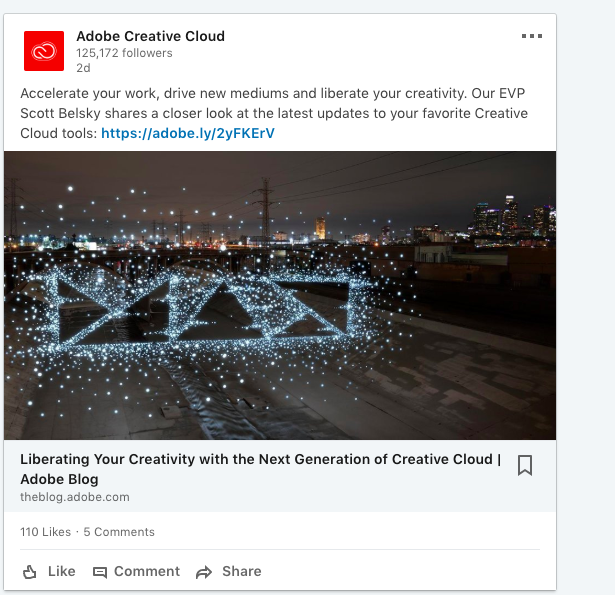
Adobe’s Creative Cloud LinkedIn Showcase Page
But over on the Document Cloud page it’s a different story, with posts dedicated solely to products under the Document Cloud like Adobe Acrobat.
Wrapping Up LinkedIn Showcase Pages
LinkedIn Showcase Pages are a great way to cater to specific segments of your target audience.
They’re especially useful for larger businesses with multiple product or service lines, though any business with the time and resources can build a Showcase page out of a content segment.
Remember, it’s important that each page be fully optimized and have its dedicated content strategy.
Has your business had success with Showcase pages? Let us know in the comments!
