LinkedIn advertising isn’t for everyone.
In fact, everything about it – from what and how you post to whether you should run LinkedIn ads – is different than your typical social media platform.
So, why use it?
I’ll cover the basics and whether or not it’s right for your business. Full article, video and podcast below.
What We’ll Cover:
- The benefits of advertising on LinkedIn
- LinkedIn ads: the basics
- Step 1: Sign up for Campaign Manager
- Step 2: Choose your ad format
- Step 3: Create your ad
- Step 4: Choose your target
- Step 5: Budget
- Who should use LinkedIn ads?
- LinkedIn ads and your target audience
- LinkedIn ad budget breakdown
- FAQ
Watch a Video On LinkedIn Advertising
Listen To A Podcast On LinkedIn Advertising
The Benefits of LinkedIn Ads
Why use LinkedIn advertising? The answer is really quite simple. The benefits far outweigh any potential disadvantages.
The strengths of LinkedIn ads lay in its differences.
As we covered, this isn’t your average social platform, which gives it a leg up when it comes to advertising.
You probably know this, but LinkedIn is a business-oriented place. Its audience is primarily professionals, and they don’t come to LinkedIn to scroll through photos of cats and memes.
They’re there with a purpose in mind, meaning they come specifically for industry news and updates and new opportunities. (Hint: if that’s your market, this is where you should advertise).
Because of its specific audience, LinkedIn offers unparalleled targeting abilities to capture leads based on their professional practices and status. That means if you’re trying to target someone in upper management (or an executive with the ability to sign off on a deal), you can do so.
It also stands to reason that through LinkedIn ads, you can reach a higher-value audience. LinkedIn members tend to have higher job salaries and responsibilities than those of other platforms, making them ideal candidates.
So, why advertise on LinkedIn? Because you will be reaching a higher-value audience.
For reference, 75 percent of LinkedIn users have incomes of over $50,000.
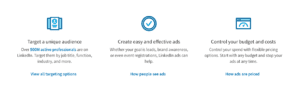
The Benefits
Here are a few more statistics that might encourage you to take advantage of LinkedIn Ads:
- 90 million senior-level influencers use LinkedIn
- 63 million decision-makers have a LinkedIn account
- 17 million opinion leaders utilize the platform.
- 10 million C-level executives are also on LinkedIn
Of course, advertising on LinkedIn doesn’t come without a few drawbacks, and we’ll explore those in detail momentarily.
First, let’s take a look at what it takes to create a successful LinkedIn ad in the first place by exploring how LinkedIn advertising works.
The Basics of LinkedIn Advertising
How does it work?
Here’s the great thing about advertising on social media: if you’ve done it once, you can do it again – on almost any platform.
The setup process stays similar – choose your ad format, target audience, budget, etc. – no matter which channel you choose.
So if you’re a seasoned marketer, these steps may look familiar.
LinkedIn Ads Step 1: Sign Up for Campaign Manager
The Campaign Manager is the command center of your ad campaigns, and if you haven’t already, your first job is to sign up.
All you need is a LinkedIn Account and a few minutes to spare. The setup here is straightforward, and will only take a few minutes.
Once you’re set up, this will be your go-to for LinkedIn ad creation and reporting, with features like:
- Dynamic visual reporting that recalculates and displays only the data that matches your search and filter settings.
- A detailed breakout of the actions your Sponsored Content campaigns generate, including Clicks, Likes, Shares, Comments, and Follows.
- A detailed view of the demographic categories of LinkedIn members who click on your ads, available at the account, campaign, and creative level.
LinkedIn Ads Step 2: Choose Your Ad Format
You have three options when it comes to LinkedIn Advertising:
1. Sponsored Content
Sponsored Content ads are likely the ones you’re most familiar with.
These appear right in the user’s feeds and look almost identical to regular posts, except for the small “sponsored” that appears at the top.
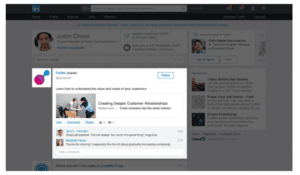
Sponsored Content Ads
According to LinkedIn, Sponsored Content ads allow you to:
- Get your message out on every device: desktop, tablet, and mobile
- Use rich media to stand out in the feed
- Easily test your messaging and optimize campaigns in real time
With these ads, you also have the option to use LinkedIn’s Lead Gen forms, which allows LinkedIn to pull information directly from users’ profiles to include in a lead generation form (should they choose to submit it, of course).
LinkedIn also recently rolled out Sponsored Content Video ads. These work identically to text Sponsored Content ads, except of course, the content is delivered in video form.
Sponsored Content Best Practices
If you go this route, keep the following in mind:
- Use a clear, concise headline (under 150 words) to attract attention
- Keep your descriptions under 70 words; longer ones may be cut off
- The bigger the image the better – Content with larger visuals tend to get up to 38% higher CTR! LinkedIn recommends an image size of 1200 x 627 pixels
- Using an image with people in it can increase your CTR by 160%
- Add URL tracking codes
- Include a clear CTA
2. Sponsored InMail
This one works with LinkedIn Messenger.
Rather than appearing in feeds, these LinkedIn ads appear in a users message center, allowing you to send personalized messages directly to the users you’re trying to target.
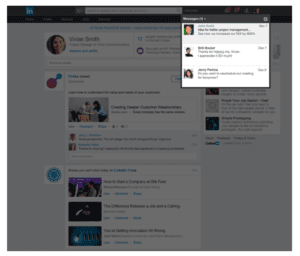
Sponsored InMail Ads
The advantage here is that it’s a more direct means of targeting your audience. Rather than hope they come across your ad in their feed, it notifies them directly in their messages.
Because of this, InMail sees high open rates. For advice on the do’s and don’ts of InMail ads, see this article on LinkedIn.
Sponsored InMail Best Practices for LinkedIn Ads
- Keep it concise – Body text under 500 characters has a 46% higher CTR.
- Include links – Messages with links in the body text have been shown to lift CTR by 21%.
- Include CTAs, but keep them short – CTAs with 1-3 words show a 13% higher CTR.
- Use the recipient’s name – Using it twice is even better for personalization.
- Subject line – Include the pain point you will be addressing.
3. Text Ads
Text ads are what you likely think of when you think “ad.”
They run alongside a user’s feed on the homepage, and on a pay-per-click (PPC) or cost-per-impression (CPM) basis.
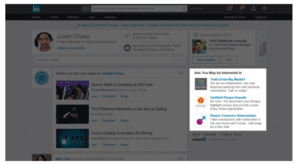
Text Ads
Text Ad Best Practices for LinkedIn Ads:
- Set a maximum bid as high as you’re comfortable with; the higher the bid, the more people are likely to see it
- Include images in your text ads (50×50 pixels is the maximum)
- Use your logo as the image to increase brand awareness
- Create multiple ad variations to test
- Include an attention-grabbing headline
- Track conversions
- Write copy from a reader’s perspective
LinkedIn Ads Step 3: Create Your Ad
The actual creation of the LinkedIn ad will depend on the format you choose, and LinkedIn has in-depth Instructions for crafting each.
As far as the kind of content to feature in your ads, always keep your target audience in mind. You should have an understanding of what they relate to and what will prove most engaging.
Campaign Ideas:
- Offer industry news: Analyze industry news instead of just sharing it. Offering insights and key takeaways will keep your content from feeling generic and help establish thought leadership in your field.
- Share information from other sources: As long as it’s useful and relevant to your audience, other sources can be of great help. And remember, always give credit where it’s due!
- Repurpose your own content: Remember to check your blog, website, and social media channels instead of creating new content every time.
- Use rich media: Video, audio, or other elements are considered rich media. You can do this by incorporating YouTube, Vimeo, and SlideShare videos if using Sponsored Content ads.
- Focus on storytelling: Both your brand story and related human interest stories that connect to your brand are great for sharing, and you will deepen the emotional connection between your brand and audience
LinkedIn Ads Step 4: Choose Your Target
LinkedIn isn’t your typical social media site, and it’s targeting options aren’t so typical either.
Because LinkedIn was built with professionals in mind, it’s unique in that it allows you to target your audience by professional behavior, rather than lifestyle choices and behaviors.
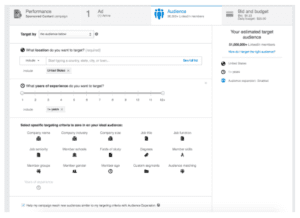
Targeting Abilities
As you can imagine, that’s a pretty powerful tool, especially for B2Bs or any business that caters to an audience based on business backgrounds, etc.
LinkedIn ads offer the following targeting capabilities:
- Location – This is a mandatory field; you can limit it down to a specific city or keep it broad by entering a country or state
- Experience – Function, Title, Seniority, Years of Experience
- Company – Name, Industry, Size, Followers, Connections
- Education – Schools, Degrees, Fields of Study
- Interests – Skills, Groups
- Identity – Location, Age, Gender
LinkedIn also offers a few custom targeting options, including:
- Audience Expansion – This enables LinkedIn to identify and show your ad to audience members similar to those you have selected with your targeting criteria.
- Website Retargeting – Through remarketing, you can target users on LinkedIn who have previously visited your website (highly recommended!).
- Contact Targeting – Build a target audience through your own contacts.
- Account Targeting – Target your audience by company name.
Keep in mind that as with any channel, you want to limit your audience based on your targeting preferences, but not limit it so much that you narrow it down too far.
When starting out, with LinkedIn ads, the platform recommends choosing just a location and two other targeting criteria.
LinkedIn Ads Step 5: Budget
And here we have it: everyone’s favorite step (just kidding).
Joking aside, budget creation is a necessary evil in all advertising endeavors, and LinkedIn ads are no different.
You have three options:
- Cost-per-click (CPC) – Best for lead generation, event registration, etc.
- Cost-per-impression (CPM) – Best for brand awareness.
- Cost-per-send (CPS) – Used for InMail ads (you pay for each ad successfully delivered).
The option you choose will, of course, depend on the overall goal of your campaign. In addition, you’ll be asked to enter a suggested bid, daily budget, start date, end date, and total budget.
Keep in mind, the costs are notoriously high, but more on that in a minute.
With your placement, creative, and budget and place, you’re good to go. Advertise away.
So, Who Should Use It?
The decision really all comes down to the target audience and unfortunately, budget.
Hands down, B2Bs will have the most success.
LinkedIn reports that research from several sources found that:
- 80% of B2B marketing leads from social media come through LinkedIn.
- 92% of B2B marketers use the platform over all others.
- 46% of social media traffic to your company site comes from LinkedIn.
A recent article on MarketingLand made the case that three types of businesses will find most success on LinkedIn:
- High-value B2Bs (products & services)
- Recruiting efforts – this can be less expensive than hiring employees for recruitment
- Higher education
That said, it isn’t for everyone. That same article also identifies the following, who should stay away from advertising on the channel:
- B2C companies
- B2Bs with smaller deal sizes (<$10K)
- Broad targets
- E-commerce
- Ad agencies
- Commodities
To uncover why these fields won’t see the benefits of LinkedIn advertising, we have to look at those two key factors: target audience and budget.
Target Audience
To start, we know good and well that LinkedIn’s audience is primarily business professionals. If that doesn’t align with who your brand is targeting, you can go ahead and rule it out.
Beyond that, you’ll want to take into consideration the size of your audience. Seventy-five percent of LinkedIn users are located outside of the US.
It’s safe to say that those with a global audience will find higher value in LinkedIn ads, while brands operating on a local or regional scale may not see the same returns.
As far as male/female ratio, LinkedIn’s audience is pretty evenly split, with 56% men and 44% women.
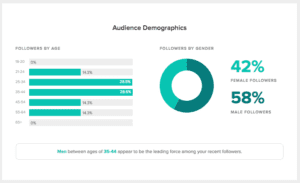
Audience Demographics
We can also look a little deeper into user behavior to determine who’s best suited to advertising on LinkedIn.
For example, we know that LinkedIn is often used to find new job opportunities, which is why it makes sense for recruiters to invest in advertising on the platform rather than in hiring a new employee or consultant to do recruitment for them.
We also know that 50% of B2B buyers use LinkedIn when making purchasing decisions, which is why the Marketing Land article recommended B2B product and service brands use LinkedIn advertising.
Do keep in mind that they recommend only those with an average deal size of over $15,000; otherwise, the price of the sale may not make up for the high CPCs on LinkedIn.
The Budget
The other big barrier to entrance is budget.
Simply speaking, advertising on LinkedIn will cost more than other platforms.
According to AdStage, LinkedIn’s ad breakdown looked something like this in 2017:
- The average LinkedIn Ads CPM is $8.39
- The average CPC on LinkedIn is $6.50
- The average CTR on LinkedIn is 0.13%
Actual costs will, of course, vary on your targeting and ad placement options.

CPM
The reason for the higher costs can be partially attributed to the fact that LinkedIn just doesn’t have the user numbers that a site like Facebook does. In that respect, more advertisers are competing for space to show a limited amount of users, driving prices up.
Whatever the reason, that’s why it isn’t recommended that all B2Bs jump into LinkedIn advertising. If you are considering it, really evaluate the amount you’re likely to spend versus what you’re likely to take in. In some cases, you may find that the returns don’t justify the cost of advertising on LinkedIn.
On the flip side, users on LinkedIn often prove to be more qualified leads than those on other social sites, and the higher CPCs may be worth it in the end.
FAQ:
1. Are There Dynamic Ads?
Yes.
Dynamic Ads are available in the Campaign Manager. You can launch a Dynamic Ad campaign yourself or leave it up to your LinkedIn account team.
The advantage of Dynamic Ads over other ad formats is that they customize the ad creative based on publicly available info from the LinkedIn user who’s viewing the ad. It’s an effort at personalized marketing that often leads to higher conversion rates.
According to some reports, Dynamic Ads have received twice the click-through rate (CTR) of other LinkedIn ad formats.
2. Can I Run Native Video Ads?
Yes.
Recently, LinkedIn rolled out a native video ad format. It’s called Video for Sponsored Content.
According to LinkedIn, users spend almost three times watching video ads than static ones.
Native video ads appear in the news feed as sponsored posts. They autoplay on mute.
When a user clicks on the video ad, it expands to full screen.
You can target video ads to people based on a variety of options, including job title, skill set, and industry. You can also use LinkedIn Matched Audiences.
3. Does It Offer Carousel Ads?
Yes.
Recently, LinkedIn (finally) rolled out carousel ads.
You can run a carousel ad with as many as 10 cards. At this time, though, you can only run image cards. Video isn’t supported in carousel format for LinkedIn ads just yet.
As with any other carousel widget, users can view additional cards by swiping left. They can move back to the beginning of the card set by swiping right.
Use carousel ads to tell a brand story, grab the attention of people in your target market, or build brand-name awareness.
4. What goals should I set for my LinkedIn Ads?
The goals you set for your business are entirely up to you. It really depends on what industry you’re in and what your brand ultimately hopes to accomplish.
Here are a few goals that can be reached with the help of LinkedIn ads:
- Increase brand awareness
- Boost website traffic
- Increase engagement
- Boost video views
- Increase lead generation
- Boost website conversion rate
- Find applicants for your new job opening
5. How can I find my target audience for LinkedIn ads?
That is a loaded question. If you haven’t done enough research on your target audience yet, you need to get on that immediately.
Here are a few questions to help you figure out who your target audience is:
- Who is your target demographic? This includes age, sex, location, income, etc.
- Have they continued working in the same industry for all of their careers?
- Are they upper or lower management?
- How long do they keep a job position?
You need to be focusing on questions surrounding their professional lifestyles, not their personal lifestyles. Knowing how they take their coffee in the mornings is not going to help you in LinkedIn ads.
6. How can I track my LinkedIn Ads?
You need to be tracking your LinkedIn ads. That includes failures as well as successes. There are multiple tools that can assist you with tracking. Here are a few:
- Site-Wide Insight Tag – Once you install this tag, you can see every action that is taken on your website as a result of the LinkedIn ad that you ran.
- Event-Specific Pixel – This code works as a “conversion event” to track each time a form is filled out from your LinkedIn ad.
Wrapping Up LinkedIn Advertising
Should you be taking advantage of LinkedIn ads? Well, maybe.
If you’re a high-rolling B2B, absolutely.
If you’re a B2C, better to stick with other social channels.
Why advertise on LinkedIn?
Here are a few key takeaways:
- Analyze user behavior – If you’re recruiting or catering to higher education, you’ll find a good fit with LinkedIn
- Those with very broad audiences (men, 65+, etc.) won’t benefit from LinkedIn’s targeting abilities, and likely won’t see the returns of more niche brands.
- Those with a global audience may do better.
- Smaller B2Bs likely won’t see a high ROI.
Of course, there are exceptions to every rule, and sometimes your best bet is to experiment.
If you decide to give it a try, start with a low budget first and see how it goes.
Best case scenario? Your LinkedIn ad performance is so great you’ll have no choice but to up your budget.
