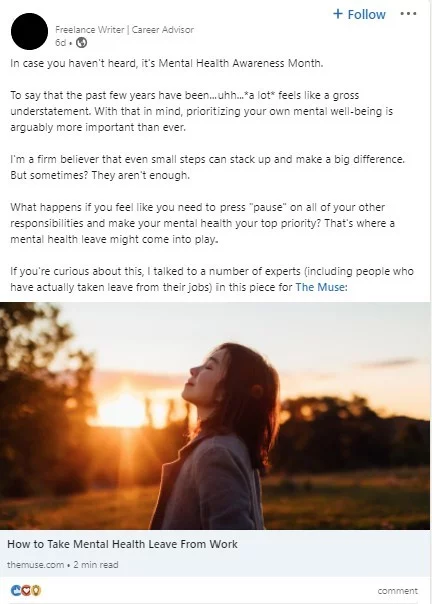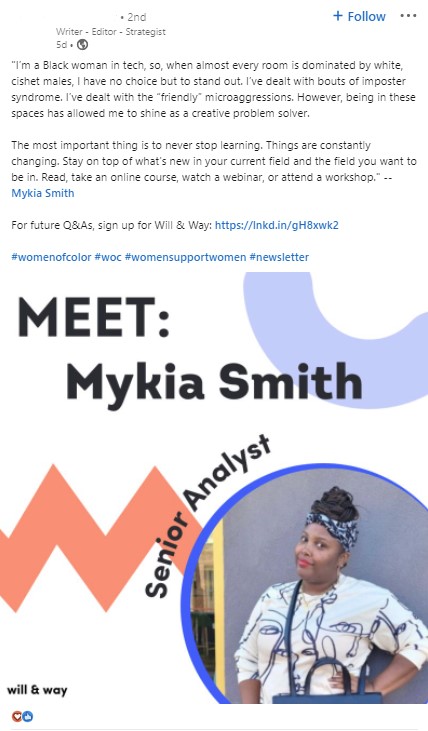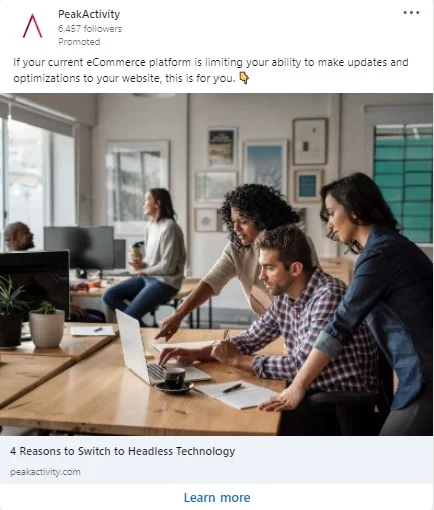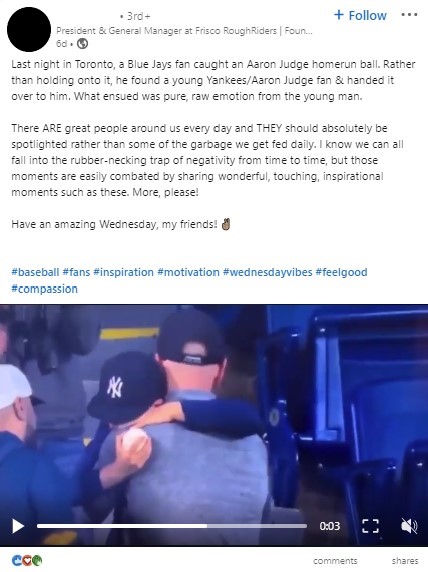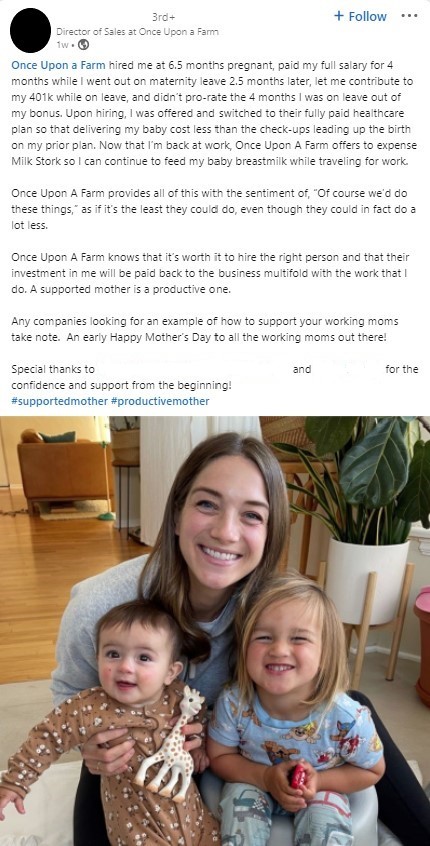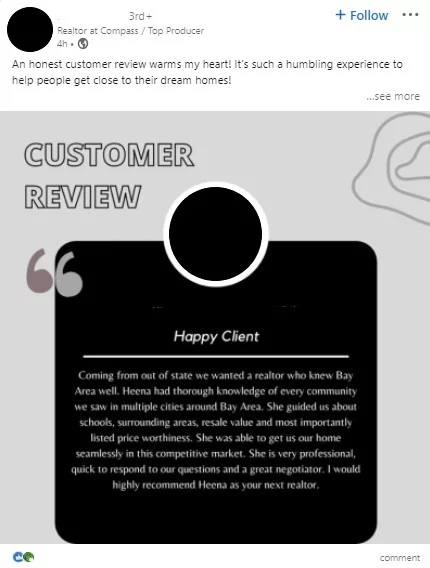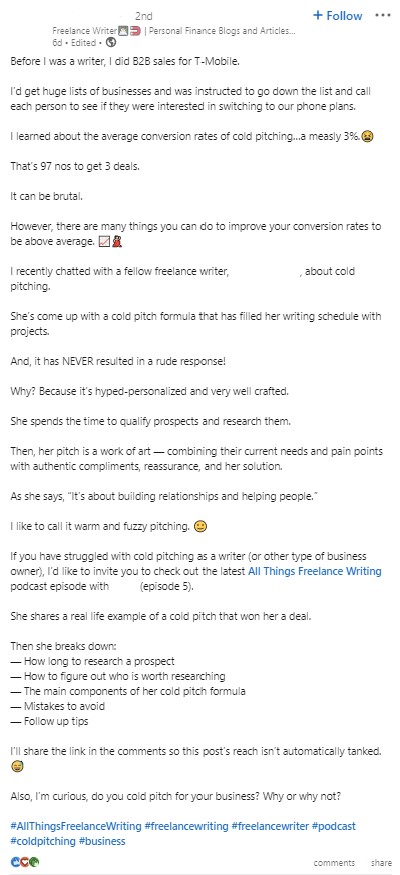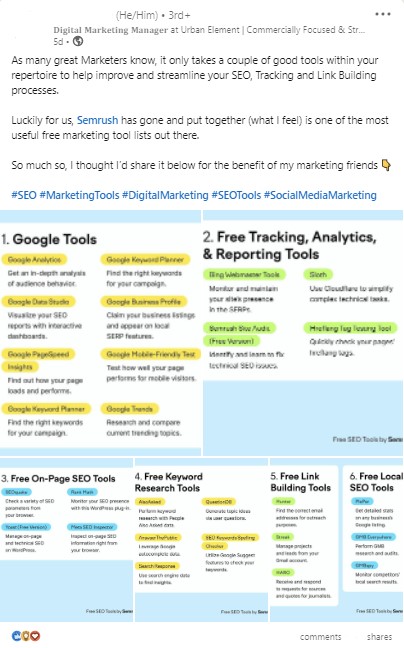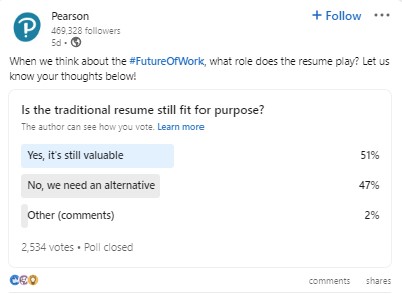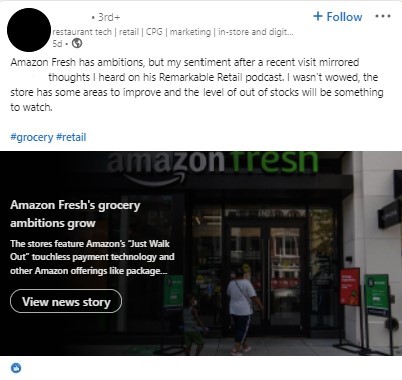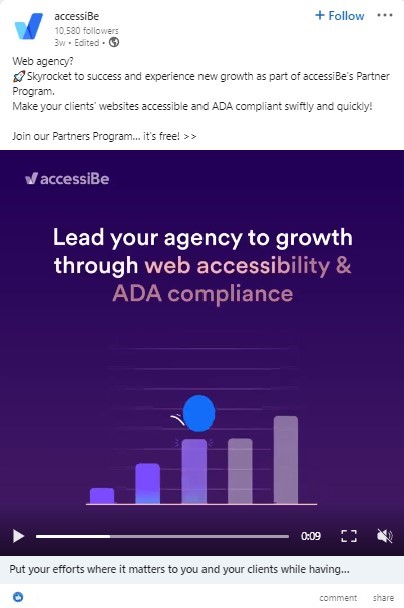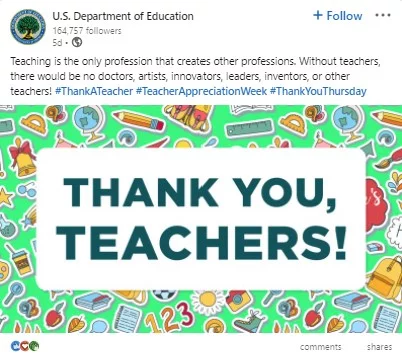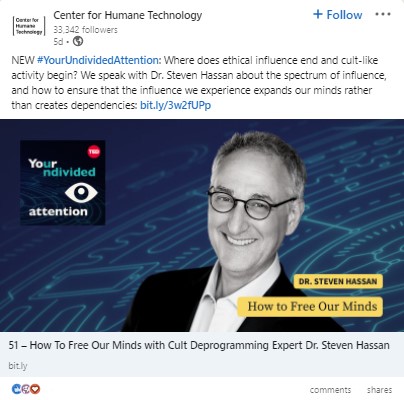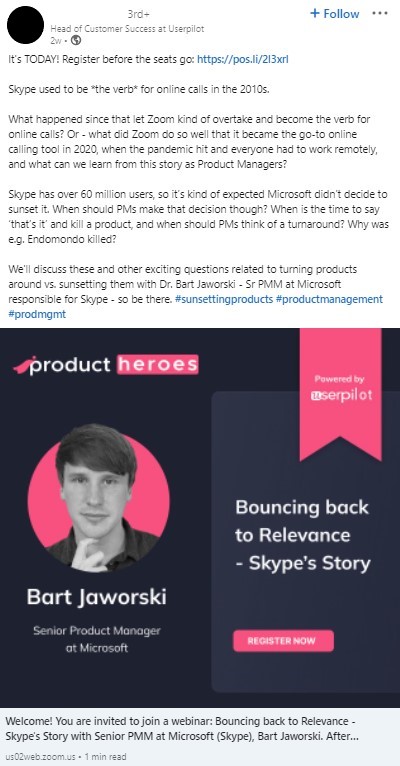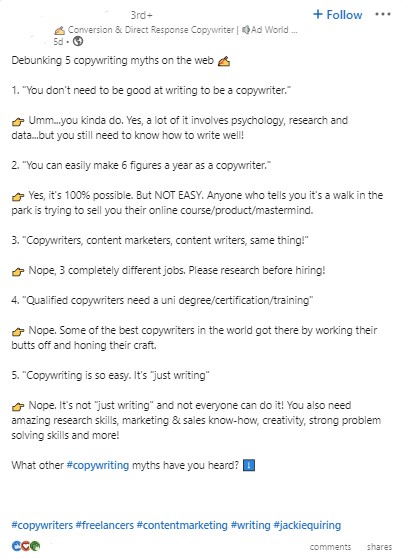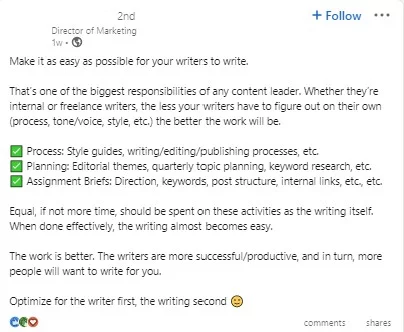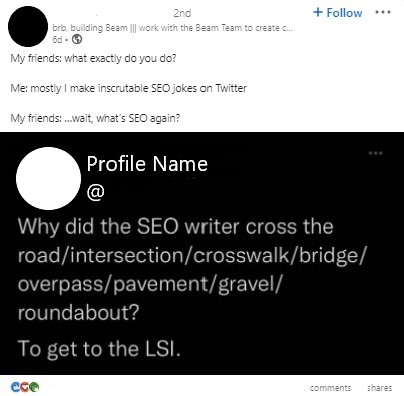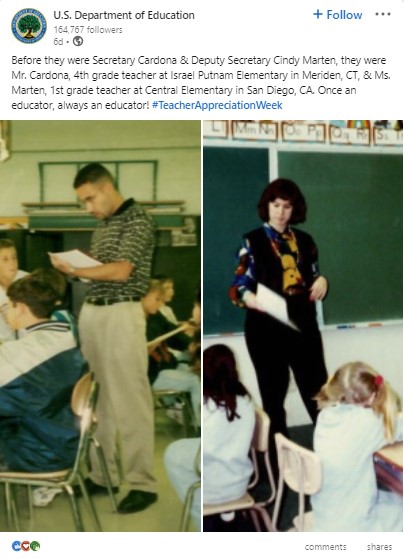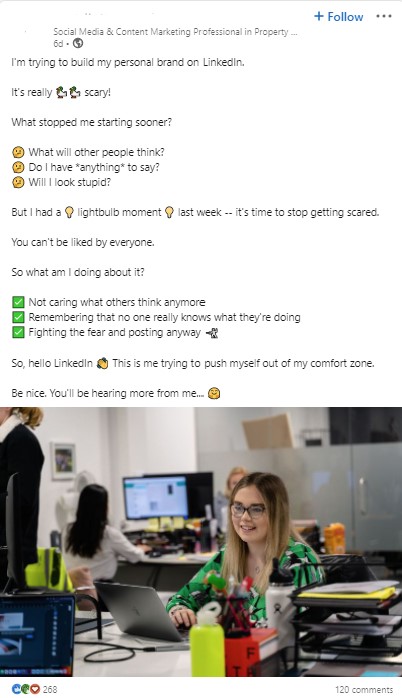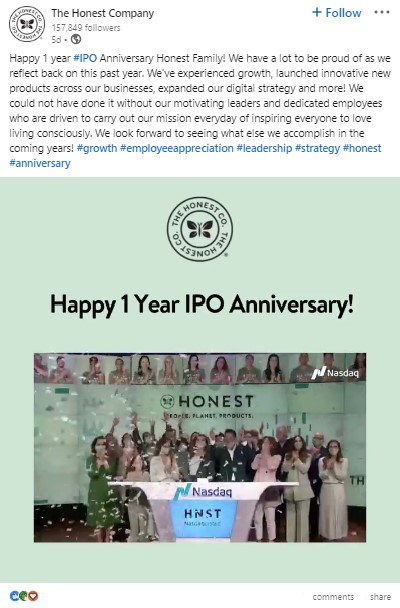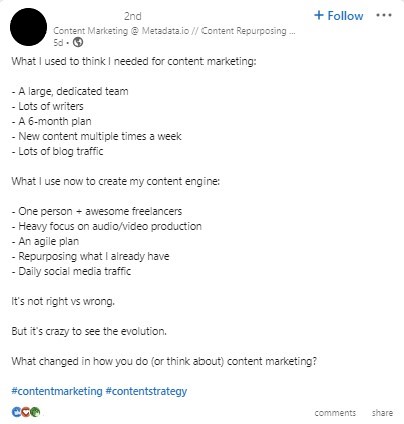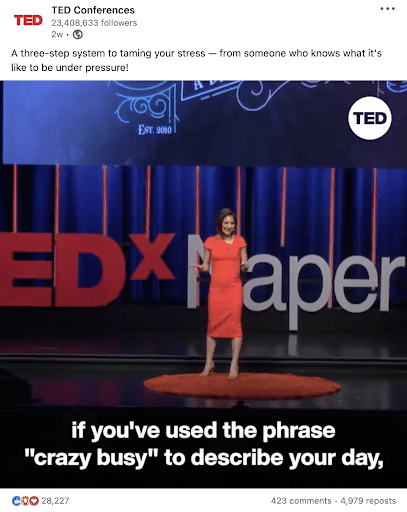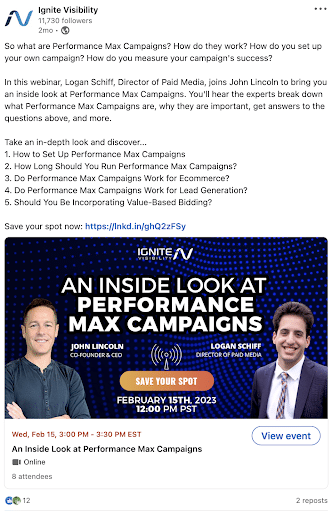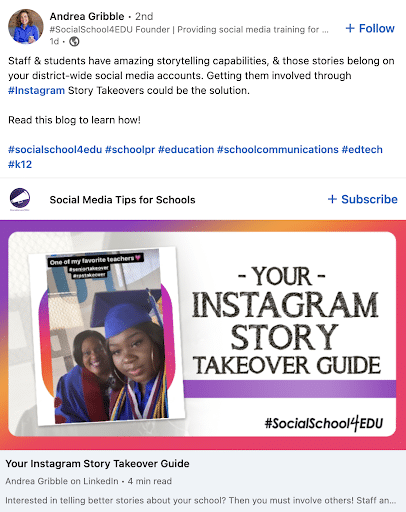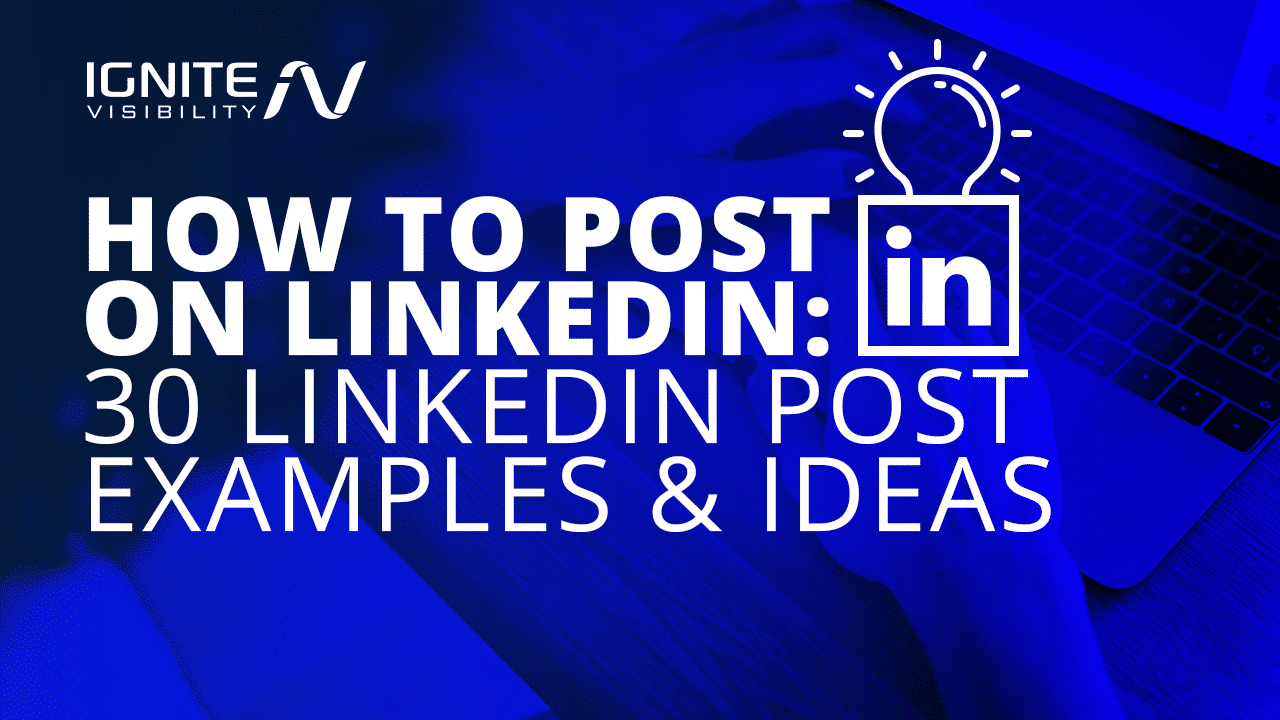
LinkedIn is one of the hottest social platforms on the market right now. Not only can you build an epic personal brand, but you can also represent your company or organization.
In addition to personal benefits, LinkedIn offers serious digital marketing perks. Using LinkedIn for business can help you scale your company’s growth, hire the best talent, increase brand awareness, and so much more.
It goes without saying—you should be on LinkedIn. Whether you are brand new to the platform or simply want to know what’s trending right now, this post covers 25 of the most popular LinkedIn post examples and ideas.
LinkedIn has seen an enormous surge in popularity. As of last year, LinkedIn had over 875 million active members and 40% of users engage with at least one page every single week. That’s a lot of engagement happening!
While you can get by on memes and lifestyle shots on Facebook and Instagram, LinkedIn requires a more strategic approach.
In this article, I’ll cover 30 examples and ideas to help you get started.
How to Post on LinkedIn
There are a few different ways to post on LinkedIn, but every one of them is easy and intuitive.
On the LinkedIn homepage, you’ll see a “Start a Post” box at the top of your news feed. Use this space to write engaging content for your audience, attach a photo, share a video, or post an event.
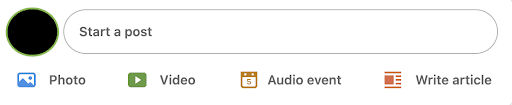
Here, you can post a photo, video, audio event, or just a text post. You can also write articles and attach them to your LinkedIn blog of newsletter.
When you go to create a post, you’ll get this screen:
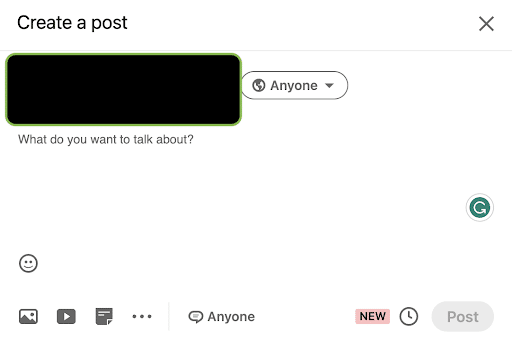
Here, you can add text, photos, videos, or links. Once you’re finished, decide if you want anyone on the internet to see it or if you want to keep it to your connections only. You can also select for it to post only to a select group of people or to cross-post on Twitter.
LinkedIn also now allows you to schedule posts. So if you want to share something, but aren’t ready to post it publicly, just hit the clock next to the Post button to choose when it will be posted.
If you want to post a blog or in your newsletter, you’ll get a screen that looks like this:
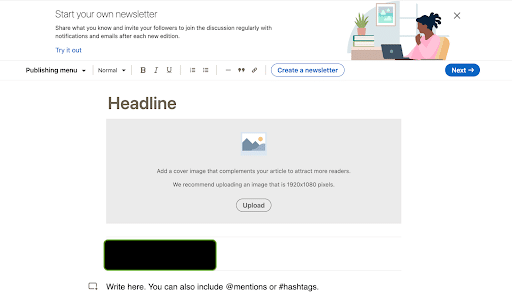
Here, you can add graphics, texts, links, mentions, or hashtags. Whatever you want to post to attract an audience to your LinkedIn.
Depending on whether you’re posting from your personal LinkedIn profile or on behalf of your business, your authorship options may change slightly. Remember to toggle between profiles (under your account settings) when you’re posting content on behalf of a business.
Why is it Important to Post on LinkedIn?
Engagement equals connection.
By posting and sharing frequently, you can increase your connections and establish yourself in professional circles.
LinkedIn is also a powerful platform for creating thought leadership content as a digital marketer. Many B2B organizations rely on LinkedIn to generate referrals, find new business partners, and generate positive buzz. In fact, according to Hootsuite, 96% of B2B marketers use LinkedIn as their top organic social media marketing tool.
And, because LinkedIn is home to over 770 million business professionals, your ability to reach a substantial amount of people in a short period is enormous.
Think Like a LinkedIn Marketer
Thinking like a LinkedIn marketer means you prioritize the professional and networking aspects of the platform.
This professionalism sets LinkedIn apart from other social networks (and it also helps reduce some of the spam).
LinkedIn marketers are prepared, ready, and responsive. This involves:
- Optimizing and fully completing your user profile: Make your profile user-friendly, engaging, and concise. Take advantage of all of the sections, including adding relevant contact information, an updated headshot, your location, and more. Don’t forget to use keywords in your About section to help the right people find you more quickly.
- Connecting with and following companies or organizations in a given industry: Regardless of which industry you’re in, networking is going to play a huge role in your success. Use LinkedIn as a way to form real and authentic connections with others in your industry, as well as keep up with all of the recent happenings, updates, and upcoming events.
- Using targeted LinkedIn groups for a more “niche” experience: Like any other social media platform, there can be a lot of noise on LinkedIn. Tune it out and use targeted groups to really focus on the people you want to hear from and be heard by the most. The connections you’ll form in these groups can also help increase your engagement and interactions on LinkedIn.
- Taking advantage of dynamic posting and new content creation features: LinkedIn is constantly updating its platform to improve it’s content creation abilities. Be sure to take advantage of everything they have to offer, including posts, groups, blogs, and newsletters. You never know where you might find your next great connection!
LinkedIn Post Examples
If you spend any time at all on LinkedIn, you’ll notice a variety of posts and content. And if you pay careful attention, you’ll also notice a method for driving engagement–and even going “viral” on the platform.
As you’ll see from the examples below, you’re free to use your creativity, ingenuity, and even your professional passions to create content that stands out and reaches other users.
Post #1: Reposting Content
One of the most basic ways to use LinkedIn is to share a link to another post, article, or website.
For this to be most effective, explain why this content matters to you or how it resonates with the work you do. Incorporate a personal story so that other users are more likely to click, read, and explore the content you’re sharing.
Post #2: Hiring & Recruitment Opportunities
LinkedIn has become one of the most popular platforms for recruitment and HR initiatives.
Not only can you use LinkedIn’s native job application process to advertise new roles and collect incoming resumes, but you can also share cultural information about your organization that makes each role more enticing.
LinkedIn isn’t only for professional recruiters. If there’s an open role within your department or on your team, share it and explain why someone else might be interested in the opening.
Post #3: Personal Profiles
Although LinkedIn isn’t the ideal platform for sharing details about your personal life, it has become commonplace to explain who you are. These posts can be honest and personable in order to connect with others who may relate to your background or interests.
The next time you’re unsure of what to post on LinkedIn, open up a bit and share what makes you tick. You never know who the message could resonate with.
Post #4: Promoted Posts
Companies can choose to promote certain LinkedIn posts directly on the platform. This is LinkedIn’s form of paid advertisement or promotion.
Users who see promoted posts in their feed don’t have to follow the company or person on LinkedIn. Many B2B companies use this opportunity to promote new content, increase conversions, or advertise downloadable content (such as an eBook or whitepaper).
Post #5: GIFs and Memes
LinkedIn might be a professional platform, but it’s still designed to offer fun and entertainment (it is a social network, after all). Within reason, incorporate funny GIFs, memes, cartoons, or other illustrations. These graphics capture interest (since they’re different from basic text) and help the algorithm recognize the value of your content.
Post #6: Video Posts
From the homepage, it’s easy to upload or link to a video. This LinkedIn feature embeds the video directly to your new post so anyone who views it can quickly hit ‘play’ to view.
Use this to share a video speaking directly to your audience, broadcast a newly produced video from your company, or share an engaging snippet to drive conversions.
Post #7: Behind the Scenes
A “behind the scenes” post is another way to share a personal story or anecdote. In this example, the content creator shares what makes her hiring story unique. The post offers a glimpse into the positive and supportive company culture.
When you share this type of post, make sure what you write is acceptable for social media. Refrain from sharing confidential details or personally identifiable information.
Post #8: Customer Testimonial and Review
As a business platform, don’t forget to leverage the power of LinkedIn for powerful customer testimonials and experiences.
You can feature customer case studies, share quotes, or highlight a success story. Whatever you write, be sure to tag the customer and ask that they share the post for even greater engagement and reach.
Post #9: Story-Based
A story-based post is usually one that offers a longer narrative. These posts often have a clear introduction, body, and conclusion. Some users may even share in Content Creator mode in order to expand the post’s reach.
With longer text-based posts, it’s can be wise to include emojis and use short paragraphs. These tricks make the posts easier to read and more conducive to users who are scrolling through the feed.
Post #10: Shareable Infographic
As we’ve mentioned before, visual posts can break up a feed that’s heavy on text. If your organization or marketing team uses infographics and other visuals, don’t shy away from including these elements in your LinkedIn posts.
Not only do these convey a powerful message, but they’re also extremely popular ways to get people talking.
Post #11: Polls or Vote-Based Posts
Similar to other social platforms, LinkedIn allows users to create polls and request audience feedback.
If you’re looking to survey your customer base or start an interesting conversation, use poll questions to get the ball rolling. Once the results are in, be sure to share them with your audience and point out any big takeaways that could be helpful for your industry.
Post #12: News Story Updates
Many LinkedIn members are active in current events and like to keep a pulse on the big news in their industries.
Share or link to these stories and offer feedback. If you’re looking for an easy way to stay active in contemporary conversations, this is a quick win.
Post #13: Results-Based Post
If you post on behalf of your team or company, results-based posts can be extremely interesting.
In this example, the company uses effective and motivational copy to drive the point home that they help generate results for clients. If possible, use animation or visuals to showcase how your solution makes waves.
Post #14: Gratitude
Just as you would in your in-personal professional circles, don’t shy away from sharing praise on LinkedIn. Give kudos to a hard-working colleague, share what you love about another business, or endorse one of your fellow LinkedIn users. These small contributions can help LinkedIn become a more positive and encouraging place for all.
Post #15: Podcast Promotional Posts
Does your company host a podcast? Do you produce one as an individual content creator? Talk about it on LinkedIn.
Inform your audience what each episode is all about, and always provide an easy way for new listeners to connect and subscribe. This multi-channel approach can help capture new listeners who may not otherwise know about a podcast or show.
Post #16: Recognition and Appreciation
LinkedIn has some built-in content creation features that make it easy to create visual awards and accolades for colleagues. Share personal milestones like birthdays, work anniversaries, and major job changes and use this information to stay in touch with your network.
Post #17: Virtual Event Invitations
Are you hosting a webinar or virtual event? LinkedIn is the perfect way to advertise it. Inform your audience what type of event it is and why they should attend. Include a direct link for sign-ups, especially if the event is being hosted on another platform.
If you want to measure webinar or event traffic that comes directly from LinkedIn, create trackable links that can help you analyze and attribute the source later on.
Post #18: The “Listicle”
A list-based post is another longer narrative post that covers an idea or point of conversation.
Listicles should be highly engaging, thoughtful, and even funny. Use your creativity to build out lists that others in your sphere could easily relate to. This increases the chances that your post will be reshared or extended outside of your direct network.
Post #19: Thought Leadership
On LinkedIn, thought leadership content should position you as the expert in your field, niche, or industry. Draw from personal experience and offer an educational point of view that others may not have encountered. Although this isn’t a blog post, you have a chance to be succinct yet detailed, direct, and authoritative.
Post #20: Cross-Social Recap Post
If your personal or corporate brand posts on other networks, you can use LinkedIn to draw attention to these outside efforts.
There are two ways to do this—via screenshot or by directly linking to the other platform. Resharing other social content is an easy way to repurpose your thoughts for a new context and with a new audience.
Post #21: Go Back In Time
Does your organization or business have a storied history? Are the foundational concepts something that others would be interested in discovering? If so, be willing to share these details with your network. This strategy allows new followers or customers the chance to learn more about your business, mission, and overall vision. Forge a personal connection and create increased brand loyalty.
Post #22: Personal Branding
Many users turn to LinkedIn to create and develop a personal brand. The goal is usually to stay involved with a broader network while establishing yourself as someone with separate skills, talents, and gifts to offer.
Building a personal brand on LinkedIn can be powerful for generating mobility and creating new professional relationships. Just remember that any conflict of interest between you and the company or business you currently represent could create issues. Be wise and respectful when sharing your personal thoughts and professional opinions.
Post #23: Milestones and Accomplishments
Have you reached a new chapter in your career? Have you earned a significant promotion and want to talk about it? LinkedIn is the perfect place for discussing corporate and personal accomplishments. Your LinkedIn posts may even serve as a documentary that follows your major milestones. Use it to celebrate the journey, and encourage others to do the same.
Post #24: Promote Interaction
Many well-known LinkedIn content creators use short and simple posts to gather quick responses from followers. Sometimes, these are thought-provoking questions that allow readers to reflect and see how others are reacting. These posts take minimal effort but can create a big ripple, especially in terms of visibility and shareability.
Post #25: Before and After
For businesses and individuals, it’s always impactful to share “before and after” experiences. If you represent a business, this allows users to see the power of a solution or service. When speaking from personal experience, before and after stories represent growth and development.
Regardless of which context you choose or need, before and after LinkedIn posts capture interest and illustrate growth.
Post #26: Experiment With Video Content
Like any other social media platform, LinkedIn is experimenting with short-form video content. This type of content is a great way to try something new and reach your audience in a different way.
Consider posting how-to, behind-the-scenes, or other types of video content that will provide educational content to your audience. Just remember – this is LinkedIn, not TikTok, so keep it professional.
Post #27: Share Concrete Ideas
LinkedIn is a most professional landscape, which means your audience is going to want to see hard data to support your opinions and facts. Not only will your audience thank you for providing sources but it will also increase your credibility and build you up as an authority in your field.
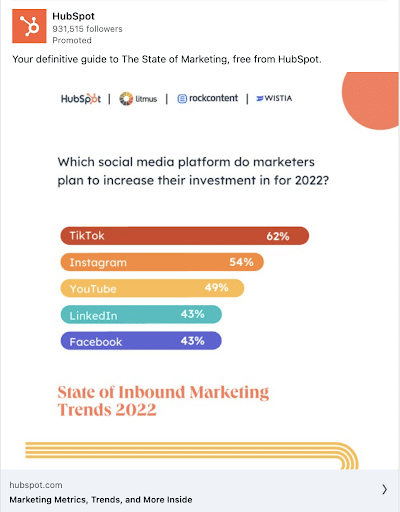
Example of concrete statistics from a LinkedIn blog post
Post #28: Legal Impacts on Your Industry
Is there something going on in your industry that you feel others should know about? Share it on LinkedIn! Get people talking about the latest happenings and legal impacts that could change the way you work.
Depending on the topic, you can share it in a serious way, full of facts and data, or in a humorous way like the post example below.
Post #29: Tool and Software Reviews and Recommendations
If there’s anything about the digital space, it’s that there seems to be a new tool or software coming out every minute. Why not offer your review and recommendations on the ones you like the most? This will display your authority and expertise while also encouraging a conversation in your comment section about the best software and tools to use.
Post #30: Educational Resources
LinkedIn is a great place to form professional connections and find your new gig but did you know that it’s also a great place to learn new things? Take advantage of this opportunity by using it to educate your audience about your area of expertise. The more educational content you share, the more people will turn to you for accurate information and the more you will build yourself up as an authority in your field.
Wrapping it Up
The opportunities on LinkedIn continue to expand and grow, especially as the platform becomes an easy outlet for businesses, marketers, and brands to use daily. Get a jump start on your networking and content creation by applying these new post ideas to your LinkedIn marketing strategy.
Connect with Ignite Visibility on LinkedIn, or get in touch to discover how we can help you level up your digital marketing strategy this year.