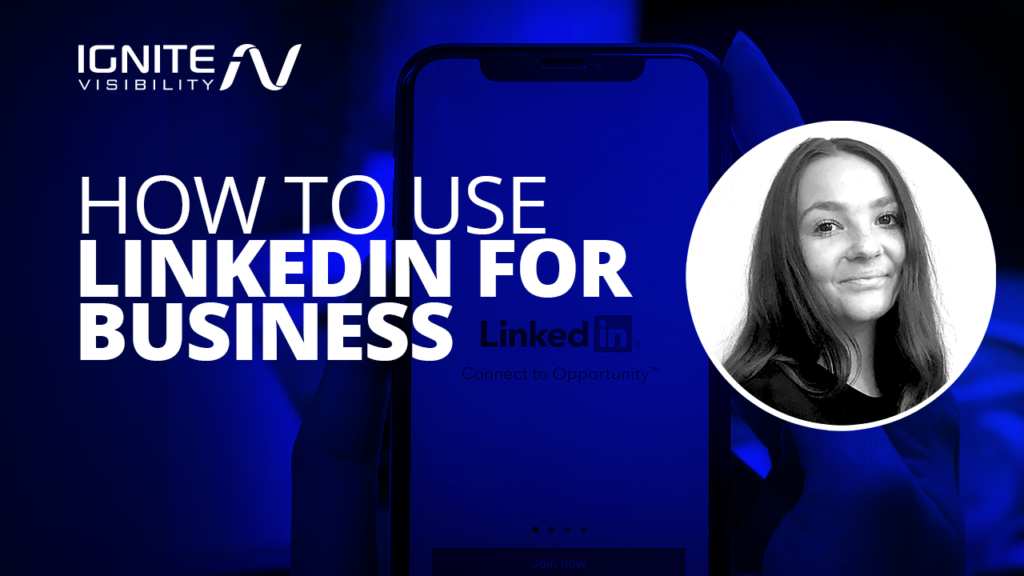Creating a company page on LinkedIn provides your business with the unique opportunity to connect with working professionals, industry leaders, and like-minded individuals.
What makes this diverse audience unique is that they are using LinkedIn for a different purpose than other social media platforms. They are often looking for new work, networking opportunities, market-related events, or to educate themselves.
As a Senior Social Media Specialist at Ignite Visibility, I’m here to help you create and customize a LinkedIn content strategy that works for your business. We can take several different approaches to align your content with your goals, so let’s get started.
Building a LinkedIn Strategy
First things first, it is essential to optimize your company profile to ensure your business is discoverable. An incomplete profile can limit your company’s page potential and drive users towards your competition. Creating events, connecting employees, and filling out all sections correctly can guarantee your company stands out from the rest of the competition.
When building a LinkedIn content strategy that complements your company page, you first need to understand your goals and why you want to build your social presence on LinkedIn. Goals help you add structure and purpose to your social strategy and give you a way to measure your content campaign’s effectiveness.
For example, if your goal is to increase link clicks on posts directed to your contact page, you would look at which content is garnering the most link clicks and look for ways to mimic this messaging.
While you work to create an effective strategy, it’s important to try different content types and look for ways to utilize LinkedIn’s unique offerings.
Keep in mind, the audience on LinkedIn isn’t necessarily looking to buy a product or service; they are looking to be educated and informed. Your primary goal for your LinkedIn strategy should be to add value to your followers’ feed and leave a favorable impression that may lead to sales or a partnership in the future.
Like many others, this platform is constantly evolving. It’s important to plan a social strategy every three months and assess how well the current strategy is working. Always look for new ways to improve and grow your LinkedIn strategy for your business specifically.

Why Do I Need a LinkedIn Strategy?
LinkedIn Marketing Strategy: Curating Content
You want to create a connection between your company and your consumers through intentionally curated content.
When planning out your LinkedIn content, post relevant information that educates, informs, and inspires others. When creating a social strategy, it’s essential to have a mix of posts that highlight employees, company accomplishments, new blogs, company changes, and “fluff” pieces.
These fluff pieces can relate to national holidays, tips and tricks, or engagement questions. One fun and innovative way to add “fluff” is by utilizing the poll feature. Polls are a great way to increase engagement or get a better understanding of your follower’s interests.
One of LinkedIn’s unique offerings is the ability to share documents directly to your newsfeed. This is an excellent solution for businesses looking to share larger ideas like PowerPoint presentations, press releases, and other important documents that followers may be interested in.
Remember, the content you post should be intentional.
So how do you build your LinkedIn content strategy? We recommend creating a content calendar a month in advance with national holidays, employee anniversaries, and service features you want to highlight. This is a great way to organize your thoughts and create a pool of easy to choose from ideas.
Utilizing Video Content
It’s no secret that video is one of the most popular and effective types of content around.
We recommend adding videos to your LinkedIn strategy, keeping them short, sweet, and to the point.
You want followers to stop when they see your video on their timeline and stay long enough to get your point across.
Although LinkedIn’s video length limit is 10 minutes, it can be challenging to keep a follower’s attention when your video exceeds 60 seconds.
One fun way to use video and get employees involved is to create short and personal, employee-centric videos highlighting company culture, FAQs, or general ideas about your company. This is a great way to get employees involved and reach a larger audience organically.
DIVE DEEPER: Video Marketing: A Complete Guide

Best Practices for Video Marketing
CTAs, Copy, and Hashtags
When creating captions and copy for LinkedIn, it’s best to stay true to your brand’s stylistic approach while remaining aware of the professional audience.
It’s okay to veer away from your brand’s usual copy approach and take a more serious business tone on this platform. Once you decide on an approach for your LinkedIn content strategy, we recommend staying consistent.
Hashtags can be a great way to extend your reach, but you never want to flood a post with them. It’s standard to use 2-4 relevant, broad hashtags that complement the copy and the post’s goal. Look at top used hashtags and industry-specific ones to start with.
CTAs (calls-to-action) can be used to analyze how many people are going to your website from the post. It’s important to plan out your CTAs for the month ahead of time and decide how many posts will have a specific CTA – and try not to overdo it.
For example, constantly trying to sell a product or service to your audience may leave a daunting impression; we want to make sure we are adding a wide variety of posts so that your CTAs can reach their full potential.
Understanding the Analytics Behind Your LinkedIn Strategy
LinkedIn Analytics can give you a good idea of how well your page and page’s content performs.
You’re also able to compare your success to competitors, look for ways to improve your engagement rate and see what type of content is outperforming the rest.
LinkedIn provides deep insight into the visitor information from job function and seniority to general demographic information. With this knowledge, you can create content that is appealing to this audience.
For example, if your audience is mainly senior-level employees who reside on the east coast, you’ll look for ways to tailor your captions and schedule posts to be posted when they are more likely to be online.
Or, suppose you aren’t particularly interested in reaching out to this audience and want to reach more entry-level professionals. In that case, you can use an ad budget to hone in on this audience type and garner more followers from this niche of visitors.
To further increase engagement and interactions, we recommend putting an ad budget behind top-performing posts to increase their potential. Through regularly assessing your analytics, you can constantly improve and curate posts that your audience finds compelling.

Example of a Buyer Persona Built From LinkedIn Analytics
Encouraging Employee Interaction
LinkedIn thrives on employee engagement and interaction.
An easy way to organically expand your reach is to have your employees connect to your company page and regularly share posts with their followers.
LinkedIn offers the opportunity to notify employees of new posts every 24 hours, giving you a unique chance to increase your engagement and your following daily.
On top of helping you reach your social goals, research shows that companies with engaged employees outperform those without employee interaction by up to 202%.
The term is more than just a buzzword for modern businesses, it describes how committed your workforce is to your company.
Create an Ad Budget for a LinkedIn Strategy for Business
Creating an ad budget can help increase engagement and expand your reach exponentially.
It’s okay to start small and work towards a larger budget in the future.
LinkedIn offers several ad types that are unique in approach for this platform.
Once you have an established strategy, you can strategically decide what kinds of LinkedIn ads are suited for your goals, company, and service offerings, and work them into your LinkedIn strategy.
DIVE DEEPER: How to Develop a Marketing Budget for Your Business

What Should You Include In Your Marketing Budget?
LinkedIn Paid Features
LinkedIn has several paid features that can transform your LinkedIn company page into an extension of your website.
For example, adding pages can add extra layers of insight to your business that we’ve found beneficial to our clients.
These features offer a chance to grow your business’s presence in unique ways, from company culture and client perspectives to services and partnership opportunities.
If you aren’t ready to spend on the extra features but are looking for a way to extend your reach, consider setting up a Showcase Page!
This page can be an extension of your main LinkedIn page and highlight a particular niche of your business. This is a great feature to utilize if you have different business categories or services and want to deliver service-specific content. Showcase Pages are also helpful if you have other country locations.
Wrapping Up
What makes LinkedIn unique as a platform is the opportunity to expand and grow your network in whatever way you desire.
Whether you’re looking for new talent or a potential partnership, LinkedIn is a platform where professionals go to learn, connect, and thrive with other professionals.
A LinkedIn social strategy acts as an outline of your successes, services and company culture. With it, you can connect, create, and build a credible social presence that effectively highlights your business the way you want to.