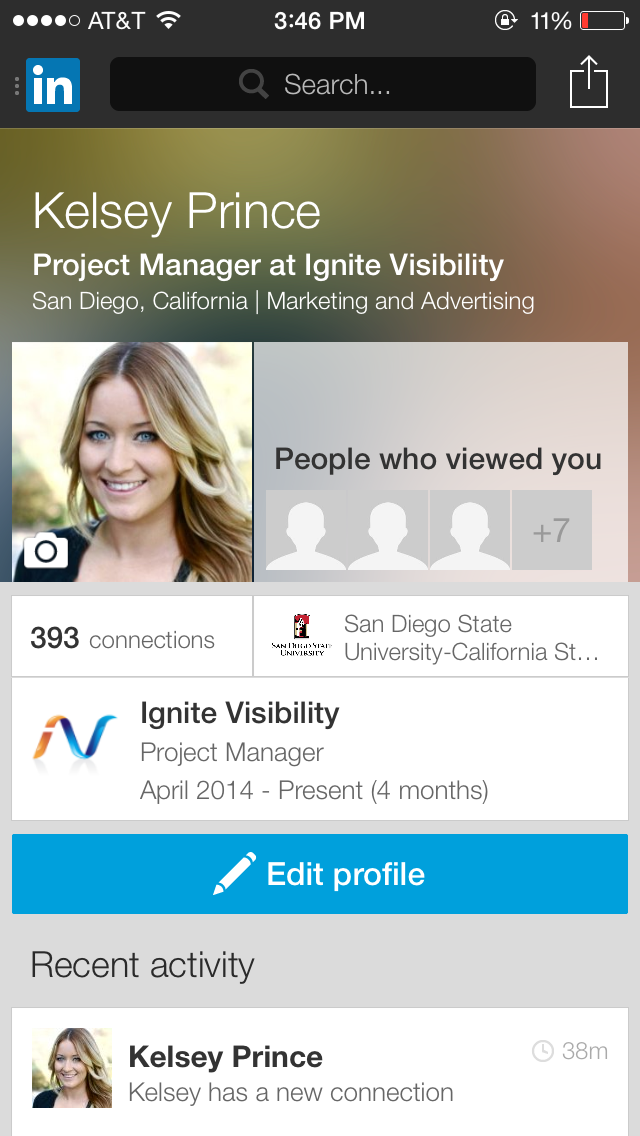The LinkedIn app rolled out a redesign Tuesday with a simple look and summarized profile view. New features also allow users to clearly see how they relate to other users, whether they are connected or not.
On your own profile, you will notice a different header design as well as “People who viewed you” and your current position right at the top. By scrolling down, you’ll see that the new design shortened your summary and now lists your experience with only job titles with accompanying locations and dates. By clicking on the summary or job title, you will be able to view your full profile with all details and information. Similar to using LinkedIn on a computer, the app now has a section at the top of your profile that will help you improve it.
To better connect with other users, the app now has an “in common” section whether you are connected to another user or not. For example, when clicking on another user’s profile, you are able to see a “You and Kari” section, with common job experience or college experience, including the years you both studied or worked at the same place. It also shows common connections, shared LinkedIn groups and more.
Essentially, the new “in common” section can make it easier for anyone to start a conversation on LinkedIn, whether they personally know another user or not. While we have many connections on LinkedIn, it is nice to see exactly how connected we actually are in day to day life.
The last noticeable new feature is that you can now see how other connections found you, under the “who’s viewed your profile” section. This referring traffic feature reveals if others found you through organic search, a mutual friend or if you looked at their profile first. Of course, as an internet marketer, I love this feature.
How do you plan to use the new features? Let us know in the comments!
Sources:
“LinkedIn Redesigns Mobile Profiles to Put Relationships Into Context” by Karissa Bell. Mashable.
“LinkedIn Redesigns Mobile Profiles” by Kristin Burnham. InformationWeek.