Looking for more leads on LinkedIn?
This article covers the who’s, what’s and why’s of LinkedIn’s new Lead Gen forms: who they’re for, what they do and why you should be using them.
What You’ll Learn:
- What LinkedIn lead generation forms are
- How the forms work
- The benefits of using lead generation forms
- How to set up an ad
- How to measure success
- Are LinkedIn Lead Gen ads for you?
With over 610 million active monthly users, LinkedIn has established itself as a powerful tool to connect your business to qualified leads all over the world.
And thanks to its new Lead Generation forms, collecting those leads is easier than ever.
What are LinkedIn Lead Gen Forms?
LinkedIn Lead Gen Forms is a completely free tool that works with your Sponsored Content campaigns to collect lead information. They can be used with new campaigns or added into older ones.
It’s especially useful due to its mobile-friendly design. According to LinkedIn, 80% of engagement with sponsored content happens on mobile devices. This creates a barrier when it comes to lead generation because many users won’t take the time to fill out a form.
Enter LinkedIn Lead Gen forms. With these forms, the information is auto-populated with information directly from their LinkedIn profiles, eliminating the extra work that comes with traditional opt-in forms entered by hand.
How Do LinkedIn Lead Gen Forms Work?
Lead Generation Forms pull information directly from users’ profiles. When a user clicks on one of your ads, they will be given an in-app form automatically populated with information from their profile. They must simply confirm the information is correct and submit.
For example, if you were to run an ad on LinkedIn promoting a free download from your website, each user that clicked on that ad would be presented with the form. Once submitted, you would have a record that can include each person’s name, email, company name, job title, location and more.
Additionally, you can choose to include a thank you message on each form which could include a link to your website or additional content.
The Many Benefits of LinkedIn Lead Gen Forms
There’s a lot to list, but we’ve singled out some of the best ones below.
First and foremost, It simplifies the process for users. Rather than entering in their data by hand, the lead forms autofill the requested information. Users simply have to click submit, and their info is compiled and stored for your future use.
In turn, this will make it easier for you to collect more leads. The simpler the process, the more likely users are to submit.
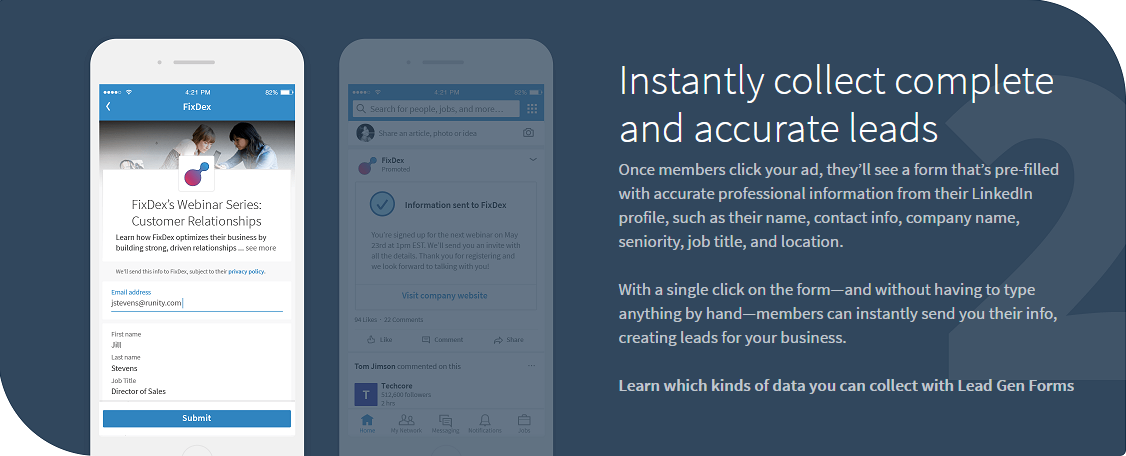
Lead gen forms make it easier for you to collect more leads.
The setup also allows you to collect more information than traditional forms. Because of the autofill and the unique information available through LinkedIn profiles, you can include questions about location, job title, company and more, allowing you to gain valuable information about who’s interested in your product.
The ads are also designed specifically for mobile use, which is key in today’s market. With an increasing amount of people working and searching from their smartphones, it pays to have ads that excel in this arena.
Additionally, the forms allow you to redirect leads to the site or content of your choosing. With the optional thank-you message you can display after the form is submitted, you are able to include a link to your site or specific landing page.
Finally, these forms make it easy to manage your leads and measure your ROI. All lead information and lists are downloadable, and LinkedIn’s Campaign Manager tools track key metrics to help you gauge your campaign’s success. More on that in a minute.
Setting Up Your First Ad
To start, you’ll need to create a sponsored content ad. To do this simply click on the “advertise” button located under your profile.
You’ll be directed to the marketing section of LinkedIn, where you’ll choose the Advertising drop-down and click on “Sponsored Content.”
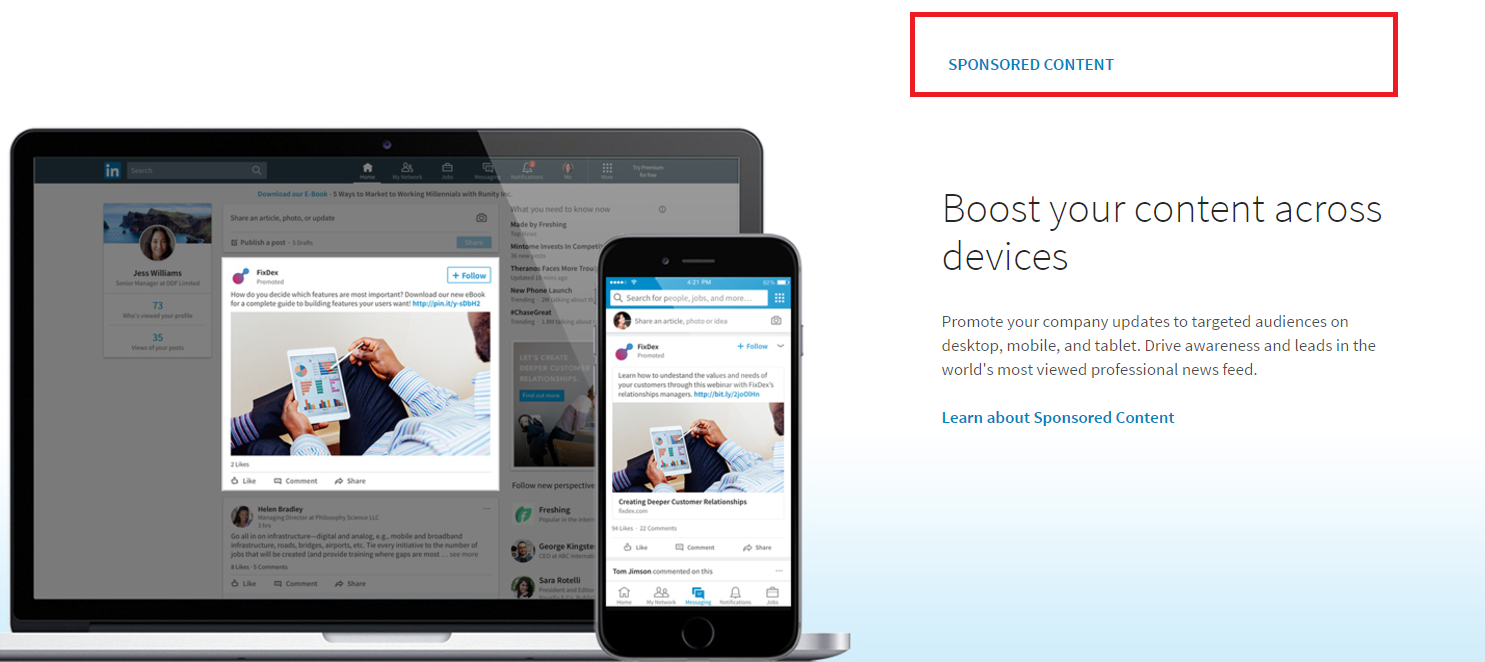
Click “Sponsored Content” To Get Started
Once you’ve set up the ad, you’ll be asked whether you want to increase traffic with your ad or collect lead information using the Lead Gen forms. Select the latter.
Next, you’ll select the content you’d like to promote. This can be existing content from your company page or new content created specifically for the ad.
After you’ve selected your content, you will create your Lead Generation form template — either customized or based on the default design. Simply create a headline and enter a few details, and move to the next step.
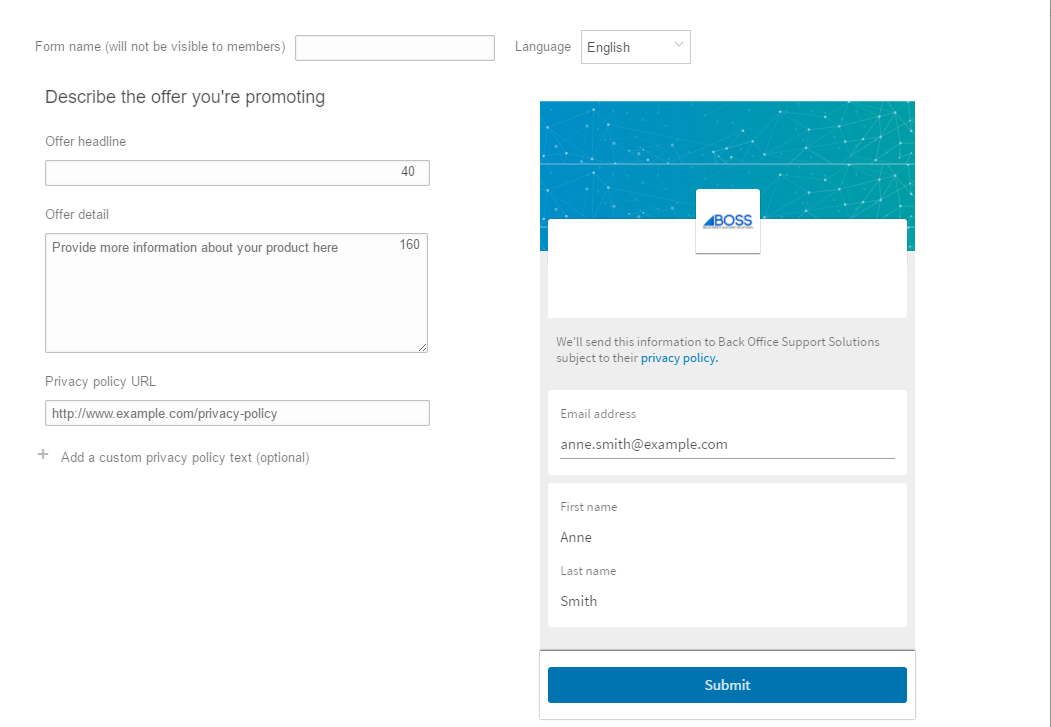
Simply create a headline and enter a few details, and move to the next step.
This is the meat and potatoes of the Lead Gen stage, where you’ll select which details you want to collect from users. You can choose up to 7 fields, with first name, last name and email selected by default. Which fields you select will depend on your overall goals, but keep in mind that users can see the selected fields. As a general rule: the less information you request, the more likely users will be to give it to you.
Finally, you’ll be asked if you’d like to include a thank-you message. Here you can customize the message and include a link to the site or content of your choosing.
After you hit save, you’ll be able to continue to your target audience options and finish the ad as usual.
LinkedIn Lead Gen Forms: Determine Your Targeting
Targeting groups is an extremely effective way to ensure your content gets in front of the right people. To do it properly, you’ll need to do a little research to determine your ideal buyers. These are the people and groups that have proven to benefit from and consistently use your product or service.
Because you’re asking them to opt-in on your form, you’ll want to choose the groups most likely to want continuous content from you.
Once you’ve determined your ideal audience, you can use LinkedIn’s targeting options to select the groups you’d like to advertise to. If you consistently advertise to the same audience you can choose a saved template, or create new parameters for specific content.
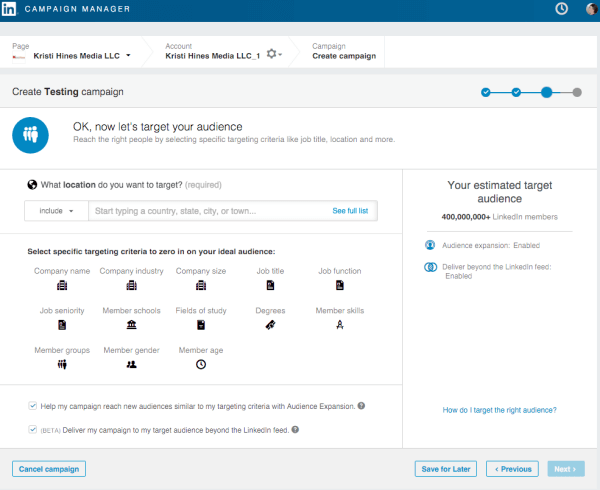
Choose your target audience
As you can see, there are multiple options to choose from. The target location is required and should be set to where your customers are.
So, if you offer services nationwide you would select “United States” to target users throughout the country. Alternatively, if you only offer your service locally you would enter in that specific city or state.
All other fields are optional and can be targeted based on a number of qualities like degrees held, skills listed on profiles, LinkedIn groups they belong to, age, gender, years of experience and more. Again, the better you know your audience, the more helpful these functions will be.
One of LinkedIn’s unique functions is that it lets you target your audience by job titles, functions, and seniority.
For example, if your product or service is geared towards those with specific roles in a company, you can choose specific job titles to target.
You also have the option to select based on job function and seniority. If you know the industry you’re targeting and also know that you need to reach those in senior positions, you can indicate titles like “Director” and “Manager.”
Remember, your targeting strategy can be tweaked over time. Start with a broader audience and narrow it down as you measure how your content performs with different groups.
Eventually, you want to be as specific as possible when defining and choosing your targeting strategy. The more you can narrow down your fields, the better chance you have of the right content finding the right audience.
Give Them an Incentive
When you’re asking people to volunteer their contact info, you should remember three Latin words: quid pro quo.
In other words, give them a reason to become one of your contacts.
Usually, you can do that by offering a digital freebie of some sort. Consider a “How To” guide that will resonate with people in your target market. That usually works well in the B2B space.
Pro-tip: make sure your offer really is valuable to people. There’s nothing that will hurt your business more than promising a product that will help people and then giving them something that fails to deliver.
If you find that your LinkedIn lead generation form isn’t getting any bites, that probably means your offer isn’t very enticing. Go back to the drawing board and trying something else.
Another thing to keep in mind when considering a freebie: decide if you want to target people who are at the top, middle, or bottom of the sales funnel. Once you know that info, you’ll know what kind of offer will get their attention.
Choose Your Creative Carefully
Lead Gen forms work exclusively with Sponsored Content ads. In order to use this from of advertising, you must have a LinkedIn Company Page to run the content. The campaigns can be run by sponsoring content already posted to your page, or by creating original content for the campaign.
Naturally, the success of Sponsored Content and lead generation lies in the quality of the content you deliver. Because of this, it’s extremely important that you choose your creative (ie content) wisely.
You’ll find that the best LinkedIn lead gen form examples offer value to target customers. That’s why you should take the time to think of and compose quality content that will resonate with the target audience, and leave them satisfied enough to look for more in the future.
The first step is understanding your audience and what they need from you. Start by listing the most common questions your audience is asking — your answers will form the basis of your content.
Once you’ve decided on a topic, the way you deliver the content is up to you. You can write a blog post, create an infographic, hold a webinar, etc. Even better? Take that one topic and deliver it in as many ways as possible. It will save you time and add to your content base.
One crucial element to your content’s success is the visuals you use. Plain text doesn’t cut it anymore; users are gravitating more and more towards powerful images and graphics, so make sure to include at least one main anchor image or thumbnail.
Remember, hard sells won’t work well with sponsored content. Instead, focus on compelling headlines and leads (think how-to’s, lists, and stats) that will compel your audience to click.
Once they do, let the Lead Gen form do the work. It serves as a built-in CTA, collecting their info and submitting it to you with the simple click of a button.
And as always, keep your content as professional as possible.
How To Measure Success
Sure, LinkedIn lead gen forms cost money. But if you use them right, you should generate a positive ROI.
To get an effective read on how your content is performing, you’re able to run multiple Sponsored Content campaigns at one time. This allows you to tweak your content based on target audience or type of content to see which draws the most users and click-throughs.
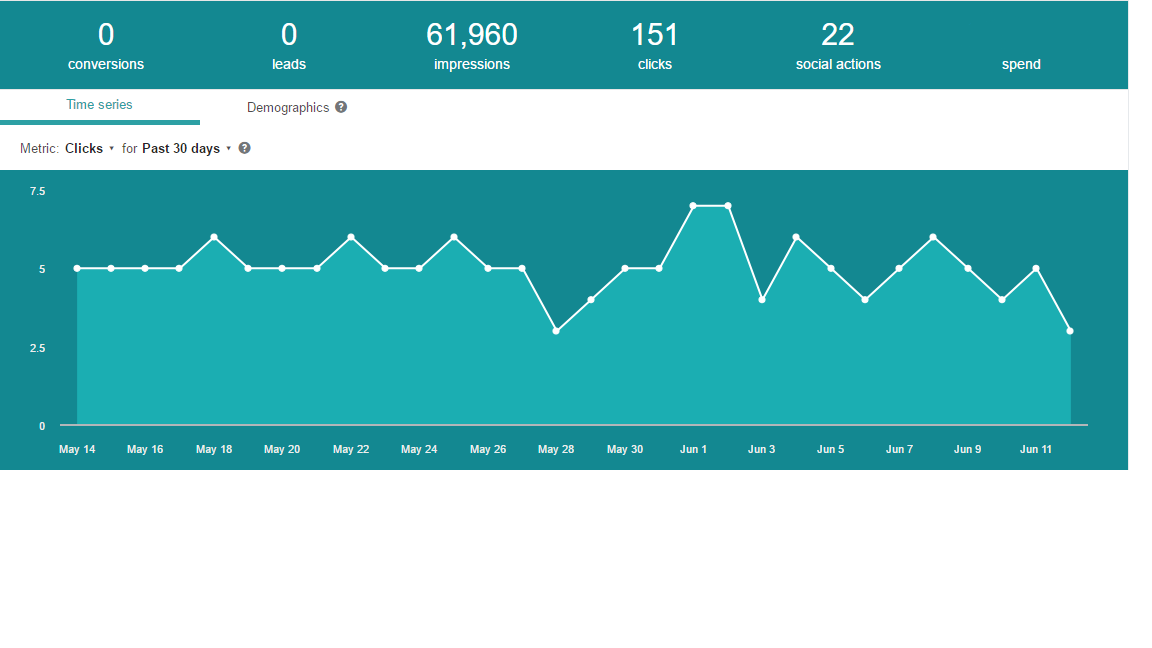
Measuring Your LinkedIn Lead Gen Results
If one update isn’t performing well, you can phase it out of the rotation completely and focus on more successful campaigns.
LinkedIn also allows you to track leads specifically, and the Lead Gen forms come with their own set of metrics. To access, you will use the Campaign Manager tool to call up the specific campaign and click on the leads button.
LinkedIn offers the following metrics:
- Leads: Number of leads collected throughout the duration of the campaign
- Lead Form Opens: Number of clicks on form, which includes clicks on the CTA, intro text, ad title, and image
- Lead Form Completion Rate: Percentage of forms that were submitted
- Cost Per Lead: Amount spent per word collected
You also have the option to download the leads for your records.
In the future, LinkedIn has expressed its intention to include demographic reports that show the number of leads you’re getting from different audience segments.
LinkedIn Lead Gen Forms: Use These Ads If…
In short, you’re looking to simplify the lead generation process.
Of course, this will depend on your company’s overall goals. But if lead generation is one of them, this tool is worth a try.
LinkedIn works especially well with B2B companies. In fact, it’s proven to be the most effective social network for B2B marketing. The lead gen forms can only boost its effectiveness by helping you collect more leads.
A key takeaway here is the quality of leads these forms could produce. Because of the professional audience on LinkedIn, the leads collected have a higher potential of converting to customer prospects and sales.
Get Started Now
Ready to give LinkedIn Gen Forms a try? Great. It couldn’t be easier to get started.
Remember, it all begins with research into your target audience. Make sure you know who they are and what they want to hear from you.
Next, choose which content you’d like to sponsor. This is central to the success of the campaign, so make sure you’ve crafted a piece you feel is likely to resonate with your target audience.
Then, it’s a matter of optimizing that content for the campaign. Add a compelling visual, headline and CTA, and head to the advertising section of LinkedIn.
Once you’re taken through the prompts, select your fields for the Lead Gen form, the duration of the campaign and enter in your budget.
From there, it’s just a matter of watching the lead forms flow in.
