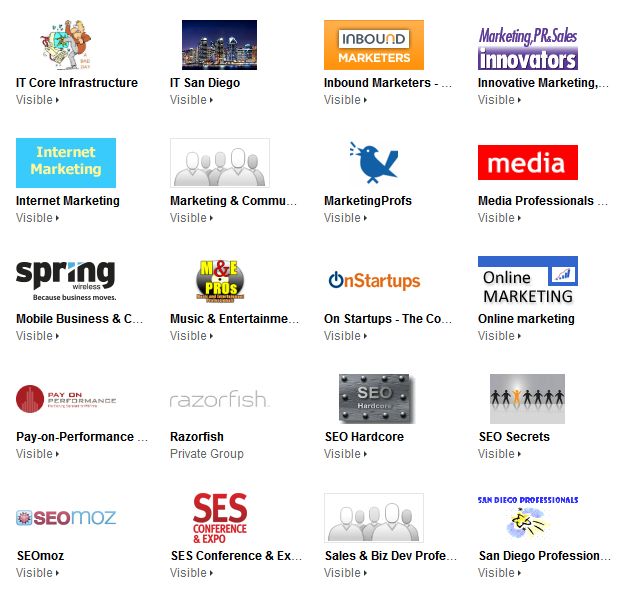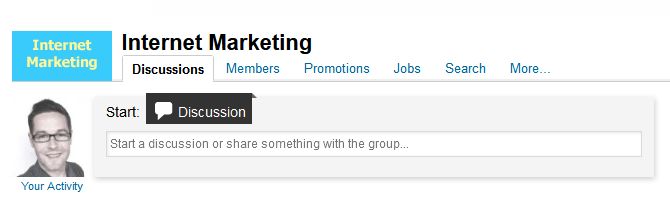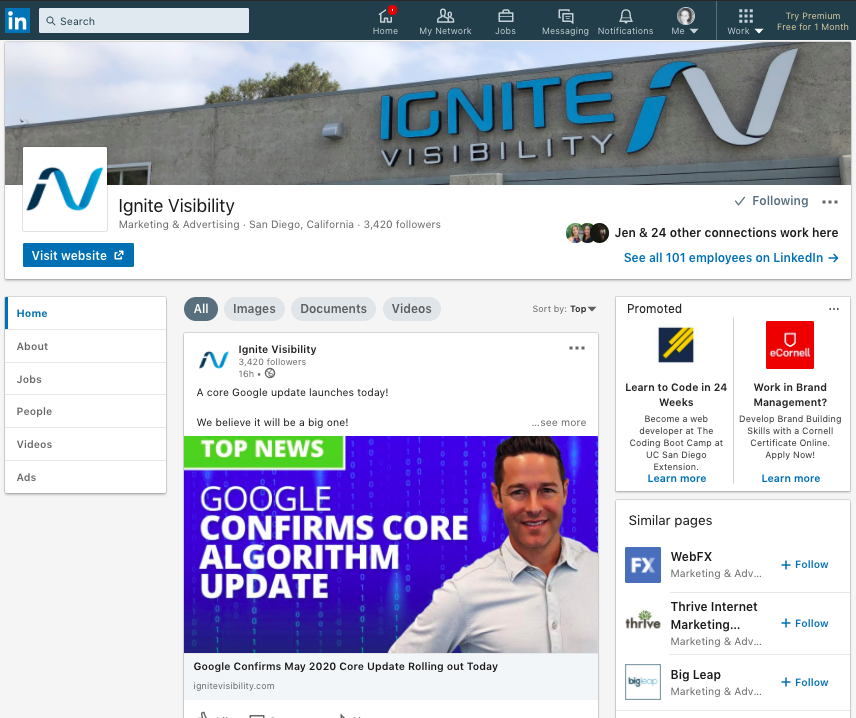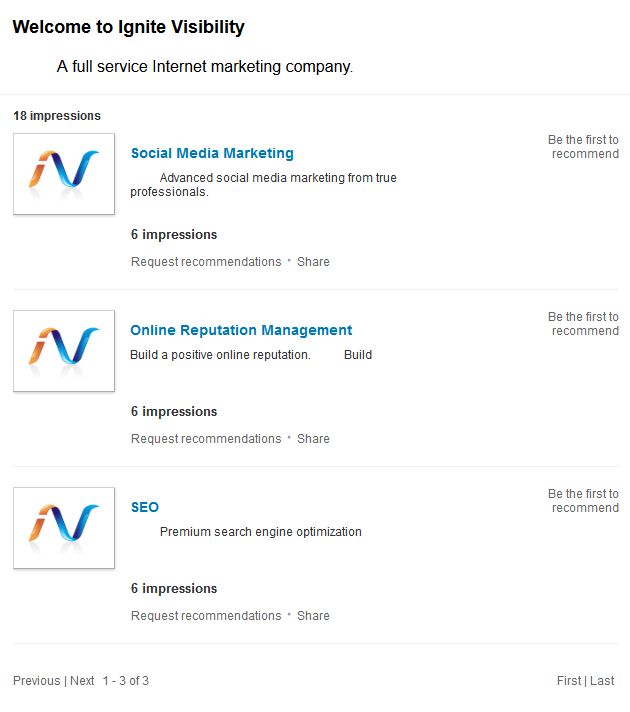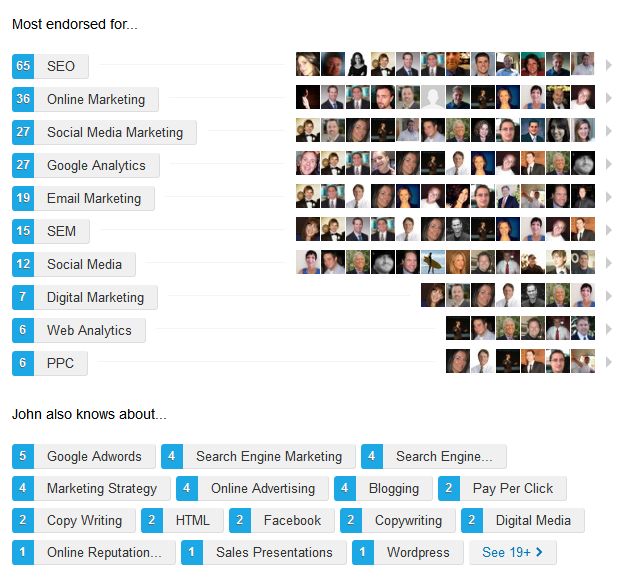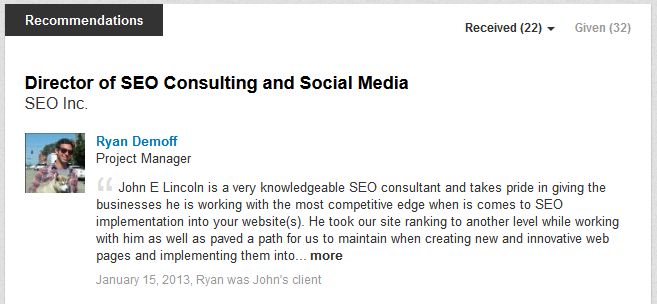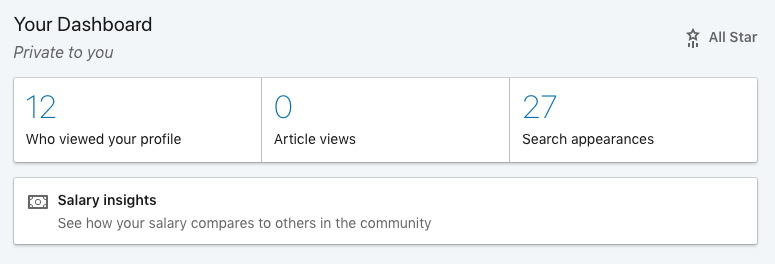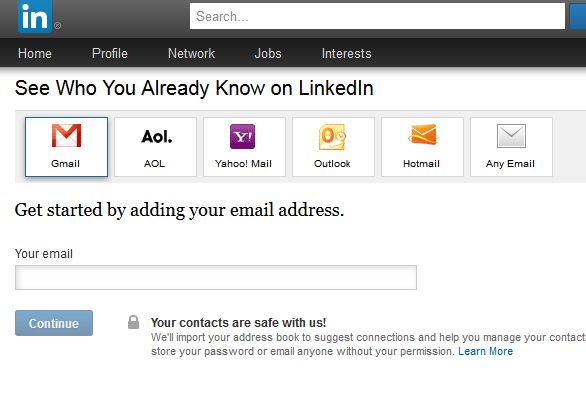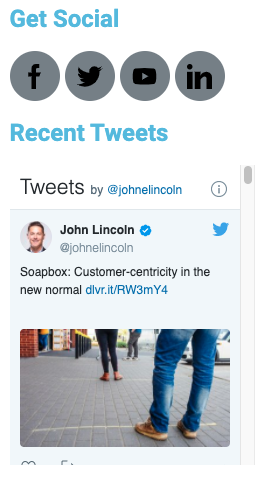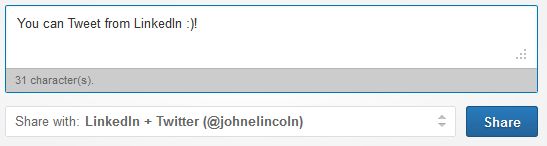Back in May of 2013, I was astounded to be awarded as a top 1% most viewed profile. This was surprising, considering how many people are on the site.
That being said, there were some key strategies, and a little luck, which resulted in my profile getting exposure.
In this post, I have broken these strategies down into activities on and off LinkedIn to help you learn how to promote your LinkedIn profile.
How to Promote your LinkedIn Profile – Activities to Promote on LinkedIn
These are the things I did, which you can also do, which lead to my profile getting so much exposure.
Groups
1. Join Groups
You want to join groups, but not just any groups, I recommend a mix of groups in your industry and groups that have your business demographic. LinkedIn lets you join around 50 groups. Some of these groups have almost nothing going on. But others have hundreds of thousands of fans and are incredibly vibrant. Pick key groups that allow you to connect with new people who need your services and get you more exposure for your business.
2. Post Blogs to Groups
If you write an excellent blog and you think members of a group will be interested in it, make sure to post it to the group. Not only will this establish you as an authority in your industry, it will also drive traffic back to your website which has the potential to convert the user into a new customer.
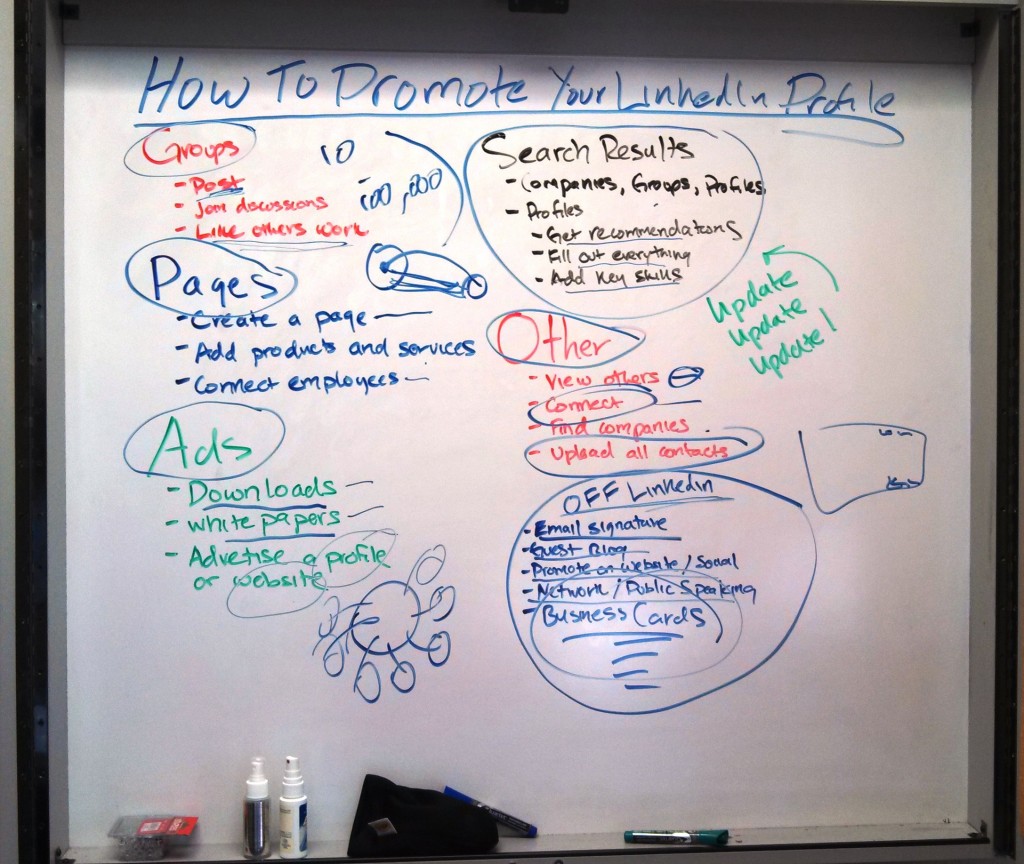
How to Promote your LinkedIn Profile
3. Join Group Discussions
Have a discussion topic that others will like? Then ask! This is a great way to not only crowdsource your peers and gain valuable feedback, but you can also get exposure to your profile. This will, of course, lead to new connections.
4. Like Others Work in Groups
While you are interacting with groups, so are others. If you see something you like, make sure to make it known. By interacting with others, linking their work and commenting, you are really just doing great LinkedIn networking.
Pages
LinkedIn gives you the ability to create business pages. These pages can gain followers and allow for greater online reach.
5. Create a Page
The first step is to create a page, which is an incredibly simple process. According to LinkedIn, “A Company Page helps others learn more about your business, brand, products and services, and job opportunities. You can create one from the Add a Company page.”
6. Fill out Your Company Information
If you want your page to surface in normal search results (Google, Yahoo, etc) and LinkedIn search results (internal results within LinkedIn.com) you need to take the time to fill out every aspect of the page. Be thorough and make sure not to cut corners.
7. Add your Key Products and Services
One of the most important things you can do is add your products and services. LinkedIn offers an entire guide, which you can download here. LinkedIn also offers this information.
If you’re the administrator of your Company Page, you can add information for up to 25 products and services:
“To add a product or service:
1. Go to your Company Page and click the Products & Services tab.
2. Move your cursor over the arrow next to the Edit button in the upper right and select Add product or service.
3. Follow the instructions to complete the required fields.
4. Click Publish in the top right.
The first product you list on your Products & Services page will be spotlighted in the Products & Services module.
Members visiting the Products & Services tab can see product and service recommendations from people in their LinkedIn network. You can always delete an unwanted recommendation from the Products & Services tab.”
Make sure to take your time filling this out. Because the more exposure your company gets, the more views your profile will get.
8. Connect Employees, But Beware of Poachers
Your employees might be wondering how to promote their LinkedIn profile as well. When employees state where they work on LinkedIn it will connect them to your page. This is a good thing because it allows you to show off the talent you have at your company. Google people build credibility and this can increase conversion rates and leads. On the other end, your competitors can also see these people. If they want to reach out and steal one of your key players it is fairly easy for them to do. The more employees that are connected to your page, the more people will see your page and eventually find their way back to your profile.
9. Ads
LinkedIn offers the ability to advertise a profile, a LinkedIn Page or send traffic directly to a webpage. They also let you advertise jobs. LinkedIn ads can be successful, but like advertising on any social media website it is important to think of the mindset of the user and if that will be conducive to the ad you are running. Free downloads for whitepapers, ebooks, etc., do very well on LinkedIn. And of course, if you want to get more exposure for your profile you can always advertise it.
10. Search Results
LinkedIn surfaces search results are based on a keyword. You can rank for a keyword-based on keywords used throughout your profile and keywords in your skills and expertise section. People can recommend one of your skills by simply clicking a recommend button. The more recommendations, the higher you rank for the keyword associated with that skill. The more skills you have listed, and the more keywords in your text, the more keywords you can rank for.
It is important to list as many relevant skills as possible and then try to get recommended for those skills. Keep in mind certain recommendations carry more weight than others. If I get recommendations from the CEO of Home Depot, that will be much more authoritative than a recommendation from an intern.
11. Recommendations
You can click a button and give a recommendation or you provide a written recommendation. The written recommendations generally carry more clout. The reason being, anyone can view everyone that you have recommended on your profile. So say that you go to my profile for the first time. You are interested in who I have recommended. You can click a button and see all of the people I recommend. This helps those people get more exposure to their profile.
Now on the other hand, say I give a recommendation to a very important person. Now, when someone clicks on their profile they will see the recommendation I have given them. This will lead that user to click on my profile to try to figure out who I am.
As you can see, recommendations can be a great help for getting profile exposure all around.
12. Viewing
When you view another person’s profile on LinkedIn, depending on their settings, there is a good chance that they will be able to see that you viewed their profile. If they see that you viewed their profile, they will probably get curious and want to view yours as well. So by simply viewing others, you can increase your profile exposure.
13. Connecting
You need to be careful who you connect with on LinkedIn. According to LinkedIn, if one of these two things happens you could get banned.
“A) You don’t want the person declining your invite with the “I don’t know” button.
B) You definitely don’t want them flagging the request to connect as SPAM via the “Ignore” button either.
Those two options, just four little words, when done too many times to your invites will land you in Linkedin jail – a.k.a. having restricted access.”
There is one more reason to be wary about who you connect with. Some people may just be connecting with you so that they can see your connections. Or, they might be trying to get specific information about you or your contact information. My general rule is to only connect with people who you would like to meet. Not just everyone.
So now that we have that out of the way, it should be noted that you should connect, connect, connect! There is an excellent tab on LinkedIn that will show you everyone that might be interesting to you. Linkedin does say that if you don’t know the person you should use a personalized request.
“When you personalize the request, be honest in the fact that you don’t know them…yet. Something like:
We’ve never met, but I admire your work at XYZ Corp and share your interest in _____(insert something specific you learned from their profile). Can we connect? I’d love to learn more about this area of expertise.”
It is important to note that you can also find new people by importing email contact.
14. Recruiters
Recruiters are all over LinkedIn. If you are in-demand then this will greatly drive up your profile views. Back before I had my own company, I would get recruited one to two times a week. The more recruiters looking for you, the more profile views you get.
Note
Clearly, these are not all of the activities you can do on LinkedIn to increase your profile exposure. Also, many of the items listed above could have multiple blog posts written about them. That being said, let’s move on to activities off LinkedIn that can get your profile exposure.
How to Promote your LinkedIn Profile – Activities to Promote Off LinkedIn
Now, we move to the strategies that you can engage off of LinkedIn to improve your profile views.
15. Signature
This one is pretty easy. Please link to your LinkedIn profile in your email signature.
LinkedIn: https://www.linkedin.com/in/johnelincoln
16. Guest Blogs
Writing guest blogs might be one of the best things you can do for your business. Get a great post on a highly trafficked website and it can mean excellent exposure. Now think about the exposure you could get for your LinkedIn profile if you placed a link to your profile in the author box of the guest blog.
17. Individual Website
Most people have an individual website. Mine is https://johnlincoln.marketing/. I use it for sharing relevant content and marketing tool reviews, and make sure that it shows up in Google when someone does a search for me. However, I also use a social contact sidebar with links to all my social accounts. This allows people who are looking for me to visit one of my accounts and connect with me.
18. Guest Speaking
One of the best things I have done is guest speaking. Not only is it incredibly rewarding, it also results in getting great exposure for your business. I teach a course at UCSD Extension and take any chance I get to speak to a group. At the end of each presentation, it is a good idea to give people the option to reach out to you on LinkedIn. You never know who will be in the room. Along these same lines, I often do webinars. With today’s technologies, they are very easy to set up and can get great exposure for your business and profile.
19. Networking and Business Card
Do you go to networking events? Do you have business cards? Well, make sure your LinkedIn profile information is on your cards. In many cases, people would rather do a simple LinkedIn connection after an event. Make sure you take advantage of this.
20. Social Media Cross Promotion
Did you know that you can Tweet from LinkedIn? If you update LinkedIn, you can send a Tweet out straight from your profile. Someone will then click on the Tweet and come back to LinkedIn and possibly connect. You can do similar things with Facebook, Google +, YouTube, etc. By cross-promotion your social media as much as possible with LinkedIn, you can gain more exposure.
So that is all I have for you! I hope that as a result of this post you get much more exposure for your LinkedIn profile. If you want to connect, feel free to reach out. Also, please take the time to share this post and follow Ignite Visibility on LinkedIn as well.