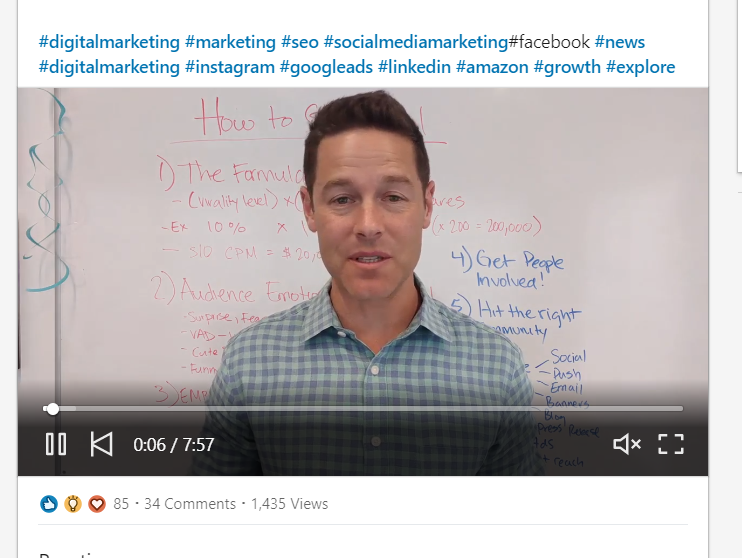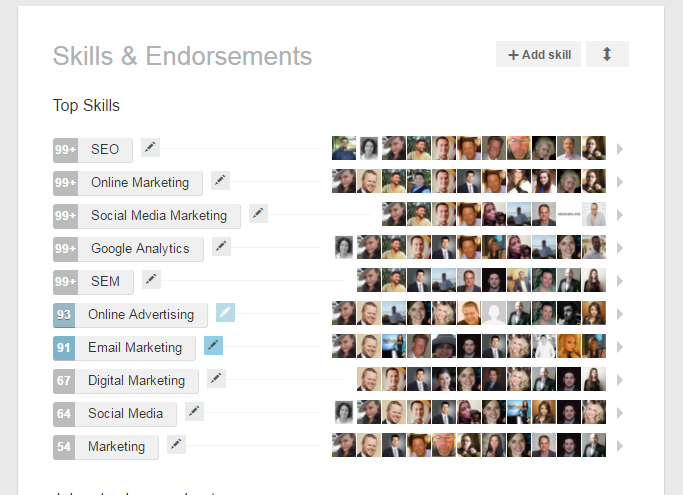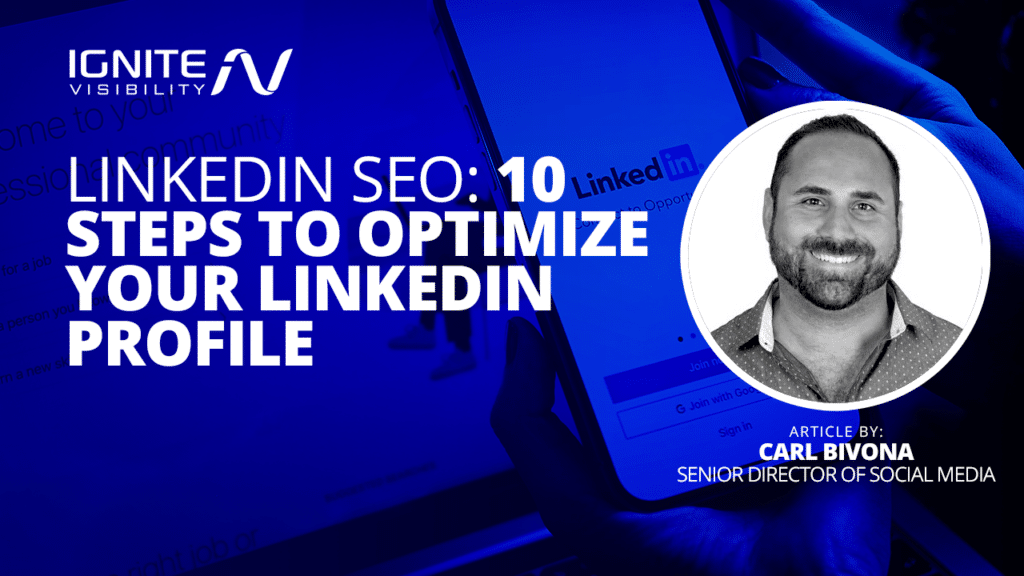
Carl Bivona – Senior Director of Social Media
LinkedIn is much more than a professional social media platform. It’s critical for recruiting candidates and engaging B2B buyers.
It’s also a search engine.
In this blog, our Senior Director of Social Media, Carl Bivona, will explain how LinkedIn SEO tactics can improve your profile’s visibility in search results.
What You’ll Learn
- What is LinkedIn SEO?
- LinkedIn SEO: Dissecting the Algorithm
- 10 Steps to Improve Your LinkedIn SEO
- FAQs About LinkedIn SEO
Our Expert’s Insight on LinkedIn SEO
“Optimizing every part of your digital footprint can give you an edge for any type of organic search. LinkedIn, just like Google and its social media peers, has a search engine and algorithm that determine how you rank.
The art of optimizing follows the same pillars as what you’re doing for organic search on Google. When you apply this to your company’s profile, you be able to generate warm leads and gain more followers. For those in the B2B space, defining and executing an SEO LinkedIn strategy creates a funnel to your website and the opportunity to convert those visitors.”
What is LinkedIn SEO?
LinkedIn search engine optimization (SEO) involves optimizing LinkedIn profiles and posts to achieve higher rankings in LinkedIn search.
It’s important to optimize LinkedIn profiles because it’s where over 1 billion people are members. Many are seeking connections and solutions, and you want them to find you.
Why is it Important?
As with any type of SEO, you’ll see benefits for these efforts, including:
- More traffic to your LinkedIn profile and website: Increase your odds of searchers finding you as a solution to their query
- Searchers gain more context about your solutions: When optimizing LinkedIn content for specific keywords and terms, those who find you get more insight into your skills and how they relate to their needs.
- Attaining greater visibility than competitors: No matter your industry, there’s competition. If you invest in optimization, you can outperform them with LinkedIn SEO.
LinkedIn SEO: Dissecting the Algorithm
LinkedIn doesn’t reveal the secret behind its algorithm. However, we can draw some conclusions based on what we know about search engine algorithms in general.
- Keywords Matter: Just as you strategize about what terms to use to rank the content on your site, choosing the right ones impacts ranking. Select those that are relevant to your business and have search volume, which you can determine by searching for a term in the platform. Don’t keyword stuff, as it won’t lead to results.
- Profiles Should be Complete: If you get people to your page from search, it needs to create an experience like your website. Everything should be added, including Headlines, About, Experience, images, links, skills, and more.
- Fresh Profiles May Rank Better: Any algorithm loves page freshness. SEO for LinkedIn works much the same. Frequently update your profile with news, posts, events, and more.
- Avoiding Spam Guideline Violations: LinkedIn has spam policies that outline criteria in decision-making. It uses AI for the first pass, along with human reviewers.
LinkedIn does offer some information on search ranking. They state that the algorithm is there to “return personalized and relevant results.” Its people search algorithm ranks based on a member’s profile, activity, and connections. It also considers search activity, prominence of profiles, and other factors.
Let’s put these insights into action with 10 steps for LinkedIn SEO optimization.
Step 1: Ensure Your Profile is Complete
Make sure that your work history is complete and that you’ve filled out all relevant sections, listed your certifications and education, and secured endorsements and recommendations.
A completed profile is crucial for improved ranking. When optimizing your profile, follow these best practices:
- Use high-quality images for your profile picture and cover photo.
- Create a headline with action-oriented keywords, not just a job title.
- Craft a catchy “About” section with keywords in a narrative style.
- Insert keywords into the “Experience” area of your profile.
- Add skills to your profile including certifications, and secured endorsements.
- Look for any recommendations from LinkedIn to increase your profile strength.
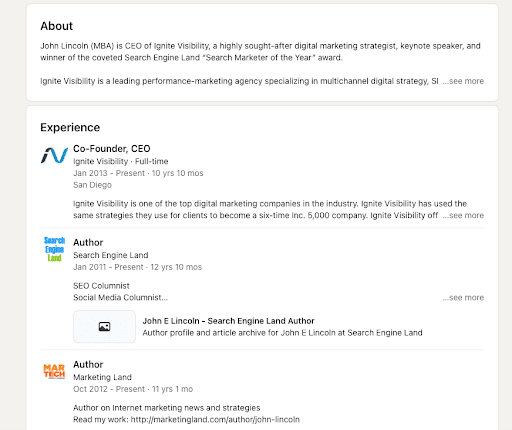
Example of a filled-out LinkedIn profile
Step 2: Create a Keyword-Rich Profile
Just as you apply keyword optimization to website content, you need to do the same for your LinkedIn profile.
First, you need to determine keywords people will use while searching. For example, if you’re an expert in digital marketing, the phrase “digital marketing” should appear in your job title.
Second, work that keyword into all other sections of your profile. However, don’t use it too much, as LinkedIn will think it’s spammy. Concentrate on the Experience section. This space should be more than a copy of your resume. Highlight accomplishments and specific skill sets while incorporating keywords.
Bottom line: basic SEO keyword principles apply to your LinkedIn profile.
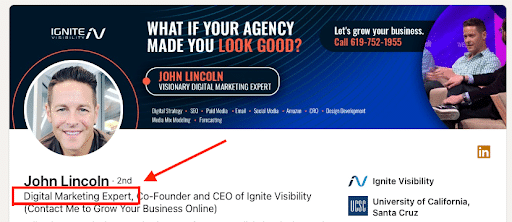
LinkedIn SEO: Include keywords in your title and descriptions
Step 3: Start Publishing Posts
One of the best ways to apply SEO to your LinkedIn profile is through content marketing. You can do that by publishing posts relevant to your niche.
The same content you publish on your website applies to LinkedIn. Anything you publish on LinkedIn gets immediately categorized as spam, low-quality, or clear. You want to be in the clear category. LinkedIn also “scores” content with the algorithm weighing engagement, with comments and sharing greater than a like.
Types of Content to Post on LinkedIn
You can post just about any type of content you want, including text, images, videos, polls, announcements, and more.
1. Blogs
Publish a blog you’ve written (or part of one) and link back to your website. You could also do the reverse, linking a blog to LinkedIn content. LinkedIn has very high domain authority, so you can often get a post ranking quicker and faster than your site (unless you have an authoritative site).
Remember to avoid duplicating content between LinkedIn and your blog. Google doesn’t like duplicate content, so don’t publish the same thing in both places. You won’t do your ranking on either search engine any favors.
So, you should ensure the uniqueness of every blog before publishing it. In this case, if you find any duplication, you can use an online reword generator to transform all the duplicated text pieces into unique ones. The tool will do so by replacing the maximum of original words and phrases with new and unique ones during the process of paraphrasing.

Example of a Blog Post
2. Repurposed Content
If you have a great post on your blog that’s lost organic ranking, repurpose it. Include a synopsis of that post on LinkedIn and link back to it.
Pro Tip: Remove the link preview from your post, and only include a short, relevant, and interesting synopsis of the piece you’re linking to. As on most social networks, users suffer from link overload and may be less likely to click with the link included.
3. Case Studies
Share how your product or service helped a business improve productivity or boost its bottom line. Be sure to use a quote as the lead for your post.
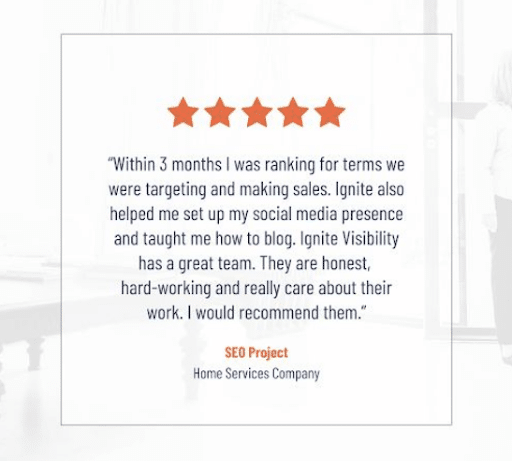
Case Study Example on LinkedIn
4. Industry News/Research
Position yourself as an expert by showing off what you know about the industry. You can post an article from the industry with your own take or create your own content based on it. You could analyze a study and provide your expertise or discuss the introduction of something new in your vertical.
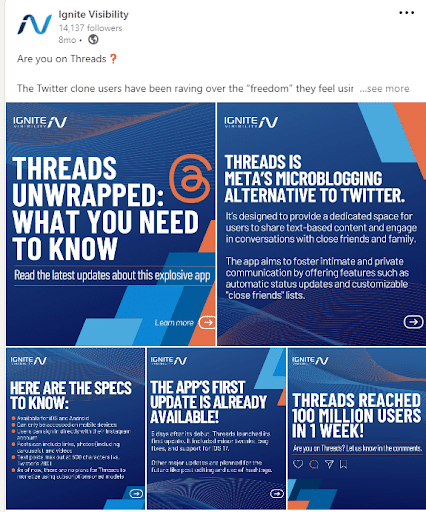
LinkedIn Industry Post Example – Threads
5. Listicles
Make your content scannable by formatting it into a list. People can zip through your article quickly as they scroll or swipe.
6. How-to Guides
Once again, demonstrate expertise in your space by sharing your knowledge about how to make something happen with a guide. Just be sure that the content is relevant to people in your target market.
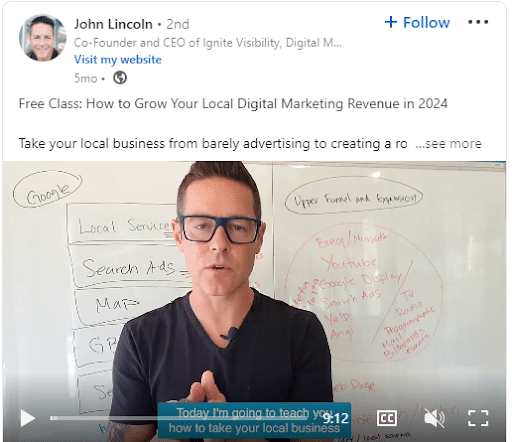
How-To Guide: LinkedIn Example
7. Quick Tips
Post a hit-and-run tidbit of advice that people can comprehend in just a few moments.
8. Video
Create an “explainer” video that’s both informative and enjoyable. If you’re on a budget, film yourself in front of a whiteboard explaining something people in your market will appreciate.
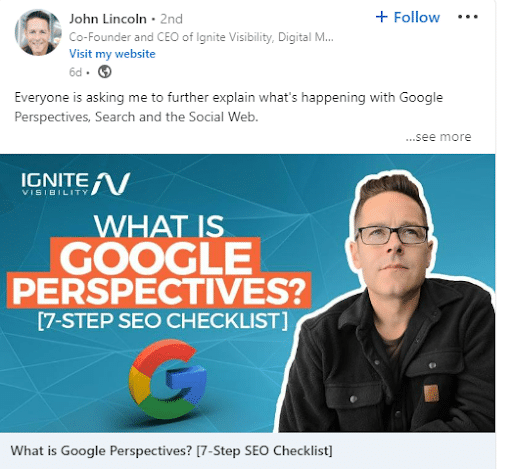
Video for LinkedIn SEO
9. Documents
You can add documents in the “Featured” section of your profile. Some options are resumes, sample work, one-sheets on your services, and any other valuable content you package in a PDF. Adding documents like a slideshow in your posts allows viewers to take in a lot of content in a more engaging way.
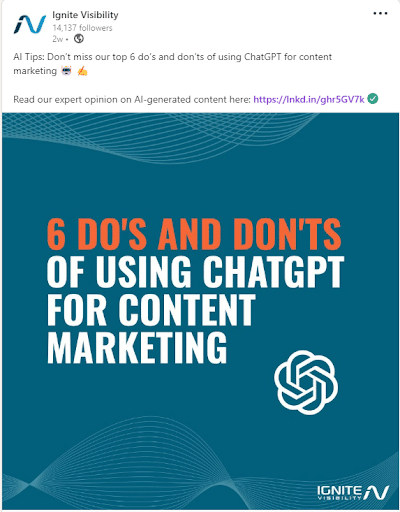
Example of a Document Post On LinkedIn
Step 4: Name Images Properly
Google searches images just like it searches content. Naming images can support LinkedIn SEO and discoverability.
Label these images like you do with alt tags on your website. Be descriptive with keywords, such as “award-winning content marketing.” People don’t see the title, but the algorithm does.
Images with optimized names are a key feature of a fully optimized LinkedIn profile, supplementing other efforts like LinkedIn profile keyword optimization.
Step 5: Post Video Content Directly to Platform
According to Wyzowl, LinkedIn is the number four video site, with 76% of users posting them. Like other channels, don’t link to your video on YouTube or your website. Instead, upload it directly to LinkedIn so it will play automatically for users.
Eliminating the need to click through to another site increases the number of watchers and interactions.
The LinkedIn algorithm isn’t so different from other social networks in that it prioritizes the results to content with significant engagements and reach. Video is one of the most engaging kinds of content.
Remember, on LinkedIn, your purpose isn’t solely to entertain. Make sure all your content seeks to add value and provides actionable advice. Strategize using it to deliver insights and bring awareness.
Step 6: Generate Meaningful Hashtags
Hashtagging is another way to optimize your LinkedIn profile posts. They are “content categories” that users can follow to find content on specific topics. Hashtags will often be the keywords you’re trying to rank for, and you can define a list to pull from when you post.
You can also add hashtags to different profile sections. LinkedIn will also recommend ones based on the content. Some will be broad, like #digitalmarketing, while others may be more niche, like #healthcaredigitalmarketing.
Hootsuite offers some best practices in its LinkedIn Hashtag guide, including:
- Capitalize each word
- Insert hashtags at the end of the post
- Use general and niche terms
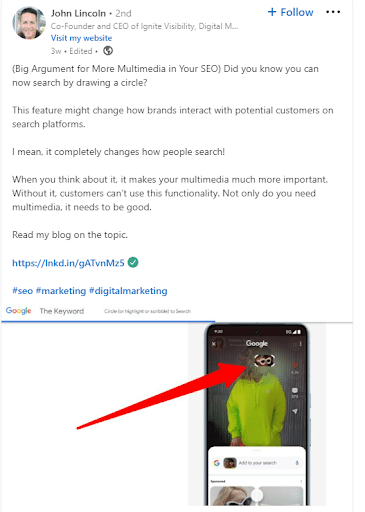
Example of a LinkedIn Post With Hashtags
Step 7: Create Valuable Backlinks
Building quality backlinks will also give your profile page a boost. Here are some tips:
- Link your profile page from your website
- Add your LinkedIn profile to your bio when you guest post on other website
- Insert a link to your profile on landing pages for webinars or events you participate in
If there’s ever an opportunity for your bio or name to have a backlink, make sure it’s to LinkedIn.
Doing so supports a higher ranking in Google. Those extra views and interactions increase the score of your profile, so you earn greater visibility.
Step 8: Participate in Groups
Remember, LinkedIn is a social media network. Use it to be social and network with others. You’ll boost your personal brand while participating in discussions you enjoy.
Being part of a LinkedIn group can increase your connections and engagements, which can contribute to LinkedIn SEO.
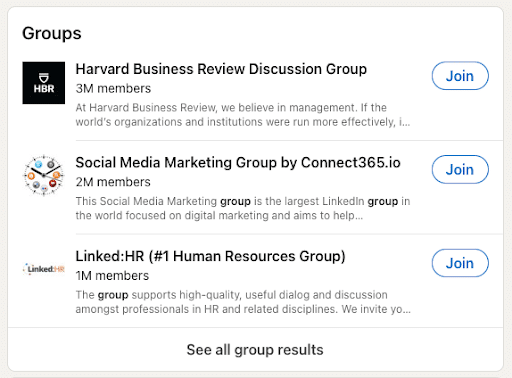
Join groups to connect with like-minded people
As you offer relevant takes on the conversation, you’ll grow your reputation as a thought leader. When appropriate, you can share content from your website, which can drive more traffic.
You can find groups on LinkedIn by searching for a specific topic in LinkedIn and selecting Groups in the menu on the side.
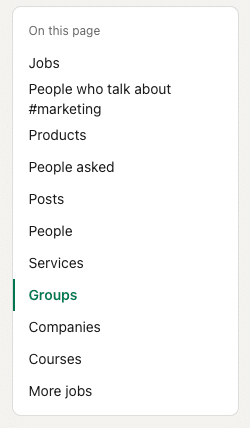
Examples of Groups
Step 9: Expand Your Network
LinkedIn is all about making connections with others. They can be colleagues, partners, potential customers, or thought leaders. However, you shouldn’t connect with just anyone.
Any time you have an online or offline encounter with someone, add them to your network. If you’re looking for specific connections in an industry, look for second or third connections. If you receive a request unexpectedly, check their profile to make sure it’s legitimate and there’s some kind of synergy.
The more connections you have, the more exposure you’ll garner. It indicates relevancy to the LinkedIn search engine. Having more people in your network also means you’re more likely to be a suggested connection by LinkedIn.
Step 10: Give Endorsements
LinkedIn endorsements are a valuable aspect of your LinkedIn SEO. These endorsements give social validation of your skills and experience.
It is also a good place to integrate your target keywords within the skills you list.
As a best practice, it is better to have many endorsements for a few key skills versus endorsements for many different skills.
Don’t hesitate to ask for endorsements from your connections if you’ve worked with them. You can offer to endorse the person in exchange for an endorsement.
Simply message the person and ask them for an endorsement, and they can choose one or more skills to endorse. Try to add as many skills as you can to your profile that people can endorse.
LinkedIn SEO FAQs
1. What is LinkedIn SEO?
LinkedIn SEO is handled the same way you would apply SEO to your website. You can strategically integrate keywords throughout your LinkedIn profile to better your chances of the algorithm finding your profile and ranking your content at the top of search results.
2. How do you optimize your LinkedIn profile?
To optimize your LinkedIn profile, start by creating a keyword-rich profile for your industry target words. Create backlinks and publish posts and articles with related hashtags. Make sure your profile is 100% completed and be sure to follow and join LinkedIn groups within your network industry.
3. Why am I not getting noticed on LinkedIn?
To help your chances of getting noticed by recruiters on LinkedIn, you need to make sure your profile is optimized for what it is that you’re looking for. Utilize your profile headline’s 120 characters and job titles, and make sure they are optimized for target keywords. Try creating a custom LinkedIn URL and engage with other industry leaders, groups, and profiles within your desired industry.
4. How do LinkedIn’s algorithm changes affect profile SEO? And how long can I stay updated?
LinkedIn makes updates to its algorithm occasionally to improve the platform’s search functionality. Different factors affect the algorithm and, subsequently, LinkedIn SEO, including:
- Relevance — LinkedIn wants people to find what they’re looking for, ranking highly relevant content based on searches.
- Engagement — Likes, shares, and comments all impact the prominence of posts and profiles.
- Recency — LinkedIn prefers to rank newer content over older content.
- Quality — High-quality content also ranks better than low-quality content.
5. Does the frequency of logging in and interacting on LinkedIn affect my profile’s SEO?
When you SEO optimize your LinkedIn profile, you can improve your performance by engaging regularly on LinkedIn. While logging in and interacting with others may not directly affect your SEO, you can generate more overall engagement and influence with your profile and brand, which can then help boost SEO.
6. Are there any LinkedIn SEO tools or Plugins available to assist with optimization?
Yes, there are plenty of tools available to help you with LinkedIn profile keyword optimization and other SEO tasks. These tools include everything from Semrush and LinkedIn’s own native SEO tools, which can help you monitor performance and determine how best to SEO optimize your LinkedIn profile.
7. How does premium LinkedIn Membership affect my profile’s SEO?
One way you can improve your profile’s SEO is to become a Premium member. While Premium membership alone doesn’t help with SEO, this membership level does give you access to certifications for various skills. Once you’ve completed each course and received a certification for it, this certification will show up in your profile and place you higher in searches around that particular skill.
8. Does LinkedIn SEO impact my visibility on other search engines like Google?
When optimizing your LinkedIn profile and posts, you can continue to optimize for each of the above factors to avoid falling behind with algorithm updates.
9. What roles does my LinkedIn activity (likes, comments, and shares) play in my profile’s SEO ranking?
Liking, commenting, and sharing other’s content alone won’t help with SEO, but you will draw more attention to your profile. The people who post content will likely see that you liked, commented on, or shared it, which could lead them to visit your profile and learn more about you, leading to more engagement with your profile and subsequently better SEO. The same can occur when you interact with others in comments or in groups, as more people discover you and interact with your profile and content.
10. Does the number of recommendations I have, impact my LinkedIn SEO?
Yes, the more recommendations you have on LinkedIn from people, the higher you’re likely to rank when people search your name or for a specific skill. This is especially the case if people recommend you for skills that contain the same keywords you want to target.
11. How often should I update my LinkedIn profile for optimal SEO?
Generally, it’s best to optimize your profile regularly to boost its SEO performance. LinkedIn recommends updating your profile at least once every three to six months with the latest details.
12. Does LinkedIn help SEO?
Optimizing your LinkedIn profile supports SEO in general when you follow these steps. A keyword-rich profile, company page, or content can be a top result on search engines.
The content you post on LinkedIn also drives traffic to your website, which is another ranking signal that search engines consider. The direct impact of LinkedIn SEO varies depending on factors like the quality and relevance of the content along with network engagement.
13. Are LinkedIn pages SEO-friendly?
LinkedIn pages can be SEO-friendly if you use keywords that people search for within the platform. You’ll need to optimize the company description and make sure you’ve completed all aspects of the page. Consistent publishing of posts on your LinkedIn page also contributes to SEO friendliness.
14. Do LinkedIn posts help SEO?
Search engines look at LinkedIn content just like anything on a website. If it’s using the right keywords and the content is high quality, your content has the potential to rank well in search results.
Ramp Up Your Social Media Strategy
Whether you’re looking to grow your LinkedIn following, build engagement on Instagram, garner YouTube videos, or go viral on TikTok, Ignite Visibility is here to help.
With our social media management team, Ignite Visibility helps hundreds of companies achieve their LinkedIn marketing goals including:
- Connecting with potential clients online
- Networking without taking too much time out of your schedule
- Showing off services and highlighting key products
- And more
If you’re ready to apply some of our LinkedIn SEO best practices to your profile and account, send us a message today!