
What You’ll Learn:
Why You Should Merge Instagram Accounts
How to Merge Instagram Accounts
How to Update Your Followers
What to Do With Your Old Account
If You Should Run Ads
So, you need to merge Instagram accounts but you’re not sure what to do?
No worries. I’ll walk you through it in this guide.
Keep in mind, though: there aren’t any “shortcuts” here.
I wish I could tell you that there’s a button you can press that will magically merge two Instagram accounts into one. But there isn’t.
So you’re going to have to take some time with this.
Or, better yet, hire a virtual assistant to do it for you.
Are you ready? Let’s get started.
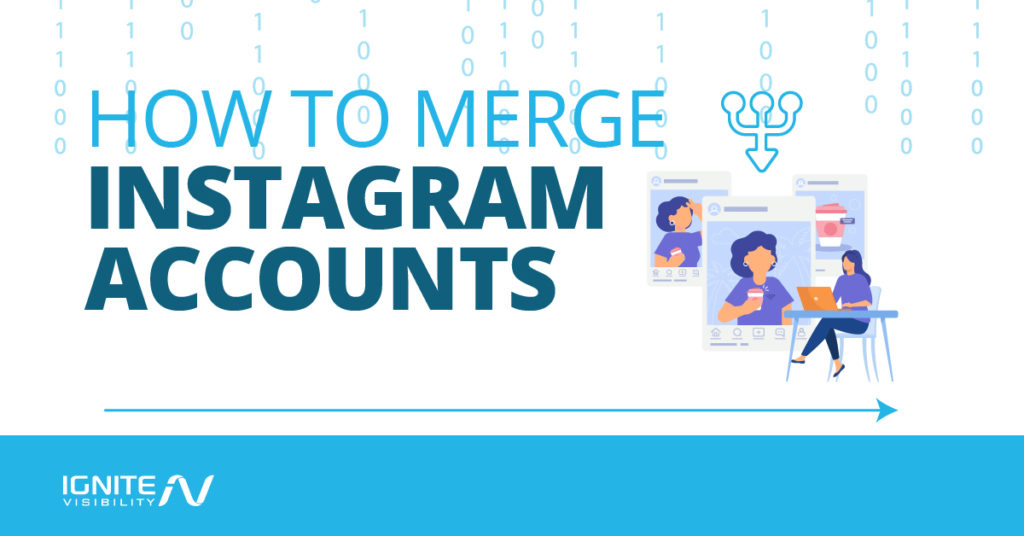
Why You Might Want to Merge Instagram Accounts
Before I get going on the “how,” I probably should answer “Why?”
As in: why would you want to merge two Instagram accounts into one?
There are a few reasons why it might be beneficial.
One reason is if your personal brand became your business brand.
For example, you might have one Instagram account for “John Smith” that offers free advice on SEO. But you also run an SEO company named “John Smith SEO.”
Do you really need two separate Instagram accounts in that situation?
Probably not. I think it would be a good idea to merge them.
Or maybe you created different Instagram accounts for specific verticals in your space and you realize it’s better to communicate with everybody at once. That’s another good reason to merge a couple of accounts.
Also, you might just want to “consolidate” two accounts that you’ve had since time immemorial.
Okay. Now that you know a few good reasons to make this change, I’ll explain how to do it.
How To Merge Instagram Accounts By Moving Your Posts
Remember when I said that this process wasn’t going to be easy a few paragraphs above? This is the part that’s not going to be easy.
But if you really want to know how to merge two Instagram accounts, you’ll have to follow this step.
This part isn’t easy because Instagram doesn’t offer anything similar to a “retweet” button.
It would be nice if you could use the platform to simply “share” your photos individually to your new Instagram account. But, as of now, you can’t.
Of course: it would be ideal if Instagram allowed you to mass-share all your images to a new account. But that’s not available yet, either.
So you’re going to have to move the pics and videos manually.
Maybe.
There are a couple of apps that might help you here.
If you’re an Android user, take a look at FastSave. A lot of people use that app to “retweet” images on Instagram.
Keep in mind: if you’re thinking about using it for that purpose, you might run into some legal issues. So stick to using it to move your own images.
I think you’ll still find it’s a tedious process. Especially if you’ve got thousands of posts on Instagram.
But that beats doing it manually.
If you’re on iOS, you can use an app called Documents by Readdle. It doesn’t exactly bill itself as an “Instagram re-poster” but you can use it to download all your Instagram posts and store them on your smartphone.
And then you can repost them whenever you’re ready.
Let Your Followers Know What’s Going On
Next: make sure you tell your followers on the old account that you’re moving to a new one and they should follow you there.
One, two, or three images with appropriate text should do the trick.
Give them the name of the new account in the text of the image but also update your bio. Here’s an example: “This account will be discontinued. Please follow me @mynewinstagramaccount.”
Then give them time to make the switch. People don’t live on Instagram after all.

Delete Your Account
Yeah. “Delete your account” is a phrase people use on Twitter when they’re yelling at each other. But in this case, you want to take that advice.
Once you’ve copied all your content to the new Instagram account, delete the old one.
Why?
So you don’t have duplicate content between two accounts. Duplicate content is a big no-no in cyberspace. And it’s not just bad for SEO.
Also, you don’t want to create any confusion about which account is the “right” one to follow. Don’t make people guess.
Because some could guess incorrectly.
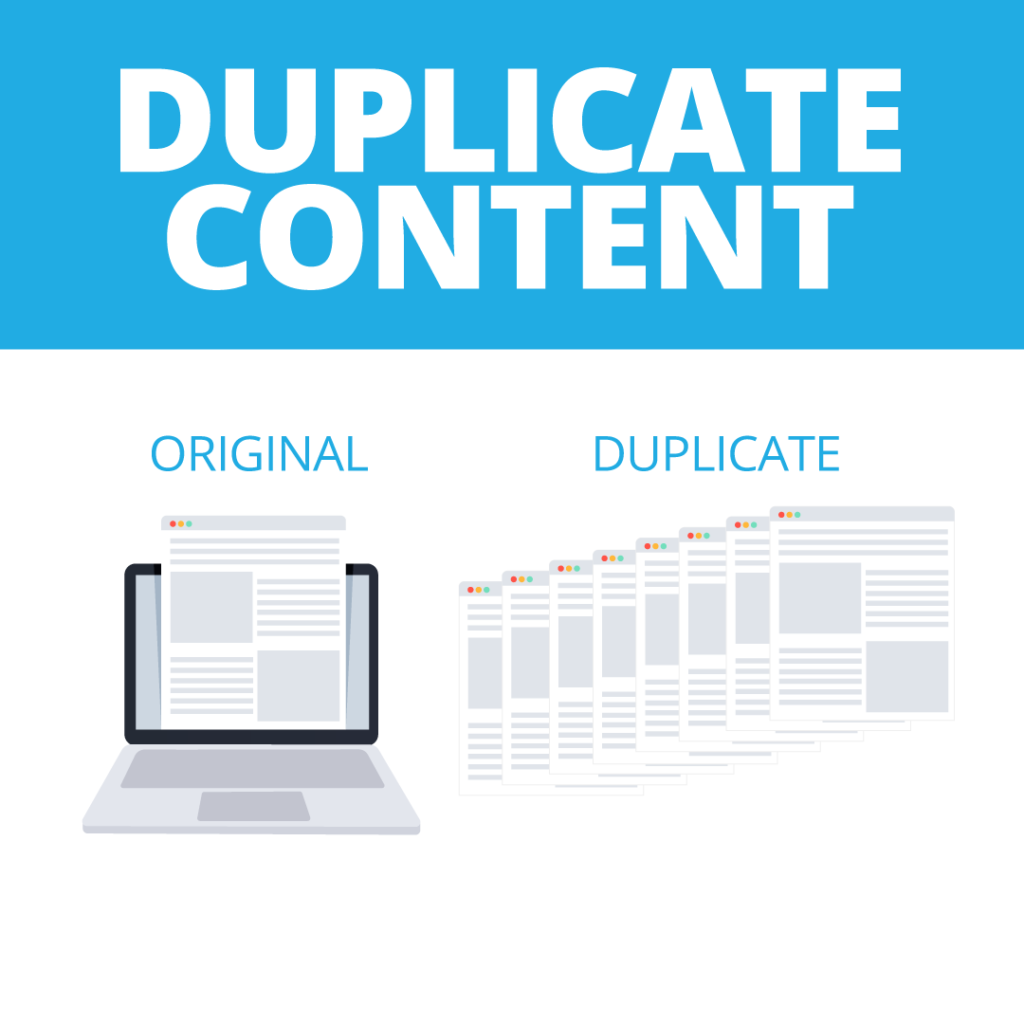
Consider Running Ads
I know. You don’t want to spend any money.
But you might have to.
Consider running Instagram ads that target the followers of your old account.
Just remember: you’ll have to do that before you delete the old account.
Alternatively, you can target people based on other, similar accounts that they follow. You might even pick up some new followers that way.
And some of those new followers could become lifelong customers.
RELATED: Instagram Marketing, the Complete Free Guide
Wrapping It Up
There you go. Now you know how to merge Instagram accounts.
It’s up to you at this point to begin the process. As I said: it won’t be easy.
But I think you’ll find the effort was well worth it once you’ve made the switch.
