Reels are all the rage on Instagram.
If you’re looking for an easy way to incorporate them into your strategy, look no further than live events.
Here are 10 tips to help you get started.
Best Practices for Instagram Live
Ready to learn about the different ways to approach your next event? The following tips will help you host an unforgettable and smooth live event.
1. Go Live Regularly
The best way to build a loyal following and drive conversions with an Instagram live event is to go live often. The more frequently you put your brand and team out there, the more comfortable people will be with your company and interacting with it.
Over time, people will come to know your staff’s personalities and you’ll establish your brand as a knowledgeable authority in your industry. Regularly going live will also help you come up with topics to discuss more consistently as you get into the habit of preparing new sessions.
You can perform many types of tasks in your live streams, including sharing expertise, showcasing products, and leveraging your business relationships. Doing so consistently will go a long way in building your brand up and connecting with audiences.
2. Let Employees Share Secret Talents with Their Community
One great way to use your Instagram Live events is to highlight specific employees and their talents.
For example, you might have an employee on your team who is secretly a martial arts master who applies the disciplines learned in this area to their work.
Another employee may have a passion for photography that’s also applicable to your brand.
Allowing employees to share their passions is a great way to make your employees feel valued and appreciated. At the same time, it shows your organization consists of a group of real people your audience can relate to, making your brand feel less like a distant entity in the process.
3. Prompt Viewers to Send Questions Via the Q&A Sticker
Your audience likely has many questions to ask you about your brand, your offerings, your values, and other aspects of your company. A live event presents a great opportunity to encourage followers to ask these questions and for you to answer them on the spot.
Using the Q&A sticker, you can give viewers of your live stream the ability to ask questions, ideally toward the end of your main presentation.
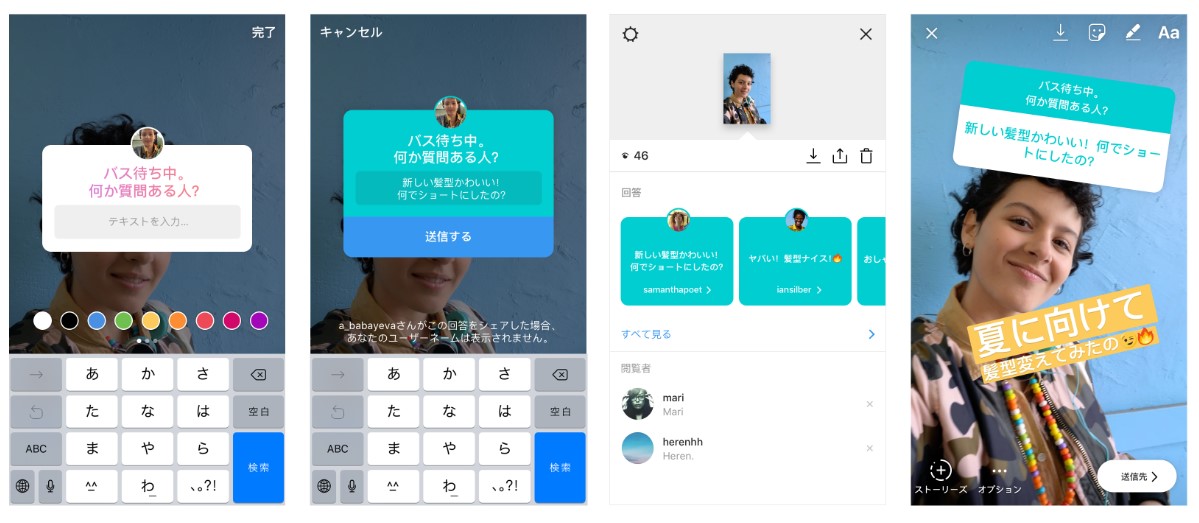
Instagram Q&A Sticker
4. Go Live During Popular Times
Don’t just broadcast at a time that works for you. Instead, target the times that are best for your audiences. Live Events should start at the times when your followers are most active on the platform.
Some of the best times to broadcast include during lunch breaks or rush hour when many people are commuting. Sometimes, scheduling an evening broadcast once people are off the clock could attract plenty of viewers, particularly if the topic is important.
Ultimately, the best time to broadcast will depend on your specific following. Look at historical data to find out when your target audience is most active on Instagram. You can easily do this by viewing Instagram Insights. Simply look in the Audience tab to see the times when your followers spend the most time on the platform.
5. Host Live Classes, Demos, and Tutorials
To get audiences engaged with your brand, you can host live classes that provide viewers with a more hands-on educational experience. In these classes, you can educate people about certain industry topics and your brand.
Instagram Live is also great for giving demonstrations of your products or services. You can also make sure people get the most from your offerings with tutorials.
6. Share Inside Info, Unexpected Insights and How-Tos
Establish industry authority by sharing industry insights. Based on your team’s experiences, you should have plenty to share with audiences that put your knowledge and expertise on display. You may offer certain insights that competitors don’t.
Additionally, you can use live events to share certain how-to guides. This brings even more value to viewers.
7. Promote Well Before Going Live
Create a post to let people know about the upcoming session. Use the countdown sticker in Stories to build hype as the event approaches. Update your profile with information about the live session. Use a Q&A sticker to enable followers to ask questions before the session.
Test your broadcast connection and target a speed of more than 10 megabytes per second (mbps) for upload and download speeds.

Instagram Countdown Sticker
8. Use Royalty-Free Music
If you plan on using music in your Reels, make sure you either secure the copyright for it or use royalty-free music. Certain websites give you access to thousands of royalty-free tracks you can add to your videos without worrying about copyright infringement. This will help avoid copyright claims and even lawsuits that could otherwise turn your videos into a major inconvenience for you.
9. Perform Plenty of Testing Before the Session
Before you start broadcasting your live event, you’ll want to perform sufficient testing. Test the lighting to make sure the subjects in your videos are amply lit and maximize visibility. You should also test video quality to ensure your footage is consistently clear. Audio also must sound right, with every viewer able to clearly hear everyone. Be aware if you have music in the background that might otherwise muffle voices.
If you are inviting other people to join in, test the connection with them. Everyone who appears in your video should be able to clearly communicate with audiences at all times.
Keep in mind that things may unexpectedly go wrong even if the setup seems perfect prior to holding your event. To prevent potential issues from permanently disrupting your event, create a backup plan. For instance, you might make sure you have steps in place to get your connection back up and running as soon as possible if it suddenly drops. You may also carry extra equipment in the event of unexpected malfunctions.
10. Repurpose Live Sessions for Other Content
Once you’ve broadcast your live event, you’ve created content that can help with content creation across multiple platforms. After recording your sessions, you can share them on your website by embedding them within a blog post around the topic covered in your video. These videos could also make for interesting social media posts on Facebook and other platforms, which can increase engagement among followers and inspire them to follow your IG for future Reels.
By following these best practices, you’ll soon learn precisely how to go Live on Instagram to build a relationship with your Instagram followers, boost engagement in the long term, and ultimately attract new and repeat customers.
Content Ideas for Live Events
When figuring out how to use Instagram for live events, you may wonder what types of content you can create for this channel. To make sure your posting content regularly that continually resonates with audiences, it’s important to have a content plan in place. The following are some specific ideas for content you can use in a live event.
Clips from Previous Events
If you’ve already used Reels in the past, you can highlight past events in a “best of” Reel. For example, you can showcase past attendees enjoying their time or experts sharing key insights. These clips will show new viewers what your events are normally like and show them what type of value you’re likely to bring in the future.
A Behind-the-Scenes Look into Your Business
Another type of content you can use to engage viewers is behind-the-scenes footage. This could consist of time-lapse videos that show your crew setting up or deconstructing the set before and after your event. You may also want to share footage of your team at work or enjoying their time, with videos that show the real people behind your brand.
Takeaways from Previous Events
In some of your videos, you can share your personal experience with past events, including the positive and negative aspects you’ve observed when planning your events. This gives more insight into what it’s like for you and your team when hosting a live event. You might impress viewers if they see the hard work that goes into production.
Interviews and Talent Takeovers
When holding Q&A sessions using the Q&A sticker, you can have a guest at your event answer questions instead of just you. These guests could also share their own content that adds a unique twist to your events and complements your style. Sometimes, you may even want to allow guests to perform takeovers where they gain control over the event. Also, don’t forget to tag the guest using their Instagram handle, which will attract the guest’s followers in addition to yours.
Get the Most From Your Social Media Marketing with a Live Event
The many benefits of Instagram Live make this tool one of the most invaluable for social media marketing. By planning and consistently broadcasting live events, you’ll be able to build a loyal following and get the best possible results from your Instagram marketing efforts. This will help maximize engagement and ROI as you connect with your audiences.