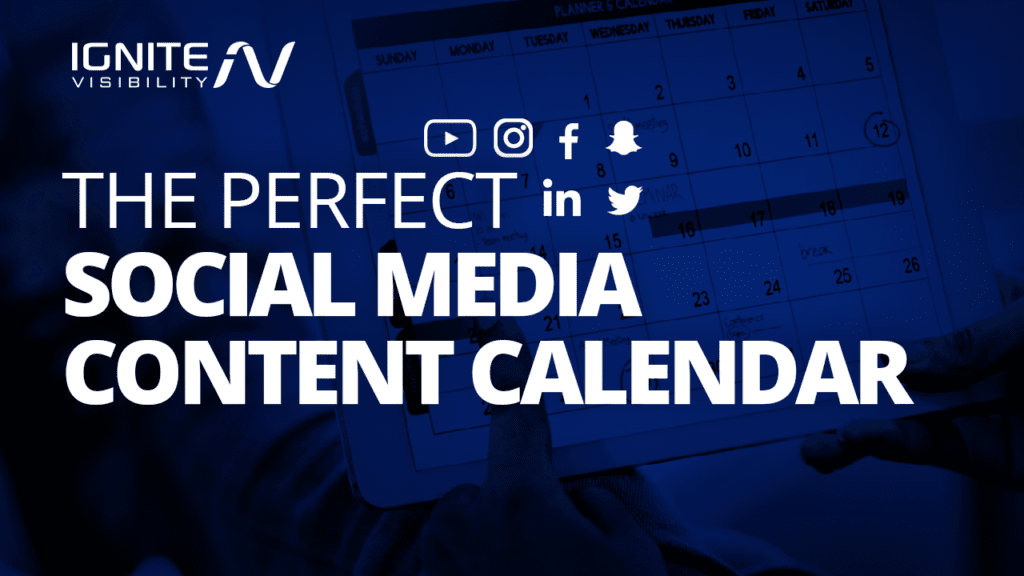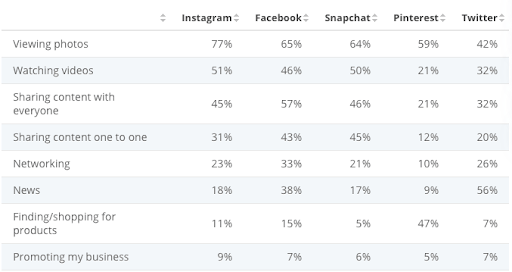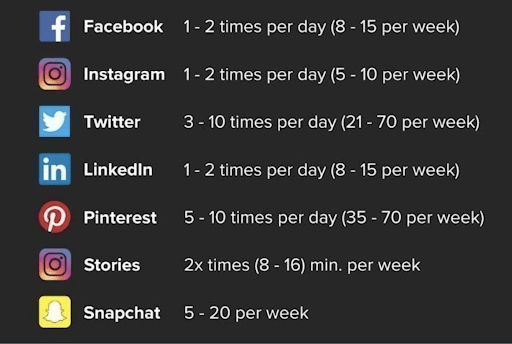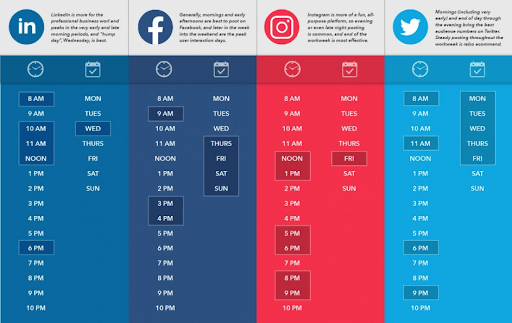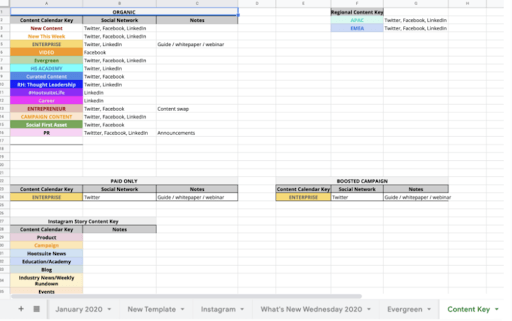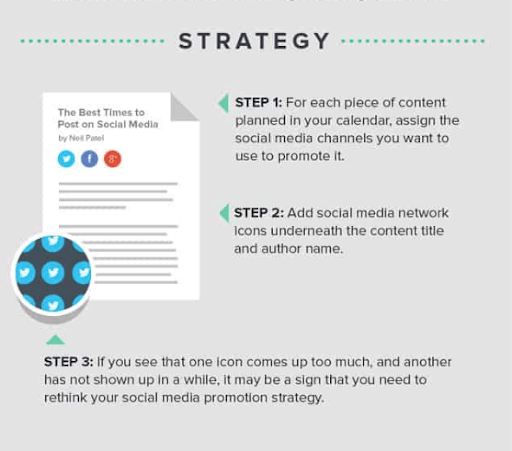Today, “winging it” on social media no longer flies. Consumer expectations are at an all-time high and brands are under pressure to deliver a consistent experience across multiple platforms.
A social media content calendar can make or break your social campaigns. They help you develop a strategic plan for creating, distributing and measuring everything you share on social.
In this article, I’ll break down the process of setting up a social media calendar that keeps you organized and helps you continuously improve your strategy.
What You’ll Learn:
- Why you need a social media content calendar
- What to look for when auditing current social content
- How to find key motivations for social sharing
- What social media channels you should share on
- What your social media content calendar should track
- How you can effectively build a content strategy
- How to plan your social media content workflow
Why You Need a Content Calendar for Managing Your Social Media
- Stay Organized. Here’s the thing; without a content calendar to guide the process, your social strategy can get real messy.
- Maintain Accountability. Calendars are great for setting deadlines. Taking the time to build a comprehensive social content calendar removes the friction that comes with managing social channels including the oh-so-common issue of not knowing what to post.
- Save Time. A social media calendar allows you to ensure that you allocate your time and resources wisely; you’ll always have quality content on hand and won’t spend your days scrambling to find trending topics.
- Create a Consistent Brand Voice. When you plan ahead, you’re working with a big-picture view and plenty of lead time. This allows you to put together a tight editorial strategy
- Measure & Improve Your Performance. A social media calendar will save you time and allow you to track and test different strategies to see what resonates most with your audience.
Now that we’ve established the “why” behind creating a social media calendar, let’s go over how to set one up.
Audit Your Content & Your Social Accounts
Before you do anything else, you’ll want to get a baseline measure of where your social profiles currently stand.
A social media audit allows you to identify what’s working, what’s not, and what you can improve across all channels.
I get it; the idea of performing a social media “audit” sounds intimidating. But, the process is actually pretty simple.
Start the process by creating a spreadsheet, with a tab for each of the following areas:
Profile Data
- Profile name & URL
- Audience demographics and personas
- Engagement metrics
- Publishing metrics
- Referring traffic
- Goals & KPIs for each account
- Most successful posts & campaigns
- Content gaps & underperforming content
Competitive Analysis
Check out how your content stacks up against the competition by looking at the following areas:
- Visual assets
- Content mix
- Influencer partnerships
- Engagement metrics
- Posting frequency
- Publishing trends
Content & Message Audit
Here, you’ll want to look at your overall messaging to see how your content is driving social media results.
- What is the overall tone in your content? Educational, informative, humorous? Or does it come off as forced or robotic?
- Do you maintain a consistent brand voice across all channels?
- Are you positioning yourself as an industry leader?
- How well are you using hashtags to increase your reach?
- Does your content appear to follow a strategic editorial calendar or does it look disorganized and erratic?
- Are you leveraging platform trends, hot topics?
Take Stock of Your Existing Assets
Given that today’s social media landscape is a multi-format affair, you’ll also want to look at what types of content you’ve already created. Examples include:
- Infographics
- Case studies
- Whitepapers
- Live streams
- YouTube videos
- Blog posts
- Podcasts
- Stories
- AR lenses & overlays
- Vertical video
- Filters
- Square images
- Graphics
- GIFs
- Memes
From there, you’ll want to compare your brand’s use of different content types to current social media trends to determine if you should switch gears and create more Stories or infographics as opposed to still images.
Learn What Drives Your Audience to Share
In 2018, the New York Times published a study that sought to uncover the key motivations behind social sharing.
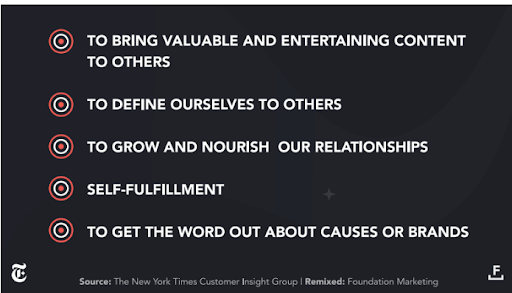
According to the study, content should appeal to the audience’s motivation to connect with each other–not just the brand–and working to create content that builds trust.
This means creating something of value–whether that’s a really in-depth industry report or something that makes people laugh. As you might imagine, it also means you should avoid being overly promotional.
Of course, tapping into those five motivating factors means learning more about your audience. For example, what causes do they care about and how do they want others to view them?
- Start with the platforms. I recommend starting the process by looking at the analytics in each of the platforms you use–Facebook, Instagram, LinkedIn, Twitter, Pinterest, Snapchat–these all offer powerful insights into what your audience is all about. Check out this post on using Facebook lookalike audiences to drive revenue for more on this topic.
- Dig into Google Audiences. Google Analytics’ demographic data and break your audience into segments. Look at the interests and demographic breakdown of your top converting customers as well as those who have spent the most money with your brand.
- Read Consumer Reviews. Read reviews from your own customers and your competitors’ to understand which problems and pain points your audience faces, and what they want from a solution. Then, build content around those topics.
- Use social listening tools. Hootsuite, Mention, Google Alerts, all help you monitor what people are saying about your brand and your competition. This can help you get a sense of what people like or dislike–as well as what they want to see more of.
- Track Industry Trends. Use a tool like Buzzsumo to see which content gets the most shares on each platform. You’ll also have the benefit of reviewing how different types of content perform differently depending on the platform.
Choose Your Mix of Social Channels
Here’s the thing: don’t need to be on every single channel. Consider where your audience hangs out online, what types of content work best on those platforms, and what you hope to accomplish with your social media strategy.
This graphic from Angie Gensler breaks down those key considerations into simple terms:
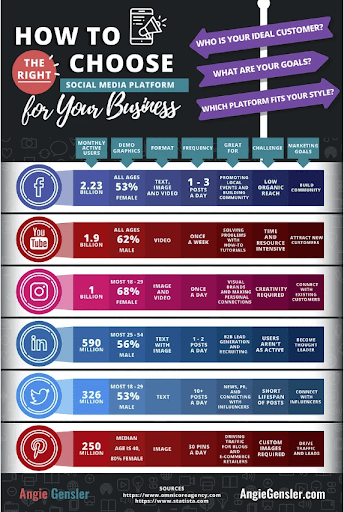
What Are Your Goals?
Every channel in your strategy should sync with a high-level objective.
Potential objectives include:
- Increasing brand awareness
- Generating leads
- Promoting yourself as a thought leader
- Driving blog traffic
- Boosting e-commerce sales
Who Uses the Platform?
Focus on building a presence on the channels where your audience is the most active.
Again, you’ll want to look at the demographic breakdown of your audience compared with the demographics of each social platform.
How Do People Use the Platform?
It’s also super important that you develop an understanding of how people use each channel.
For example, your audience might use Instagram and Pinterest in their personal time but use LinkedIn and Twitter for professional reasons.
Even if we’re talking about the same group, people bring different expectations to different social platforms.
Statista put together this chart that breaks down how social media users engage by platform, which helps give you a sense of what kind of content you’ll want to create based on which channels you’re using.
Determine What Your Calendar Should Track
A social content calendar is more than a planning tool.
You can also use this to monitor and measure your campaigns across every platform in your strategy.
You’ll want to be able to look at your content calendar to determine who is working on what, when content is published when it’s approved, and how well your efforts were received.
From there, you’ll be able to fine-tune your strategy to focus more on what’s working.
Make sure to include the following info, at a minimum:
- Date
- Time
- Time Zones
- Platform
- Caption
- Visuals (e.g., photo, video, illustration, infographic, gif, etc.)
- Link to Content Used
- Link to the Published Post
Additionally, you might also track more detailed information that looks at specific campaigns across different channels.
For example:
- Format–Instagram Story vs. IGTV? Facebook Messenger ad vs. in-feed video?
- Campaign type
- Did you use geo-targeting?
- Is it paid or organic?
- Is content timely or evergreen?
- Analytics–conversion rates, awareness & engagement metrics, etc.
You’ll also need to remember that just because a post is really effective on one platform doesn’t mean it will be successful on your other channels.
Create a Library to Manage Your Content
One of the best ways to build out a content strategy that spans multiple platforms is to create one long-form blog post.
That blog functions as the source material for infographics, text-based posts, videos, etc. that can be used across all these various accounts. As such, you’ll want to build a backlog of evergreen content that informs and educates your audience. This will allow you to fill content gaps in your calendar and continuously drive traffic to your site.
With all of these moving pieces, you’ll need to develop a system for storing and organizing content that you might use to inform future posts.
Look for a tool with built-in search capabilities, to reduce the amount of time spent looking for materials–a major source of lost productivity.
Figure Out What to Create
Before you get down to business, you’ll want to establish a few key elements to maintain focus throughout your content strategy.
- Core Focus Areas. What is your core value proposition? What problems do you help your audience solve? What topics are trending in your industry?
- Types of Content You’ll Create. Determine the best format for each topic–video might be your best bet for a how-to guide, while an infographic might be the best choice for sharing original research with your followers.
- Where Will You Post Your Content? If you want to share whitepapers and industry research, LinkedIn is your best bet, while video works well on Facebook, Instagram, and Twitter, and of course, YouTube. If you’re looking to connect with casual shoppers, Pinterest and Instagram make the most sense, here.
Plan Your Social Media Content Creation Workflow
Okay, you’ve determined your channels, your audience, and what topics to cover. Now, let’s bring it all together and establish your posting cadence.
To do this, you’ll want to consider the following areas:
Establish a Posting Frequency
There’s a lot of information out there about how often you should post on social media. Some experts recommend posting only when you have something valuable to share, while others recommend following a posting schedule based on specific counts.
I’ve found that the following numbers appear consistently across digital marketing blogs, so it might be worth using these guidelines as a starting point.
Just be sure you’re keeping an eye on your metrics to see if any patterns emerge. Ultimately, getting your social media schedule right will depend on a whole lot of trial and error.
In addition to post frequency guidelines, there are also some basic best practices for determining what time of day you should post.
Ultimately, this will vary by industry, where your audience is located, and what platforms you use, but the point is, you’ll want to make sure that you’re posting when your audience is most likely to be online.
Determine Your Content Categories
Another thing you’ll want to do is figure out how your content calendar should break down based on category. Categories will vary based on your industry, but you might have an evergreen content, thought leadership, promotional content, and planned campaigns–i.e. upcoming product launches, promotions, etc.
Here’s an example of how HootSuite organized content, assigning a color to each category in their mix:
Fill in Your Content Calendar
Fill in your content calendar with ideas based on your key categories and your ongoing list of topics.
You’ll also want to schedule content updates for your evergreen pieces so you don’t end up posting outdated info.
As you map out your posts, make sure you don’t neglect any of your channels. While you don’t need to be everywhere at once, if you’re going to commit to a channel, you need to do it right by posting regularly and actively engaging with your followers.
Wrapping Up
A well-designed social media calendar allows you to maximize your time, ensuring your socials are loaded with high-quality content that really speaks to your audience.
While it may take some time to establish a social media workflow that makes sense for you, following the steps outlined above will give you a roadmap for organizing and optimizing your omnichannel efforts.