How much does Google advertising cost?
Truth is, it’s complicated.
There are no hard and fast numbers or easy answers here. But there is a system.
In this article, I’ll walk you through the process step-by-step.
What You’ll Learn:
- How to set a budget in Google Ads
- Google advertising costs by network
- How keywords affect advertising costs
- How bidding strategies affect advertising costs
- Competitor considerations
- How much new advertisers should spend on Google Ad campaigns
- How Google determines keyword price
- How to handle advertising in an expensive niche
I hear this a lot from new or inexperienced advertisers. They’re worried about blowing their marketing budget on Google Ads.
And sure, there is no shortage of campaign horror stories out there. For example, brands can quickly rack up debt in the tens of thousands, without setting limits on bids. Others bid too low and fail to get any results at all.
Which brings me to this simple question; how much is it to run Google Ads? Or, rather, how much should a brand expect to invest in PPC?
The answer, unfortunately, is not so cut and dry.
Some industries like law or rehab centers spend more on keywords than say, some niche e-commerce shop. Factors like smart bidding and quality scores come into play, too.
In this article, I’ll look at the actual cost of Google Ads–looking into things like how to set your budget, keyword costs, and how to spend your marketing dollars wisely.
Look, you can spend zero dollars a month or billions of dollars.
The key to a successful strategy depends on tight controls, quality, and alignment with business goals.
Keep reading and I’ll explain more about how to figure out the right Google Ads budget for your brand. Let’s dive on in.
Setting a Budget in Google Ads
You don’t want to spend more than you can afford on your PPC efforts. But beyond setting aside a percentage of marketing dollars for Google advertising costs, there are some ways you can build a budget that can help you reach your marketing goals.
Admittedly, a bigger budget is always nice, but throwing down a bunch of cash on your PPC strategy doesn’t inherently mean your campaigns are effective.
Marketing budgets, whether we’re talking Google Ads or social media, not only vary by spending power but also how long you’ve been in business.
Generally, the rule of thumb is setting aside about 10% of your revenue for marketing. And often, brands spend between 20-60% of that 10% marketing budget on Google Ads.
That said, these percentages don’t account for things like industry or whether you’re a startup with no audience or an enterprise looking to move into a new market.
Here are a few things to consider as you set your Google Ads Budget.
What Are Your Account Goals?
Why are you using Google Ads in the first place? Lead generation? Conversions? Brand awareness?
If your plan is to boost your B2B lead gen efforts, your approach might look quite a bit different than if you’re an e-commerce startup trying to get more eyeballs on your site.
How you structure your campaigns—and ultimately, your Google advertising cost—will hinge on your goals as well as the KPIs you use to measure success.
With that in mind, it’s worth pointing out that Google uses three main pricing structures, each corresponding with a specific goal.
- CPC—Cost-per-click ads charge you only when someone clicks on your ad. This option tends to work best for campaigns aimed at driving traffic to your website.
- CPM—CPM, or cost-per-thousand-impressions, charges advertisers based on every 1000 views. While it’s hard to tie CPM to ROI directly, impression-based campaigns can be a good way to generate awareness about your brand.
- CPA—Cost-per-acquisition means Google charges you when someone converts after clicking on an ad. If your primary goal is to drive sales, then CPA is one of the best ways to measure success.
Ultimately, your strategy will vary based on what you’re trying to do. An impression-based campaign on the Google Display Network might not result in a bunch of sales, but it could be a good investment short-term, particularly if you’re a new company trying to cast a wide net.
That said, if you’re running CPA campaigns on an ongoing basis, you’ll want to work on bringing the average cost per conversion down, otherwise, this isn’t a sustainable strategy.
Google Advertising Costs by Network
Search Ads are triggered when users type in a query related to the advertisers’ products and services. This includes anything someone types into the Google search bar.
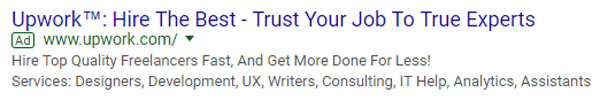
Example of a search ad from Upwork. When determining Google advertising cost, you need to take network into consideration
Display ads are designed to reach users when they’re visiting websites that relate to their interests or needs. An ad is triggered when it’s matched to relevant page content or the user is part of a group specifically targeted by the advertiser. For example, if you sell beauty products you might run awareness campaigns in online fashion magazines or beauty blogs.

Google Display Network ad example
As mentioned, click-through rates vary (dramatically) by industry, but here are the average performance numbers for search and display, respectively.
Avg. CTR for search ads is 1.91%
Avg. CPR for search ads is $2.32
Avg. CTR for display ads is 0.35%
Avg. CPC for display ads $.58
Both ad formats come with their own set of advantages, but Search comes with higher conversion rates, and though clicks cost more, the ability to bid on keywords with high commercial intent means you’re placing your ads in front of the right people.
By contrast, the Display network is all about catching the eye of the passive user. While Display is a worthwhile investment, I recommend making search the priority and adding display campaigns if there’s room in the budget.
TrueView (aka YouTube) Ads
TrueView ads operate on a similar principle as Display ads. These ads are designed to generate brand awareness and catch audiences when they’re not actively searching. YouTube ads are available in two formats, which support slightly different goals.
In-Stream
In-stream ads play before or during YouTube videos. Users can skip the ad after five seconds of play, but you’ll only get charged when someone watches your video for 30 seconds or more. This option is a good choice for those concerned about wasting money on impressions, as anyone
You can also run what’s known as TrueView for Action campaigns, which are used to drive traffic or collect leads from YouTube. In this case, bidding options are Maximize Conversions or Target CPA.
Discovery
These appear alongside YouTube video recommendations, on YouTube search pages, as well as on Display network sites.
The goal here is similar to static Display network ads, in that the aim is to help searchers find new brands/content they might be interested in–even if they’re not actively searching.
Google Advertising Cost: How Much Do Keywords Cost?
The most basic thing to consider when forecasting Google advertising cost and setting a Google Ads budget is the cost of the keywords you’re bidding on. I go over this in more detail in this piece–How to Really Determine Your Target Cost per Click.
This isn’t the only thing to thing about by any stretch, but it makes for a good starting point.
Head over to the Google Keyword planner and enter the landing page you’d like to use in a campaign. Enter your industry, location, and terms to avoid.
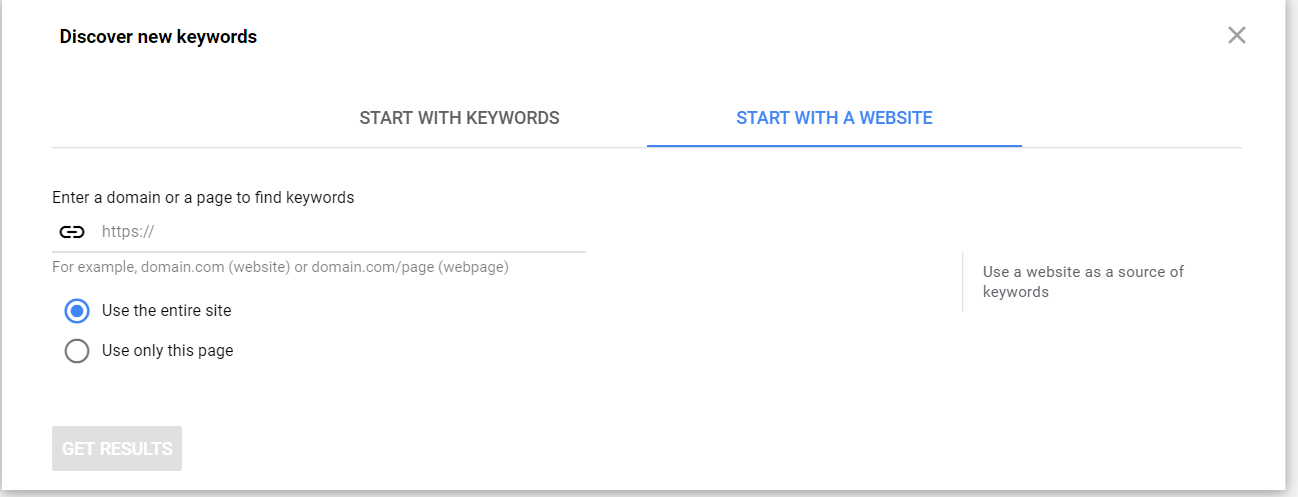
Google advertising cost: Google keyword planner can help you find the cost of keywords
From there, Google will present you with a list of keywords—along with search volume and competitiveness. The goal here is to uncover the hidden gems in the mix—low competition, high-traffic search terms—that’s where you’ll find the most success. Do this for each landing page you’d like to promote.
The other thing you’ll want to think about as you start picking out those sweet spot terms is intent. Keywords that suggest urgency or describe something specific are much more likely to convert than those that are more general.
As mentioned above, some industries such as SaaS, rehab, or law, cost more than others such as e-commerce. According to WordStream, “insurance” is the most expensive term of 2019.
How Does Google Determine Bids?
The auction begins when you enter a search term. Google’s algorithm then checks if that query contains any keywords that advertisers are bidding on.
If multiple bidders are competing for the same keyword Google uses a formula to determine ad rank based on maximum bid and quality score:
Max. CPC Bid x Quality Score = Ad Rank
From there, Google uses this data to decide how much you’ll pay any time someone clicks on one of your ads.
According to AdEspresso, here’s the formula used to set your price:
Ad Rank for the Advertiser Below You / Your Quality Score + $0.01 = CPC
Beyond how Google sets the price, you’ll also want to consider bidding strategies and how your selection may impact your budget and performance. Here’s a look at some of the more common bidding strategies:
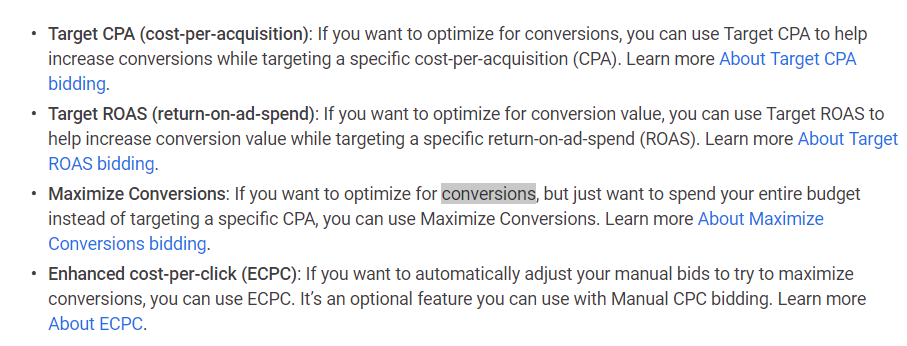
Keep bidding strategy in mind when determining overall Google advertising cost
Manual CPC
Manual CPC Bidding is more time-consuming than automated bidding, but you’ll have the benefit of bringing more control to the bidding experience.
Here, you’ll set individual bids for every keyword and can quickly adjust your budget if you notice some campaigns are performing better than others.
Keep in mind that your competitiveness depends more on individual bids than total daily budget.
For example, if you set a $1000 daily budget, but set most of your bids at $2.50, you’ll always be limited to bids $2.50 or less, even if you can afford to spend much more.
We should also mention that you should get to know the averages for your industry and bid slightly higher on valuable keywords.
Target ROAS
Target ROAS allows you to set bids based on the return you’d like to see from your ad spend. Google Ads will set bids to help you get as much conversion value as possible.
Setting a budget can be a bit tricky here. If you’re just getting started, Google recommends setting your target ROAS bid at or just above the historical ROAS of this campaign so far.
To determine your bid, you’ll need to do a little bit of math. Let’s say your goal is to generate $6 for every $1 you spend.
Sales/ad spend x100% = Target ROAS 600%
The other thing to think about is that Google makes its decisions based on averages. If you’re not careful, you might lose money—as bids rise and fall during seasonal rushes and busier days of the week. Keep in mind that you’ll also want to track actual sales, as ads might be driving conversions, but not doing much for your average deal size.
Maximize Conversions
Maximize Conversions is an automated bidding strategy that allows you to set a daily budget and Google will use it to set you up for the most possible conversions.
Budgeting will depend on keywords, so the key thing to think about here is how much will your target keywords cost?
If your budget is $75 per day, but a single conversion also costs $75, Google won’t bid on it for you—instead, they’ll work to spend that amount so you get the most bang for your buck.
With this strategy, all you need to do is set your daily budget and you’re good to go. Just remember, you’ll want to keep tracking your ad performance to make sure you’re getting a return on your investment.
Maximize Clicks
Another automatic bidding strategy based on your maximum daily budget.
Google ads will work to drive the most clicks possible while staying within your limit.
Do keep in mind that this strategy might lead to an increase in low-quality clicks—which means fewer conversions and higher bounce rates.
Google Advertising Cost: Competitor Considerations
On Google Ads, your competitors are actually quite visible. You can use the platform to see who your competitors are, and more importantly, how much they’re spending on ad placements themselves.
Head over to your Google Ads and log into your account, then click on one of your campaigns. Then click details, and select all from underneath Auction Insights.
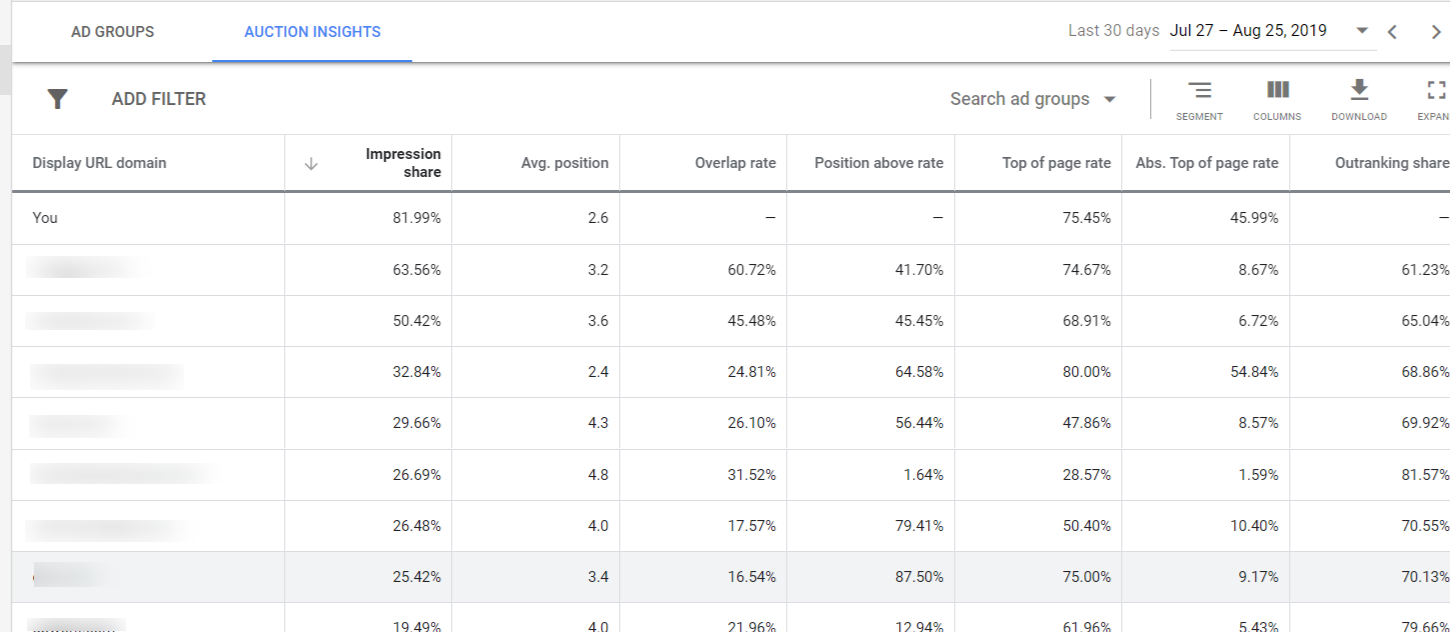
Google Advertising Cost: Pull up Google Ads Auction Insights to see how competitors are performing
This will pull up a report that shows you just how your campaign is performing compared to other advertisers bidding on the same terms. This report includes a comparison of the following factors:
- Impression Share—Looks at how often a competitor’s ad was shown to searchers compared to your ad. Note that your impression share is a measurement of the number of impressions you received divided by the amount you were eligible to win.
- Overlap Rate—How often did both your ad and the advertiser’s ad receive an impression at the same time.
- Position Above Rate—This shows how often a competitors ad was displayed in a higher position than your ad when both ads were shown at the same time.
- Top of Page Rate—How often your ad was shown at the top of the page above the organic results versus how often your competitors’ ads showed in that same position.
- Outranking Share—How often your ad ranked higher than the competition or was shown when their ad was not.
Beyond assessing who has the top spot on Google or the largest share of impressions, you’ll want to find out how much your competitors are actually spending on keywords.
Here are a few tools that can help you figure this out.
- BuzzSumo
- WordStream
- SEM Rush
- SpyFu
- Ahrefs
- iSpionage
With this information, you can start to get a sense of how far your monthly ad spend will go. What will you need to pay to outrank your competitors, and is it worth it?
Additionally, you can choose to consider whether it makes more sense to focus on the low-hanging fruit keywords or go after competitors.
Are Competitive Campaigns Worth it?
Competitive campaigns are kind of a mixed bag.
If your budget allows for it, go for that sweet impression share. Before doing so, make sure that you’ve covered the branded and non-branded keywords likely to generate the most ROI.
How Much Should New Advertisers Spend on Google Ads?
Again, you shouldn’t spend more than you can afford, but you want to invest enough in Google PPC so that your ads have the highest chance of ranking in that coveted top spot.
New advertisers are often encouraged to start with a small investment using exact match keywords. From there, you’ll start to collect data, understanding what works, and what doesn’t.
One of the biggest challenges we see with new advertisers is that they don’t have access to the same level of data as more experienced users. While you may not be ready to run automated campaigns early on, you can bring in data from your website as well as Facebook Insights to give your targeting efforts a boost.
How Does Google Determine the Keyword Price?
Google Ads are based on keyword bids, but bidding alone won’t guarantee the top spot in the SERPs. Costs actually depend on several things, but ultimately, it boils down to competition, just like any other auction.
According to Google, the average cost-per-click is between $1 and $2. However, it’s essential to understand that CPCs can range considerably, from pennies to $5, $6, or $10.
If you’re looking for specific CPC estimates, use Google’s Keyword Planner Tool and the Bid Simulator.
These tools are an excellent place to start if you’re looking for an estimate of how much you can expect to pay to run your campaign. It’s also worth pointing out that these tools come with search volume data, which can help you estimate the reach of a successful campaign.
Another thing you’ll want to keep in mind is not all keywords are created equal–at least not in the eyes of Google.
Quality Score and Google Advertising Cost
Google assigns what’s called a Quality Score to keywords, ads, accounts, and landing pages. It’s a numeric representation of relevance that plays a massive role in how much you can expect to spend for ad placement.
Quality score is the reason why you might have different CPCs than your competitors for the same search term. As such, you’ll need to understand how Google determines QS, which will allow you to build more effective campaigns, while spending less in the process.
Here’s a quick rundown of the factors that may affect your Google advertising cost:
- Keyword Relevance – Keyword relevance measures how closely the target keyword and the landing page match the searcher’s intent.
- Historical Account Performance–Google awards higher quality scores to accounts with a history of top performing campaigns and ads.
- Click-Through Rate – This number represents how many times someone clicked your ad compared to the amount of the ad was displayed to searchers.
- Landing Page Quality – Here, Google looks at things like bounce rate and message match to understand whether the landing page delivered on the promise made in the ad.
How Does Quality Score Impact Position?
All advertisers bid with the intention of landing in the top spot in the SERPs. How your ads rank compared to ads from your competitors does come down to your quality score.
The idea is that Google’s entire business model depends on delivering relevant results to searchers. Because ads are essentially “part of the deal” for searchers, Google aims to make sure that they’re displaying advertisements from businesses that are relevant and trustworthy. Otherwise, searchers may get angry and take their business elsewhere.
The scoring system operates on a scale from 1 to 10, with 10 being the best possible score.
So, What Happens if You’re in an Expensive Niche?
If you happen to be in one of those expensive keyword niches, you’ll need to make sure you follow best practices to ensure you get the most bang for your buck on Google Ads.
Here are a few general rules to follow that will help you avoid wasted ad spend.
- Work on Raising Your Quality Score: Again, a high quality score can help you spend less on keywords. The aim of the QS game is relevancy. As such, you’ll want to divide your target keyword lists into small, segmented lists, allowing you to maintain a close link between intent and landing page copy.
- Get Specific: Instead of bidding on generic search terms with high volume, get specific and target broad match search terms, as well as long-tail keywords that signal high-intent.
- Include Negative Keywords in Your Campaigns: Adding negative keywords to your campaigns allows you to benefit from broad match keywords, without overspending on terms that don’t do you any favors. The reason this matters is, negative keywords prevent users from landing on your website, only to quickly realize you don’t have whatever they were looking for. If that happens often, you can bet that your quality score will drop due to the disconnect between the ad and the landing page.
- Get Your Landing Pages in Tip-Top Shape: Most Google Ads see conversions at about 2%, on average. However, landing page optimization can help you bump that number up to 20 or even 30%. Optimizing your landing pages is an exercise in patience. You’ll need to continuously test out different offers and see how people respond.
- Try Out the Display Network: The Display Network (third-party websites that allow Google to run ads) is a great way for brands to attract new users to their site. Keep in mind that Display is best used for remarketing campaigns or general awareness goals, it’s not necessarily the best place for driving conversions.
Consider Trying a Test Budget
If you’re new to the Google Ads game, you’ll want to do a bit of benchmarking before you spend your entire marketing budget on search terms that might not provide the most bang for your buck.
Sure, it’s entirely possible that your initial “go” at PPC will be profitable. But, the reality is, Google Ads isn’t as easy as it looks.
Instead, you’ll want to set aside a portion of your budget to learn more about your audience and the keywords that resonate with them. Consider keeping your ad groups small, so you can closely match landing page intent to ad copy and make adjustments as you go.
During the initial test phase, we recommend staying clear of any smart bidding strategies like Enhanced Cost per Click.
The reason is, Google’s algorithm makes bidding decisions based on historical performance. Meaning, you need to have a history of running successful campaigns for Google to have a real understanding of what strategies are likely to work.
Instead, set up manual campaigns and take notice of which messages lead to the most conversions, which ad copy generates the highest number of clicks, and so on.
Wrapping Up Google Advertising Cost
So, how much does Google advertising cost, really? Bottom line, it depends. I’ll sign off with a few takeaways. What you can expect to spend on Google Ads depends on your industry and your goals.
It also depends on whether you’re using the platform to attract new business and grow awareness around your brand. It depends on the keywords you target and whether you’re going after big fish competitors or low hanging fruit.
Whatever your budget and whatever your approach, make sure you actively work on improving your Quality Score, track conversions, and make adjustments as you go.
Google Ads might be easy to set up, but getting the best return on your investment takes time, and often, expertise.
Ignite Visibility can help you boost conversions and stretch your ad dollars further. If you need help managing your Google Ads strategy or anything related to SEO, SEM, or PPC—get in touch.
