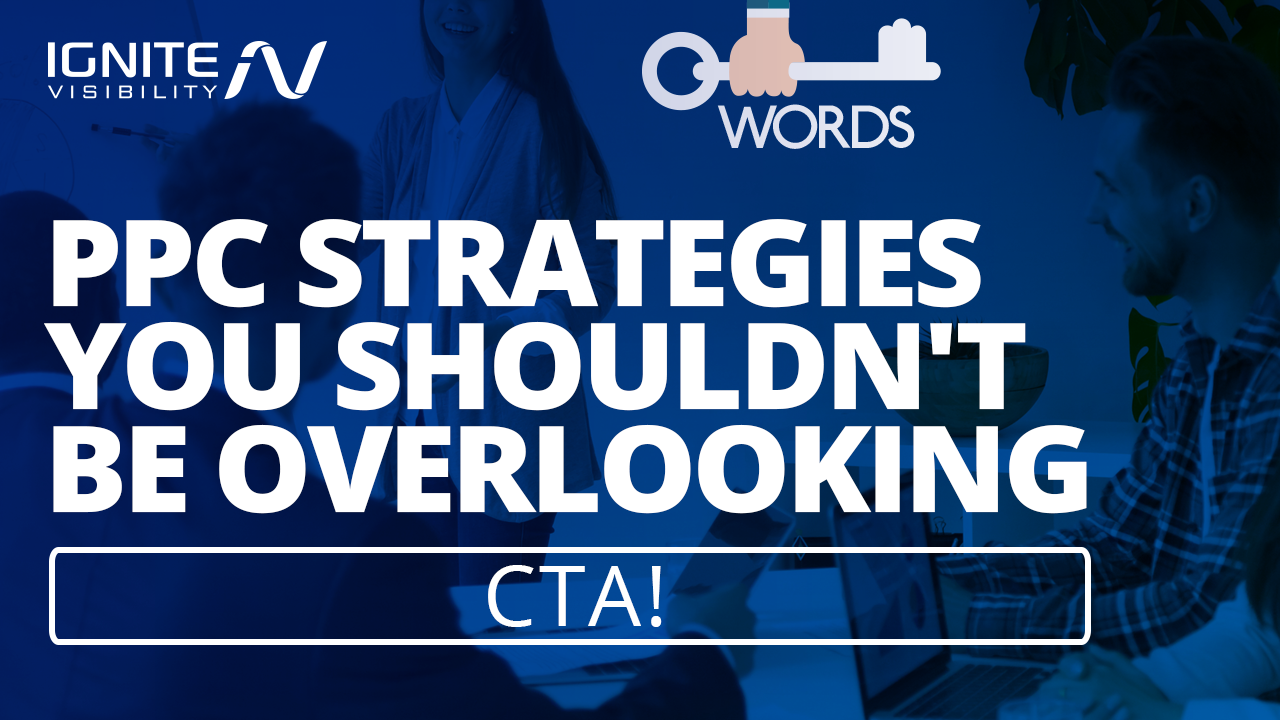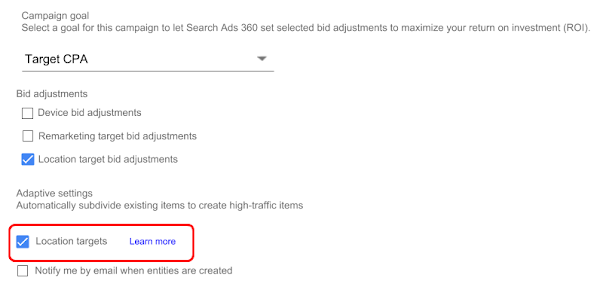How do you get the best results from a PPC strategy?
The key is making the most of the tools offered in Google Ads.
Yes, pay-per-click advertising is a competitive field – but with the right tools and the right strategy, you can still come out on top.
While boosting your clicks and conversions may seem like alchemy, there are many effective, simple ways to drive traffic and increase sales with PPC campaigns, starting with a PPC strategy.
Best of all, Google is constantly adding and refining new tools to upgrade your digital campaigns.
In this post, you’ll learn how to:
- Set goals to help develop your PPC strategy
- Take down your competitors with Target Outranking Share
- Adjust your Google Ads bids for location
- Refine your PPC strategy with Target CPA bidding
- Build remarketing lists for Search Ads
- Keep negative keywords in check
- Add Call Extensions and Tracking
- Use DKI Ads for a personalized customer experience
- Link online and offline conversions with the Store Visits tool
But First… Why Should You Run PPC Campaigns?
Choosing which PPC strategy to deploy will largely depend on the type of business you have and the goals you want to achieve.
But whatever your business, you need PPC campaigns. Here’s why.
By now, almost all of Google’s above-the-fold search engine results page (SERP) space is PPC advertising. Instead of just showing search results, Google offers ads and sponsored results.
More consumers are using mobile search and voice search, which offer less space for results than a desktop screen. And even more of the remaining space is taken up by images, map references, reviews, rich snippets, and a million other pieces of content that are good for Google – but push your business off the front page.
So, it’s more important than ever to use the tools at your disposal to rank higher.
How to Develop a PPC Strategy
In order to develop a successful PPC strategy, you should start with a simple task of determining your PPC goals.
Any strategy or initiative needs to have goals in place so that you can have a tangible process to reach them. The most common goals and their purposes are:
- Brand awareness – the goal of building a PPC strategy for brand awareness will aim to raise the visibility of your brand or product. In this process, you’ll want to drive click-through-rates by using keywords, topics and relevant placements.
- Product and brand consideration – if your goal is to re-engage consumers who may be considering making a purchase from your brand, then you will want to reintroduce your brand with more detailed targeting and strong call-to-actions.
- Leads – if your PPC strategy goal is to collect leads, then you should consider using language in your campaigns such as Request a Demo, Get a Consultation, or Start a Free Trial so that you can follow up with interested consumers.
- Sales – when your consumer base is ready to make a purchase, then obviously your PPC goal will be to generate sales! This is a good time to try A/B testing on different campaigns highlighting your special offers, guarantees, warranty information, or your quality assurance.
- Repeat-sales – if you sell a product or service that requires replacement, maintenance, add-ons, or upgrades, then setting a great repeat-sales goal is a great up-sell strategy. You should use PPC remarketing and customer match to re-engage with previous buyers using coupons and discount codes as a strategy.
Now that you know the goal types, and can choose which goals work best for your PPC strategy, rise above the competition with 8 of the best PPC strategies you should be using – and probably aren’t.
1. Take Down Your Competitors with Target Outranking Share
When we talk about Google, SEO, and getting clicks, we’re usually talking about your position in the search rankings.
But it’s not always about being first. Sometimes, you just need to be above a specific competitor – whether or not that puts you at the top of the list.
That’s where Target Outranking Share comes in.
You can take aim at a specific competitor who ranks above you for certain keywords and attempt to specifically compete against them.
Target Outranking Share enables you to modify your bids based on:
- Domain name to outrank. That’s your competitor’s web domain.
- Target to outrank. Choose how often you want to beat your competitors – and remember that the higher your target, the more it will cost.
- Maximum bid limit. Target Outranking Share works by offering higher bids for ad space than you competitors. Make sure you set a maximum so Google doesn’t go crazy with your ad spend.
- Bid automation. You can leave the whole process to Google, or manage it yourself. When you choose the manual option, Google Ads will set a minimum bid for Target Outranking Share to be effective, but you can choose the exact bid yourself.
- Low Quality Keywords. You can choose where to bid on keywords that don’t get great results. Most of the time, it’s not worth the spend.
Target Outranking Share can be set up in the shared library under bid strategies. Keep in mind that it can take up to 7 days for this strategy to get running. Your bid strategies are only updated once a day, so be patient while you wait for the Target Outranking Share strategy to take effect.
2. Adjust Your Google Search Ads Bids for Location
If you have a local business or operate brick-and-mortar stores in multiple locations, then you already know that location is a key aspect of your PPC strategy.
But optimizing for a location can make a big difference to PPC campaigns, too. Location Bid Adjustments make your ads more visible for customers in a particular location.
When you increase your bids, you’re more likely to win that ad space. And, because you’ve targeted by location, you aren’t wasting ad spend on consumers who are outside your target area. You’ll also have the ability to increase or decrease bids for a range of target locations.
Before modifying your bids, take the time to analyze your data using dimension reports to see how your campaign performs in different geographic areas. Also, don’t forget to optimize ad images and copy to appeal to local tastes.
3. Refine Your PPC Strategy with Target CPA Bidding
If you’re aiming for a steady cost per conversions (also known as Cost Per Acquisition) average, then you need to look into Target CPA bidding. It can be hard to calculate the cost per conversion rate, but optimizing your bidding strategy sets you up for healthy results.
Target CPA works by setting a target Cost per Conversion for your campaign. Then, Google Ads uses your historical conversion data from previous search marketing campaigns to optimize your bids.
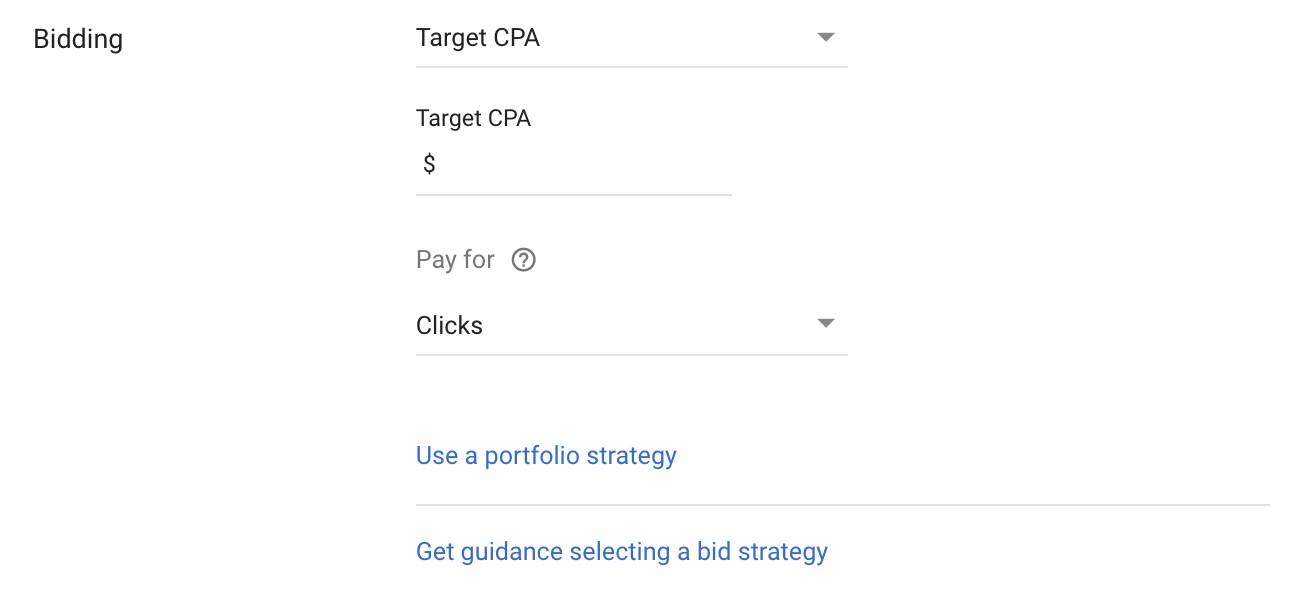
PPC strategies: Use Target CPA bidding
To use this feature, it’s recommended that you have at least 15 conversions in the last 30 days, and it’s most effective if you have even more historic conversions than that. The more data you can give Google Ads about your past campaigns, the more accurate Conversion Optimizer becomes.
If you sell seasonal products or services, keep a close eye on your cost per conversion target. Your conversion rate may decrease after a big sales season, and you don’t want your target CPA to overreach and change your bids too much.
4. Build Remarketing Lists for Google Search Ads
So far, we’ve looked at how to optimize your search marketing campaigns based on your competition, location, and past campaigns.
Now, it’s time to consider another strand of your marketing strategy: repeat customers. It’s cheaper to retain a customer than to get new ones, so it’s worth using some of your ad spend to bring faithful customers back. But how?
Remarketing Lists for Search Ads helps you drive repeat purchases with a targeted search marketing campaign. You can increase bigs for search users who have made purchases before, or even just visited your website. And you can test out different ads and bids to see what works best.
You can:
- adjust bids so that you focus your ad spend on people who have visited your website.
- automatically bid on keywords used by people who have visited your website, even if those keywords aren’t part of your core strategy.
- create customer combination lists so that you show personalized ads based on how people behave on your website or specific pages they visit.
Just remember that users only stay on a Remarketing List for Search Ads for up to 540 days. If they visited your website more than 540 days ago, then you can’t target them for remarketing with a search campaign.
5. Keep Negative Keywords in Check
You already know how traditional keywords work. When someone does a Google search that includes your keywords – assuming you ad bidding strategy is optimized – that user will see your ad.
Negative keywords work in reverse.
If someone searches for a keyword that’s on your blacklist, then they won’t see your ads. You can use them to avoid low-quality leads, or reinforce brand safety by protecting your ads from negative associations. This approach can help you target the most interested customers, save you money, and increase your ROI.
There are some general negative keywords that should be added to almost any campaign, such as “free”, “jobs” “training”, as people searching for these terms are not likely to be looking to buy your product.
Keywords like “review” and “opinions” can also be useful, as they will reduce the number of window shoppers who aren’t necessarily looking to buy now.
But you’ll also want to research negative keywords specific to your business or audience. For example, if you are an optometrist, you’ll want to add negative keywords like “wine”, as you aren’t looking for customers in search of “wine” glasses.
6. Add Call Extensions and Tracking to your Search Marketing Campaigns
Whenever you plan a search marketing campaign – or any other kind of campaign with Google Ads – then you need to think about the conversion you want.
For some campaigns and businesses, you want phone call conversions. These are especially important for local businesses, where many customers may choose to contact you by phone first.
And, if people are searching for your business on their mobiles, then phone calls are an easy and obvious way to convert. (Spoiler alert: people absolutely, definitely are searching for your business on their mobiles).
To increase your likelihood of conversions, you can set up Call Extensions for your search ads.

PPC strategies: add call (and other) extensions
When someone sees your Google Search Ads, they’ll be offered a way to call you directly. You can add a click-to-call button to mobile ads, or a listed phone number to desktop ads. And, you can track customers who make calls from your website using Website Call Conversions.
Call extensions are far from the only extensions available for you AdWords campaigns. Again, depending on your overall goal, your campaign may benefit from Message extensions, Price extensions, and so on.
For a full rundown on all the available extensions for AdWords campaigns, read my full article here.
7. Use DKI Ads for A Personalized Customer Experience
Dynamic Keyword Insertion (DKI) is a useful feature in Search Ads that enables you to create a single ad which adapts to each individual user.
Based on the search queries and keywords which people use, the DKI tools will swap out different keywords and copy in the ads on display.
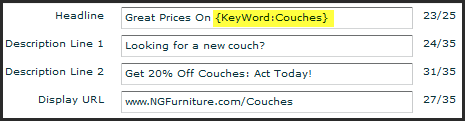
PPC strategies: use dynamic keyword insertion. Image courtesy of Wordstream.
This can improve account performance by increasing CTR and quality scores. On the other hand, DKI ads can hurt your conversion rates if they aren’t set up properly.
Make sure that you take plurals, common misspellings and grammatical errors into account so that the dynamic ads you serve up still make sense.
Like any strategy, DKI ads require time, testing and good organization to be most effective.
8. Link Online and Offline Conversions with the Store Visits Tool
When we talk about conversions for online marketing campaigns, we usually think in online terms: clicks, views, ecommerce purchases and so on.
But if you run a search marketing campaign to boost a local business, then you also need to see results offline.
And guess what? There is a way to track offline conversions from your Google Search Ads campaign. It’s called Store Visits.
Store Visits is one of several tools that Google offers to measure conversions from your Google Ads account.
It doesn’t track individual visitors – instead, it uses historical data to estimate the success of your campaign. So, it suggests an offline conversion rate, based on how successful your past campaigns have been.
However, Store Visits is still limited to certain countries and industries. And, you can only use it if you have multiple commercial locations to compare with thousands of clicks and views for the predictive model to work with.
According to a recent Google study, 32% of offline customers said that location-based search ads led them to visit a store or make a purchase. And
For businesses with physical stores, this tool could really help to show how your PPC ads are affecting your overall bottom line and marketing initiatives. Even if your business isn’t eligible yet, it’s worth keeping track of the Store Visits tool, as Google makes it available in more locations.
Wrapping Up PPC Strategies for Search Marketing Campaigns
Google is constantly refining and adding new tools to Google Search Ads, so it’s critical to keep your PPC campaigns active and up-to-date.
You can’t afford to “set-it-and-forget-it” It’s important that you test, analyze, re-test, and repeat to find out what works and what doesn’t.
Keep in mind that while some strategies might work wonders for a particular business or industry, they may not be as effective with yours.
Experiment with different approaches, but don’t be too quick to abandon ones that don’t show immediate results. Some investments require time to show their return.
What PPC strategies have you found to be most effective with Google Ads? Let us know in the comments section!