I’ll let you in on a little secret: most of the time, there’s only a few pages on your website that drive the build of leads and revenue.
We call those your money pages.
Today, I’ll show you how to find those money pages – and increase conversions while you’re at it.
Watch the Video or Read the Full Article Below
First, Define a Strategy For Your Money Pages
We all know that great digital marketing starts with a solid strategy, right?
And the cool thing is, there’s no one-size-fits-all here.
There are, of course, tried-and-true methods that are proven to drive results.
One of those is content marketing.
A lot of companies opt for this, and rightly so. But a great content marketing strategy requires the ability to constantly churn out top quality content.
It means continuously searching for new keywords and terms that drive enough traffic. It means having people on hand who can consistently deliver the caliber of writing and blogging that will solidify your companies standing as an expert in your field.
And if you can do that, you should be in pretty great shape.
But there’s another way to use content marketing to your advantage, based on all that great content you already have.
This way includes taking a deep dive into the niche terms of your website and determining which ones you really want to go after.
These your big money terms – the ones that are driving the majority of traffic and leads to your website.
For example, back when I worked with coupons.com, they were initially concerned almost exclusively with trying to rank for the term ‘coupons.’
That makes sense, right? Naturally, you want to rank highest for a term that likely drives a lot of traffic and accurately represents your business.
But here’s what you need to think about: is creating hundreds of pages of content for a term like ‘coupons’ really worth it? Or is the term far too general to drive any meaningful traffic?
In almost every case, it comes down to a few core pages that drive the majority of leads and revenue.
Your job? Find those pages and the keywords they’re ranking for.
How to Find Your Money Pages
Good news is, finding those pages is really pretty simple.
You will need a Google Analytics account (which hopefully you already have).
Inside of Google Analytics, there are two reports you’ll want to focus on here: source/medium and Top Landing Pages
Source/Medium
It’s always a good idea to keep tabs on your source/medium report.
Why? Because it will tell you what kind of traffic your site is getting and where it’s coming from, as well as help you gauge how much you’re paying to get that traffic.
In Google speak, a source is the origin of your of your traffic. For example, a search engine like Google or a specific website domain.
A medium is the general category of the source. For example, organic search or paid search.
So if you see google/organic by a page, you’ll know that most visitors come from organic searches in Google.
To access the report, log into Analytics and select Acquisition > All Traffic > Source/Medium from the left-hand menu.
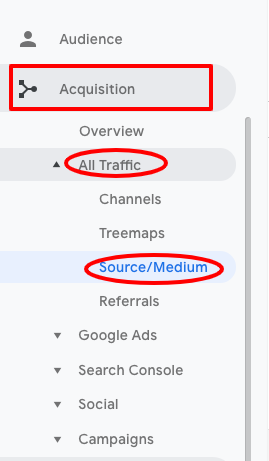
Money pages: take a look at your source/medium report to see where traffic is coming from
The report will look like this.
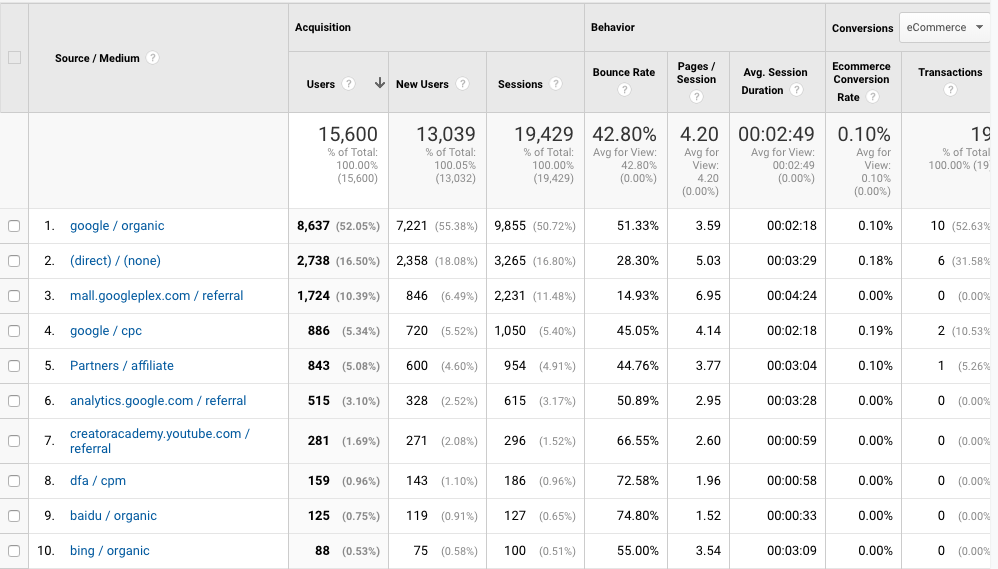
Google Analytics source/medium report
This will help you determine which traffic channels you need to focus on to get the most relevant traffic for each page.
Top Landing Page Report
Next, you want to access your Top Landing Page report.
To find it, select Behavior > Site Content > Landing Pages from the left-hand menu of Google Analytics.
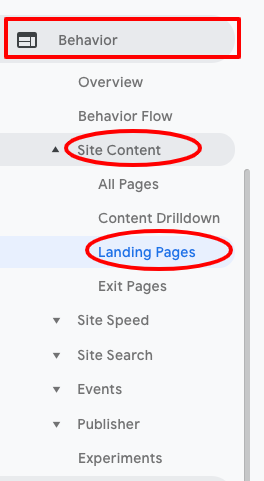
Find your Top Landing Pages to determine your money pages
This report will show you all the pages on your website, and from there you’ll want to filter it either by revenue or the lead goal you’re going after.
Here’s what you’ll likely see: though you may have hundreds or even thousands of pages on your website, it’s only going to be 10%-30% of those pages that are driving all the leads and revenue.
In fact, for a typical lead generation, service-based business, it may only be 5 or 10 pages out of thousands.
How to Increase Conversions on Your Money Pages
As you may have noticed, it’s incredibly important to find out what those top-converting pages are.
Because really, aren’t those the pages you should be putting the most effort into?
Instead of creating hundreds of more pages that will likely only see mediocre traffic, redirect some of that effort into your existing pages that are actually strengthening your business.
Your strategy here should be to revisit these top pages frequently – some as much as a few times a month – and update it to improve the content and remind Google that it’s there and very relevant.
Here are a few ways to steadily keep improving your content on those top money pages.
Make Sure You’re Money Pages Are Optimized
First and foremost, make sure the page is fully optimized.
That remains revisiting your title tags and descriptions and optimizing them for the correct term.
It also means looking through your content to see where you could insert a (keyword optimized) heading for easier reading and engagement.
Remember, headings and subheadings act as a guide for your readers and break up any unnecessarily long pieces of text, so don’t be afraid to interject them every few hundred words.
Refresh and Update Your Money Pages
Your goal should always to make your page the best piece of content online for the given subject.
Which means that as time goes on, you’ll not only want to make sure that everything on the page is accurate and up-to-date, but add in any new innovations or information on the subject.
It could be updating a guide to include all the new features introduced over the last year.
It could be updating a service or product page with new reviews or case studies.
Or oftentimes, an update could stem from researching any of your competitor’s similar pages to see what they’re saying, and how you can ultimately make it better.
Add FAQs to Your Money Pages
If you’re focusing on only a few pages, they likely won’t warrant a full refresh most of the time.
Instead, to continually add relevant content consider adding in an FAQ section.
This is a great idea for a couple reasons. First, FAQs are easy for readers to skim for quick information.
Second, Google really likes content in this format.
You may have heard of a little something called Position 0. Technically, it’s a Featured Snippet.
Featured snippets appear at the very top of the SERP (hence the 0), and usually contain simple answers to question search queries.
For example, if I type in “who is Bill Gates,” this is what appears in the Featured Snippet box:
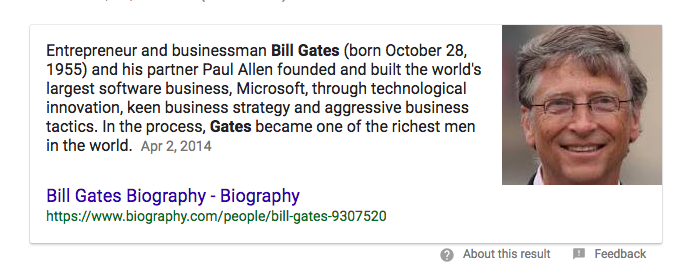
Add FAQs to your money pages for a chance at the Featured Snippet box
Often, Google will pull these results straight from a page’s FAQ section.
As an added bonus, these kinds of results are often featured in voice search results as well.
If you do add FAQs, you should also consider adding in Question and Answer schema to help Google easily find and understand your content.
When looking for FAQs to add, type your target keyword into Google and look at the “People Also Ask” section, or use a tool like Answer the Public.
Add Images and Video to Increase Conversions (and User Experience)
It’s no secret that visuals have been a steady driver of user engagement for a while now.
And they’re about to become even more important.
Google recently announced a slew of updates, one of them being an emphasis on visual search and visual ‘journeys.’
Here’s what they had to say about it: “over the last year, we’ve overhauled the Google Images algorithm to rank results that have both great images and great content on the page. For starters, the authority of a web page is now a more important signal in the ranking. If you’re doing a search for DIY shelving, the site behind the image is now more likely to be a site related to DIY projects.”
For brands, that means focusing on high-quality, relevant images is more important than ever.
But it’s not just for Google’s sake.
Images, videos, and infographics generally lead to a better user experience.
A text-heavy website won’t capture attention for very long, so make sure you’re inserting images or videos every few hundred words.
A word of caution: make sure those images serve a point. Not only is Google being more thorough in how well an image relates to the content on a page, but distracting or irrelevant images won’t do much for the user experience either.
And as always, make sure those images are properly optimized.
Do Close Competitor Analysis on Your Money Pages
In marketing, keeping a close eye on your competitors pays off.
To do a comparison, you’ll want to use a tool like SEMrush or SpyFu (I’m a huge SEMrush fan, personally).
To find their top pages, enter their domain into the SEMrush search bar and navigate to Organic Research > Pages in the left-hand menu.
From there, you can see a list of their top performing pages and identify which ones are similar to your top money pages.
Click on any one of them to see what their search traffic is, their target keywords and cost, if they’re running any paid ads, etc.
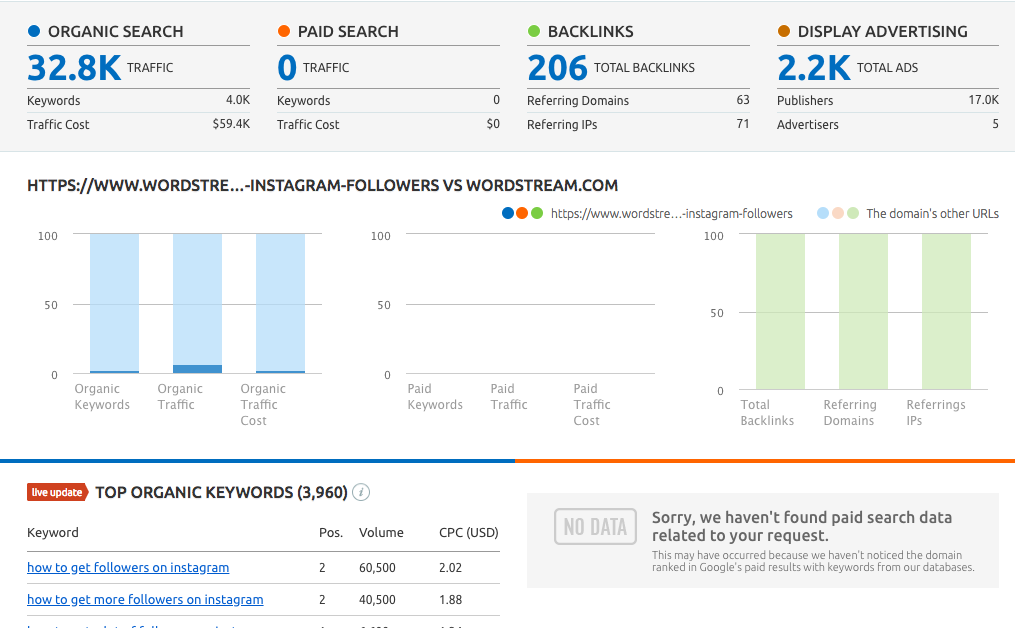
Do a close competitor analysis on each of your money pages
Using that information, you can get a better idea of their traffic breakdown and if they’re seeing success from any sources you haven’t focused on.
Remember, the goal is always to be improving those pages and making them better than your competitors, so spend some time analyzing what’s working for your them and how you can apply it to your own website.
Wrapping Up Your Money Pages
When it comes to your website and online business, I can’t stress enough how important it is to identify top pages.
Keep in mind, you’re likely only seeing concrete results from a very small percentage of your pages, and those are the ones you want to put the most effort into.
Always be looking for ways to improve the content, feel, and user experience on each page, and you’ll continue to see results for a long time to come.
