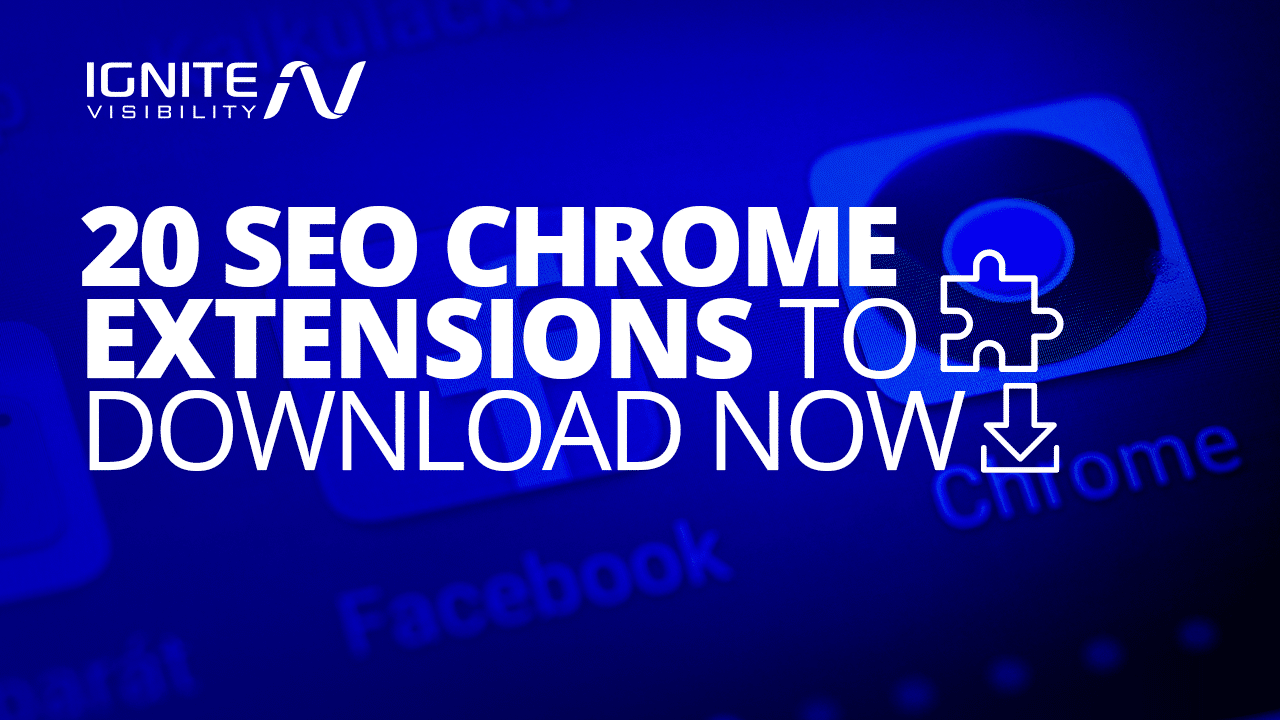
For new marketers just starting out or experienced ones looking to brush up on their skills, the words search engine optimization or SEO can be intimidating.
The good news is, there are some really incredible and easy-to-use SEO Chrome extensions that will make your life as a digital marketer easier.
In this article, I’ll answer the question “what is a chrome extension,” tell you how to add extensions in Chrome, and give you the details on which free and paid SEO extensions are right for you.
What I’ll Cover:
Tracking Traffic and Performance
What is a Chrome Extension?
An SEO Chrome extension is a tool that will help you create optimized content to gain traction and rank high in the SERP (“search engine results page”.)
Depending on which one you download, these extensions can provide you with keyword data, link data, and/or technical suggestions.
They give you the information you need to better optimize your content and gain more visibility.
Worried about how to add extensions in Chrome? Don’t be. Google makes it super simple. Just go to the Google Chrome web store and search for the extension you want to download. You can search by topic, feature, or name.
Find the one you are most interested in and download it to your computer. Once the SEO Chrome extension is downloaded, you’ll need to add it to your browser. Installing a Chrome Extension on your browser is super simple. If the extension needs certain permissions or data, it will prompt you to allow them. Simply click Enable Extension when the permission request pops up.
If you are on a school or work computer, you may not be able to add extensions. Be sure to check with your IT department if you run into any issues.
Once your extension is downloaded, you can manage it directly from your Chrome browser. At the top right-hand corner of your browser, click the three dots, then More Tools followed by Extensions. This is where you can turn the extension on or off, allow its usage while in incognito mode, fix corruptions, and more.
Now it’s ready to use. It really is that simple!
Wondering where to get started? We did the research and found the best extensions so that you don’t have to.
SEO Chrome Extensions: Keyword Rankings
1. GrowthBar
Want to know who Square, TeePublic, Minted, or Postmates are using to raise the bar on their SEO game? Look no further than GrowthBar.
GrowthBar covers everything from keyword research and backlinks to AI content and data. It’s an all-in-one option that will help level up your SEO. It really is an incredible tool.
The full version of GrowthBar does charge a monthly fee, depending on your needs, but you can try it out for free for 5 days. Once your 5 days are over, you’ll either need to upgrade or continue using the downgraded free plan. The free plan gives you access to basic SEO metrics so it’s possible that the free version is all you’ll need.
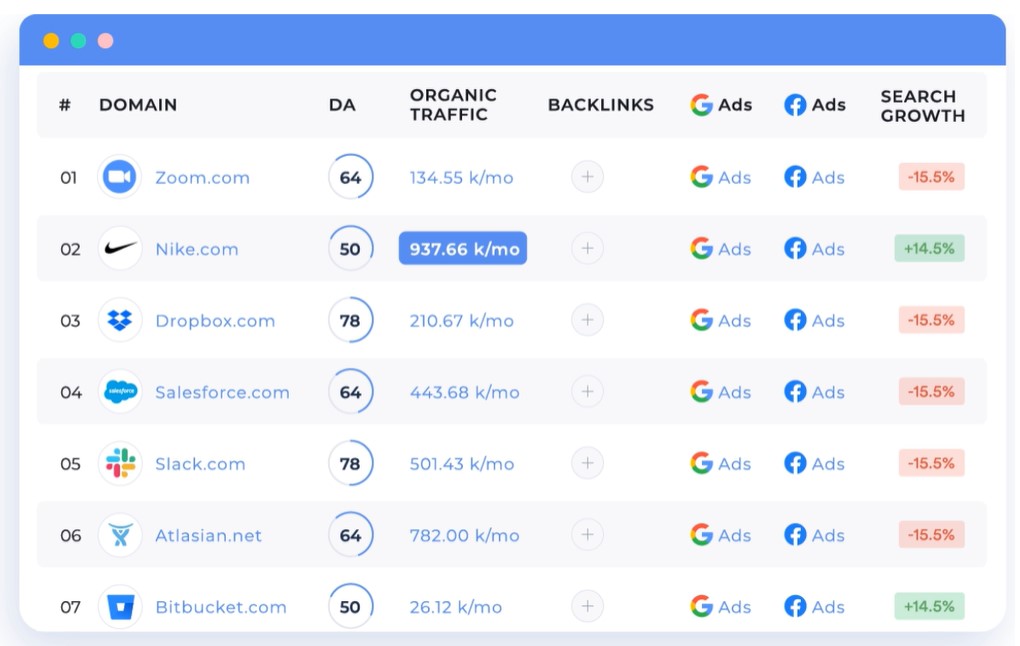
SEO Chrome Extension: GrowthBar
2. SerpWorx
SerpWorx is another great SEO Chrome extension that offers a 3-day free trial.
With SerpWorx you can search for any keyword, see all of the SEO metrics immediately, and compare them with results from Majestic SEO, Moz, Ahref’s, SEMRush, and more. While this tool is not free, it is well worth the money as it is an excellent all-in-one tool that will provide you with all of the data you need.

SerpWorx Chrome Extension
3. Mangools SEO Extension
Do you need a quick and powerful way to grab an SEO analysis? Look no further than Mangools SEO Extension. Mangools will check the domain strength, find the keywords your competitors are using and show you the backlinks of your current page, all while performing on-page SEO analysis and essential rank tracking.
If you need it, Mangools SEO Extension can do it. This is a paid extension but you can try it for free for 10 days.
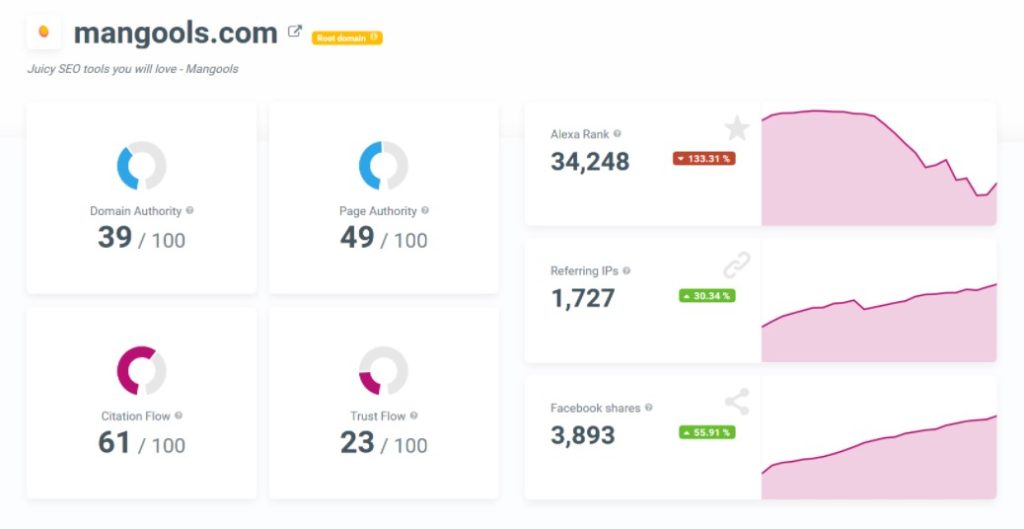
Google Chrome Extension: Mangools Competitor Analysis
RELATED: How to Do an SEO Competitor Analysis: The Definitive Guide
4. Keyword Surfer
Keyword Surfer is a tool that allows you to see search volumes directly in Google search results.
This SEO Chrome extension is a fast way to reveal search data, run keyword research, and get content guidelines directly in Google Search. In fact, you can go through the whole content creation process from researching to writing and finally optimizing, all without ever leaving Google. And the best part – this extension is 100% free, 100% of the time.
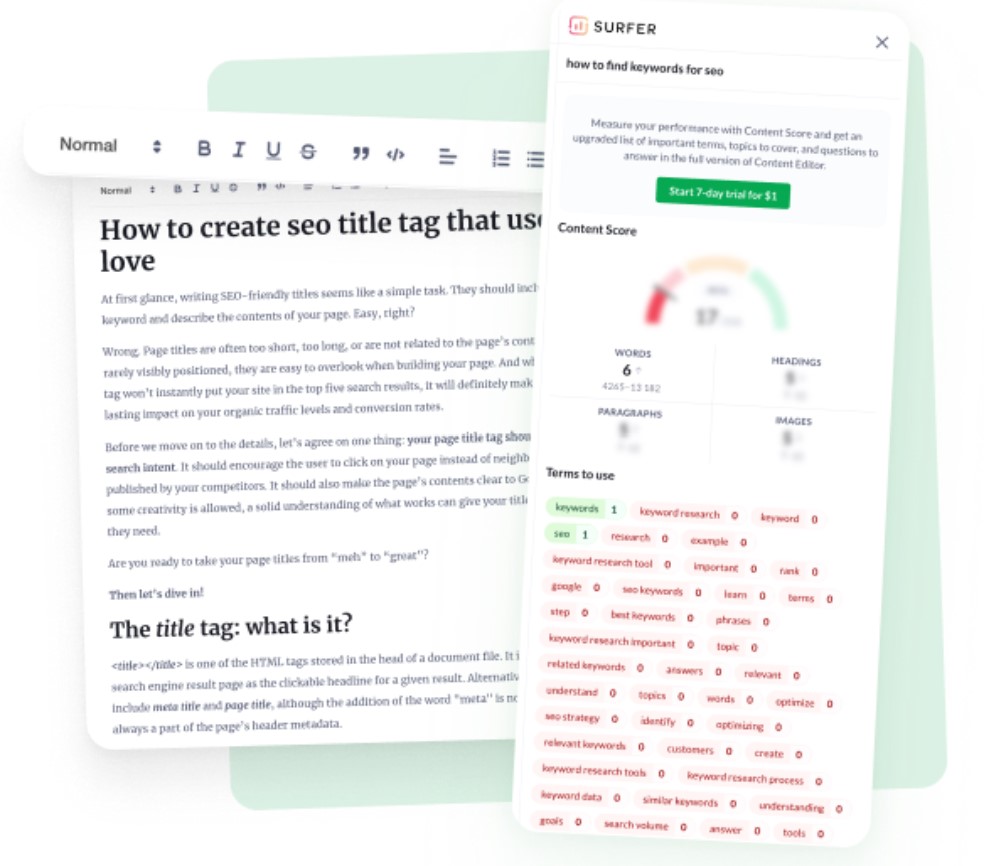
SEO Chrome Extension: Keyword Surfer
5. Keywords Everywhere
Keywords Everywhere is available on both Chrome and Firefox.
This extension will show you a ton of keyword-related information including the search volume, cost per click, competition, and trend data. It allows you to find information on short and long-tail keywords directly on your browser.
We like Keywords Everywhere because will also pull information from Google and Bing’s “People Also Searched For” and “Related” functions. You can see the volume metrics directly inside of the search pages. In addition to Google and Bing, it also works with YouTube, Amazon, eBay, Etsy, Answer the Public, and Soovle.
This is a paid extension but it’s fairly affordable. Each keyword is worth one credit. For 100,000 credits, Keywords Everywhere charges $10 and you have a year to use your credits.
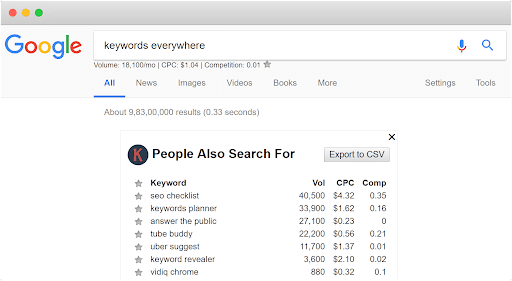
SEO Chrome Chrome Extension: Keywords Everywhere
Google Chrome Extensions: Page Rankings
6. SEOquake
SEOquake is an SEO Chrome extension powered by SEMRush.
This free plugin provides you with the metrics you need to improve your SEO, including backlinks, whois, and traffic info, as well as the number of pages indexed, domain age, and Alexa rank. It also helps you perform SEO audits and check your social stats for Facebook and Google+.
Over three million people have downloaded SEOquake and it is compatible with several browser extensions.
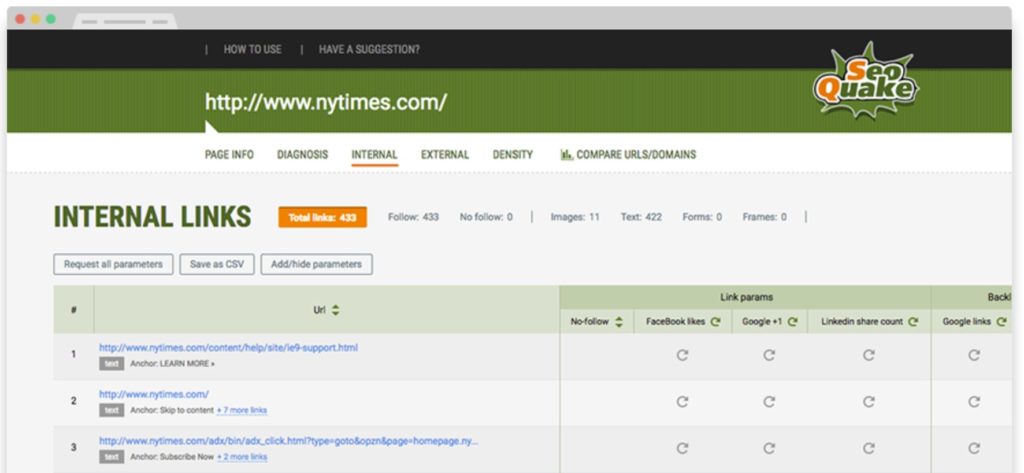
Google Chrome Extensions: SEOQuake
7. SEO Minion
SEO Minion is a free SEO Chrome extension that helps with analyzing in-page SEO, highlighting all links, checking broken links, and checking the hreflang tag validity. It will also show you your SERP preview in real-time and allow for a Google search location simulation.
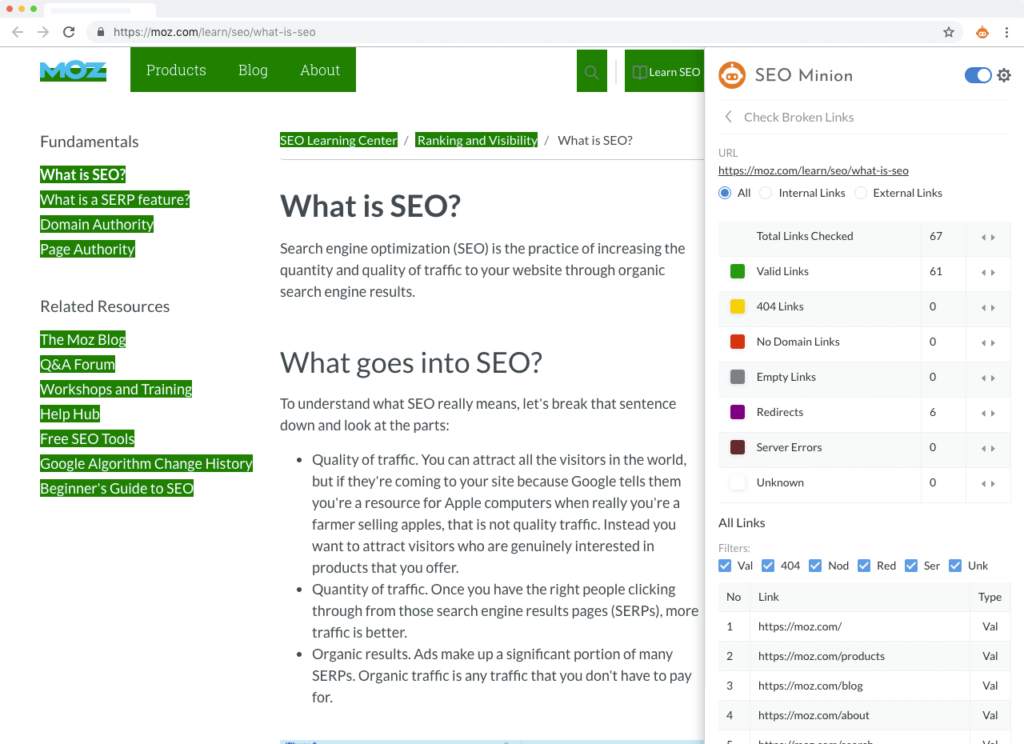
SEO Chrome Extension: SEO Minion
8. Open SEO Stats
Open SEO Stats, formerly known as PageRank Status is a Google Chrome extension that will give you access to all of the SEO stats of your current page.
In addition to page rank, it can also show you traffic stats, backlinks, indexed pages, social media platforms, and more.
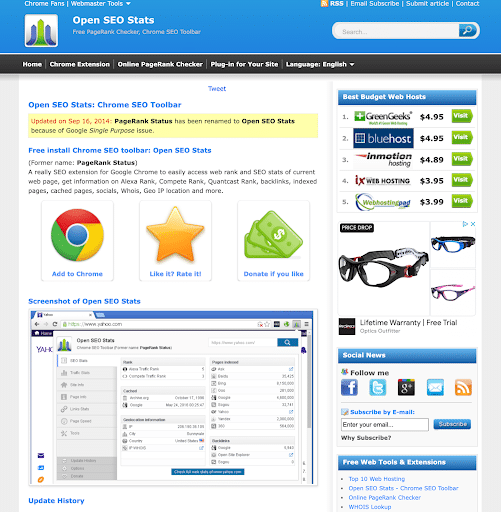
Open SEO Stats Extension
Chrome Extensions: Tracking Traffic and Performance
9. SimilarWeb
This extension provides you with all of the tools and power that you’re used to seeing on Similarweb.com but in a smaller and easier-to-navigate extension.
Just like the website, this extension features in-depth analytics that are trusted by major brands such as eBay, Microsoft, and HSBC. It gives incredibly accurate traffic estimations and data. You can even see where your traffic is coming from on a world map.

Google Chrome Extension: SimilarWeb
10. VidIQ Vision for YouTube
If you’re looking to increase your views on YouTube, vidIQ is the SEO Chrome Extension that you’re looking for. This extension gives you more data than you can access through YouTube Analytics, including Channel Audit, vidIQ Score, and the vidIQ Competitors Tool.
There are paid versions of this tool that unlock higher limits and premium features but you can try it using the free version first.
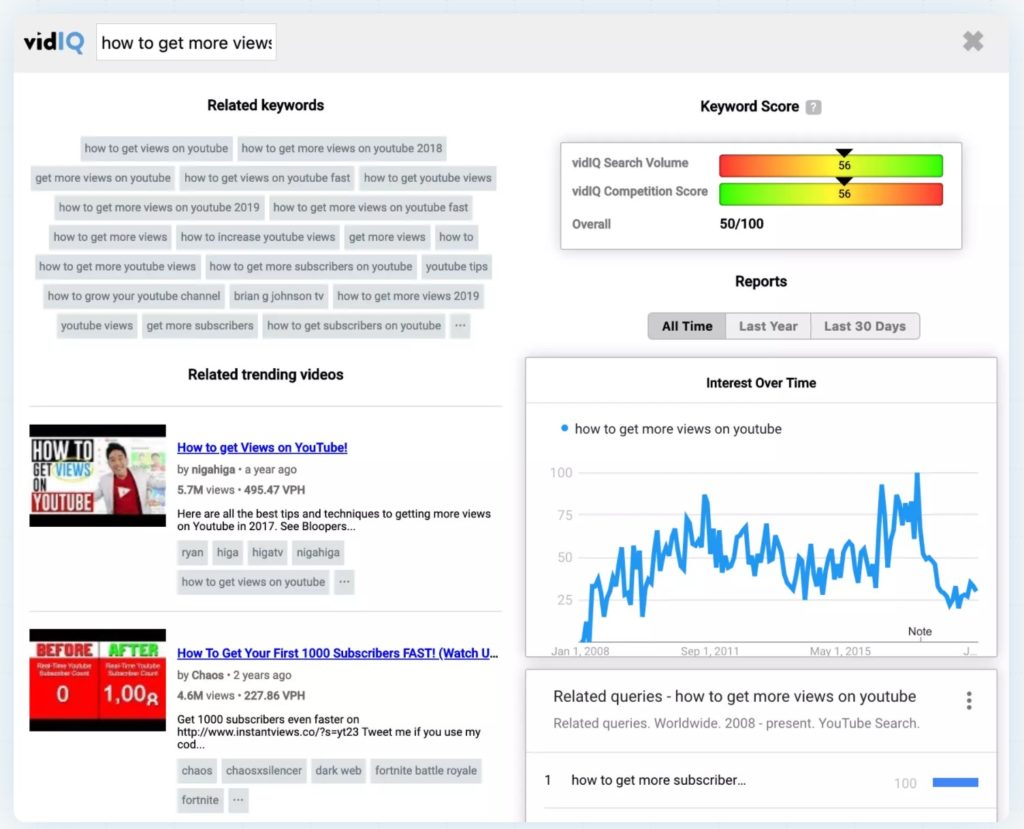
SEO Chrome Extension: VidIQ
RELATED: The Best Rank Tracking Tools for YouTube Videos
11. Analytics UTM Builder
If you’ve used Google Analytics URL Builder, you’ll like Analytics UTM Builder. This extension lets you add UTM parameters to fully track your campaign’s performance. It is also completely private and doesn’t collect your tagging data or browsing activity.
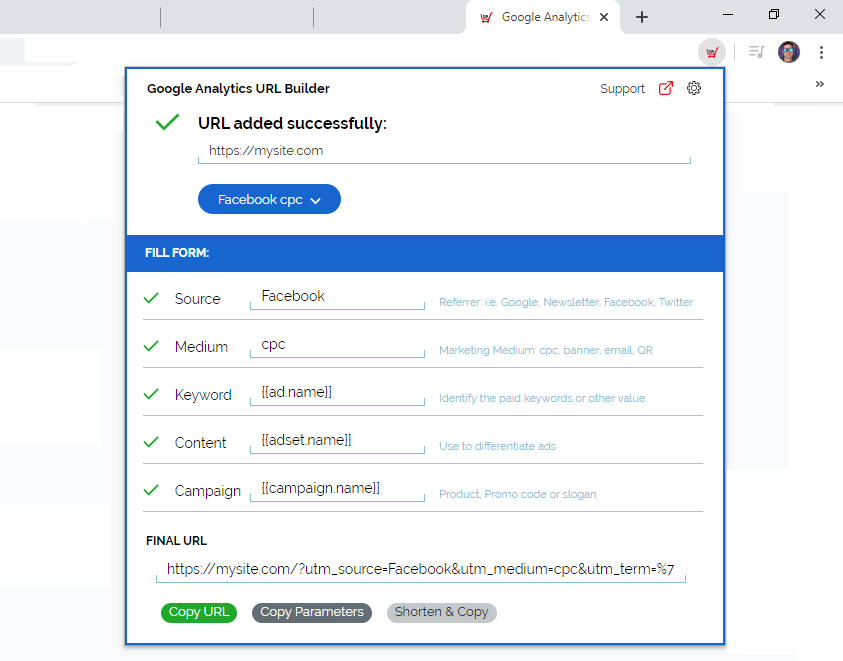
Google Chrome Extension: Analytics UTM Builder
12. Serpstat
The Serpstat extension is available for free on Google Chrome, Microsoft Edge, Firefox, and Opera.
In addition to tracking page traffic, it also tracks visibility and changes for keywords and backlinks. It also provides page optimization analysis, evaluation of meta tags, age, and site markup, and locates errors within the microdata and site loading speed.
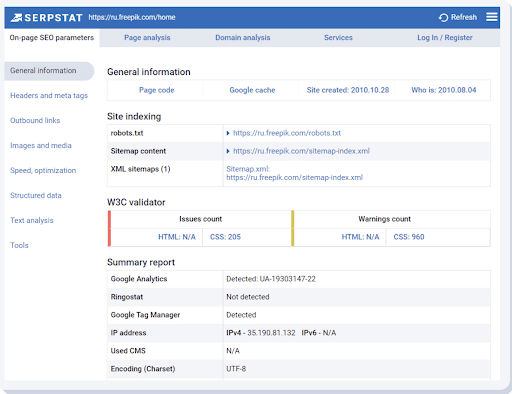
Serpstat Chrome Extension
Tech Problem-Solvers: SEO Extensions
13. Redirect Path
This free extension is a must-have for all technical SEO writers.
It flags 301, 302, 404, and 500 HTTP Status Codes as well as client-facing redirects. These technical problems are easy to overlook but they can wreak havoc on your SEO score. This SEO Google extension will bring them to your attention so you are able to acknowledge and fix them immediately.
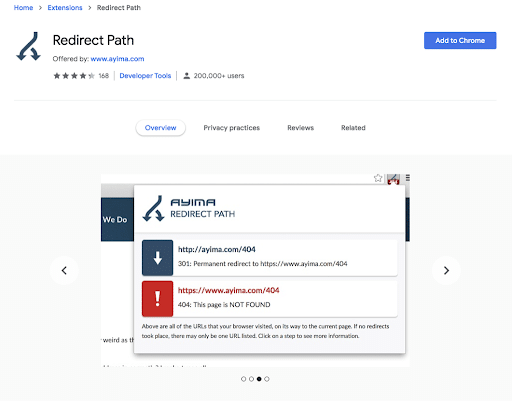
Redirect Path: SEO Extension for Google Chrome
RELATED: 301 vs. 302 Redirects. Are They Bad For SEO?
14. Check My Links
Check My Links dives into your webpage, looking for broken links. Primarily used by web designers, developers, and content editors, it quickly and accurately finds and checks all of the links on a webpage. If anything is broken, it will give you HTTP response codes and the full URLs of all broken links in the Console log.
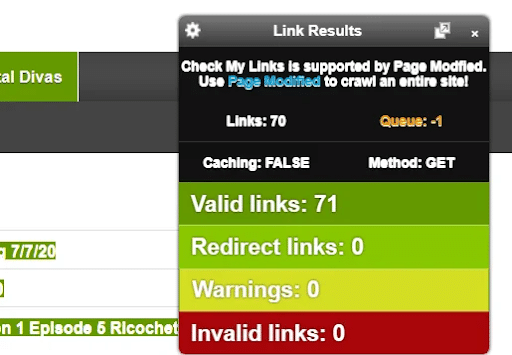
Google Chrome Extension: Check My Links
15. PageSpeed Insights
This awesome SEO Chrome extension shows real-time Google PageSpeed Insights on both desktop and mobile. An optimized user experience is key to your success and slow page speed can kill even the best-designed website, so it’s important to check this periodically.
If the extension gives you a low page speed score, it will also provide a detailed report with feedback on how to fix it. Solving these problems will boost your page speed and your SEO ranking.
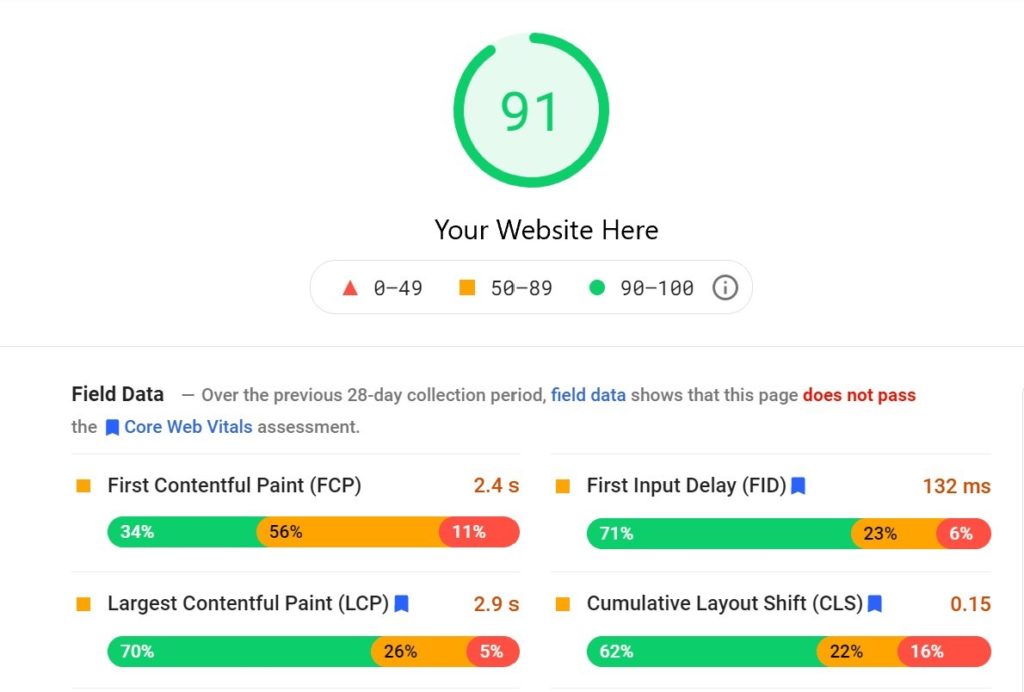
Google Chrome Extension: PageSpeed Insights
16. Lighthouse
Lighthouse is a free Google Chrome extension that provides you with information on the performance and quality of your website. By running a variety of tests against your site, it then produces a report, showing where your page is excelling and where it needs improving.
Lighthouse has a variety of information and documentation on its Chrome Developers site to help you get adjusted to using this incredible tool.
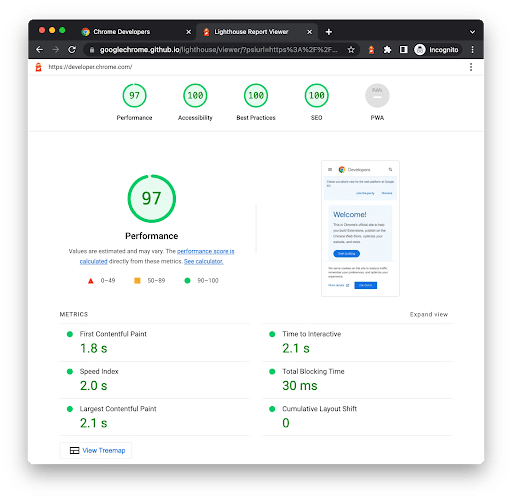
Lighthouse Extension for Google Chrome
SEO Chrome Extensions for Links and Outreach
17. MozBar
One of the most recognized names on this list, MozBar is powered by Moz. This extension is a great all-in-one tool.
It provides metrics instantly while also creating custom searches, comparing link metrics across pages, finding and highlighting keywords, and more. In addition to providing all of your data in a small toolbar on your original browser, it even exports your search engine results page analysis to a clean and easy-to-navigate CSV file.
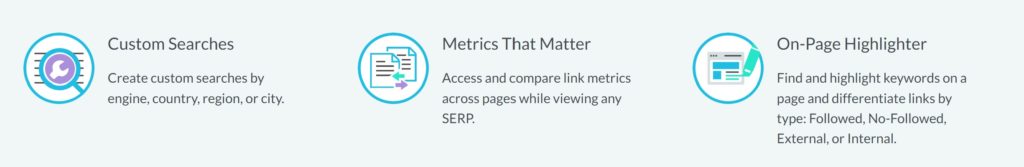
Google Chrome Extension: MozBar Features
18. BuzzSumo
There is no better way to spread information today than through social media.
This extension will show you how many social shares and backlinks your articles have on Facebook, Twitter, Pinterest, and Reddit. The more social shares and backlinks, the better. If your content is spreading like wildfire through these sites, Buzzsumo will tell you about it.
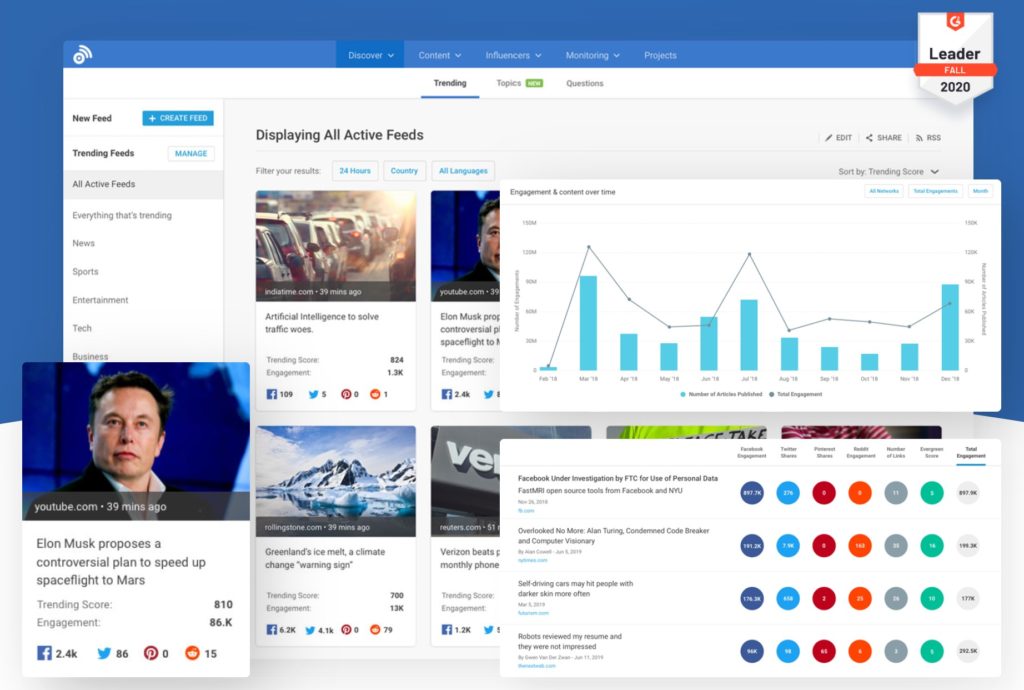
SEO Chrome Extension: Buzzsumo
RELATED: Complete BuzzSumo Review
19. Hunter
Hunter does exactly what it says it will.
It hunts down the email addresses associated with the websites you’re visiting. Through this extension, you can find the contact email for a company, search for specific people, or find the email address of the author who wrote your favorite article. This extension is so accurate that it’s been featured in industry giants like The Guardian, Forbes, Entrepreneur, and HuffPost.
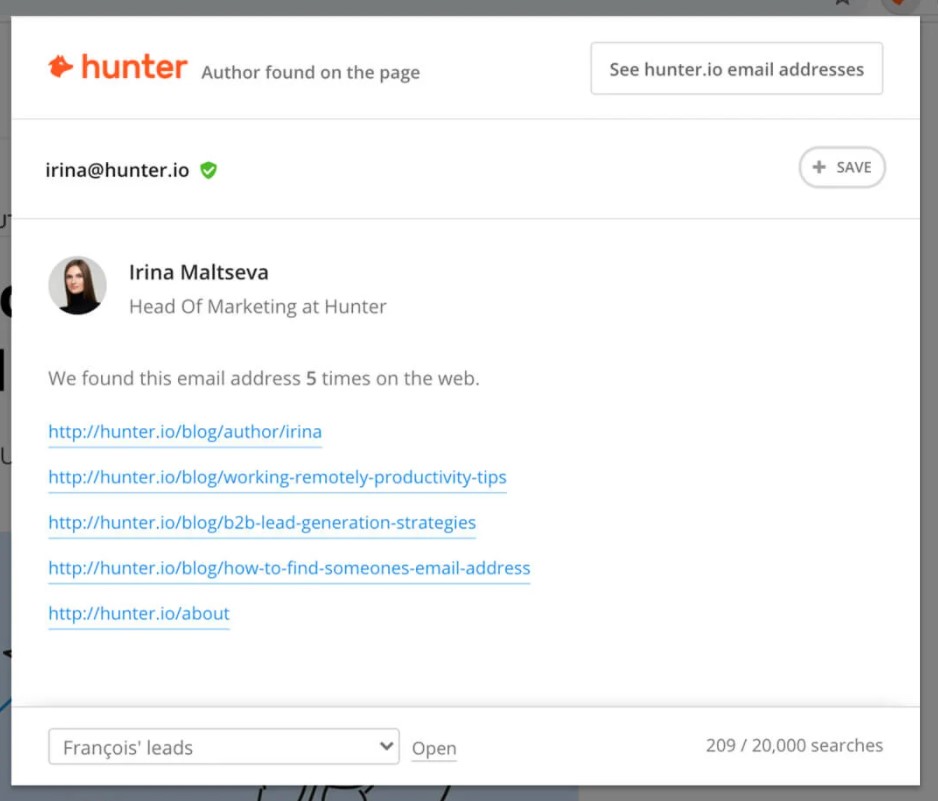
Google Chrome Extension: Hunter
20. Majestic Backlink Analyzer
Majestic Backlink Analyzer does exactly what it says it does: it analyzes your backlinks.
Through web-mapping data, it will show you the strength of your page based on backlink information. It crawls the entire internet, which means you’ll never need another third-party analyzer of software to collect any data.
Majestic Backlink Analyzer will give you the ten strongest backlinks and anchor text data. You’ll also gain access to a variety of their backlink analysis tools. With over 50,000 installations to date, it’s definitely worth checking out!
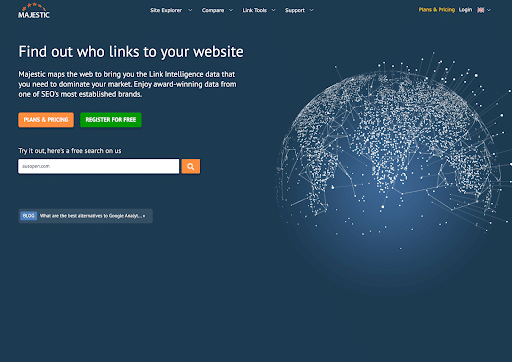
Google Chrome Extension: Majestic Backlink Analyzer
Which SEO Chrome Extension is Best?
The answer to this question all depends on what your goals are. All of the extensions discussed in this article are great for their intended purpose but it’s up to you to decide what that purpose is. If you still have questions like what is a Chrome extension or how to add extensions in Chrome, reach out to us.
We thrive on discussing SEO strategies and would love nothing more than to help you plan, execute, and refine a strategy that will get you the results you’re looking for.
Let’s start a conversation today that will leave you with a clear vision of why we are consistently ranked as an industry leader in SEO.