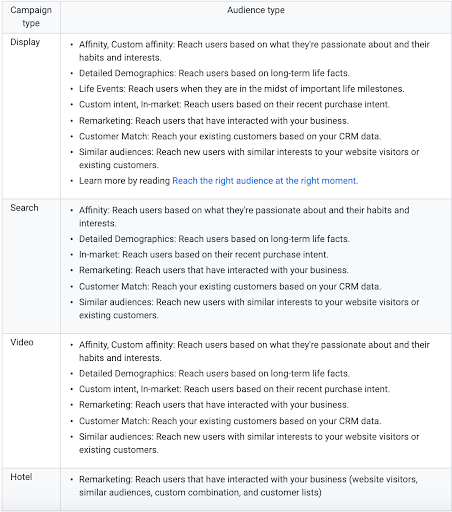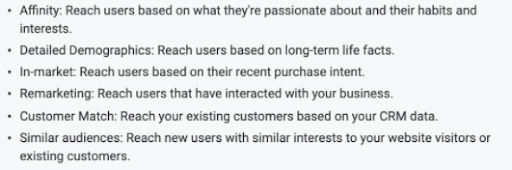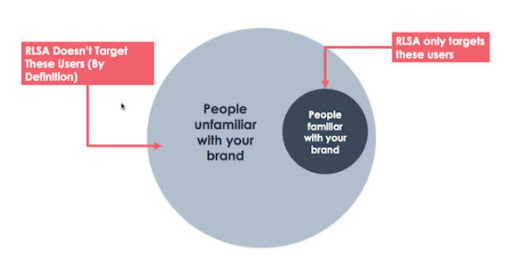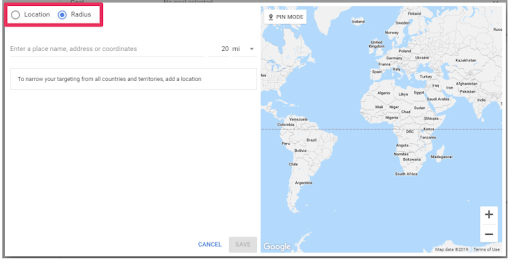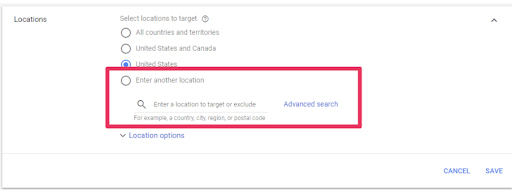Advanced audience targeting is the key to unlocking success on Google Ads.
Using the right set of tactics, you’ll increase your chances of reaching the right audiences at the right time.
Maximize your ROI on Google Ads with these advanced audience targeting strategies.
What We’ll Cover:
- What is Advanced Audience Targeting?
- How Do I Target My Audience on Google Ads?
- How Does Advanced Audience Targeting Make Advertising Better?
- How to Use Advanced Audience Targeting Tactics in Google Ads
- Advanced Audience Targeting Tactics to Boost PPC Performance
What is Advanced Audience Targeting?
To understand what advanced audience targeting is, let’s first explain Google’s Audience Targeting options.
Over the past few years, Google has been steadily increasing the number of targeting options available to advertisers.
Audience Targeting goes beyond keyword targeting and allows marketers to be more intentional about who sees their ads.
Users can target audiences based on demographics, topics, interests, behavior, events, and so on, though it’s worth mentioning that targeting options vary by campaign type.
Here’s a breakdown of what’s available for search, display, video, and hotel:
Audience targeting isn’t a magic bullet, and without the right strategy in place, these options won’t ensure your ads reach the right users.
Advanced audience targeting represents a range of data-driven tactics used to pinpoint the right audience at the right time.
How Do I Target My Audience on Google Ads?
The simplest answer is, you can target your Audience on Google Ads by
From a more strategic standpoint, targeting your audience starts with defining your campaign goals. This will help you determine what information to gather and what audience category to target.
Certain Audiences work better for certain goals; I’ve included the “Search” section of the chart posted above to help illustrate my point.
So, again, you have a description for each option, which can help you figure out which option best fits your goals.
For example, detailed demographics, affinity, and similar audiences make the most sense for awareness campaigns. In those cases, you’re targeting users with characteristics that match your buyer personas.
That said, where affinity and similar audiences might be used to promote your product/service in front of people who might be interested in buying at some point, detailed demographics might be used to reach people based on a specific life stage. Think–planning a wedding, expecting a new baby, downsizing for retirement, etc.
Remarketing and customer match audiences are made up of people who are already in your system.
Customer match allows you to market to your CRM contacts while remarketing applies to anyone who has interacted with your brand.
These two options are best-suited for nurturing relationships with existing customers, subscribers, and leads. Here, you’ll likely get the best results from segmenting these groups based on really specific information–behavior, interaction history, etc.
For example, you might set up a remarketing campaign targeting people who signed up for a free trial but didn’t become a customer. There, you might offer an extended trial to entice some of those users back.
Or, you might run a campaign that targets people who added items to their shopping cart but didn’t check out–there, you might promote related items or offer a time-sensitive discount.
How Does Advanced Audience Targeting Make Advertising Better?
Until recently, Google Ads (and organic search, too) was hyper-focused on keywords. Setting up a PPC campaign was all about creating keyword lists, building ads around those lists, and bidding based on click volume.
While the “classic” PPC strategy can be really effective, in many cases, there’s a lot of guesswork involved. It’s difficult to understand the intent behind the queries people enter, as search volumes don’t tell you the full story.
Audience targeting shifts the focus, so the strategy becomes about targeting people, not search terms. Advertisers can target audiences that match their buyer personas based on interests, demographics, behavior, etc., ensuring that ads appear at that exact right moment.
The problem with this method–which you’re probably aware of if you’ve run ads on Facebook, Twitter, or Instagram, is while you might reach relevant audiences, there’s no guarantee that your ad reaches those audiences at the right time.
Google’s advanced audience targeting options allow you to target the most relevant audiences AND the keywords that signal intent at the same time.
How to Use Advanced Audience Tactics in Google Ads
Targeting depends on good data.
So, before you do anything else, make sure that you’ve got a good sense of who your audience is.
While Google, Facebook, and a whole host of data management platforms capture tons of information about audiences using cookies, using them successfully depends on a deep understanding of your own customers.
As you evaluate your campaign data, make sure you continuously ask yourself the following questions:
- Are you reaching the right audience?
- If yes, who are they?
- What behaviors, interests, demographics, etc. do these users have in common?
- If you’re not reaching the right people–who are you reaching?
- Are you getting the desired responses to your campaigns?
- Is the intended audience responding the way we want?
- Is there a similar audience the target can help us find?
It’s worth noting that demographic targeting may be better-suited to top-of-the-funnel campaigns where you’re looking to get in front of a specific group.
Psychographics, which refer to the values, motivations, and interests of a person, often provides a greater understanding of what compels someone to take action–aka, that all-important buyer’s intent.
My point is, make sure you have a solid understanding of your ideal buyer and what they need at each stage in the buying process before moving forward.
Now, let’s move into some ways that you can step up your targeting game.
Use In-Market Audiences to Expand Your Reach
In-market audiences allow you to target searchers with search and browsing behavior indicating that they’re “in the market” for a product or service. In other words, this option is designed to help you reach qualified buyers who may not yet be aware of your brand.
In-market audience targeting works best for products or services with long buying cycles or involves a lot of research.
On the B2B side, examples include enterprise-level SaaS platforms, IT service providers.
On the consumer side, in-market audiences are useful for big-ticket purchases, making this a good option for real estate or automotive companies.
One of the best ways to get results with in-market campaigns is really digging into keyword research to find the best long-tail keywords.
Add Event Tracking to Your Site
Adding event tracking to your site provides more information about how visitors interact with your website. Google allows you to track conversion actions for a variety of sources–from making a purchase to calling your business.
The idea is to help you gain an understanding of how successful your ads are for helping you reach your goals.
Why is this valuable? Well, for starters, most marketers can easily identify which campaigns or channels drive the most revenue but don’t have a great sense of which audiences and keywords delivered the best results.
By tracking events, you’ll receive data that tells you what you’re spending per lead, conversion rates, and have the ability to ID and set attribution models to help you optimize the customer journey.
Remarketing Lists for Search Ads (RSLA)
Remarketing is a way to helps brands connect with people who previously interacted with your website or mobile app. It’s especially effective for targeting audiences who have already expressed interest in the products or services you offer.
I’ve discussed RSLA ads before, but it’s worth a quick explainer here: RSLA ads allow marketers to use their remarketing in search ads, making this a powerful strategy for reaching audiences you’ve already engaged with when they’re searching for specific terms.
Essentially, there’s an opportunity to drive conversions because you’re targeting a high-intent group, while they’re searching, rather than following them around the web like Display remarketing campaigns.
The key thing to know about RSLA ads, however, is, they only attract people who are already familiar with your brand AND are searching for related terms.
That’s not a lot of people.
That said, there are some things you can do to improve RSLA campaign performance. Here are some examples:
Create In-Depth Lists Based on the Buyer’s Journey
Here, you’ll want to start by mapping out your customer journey based on how users currently interact with your website. Head over to Google Analytics and look at the behavioral flow report for a zoomed-out view–which is best for reaching new audiences.
Or, you might try using the Top Conversion Paths report for a closer look at how existing customers moved through the journey. Use that information to create remarketing segments that align with those paths, using ads that specifically target key interests.
While again, you’re speaking to a small group, this is an opportunity to create high-converting campaigns.
Use Social Audiences to Beef Up RSLA Campaigns
One of the best ways to get more mileage out of your RSLA campaigns is to combine data from your social channels with additional insights from external sources. For more on audience layering, I go into more detail in this post here.
If you’re targeting audiences based on career characteristics, upload audience intel from LinkedIn, then use that data in your RSLA campaign to target those perfect-fit business buyers.
For general demographics or interest-based targeting, Facebook is your best bet, as they’ve got the most robust targeting tools around.
Level Up Location-Targeting
Location-targeting is a familiar step in setting up a campaign on Google Ads. However, few users look beyond the default settings and miss out on opportunities to reach relevant shoppers.
For brick-and-mortar stores, try targeting location-based keywords–think:
[product category] + [city] — i.e.: “skateboards San Diego”
Then target a radius around your physical location.
For online-only sellers, you can still target based on location, though the process is slightly different. Here, you’ll apply a similar approach to keywords, but you’ll likely apply a larger radius.
To set your campaign to a specific location, check your settings and select the “enter another location” option.
Use Custom Affinity Audiences for More Control Over Display Targeting
Google’s custom affinity audiences launched a few years back to help advertisers gain more control over who sees Display network ads. Custom affinity audiences deal with the issue that in most cases, brands’ audience personas don’t align perfectly with Google’s pre-defined categories.
Set up custom affinity audiences by navigating to Display campaign in the Google Ads editor. Select Targeting > Interests & Remarketing > Custom Affinity Audiences > New Custom Affinity Audience.
Here, you can build your own audience around keywords or URLs, which take the place of the interest categories built into the platform.
Make the most out of this tool by:
- Entering competitor URLs and keywords as interests. Definitely not the same as bidding on competitor keywords, using competitor URLs allows you to build awareness on the Display network with users that may be interested in your brand.
- Enter relevant trade show or event URLs in place of interests. The idea here is, by targeting those likely to attend industry events (or virtual events) you’re tapping into an engaged group of users who might be interested in your product or service.
- Enter specific search terms in place of interest. For example, if you sell basketballs, targeting interests like “basketball shooting tips,” “or improve basketball skills” can help you connect web users with relevant content they might be interested in.
Wrapping Up
Paid search is becoming both more expensive and more competitive.
Newcomers often have trouble getting results from their PPC campaigns–as Google’s recommendations use machine-learning to learn from historical data.
In response, many advertisers are opting to invest more in paid social, due to the hyper-granular targeting options, relatively low CPCs, and ease-of-use.
The advanced audience targeting tactics I’ve outlined above allow users to tap into the benefits offered by Facebook, Twitter, and LinkedIn ads, combined with Google’s intent-focused search ads.