Nofollow links are arguably one of the simplest and most common kinds of links found on the internet.
But what exactly are they, and why are they essential to webmasters or marketers like yourself?
In this article, I will explain everything you need to know about nofollow links and why they should matter to you.
What We’ll Cover:
- Background on nofollow links
- What a nofollow link is
- Why you should use nofollow links
- When and how to use them
- How to create nofollow links
- How to know if a link is nofollow or not
- 2020 updates to nofollow links
Nofollow Links: An Introduction
The best place to start for the somewhat geeky discussion of nofollow links is with a short history/background lesson into Search Engine Optimization or SEO and maybe a definition or two.
Firstly, as you likely know, SEO works in part by counting the number of inbound links any one site or page has.
Let’s say a page on your website is seen and read by someone who really likes it. Because of their newfound love of your site or product, they may mention you in on their own site or blog, adding a link to your site.
Every time a hyperlink pointing to a specific page is added, that page gets an SEO boost, and that link acts as a point in your favor. Ergo, the more links you have, the more points as well.
Google, as well as other search engines like Bing and Yahoo, keep track of these points/links and note where they come from. These links are then used to rate the page or site in terms of both popularity and quality.
The search engine figures that if a page has a lot of these links, then it must be a useful page and, therefore, given preference on search engine results pages or SERPs. The closer to the top of the list a page or site falls the higher it ranks with Google’s PageRank metric.
The PageRank, or “link juice” as many refer to it as can be different depending on where the link comes from. For instance, if your site gets an inbound link from a very well-known and trusted website such as BBC or Forbes, the amount of link juice it gets is significantly more than if you were linked to a brand-new site.
Sounds pretty great, right?
Introducing the Problem
However, as the use of the internet and blogging became more widespread, a problem was noticed with this system.
Some people noticed that they could trick Google and other search engines into thinking their site was super important by simply adding links to their pages everywhere, such as the comments section on other websites or Wikipedia.
Legitimate users would click on the links only to find out they were spam. And blogs were overrun with comments that had little to do with their content. As you can imagine, this became increasingly annoying and problematic for both search engines and site owners.
And so, in 2005, Google came up with a solution that would return the power to the site owner and allow only authentic discussions, comments, and links to be added. It was called the nofollow link.
What is A Nofollow Link?
Essentially, a nofollow link is a piece of HTML you add to a hyperlink that tells Google to not follow it or attribute PageRank to it.
It means that no points or link juice is given to the page, and it doesn’t help its placement in the SERPS.
It looks like this:
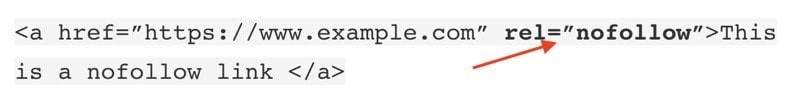
Basically, it tells Google not to count this link.
And it didn’t take long for other search engines like Bing and Yahoo to catch on and include nofollow links into their algorithms as well.
In addition, webmasters also began using nofollows and made them a default setting on their platforms.
The following types of sites all require inbound links to be nofollow:
- Social media (Facebook, Twitter, LinkedIn, Pinterest)
- Major platforms and CMS (WordPress)
- Blog comments
- Comments on most new sites (Huffington Post)
- Links in forums or Q&A sites like Quora or Reddit
- Links in press releases
- Links from “widgets”
Google also added rules against buying or selling the regular follow links, which means that all paid for links must be nofollow. The idea is that it isn’t exactly fair to be able to buy points or link juice for SEO. Instead, you have to earn it just like everyone else.
Why Should You Use Nofollow Links?
The question for many is: if nofollow links don’t allow my site any SEO benefits or give me extra PageRank, why should I ever use this type of link?
Well, there are several reasons that nofollows should be used by webmasters.
Improve Traffic and Grow Brand Awareness
Firstly, it is crucial to understand that while nofollows do not directly affect SEO, they can provide an incredible amount of traffic to your site and therefore indirectly improve SEO.
Let’s use an example to better understand this.
Say you post an answer to an industry-related question on a popular forum or Q&A site. In your answer you add a link to a study on your site that will give the user more information. Per the site’s rules the link you added is automatically defaulted to have a nofollow tag.
However, let’s say a journalist for the New York Times happens across your answer and related link. Let’s also assume that he likes it so much that he mentions your site in one of his next articles and create a do-follow link to you.
The nofollow link itself did not increase your SEO. But it did bring traffic, and top of the line traffic at that, to your site. This grows your brand awareness, and in turn, can increase your SEO, given that your visitors like what they see once they get there.
Nofollow Links Protect Against Google Penalties and Creates a Balance Site Profile
With that being said, nofollow links should be used in moderation just like anything else.
Google says that “we generally don’t follow nofollow links.” This means that in general, they can neither help nor hurt your SEO rankings. However, the use of the term “generally” implies that they do, in fact, follow them on occasion.
For instance, in the past Google’s Matt Cutts has said that nofollows, just like do follows, are kept track of if they are found in excess on any given page or site. You don’t want to be leaving nofollows around everywhere you go or carelessly. Site owners and other users could get annoyed by these, and they could be perceived as spam and an abuse of the system.
Cutts also said that using nofollows for healthy traffic generation is perfectly fine. Just don’t go overboard with them, or Google could find reason to punish your site with penalties.
In addition, on September 9 of this year, it was announced that the nofollow policy is no longer thought of as an absolute directive. Instead, it is seen as a suggestion and one that Google or Bing can choose to ignore if they should desire to.
So, while you may add a nofollow link to your page, Google may choose to follow it anyways. Although no one really knows when they may or may not want to do so.
When and How to Use Nofollow Links
Some nofollows, you have no choice over, such as when you comment on a blog or are using social media. The site platforms already create this for you.
However, on your own site, nofollows can be created by you.
Now you might ask: why would I use nofollows on my own site?
Firstly, every page should have a balanced mix of follow and nofollow links with different anchored text to be considered healthy and natural by search engines like Google. A site with all do-follows will get flagged and penalized, just as a site with all nofollows.
Page Sculpting
The strategy of page sculpting uses nofollows to draw more attention to certain parts of a page.
For example, let’s say you have ten or so links throughout one of your pages. But you want Google to pay special attention to just part of the content on that page.
The solution is to make all the links in the not-so-important areas nofollow links. You know, the areas such as your references at the bottom or special notes that can be ignored by Google and are more for just users.
When Google or another search engine crawls your page to pull information from and provide it to users, special attention will be paid to the areas that include do-follow links as opposed to those that contain nofollows.
Increase Crawl Budget
Similar to this idea is that you can choose to have Google ignore an entire internal page, such as a login or password page that is not publicly available on the internet.
So, when you link to these internal pages, you can mark them with a nofollow tag. This will optimize your crawl budget or the number of pages Google will and can crawl on your site, making sure that every page the search engine crawls is something that can increase your SEO rankings.
Of course, if you want these pages to be blocked entirely from Google, you should use your robots.txt instead. Just remember this will prevent Google from seeing both nofollow tags as well as rel canonical ones.
In general, it is a good idea to not use nofollow to internal links for other pages of your site. However, in the case of crawl budget or prioritization, as mentioned above, it can be done.
Also, it is vital to keep in mind that if there is a rel=canonical tag already attributed to a page, it’s generally not a good idea to add a nofollow tag as well. Experts agree that typically one or the other should be used and is the industry standard, not the use of both.
If Google should happen to crawl your nofollow or noindex link before it does your rel=canonical, the later could be pretty much ignored.
Google’s John Mueller says, “you should not combine the noindex with a rel=canonical pointing at an indexable URL (the rel=canonical says they’re equivalent, the noindex says (they’re) pretty much opposites). I’d pick one, but not both.”
Increase Your Site Credibility
Additionally, whenever you use a link to anywhere else, you should make sure that the site is trustworthy.
If you don’t find it credible, you don’t want to be associated with it. You can still use it for references or the like, but always add a nofollow tag to the link.
Similarly, if sites that you don’t trust or would rather not be associated with link to you, ask them to add a nofollow tag to that link. Then your credibility is not hurt by their use of your link.
So How Do You Make Nofollow Links?
This is fairly simple. Basically, you are just adding rel=”nofollow” in between the opening and closing tag of the <a href> element. If the following is a do-follow link:
<a href-https://ignitevisibility.com>This is a do-follow link </a>
Then the nofollow equivalent would be:
<a href-https://ignitevisibility.com rel=”nofollow”>This is a nofollow link </a>
If you are publishing in a CMS such as WordPress, this can be done by adding the link to the anchor text as you usually would and then switching to the HTML code view of the page. Then simply find the link in your content and add the rel=nofollow tag to it.
How to Know if a Link is Follow or Nofollow
For the average user, it can be difficult to tell which links are nofollow or not. The only sure way to tell is to look at the link in HTML.
On most browsers, this can be done by right-clicking on the page or link and selecting “Inspect Source” or “View Page Source.” Once the full HTML code appears you can find the link, and you will be able to see if it includes the rel=”nofollow” attribute or not.
If you are inspecting a whole page and not just one link, then it may be easier to do an Edit>Find and search for “nofollow” in the search box. This will highlight any nofollows on the page within the HTML code.
However, there are some apps or program extensions that can help assist you with this, such as Google’s “Strike Out Nofollow Links” Chrome extension. This will strike out every link that is a nofollow so you can quickly tell what it is without having to find the full HTML code.
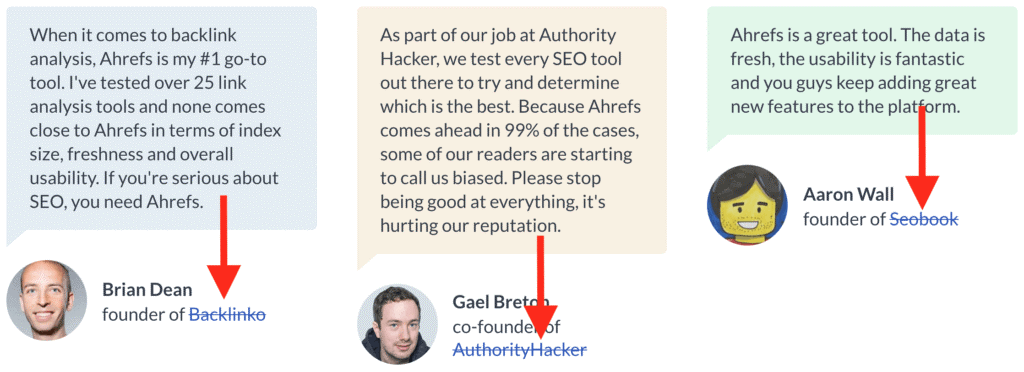
There are plenty of tools to help you identify nofollow links
Other extensions such as Chrome’s “Nofollow Simple” or Firefox’ “SEO Quake” will highlight nofollow links for you.
2020 Updates to Nofollow and SEO
Over the years, since SEO and nofollow became important for webmasters, little has changed that we know of.
Search engines like Google have a habit of not really letting the public in on most of their algorithm or SEO related changes. However, that doesn’t mean there haven’t been any.
There have been a few recent updates to the nofollow attribute that are important to note. The first of which I already mentioned above. It is that the nofollow is no longer perceived as an absolute directive and instead search engines may choose not to honor it if they wish.
Rel=Sponsored Tag
The next is the addition of the rel=sponsored tag. This is relatively simple and can be added to a nofollow to relegate that the link and content has been sponsored, such as an advertorial.
Let’s say, for example, that you contact a popular magazine and pay them to write an article on you that includes a link to your site as well. When that link is added, it can then be given a nofollow and rel sponsored tag within the HTML hyperlink.
Rel=UGC Tag
On September 10, 2019, Google announced the addition of the UGC nofollow link. This, like the rel sponsored, is another attribute that can be added to a nofollow link that further indicates it as User Generated Content (UGC). This is most typically used to fight comment spam, and so is included on links in comments, forum posts, and guest posts.
It is important to note that since these attributes are so new, not everyone is using them yet. For example, WordPress has announced that they will use the rel UGC attribute, but it will not into effect until November 12, 2019. Therefore, it may be a good idea to check the platform or site you are using to see if the support such additions at this time.
Wrapping Up Nofollow Links
As I wrap up this article, I want to remind you that nofollow links, while not as directly relevant to your SEO ranking, are still vital for you to include and pay attention to as a webmaster or site owner.
They can generate a ton of traffic and leads if used correctly. Just remember to always follow best SEO practices and don’t overdo it. The best websites have a healthy balance of both follow and nofollow links.
I hope this article has helped you understand this rather technical topic a bit more and will assist you in creating the best site and pages for your brand.