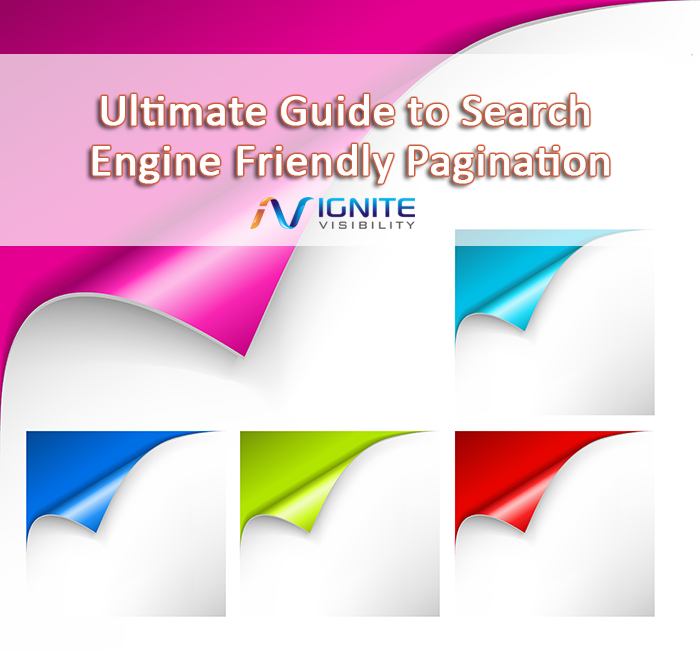Pagination is often one of the least favorite aspects of SEO because there are various formats that can make your head spin. Eventually, pagination is something every webmaster will have to address because it’s an important element to SEO, which produces huge implications for rankings, conversion rates and website usability. Websites are a series of templates and it is critical to understand how pagination is seen by the search engines in those templates.
Although many typically believe it’s not something you need to worry about if you have a smaller website, any website, no matter the size, will eventually have to face pagination, especially as a website’s content quantity increases. Luckily, Google has made it pretty clear on how to combat pagination issues to promote SEO.
What is Pagination?
Pagination occurs when website segments content over numerous pages, such as those on eCommerce, news, and forum sites. For example, with an eCommerce website, pagination occurs with product and category listings, while articles on news sites are divided across numerous pages.
Smaller sites, such as blogs can even run into pagination issues once a steady stream of content has been developed. In addition, image pagination occurs when every image in a gallery has its own specific page. And, recently a new form of pagination has developed– infinite scroll pagination, which happens when data is pre-fetched from a page and directly added to a user‘s current page as a scroll down. Once this occurs on a website, content appearing in search results will begin to dwindle.
How Does Pagination Hurt SEO?
When pagination isn’t optimized, search engine crawlers tend to get a little confused. They may not crawl as deeply into your site as they should if your website doesn’t hold a high authority. For example, if you have an eCommerce website, content found within your product listings that aren’t found within the first few pages of your website many not be crawled by search engines. Or, if there is any duplicated content on a website, including page titles and meta descriptions, this duplicated content may become more apparent, causing Google to take notice and decrease the priority of the site.
For other sites, such as blogs, forums, and news sites, your content may be stretched across multiple pages, leading to too little content on each page. As a result, search engines will essentially ignore these pages and won’t index them. Not to mention, you’re facing a Panda penalty for the lack of quality content.
Google’s crawler bandwidth does have its limitations, so you don’t want crawlers to become stalled on paginated pages, especially if these pages don’t have any indexable value over a better page.
There is also an issue known as “page juice dilution,” which occurs when improper coding is used. This dilutes the page juice across the paginated pages, preventing the transfer of link equity between the linked pages.
How Can I Indicate Paginated Content?
In 2011, Google created three recommendations for the pagination of content on your site: do nothing, specify a “view-all” page, or use rel=“next” and rel=“prev” links. Although Google says you can stand by and do nothing because they do a fairly decent job of providing users with the most relevant content, you’re gambling with your site’s traffic, so it’s best to take action.
Rel=“next” and Rel=“prev” for Pagination
You’re able to notify Google of strong relationships between component URLs with rel=“next” and rel=“prev.” Plus, your link equity won’t be wasted. This gives Google the hint that you want specific pages treated as a logical sequence by consolidating their linking properties, allowing Google to send searchers to the first page.
Should you go this route, the first page will contain rel=“next” while the remaining pages will include both, rel=“next” and rel=“prev,” except for the last page, which will only include rel=“prev.”
When adding these markups, they only need to be included in the <head> sections, but not within the documents. However, if you include <base> link in the document, the relative URL paths will resolve according the base URL you’ve added.
When using this format, keep in mind:
- Each paginated page may share the same title tag, meta, and H1 tags if you’re allowing the pages to be indexed. However, you can indicate page 2, page 3, etc on every page following the main category page.
- Pages need the canonical tag set for it’s own URL.
- If you don’t want the pages indexed, add “noindex, follow” to the <head> of each page except for the first page.
- Set Paginated in Google Webmasters Parameter Handling to allow Google to crawl the URLs.
- By adding rel=“canonical” link, you’ll tell Google this is the version you’d like to appear in search results when you link to the component pages.
This method offers unparalleled flexibility and allows for resolving pagination issues without having to use “View-All” pages. Plus, you’re able to execute it properly with only one minor change to HTML. However, implementation can be complicated and the execution of the chain must be flawless. Our analysis has shown us that categories that use this SEO pagination structure can rank very well, as long as products relate specifically to the category and are not too general.
Blocking Pagination Beyond Page One Pagination
Some choose to “noindex, follow” when creating the paginated series, such as when lower pages in the series don’t hold as much value as those on page one. This will notify Google that the pages are connected, but the “noindexed” pages won’t appear in the search results by blocking pagination beyond page one.
This method will work well if other pages don’t pass link equity to the paginated pages or if all pages are linked internally to allow search engine to crawl the links and pass link equity. In addition, you can also signal to Google to only rank the main page with a rel canonical. Both are effective.
View-All Page Pagination
Google recommends the specification for “view-all” because searchers generally prefer to view an entire category or articles on one page. Google tends to favor this because the page loads quickly and provides users with what they are searching because all items in the series are listed on one page.
To do this, a single “view-all” page needs to be created with the content from the paginated pages featured on a single page. Then, use rel=“canonical” in the <head> section of each page to reference the “view-all” page to instruct Google to treat each page in the series as a segmented page. This allow queries to return to the “view-all” page instead of the relevant segment page.
Finally, in Google Webmasters Parameter Handling, set the page parameter to “Paginates” for no URL crawling. For extremely complex sites, you’ll need to further break down the pagination to create a more manageable page, especially if load time is taking more than five seconds.
Generally, this method is Google’s first choice and simple to implement because all content within the sequence will be represented on the search engine. It’s also more user-friendly; however, it’s not the ideal solution for large or image heavy series. In addition, many businesses are unwilling to implement this format for product listings.
Infinite Scroll Pagination
Many websites are now using the infinite scroll feature, which is great for navigation but Google crawlers aren’t able to access all of items in the gallery or feed. If they can’t access it, it wont appear in search results. To fix this, you need a paginated series to go along with the infinite scroll to ensure all components are accessible and do not overlap.
You’ll need to bulk your infinite scroll page content into component pages that are still accessible even with JavaScript disabled. Then, determine how much content you want on each page to divide the content so it’s not overlapping between component pages in the series.
Structure your full URLs for search engine processing by avoiding relative-time based URL parameters. Create the parameters to be surfaced when searches look for content. Then, use the rel=“next” and rel=“prev” values in <head> because those in <body> will be ignored by Google. Implement the replaceState/pushState on the infinite scroll page to alert Google to the content with the user experience promoted.
Pagination for Navigation or Redesigns
Early last year, Maile Ohye from Google Webmaster Central addressed the issue of navigation and redesign implementations for pagination and optimizing crawling. In order to promote unique pages while reducing the crawling of duplicated pages to consolidate indexing signals, she recommends:
- All unnecessary links should be rel=“nofollow” to minimize Google’s indexing of the links.
- Include a /filtering/ directory for URLs with unnecessary parameters that will be robots.txt disallowed to prevent crawling of unwanted URLs.
- For sites using inflexible CDNs, consider placing URLs with unnecessary parameters on a separate host to promote indexing of the main host’s URLs.
- Only include crawler accessible URLs in your XML and HTML site maps.
The Challenge of Pagination
When looking at any type of pagination you need to consider what you want to rank and where Google can get confused. Think of all of your pages on your website as buckets and links as ways to fill those buckets. External links bring in water, internal links shift that water around and pagination is an excellent way to mistakenly look all of that water, or link juice.
When looking at your categories, be sure to block filters, be deliberate with your pagination choice and clear on the direction you are giving to Google through internal links in the template. If you can do this, you will be in good shape for rankings.
Sources
- “Indicate Paginated Content” Google Webmaster Tools Help
- “SEO Guide to Google Webmaster Recommendations for Pagination” The YouMoz Blog
- Pagination with rel”next” and re-”prev” Google Webmaster Central Blog
- “Infinite Scroll Search-Friendly Recommendations” Google Webmaster Central Blog